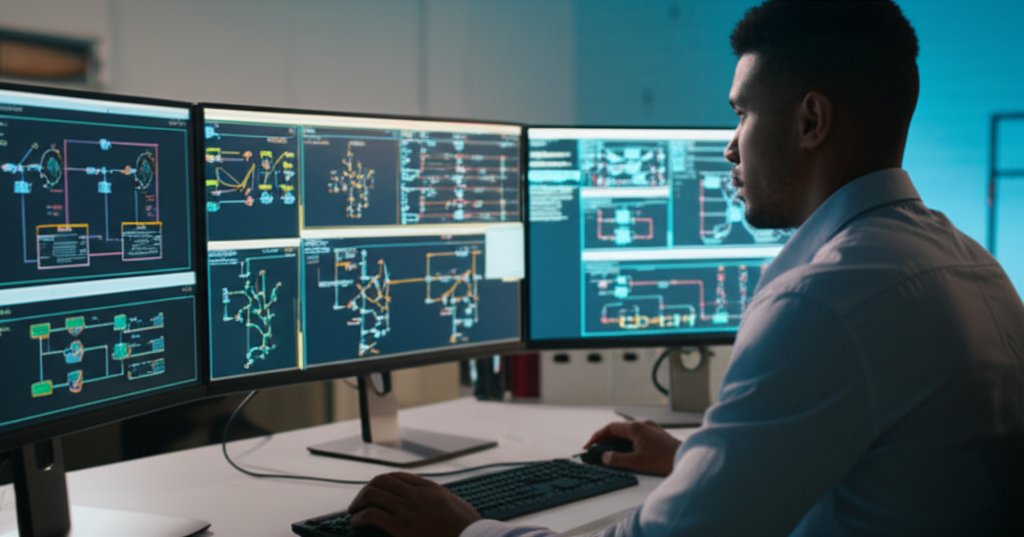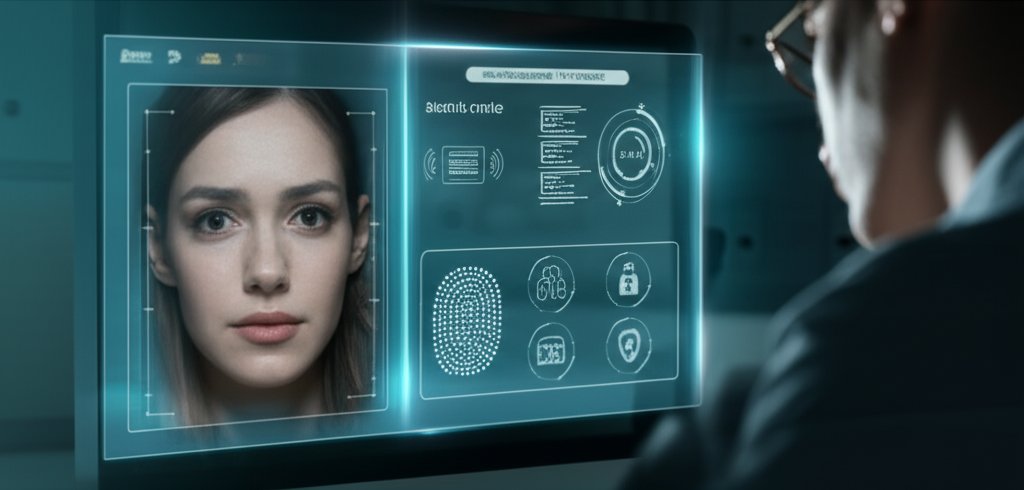Zero Trust Explained: The Small Business Guide to Securing Your Network in a Cloud-First World
In today’s dynamic digital landscape, the fundamental ways we operate have undergone a dramatic transformation. We’ve moved beyond the confines of a physical office, where all critical resources were theoretically safeguarded behind a single, formidable firewall. Instead, our teams access cloud applications, work from various remote locations, and utilize a diverse array of devices – truly a cloud-first reality. While this shift brings unparalleled flexibility, it also introduces a new, complex set of security challenges. Traditional “castle-and-moat” security models simply cannot keep pace.
You might be thinking, “This sounds like a problem exclusively for large corporations with massive IT budgets and dedicated security teams.” However, that assumption is a dangerous one. Cyber threats are indiscriminate; they target organizations of all sizes. In fact, small businesses are often prime targets precisely because they may have fewer resources explicitly dedicated to cybersecurity. This is why understanding and adopting modern security strategies, such as Zero Trust Architecture, is not just beneficial, but absolutely crucial for your business’s survival and resilience.
This guide isn’t about creating alarm; it’s about empowerment. It’s designed to provide you with the foundational knowledge and practical steps needed to secure your business effectively, even if you don’t have an in-house cybersecurity expert. We will demystify Zero Trust, break down its core principles into understandable terms, and show you how to apply them simply and cost-effectively to protect your network, your valuable data, and your users from an ever-evolving threat landscape.
What You’ll Learn
By the end of this guide, you’ll have a clear understanding of:
- Why traditional security approaches are no longer sufficient for our modern, cloud-first world.
- What Zero Trust Architecture (ZTA) truly means, explained in clear, plain language.
- The fundamental principles and essential pillars that form the basis of a robust Zero Trust strategy.
- The significant benefits ZTA offers to small businesses, ranging from enhanced protection against evolving threats to simplified compliance.
- Practical, actionable steps you can take today to begin implementing Zero Trust, often by leveraging tools and services you already use.
- Common myths and misconceptions about Zero Trust, thoroughly debunked, to demonstrate its applicability and scalability for businesses of any size.
The Old Way vs. The New Way: Why Traditional Security Isn’t Enough Anymore
For decades, network security was conceptualized much like a medieval castle. You constructed formidable walls (firewalls), dug deep moats (VPNs), and maintained a heavily guarded drawbridge. The prevailing assumption was that once an authorized person successfully navigated the drawbridge and entered the castle walls, they were generally free to move about as they pleased. This “castle-and-moat” approach implicitly assumed that everything inside your network was inherently trustworthy, and the only real threat originated from outside.
This sounds intuitively reasonable, doesn’t it? But here lies its fatal flaw: what happens when an attacker, perhaps through a cleverly crafted phishing email or a compromised password, manages to breach that perimeter? Suddenly, they are inside your “trusted” network, free to move laterally, access sensitive data, and deploy ransomware or other malware without significant resistance. It’s like a spy getting past the initial guard and then having unrestricted access to every room in the castle.
The explosive growth of cloud services (such as Microsoft 365, Google Workspace, Salesforce, and countless others) coupled with the widespread shift to remote and hybrid work models has irrevocably shattered this outdated perimeter. Your “network” is no longer a single, physical location. Your employees are accessing critical company data from diverse environments – coffee shops, home offices, co-working spaces, and airports – often using a mix of personal and company-issued laptops and mobile devices. Your most critical applications and data aren’t just residing on your on-premises servers; they’re in globally distributed data centers managed by cloud providers. The traditional “castle walls” have effectively crumbled, blurring the lines between “inside” and “outside” to the point of irrelevance.
What Exactly is Zero Trust Architecture? The Core Principles Simplified
This is precisely where Zero Trust Architecture (ZTA) steps in, fundamentally revolutionizing how we approach security. At its core, Zero Trust operates on one simple, yet profoundly powerful, mantra: “Never Trust, Always Verify.”
Imagine a highly secure facility where every individual, even the CEO, must present their credentials, explicitly state their purpose, and undergo re-verification every single time they wish to enter a new room or access a specific document. That is Zero Trust in action. It completely rejects the outdated assumption of implicit trust and, instead, treats every user, every device, every application, and every data flow as potentially hostile, regardless of whether it appears to be “inside” or “outside” your traditional network perimeter. You can learn more about this standard for network security by understanding the full Trust framework.
Let’s break down the core principles:
-
“Never Trust, Always Verify”: This is the paramount rule. No user, device, or application is inherently trusted. Every single request for access to a resource must be rigorously authenticated and explicitly authorized, even if it originates from within what was once considered your “secure” internal network. This continuous validation dramatically reduces the risk of unauthorized access. It’s a fundamental shift in mindset from “trust, but verify” to “never Trust, always verify.”
Small Business Example: When an employee tries to access your cloud accounting software, Zero Trust ensures they authenticate with more than just a password (MFA), and perhaps checks if their device is company-approved and up-to-date, even if they’re sitting in your office.
-
Principle of Least Privilege (PoLP): Users and devices are granted only the absolute minimum level of access necessary to perform their specific tasks, and only for the precise duration required. If your marketing manager only needs to access the shared marketing drive, they absolutely should not have access to the HR database or your financial records. This principle severely limits the potential damage an attacker can inflict if they manage to compromise an account.
Small Business Example: Your new intern needs access to the company’s social media management tool. With Least Privilege, they’d get access only to that specific tool, not to your CRM system or confidential client lists.
-
Assume Breach: Always operate under the mindset that an attacker is already, or soon will be, inside your network. This proactive mindset encourages robust security measures, continuous monitoring, and swift incident response plans, rather than solely relying on preventing entry at the perimeter. It constantly asks, “If they got in, how would we know? And what would prevent them from reaching our most valuable assets?”
Small Business Example: Instead of just focusing on preventing phishing emails, you also plan for what happens if an employee *does* click a malicious link. What controls are in place to stop the attacker from spreading?
-
Continuous Monitoring & Validation: Security is not a one-time check at the gate. Access is never granted indefinitely. Instead, user identities, device health postures, and environmental factors are continuously monitored and re-validated throughout an entire session. If an employee logs in from an unusual geographic location, or their device suddenly shows signs of compromise, their access might be immediately revoked, challenged for additional verification, or restricted.
Small Business Example: An employee logs into your cloud storage from the office, but then an hour later, the same account attempts to log in from a server in an unfamiliar country. Zero Trust systems would flag this, potentially block the second login, and require re-verification.
The Pillars of Zero Trust: Building Blocks for a Secure Network
To implement Zero Trust effectively, you need to focus on securing several interconnected key areas, which we often refer to as the “pillars” of ZTA:
-
Identity: This pillar is all about rigorously verifying who is trying to access a resource. This includes human users, but also applications and even automated machines. Strong authentication methods, such as Multi-Factor Authentication (MFA), and robust identity management systems are absolutely paramount.
Small Business Example: Implementing MFA for every employee on every cloud service (Microsoft 365, Google Workspace, QuickBooks Online, your CRM) is a critical identity pillar.
-
Devices (Endpoints): Every laptop, smartphone, tablet, and even networked IoT device connected to your business resources represents a potential entry point. Zero Trust ensures that only healthy, compliant, and authorized devices can access your valuable resources. This means consistently checking for up-to-date operating systems, active antivirus software, and disk encryption.
Small Business Example: Before an employee can access your shared customer database from their laptop, Zero Trust checks if the laptop’s operating system is updated, its antivirus is active, and its hard drive is encrypted.
-
Network (Segmentation): Rather than maintaining a flat network where everything can communicate with everything else, Zero Trust champions microsegmentation. This involves dividing your network into tiny, isolated zones, so that if one segment is compromised, the attacker cannot easily move to another. Think of it like putting individual locks on every single room in your house, rather than just one on the front door.
Small Business Example: Separating your guest Wi-Fi from your internal business Wi-Fi, or putting your payment processing terminals on a completely isolated network segment from your office computers.
-
Applications & Workloads: Securing access to your software and services is absolutely critical. This involves ensuring only authorized users and devices can connect to specific applications, whether they are cloud-based SaaS solutions (like Salesforce), on-premises software, or custom-built applications.
Small Business Example: Ensuring that only employees from the sales department can access the CRM system, and only from approved devices, even if other employees have login credentials.
-
Data: Ultimately, what are we primarily trying to protect? Your critical business data. Zero Trust places a strong emphasis on classifying sensitive data and protecting it at rest (e.g., through encryption on hard drives or cloud storage), in transit (e.g., using secure, encrypted connections), and in use.
Small Business Example: Encrypting your client list spreadsheet even when it’s stored on a cloud drive, and ensuring all communication with your bank portal uses encrypted connections.
-
Visibility & Analytics: You simply cannot secure what you cannot see or understand. Comprehensive logging, continuous monitoring, and advanced analytics are essential to detect suspicious activity, understand normal user behavior baselines, and enforce your Zero Trust policies effectively.
Small Business Example: Regularly reviewing login attempts and data access logs in your Microsoft 365 or Google Workspace admin portal to spot unusual activity, like multiple failed logins from an unknown location.
Why Zero Trust is a Game-Changer for Small Businesses and Everyday Users
You might still be pondering, “Is this truly applicable to my small business?” The answer is an emphatic yes! Zero Trust is incredibly beneficial for small businesses, often even more so because they may not have the deep pockets for massive IT infrastructure overhauls. Here’s why:
- Stronger Protection Against Cyberattacks: By eliminating implicit trust, Zero Trust dramatically reduces your risk of devastating breaches, ransomware attacks, and sophisticated phishing campaigns. Even if an attacker manages to compromise one user account, their ability to move laterally and inflict widespread damage is severely limited.
- Reduced Attack Surface: Zero Trust presents fewer potential entry points for attackers. By segmenting networks and enforcing strict, granular access controls, you are effectively presenting a much smaller and harder-to-hit target to cybercriminals.
- Protection Against Insider Threats: Whether malicious or accidental, insider threats are a very real concern for businesses of all sizes. Least Privilege ensures that even an employee with legitimate access can only impact the specific areas they are authorized for, preventing widespread data leakage or sabotage.
- Secure Remote & Hybrid Work: Zero Trust is perfectly suited for distributed teams. It provides consistent, robustly secure access to resources regardless of where your employees are working or what device they are using, all without relying on vulnerable VPNs as the sole gateway to your network.
- Simplified Compliance: Meeting various data protection regulations (such as GDPR, HIPAA, CCPA, or local industry standards) can be daunting. Zero Trust principles inherently align with many compliance requirements by enforcing strict access controls, data protection measures, and continuous monitoring, making audits and adherence much more manageable.
- Scalability & Flexibility: As your business grows, evolves, and your IT infrastructure changes, Zero Trust adapts with you. It’s a foundational framework and a philosophy, not a rigid product, meaning you can scale your security posture in alignment with your changing needs.
- Cost-Effectiveness (Leveraging Cloud Solutions): This is a crucial advantage for SMBs. Many modern cloud services (Microsoft 365, Google Workspace, various cloud identity providers) have powerful, built-in Zero Trust-aligned features like MFA, conditional access policies, and device health checks. You can often begin implementing core Zero Trust principles without needing to purchase expensive new hardware or software.
Before You Begin Your Zero Trust Journey: Prerequisites
Before you dive into implementing Zero Trust, it’s incredibly helpful to have a clear understanding of your current digital environment and your top priorities. Think of these as your essential warm-up exercises:
- Understand Your “Crown Jewels”: What are the most critical assets, sensitive data, and indispensable applications within your business? Identifying these helps you prioritize what to protect first and where to focus your initial Zero Trust efforts for maximum impact.
- Inventory Your Users and Devices: Who are your users (employees, contractors, partners)? What devices do they utilize to access company resources (laptops, smartphones, tablets, home PCs)? Knowing this comprehensively helps you define accurate policies and ensures every endpoint that touches your data is accounted for.
- Assess Your Current Security Posture: What existing security tools do you already have in place? Are you currently using Multi-Factor Authentication? Do you have basic endpoint protection (antivirus/anti-malware)? Understanding your starting point allows you to identify immediate gaps and leverage opportunities to integrate Zero Trust principles with existing investments.
- Educate Yourself and Your Team: Zero Trust isn’t just a technical change; it’s a cultural shift. Brief your team on why these changes are necessary, how they directly benefit everyone by enhancing security, and how they contribute to business resilience. User understanding and buy-in are incredibly important for successful adoption.
Implementing Zero Trust: Practical Steps for Small Businesses (Without Needing to Be an IT Guru)
Implementing Zero Trust doesn’t require you to rip out your entire IT infrastructure overnight. It’s a journey of continuous improvement, not a single destination, and you can achieve significant security enhancements by starting with small, impactful steps. Here’s a practical, actionable guide:
Step-by-Step Instructions
-
Step 1: Start with Stronger Identities (MFA is Key!)
This is arguably the most impactful and accessible first step for almost any small business. Multi-Factor Authentication (MFA) requires users to provide two or more distinct verification factors to gain access to a resource. It’s often the easiest, most cost-effective, and immediate way to dramatically boost your security posture against common threats like compromised passwords.
- Action: Enable MFA on all your cloud services (e.g., Microsoft 365, Google Workspace, cloud accounting software, CRM platforms), online banking, and even professional social media accounts.
- How: Most cloud services have MFA built-in and offer straightforward setup. Look for “Security Settings,” “Two-Factor Authentication,” or “Multi-Factor Authentication” in your account or admin settings.
Pro Tip: For small businesses, using a dedicated authenticator app (such as Google Authenticator, Microsoft Authenticator, Authy, or your password manager’s built-in authenticator) on a smartphone is generally more secure and convenient than relying on SMS-based MFA, which can be vulnerable to SIM-swapping attacks. -
Step 2: Embrace Least Privilege
Review who has access to what within your organization, and systematically scale it back. The principle is simple: give people only the minimum access they absolutely need to perform their job functions, and no more. This significantly limits an attacker’s lateral movement if they compromise an account.
- Action: Audit user permissions across your shared drives, cloud storage, critical business applications, and internal company systems.
- How: For platforms like Microsoft 365 SharePoint/OneDrive or Google Workspace Drive, regularly check sharing settings on files, folders, and team sites. Explicitly remove any unnecessary administrator privileges from user accounts. For example, your marketing team likely doesn’t need admin access to your HR software, and your sales team shouldn’t have access to sensitive financial reports beyond what’s directly relevant to their KPIs.
-
Step 3: Secure Every Device
Ensure that any device accessing your company’s valuable data or systems is healthy, compliant, and known. If an employee accesses your CRM from an unpatched personal laptop riddled with malware, that device becomes a direct conduit for a cyberattack.
- Action: Mandate basic security hygiene for all employee devices (whether personal or company-owned) used for work-related activities.
- How: Ensure devices have up-to-date operating systems, active and regularly updated antivirus/anti-malware software, and disk encryption enabled (e.g., BitLocker for Windows, FileVault for macOS). For company-owned devices, consider implementing Mobile Device Management (MDM) or Endpoint Detection and Response (EDR) solutions to centrally enforce policies, monitor device health, and enable remote wiping if a device is lost or stolen.
-
Step 4: Segment Your Network (Even Simply)
Even if you don’t have a highly complex network infrastructure, you can still apply segmentation principles to create logical barriers. This limits an attacker’s ability to move freely if they breach one part of your network.
- Action: Think about basic separation: for instance, separate your guest Wi-Fi network from your business Wi-Fi. If you have any on-site servers or critical equipment (like point-of-sale systems), consider placing them on a different network segment (VLAN) than your general user workstations.
- How: Most modern business-grade routers and firewalls allow you to easily create “guest networks” or configure VLANs (Virtual Local Area Networks) to logically separate different types of traffic and devices.
-
Step 5: Monitor & Respond
You can’t protect what you can’t see. Keep a vigilant eye on what’s happening within your digital environment. Continuous monitoring is a cornerstone of Zero Trust.
- Action: Regularly check login activity for your critical accounts and cloud services. Be on the lookout for unusual access attempts, login failures, or activity originating from strange geographic locations or times.
- How: Most cloud services (e.g., Microsoft 365, Google Workspace, Dropbox Business) provide detailed activity logs. Familiarize yourself with where to find these logs and review them periodically. Configure alerts for suspicious activities if the platform allows (e.g., “admin login from new country”).
-
Step 6: Leverage Your Existing Tools & Cloud Services
The good news is that you probably already own some Zero Trust capabilities! Many small businesses can kickstart their ZT journey using features bundled with their current subscriptions.
- Action: Deeply explore the security features already included within your existing cloud subscriptions.
- How: Microsoft 365 Business Premium, for example, offers powerful Conditional Access Policies that allow you to define rules like “only allow access to sensitive data from compliant, company-managed devices” or “require MFA if logging in from outside our typical office hours/locations.” Google Workspace has similar granular control features. For securing access to web applications without a VPN, solutions like Cloudflare Zero Trust (formerly Cloudflare for Teams) provide a powerful, scalable Zero Trust Network Access (ZTNA) solution that many SMBs are finding accessible and cost-effective. Don’t feel you need to buy all new software; start by maximizing what you already have. If you need a more advanced Trust implementation guide, you can always refer to more specific resources.
Common Zero Trust Myths Debunked for Small Businesses
Let’s tackle some pervasive misconceptions that might make Zero Trust seem out of reach or irrelevant for your business:
-
Myth 1: “It’s Only for Big Corporations.”
Reality: This is unequivocally false. While large enterprises might undertake more complex and extensive implementations, the core principles of Zero Trust are universally applicable, scalable, and immensely beneficial for businesses of all sizes. As we’ve clearly demonstrated, many foundational steps like enabling MFA and enforcing least privilege are simple, highly effective, and accessible for any business, regardless of its size or technical resources. The risk of cyberattack doesn’t discriminate by company size, and neither should your security strategy.
-
Myth 2: “It’s Too Expensive.”
Reality: While a complete, ground-up Zero Trust overhaul can indeed be costly, a strategic, phased approach – focusing on high-impact steps first and leveraging existing cloud services – makes it incredibly budget-friendly. The initial steps often involve configuring features you already pay for. Consider this: the financial, reputational, and operational cost of a single data breach, ransomware attack, or significant data loss will almost certainly far outweigh the measured investment in Zero Trust principles.
-
Myth 3: “It’s a Single Product You Buy and Install.”
Reality: Zero Trust is not a product; it is a comprehensive security strategy, a framework, and a mindset. You cannot simply purchase a “Zero Trust box” and plug it in. Instead, it involves the intelligent integration of various tools, technologies, and processes to achieve the “never trust, always verify” philosophy across your entire digital environment. Think of it as a guiding philosophy that informs all your security decisions, rather than a single solution.
-
Myth 4: “It Will Slow Down Our Employees and Make Work Difficult.”
Reality: While there can be an initial adjustment period, well-implemented Zero Trust actually enhances productivity and user experience in the long run. Modern Zero Trust solutions aim for seamless, context-aware security. For example, once MFA is set up, users might only need to verify once per day or when logging in from an unfamiliar location. ZTNA (Zero Trust Network Access) often provides faster, more reliable access to applications than traditional VPNs. The goal is to make security invisible and frictionless for legitimate users, while making it impossible for unauthorized actors.
Navigating the Roadblocks: Common Issues & Practical Solutions
Starting with Zero Trust can sometimes feel a bit overwhelming, but many initial hurdles have straightforward, empowering solutions:
-
Issue: User resistance to Multi-Factor Authentication (MFA).
- Solution: Educate your team on why MFA is absolutely necessary – it protects *them* from personal account takeovers and safeguards the business from cybercriminals. Highlight its ease of use with authenticator apps compared to cumbersome codes. Make it a clearly communicated, non-negotiable part of your digital security policy, explaining the benefits for everyone.
-
Issue: Not knowing where to start with implementing least privilege.
- Solution: Begin with your most sensitive data or applications – your “crown jewels.” Identify who *must* have access to these critical resources, and systematically remove everyone else. Then, gradually expand this review to other areas of your business. It’s often easier and safer to start by removing excessive access and re-grant it if truly needed, rather than starting with broad access and trying to restrict later.
-
Issue: Feeling overwhelmed by all the “pillars” and components of Zero Trust.
- Solution: Remember, Zero Trust is a journey. Focus on the highest impact areas first. For most small businesses, establishing strong identity management (MFA and least privilege) and securing your devices (endpoints) are excellent and achievable starting points. You do not need to tackle everything at once; incremental progress is key.
Moving Forward: Advanced Zero Trust Strategies for Growth
Once you’ve got the foundational Zero Trust principles firmly in place and your basic security hygiene is robust, you can start exploring more advanced concepts to further strengthen your posture:
- Explore Zero Trust Network Access (ZTNA): ZTNA is a critical technology component of Zero Trust that fundamentally replaces traditional VPNs. Instead of granting access to an entire network, ZTNA provides granular, secure, and context-aware access to specific applications based on verified user identity, device health, and other real-time contextual factors. This is an ideal solution for modern remote and hybrid workforces.
- Leverage Cloud Provider Conditional Access: If you’re utilizing comprehensive cloud platforms like Microsoft 365 or Google Workspace, delve deeper into their advanced conditional access policies. These powerful features allow you to define highly specific rules such as “only allow access to sensitive data from compliant, company-owned devices within specific geographic regions” or “require MFA every time if logging in from a new, untrusted location.”
- Continuous Improvement: Zero Trust is not a set-it-and-forget-it solution; it’s an ongoing, dynamic process. Regularly review your Zero Trust policies, continuously monitor your security logs, and stay informed about new and emerging threats. Be prepared to adjust and refine your Zero Trust implementation as your business evolves and the threat landscape shifts.
Next Steps: Your Path to a More Secure Digital Future
The digital world is in a constant state of flux, and your approach to security must evolve alongside it. Zero Trust Architecture isn’t merely a cybersecurity buzzword; it’s a fundamental paradigm shift that empowers you to protect your business effectively and proactively in the face of constantly evolving cyber threats. You’ve now learned that it is not exclusive to large enterprises and that many impactful steps can be implemented simply and cost-effectively, often leveraging tools you already possess.
Do not wait for a breach to happen to realize the importance of modern security. By adopting Zero Trust principles, you are not just reacting to threats; you are building a resilient, proactive defense that safeguards your valuable assets, protects your employees, and ultimately gives you greater peace of mind in our cloud-first world.
Call to Action: Why not take just one of the actionable steps outlined above and implement it today? Enable Multi-Factor Authentication on a critical business account, or review permissions on a shared drive. Share your results or questions in the comments below! For more practical cybersecurity tutorials and guides designed for small businesses, follow our blog!