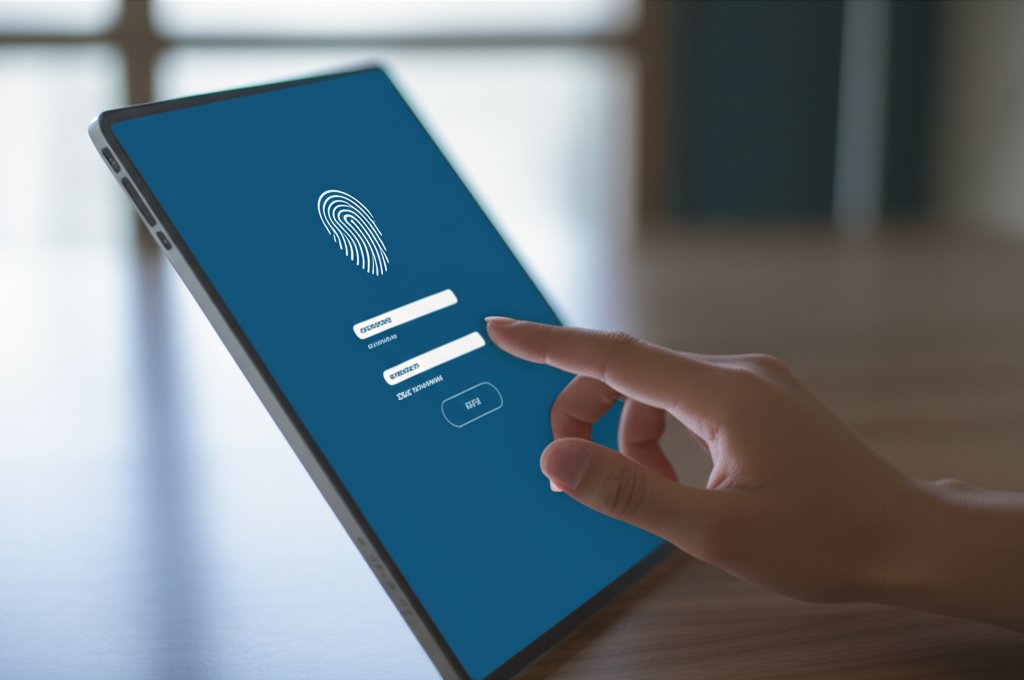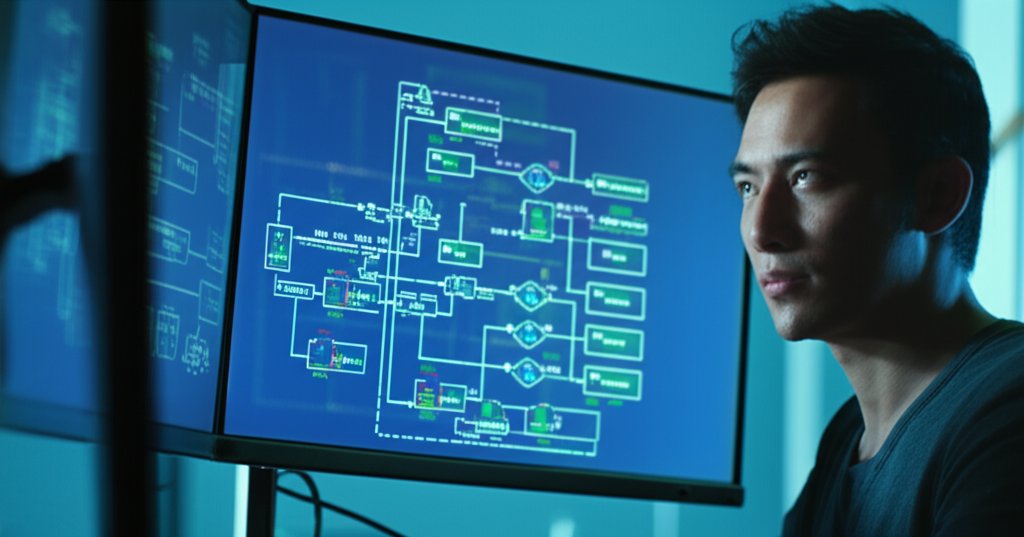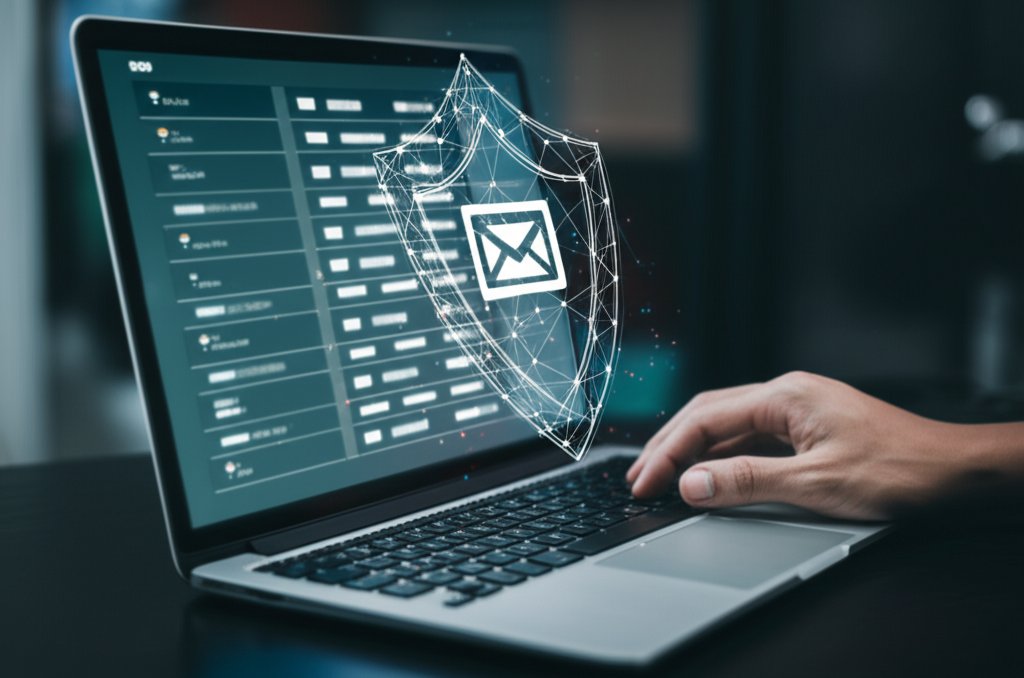Navigating the Cloud: Your Guide to Preventing Data Leaks from Common Storage Misconfigurations
In our increasingly digital world, cloud storage has become an indispensable tool for nearly everyone. Whether you’re a small business owner managing customer files or an individual safeguarding precious family photos, the convenience and accessibility of services like Google Drive, OneDrive, and AWS S3 are undeniable. We rely on it for everything from important spreadsheets to cherished memories. But here’s a stark truth you might not always consider: this convenience often comes with a hidden cost if not handled with care. While cloud providers invest heavily in sophisticated security measures for their infrastructure, the vast majority of cloud breaches don’t stem from provider failures. Instead, they come from user error—specifically, misconfigurations.
Think of it this way: your cloud provider builds an impenetrable vault for your data. But if you accidentally leave the vault door wide open or hand out the keys to strangers, whose fault is it when something goes missing? That’s the core of a cloud misconfiguration. It’s not about hacking sophisticated systems; it’s about exploiting simple mistakes users make when setting up their storage. As someone who spends time understanding how these vulnerabilities are discovered, I’ve seen firsthand how easily these mistakes can turn into major data disasters.
My goal isn’t to scare you, but to empower you. The biggest misconception is often that “the cloud is secure, so my data is automatically safe.” While the underlying infrastructure provided by giants like Amazon, Google, and Microsoft is robust, how you configure your storage is what truly matters. By understanding what attackers look for—even if it’s from a simplified “pentester’s view“—you can take proactive steps to secure your own digital assets. We’re going to demystify 7 common cloud storage dangers that often lead to data leaks and breaches, and more importantly, I’ll give you clear, non-technical steps you can take to protect your personal and business information today. This isn’t just about technical know-how; it’s about building a better habit of vigilance. This knowledge is your best defense.
Seven Critical Cloud Storage Dangers and How to Protect Your Data
1. Publicly Exposed Storage Buckets: The “Wide Open Door” Vulnerability
Imagine leaving your house door unlocked, or worse, wide open, for anyone to walk in and grab your valuables. That’s essentially what happens with publicly exposed cloud storage buckets. Services like Amazon S3, Azure Blob Storage, and Google Cloud Storage buckets are powerful tools, but they come with settings that can make your stored files accessible to anyone on the internet. Often, this happens by accident—a default setting misunderstood, or a temporary public link made permanent.
Why This is a Major Risk: This is arguably the most common and easily exploitable misconfiguration. Attackers actively scan the internet for these open doors. They don’t need complex tools or advanced skills; they just need to find a bucket that hasn’t been properly secured. The consequences are dire: sensitive documents, customer lists, financial records, and even personal photos can be viewed, downloaded, or sometimes even altered by unauthorized individuals. It’s a goldmine for data leaks and identity theft, and it’s entirely preventable.
Your Action Plan: Simple Steps to Secure Your Buckets:
- Regularly check the permission settings of all your cloud storage services (AWS S3, Google Cloud Storage, Microsoft Azure Blob Storage, etc.) to ensure they are set to private by default. Never assume.
- Be extremely cautious when sharing links to files. Always use password protection and set expiration dates where available.
- Understand the critical difference between sharing with “authenticated users” (people logged into your account or organization) and “public” access (anyone, anywhere). Always lean towards the most restrictive option.
2. Overly Permissive Access Controls: Giving Away Too Many Keys
Access control is all about who gets to do what with your data. “Least privilege” is a fundamental security principle that dictates users or applications should only be granted the minimum permissions absolutely necessary to perform their required tasks. Unfortunately, it’s often ignored. It’s tempting to grant “admin” or “full access” to make things easy, or to avoid troubleshooting permission errors, but this creates a massive vulnerability.
Why This is a Major Risk: When an account or application has more permissions than it needs, it becomes a huge risk. If that account is compromised—say, through a sophisticated phishing attack or a weak password—the attacker immediately inherits all its excessive permissions. Instead of just gaining access to a single file, they might suddenly have the ability to view, modify, or delete vast amounts of your sensitive data across your entire cloud storage. This significantly broadens the attack surface and amplifies the impact of a breach.
Your Action Plan: Practicing “Least Privilege”:
- Regularly review who has access to your cloud files and, more importantly, what level of access they possess.
- Implement the principle of least privilege: grant only the absolute minimum permissions needed (e.g., read-only access for certain folders, limited write access to specific documents).
- Avoid giving “admin” or “full access” unless it is absolutely, critically essential for that user or application’s function.
- When employees leave, or contractors complete their work, revoke their access immediately.
3. Weak or Missing Multi-Factor Authentication (MFA): Your Single Password is Not Enough
We all know passwords are a critical line of defense, but in today’s threat landscape, a single password simply isn’t enough. Multi-Factor Authentication (MFA), sometimes called Two-Factor Authentication (2FA), adds a crucial second layer of verification. This usually means that even if someone steals your password, they’ll still need something else—like a code from your smartphone, a fingerprint, or a physical security key—to gain entry to your account.
Why This is a Major Risk: Passwords are constantly under attack. They can be stolen through phishing emails, keyloggers, or exposed in massive data breaches from other services. Without MFA, a compromised password means immediate and unrestricted access to your cloud data. MFA acts as a powerful deterrent, transforming a successful password theft into a frustrating dead end for the attacker. It’s a simple, yet incredibly effective, barrier against unauthorized access that far too many users neglect.
Your Action Plan: Enable MFA Everywhere, Immediately:
- Enable MFA on all your cloud accounts, both personal and business, without delay. Seriously, do it now.
- Use strong, unique passwords for each cloud service. Never reuse passwords across different platforms.
- Consider using a reputable password manager to help you generate, store, and manage complex, unique passwords for all your accounts.
4. Unsecured APIs and Integrations: Hidden Backdoors You Might Overlook
APIs (Application Programming Interfaces) are the digital glue that allows different software and services to talk to each other. When you connect a third-party app to your Google Drive, or your business integrates a custom tool with AWS S3, you’re using APIs. While incredibly useful, these connections can become hidden backdoors if they’re not properly secured or managed. Every integration represents a potential new point of entry for an attacker.
Why This is a Major Risk: Poorly configured APIs can expose vast amounts of data, often without direct user interaction. Attackers can exploit weaknesses in API authentication, authorization, or design to bypass traditional security controls and directly access your cloud storage. Furthermore, many people forget which third-party apps they’ve granted access to their cloud accounts over time, leaving old, potentially vulnerable connections active. If one of these third-party apps itself is compromised, your data could be at risk without you even realizing it.
Your Action Plan: Managing Your Digital Connections:
- Be extremely cautious about which third-party applications you grant access to your cloud storage. Research their security practices thoroughly before connecting.
- Regularly review and revoke access for any apps you no longer use or don’t explicitly trust. Most cloud services have a section in their settings where you can manage app permissions.
- If your small business uses custom applications or integrates with cloud APIs, ensure they follow secure coding practices, including strong authentication, input validation, and secure error handling.
5. Lack of Data Encryption: Leaving Your Data Exposed in Plain Sight
Encryption is the process of scrambling your data so that it’s unreadable to anyone without the correct decryption key. In the cloud, it’s vital that your data is encrypted in two states: “at rest” (when it’s sitting idle in storage) and “in transit” (when it’s moving between your device and the cloud, or between cloud services). You’d never send a sensitive letter without an envelope, would you?
Why This is a Major Risk: If unencrypted data is accessed by unauthorized individuals—whether due to a misconfigured public bucket or a compromised account—it can be immediately read, understood, and exploited. Without encryption, there’s no secondary layer of protection once an attacker gains access. It’s like leaving your valuables not just in an unlocked safe, but also out in the open for anyone to see. Encryption scrambles that data, making it meaningless without the key, even if it falls into the wrong hands.
Your Action Plan: Encrypting Your Information:
- Choose cloud providers that offer robust, end-to-end encryption by default for data at rest (e.g., using AES-256) and in transit (e.g., using TLS/SSL protocols). Most major providers do, but it’s always worth verifying.
- Familiarize yourself with your cloud provider’s encryption standards and options. Some providers offer client-side encryption, allowing you to encrypt data before it even leaves your device for maximum security.
- For highly sensitive data, consider using client-side encryption tools to encrypt files on your computer before uploading them to the cloud.
6. Unmonitored Activity & Missing Logs: Blind Spots in Your Security Vigilance
Imagine your bank account. You probably check your statements regularly, right? You’d notice if there were unusual withdrawals or charges. The same vigilance should apply to your cloud storage. Most cloud services offer logging and activity monitoring features that track who accesses your data, when, and from where. Unfortunately, these features are often overlooked, disabled, or simply not reviewed, creating significant blind spots in your security posture.
Why This is a Major Risk: Without proper monitoring and logging, suspicious activity can go completely undetected. An attacker could be slowly exfiltrating your data, altering critical files, or attempting numerous failed logins, and you wouldn’t know until it’s too late. It means breaches can escalate, damage can be done, and your business might suffer significant reputational and financial harm before you’ve had a chance to even detect a problem. Logs are your digital forensics trail; without them, you’re flying blind.
Your Action Plan: Keeping a Watchful Eye:
- Familiarize yourself with your cloud provider’s activity logs and monitoring tools. Learn how to access and interpret them.
- Periodically review these logs for any unusual access patterns, suspicious IP addresses, large data downloads, or failed login attempts.
- For small businesses, consider setting up automated alerts for critical events, such as changes to sensitive files, administrative access modifications, or logins from unusual geographic locations.
7. Neglecting Old Data and Unused Accounts: Digital Clutter, Hidden Risks
Over time, our cloud storage tends to accumulate digital clutter: old projects, outdated documents, or files we thought we needed but never used. Similarly, we might have old accounts for former employees or services we tried and then abandoned. While seemingly harmless, this digital sprawl presents a measurable security risk that attackers are always keen to exploit.
Why This is a Major Risk: Old data can still contain sensitive information (customer records, old financial statements) that, if exposed, could lead to compliance issues or data breaches. Unused accounts, especially those with forgotten or outdated permissions, are prime targets because they are less likely to be actively monitored. Attackers love to compromise dormant accounts, as they can often remain undetected for longer periods, quietly gaining access to resources and data. It’s like leaving old, dusty boxes filled with sensitive documents in an attic with a flimsy lock.
Your Action Plan: Decluttering for Security:
- Regularly audit your cloud storage for old, unnecessary, or redundant files. Delete them securely following your data retention policies (if you’re a business, create one!).
- Deactivate cloud accounts for former employees or services you no longer use immediately upon their departure or discontinuation. Don’t leave them active “just in case.”
- Implement a clear data retention policy for your business to manage the lifecycle of your data, ensuring that sensitive information isn’t kept longer than necessary.
Conclusion: Your Continuous Vigilance is Your Best Cloud Security
The cloud offers incredible advantages, but as we’ve explored, its security isn’t entirely automatic. The vast majority of cloud breaches stem not from provider failures, but from simple misconfigurations on the user’s end. We’ve seen how publicly exposed buckets, overly generous permissions, a lack of MFA, insecure APIs, unencrypted data, unmonitored activity, and digital clutter can all turn your convenient cloud into a significant vulnerability.
Remember, cloud security is a shared responsibility: cloud providers secure the infrastructure, but you are accountable for securing your data within it. It’s not a one-time setup; it’s an ongoing process of review, adaptation, and continuous vigilance. You now possess the “pentester’s view” – a simplified understanding of where the weaknesses lie and, more importantly, how to fix them. It’s time to put that knowledge into practice.
Take Control: Secure Your Digital Life Today! Don’t wait for an incident to become a lesson. I strongly encourage you to immediately review your cloud storage settings, enable Multi-Factor Authentication on all your accounts, and implement the protective measures we’ve discussed. Make it a habit to periodically review your settings. Your data, whether personal memories or critical business information, deserves this level of protection. By staying vigilant and proactive, you empower yourself to keep your digital assets safe and sound.