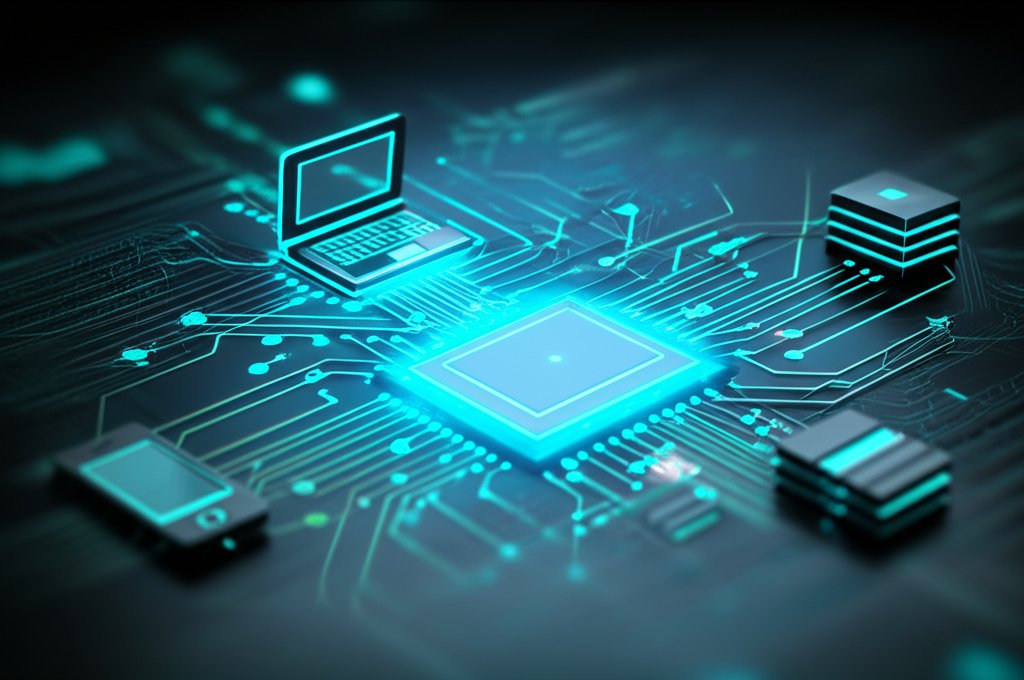App Security Made Easy: Automate Your Testing for Safer Websites & Apps (Small Business Guide)
In today’s digital world, your website or application isn’t just a convenience; it’s often the heart of your business. But here’s a stark truth: every app you run, every line of code, every third-party component, represents a potential entryway for cyber threats. It’s a lot to worry about, isn’t it? For small businesses and everyday users, the idea of robust application security testing might sound like a job for a massive enterprise, complete with a dedicated team of tech wizards. We get it, you’re busy growing your business, not becoming a cybersecurity expert.
But what if we told you that you can significantly enhance your app’s security posture, quickly and reliably, without needing deep technical knowledge or a huge budget? This is where automation comes in. This guide will show you how to automate your application security testing, giving you faster, more reliable results, and ultimately, greater peace of mind. It’s time for small businesses and online users to take control of their digital defenses.
What You’ll Learn
By the end of this practical guide, you won’t just understand what application security testing automation is; you’ll know how to start implementing it in your own digital environment. We’ll cover:
- Why your app’s security is critical and the common dangers that lurk.
- The clear advantages of automated security testing for time and resource-strapped small businesses.
- The basic types of automated security scans and what they actually do (without the jargon!).
- A simple, step-by-step process to choose and set up your first automated security tools.
- Practical tips for interpreting scan results and acting on them effectively.
- Common myths about automated security testing and why they don’t apply to your situation.
Prerequisites
Good news! You don’t need a computer science degree or years of cybersecurity experience to benefit from this guide. All you really need is:
- An application or website that you want to make more secure.
- Basic familiarity with how your application or website is built or managed (e.g., you know your way around your website builder, hosting dashboard, or basic code structure if you’ve developed it yourself).
- An open mind and a willingness to explore new, simpler ways to protect your digital assets.
Step-by-Step Instructions: Your Practical Guide to Automating App Security Testing
1. Understanding the Core Tools: What Can Be Automated (Simply)?
Let’s clarify what automated security testing actually does. Think of it like a meticulous, tireless digital assistant that constantly checks your app for weaknesses, much faster and more consistently than any human could.
-
Static Application Security Testing (SAST) – Your “Code Checker”:
Imagine you’re building a house. SAST is like having an inspector review your blueprints (your app’s code) before construction even begins. It looks for common structural flaws, misconfigurations, or known vulnerabilities in the design itself, without actually “running” the house. This is fantastic for catching issues early.
-
Dynamic Application Security Testing (DAST) – Your “Live App Tester”:
Now your house is built and guests are coming over. DAST is like having an ethical hacker try the doors, windows, and connections while the house is running and active. It interacts with your live application (website, mobile app, etc.) to find weaknesses that only appear when the app is operational, mimicking how a real attacker might exploit it.
-
Software Composition Analysis (SCA) – Your “Ingredient List Checker”:
Most modern apps aren’t built from scratch; they rely on many third-party ingredients: open-source libraries, plugins, frameworks, and other components. SCA is like checking the safety of every ingredient in your recipe. It identifies all these components and flags any known vulnerabilities associated with them. This is absolutely critical for small businesses that often rely heavily on widely used platforms (like WordPress plugins) or open-source solutions.
2. Identify Your Application & Its Needs
Before you choose a tool, take a moment to understand what you’re trying to protect:
- What kind of app do you have? Is it a simple marketing website (like WordPress or Squarespace)? An e-commerce store (Shopify, WooCommerce)? A custom web application? A mobile app?
- What’s your budget? There are many affordable, even free, options suitable for small businesses.
- What’s your technical comfort level? Some tools are click-and-go, others require a bit more setup.
3. Choose the Right (Simple) Tools for the Job
Forget the complex enterprise solutions. For small businesses, ease of use and affordability are key. Here are types of tools to look for:
-
Integrated Solutions within Development Platforms:
Many popular website builders, hosting providers, or content management systems (CMS) now offer basic security scanning features built right in. Check your platform’s security or “tools” section first. This is often the simplest starting point.
-
Cloud-Based Security Scanners (SaaS):
These are often the sweet spot for small businesses. You don’t install anything; you simply sign up for a service online, point it at your website’s URL (for DAST) or upload your code (for SAST/SCA), and it does the scanning for you. They typically have user-friendly dashboards and generate easy-to-understand reports. Look for “website vulnerability scanners” or “SaaS application security testing.” Examples include services like Sucuri SiteCheck (excellent for external website scanning and monitoring), Snyk (for open-source dependency scanning, often with free tiers for small projects), or even the robust security features offered by managed hosting providers like WP Engine or Kinsta.
-
Browser Extensions/Plugins:
For very basic, quick checks, some browser extensions can perform light vulnerability scans on your own live site. While not comprehensive, they can be a quick sanity check.
Pro Tip: When evaluating tools, prioritize those that offer clear, actionable advice in their reports, not just a list of technical vulnerabilities. You want to know “What’s wrong?” and “How do I fix it?” in plain language.
4. Setting Up Your First Automated Scan (Simplified Process)
Let’s walk through a typical, simplified setup process for a cloud-based DAST scanner:
- Sign Up and Add Your Application: Create an account with your chosen SaaS scanner. You’ll usually be prompted to “add an application” or “start a new scan.”
- Enter Your App’s URL: For DAST, you’ll simply provide the public URL of your website (e.g.,
https://yourbusiness.com). Some tools might ask for login credentials if you want them to scan behind a login wall, but this is often optional for a first scan. - Configure Scan Settings (Basic):
- Scope: Define what parts of your site should be scanned. For a simple website, “entire domain” is usually fine.
- Schedule: Crucial for automation! Set up recurring scans (e.g., weekly, monthly). This ensures continuous security testing.
- Notifications: Tell the tool where to send alerts or reports (e.g., your email address).
Here’s a conceptual example of what a simple configuration might look like (not actual code, but a visual representation):
{ "applicationName": "My Small Biz Website", "targetURL": "https://www.mysmallbiz.com", "scanType": "DAST_VulnerabilityScan", "schedule": { "frequency": "weekly", "dayOfWeek": "sunday", "timeOfDay": "03:00_AM_UTC" }, "reportRecipients": ["you@yourbusiness.com", "yourdev@example.com"], "notificationThreshold": "high_severity_only" }
- Start the Scan: Click “Start Scan” or “Save and Run.” The tool will then crawl and test your application.
5. Act on the Results & Repeat
A scan report is only useful if you do something with it!
-
Review the Report: Focus on the “High” and “Critical” severity findings first. Don’t get overwhelmed by a long list of “Low” or “Informational” items initially. Look for the tool’s suggestions for remediation. Many tools will even link to external resources explaining the vulnerability and providing common fixes.
For example, a report might highlight:
Vulnerability Detected: Cross-Site Scripting (XSS) Severity: CRITICAL Location: /contact-form Description: An attacker could inject malicious scripts into your contact form, impacting user browsers. Recommendation: Implement input sanitization and output encoding for all user-provided data. Consult your CMS documentation for secure form handling practices.
- Prioritize & Fix: Address the most pressing issues. If you have a developer, share the detailed report with them, as it often contains technical specifics they’ll need. If you manage your own site (e.g., on WordPress), common fixes might involve updating a plugin, changing a specific setting in your CMS, or contacting your hosting provider’s support for guidance on server-side configurations. Always back up your site before making significant changes!
- Verify the Fix: After implementing a fix, always re-scan your application. This step is crucial to confirm that the vulnerability has been successfully remediated and that no new issues have been introduced. Automated tools make this verification process quick and straightforward.
- Integrate Fixes: Make security a part of your regular update cycle. When you roll out a new feature or update your site, consider running a quick scan. Regular vigilance prevents small issues from becoming major problems.
- Repeat Regularly: Cyber threats are constantly evolving, and your application is never truly “finished.” Set it and forget it (the scheduling part, anyway!), but always review the reports from your regular scans. This continuous cycle of scanning, fixing, and verifying is the bedrock of strong app security.
Common Issues & Solutions (Debunking Myths for Small Biz)
There are some prevalent misconceptions that often deter small businesses from embracing automated security testing:
-
“It’s too expensive/complex for small businesses.”
Solution: Not anymore! The market has shifted dramatically. Many cloud-based (SaaS) vulnerability scanners offer affordable monthly plans, some even with free tiers for basic checks. Integrated security features in popular CMS platforms and hosting services also reduce complexity and cost. You don’t need to hire a full-time security team; you just need the right tools configured correctly.
-
“It finds everything.”
Solution: While automated tools are incredibly powerful for finding common and well-known vulnerabilities, they aren’t a silver bullet. They excel at identifying typical flaws (like SQL injection, XSS, outdated components). However, highly complex business logic flaws or zero-day vulnerabilities might require human expertise through a manual penetration test. For most small businesses, focusing on automating the detection of common issues is more than sufficient and provides a huge leap in security posture, significantly reducing your attack surface. Implementing a broader security philosophy like Zero Trust can further fortify your environment against such advanced threats.
-
“Once is enough.”
Solution: The digital landscape is always changing. New vulnerabilities are discovered daily, and your application is likely updated regularly with new features, plugins, or libraries. A one-time scan is like a single health check-up; it’s good, but not enough for ongoing wellness. Regular, scheduled scans are vital to ensure continuous security testing and keep pace with evolving threats.
Advanced Tips: Beyond Automation
While automation handles a lot, you can easily implement a few other practices for a truly secure digital presence. This includes adopting modern identity principles like Zero-Trust Identity:
- Strong Passwords & Multi-Factor Authentication (MFA): This is foundational! Ensure strong, unique passwords for all your accounts (especially your admin logins for your app, hosting, and security tools). Enable MFA everywhere it’s offered. It’s a simple, yet incredibly effective, barrier against unauthorized access, even if your password is stolen.
- Regular Software Updates: Keep your operating system, CMS (e.g., WordPress), plugins, themes, and any other software components consistently updated. Vendors frequently release patches for newly discovered vulnerabilities. Ignoring updates is like leaving a door unlocked after the manufacturer told you about a faulty lock.
- Secure Hosting & Web Application Firewalls (WAFs): Choose a reputable hosting provider that prioritizes security and offers features like DDoS protection and regular backups. Many hosts offer built-in firewalls and other protections. A WAF acts as a shield between your website and potential attackers, filtering out malicious traffic before it even reaches your application.
- Basic Employee Training (for small teams): Even with the best tech, humans are often the weakest link. Briefly train any team members on recognizing phishing attempts, secure browsing habits, and the importance of data privacy. A small investment in awareness can prevent a major incident.
Next Steps
You’ve now got a solid understanding of why and how to automate your app security testing. The next logical step is to explore a few of the tool types we discussed. Look at what your current hosting provider or CMS offers, or research some user-friendly, cloud-based vulnerability scanners. Many offer free trials, so you can test them out without commitment.
Remember, securing your application isn’t a one-time task; it’s an ongoing process. By embracing automation, you’re not just finding bugs; you’re building a culture of continuous security, protecting your users, your data, and your reputation.
Conclusion: Secure Your Digital Future with Smart Automation
Automating your application security testing truly is one of the most impactful steps you can take to safeguard your small business or personal online projects. It demystifies what can seem like an overwhelming task, making powerful security tools accessible and actionable for everyone, not just the tech elite. You don’t have to be a cybersecurity guru; you just need to be smart about how you leverage technology.
By integrating simple, automated security checks into your routine, you’re actively working to prevent data breaches, protect customer trust, avoid costly downtime, and ensure the long-term viability of your digital ventures. This proactive approach grants you genuine peace of mind and keeps you in control of your digital destiny. Isn’t that worth the small effort?
Call to Action: Don’t wait for a breach to happen. Choose one automated security tool today, even a free tier, and run your first scan. Take control of your digital security now.