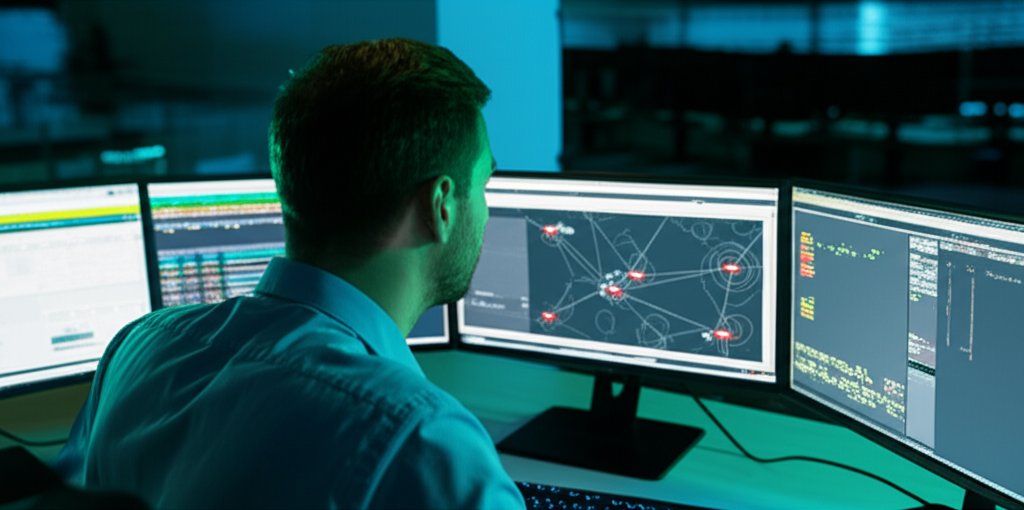As a cybersecurity professional, I’ve witnessed firsthand the critical importance of robust security in our increasingly digital world. Whether you’re safeguarding a small business or your personal online life, every digital interaction matters. We often rely on rigorous assessments like penetration tests to uncover weaknesses before attackers exploit them. However, when it comes to securing data and applications in the cloud, traditional penetration tests often fall short, leaving critical vulnerabilities unnoticed and creating a dangerous false sense of security.
You might assume, “I’ve paid for a penetration test, so my cloud environment is secure.” Unfortunately, the reality is far more nuanced. This article will explain why standard penetration tests can miss crucial cloud vulnerabilities and what these overlooked risks mean for your small business or personal data. More importantly, we’ll provide practical, actionable steps you can take to protect yourself, such as refining your understanding of the shared responsibility model, bolstering access controls with Multi-Factor Authentication (MFA), and adopting continuous monitoring practices.
Understanding Cloud Security Gaps: Why Traditional Penetration Tests Fall Short
Before we dive into the specific challenges, let’s clarify what a penetration test involves. Imagine your small business has a physical office. You’d likely hire a security expert to attempt a simulated break-in – checking locks, rattling windows, perhaps even trying to pick the door. This is precisely what a penetration test (or “pen test”) is, but for your digital assets. It’s a controlled “ethical hack” performed by security professionals to identify vulnerabilities in your systems, networks, or applications before malicious attackers do. For traditional, on-premise systems, where you fully own and manage the hardware and software, pen tests have been an invaluable tool, offering a realistic view of potential attack vectors.
However, the advent of the cloud fundamentally transforms this security landscape. In simple terms, “the cloud” means storing and accessing your data and applications over the internet rather than on your own physical servers. Think of services like Google Drive, Microsoft 365, Dropbox, or the infrastructure behind them like Amazon Web Services (AWS) and Microsoft Azure. While offering immense flexibility and efficiency, this shift introduces a unique and dynamic environment that challenges the very foundation of traditional penetration testing. What worked for securing a static office server is often insufficient for protecting operations in a constantly evolving cloud environment.
5 Critical Reasons Traditional Penetration Tests Fall Short in the Cloud
Even with the best intentions, cloud penetration tests can sometimes overlook critical vulnerabilities. Here’s why:
1. The “Shared Responsibility Model” – Clarifying Who Secures What
This is arguably one of the most significant contributors to missed cloud vulnerabilities. Think of it like living in an apartment building. The building owner (your cloud provider like AWS or Microsoft) is responsible for the overall structure – the walls, the roof, the plumbing, and the physical security of the building itself. But you, as the tenant, are responsible for locking your apartment door, securing your valuables inside, and making sure your windows are closed.
In the cloud, your provider secures “the cloud itself” (the underlying infrastructure, hardware, and global network). But you are responsible for securing “in the cloud” – your data, applications, configurations, identity and access management (IAM), and the operating systems you choose to run. When pen testers don’t clearly understand this division, or when clients mistakenly assume the provider covers everything, significant blind spots emerge, and vulnerabilities go unnoticed.
2. The Cloud is Inherently Dynamic and Ephemeral
Cloud environments are incredibly dynamic. New services are deployed, updates are rolled out, and configurations can change automatically or with a few clicks. It’s like trying to take a picture of a constantly moving target. A traditional penetration test is often a “snapshot in time” – it assesses your environment on a specific day. But by the next week, or even the next day, new services might have been added, settings altered, or new code deployed. This rapid evolution means that a report from a pen test performed last month could already be outdated, leaving newly introduced vulnerabilities undiscovered.
3. Limited Scope and Access for Testers
To effectively test a cloud environment, pen testers need appropriate access and a clear understanding of what they’re allowed to test. Sometimes, due to cloud provider restrictions, legal agreements, or simply limited client budgets and permissions, pen testers might not get full visibility or access to the entire cloud infrastructure. If they can’t see or touch a part of your cloud setup, they can’t test it for weaknesses. This can lead to critical gaps where vulnerabilities might be hiding, completely outside the scope of the assessment.
4. Lack of Cloud-Specific Expertise
The cloud isn’t just a bigger version of your old server. It involves specialized technologies like serverless functions, containers, intricate API gateways, and complex identity and access management systems. Many traditional pen testers, while highly skilled in general security, may not have deep enough, hands-on knowledge of these specific cloud-native services and their unique security pitfalls. This lack of specialized expertise means they might not know where to look or how to test for vulnerabilities unique to these modern cloud components, allowing them to slip through the cracks.
5. Over-Reliance on Automated Tools
Automated security scans are fantastic for quickly identifying common, well-known vulnerabilities. They’re fast and efficient. However, in the complex and often unique world of cloud configurations, relying solely on automated tools is a mistake. These tools often struggle to understand the context of specific cloud setups, the intricacies of permissions, or the logical flaws that arise from misconfigured services interacting in unexpected ways. A human expert performing manual testing, armed with intuition and an understanding of business logic, is crucial for uncovering these nuanced, harder-to-find vulnerabilities that automated tools frequently miss. Many common cloud vulnerabilities persist precisely because they are not being sought out with the necessary depth and expertise.
Common Cloud Vulnerabilities That Are Often Overlooked
So, what types of issues are we specifically talking about? These are critical vulnerabilities that frequently evade traditional assessments but can have severe consequences for your small business or personal data:
- Misconfigurations: This is a huge one. It’s essentially accidentally leaving your digital “door” open or your “valuables” exposed. For example, a common misconfiguration is an “open S3 bucket” (a storage container in AWS) that’s configured to allow public access when it shouldn’t, meaning anyone on the internet could potentially view or download your sensitive business data.
- Weak Access Management: This refers to who has access to what, and are those permissions too broad? If an employee has access to sensitive customer data they don’t need for their job, or if old employee accounts aren’t deactivated, that’s a weakness. Attackers love to exploit overly permissive access to move around your cloud environment.
- Insecure APIs: APIs (Application Programming Interfaces) are like digital “connectors” that allow different cloud services and applications to talk to each other. If these connectors have weaknesses – like improper authentication or authorization – an attacker could potentially exploit them to gain unauthorized access to your data or systems.
- Outdated Software or Patches: Even in the cloud, you might be running operating systems or applications that have known security flaws. If these aren’t regularly updated or “patched,” you’re leaving open doors for attackers.
- Weak Passwords & Credentials: This isn’t unique to the cloud, but it’s still a primary entry point. Easy-to-guess passwords or a lack of Multi-Factor Authentication (MFA) on your cloud accounts (like your Microsoft 365 or Google Workspace login) are incredibly risky.
What This Means for Your Small Business or Personal Cloud Use
If cloud vulnerabilities are being missed, it translates directly into increased risk for you. We’re talking about potential data breaches, which can lead to significant financial loss, legal penalties, and devastating reputational damage for a small business. For individuals, it could mean personal data theft, identity fraud, or compromised accounts. It’s absolutely crucial for you – as the small business owner or an everyday cloud user – to understand your essential role in cloud security. Don’t assume someone else has got it all covered; you’ve got skin in this game.
Practical Steps to Enhance Your Cloud Security Posture (No Advanced Tech Expertise Required)
Feeling a bit overwhelmed by these complexities? Don’t be. You don’t need to be a cybersecurity expert to significantly improve your cloud security posture. Here are practical, actionable steps you can take:
- Understand Your Shared Responsibility: This is fundamental. Take the time to understand what your cloud provider (Google, Microsoft, AWS, etc.) secures and what you are responsible for. Most providers have clear documentation on this; don’t be afraid to ask questions.
- Strengthen Access Controls: This means using strong, unique passwords for all your cloud accounts. Even more critically, always enable Multi-Factor Authentication (MFA). This adds an extra layer of security, like a code from your phone, making it much harder for attackers to get in even if they steal your password.
- Regularly Review Cloud Settings: Make it a habit to check your privacy and security settings in services like Google Drive, Microsoft 365, Dropbox, or any other cloud service you use. Ensure that sensitive data isn’t accidentally set to be publicly accessible by default.
- Prioritize Employee Security Training: For small businesses, your employees are often your strongest or weakest link. Educate your staff about common threats like phishing, the importance of strong passwords, and safe cloud usage. A little training goes a long way.
- Encrypt Sensitive Data: Where possible, ensure your important data is encrypted, both when it’s stored in the cloud (at rest) and when it’s being sent between locations (in transit). Many cloud services offer this as a built-in feature – make sure you’re using it!
- Keep Everything Updated: Enable automatic updates for software and cloud applications whenever possible. This ensures you’re protected against known vulnerabilities as soon as patches are released.
- Consider Specialized Cloud Security Help: If your business relies heavily on the cloud for critical operations, or if you’re feeling out of your depth, a specialized cloud security audit or consultant might be a worthwhile investment. They can provide the expert eyes a standard pen test might miss.
Continuous Cloud Security: An Ongoing Commitment
Cloud security is not a “set it and forget it” task; it’s an ongoing commitment, a continuous journey of monitoring, adapting, and improving. Given the dynamic nature of cloud environments, your security posture must evolve alongside it. Stay informed about common threats, cultivate a security-first mindset within your business, and empower yourself and your employees to be proactive defenders of your digital assets. Taking control of your cloud security is within your reach, and it is essential.
For those interested in hands-on learning and responsible skill development, platforms like TryHackMe or HackTheBox offer legal and ethical environments to practice cybersecurity techniques.