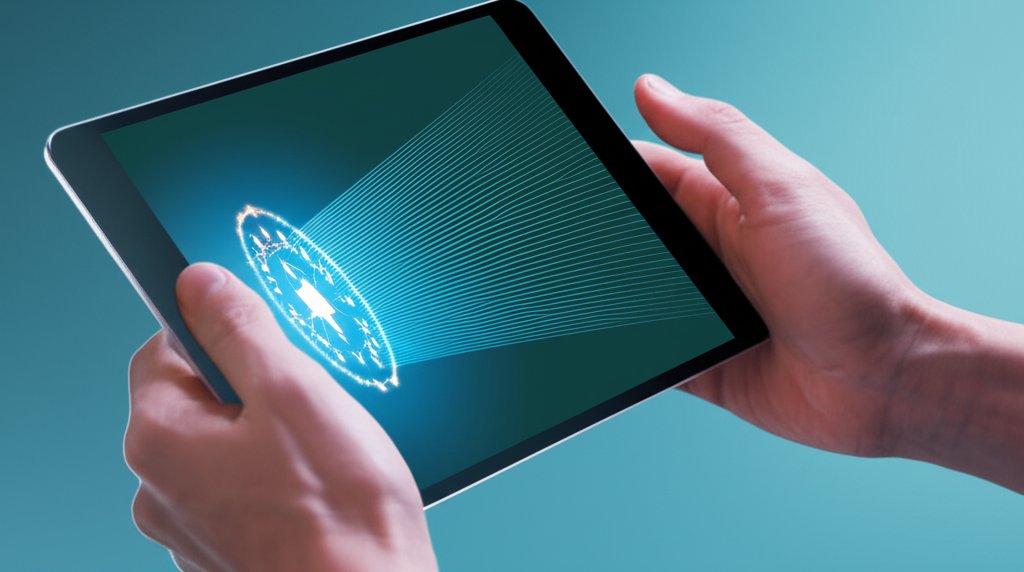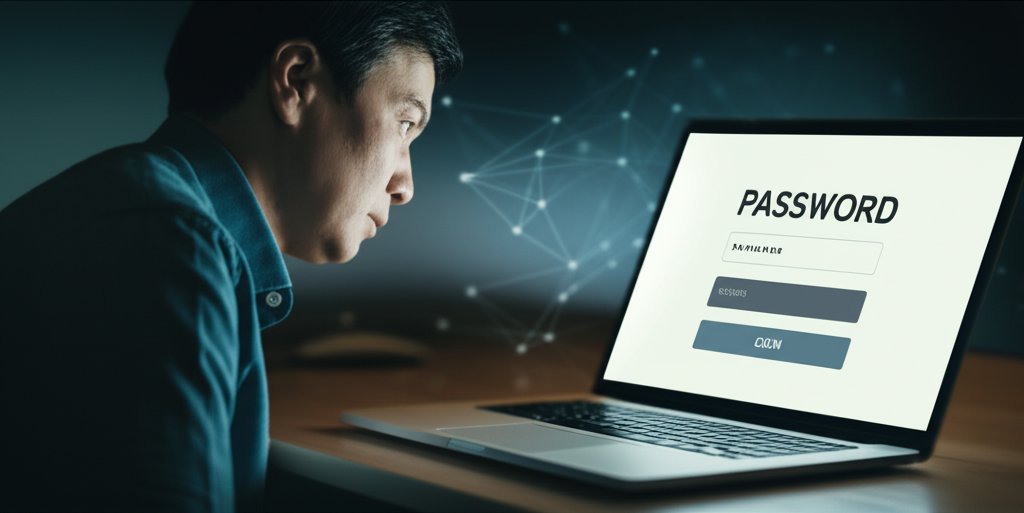The digital world, for all its convenience, often feels like a constant battle between security and simplicity. We’re told to use complex, unique passwords for every account, but who can truly remember dozens of cryptic strings without resorting to risky shortcuts? This challenge creates what I call the “Passwordless Paradox”: the belief that you can’t truly secure your organization or personal digital life without making it incredibly inconvenient. But what if I told you that you absolutely can have both?
Imagine Sarah, a small business owner, starting her day. Instead of fumbling for her phone to get a 2FA code or trying to recall a complex password for her CRM, she simply glances at her laptop for Face ID or uses her fingerprint. In seconds, she’s logged in, secure, and ready to work. This isn’t a futuristic dream; it’s the immediate, tangible benefit of specific passwordless authentication methods like biometrics (fingerprint, facial recognition) and FIDO security keys, including the increasingly common Passkeys. These solutions offer a future where we secure your small business and delight your users by ditching traditional passwords entirely.
As a security professional, I’ve seen firsthand how traditional passwords aren’t just a nuisance; they’re a gaping vulnerability. They’re the weak link hackers exploit, and they’re the source of endless frustration for your team, leading to lost productivity and IT support headaches. This post isn’t about fear-mongering; it’s about empowering you with practical, understandable solutions to take control of your digital security without compromising user experience. We’re going to explore how a passwordless future isn’t just a dream – it’s here, and it’s more secure and user-friendly than you might imagine. For a deeper understanding of its robust security, read our deep dive into passwordless authentication security.
Privacy Threats: Shifting the Attack Surface
Let’s face it: the internet is a minefield of privacy threats. From sophisticated phishing attacks that trick us into giving away credentials, to brute-force attacks that tirelessly guess passwords, and credential stuffing where stolen passwords from one breach are tried on thousands of other sites – these are the daily realities we’re up against. Traditional passwords, by their very nature, are central to many of these vulnerabilities. They’re a single point of failure, and frankly, we as humans aren’t very good at managing them.
Every reused password, every sticky note with login details, every easily guessable combination opens a door for attackers. The good news? Passwordless authentication fundamentally shifts this landscape. By removing the password, we eliminate the primary target for many of these common cyber threats, especially phishing. Imagine a world where typing a password isn’t even an option – your team literally cannot be tricked into giving away something that doesn’t exist. This drastically reduces the attack surface, making it a game-changer for protecting your small business from the financial penalties and reputational damage that come with data breaches.
Password Management: Moving Beyond the Manager
For years, password managers have been our saviors, helping us generate, store, and auto-fill complex passwords. And don’t get me wrong, they’re still incredibly valuable for those legacy systems that stubbornly cling to traditional passwords. But the true promise of passwordless authentication is to move us beyond the constant need for password management altogether.
Think about it: if your team never has to create, remember, or type a password for their daily logins, the burden of managing them simply disappears. Passwordless solutions become the ultimate form of “password management” by making passwords irrelevant for your primary login processes. It means less “password fatigue” for your team, significantly fewer forgotten passwords, and a drastic reduction in account lockouts, saving valuable time and reducing IT support tickets. We’re not just managing passwords better; we’re making them obsolete for daily logins, which is a huge win for both security and sanity.
Two-Factor Authentication (2FA): The Inherent Security of Passwordless
Two-Factor Authentication (2FA), or Multi-Factor Authentication (MFA), has long been recommended as a critical layer of defense. It adds a second verification step beyond just a password, usually something you have (like your phone) or something you are (like a fingerprint). It’s a huge step up in security, and frankly, if you’re not using it across your organization, you should start today.
But here’s where passwordless truly shines: many passwordless methods inherently incorporate or even surpass the security of 2FA in a single, seamless step. When you log in with your fingerprint or face ID on your phone using a Passkey, you’re not just using “something you are,” you’re also using “something you have” (your verified device). Passkeys, for example, are cryptographically linked to your device and are inherently multi-factor and phishing-resistant by design. This means passwordless doesn’t just add a second factor; it often creates a more seamless, single-step login experience that’s already multi-factor, providing even stronger protection than traditional password + 2FA combinations. Solving the adoption challenge often starts with understanding these inherent security benefits and how they simplify strong authentication.
Building a Passwordless Strategy: Key Areas for Your Business
Adopting a passwordless future for your small business requires a thoughtful, strategic approach. Here’s how to integrate passwordless thinking into critical areas of your security posture:
1. Securing VPN and Network Access
While not directly a passwordless technology, Virtual Private Networks (VPNs) are crucial tools for encrypting your internet traffic and protecting your online privacy, especially when your team works remotely or uses public Wi-Fi. For small businesses, a VPN ensures that sensitive data shared between remote workers and the company network remains private and secure.
Actionable Step: Integrate passwordless authentication methods for logging into your VPN service or your corporate network via VPN. This adds a robust layer of protection, ensuring that only authorized users, authenticated through their biometrics or secure passkeys, can establish that encrypted tunnel. This approach further strengthens your overall security posture by protecting the very gateways to your digital infrastructure, aligning well with concepts like Zero-Trust Network Access (ZTNA). Passwordless solutions can secure not just your applications, but also your network access.
2. Protecting Encrypted Communication
Beyond VPNs, ensuring your communications are encrypted is paramount. Whether it’s email, instant messaging, or video conferencing, secure encryption ensures that only the intended recipients can read your messages. Think HTTPS for websites, or end-to-end encryption in apps like Signal.
Actionable Step: Implement passwordless logins for your team’s communication platforms – be it a company email portal, a secure messaging app, or internal collaboration tools. By doing so, you’re reinforcing the integrity of your encrypted channels. If an attacker cannot bypass your strong passwordless login to an email account, they can’t send phishing emails from your domain or intercept your team’s encrypted messages, safeguarding sensitive discussions and data. It’s all part of a layered defense strategy, and passwordless identity management makes that strategy significantly stronger.
3. Enhancing Browser Privacy and Security
Your web browser is often your primary interface with the internet, making browser privacy and security incredibly important. Adjusting browser settings, using privacy-focused extensions, and understanding cookie policies are all crucial steps your team should take.
Actionable Step: Embrace and encourage the use of passwordless methods, especially Passkeys, which leverage browser and operating system features (like WebAuthn) to provide seamless and highly secure logins. Your browser then becomes a key part of your authentication strategy, not just a window. By embracing these native, platform-level security features, you’re protecting your business from common browser-based attacks like phishing, making your digital experience both smoother and safer. It’s truly a win-win for security and user experience.
4. Securing Social Media Accounts
Social media accounts, while seemingly benign, are prime targets for attackers due to the personal information they contain and their potential for impersonation. A compromised social media account can lead to identity theft, reputational damage for your brand, and even broader security breaches if similar login credentials are used elsewhere.
Actionable Step: Apply strong authentication, including passwordless methods where available, to your business’s social media logins. Many major social media platforms now support Passkeys or offer strong 2FA options like authenticator apps. By enabling these, you dramatically reduce the risk of account takeovers. If someone can’t even get past your secure biometric login or Passkey, your digital footprint remains safely under your control, preventing a lot of potential headaches and privacy breaches. Passwordless security really does balance user experience with business needs across all your online activities.
5. Practicing Data Minimization in Authentication
A fundamental principle of privacy is data minimization: collecting and storing only the absolute minimum amount of personal data required for a specific purpose. The less data you have, the less there is to lose in a breach, and the lower the risk of privacy violations.
Actionable Step: Understand how passwordless authentication aligns perfectly with data minimization. When your team uses their fingerprint or face ID for a Passkey, that sensitive biometric data typically stays local to their device. It’s not stored on a central server for attackers to steal. This approach minimizes the amount of personally identifiable information (PII) that needs to be transmitted or stored by a service for authentication purposes, thereby reducing overall risk. It’s a proactive step in protecting your and your users’ privacy by keeping sensitive authentication elements precisely where they belong: with the user, on their device. This also aligns with the broader principles of Decentralized Identity, putting users in control of their data.
6. Implementing Secure Recovery and Backups
No matter how robust your current security measures are, things can go wrong. Devices get lost, hardware fails, and accidents happen. That’s why secure backups are non-negotiable for both personal and business data. A comprehensive backup strategy ensures you can recover critical information and restore operations quickly after an incident.
Actionable Step: When you embrace passwordless, you also need to think about secure account recovery. What happens if an employee loses their device, which holds their Passkeys or biometric data? A robust passwordless strategy includes clear, secure account recovery procedures. This might involve a trusted recovery key, an alternative verified device, or a secure process with an identity provider. Your backup strategy should also extend to these recovery methods, ensuring that access to your backup systems themselves is protected by strong, potentially passwordless, authentication. This holistic approach ensures that your safety net is as secure as your primary access. It’s all part of the journey to making passwordless authentication work for everyone.
7. Proactive Threat Modeling
Threat modeling is a proactive process of identifying potential threats and vulnerabilities in a system and determining how to mitigate them. It’s about asking, “What could go wrong, and what can we do about it?” For small businesses, it might sound complex, but it simply means thinking ahead about your risks.
Actionable Step: Update your organization’s threat model to reflect the shift to passwordless authentication. Instead of focusing heavily on preventing credential theft (since there are no passwords to steal), your focus shifts to securing devices, managing recovery processes, and verifying user identity through alternative means. You’re no longer worried about weak passwords, but rather about securing the devices that hold your Passkeys or managing the integrity of your biometric sensors. This shift allows you to allocate resources more effectively, addressing the threats that truly matter in a passwordless world. It’s about designing security from the ground up, not just patching holes.
Conclusion
The “Passwordless Paradox”—the perceived conflict between robust security and effortless user experience—is no longer a paradox at all. It’s a solvable challenge, and passwordless authentication, powered by technologies like biometrics and Passkeys, is the key. By moving beyond outdated password systems, your small business can achieve stronger defenses against modern cyber threats while simultaneously boosting employee productivity and satisfaction. It’s a strategic move that prepares your organization for the future of digital security, aligning perfectly with the principles of a Zero-Trust Identity revolution.
Don’t let the idea of change intimidate you. Start exploring these modern authentication methods today. Protect your digital life! Start with strong authentication, including passwordless where available, and empower your team to embrace the future of secure, seamless access.