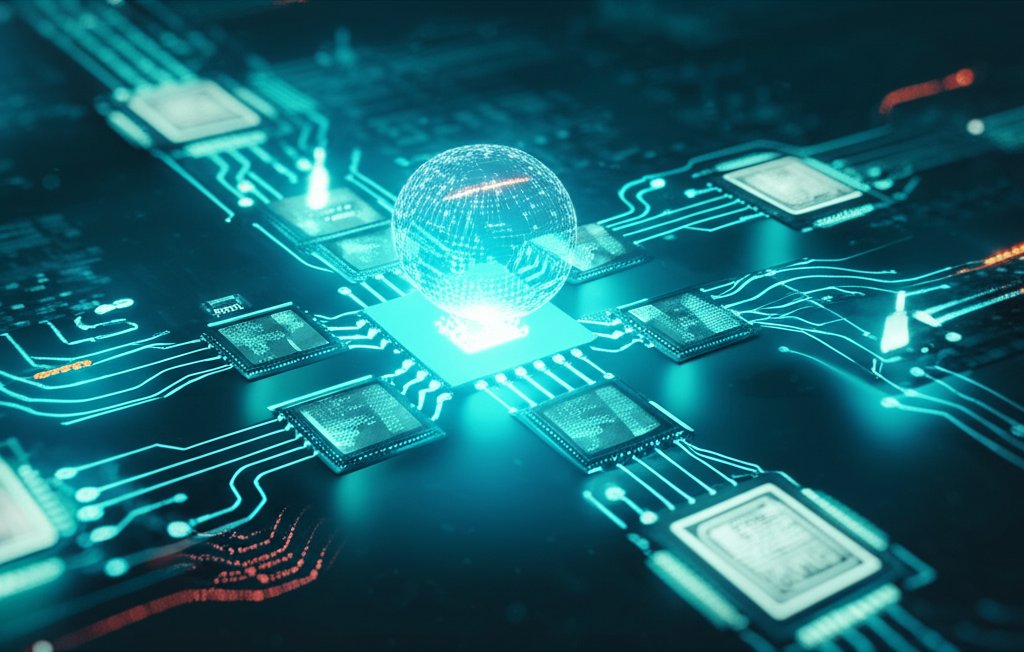As security professionals, our goal is to cut through the jargon and provide you, the everyday internet user and small business owner, with clear insights and actionable steps to protect your digital life. Today, we’re addressing a silently urgent question: Is Your Digital Supply Chain a Backdoor?
Think of it like this: You might build a strong, secure house, but if the lumber, wiring, or plumbing you used came from a compromised supplier, your home could still be vulnerable. In the digital world, the apps, services, and software you rely on daily – for banking, communication, or running your business – are also built from countless ‘ingredients’ supplied by others. This intricate network of third-party components forms your digital supply chain, and it can harbor hidden vulnerabilities that hackers are eager to exploit.
We’re here to demystify these “supply chain backdoors,” explain why they pose a very real threat to your security, and most importantly, equip you with practical, non-technical solutions to secure your personal data and your small business. You don’t need to be a cybersecurity expert to understand these risks or take control; we’ll empower you with straightforward advice.
Before we dive into the details, consider this: Do you know every app, service, or browser extension that has access to your personal or business data?
Table of Contents
- What Exactly is a “Supply Chain Backdoor” (and Why Should I Care)?
- Where Do Third-Party Dependencies Create Weaknesses?
- Have “Backdoors” Been Exploited in the Real World?
- Can My Favorite Everyday Apps Be Backdoors?
- How Do Third-Party Risks Affect My Small Business?
- How Can I Inventory My Apps and Services to Understand My Connections?
- How Do I Vet Third-Party Apps Before I Trust Them?
- Why is Keeping Everything Updated So Important for Security?
- What’s the Role of Strong Authentication in Protecting Against These Risks?
- How Can I Regularly Monitor and Review My App Permissions?
- What Should I Do If I Suspect a Supply Chain Breach Has Affected Me?
What Exactly is a “Supply Chain Backdoor” (and Why Should I Care)?
A “supply chain backdoor” refers to a vulnerability introduced into a product or service through one of its many components or suppliers, creating an uninvited entry point for hackers. It’s crucial because it means even if your own digital defenses are strong, a weakness in something you rely on can compromise your data.
Think of it like building a house. You might have the strongest locks and alarm system for your own front door. But if one of the subcontractors who helped build your house left a hidden, unsecured window in the back, that’s a backdoor. In the digital world, software, your apps, and online services are built from many “ingredients” supplied by various companies or open-source projects. If one of these ingredients has a flaw, hackers can use it to get to your data, your business’s systems, or your customers’ information. This concept is central to understanding Supply Chain Attacks.
Where Do Third-Party Dependencies Create Weaknesses?
Third-party dependencies introduce weaknesses wherever your digital life or business relies on external software, code, or services beyond your direct control. These are the components that developers or service providers didn’t create themselves but integrated into their offerings.
For example, that popular photo editing app might use a third-party library to handle image filters. If that library has a security flaw, the app itself becomes vulnerable. Similarly, a small business might use a cloud-based accounting platform that, in turn, uses a third-party payment processor. These often rely on external storage, making it crucial to avoid cloud storage misconfigurations. Each link in this chain – from website plugins to email providers and even public software components – represents a potential point of entry for attackers. These aren’t just theoretical issues; they’re the underlying cause of many significant data breaches and privacy invasions we see today.
Have “Backdoors” Been Exploited in the Real World?
Yes, absolutely. We’ve seen significant breaches where a single weak link in a digital supply chain led to widespread compromise, proving these aren’t just big company problems. The impact can ripple far and wide, affecting many who use the compromised product or service.
Perhaps you’ve heard of incidents like SolarWinds or MOVEit? Without getting bogged down in technical details, here’s the simple takeaway: In the SolarWinds attack, hackers compromised a piece of network management software that was widely used by many organizations. By injecting malicious code into this software, attackers gained a backdoor into thousands of companies, including government agencies, who had installed updates from SolarWinds. Similarly, the MOVEit vulnerability involved a file transfer software used by countless businesses to move sensitive data. A flaw in this software allowed attackers to access data belonging to many organizations and their customers. These cases clearly demonstrate how one compromised vendor can become a backdoor for many, impacting personal data and business operations alike.
Can My Favorite Everyday Apps Be Backdoors?
Yes, unfortunately, many of your favorite everyday apps can potentially become a backdoor if they rely on a compromised third-party component. From productivity tools to social media apps, fitness trackers, and even browser extensions, they all depend on a web of external services.
Consider your go-to weather app, your favorite photo editor, or even a simple game on your phone. These often integrate third-party advertising SDKs, analytics tools, or specialized libraries to perform certain functions. If one of these integrated components has a vulnerability, even a zero-day vulnerability, or if its developer gets compromised, that weakness can expose your data, even if the primary app itself is well-secured. It’s a reminder that we rely on a lot more than just the app we see on our screen, and it highlights the importance of vetting everything we install to secure our digital ecosystem.
How Do Third-Party Risks Affect My Small Business?
For small businesses, third-party risks are especially pertinent because you likely rely on numerous external services, and you might not have a dedicated IT team to manage them. These dependencies can directly expose your business to data breaches, operational disruptions, and reputational damage.
Think about your cloud accounting software, your online booking system, website plugins, email marketing platforms, or even payment processors. Many of these services rely on robust API security strategies to function securely. Each of these is a third-party service that handles your business-critical data or customer information. If any of these services are compromised, attackers could gain access to your financial records, customer lists, or proprietary business data. Small businesses are often seen as easier targets than large corporations due to fewer resources, making proactive security essential. Ignoring these risks could be devastating, leading to financial losses, legal issues, and a loss of customer trust.
How Can I Inventory My Apps and Services to Understand My Connections?
To inventory your apps and services, simply make a comprehensive list of every piece of software, online service, and app that you and your business use regularly. This helps you visualize your digital ecosystem and understand potential entry points.
Start by literally writing it down or using a spreadsheet. For your personal life, think about social media accounts, email providers, online banking apps, streaming services, productivity tools, and any software installed on your devices. For your business, list everything from your CRM and accounting software to website hosting, email services, payment gateways, and any browser extensions or plugins. For each item, note what kind of data it accesses or handles (e.g., personal details, financial info, customer data). This “know your connections” exercise is the first crucial step in identifying your third-party dependencies and assessing your digital risk.
How Do I Vet Third-Party Apps Before I Trust Them?
Vetting third-party apps and services involves doing your due diligence before you grant them access to your data or integrate them into your business. It’s about being proactive and asking the right questions to assess their trustworthiness and security practices.
First, always research the reputation of the company or developer. Look for reviews, news about past data breaches, or any security reports they’ve published. Next, understand the permissions the app requests; does a simple photo editor really need access to your contacts and microphone? Only grant the necessary access following the Principle of Least Privilege. Finally, check for their security practices: Do they offer Multi-Factor Authentication (MFA)? Do they encrypt data both in transit and at rest? Do they have a clear privacy policy? A little investigation upfront can save you a lot of headache later.
Why is Keeping Everything Updated So Important for Security?
Keeping all your software, apps, and operating systems regularly updated is incredibly important because updates often include critical security patches that fix known vulnerabilities hackers could exploit. Think of it as regularly repairing tiny cracks in your digital fortress before they become gaping holes.
Software developers are constantly finding and fixing security flaws. When they release an update, it’s not just about new features; it’s frequently about patching these weaknesses. If you delay updates, you’re leaving those known vulnerabilities open, making yourself an easy target for cybercriminals who scan for systems with unpatched software. This applies to everything: your phone’s operating system, your computer’s software, your web browser, individual apps, and any plugins or extensions you use. Automating updates where possible is a smart, simple way to maintain a stronger defense.
What’s the Role of Strong Authentication in Protecting Against These Risks?
Strong authentication is your crucial first line of defense against unauthorized access, even if a third-party dependency somewhere down the line faces a breach. It ensures that even if hackers somehow get hold of your username, they still can’t easily get into your accounts.
This means two key things. First, always use strong, unique passwords for every single app and service you use. Never reuse passwords! A password manager can help you with this effortlessly. Second, and perhaps even more vital, enable Multi-Factor Authentication (MFA) wherever it’s offered. This dramatically increases the difficulty for an attacker to compromise your accounts, even if they’ve gained credentials through a third-party vulnerability. You might also explore the evolving landscape of passwordless authentication for even stronger future protection.
How Can I Regularly Monitor and Review My App Permissions?
Regularly monitoring and reviewing your app permissions involves periodically checking what data your apps have access to and removing access for those you no longer use or trust. It’s a proactive step to reduce your exposure and maintain control over your personal information.
On your smartphone, navigate to your device’s settings, usually under “Privacy” or “Apps,” where you can see which apps have access to your camera, microphone, location, contacts, etc. On your computer, review permissions for browser extensions and installed software. For online services, check their privacy settings to see which third-party applications or services you’ve linked (e.g., social media apps connected to your Google account). If you haven’t used an app in months, or if it requests permissions that seem excessive for its function, it’s time to remove it or revoke its access. This simple routine helps prevent shadow IT risks and keeps your digital footprint smaller and safer.
What Should I Do If I Suspect a Supply Chain Breach Has Affected Me?
If you suspect a supply chain breach has affected you or your small business, the most important thing is to act quickly and methodically. Don’t panic, but don’t delay either, as swift action can significantly limit the damage.
First, immediately change all passwords for the affected service and any other accounts where you might have reused that password. Enable MFA if you haven’t already. If it’s a business service, isolate any affected systems from your network to prevent further spread. Next, notify relevant parties: your customers if their data might be at risk, and potentially law enforcement if it’s a serious breach. Back up your data if possible (if the breach hasn’t compromised your backup systems). Stay informed by following news from the compromised vendor. Remember, having a basic incident response plan, even for small businesses, can make a huge difference in recovering from such an event. You can also explore Supply Chain Security to deepen your understanding.
Related Questions
- What is “open-source software” and how does it relate to supply chain security?
- How can a VPN help protect me from some aspects of third-party risks?
- What is data encryption and why is it important for my online privacy?
Securing your digital life and business from supply chain vulnerabilities doesn’t require advanced technical skills; it requires vigilance and a commitment to smart practices. We’ve explored how third-party dependencies can open backdoors, and more importantly, we’ve provided you with a clear roadmap of actionable steps to close them.
Remember, cybersecurity is not a destination but a continuous journey. By proactively inventorying your digital connections, carefully vetting new services, diligently applying updates, and always using strong, multi-factor authentication, you are actively building a more resilient and secure digital environment for yourself and your business. Take control today.
Empower your security: Start using a strong password manager and enable Multi-Factor Authentication (MFA) on all your accounts today.