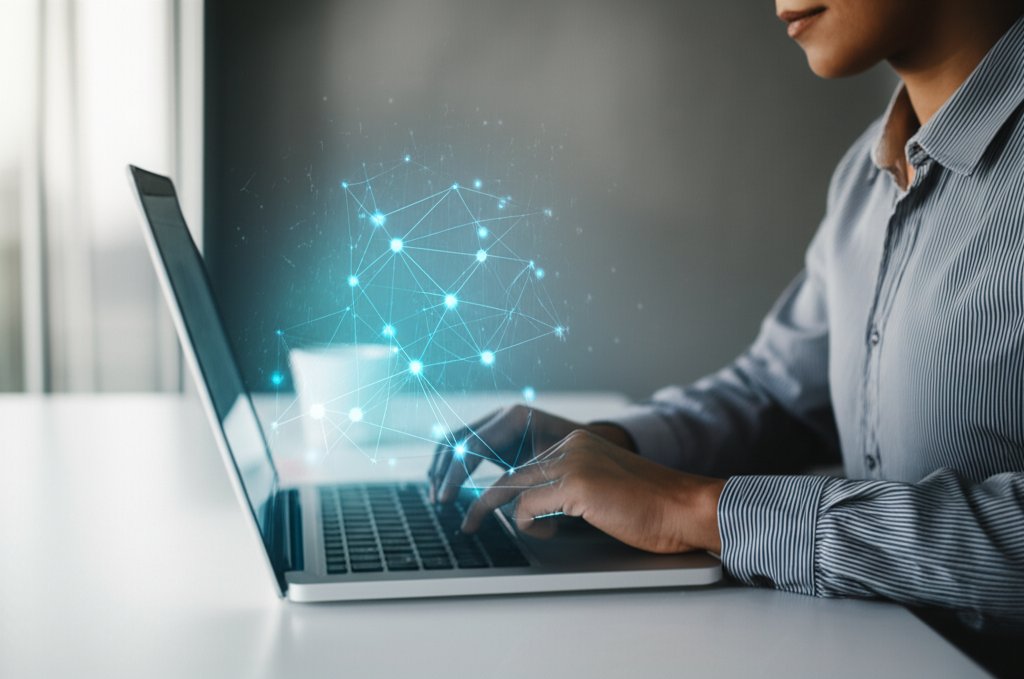The Truth About AI in Penetration Testing: Hype vs. Reality for Your Small Business Security
You’ve likely heard the buzz: Artificial Intelligence (AI) is transforming everything, and cybersecurity is no exception. It’s easy to imagine a future where AI-powered systems autonomously hunt down every cyber threat, making human experts obsolete. But when it comes to something as critical as penetration testing—the proactive process of ethically hacking your own systems to find weaknesses before criminals do—is this vision hype or reality?
For small business owners, understanding this distinction isn’t just academic; it’s crucial for making smart decisions about your digital protection. We’re here to cut through the noise, explain what AI truly means for identifying security flaws, and empower you to take control of your digital defenses. We’ll compare the idealized vision of “AI-only” penetration testing against the practical reality of human-led testing augmented by AI, providing clear insights into current capabilities and limitations.
What Exactly is Penetration Testing (and Why Does it Matter)?
Before we dive into AI, let’s clarify what penetration testing actually is. Think of it like this: before you launch a new product, you’d test it rigorously to find any design flaws, right? Penetration testing is the cybersecurity equivalent. It’s hiring a team of ethical hackers—security professionals—to legally and safely try to break into your systems (your website, network, applications, or devices) before a real cybercriminal does.
They use the same tools and techniques as malicious attackers but with your explicit permission and for your benefit. Their goal is to uncover vulnerabilities—weak points that could be exploited—and then provide you with a detailed report on how to fix them.
A Simple Analogy: Your Digital Jewelry Store
Imagine you own a jewelry store filled with valuable assets. You’ve invested in locks, alarms, and surveillance cameras. Instead of waiting for a burglar to expose a weak lock, a blind spot in your security cameras, or a procedural flaw in how staff handles keys, you take a proactive step.
You hire a trusted security expert—an ethical “burglar.” This expert, with your full consent, attempts to break into your store. They try picking locks, bypassing alarms, looking for unlocked windows, or even posing as a delivery person to gain unauthorized entry. They carefully document every weakness they find: “The back door lock is easily jimmied,” “Camera in the corner has a blind spot,” “Staff leaves the safe key under the counter during lunch breaks.”
Crucially, they don’t steal anything. Instead, they provide you with a comprehensive report detailing exactly how they could have gotten in, what they could have taken, and, most importantly, precise instructions on how to reinforce your defenses. This allows you to fix those vulnerabilities—install stronger locks, reposition cameras, retrain staff—before a real criminal exploits them. That’s precisely what a penetration test does for your digital assets, identifying how a cybercriminal could compromise your data and systems and giving you the power to secure them.
Why it’s Crucial for Small Businesses
For small businesses, penetration testing isn’t just a good idea; it’s vital. You might think you’re too small to be a target, but that’s a dangerous misconception. Small businesses often have valuable data (customer information, financial records) and fewer resources for advanced security, making them attractive targets. A penetration test helps you:
- Identify Weaknesses: Pinpoint security holes you didn’t even know existed across your systems and processes.
- Prevent Data Breaches: Fix vulnerabilities before criminals exploit them, protecting your sensitive data, your customers’ privacy, and your brand.
- Maintain Trust and Reputation: A breach can devastate your reputation and customer trust, not to mention lead to significant financial and legal consequences. Proactive testing helps avoid this.
- Meet Compliance Requirements: Many industries have regulations (e.g., PCI-DSS, HIPAA, GDPR) that require regular security assessments and penetration testing.
AI-Only vs. Human-Augmented: A Critical Comparison
When we talk about AI in penetration testing, we’re essentially comparing two visions: the futuristic dream of fully autonomous AI handling everything, versus the current, highly effective reality of human experts leveraging AI as a powerful tool. Let’s look at how these two approaches stack up.
| Feature | Fully Autonomous AI Pen Testing (The Hype) | Human-Led Pen Testing with AI Augmentation (The Reality) |
|---|---|---|
| Primary Driver | AI Algorithms & Automation | Human Expertise, Critical Thinking & Judgment |
| Speed & Scale | Ultra-fast, theoretically limitless, 24/7 scanning & attacking of *known* patterns | AI provides speed for routine scans; humans provide thoughtful, methodical approach for complex vulnerabilities |
| Vulnerability Discovery | Known vulnerabilities, common attack patterns, some automated variations; struggles with novelty | Known, unknown (zero-day), complex logic flaws, human configuration errors, social engineering, unique business process flaws |
| Contextual Understanding | Limited to predefined rules, training data, and explicit instructions; struggles with business-specific nuance | Deep understanding of business logic, regulations, unique organizational risks, and specific client goals |
| Creativity & Intuition | Lacks true creativity; relies on algorithmic variations and learned patterns, not novel thought | High human intuition, lateral thinking, out-of-the-box attack strategies, adaptation to new scenarios |
| Cost-Effectiveness | Potentially very low for repetitive tasks (once developed and mature), but high development cost | Higher initial investment for expert human time, but more effective, comprehensive, and accurate overall, reducing long-term risk |
| False Positives/Negatives | Higher risk of flagging harmless activities or missing subtle threats without human validation and interpretation | Significantly reduced with human oversight, validation, and intelligent prioritization of findings; ensures actionable results |
The AI Buzz: What You’re Hearing (The Hype of Autonomous AI)
The media, and sometimes even marketing departments, love to paint a picture of AI as a magic solution. Here’s what you might be hearing about what AI could do in penetration testing—the often exaggerated claims that shape the “AI-only” vision:
Myth 1: AI is the “Cybersecurity Silver Bullet”
The idea here is that AI alone can instantly detect, exploit, and fix every single cyber threat. It’s portrayed as an infallible, all-seeing guardian that requires no human intervention. People imagine an AI system that can identify a vulnerability, craft an exploit, execute it, confirm the breach, and then patch it up, all in milliseconds. Wouldn’t that be something?
Myth 2: AI Will Replace Human Hackers/Testers
This myth suggests that machines are rapidly becoming so intelligent and capable that they’ll soon perform all the intricate tasks of a skilled human penetration tester, making human experts obsolete. Why pay a human when a machine can do it faster, cheaper, and tirelessly?
Myth 3: AI-Powered Testing is Flawless
There’s an expectation that AI tools are 100% accurate, with no errors, no false alarms (things flagged as threats that aren’t), and never missing a genuine vulnerability. If AI is involved, it must be perfect, right?
Hypothetical Pros of Fully Autonomous AI (The Dream)
- Unprecedented Speed: Scan and attack at machine speed, far beyond human capability.
- Limitless Scale: Test millions of systems simultaneously, without fatigue.
- Constant Vigilance: Never sleeps, offering 24/7 monitoring and testing.
- Reduced Human Cost: Potentially eliminate expensive human labor for security tasks.
The Reality: What AI Actually Does in Penetration Testing
Now, let’s ground ourselves in reality. While the hype is exciting, the actual capabilities of AI in penetration testing are more nuanced. AI isn’t a replacement; it’s an incredibly powerful enhancement, especially for security teams. It serves as a “super assistant,” drastically improving efficiency and expanding the reach of human testers.
AI as a “Super Assistant”
AI excels at automating repetitive, high-volume, and data-intensive tasks that are tedious and time-consuming for humans. Think of it as a tireless junior analyst who can sift through mountains of data and execute routine checks much faster than any human ever could.
Detailed Analysis: Speed & Scale
Fully Autonomous AI (The Hype): Promises instantaneous, always-on testing across vast infrastructures, rattling every digital door every second.
Human-Led with AI Augmentation (The Reality): AI vastly accelerates the initial scanning and identification of known vulnerabilities. For instance, an AI-powered scanner can comb through thousands of lines of code or network configurations in minutes, flagging common misconfigurations or publicly known vulnerabilities (e.g., specific CVEs in outdated software). This frees up human testers to focus on the more complex, creative aspects of the test, such as chaining vulnerabilities or exploiting business logic flaws. The combination provides speed where it’s most effective and thoughtful analysis where it’s most needed.
Winner: For raw speed and scalability in initial, known-vulnerability scanning, autonomous AI would hypothetically win. But for effective and comprehensive speed that delivers actionable, risk-prioritized results, Human-Led with AI Augmentation is the clear winner, as raw speed without intelligence and context can lead to chaos.
Detailed Analysis: Vulnerability Discovery
Fully Autonomous AI (The Hype): Expected to find all vulnerabilities, including zero-days, with algorithmic precision.
Human-Led with AI Augmentation (The Reality): AI can efficiently identify known vulnerabilities, common misconfigurations, and patterns indicative of weaknesses. For example, an AI tool can quickly scan a large network for outdated software versions with known flaws (like a specific Log4j vulnerability) or detect easily guessed default credentials. However, it still largely struggles with “zero-day” exploits (brand new, unknown vulnerabilities) or complex logical flaws unique to a business’s operations. Exploiting a custom application’s unique business logic requires understanding intent, not just code patterns. That’s where human ingenuity shines. AI allows humans to quickly dismiss the obvious so they can hunt for the truly hidden, novel threats.
Winner: For discovering a broad spectrum of vulnerabilities, from the common to the deeply complex and novel, Human-Led with AI Augmentation is superior. AI enhances the human hunter, but doesn’t replace them.
Faster Vulnerability Discovery
AI tools can quickly scan vast networks and applications to identify known vulnerabilities. This means faster initial assessments and quicker identification of common weaknesses, allowing security teams to address them promptly.
Pattern Recognition
AI excels at finding patterns and anomalies in large datasets that might indicate security flaws or ongoing attacks. It can spot subtle deviations from normal behavior that a human might miss, especially across huge volumes of log data, helping detect early indicators of compromise.
Continuous Monitoring
Instead of just snapshot assessments, AI-powered tools can provide ongoing, continuous checks of your systems, offering near real-time insights into your security posture and alerting you to new vulnerabilities as they emerge.
Benefits of AI for Small Business Cybersecurity
When used correctly, AI offers tangible advantages, even for small businesses with limited resources:
More Efficient Security Checks
By automating the detection of common, easy-to-find vulnerabilities, AI frees up human experts (or small business owners themselves, if they have some technical acumen) to focus on more complex, high-risk issues that truly require critical thinking and manual investigation.
Cost-Effectiveness (in specific areas)
While not a magic bullet for cost, AI can reduce the dependency on constant manual testing for basic, repetitive checks. This potentially makes routine vulnerability assessments and basic threat detection more affordable and accessible.
Enhanced Threat Detection (for known threats)
AI is genuinely good at spotting familiar attack patterns, malware signatures, and indicators of compromise. This means your basic defenses can become smarter and more responsive to recognized threats, providing a valuable layer of automated protection.
Where AI Falls Short: The Limitations (The Reality Check)
Despite its strengths, AI has significant limitations, especially when it comes to the intricate and human-centric world of penetration testing. These are the realities that stop the “AI-only” dream in its tracks.
Detailed Analysis: Contextual Understanding
Fully Autonomous AI (The Hype): Envisioned to understand the nuances of any business, its processes, and its regulatory environment.
Human-Led with AI Augmentation (The Reality): AI struggles deeply with understanding the unique context or specific operations of a business. It can’t grasp the subtle implications of a misconfigured internal workflow, a potential flaw in how systems are intended to work together, or the regulatory implications of certain data storage practices. For instance, an AI might flag an insecure backup server, but only a human tester can understand that this server holds sensitive customer health records, making it a critical, high-impact vulnerability due to HIPAA compliance. Human testers can interview employees, understand business logic, and tailor their attacks to the specific environment, something AI simply can’t do.
Winner: For true, deep understanding of an organization’s specific risks, business goals, and compliance requirements, Human-Led with AI Augmentation is indispensable.
Detailed Analysis: Creativity & Intuition
Fully Autonomous AI (The Hype): Supposedly capable of generating novel, sophisticated attack vectors.
Human-Led with AI Augmentation (The Reality): AI lacks human creativity and intuition. It struggles to “think like a hacker”—to devise novel, unknown, or complex attack strategies that exploit multiple seemingly unrelated vulnerabilities in a logical chain. It can’t adapt to unexpected responses or pivot its strategy on the fly like a human can. Real hackers often exploit human nature (social engineering, e.g., crafting a convincing phishing email) or chain together obscure logical flaws in custom applications, which are beyond current AI capabilities. AI operates on patterns; it doesn’t invent them.
Winner: For innovative attack strategies, adapting to the unexpected, and exploiting complex, chained vulnerabilities, Human-Led with AI Augmentation is the unequivocal winner.
Detailed Analysis: Accuracy & False Positives/Negatives
Fully Autonomous AI (The Hype): Assumed to be perfectly accurate, never making mistakes.
Human-Led with AI Augmentation (The Reality): AI tools can frequently produce “false positives”—incorrectly flagging harmless activities as threats. For example, an AI might see high traffic from an internal system and mistakenly label it as a DDoS attack. Conversely, they can also generate “false negatives”—missing actual vulnerabilities, especially those that don’t fit known patterns. Without human oversight, these errors can lead to wasted resources chasing ghosts or, worse, a false sense of security. Human testers validate findings, prioritize real risks based on business impact, and dismiss irrelevant alerts, ensuring that the remediation efforts are focused on genuine threats.
Winner: For reliable accuracy, filtering noise, and focusing on genuine, actionable threats, Human-Led with AI Augmentation is vastly superior.
Current Cons of Fully Autonomous AI (The Reality)
- Lacks Human Creativity: Cannot devise unique attack strategies or exploit complex logical flaws in novel ways.
- Difficulty with Business Logic: Fails to understand unique business context, specific operational flows, or critical data implications.
- High False Alarm Rate: Prone to high rates of false positives and false negatives without human validation, leading to wasted effort or missed threats.
- Dependent on Training Data: Only as good as the data it learns from; can miss new, unknown, or highly specific threats not present in its training.
- Ethical & Legal Concerns: Uncontrolled automated actions can have unintended consequences, including potential legal liabilities or accidental service disruptions.
- No Real-World Adaptability: Cannot adapt to social engineering, physical penetration testing scenarios, or complex human interactions.
The Indispensable Human Touch: Why Experts Still Matter
The limitations of AI underscore why the human element remains not just relevant, but absolutely critical in sophisticated cybersecurity, especially in penetration testing. Human expertise brings capabilities that AI simply cannot replicate.
Creativity and Problem-Solving
A skilled human penetration tester can think outside the box, devise unique attack strategies, and exploit complex logical flaws that AI might never recognize. They can chain together seemingly minor vulnerabilities (e.g., a misconfigured web server, a weak password, and an unpatched application) to create a major exploit, much like a master chess player plans several moves ahead.
Contextual Understanding
Only humans can truly understand your business’s specific risks, goals, regulatory requirements, and the unique ways your systems interact within your operational environment. This understanding allows them to prioritize findings, assess the real-world impact of vulnerabilities, and tailor recommendations that genuinely matter to your specific operations and risk tolerance.
Interpreting Results and Prioritization
Human oversight is crucial for validating AI findings, filtering out false positives, and interpreting the significance of various vulnerabilities. They can differentiate between a theoretical flaw and a practically exploitable risk, helping you prioritize what to fix first based on actual business impact, not just a technical severity score.
Adaptive Strategy
Pentesters can adjust their approach on the fly based on unexpected responses, new information discovered during the test, or the evolving defenses of a system. This dynamic adaptation is key to uncovering the most elusive vulnerabilities that automated tools would simply miss or get stuck on.
Pros of Human-Led Pen Testing with AI Augmentation (Current Best Practice)
- Strategic Insight: Humans bring intuition, ethical judgment, and a holistic understanding of the business and its risk landscape.
- Deep Vulnerability Discovery: Excels at finding novel, complex, zero-day threats, and business logic flaws that automated tools cannot.
- Reduced False Alarms: Human validation ensures findings are relevant, accurate, and actionable, saving valuable time and resources.
- Adaptability & Flexibility: Can pivot strategies, handle unexpected scenarios, engage in social engineering, and test human factors.
- Comprehensive Reporting & Remediation: Provides clear, tailored reports with practical, prioritized remediation advice, directly addressing business needs.
What This Means for Your Online Security and Small Business
So, what does all this mean for you, the small business owner trying to stay safe online? It’s simple, really: a balanced, informed approach is your strongest defense.
Embrace a Hybrid Approach
The best security isn’t about choosing between AI and humans; it’s about intelligently combining AI’s speed, scale, and pattern recognition capabilities with human intelligence, creativity, and contextual understanding. This hybrid approach offers the most robust and adaptive defense against a constantly evolving threat landscape.
AI as an Augmentation, Not a Replacement
Remember that AI makes human security teams more efficient, allowing them to focus on higher-value tasks like threat hunting, strategic security planning, and complex vulnerability exploitation. It’s a powerful tool in their arsenal, not a standalone solution. For your business, this means AI can empower your existing security efforts or those of your chosen security provider.
What to Look for in Security Solutions and Providers
When you’re evaluating security solutions or considering a penetration test, don’t fall for “AI-only” promises. Be skeptical of vendors claiming AI is a magic bullet. Instead, look for solutions that:
- Leverage AI for automation, speed, and identifying known threats efficiently.
- Emphasize human expertise, oversight, and validation of AI findings.
- Offer a clear methodology that combines automated scanning (often AI-powered) with skilled manual testing.
- Provide comprehensive reports that explain vulnerabilities in plain language and offer practical, prioritized remediation steps.
Practical Next Steps for Small Business Owners
You don’t need to be a cybersecurity expert to significantly improve your business’s security posture. Here are concrete steps you can take:
1. Evaluate Your Security Needs
- Identify Your Critical Assets: What data, systems, or services are most crucial to your business operations and would cause the most damage if compromised? (e.g., customer databases, financial systems, proprietary intellectual property, website).
- Understand Your Compliance Landscape: Are you subject to any industry regulations (e.g., PCI-DSS for credit card processing, HIPAA for health data, GDPR/CCPA for personal data)? These often mandate specific security assessments.
- Assess Your Current Posture: What security measures do you already have in place? (e.g., antivirus, firewalls, backup solutions). Knowing your starting point helps identify gaps.
2. Questions to Ask Potential Penetration Testing Providers
When seeking a penetration testing provider, engage them with informed questions to ensure you get a truly effective, human-led, AI-augmented service:
- “How do you combine automated tools (including AI) with manual testing to ensure comprehensive coverage?”
- “What is your methodology for identifying unique business logic flaws and zero-day vulnerabilities, not just common, known issues?”
- “Can you provide anonymized examples of your reports? What level of detail do they include regarding remediation?”
- “What certifications (e.g., OSCP, CEH, CREST) do your penetration testers hold, and what is their average experience level?”
- “How do you ensure the test activities do not disrupt our business operations?”
- “What post-test support or retesting is included to verify fixes?”
3. Informed Decisions on Integrating AI into Your Cybersecurity Strategy
- Start with Foundational AI-Powered Tools: Implement well-established security products that leverage AI effectively for tasks like advanced endpoint protection (antivirus/EDR), intelligent email filtering (for phishing detection), and network anomaly detection. These provide significant uplift in basic defenses.
- Understand AI’s Role: View AI as a powerful enhancement to your security, not a complete replacement for human vigilance or good practices. It makes existing defenses smarter and more efficient.
- Consider Managed Security Services (MSSPs): For many small businesses, partnering with an MSSP that expertly combines human analysts with AI-driven security platforms can be the most practical and cost-effective way to achieve robust cybersecurity.
- Invest in Awareness: Even with advanced tools, human error remains a leading cause of breaches. Regularly train your employees on security best practices (phishing awareness, strong passwords, etc.).
The Future of AI in Cybersecurity: A Collaborative Journey
AI will undoubtedly continue to evolve, becoming even more sophisticated and capable. We’ll see it take on more complex tasks, generate more insightful patterns, and even assist in developing smarter defenses. However, the unique qualities of human ingenuity—critical thinking, creativity, intuition, and ethical judgment—will remain central to sophisticated cybersecurity, especially in offensive security roles like penetration testing.
The goal isn’t for AI to replace humans, but to empower us with better tools, making us more effective, efficient, and capable in our ongoing fight against cyber threats. It’s a collaborative journey, not a competition, and your business stands to gain significantly from leveraging this collaboration.
Final Verdict: The Undeniable Power of Collaboration
When weighing “Fully Autonomous AI Penetration Testing (The Hype)” against “Human-Led Penetration Testing with AI Augmentation (The Reality),” the verdict is clear. The winner, for comprehensive, effective, and reliable cybersecurity, is unequivocally Human-Led Penetration Testing with AI Augmentation. While the allure of a fully automated solution is strong, the current limitations of AI mean that the invaluable human touch—creativity, intuition, and contextual understanding—is still essential for truly robust digital defense.
Key Takeaways for Small Businesses
- AI is a powerful tool for automating routine security tasks and identifying known vulnerabilities quickly, significantly boosting efficiency.
- It is NOT a magic bullet or a replacement for the critical thinking, creativity, and judgment of human penetration testers.
- Human creativity, intuition, and contextual understanding are indispensable for finding complex, novel vulnerabilities, understanding business risks, and prioritizing actionable remediation.
- For small businesses, embrace a hybrid approach: leverage AI-powered tools for basic protection and consider human-led penetration testing that intelligently uses AI to enhance its efficiency and scope.
- Strong fundamental cybersecurity practices (MFA, updates, employee training) remain your most important and cost-effective defense.
Frequently Asked Questions About AI in Penetration Testing
Will AI eventually be able to perform penetration testing completely on its own?
While AI will continue to advance, completely autonomous penetration testing that truly matches the creativity, intuition, and deep contextual understanding of a human expert remains a distant prospect. Current AI excels at automation and pattern recognition, but struggles with the unique, adaptive, and often human-centric aspects of real-world hacking, such as exploiting business logic flaws or conducting social engineering.
Is AI in cybersecurity just another buzzword?
No, AI is a legitimate and powerful technology with real, tangible applications in cybersecurity, particularly in areas like threat detection, vulnerability scanning, and automating incident response. However, its capabilities are often exaggerated in marketing, leading to “hype” that needs to be critically separated from “reality.” It’s a powerful tool, not a miracle cure-all.
Should my small business invest in AI-powered security solutions?
Yes, many AI-powered security tools (like advanced antivirus, intelligent email filters, or network monitoring solutions) can significantly enhance your defenses by automating routine tasks and detecting known threats more efficiently. These should complement, not replace, fundamental cybersecurity practices and, if feasible, human oversight. Prioritize solutions that have a proven track record and integrate well with your existing IT infrastructure.
How can I tell if a cybersecurity vendor is over-hyping their AI capabilities?
Look for vendors who emphasize a “human-in-the-loop” approach, highlighting how their AI augments rather than replaces human experts. Be wary of claims of 100% accuracy, promises of eliminating all cyber threats with AI alone, or a lack of transparency about how their AI works. Ask specific questions about how human intelligence and expertise are integrated into their AI-driven processes, especially for complex tasks like penetration testing.
Does AI increase the risk of cyberattacks by making them easier for criminals?
It’s true that AI can be used by both defenders and attackers. As AI tools become more accessible, cybercriminals may use them to automate parts of their attacks, making them faster and more scalable. This makes it even more crucial for businesses to leverage AI themselves (with human oversight) to build stronger defenses and for cybersecurity professionals to stay ahead by continually understanding AI’s evolving capabilities and limitations on both sides of the cybersecurity fight.
Secure the digital world! Start with TryHackMe or HackTheBox for legal practice.