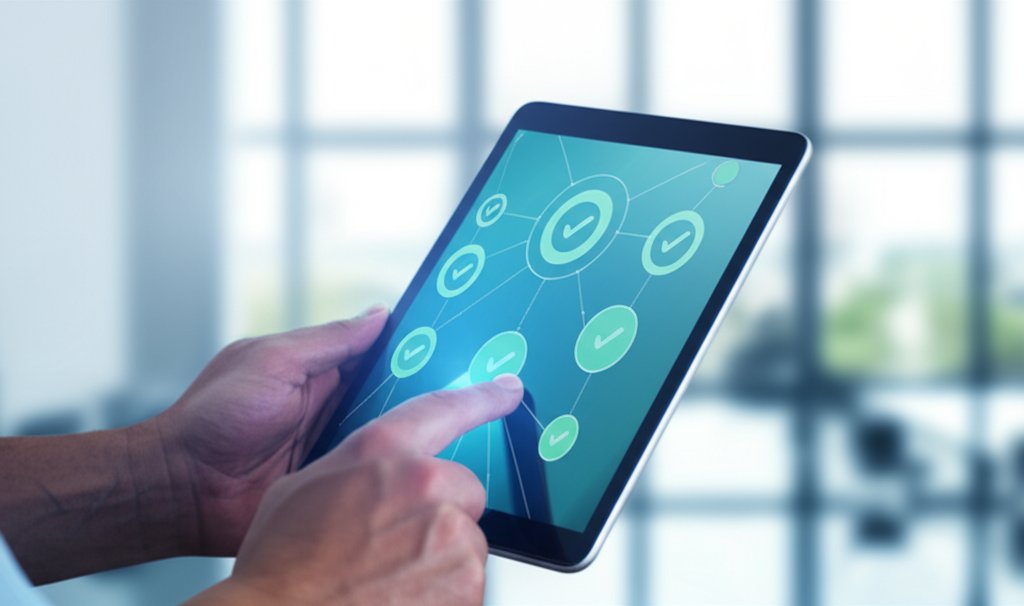Welcome, fellow digital guardian! In today’s interconnected world, protecting your digital assets isn’t just a good idea; it’s a necessity. For many small businesses and even individual users, the term “security compliance” can conjure images of complex regulations, hefty legal teams, and bottomless budgets. But let’s be real: that’s often a misconception.
You don’t need to be a Fortune 500 company to benefit from a structured approach to security. In fact, ignoring it leaves you vulnerable to cyber threats, financial penalties, and a significant loss of trust. What if I told you that you can build a robust, sustainable security compliance program tailored for your small business or personal use? What if you could safeguard your data, avoid fines, and enhance your reputation without needing a Ph.D. in cybersecurity? This guide will empower you with practical solutions for personal data protection and strong cybersecurity for small businesses.
This comprehensive, step-by-step guide is designed to demystify security compliance. We’re going to break down the big, scary concepts into practical, manageable actions. You’ll learn how to build a proactive and sustainable security framework that protects you from common cyber threats and helps you meet important regulatory requirements. It’s about empowering you to take control of your digital security, not overwhelming you.
By the end of this tutorial, you’ll have a clear roadmap to create a security compliance program that isn’t just a one-off task but an integral, ongoing part of your operations. Let’s get started on building a safer digital future together.
What You’ll Learn
- The true meaning and importance of security compliance for small businesses and individuals.
- How to identify relevant regulations and assess your unique risks without deep technical expertise.
- Practical, foundational security controls you can implement today.
- Strategies for fostering a security-aware culture among your team (even if it’s just you!).
- How to plan for and respond to security incidents.
- Methods for maintaining and continuously improving your compliance posture for long-term sustainability.
Prerequisites
You don’t need any specialized tools, software, or advanced technical knowledge to follow this guide. What you do need is:
- An internet-connected device (computer, tablet, or smartphone).
- A willingness to review your current digital practices and make improvements.
- A commitment to protecting your valuable data and digital assets.
- About an hour of focused attention to absorb these concepts and start planning.
Time Estimate & Difficulty Level
Estimated Time: 45-60 minutes (for reading and initial planning)
Difficulty Level: Beginner
Step 1: Understand Your Compliance Landscape (What Rules Apply to You?)
Before you can comply, you’ve got to know what you’re complying with, right? This isn’t just about avoiding fines; it’s about understanding which data you handle and how you’re expected to protect it. For small businesses, this can feel daunting, but we can simplify it.
What is Security Compliance, Really?
In simple terms, security compliance means adhering to a set of rules, standards, and laws designed to protect sensitive information. Think of it like traffic laws for your data. There’s regulatory compliance (laws like GDPR) and data compliance (standards like PCI DSS for credit card data). It’s all about ensuring you’re handling data responsibly.
The Real Risks of Ignoring Compliance
It’s easy to think, “I’m too small to be a target,” but that’s a dangerous misconception. The reality is, small businesses are often seen as easier targets. Ignoring compliance can lead to:
- Hefty Fines: Regulations like GDPR and CCPA carry significant penalties for data breaches or non-compliance.
- Reputational Damage: A data breach can erode customer trust faster than you can say “password reset.”
- Financial Losses: Beyond fines, there are costs of recovery, legal fees, and lost business.
- Business Disruption: Dealing with a cyberattack can halt your operations entirely.
The Hidden Benefits: Beyond Just Avoiding Penalties
Compliance isn’t just a defensive strategy; it’s also a powerful offensive one:
- Enhanced Security: Following compliance guidelines naturally improves your overall security posture.
- Increased Trust: Customers and partners are more likely to work with businesses that demonstrate a commitment to data protection.
- Improved Efficiency: Clear security processes can streamline operations and reduce vulnerabilities.
Identifying Your Industry-Specific Regulations
Which rules apply to you depends on a few key factors: what kind of data you handle and where your customers are located.
- PCI DSS (Payment Card Industry Data Security Standard): If you process, store, or transmit credit card information, this applies.
- HIPAA (Health Insurance Portability and Accountability Act): If you handle protected health information (PHI) in the U.S.
- GDPR (General Data Protection Regulation): If you collect or process personal data of individuals in the European Union, regardless of where your business is located.
- CCPA (California Consumer Privacy Act): Similar to GDPR, but for California residents.
- State-Specific Data Breach Notification Laws: Almost every state has them, dictating how and when you must report a breach.
Instructions:
- List Your Data: Make a simple list of all the sensitive data you collect, store, or process (e.g., customer names, emails, addresses, payment info, employee records, health data).
- Identify Your Customers/Users: Where are your customers located geographically? This helps determine regional regulations like GDPR or CCPA.
- Check Your Industry: Are there specific regulations for your industry (e.g., healthcare, finance)?
- Consult Resources:
- Industry Associations: Many provide guidance for small businesses.
- Vendor Agreements: Your cloud provider or payment processor often specifies their compliance with certain standards, which can help guide yours.
- Free Online Resources: Government small business cybersecurity guides (e.g., from the SBA in the U.S. or NCSC in the UK) are fantastic starting points.
Code Example:
While we won’t be writing code in this guide, here’s an example of how you might document your initial compliance understanding in a simple, human-readable format. Think of it as your first policy draft.
// My Small Business Compliance Overview (Initial Draft) // 1. Types of Sensitive Data Handled: // - Customer Names, Emails, Shipping Addresses (for online orders) // - Payment Information (processed by Stripe/PayPal, not stored directly) // - Employee Names, Addresses, SSNs (for payroll) // 2. Geographic Reach: // - Primarily US customers // - Occasional EU customers (through online sales) // 3. Relevant Regulations (Initial Assessment): // - PCI DSS (because we accept credit cards, even if processed by a third party) // - CCPA (due to California customers) // - State Data Breach Notification Laws (for all US states we operate in) // - GDPR (due to occasional EU customers – need to ensure consent/data rights) // 4. Key Actions Needed (To Be Detailed Later): // - Review privacy policy // - Ensure secure payment gateway configuration // - Implement strong passwords/MFA for all systems // - Employee training on data handling
Expected Output:
You should have a clearer understanding of which key regulations and standards are most likely to apply to your business or personal data handling practices. This forms the foundation for everything else we’ll do.
Pro Tip: Don’t try to become a legal expert. The goal here is awareness, not mastery. Focus on the most common regulations that clearly impact your operations.
Step 2: Conduct a “Mini” Risk Assessment (What Are You Protecting?)
Now that you know what rules apply, let’s figure out what you’re actually protecting and where your weak spots might be. A risk assessment sounds complicated, but for our purposes, it’s really just a structured way of thinking about your digital safety. We’re going to think like a cybercriminal for a moment – “How would someone try to get into my stuff?”
Identifying Your Valuable Assets (Data, Devices, Accounts)
Your assets aren’t just physical; they’re digital too. These are the things you absolutely can’t afford to lose or have compromised.
- Data: Customer lists, financial records, employee information, product designs, proprietary documents, your website content, personal photos.
- Devices: Your computer, laptop, smartphone, tablet, external hard drives, network-attached storage (NAS).
- Accounts: Email (personal and business), social media, banking, cloud storage (Google Drive, Dropbox, OneDrive), accounting software (QuickBooks), website admin panels, payment processing accounts.
- Networks: Your home or office Wi-Fi network.
Spotting Potential Weaknesses (Simplified)
This is where you identify the gaps in your defenses. Don’t overthink it; just consider the obvious ones:
- Weak Passwords: “password123”, your pet’s name, or anything easily guessable.
- No Multi-Factor Authentication (MFA): Just a password isn’t enough these days.
- Outdated Software: Operating systems (Windows, macOS), web browsers, apps, and plugins that haven’t been updated.
- Lack of Employee Awareness: Do you or your team know how to spot a phishing email?
- Unsecured Wi-Fi: Open networks or networks with easily guessable passwords.
- No Data Backups: What if your computer dies today?
Prioritizing Your Risks
Not all risks are equal. Focus your efforts where they’ll have the biggest impact. Which assets, if compromised, would cause the most damage to your business or personal life?
- High Risk: Loss of all customer data, access to your bank account, ransomware encrypting all your business files.
- Medium Risk: A social media account hacked, temporary website defacement.
- Low Risk: An old, unused email account being compromised (but still worth addressing!).
Instructions:
- Asset Inventory: Create a simple list of your key digital assets. For each, note if it contains sensitive data.
- Identify Threats: For each asset, briefly consider common threats (e.g., “Email account” -> “phishing, weak password”).
- List Weaknesses: Next to each asset, jot down current weaknesses (e.g., “Email account” -> “no MFA, same password as other sites”).
- Rate Impact: Assign a simple “High,” “Medium,” or “Low” impact if that asset were compromised.
- Prioritize: Focus on addressing the “High Impact” weaknesses first.
Code Example (Structured Checklist):
// Mini Risk Assessment Checklist // Asset: Business Email Account (e.g., Gmail, Outlook 365) // Contains: Customer communications, sensitive documents, access to other accounts (password resets) // Threats: Phishing, brute-force password attacks, account takeover // Weaknesses: // - [ ] No MFA enabled // - [ ] Password reused from personal accounts // - [ ] Employees don't know how to spot phishing // Impact: HIGH (Access to everything, client trust lost) // Asset: Customer Database (e.g., CRM, spreadsheet on local drive) // Contains: Names, emails, phone numbers, purchase history // Threats: Data breach, accidental deletion, ransomware // Weaknesses: // - [ ] Not regularly backed up // - [ ] Stored on an old, unencrypted laptop // - [ ] Accessible by all employees (not "need-to-know") // Impact: HIGH (Legal fines, reputation damage) // Asset: Office Wi-Fi Network // Contains: All internal network traffic // Threats: Eavesdropping, unauthorized access to internal systems // Weaknesses: // - [ ] Default router password still in use // - [ ] Wi-Fi password written on a sticky note // - [ ] No guest network separation // Impact: MEDIUM (Potential internal system compromise) // Action Items (Prioritized): // 1. Enable MFA for ALL critical accounts (Email, Banking, CRM) // 2. Implement robust data backup strategy for customer database // 3. Update Wi-Fi router password & configure guest network
Expected Output:
You’ll have a simplified risk register, highlighting your most valuable digital assets and their corresponding weaknesses. This clear picture helps you decide where to direct your initial security efforts.
Step 3: Laying the Foundation with Basic Security Controls
Now, let’s turn those identified weaknesses into strengths! These are the fundamental security controls that every business and individual should have in place. Think of them as the locks on your digital doors.
Strong Passwords and Multi-Factor Authentication (MFA)
These are the absolute essentials. A strong password is your first line of defense, and MFA is your unbreakable second. You wouldn’t leave your house with just one flimsy lock, would you?
- Strong Passwords: Long (12+ characters), complex (mix of upper/lower case, numbers, symbols), and unique for every single account.
- Password Managers: Tools like LastPass, 1Password, Bitwarden, or KeePass generate and store strong, unique passwords for you securely, so you only have to remember one master password.
- MFA: Requires a second verification step, usually a code from an app (like Google Authenticator or Authy), a text message, or a physical security key, after you enter your password. Even if a hacker gets your password, they can’t get in without that second factor.
Keeping Software and Devices Updated
Software updates aren’t just for new features; they’re your “digital vaccinations” against known vulnerabilities that hackers exploit. Outdated software is like leaving a door wide open.
- Operating Systems: Windows, macOS, Linux, iOS, Android.
- Applications: Web browsers (Chrome, Firefox), email clients, office suites (Microsoft Office, Google Workspace), accounting software, antivirus.
- Hardware Firmware: Routers, smart devices.
Secure Your Network (Wi-Fi and Beyond)
Your network is the highway for your data. You want to make sure it’s not easily accessible to unauthorized drivers.
- Strong Wi-Fi Passwords: Change the default password on your router immediately. Use WPA2 or WPA3 encryption.
- Guest Network: If you have guests or IoT devices, use a separate guest Wi-Fi network to isolate them from your primary business network.
- Basic Firewall: Most operating systems have a built-in firewall. Ensure it’s active. Your router also has one.
Data Backups: Your Safety Net
Imagine losing everything – your customer list, invoices, personal photos – to a ransomware attack or a hard drive crash. Backups are your ultimate safety net.
- The 3-2-1 Rule:
- 3 copies of your data (the original + two backups).
- On 2 different types of media (e.g., local hard drive and cloud storage).
- With 1 copy offsite (e.g., cloud storage or an external drive stored elsewhere).
- Automate: Use cloud backup services (Backblaze, Carbonite) or built-in OS features (Time Machine, Windows Backup) to automate this process.
Basic Access Control: Who Needs What?
Not everyone needs access to everything. Limiting access reduces the “blast radius” if an account is compromised.
- “Need-to-Know” Principle: Only grant access to the specific data or systems that an employee (or you) absolutely needs to perform their job.
- User Accounts: Use separate user accounts for each person. Don’t share login credentials.
Instructions:
- Implement Strong Passwords & MFA:
- Choose a reputable password manager and start using it for all your accounts.
- Enable MFA on every single account that offers it (email, banking, social media, cloud services).
- Enable Automatic Updates:
- Configure your operating system (Windows, macOS), web browser, and critical applications to update automatically.
- Periodically check for manual updates for less frequently used software or device firmware.
- Secure Your Wi-Fi:
- Change your router’s default administrator password.
- Create a strong, unique password for your Wi-Fi network.
- If available, set up a separate guest Wi-Fi network.
- Set Up Automated Backups:
- Choose a cloud backup service or configure local/offsite backups following the 3-2-1 rule.
- Test your backups periodically to ensure they work.
- Review Access Permissions:
- List who has access to your most sensitive data and systems.
- Remove access for anyone who doesn’t absolutely need it.
Code Example (Simplified Policy Snippet):
This isn’t code, but a simple policy you might write for your team (or yourself) to ensure these basics are covered. This is the kind of practical implementation that forms the bedrock of your program.
// Basic Security Controls Policy for [Your Business Name] // 1. Password & MFA Standard: // - All staff MUST use a password manager (e.g., Bitwarden) for business accounts. // - Passwords MUST be 12+ characters, complex, and unique for each service. // - Multi-Factor Authentication (MFA) MUST be enabled on ALL critical business accounts (email, CRM, banking, cloud storage). // 2. Software Updates: // - All operating systems, web browsers, and core applications MUST be set to update automatically. // - Staff are responsible for reporting any update issues to [IT contact/manager]. // 3. Network Security: // - Office Wi-Fi password MUST be changed quarterly and be complex. // - All guests MUST use the 'Guest Wi-Fi' network. // 4. Data Backups: // - All critical business data is backed up daily to cloud storage. // - Staff must ensure their local work files are synchronized to cloud storage (e.g., OneDrive, Google Drive). // 5. Access Control: // - Access to sensitive customer data is restricted to [specific roles/individuals]. // - New staff access requests must be approved by [manager].
Expected Output:
You’ll have a more secure foundational layer for your digital operations. Your critical accounts will be harder to breach, your systems will be more protected from known vulnerabilities, and your data will have a safety net.
Pro Tip: Don’t try to implement everything perfectly all at once. Start with passwords and MFA, then move to updates and backups. Small, consistent steps build momentum.
Step 4: Cultivate a Security-Aware Culture (Your Employees are Your First Line of Defense)
No matter how many technical controls you put in place, your people are often the weakest link – or, more positively, your strongest defense! Cultivating a security-aware culture means everyone understands their role in protecting your data. It’s not just about rules; it’s about habits.
Essential Employee Training (Made Simple)
You don’t need fancy, expensive courses. Simple, regular training can go a long way.
- Recognizing Phishing and Scams: This is crucial. Teach your team to look for suspicious sender addresses, urgent language, generic greetings, and unusual links.
- Understanding Password Hygiene and MFA Use: Reinforce why strong, unique passwords and MFA are vital.
- Secure Handling of Sensitive Data: Where can sensitive data be stored? How should it be shared? When in doubt, err on the side of caution.
Creating Clear, Non-Technical Security Policies
Forget the legal jargon. Your policies should be easy to understand and actionable.
- Focus on “what to do” and “what not to do,” not the complex technical details.
- Examples: “Always lock your computer when stepping away,” “Never share your password,” “Report any suspicious emails to [contact person].”
Encouraging a Culture of Open Communication
This is perhaps the most important part of sustainability. You want employees to feel safe asking questions or reporting potential issues without fear of reprimand.
- Make it clear that mistakes happen, and learning from them is paramount.
- Designate a point person for security questions or concerns.
- Regularly remind everyone about the importance of security.
Instructions:
- Create a Simple Training Session:
- Schedule a short (15-30 minute) meeting.
- Cover the basics: phishing examples, password safety, and the “why” behind it.
- Use real-world examples relevant to your business.
- Draft Key Security Policies:
- Write 3-5 clear, concise security “rules” that apply to your team.
- Distribute them (email, printout, internal wiki) and review them together.
- Establish a Reporting Channel:
- Designate an email address or individual for security questions or to report suspicious activity.
- Emphasize that reporting early is always better, even if it turns out to be nothing.
Code Example (Simple Policy Statement for Training):
Here’s an example of a simple, actionable policy statement you might use in your training, focusing on clarity and impact rather than technical specifics.
// Security Awareness Training - Key Takeaways // 1. STOP. LOOK. THINK. before you click on links or open attachments. // - Check sender's email address (not just display name). // - Is the email unexpected or asking for urgent action? // - If in doubt, DO NOT CLICK. Forward to [IT Contact] for verification. // 2. Your password is your digital key. // - Use our password manager for ALL business accounts. // - Never reuse passwords. Never share passwords. // - MFA (the second code) is MANDATORY for critical systems. // 3. Keep business data safe. // - Only store sensitive data in approved, encrypted locations (e.g., secured cloud drives). // - Do not download sensitive client data to personal devices without approval. // 4. If something feels wrong, SPEAK UP. // - Report any suspicious emails, calls, or unusual system behavior immediately to [IT Contact]. // - There are no silly questions when it comes to security.
Expected Output:
Your team (or even just you) will be better equipped to recognize and avoid common cyber threats. You’ll have clear guidelines for secure behavior, fostering a more resilient security posture.
Step 5: Plan for the Worst, Hope for the Best (Incident Response & Business Continuity)
Even with the best precautions, incidents can happen. The goal isn’t to prevent every single one (that’s impossible!), but to minimize damage when they do. Having a simple plan in place can be the difference between a minor hiccup and a business-ending disaster.
What is an Incident Response Plan (and Why You Need One)
An incident response plan (IRP) is essentially a “what to do if” guide for cyber incidents. It’s a step-by-step checklist to follow when something goes wrong (e.g., a data breach, ransomware, a phishing attack that got through).
Key steps in a simple IRP:
- Identify: “What happened? When? Who’s affected?”
- Contain: “How do we stop it from spreading?” (e.g., disconnect affected device from network).
- Eradicate: “How do we remove the threat?” (e.g., remove malware, change compromised passwords).
- Recover: “How do we get back to normal?” (e.g., restore from backups).
- Learn: “What can we do better next time?”
Simple Steps for Business Continuity
Business continuity planning is about keeping your essential operations running during and after a disruption. It’s closely linked to your IRP and your backup strategy.
- Identify Critical Functions: What absolutely must keep running? (e.g., processing orders, client communication).
- Alternative Workflows: If your primary system is down, how will you perform these critical functions manually or using alternative tools?
- Communication Plan: How will you communicate with employees, customers, and partners during an outage?
- Regular Testing: Just like fire drills, periodically “test” your plan to see if it works.
Instructions:
- Draft a Simple Incident Response Checklist:
- For a common scenario (e.g., “I clicked a phishing link”), write down the immediate steps:
- Disconnect from network.
- Change password.
- Notify [IT Contact].
- Run antivirus scan.
- For a data breach:
- Secure affected systems.
- Assess what data was compromised.
- Notify legal counsel/regulators (if required).
- Notify affected individuals (if required).
- Outline Business Continuity Basics:
- Identify your 2-3 most critical business functions.
- For each, brainstorm one alternative way to perform it if your primary system is down.
- Create a simple “Crisis Contact List” with phone numbers for key employees, IT support, and legal counsel.
Code Example (Simplified Incident Response Checklist):
This illustrates a very basic, actionable checklist for an incident, emphasizing immediate steps rather than complex technical analysis.
// Incident Response Checklist (Simplified) // SCENARIO: Employee reports clicking a suspicious link or opening an unknown attachment. // IMMEDIATE ACTIONS: // 1. Disconnect the affected device from the network (unplug Ethernet, turn off Wi-Fi). // 2. Do NOT log into any sensitive accounts from the affected device. // 3. Immediately change the password for the account that received the suspicious email (from a *different*, known clean device). Enable MFA if not already on. // 4. Notify [IT Contact/Manager] via phone or a known clean communication channel. // NEXT STEPS (by IT Contact/Manager): // 1. Isolate the affected device. // 2. Perform a full antivirus/anti-malware scan on the device. // 3. Review account activity logs for the compromised account for unusual logins or actions. // 4. If sensitive data was accessed or compromised, follow data breach notification procedures. // COMMUNICATION: // - All internal communication about the incident via [Specific Internal Chat/Email]. // - Do NOT communicate externally about the incident without approval from [Manager/Legal].
Expected Output:
You’ll have basic, actionable plans for what to do when a security incident occurs and how to keep your business running. This reduces panic and helps you respond effectively.
Step 6: Maintain and Improve (The “Sustainable” Part)
Here’s where the “sustainable” aspect of your program truly shines. Security compliance isn’t a destination; it’s an ongoing journey. Think of it like maintaining your car – regular check-ups prevent bigger problems down the road.
Regular Reviews and Updates
Your business evolves, threats evolve, and regulations evolve. Your security program needs to keep pace.
- Annual Review: At least once a year, revisit your risk assessment, policies, and incident response plan. Are they still relevant?
- Policy Updates: Update your policies as your business grows or new technologies are introduced.
- Stay Informed: Keep an eye on major cybersecurity news or regulatory changes that might affect you.
Monitoring for Threats
You don’t need a 24/7 security operations center, but you can still stay vigilant.
- Antivirus Alerts: Pay attention to alerts from your antivirus software.
- Activity Logs: Periodically review login activity for your critical accounts (email, cloud services) for anything unusual.
- Security News: Follow reputable cybersecurity blogs or news sources for updates on new threats.
Vendor and Third-Party Risk Management (Simplified)
You share data with cloud providers, payment processors, and other vendors. Their security posture impacts yours.
- Ask Questions: Before hiring a new vendor, ask them about their security practices, how they protect your data, and their compliance certifications.
- Review Agreements: Pay attention to the security and data protection clauses in your contracts with vendors.
Leveraging Simple Tools and Resources
Remember, you don’t have to reinvent the wheel. Many excellent (and often free or affordable) tools can help you maintain your program.
- Password Managers: Essential for strong password hygiene.
- Reputable Antivirus/Anti-Malware: Keep it installed, updated, and running scans.
- Cloud Backup Services: Automate your 3-2-1 backup strategy.
- Online Training Modules: Many platforms offer free or low-cost security awareness training for employees.
Instructions:
- Schedule Annual Reviews:
- Put a recurring calendar reminder for a “Security Compliance Review” session.
- During this session, revisit your Step 1 and Step 2 assessments (regulations, risks).
- Implement Basic Monitoring:
- Enable email alerts for suspicious login attempts on your critical accounts.
- Make it a habit to check antivirus reports or cloud service activity logs once a month.
- Vendor Security Checklist:
- Create a simple list of 3-5 security questions to ask new vendors (e.g., “Are you GDPR compliant?”, “How do you protect my data?”).
- Keep a record of your vendors and their security assurances.
- Explore Resources:
- Research a free or low-cost security awareness training platform if you have employees.
- Ensure you’re subscribed to a reliable cloud backup service.
Code Example (Annual Review Checklist Snippet):
This is a simplified internal checklist to ensure you cover the essentials during your annual compliance program review.
// Annual Security Compliance Program Review Checklist // DATE: [Current Date] // REVIEWER: [Your Name] // 1. Regulations Review: // - [ ] Have any new relevant data protection laws emerged? (e.g., new state privacy laws) // - [ ] Have our business operations changed to trigger new regulations? (e.g., expanded to new regions) // 2. Risk Assessment Revisit: // - [ ] Are our key digital assets still the same? // - [ ] Have new threats emerged that we haven't addressed? // - [ ] Are there any new weaknesses (e.g., new software, new employees)? // 3. Security Controls Check: // - [ ] Are all critical systems still using MFA? // - [ ] Is software consistently updated across all devices? // - [ ] Are backups running successfully and tested? // - [ ] Have we reviewed access permissions recently? // 4. Culture & Training: // - [ ] Have we conducted security awareness training in the last 12 months? // - [ ] Are employees still clear on how to report incidents? // 5. Incident Response & Business Continuity: // - [ ] Has our incident response plan been reviewed and updated? // - [ ] Have we conducted any tabletop exercises or discussed continuity scenarios? // 6. Vendor Management: // - [ ] Have we onboarded any new vendors in the last year? Were their security practices vetted? // - [ ] Have any existing vendors had security incidents?
Expected Output:
You’ll have a living, breathing security compliance program that adapts to changes and consistently protects your business. This consistent effort is what makes it truly sustainable.
Common Issues & Solutions (Troubleshooting)
It’s natural to hit roadblocks or have misconceptions when embarking on this journey. Let’s address some common ones.
Issue 1: “It’s too expensive/complex for a small business.”
Solution: This is a common myth! Many foundational security controls (strong passwords, MFA, regular updates, basic backups) are free or very low-cost. The complexity often comes from trying to do everything at once or overthinking it. Start small, focus on the high-impact items from your risk assessment, and build gradually. Remember, the cost of a breach far outweighs the cost of prevention.
Issue 2: “I’m too small to be a target.”
Solution: Unfortunately, cybercriminals don’t discriminate by size. Small businesses are often seen as “low-hanging fruit” because they might have fewer defenses than larger corporations. They’re targeted for their data, their financial assets, or as a stepping stone to access larger partners. Assume you are a target, and act accordingly.
Issue 3: “Compliance means I’m 100% secure.”
Solution: Compliance is a framework and a set of rules, not a magical shield. It significantly improves your security posture and helps you avoid legal penalties, but no system is ever 100% secure. Think of it this way: following all traffic laws reduces your risk of an accident, but doesn’t eliminate it entirely. Compliance provides a strong baseline, but continuous vigilance and adaptation are key.
Issue 4: “I don’t have time for all this.”
Solution: We all feel strapped for time. Break down the steps into tiny, manageable chunks. Dedicate 15-30 minutes a week to one security task. Start with the easiest, highest-impact items (e.g., enabling MFA on one critical account). Over time, these small actions accumulate into a robust program. Procrastinating on security only guarantees you’ll find time to deal with a breach later – and that takes far more time and stress.
Advanced Tips
Once you’ve got the basics down and your program is humming along, you might consider these slightly more advanced steps to further strengthen your defenses:
- Regular Penetration Testing (for larger small businesses): Consider hiring an ethical hacker to test your systems for vulnerabilities. This is an investment but can reveal blind spots.
- Security Information and Event Management (SIEM) Lite: Explore simpler, more affordable log management solutions that can help you detect unusual activity across your systems without a full-blown SIEM.
- Dedicated Privacy Policy Generator: While you can draft your own, using an online generator ensures you cover all the bases for GDPR, CCPA, and other privacy laws, helping you stay compliant with less effort.
- Cyber Insurance: Investigate cyber insurance policies. They won’t prevent attacks, but they can help mitigate the financial fallout from a breach.
- Formalized Vendor Security Assessments: For critical vendors, move beyond simple questions to requesting their security certifications (e.g., SOC 2 report) or completing a more detailed security questionnaire.
Next Steps
You’ve taken a significant step toward building a sustainable security compliance program. Remember, this isn’t a one-time project; it’s an ongoing commitment. Here’s what to do next:
- Implement One Step: Pick one actionable item from this guide (like enabling MFA on your primary email) and do it today.
- Review Specific Regulations: Dive deeper into the specific regulations that apply most directly to your business. Look for official government or industry guidance documents.
- Educate Yourself: Continue to read reputable cybersecurity blogs and news to stay informed about emerging threats and best practices.
- Iterate and Improve: Schedule your first annual review and keep refining your program. It will get easier with practice.
Conclusion
Building a sustainable security compliance program for your small business or personal digital life might seem like a monumental task at first. But as we’ve walked through these steps, you’ve seen that it’s entirely achievable. By focusing on understanding your landscape, assessing your risks, implementing basic controls, fostering a security-aware culture, planning for incidents, and committing to ongoing maintenance, you’re not just complying with rules; you’re building a stronger, more resilient, and more trustworthy digital presence.
You don’t need to be a cybersecurity guru; you just need to be proactive and consistent. The benefits – protecting your data, avoiding costly fines, and building unwavering trust with your customers – are invaluable.
Try it yourself and share your results! Follow for more tutorials.