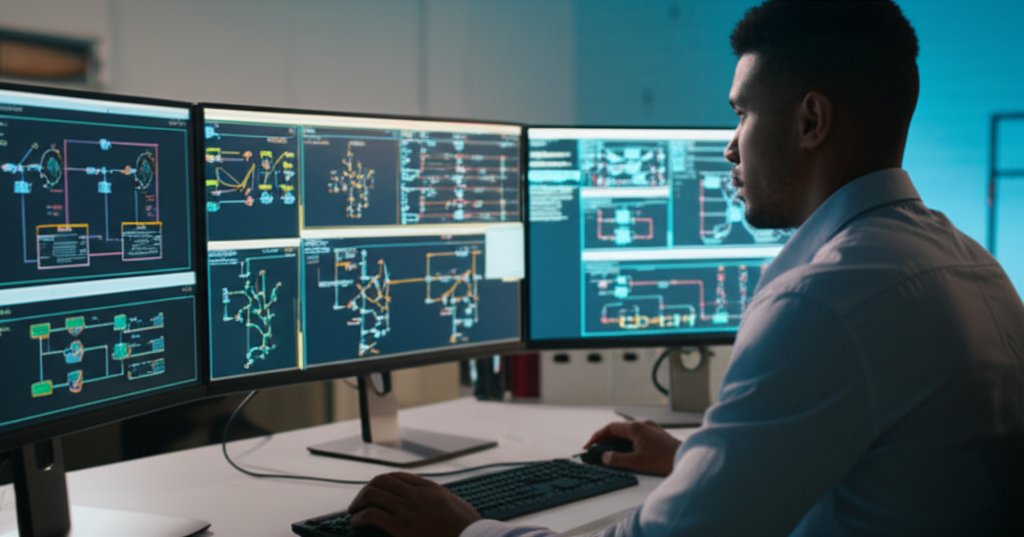Tired of grappling with constant cyber threats? It’s time to discover a truly robust security solution: Zero-Trust Network Access (ZTNA). This guide is specifically designed for small businesses and individuals, offering a clear, non-technical explanation of ZTNA, highlighting its significant advantages over traditional VPNs, and providing practical steps for implementation to achieve superior online protection.
In our increasingly interconnected world, the digital landscape feels riddled with hidden dangers. From insidious phishing attempts to crippling ransomware attacks, safeguarding your data can indeed feel like a relentless struggle. Whether you’re steering a small business or simply aiming to fortify your personal online defenses, terms like “VPNs” and “firewalls” are likely familiar. But what if there was a more contemporary, inherently stronger approach emerging as the benchmark for digital security?
That approach is Zero-Trust Network Access, or ZTNA. This isn’t an exclusive domain for enterprise giants; it’s a potent strategy entirely within reach for you, the everyday internet user or small business owner. My objective is to demystify ZTNA, underscore its crucial relevance in today’s threat environment, and equip you with the knowledge to begin integrating its principles for significantly enhanced digital security.
What You’ll Learn
By the end of this guide, you’ll be able to:
- Understand the fundamental “Never Trust, Always Verify” principle of ZTNA.
- Distinguish ZTNA from traditional VPNs and why it offers superior protection.
- Identify the key benefits of ZTNA for securing remote work, cloud applications, and sensitive data.
- Grasp the core pillars of ZTNA in simple, non-technical terms.
- Follow practical, actionable steps to begin implementing ZTNA concepts for your small business or personal use.
- Debunk common myths about ZTNA, especially concerning its complexity and cost for smaller entities.
Prerequisites
You truly don’t need advanced technical skills to follow along. Here’s what’s important:
- Basic Internet Knowledge: You’re comfortable with browsing, email, and common online services.
- An Open Mind: Be prepared to re-evaluate traditional approaches to network security. We’re moving beyond the outdated “castle-and-moat” mindset.
- A Desire for Enhanced Security: Your commitment to stronger protection is the most crucial prerequisite.
Time Estimate & Difficulty Level
Difficulty Level: Beginner
Estimated Time: 30-45 minutes (to read and absorb the concepts)
Step 1: Understanding the Shift – Why Old Security Rules Don’t Work Anymore
For decades, our approach to network security resembled constructing an impenetrable fortress. A robust perimeter—firewalls and VPNs—was designed to exclude external threats. Once inside this “castle,” users and devices were generally presumed trustworthy. This was the prevalent “castle-and-moat” model. However, reflect on our current digital reality: our “castles” no longer possess defined walls, do they?
Your workforce operates remotely, accessing critical cloud applications such as Google Workspace or Microsoft 365 from various personal devices. Your sensitive data no longer resides solely on an in-house server; it’s distributed across numerous cloud services. That once formidable moat has fragmented into easily navigable puddles. Modern attackers are highly sophisticated, constantly seeking novel pathways beyond traditional perimeters. Alarmingly, once inside, conventional security models frequently grant them unchecked lateral movement, posing an immense risk.
This evolving landscape necessitates a fundamental shift in our mindset: “assume breach.” We must operate under the premise that threats are either already present or can infiltrate at any given moment. This isn’t about fostering alarm; it’s about pragmatic preparedness. ZTNA emerges as the contemporary solution to these dynamic threats, offering precise, granular control as opposed to an all-encompassing, binary approach.
Instructions:
- Reflect on your current security setup. Where are your critical applications and data stored? Who accesses them, and from where?
- Consider the inherent vulnerabilities of a “perimeter-focused” security model, particularly in the context of remote work and cloud service adoption.
Expected Output: A clearer understanding of why traditional security models are insufficient for modern threats.
Step 2: What Exactly is Zero-Trust Network Access (ZTNA)? The Core Idea
Let’s demystify ZTNA. Its foundational principle, which you’ll encounter frequently, is: “Never Trust, Always Verify.” Envision this: instead of a solitary security checkpoint at your building’s entrance (akin to a VPN), ZTNA positions a dedicated security guard in front of every single door, office, and even file cabinet within. This guard doesn’t merely check your credentials once; they meticulously verify your access every single time you attempt to reach a resource, regardless of your identity or origin.
This means that no user, no device, and no application is inherently trusted. Every single request for access—be it an employee needing a sales report or a contractor accessing a specific project file—must undergo explicit verification. It represents a profound shift in security philosophy, doesn’t it?
How ZTNA Differs from Your Old VPN:
- VPN: Provides broad access to your entire network once a connection is established. It’s like receiving a master key to the whole building. If an attacker compromises a VPN connection, they gain potential freedom to move across your entire network.
- ZTNA: Grants access exclusively to the specific application or resource you require, and only after rigorous verification of your identity and the health of your device. This is akin to being issued a special, single-use key for just one particular door, a key that becomes invalid if you fail to continuously prove your authorization. This critical mechanism prevents “lateral movement” by attackers, a monumental advantage in defending against threats like ransomware.
Instructions:
- Visualize the “Never Trust, Always Verify” principle in a tangible, real-world scenario.
- Consider how this granular, application-specific access offered by ZTNA is inherently more secure than the broad network access provided by a VPN.
Expected Output: A clear, conceptual understanding of ZTNA’s fundamental “zero trust” approach and its core differences from traditional VPNs.
Step 3: Why ZTNA is a Game-Changer for Small Businesses and Everyday Users
You might initially perceive this as a complex, enterprise-level solution. However, the answer is a resounding yes: ZTNA is absolutely for you! It delivers profound benefits that directly tackle the most pressing security challenges confronting small businesses and individuals today.
Fortify Against Modern Cyber Threats
By meticulously limiting access, ZTNA dramatically reduces your “attack surface”—the exploitable entry points for malicious actors. Consider a scenario where a phishing email successfully compromises an employee’s credentials. Under ZTNA principles, an attacker would still only gain access to that specific application, not your entire network. This capability is crucial for defending against ransomware, mitigating insider threats, and preventing sophisticated data breaches. It represents a proactive leap towards mastering modern cyber defenses.
Secure Remote Work and Cloud Access
The landscape of remote and hybrid work is now a permanent fixture. ZTNA ensures that whether your team operates from the main office, a bustling coffee shop, or the comfort of their home, their access to vital business applications and data remains consistently secure remote work. This is an indispensable element for safeguarding data when it’s accessed beyond your traditional network boundaries.
Granular Control: Enforcing Least Privilege Access
This is the “least privilege access” principle in action. Users are systematically granted only the absolute minimum level of access necessary to competently perform their job functions. For instance, your marketing intern would not have access to sensitive financial records, even if their individual account were compromised. This precisely prevents a single compromised account from granting an attacker pervasive access, making it an exceptionally powerful defensive mechanism.
Streamlined Security Management (A Surprising Advantage!)
While the initial implementation of ZTNA might appear extensive, it can, remarkably, simplify your long-term security management. Centralized policies, consistently enforced irrespective of user location, often prove far easier to administer than the complex juggling act of multiple VPNs, disparate firewalls, and various network configurations.
Instructions:
- Identify which of these ZTNA benefits most directly addresses your current security concerns or business vulnerabilities.
- Reflect on how the principle of “least privilege” could be practically applied to your personal digital habits or the role-based access within your small business.
Expected Output: A robust understanding of the practical advantages ZTNA brings to your overall security posture.
Step 4: The Core Pillars of ZTNA (Simplified)
ZTNA is not a singular product; rather, it’s a comprehensive security framework built upon several interconnected principles. Let’s break them down into easily digestible components:
Explicit Verification: Who Are You, Really?
This pillar extends far beyond a simple password. It involves combining multiple authentication factors to definitively confirm identity and establish trust. You’re likely already familiar with Multi-Factor Authentication (MFA), which typically uses something you know (your password) and something you have (like a code from your phone). ZTNA elevates this by also scrutinizing factors such as:
- Device Health: Is your device running the latest operating system updates? Is its antivirus software active and current?
- Context: What is your geographical location when attempting access? Is this a typical time for you to log in to this resource?
It’s akin to a meticulous security guard who not only checks your ID but also inspects your bag and questions unusual access patterns, like attempting entry at 3 AM on a holiday weekend when that’s completely out of character.
Micro-segmentation: Walls Within Walls
Instead of treating your network as one sprawling entity, ZTNA advocates for dissecting it into smaller, isolated “segments” or zones. Visualize a large office space meticulously partitioned into numerous smaller, individually locked rooms, each governed by its own precise access rules. If an intruder manages to breach one room, they are effectively contained and cannot freely wander into all other areas. This strategy significantly limits the blast radius of a potential breach. This concept is foundational to the zero Trust model.
Continuous Monitoring: Always Watching, Always Learning
ZTNA’s verification isn’t a one-time event; it involves constant, real-time monitoring of user and device behavior for any anomalous or suspicious activity. If an employee, for instance, suddenly attempts to access a highly sensitive database they’ve never interacted with before, or logs in from an unusual, high-risk location, the system can automatically flag this event. It can then challenge the user for re-verification or even immediately revoke access. This adaptive security paradigm allows for rapid, real-time responses to evolving threats.
Instructions:
- Consider how Multi-Factor Authentication (MFA) is already a practical step toward explicit verification in your personal online activities.
- Imagine the risk reduction achieved by logically segmenting your business data—for example, by separating customer information from marketing files.
Expected Output: A foundational understanding of the key technical concepts underpinning ZTNA, presented in a simplified manner for practical application.
Step 5: Implementing ZTNA – Practical Steps for Small Businesses & Savvy Internet Users
Now, let’s translate these concepts into actionable steps. Remember, adopting ZTNA is a journey, not an instant overhaul. You can begin with small, manageable, yet impactful changes.
Understand What You Need to Protect
You cannot effectively secure what you haven’t identified. This foundational step is absolutely critical.
Instructions:
- Identify Critical Assets: Create a detailed inventory of your most vital data (e.g., customer lists, financial records, intellectual property), essential applications (e.g., accounting software, CRM, project management platforms), and key infrastructure (e.g., servers, critical network devices). For personal use, prioritize your primary email account, banking applications, and cloud storage.
- Map Access Needs: For each identified asset, determine precisely who requires access and the absolute minimum level of access they need (e.g., read-only, edit, administrator). Avoid the temptation to grant broad access unnecessarily.
Expected Output: A clear, prioritized list of your digital assets and a precise understanding of who requires what level of access.
Start with the Basics – Strong Identity Verification
This forms the bedrock of “Explicit Verification,” a core ZTNA principle.
Instructions:
- Implement MFA Everywhere: This is a non-negotiable security control. Enable Multi-Factor Authentication (MFA) on every critical account you possess: email, banking, cloud services, social media, and all business applications. The vast majority of services now offer this crucial feature.
- Emphasize Strong, Unique Passwords: Leverage a reputable password manager to generate and securely store complex, unique passwords for each of your online accounts.
Expected Output: All critical accounts are robustly secured with MFA and strong, unique passwords.
// Conceptual Policy for Identity Verification: IF User_Login_Attempt AND User_Password_Correct AND User_MFA_Successful AND Device_Health_Checks_Pass THEN Grant_Access_To_Specific_Resource ELSE Deny_Access
Tip: Even in the absence of a formal ZTNA solution, implementing strong MFA is an immediate and exceptionally powerful step that aligns perfectly with ZTNA principles.
Embrace Least Privilege Access
The essence of this concept is straightforward: if you don’t require it, you shouldn’t have access to it.
Instructions:
- Regularly Review User Permissions: Within your business accounts (e.g., Google Workspace, Microsoft 365, accounting software), conduct periodic audits of who has access to what. Verify that employees who no longer require administrator privileges have had them revoked. Crucially, ensure access for former employees has been promptly removed.
- Default to Least Privilege: When configuring new accounts or granting access to resources, always start with the absolute minimum permissions. Only escalate these permissions if they are demonstrably and absolutely necessary for the user’s role.
Expected Output: User permissions are rigorously controlled, ensuring every individual possesses only the access essential for their specific role.
Explore ZTNA Solutions (Without Overcomplication!)
At this stage, you might consider leveraging technology specifically designed to enforce ZTNA principles. For small businesses, it’s vital to remember that you don’t need a sprawling, enterprise-grade system.
Instructions:
- Research Cloud-Based ZTNA Services: Many reputable vendors now offer user-friendly, cloud-native ZTNA solutions that are specifically tailored for ease of deployment and scalability, even for smaller teams. Prioritize solutions that integrate seamlessly with your existing cloud applications.
- Consider “Security Service Edge” (SSE) or “SASE” Offerings: These integrated frameworks often bundle ZTNA with other essential security features, significantly simplifying overall management and enhancing your security posture.
- Prioritize Ease of Use & Support: For a non-technical audience, robust vendor support and an intuitive user interface are often more valuable than a multitude of deep technical features you may never utilize. Many providers offer free trials—take advantage of them.
Expected Output: A curated shortlist of potential ZTNA solution providers appropriate for a small business, or a clear understanding of the key criteria to consider during your search.
Train Your Team (The Human Firewall)
Technology alone is never a complete solution; your people are either your strongest defense or your most vulnerable link. This is a critical aspect frequently overlooked in many security discussions.
Instructions:
- Educate on ZTNA Principles: Clearly explain to your team the fundamental importance of “Never Trust, Always Verify.” Help them grasp that these principles are designed for their protection and the overarching security of the business.
- Regular Phishing Awareness Training: Conduct consistent and recurring training on identifying phishing emails and other forms of social engineering. Emphasize that clicking a malicious link can potentially bypass even the most robust technical controls.
- Reinforce Device Security Best Practices: Encourage and enforce policies for strong device passwords or biometrics, prompt installation of software updates, and heightened awareness regarding the risks associated with public Wi-Fi networks.
Expected Output: A more security-conscious team that fully understands and actively contributes to maintaining a strong organizational security posture.
Monitor, Review, and Adapt
ZTNA is not a “set it and forget it” solution; it is an iterative, ongoing process requiring continuous attention.
Instructions:
- Regular Policy Review: Periodically review and refine your access policies. Are they still appropriate for current roles and operational needs? Have any roles or responsibilities within your organization changed?
- Stay Updated: Ensure all your systems, applications, and security tools—including any implemented ZTNA solutions—are consistently updated with the latest patches and security definitions.
- Maintain Threat Awareness: Keep abreast of cybersecurity news, emerging threat landscapes, and vulnerabilities relevant to your business or personal online activities.
Expected Output: A dynamic, adaptable security approach that continuously evolves in response to your changing needs and the shifting threat landscape.
Expected Final Result
By diligently following these steps, you will achieve more than just a collection of security tools. You will have successfully adopted a robust, modern security mindset and initiated the practical implementation of ZTNA principles. This will demonstrably lead to:
- Significantly reduced risk of data breaches and sophisticated cyber attacks.
- More secure remote work and cloud application access for your team, regardless of location.
- Granular control over who can access what, effectively preventing widespread damage from a single compromised account.
- A team that is highly security-aware and actively engaged in protecting your digital assets.
Troubleshooting: Common ZTNA Myths Debunked for Small Businesses
It’s natural to feel a sense of overwhelm when approaching new security concepts. Let’s address and clarify some pervasive misconceptions about ZTNA.
Myth: “ZTNA is exclusively for large corporations.”
Reality: While major enterprises certainly adopt ZTNA at scale, the fundamental principles of ZTNA—never trust, always verify, least privilege, and strong MFA—are profoundly applicable and beneficial for small businesses and even individual users. Crucially, many cloud-based ZTNA solutions are now specifically engineered with the needs of SMBs in mind, offering streamlined deployment and simplified management.
Myth: “It’s too complex or expensive to implement for smaller entities.”
Reality: This is a common misconception. As we’ve extensively discussed, you can commence your ZTNA journey with foundational steps like implementing robust MFA and conducting rigorous access control reviews, many of which are low-cost or entirely free. Progressive, incremental adoption and the strategic selection of a right-sized, cloud-based solution can make ZTNA both manageable and economically viable. The potential financial and reputational cost of a data breach far outweighs the proactive investment in security measures like ZTNA.
Myth: “ZTNA is merely a rebranded VPN.”
Reality: This is unequivocally false. As detailed earlier, traditional VPNs grant broad network access once a connection is established. In stark contrast, ZTNA provides highly granular, application-specific access predicated on continuous, context-aware verification. ZTNA represents a fundamentally more secure and adaptive approach, ideally suited for today’s dynamic cloud and remote work environments.
Advanced Tips for a Hardened ZTNA Posture
Once you’ve confidently established the foundational ZTNA principles, consider these advanced steps to further strengthen your security posture:
- Integrate Device Posture Checks: Seek out ZTNA solutions capable of automatically assessing the “health” of an accessing device (e.g., confirming the operating system is updated, antivirus software is running and current) before granting any access.
- Consider Identity Providers (IdP): Implement a centralized identity provider (such as Okta, Azure AD, or Google Identity) to manage all user identities. Integrate this IdP with your ZTNA solution for seamless, consistent, and secure access management across all your resources.
- Implement Conditional Access Policies: Develop and enforce sophisticated rules that either grant or deny access based on a multitude of conditions. These can include user location, device type, time of day, and a dynamically calculated risk score. For example, you might automatically block access attempts originating from known high-risk countries or if a user appears to log in from two geographically disparate locations simultaneously.
What You Learned
You have successfully navigated the intricacies of Zero-Trust Network Access and now understand that it is an accessible, powerful security model crucial for anyone serious about digital protection. You’ve grasped its core philosophy of “Never Trust, Always Verify,” recognized how it fundamentally surpasses traditional VPNs, and understood its critical role as a defense against today’s evolving cyber threats. Most importantly, you now possess a clear blueprint for practical implementation, beginning with simple yet profoundly impactful steps.
Next Steps: Actionable Takeaways
Don’t let this newfound knowledge remain theoretical! Take immediate, concrete action:
- Start with MFA: If you haven’t already, enable Multi-Factor Authentication on all your key online accounts today. This is your first, most impactful defense.
- Review Permissions: Dedicate an hour to meticulously review user permissions on your most critical business applications. Ensure least privilege is enforced.
- Research Solutions: Begin exploring ZTNA providers specifically tailored for small businesses to understand their offerings and how they align with your needs.
Conclusion: Your Path to a More Secure Digital Future with ZTNA
Cybersecurity can indeed feel overwhelming, but truly mastering ZTNA isn’t about becoming a technical expert. It’s about consciously adopting a smarter, more resilient, and proactive approach to your digital security. By embracing the “Never Trust, Always Verify” philosophy and diligently implementing these practical steps, you are not merely reacting to threats; you are actively constructing a robust, future-proof defense for your small business or personal digital life. This is an achievable and absolutely vital step towards significantly enhanced security.
So, what are you waiting for? Try it yourself and share your results! Follow for more tutorials.