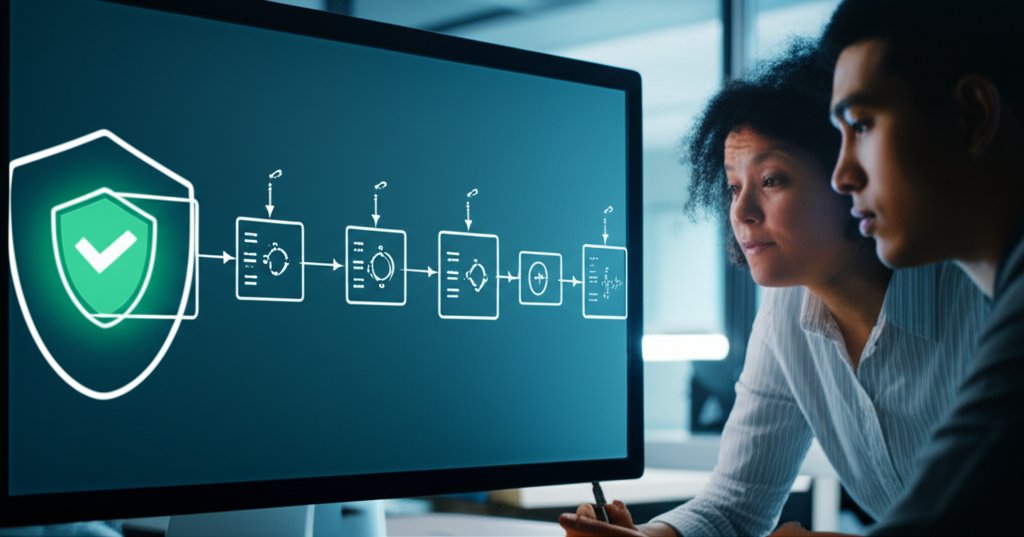In the vast, often confusing world of cybersecurity, new terms and strategies emerge constantly. One that you might have heard buzzing around lately is “Shift-Left Security.” It sounds technical, perhaps even a bit daunting, but its core idea isn’t just for software developers. It holds valuable lessons for anyone looking to bolster their digital defenses, especially for small businesses navigating complex online threats. But here’s the real question we’re tackling today: Is it truly living up to the hype? Is it delivering on its promises, or is it just another buzzword destined to fade?
As a security professional, I’ve seen countless strategies come and go. My goal isn’t to alarm you, but to empower you with clear, actionable insights that you can implement today. We’ll strip away the jargon and get to the truth about Shift-Left Security, exploring what it means, what it claims to offer, and whether it’s genuinely making our digital lives safer. Let’s dive in and take control of our security.
Table of Contents
- What exactly is “Shift-Left Security” in simple terms?
- Why should a small business or everyday user care about “Shift-Left Security”?
- How does “Shift-Left” differ from traditional security approaches?
- What are the main promises of Shift-Left Security for improving digital safety?
- Is Shift-Left Security truly delivering on its promises, or is it just hype?
- What are the biggest challenges in implementing Shift-Left Security effectively?
- Where has Shift-Left Security seen successful implementation?
- How can understanding “Shift-Left” help small businesses choose more secure software and services?
- What are practical “Shift-Left” principles individuals can adopt for personal cybersecurity?
- How can small businesses foster a “Shift-Left” security culture among employees?
- Is Shift-Left Security a complete solution, or does it need other security measures?
- What’s the relationship between Shift-Left Security and concepts like DevSecOps?
- Conclusion: The Bottom Line on Shift-Left Security
- Key Takeaways for Small Businesses
What exactly is “Shift-Left Security” in simple terms?
In simple terms, “Shift-Left Security” means addressing potential security issues as early as possible in any process, rather than waiting until the very end. Think of it like building a house: instead of checking for structural flaws only after the entire building is finished, you’re inspecting the foundation, framing, and every single component along the way. This proactive approach aims to catch problems when they are not only easier and cheaper to fix but also before they become deeply embedded and difficult to extract.
Traditionally, security was often an afterthought. Software developers would build an application, and only at the very end, right before its launch, would a security team swoop in to find vulnerabilities. This “shift-right” approach often led to costly delays, major reworks, and the constant risk of critical flaws slipping through the cracks. The “shift” in “Shift-Left” is precisely about moving security from the right side of the development timeline (the end) to the left (the very beginning and continuously throughout).
Why should a small business or everyday user care about “Shift-Left Security”?
You should care deeply because Shift-Left Security directly impacts the safety and reliability of the software, apps, and online services you rely on daily, whether for personal browsing or running your small business. When companies adopt this approach, it generally means the products they release are more secure from the start, significantly reducing your exposure to cyber threats and data breaches. It’s about getting ahead of the problem, rather than reacting to it.
For your small business, this translates into fewer operational disruptions, enhanced protection for sensitive customer data, and ultimately, greater trust and a stronger brand reputation. For individuals, it means safer online banking, more robust privacy controls in your favorite apps, and a lower likelihood of falling victim to common cyber attacks. It’s about building safety into the very fabric of your digital world, so you are better protected even without deep technical knowledge.
How does “Shift-Left” differ from traditional security approaches?
“Shift-Left” fundamentally differs from traditional security by embedding security considerations throughout the entire development lifecycle, rather than treating them as a final inspection. The old way (often called “shift-right”) involved security teams testing a nearly finished product, much like a quality control check at the very end of an assembly line. This meant vulnerabilities were discovered late, leading to expensive fixes, delayed releases, and sometimes, public security incidents.
With “Shift-Left,” security isn’t just one team’s job; it’s a shared responsibility from the initial design phase. Developers, project managers, and security professionals work together to identify and mitigate risks early on. This proactive approach ensures that security is a core component, not an afterthought or an add-on, leading to more resilient and trustworthy digital products and services.
What are the main promises of Shift-Left Security for improving digital safety?
Shift-Left Security makes several compelling promises aimed at significantly boosting our digital safety and streamlining development processes. Firstly, it promises to catch problems early, saving money and headaches. Finding and fixing a vulnerability during the design phase is far cheaper and less disruptive than after a product is released or, worse, after a data breach has occurred. Secondly, it leads to stronger, inherently more secure products because security is designed in from the ground up, not merely bolted on at the end. Thirdly, it can result in faster, more efficient development cycles; while counter-intuitive, less rework from late-stage security findings means quicker, smoother, and more efficient releases. Lastly, it fosters a culture of shared security responsibility, empowering everyone involved to think proactively about cyber threats and contribute to a safer digital environment.
Is Shift-Left Security truly delivering on its promises, or is it just hype?
The truth is, Shift-Left Security is a powerful philosophy with significant potential, and it is delivering on its promises in many organizations. However, its success isn’t universal; it varies greatly based on the commitment and effectiveness of its implementation. Where adopted effectively, it has demonstrably led to more secure software, fewer vulnerabilities, and reduced costs associated with security incidents. It’s not a magic bullet, though, and its implementation can be complex and challenging, sometimes making it seem like more hype than reality.
For large, well-resourced companies with strong security cultures, the benefits are often clear and measurable. They are seeing a tangible reduction in critical bugs and a significant improvement in their overall security posture. For others, particularly those struggling with cultural shifts or limited expertise, the journey to true “shift-left” can be fraught with roadblocks. So, while the promises are real and achievable, the delivery depends heavily on commitment, adequate resources, and a genuine willingness to change ingrained work habits. It’s important to view it as a continuous journey, not a one-time destination, requiring ongoing effort and adaptation.
What are the biggest challenges in implementing Shift-Left Security effectively?
Implementing Shift-Left Security effectively isn’t without its hurdles. One of the primary challenges is complexity and initial cost. Integrating security tools and practices earlier requires investment in new technologies, comprehensive training for development teams, and the overhaul of existing processes, which can be daunting for smaller teams or those with tight budgets. Another significant barrier is the lack of specialized expertise; not every developer is a security expert, and expecting them to catch every nuanced vulnerability without specialized training and support is unrealistic. This requires continuous education and dedicated security champions within teams. Furthermore, a major hurdle is the necessary culture shift. Moving from a reactive “fix it later” mindset to a proactive “build it securely from the start” one demands significant organizational change and seamless collaboration. Finally, it’s crucial to remember that it’s not a complete solution; even with robust early checks, ongoing monitoring, and later-stage testing remain essential to catch emerging threats and sophisticated attacks. The fundamental shift requires more than just tools; it requires a deep cultural transformation and a sustained commitment.
Where has Shift-Left Security seen successful implementation?
Shift-Left Security has seen remarkable success in organizations that have fully embraced its principles, particularly in larger technology companies and those with mature software development practices. These companies often integrate automated security testing tools directly into their development pipelines, allowing developers to receive immediate feedback on potential vulnerabilities as they write code. For instance, many major cloud providers and popular Software-as-a-Service (SaaS) companies attribute their robust security postures to early and continuous security integration. They invest heavily in developer training, foster internal security champions, and utilize tools that help identify issues like insecure code patterns, misconfigurations, and dependency vulnerabilities long before a product reaches the customer. While the specific tools and processes might be complex, the outcome for users is clear: more reliable and secure digital experiences, reducing the chances of a breach impacting you. The shift towards this mindset has genuinely improved application security across the industry.
How can understanding “Shift-Left” help small businesses choose more secure software and services?
Even if your small business doesn’t write code, understanding “Shift-Left” empowers you to make smarter, more secure choices about the software and services you adopt. When evaluating new vendors or tools, make security a key part of your due diligence. Here are concrete questions to ask and practices to look for:
- Inquire about their security development lifecycle: Ask vendors if they follow “security by design” principles. Do they integrate security testing throughout their development process, or is it an afterthought?
- Ask about developer training: How do they ensure their developers are aware of and trained in secure coding practices? This indicates a proactive security culture.
- Check for regular security audits and penetration testing: Reputable vendors should regularly conduct independent security audits and penetration tests on their products and be transparent (within reason) about their findings and remediation.
- Understand their vulnerability management process: How quickly do they address newly discovered vulnerabilities? Do they have a clear process for reporting and fixing flaws?
- Look for certifications: While not a guarantee, certifications like ISO 27001 or SOC 2 demonstrate a commitment to established security standards.
- Read their security whitepapers or documentation: This can offer insights into their security architecture and operational practices.
A vendor committed to this proactive, Shift-Left approach means you’re investing in tools that inherently offer better protection for your business data and operations, significantly reducing your overall cyber risk.
What are practical “Shift-Left” principles individuals can adopt for personal cybersecurity?
You can absolutely apply “Shift-Left” principles to your personal cybersecurity habits to dramatically improve your online safety. It’s all about being proactive rather than reactive. Here are some actionable steps you can take today:
- Strengthen your access controls before an attack: Implement strong, unique passwords for every account using a reputable password manager. Crucially, enable multi-factor authentication (MFA) on all critical accounts (email, banking, social media) *before* your accounts are targeted.
- Maintain your software before vulnerabilities are exploited: Regularly update your operating systems, applications, and web browsers. These updates often contain critical security patches that close loopholes cybercriminals might exploit. Don’t delay these updates.
- Protect your data in transit before it’s compromised: Consider using a reputable VPN (Virtual Private Network) whenever you connect to public Wi-Fi. This encrypts your internet traffic, preventing eavesdropping *before* your sensitive information is intercepted.
- Educate yourself on common threats before you fall victim: Learn to recognize phishing tactics, suspicious links, and common social engineering scams *before* you click on a malicious link or provide personal information. Understanding the enemy is your first line of defense.
- Regularly back up your important data before a loss: Implement a robust backup strategy for all your critical files. This way, if you fall victim to ransomware or data corruption, you can restore your information *before* a crisis becomes unmanageable.
This mindset of addressing potential risks from the outset, rather than scrambling to react after a problem arises, is the essence of shifting left in your personal digital life. It’s about building your defenses upfront, just like designers build security into software.
How can small businesses foster a “Shift-Left” security culture among employees?
Fostering a “Shift-Left” security culture in your small business means making security everyone’s responsibility, not just IT’s. This empowers your team to be proactive defenders. Here’s how you can implement this:
- Regular, Engaging Security Awareness Training: Go beyond annual, checkbox training. Implement short, frequent, and relevant training sessions that help employees understand common threats like phishing, ransomware, and social engineering. Use real-world examples that resonate with your team.
- Empower Employees to Be Security Champions: Encourage employees to think about security from the moment they’re setting up a new system, choosing a new online tool, or sharing sensitive information. Provide a clear, non-judgmental path for them to report suspicious activities or ask security questions.
- Implement Clear and Enforceable Security Policies: From day one, establish policies that prioritize secure configurations, strong password practices, and proper data handling. Ensure these policies are easy to understand and consistently reinforced.
- Lead by Example: As a leader, demonstrate your commitment to security in your own practices. Show that security is a priority, not an inconvenience.
- Integrate Security into Onboarding: Make security training a core part of the onboarding process for every new employee, emphasizing its importance from their very first day.
By empowering your team to identify and address potential risks proactively, you’re essentially “shifting left” your entire business’s defense strategy, creating a more resilient and security-conscious environment.
Is Shift-Left Security a complete solution, or does it need other security measures?
No, Shift-Left Security is not a complete, standalone solution; it’s a vital component of a comprehensive cybersecurity strategy, but it works best when integrated with a robust, multi-layered defense. While “shifting left” drastically reduces vulnerabilities by finding them earlier, it doesn’t eliminate all risks. New threats constantly emerge, and even the most meticulously built software can have unforeseen flaws or be exploited in novel ways.
Therefore, ongoing security monitoring, robust incident response planning, regular penetration testing, and continuous employee training remain absolutely critical. Think of it like this: Shift-Left is like ensuring a strong foundation, sturdy walls, and proper electrical wiring for your house during construction. It’s essential! But you still need strong locks on the doors, an alarm system, smoke detectors, and regular maintenance to truly keep it secure from all potential threats. A layered approach is always the strongest defense.
What’s the relationship between Shift-Left Security and concepts like DevSecOps?
Shift-Left Security is a foundational principle and a key enabler of broader methodologies like DevSecOps. DevSecOps, which stands for Development, Security, and Operations, is a cultural and technical approach that integrates security seamlessly into every phase of the software development and operations lifecycle. The “Shift” in “Shift-Left” is precisely what DevSecOps aims to achieve: embedding security activities, tools, and responsibilities directly into the DevOps pipeline, rather than treating security as a separate, isolated stage.
So, while Shift-Left focuses on the early detection and prevention of vulnerabilities, DevSecOps provides the holistic framework for how that proactive security is continuously applied across an organization’s entire tech ecosystem. It represents a natural evolution and expansion of the shift-left mindset, ensuring security is automated, collaborative, and pervasive from inception to operation and beyond.
Conclusion: The Bottom Line on Shift-Left Security
So, what’s the truth about Shift-Left Security? It’s far more than just hype. It represents a crucial evolution in how we approach digital protection, moving from reactive firefighting to proactive prevention. While its implementation can be challenging, especially for complex systems, its core philosophy of addressing security early and continuously delivers tangible benefits: safer products, reduced costs associated with security incidents, and a more resilient digital landscape.
For everyday internet users and small businesses, understanding this shift means you can make more informed decisions about the tools and services you use and, critically, adopt powerful, proactive habits in your own cybersecurity. It reminds us that security isn’t just a technical task for experts; it’s a mindset that empowers all of us to take greater control over our digital safety. Embrace these principles, and you’ll be significantly better protected in an ever-evolving threat landscape.
Key Takeaways for Small Businesses
To effectively leverage Shift-Left Security principles in your small business, remember these actionable points:
- Prioritize Proactive Security: Don’t wait for a breach to think about security. Integrate security into every decision, from choosing software to training staff.
- Ask Critical Questions to Vendors: When selecting new software or services, inquire about their security development practices, developer training, and vulnerability management. Your vendors’ security posture directly impacts yours.
- Empower Your Employees: Foster a culture where everyone sees security as their responsibility. Provide regular, engaging training and make it easy for staff to report concerns without fear of reprisal.
- Implement Core Personal Security Habits: Encourage your team (and practice yourself) to use strong, unique passwords with MFA, keep all software updated, and recognize common cyber threats.
- Remember It’s Not a Solo Act: Shift-Left is powerful, but it’s part of a larger security strategy. Continue to use other measures like backups, incident response planning, and ongoing monitoring.
By adopting these Shift-Left principles, your small business can build a significantly stronger, more resilient defense against the digital threats of today and tomorrow.
Secure the digital world! Start with TryHackMe or HackTheBox for legal practice.