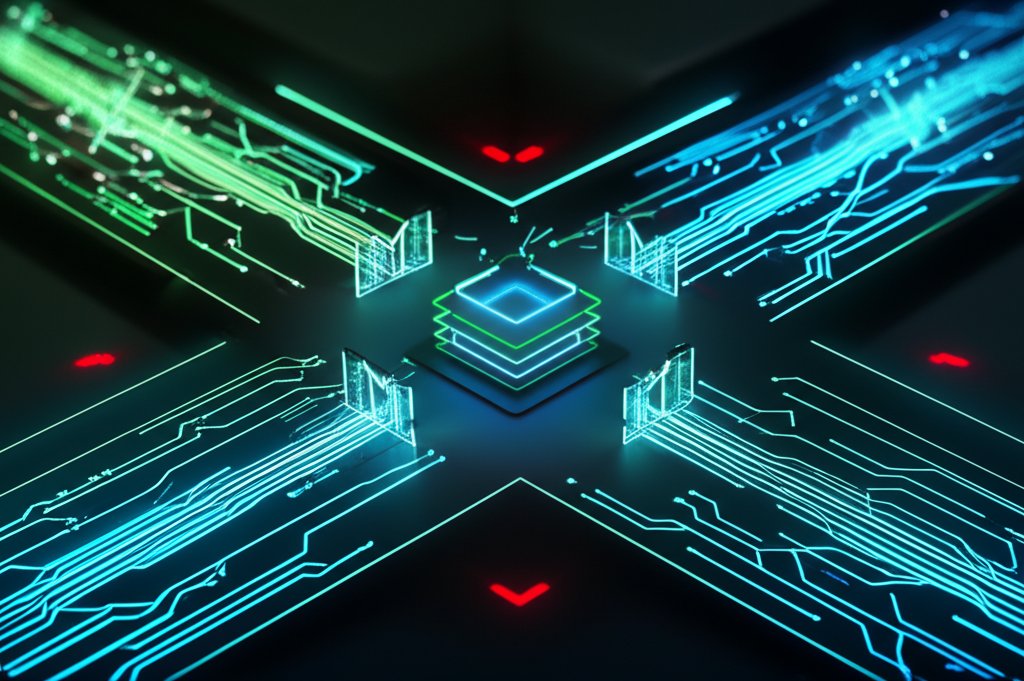Zero Trust Security for Small Business: Practical Steps, Budget Solutions & Why It’s Essential for Remote Teams
Zero Trust Security. Is it just another buzzword, or the blueprint for genuine digital defense? As a security professional, I’ve seen firsthand how this powerful model cuts through the hype, offering a path to stronger security that’s not just for tech giants. It’s truly achievable, even for small businesses and everyday internet users. This article will outline the real benefits, challenges, and most importantly, the practical steps you can take today to significantly boost your defenses.
In our interconnected world, cyber threats are a constant shadow. We’re all searching for that silver bullet, aren’t we? Something to finally bring peace of mind when it comes to digital security. Zero Trust Security often enters this conversation, promising a fortress-like defense against modern attackers. But what does it truly mean for businesses like yours, or for us as individuals? Is it just jargon, or a legitimate game-changer? Let’s unpack the reality behind the hype.
While trends in cybersecurity come and go, Zero Trust isn’t fleeting. It represents a fundamental shift in how we approach security. The critical question for many remains: is it genuinely achievable for everyone, especially for small businesses with limited resources, or for individuals simply trying to stay safe online? The answer is a resounding yes. You don’t need a massive IT budget to start adopting its powerful principles today.
What Exactly Is Zero Trust Security? (Beyond the Buzzwords)
Let’s strip away the technical jargon and get to the core idea. At its heart, Zero Trust is a simple yet revolutionary concept: never automatically trust anything or anyone, inside or outside your network perimeter. Always verify.
The Core Idea: “Never Trust, Always Verify”
Think about the old way we secured things, often called the “castle-and-moat” model. You’d build strong walls around your network, a big moat to keep the bad guys out. Once someone made it past the drawbridge and into the castle, they were generally trusted to roam freely. The assumption was, “If you’re inside, you’re safe.”
That outdated assumption is precisely what Zero Trust dismantles. In today’s digital landscape, the “inside” isn’t what it used to be. Employees work from home, on coffee shop Wi-Fi, making it crucial to fortify remote work security for home networks. Data lives in the cloud, on personal devices, and across various applications. An attacker might be an outsider who bypassed your firewall, an insider with malicious intent, or even a compromised employee account.
Zero Trust declares: “Even if you’re inside, even if you’ve logged in once, we’re going to verify every access request to every resource, every single time.” It’s a continuous, vigilant approach to trust.
Zero Trust for Everyone: Yes, Even on a Budget and for Remote Teams
This is where many small business owners and individuals hesitate, feeling that enterprise-level security is out of reach. But the core principles of Zero Trust are absolutely applicable and highly beneficial, regardless of your scale. You don’t need a massive IT budget or a team of security engineers to start.
In fact, Zero Trust is perfectly suited for modern challenges like securing remote teams and managing cloud resources. It’s built for how we work today, not how we worked twenty years ago. The crucial part is to tailor the strategy to your specific needs and resources.
Your First Steps: Practical Zero Trust Actions You Can Take Today
You don’t need to overhaul your entire infrastructure overnight. Here are actionable, budget-friendly steps you, as a small business owner or an everyday internet user, can implement today to adopt a Zero Trust mindset:
- Implement MFA Everywhere: This is arguably the most impactful step you can take for Zero Trust for remote teams. Enable Multi-Factor Authentication for email, banking, social media, and all your business applications – literally everywhere it’s offered. It dramatically reduces the risk of credential compromise.
- Use Strong, Unique Passwords and a Password Manager: A robust password manager creates and stores complex, unique passwords for every account, eliminating reuse and weak passwords. This is fundamental to strong identity verification.
- Regularly Update All Software and Devices: Patches fix known vulnerabilities. Understanding zero-day vulnerabilities highlights why an unpatched system is an open door for attackers. Keep your operating systems, applications, and firmware up to date. This is a critical, low-cost security measure.
- Educate Yourself and Your Employees on Phishing and Cyber Hygiene: No technology is foolproof without human awareness. Training on how to spot phishing emails, recognize suspicious links, and understand the importance of security practices is crucial, especially when considering the rise of AI phishing attacks.
- Review and Limit Access Permissions Regularly (“Clean House”): For your business, regularly audit who has access to what data and applications. Remove access for former employees immediately. Reduce permissions for current employees to only what they need for their job roles (least privilege). This is key for implementing Zero Trust on a budget.
- Consider a VPN for Unsecured Wi-Fi: While Zero Trust focuses on securing access regardless of the network, a Virtual Private Network (VPN) adds an extra layer of encryption when you or your employees are using public or untrusted Wi-Fi networks.
- Backup Your Data: While not strictly a Zero Trust principle, regular, secure backups ensure that even if the worst happens, you can recover your critical information.
Why the Shift to Zero Trust? Adapting to Modern Threats
The “castle-and-moat” model has crumbled under the weight of modern digital life. Here’s why we’ve had to shift our thinking:
- Remote Work Revolution: The pandemic accelerated a trend already underway. People are working from anywhere, and their devices are connecting to your business resources from potentially unsecured home networks.
- Cloud Services Everywhere: Your data isn’t just on your local servers anymore. It’s in Google Drive, Microsoft 365, Salesforce, and a dozen other cloud applications. Your traditional network perimeter often doesn’t even exist for much of your critical information.
- Sophisticated Cyber Threats: Attackers aren’t just trying to breach your front gate. They’re using phishing to compromise employee credentials, exploiting software vulnerabilities, and launching sophisticated ransomware attacks that can quickly spread if they gain a foothold.
- Insider Threats: Whether accidental or malicious, compromised insider accounts can do immense damage if they have unfettered access to your systems.
Zero Trust focuses on protecting your users, devices, applications, and data—wherever they are, whatever network they’re on. It’s about securing access to resources, not just securing a network boundary, often implemented through solutions like Zero-Trust Network Access (ZTNA).
The Pillars of Zero Trust: How It Works in Practice (Simplified)
So, how does this “never trust, always verify” philosophy actually work? It’s built on several foundational principles, which we can think of as pillars:
Strict Identity Verification (Who are you, really?)
This is where it all starts. Before granting access to anything – an email, a file, an application – a Zero Trust model rigorously verifies the user’s identity. It’s not enough to just type a password once. This means:
- Multi-Factor Authentication (MFA) as a Cornerstone: You’ve probably used MFA – a code sent to your phone, a fingerprint scan, or a USB key – after typing your password. Zero Trust makes this non-negotiable for virtually every access point, and for a deeper dive into modern authentication, consider passwordless authentication.
- Continuous Authentication: It’s not just a one-time login. The system might periodically re-verify your identity or check other factors throughout your session, especially if you’re trying to access something highly sensitive.
Least Privilege Access (Only what you need, when you need it)
Imagine giving everyone in your office a master key to every room, just in case. That’s how traditional systems often work. Zero Trust says, “No, you get a key only for the specific rooms you need to do your job, and only when you need to enter them.”
- Granting the absolute minimum necessary access for a specific task or role.
- Prevents attackers from moving freely through your systems if they compromise one account. If an attacker gets an employee’s email password, they shouldn’t automatically get access to the company’s financial records.
Micro-segmentation (Breaking down the “big” network)
Instead of one big “castle” network, Zero Trust advocates for dividing your digital infrastructure into many smaller, isolated segments. Think of them as individual, locked rooms within your castle.
- Limits the “blast radius” of a breach. If an attacker gets into one segment, they can’t easily jump to another.
- This is often done through virtual networks or specialized software that creates tiny, secure perimeters around individual applications or data sets.
Continuous Monitoring & Threat Detection (Always watching, always learning)
Zero Trust environments are constantly vigilant. They’re not just checking at the gate; they’re watching what’s happening inside, all the time.
- Real-time tracking of user and device behavior. Is this user suddenly downloading an unusual amount of data? Is a device connecting from a suspicious location?
- Detecting anomalies and suspicious activity, then quickly responding to potential threats.
Device Security & Health Checks (Is your device trustworthy?)
Before your laptop or phone can access company resources, the Zero Trust model wants to ensure that device itself is secure.
- Ensuring devices meet security standards – up-to-date operating system, active antivirus, no malware, disk encryption enabled.
- Endpoint protection and patch management are critical here. If a device fails these checks, access might be denied or restricted until it’s compliant.
Zero Trust: The Hype vs. The Reality
With any powerful new approach, there’s always a gap between the marketing promise and the practical implementation. Zero Trust is no different.
The Promise: Superior Protection & Peace of Mind
When properly implemented, Zero Trust delivers significant benefits:
- Significantly Reduced Attack Surface and Breach Impact: By limiting access and segmenting networks, attackers have fewer entry points and less room to maneuver if they do get in.
- Better Visibility and Compliance: You gain a much clearer picture of who is accessing what, when, and from where, which is excellent for auditing and meeting regulatory requirements.
- Secure Remote Work and Cloud Adoption: It’s built for today’s distributed workforce and cloud-first strategies, making it inherently more secure for how we work now.
The Reality Check: Not a Magic Bullet or “One-Click” Solution
While powerful, it’s crucial to understand what Zero Trust isn’t:
- It’s a Strategy, Not a Single Product: You can’t just “buy Zero Trust” off the shelf. It’s a comprehensive cybersecurity framework that requires a change in mindset, policies, and often, a combination of different technologies.
- Can Be Complex and Resource-Intensive: For large enterprises, implementing a full-blown Zero Trust Architecture (ZTA) can be a multi-year project involving significant investment in tools, training, and personnel. That’s why many small businesses might feel it’s out of reach – but remember, you can start small.
- Potential for Misconfiguration and User Resistance: Poorly implemented Zero Trust can lead to frustrating access issues, impacting productivity. Employees might also resist the added security steps if they’re not clearly communicated and understood.
- Not a Replacement for All Existing Security Controls: Zero Trust isn’t about throwing out everything you have. It’s an evolution, enhancing and integrating with your current security measures rather than replacing them entirely. It builds on good cyber hygiene practices; it doesn’t excuse them.
Tailoring Your Zero Trust Journey: Smarter, Not Harder
While the full, enterprise-level implementation might seem daunting, adopting the core principles of Zero Trust is absolutely within reach for small businesses and individuals. Think of it as a journey, not a destination, especially when implementing Zero Trust on a budget.
Phased Approach: Start Small, Grow Smart
- Start Small: Prioritize your most critical assets and data. What absolutely must be protected? Your customer list? Financial records? Your intellectual property? Begin by applying Zero Trust principles to those first.
- Focus on Foundational Elements: Don’t try to implement micro-segmentation overnight. Start with the basics: strong identity verification (MFA) and least privilege access. These offer immense security gains for relatively low effort and cost.
Leveraging Existing Tools & Cloud Services
The good news is you likely already have some components of a Zero Trust strategy at your fingertips:
- Many Common Tools are Already Zero Trust Components: If you use Microsoft 365 or Google Workspace, they offer powerful identity and access management features, including MFA and granular permissions. Your endpoint protection (antivirus) is also a key part of device security.
- Cloud-Based Solutions Integrate Zero Trust Principles: Services like Microsoft 365 Business Premium or Google BeyondCorp weren’t explicitly called “Zero Trust” when they first launched, but they’ve been integrating these concepts for years. They often provide identity-aware proxy services and secure access from anywhere, handling much of the underlying complexity for you, which is ideal for Zero Trust for remote teams.
The Future of Zero Trust: Evolving from Hype to Standard Practice
What began as a visionary concept is rapidly becoming the industry standard. We’re seeing:
- More accessible and integrated solutions, making it easier for smaller organizations to adopt.
- Continuous adaptation to new threats, with frameworks evolving to incorporate AI and machine learning for more adaptive access policies.
- The underlying philosophy is here to stay because it addresses the fundamental weaknesses of traditional security models.
It won’t be long until we consider a Zero Trust mindset not as an advanced security strategy, but simply as good security practice.
Conclusion: Empowering Your Digital Security with a “Never Trust, Always Verify” Mindset
So, is Zero Trust Security actually achievable? For the full, complex, enterprise-grade architecture, perhaps not for every small business or individual without significant investment. But for the underlying principles – the “never trust, always verify” mindset – absolutely! You can and should start integrating these ideas into your personal and business security practices today. Even implementing Zero Trust on a budget is highly effective.
It’s about taking control, minimizing risk, and making informed decisions about your digital interactions. Don’t wait for a breach to happen. Empower yourself and your business by proactively adopting these crucial security principles.
Protect your digital life! Start with a password manager and MFA today.