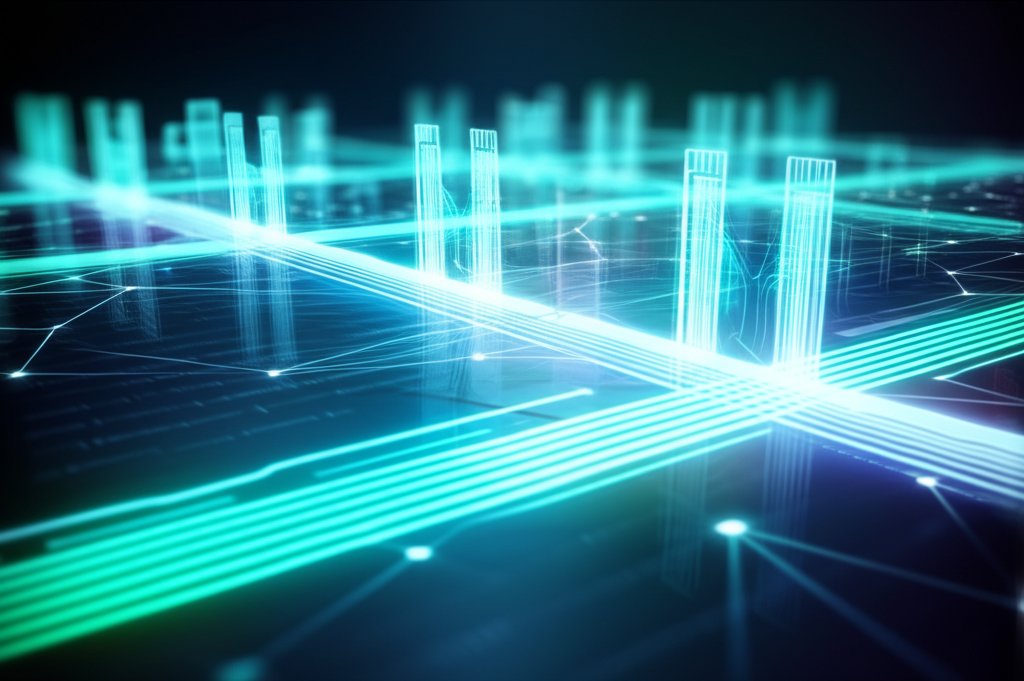Embrace the Passwordless Future: Easy Steps for Small Businesses & Users (and the Foundational Security to Get You There)
We all envision a digital life free from the endless struggle of passwords — forgetting them, resetting them, and constantly worrying about their security. The promise of a truly passwordless future is compelling: seamless, secure logins and streamlined identity management that feels almost effortless. And the good news? That future is already here for many of us, if we know where to look.
However, as a security professional, I must emphasize that while we excitedly move towards this password-free horizon, our overall digital hygiene and foundational security practices remain critically important. These aren’t obstacles; they are the essential stepping stones that protect us today and ensure a genuinely robust transition to smarter, safer logins tomorrow. Let’s dive into both the cutting-edge passwordless solutions you can implement now, and the timeless security principles that underpin your entire digital world.
Your First Steps Towards a Passwordless Life
The dream of ditching passwords isn’t just a distant vision — it’s a practical reality for many online interactions today. Here’s how you can start making your digital life more convenient and inherently more secure by leveraging passwordless authentication methods.
Passkeys: The Future is Here
- How They Work: When you use a Passkey, your device — often leveraging your biometrics like fingerprint (Touch ID) or facial recognition (Face ID, Windows Hello) — generates a unique cryptographic key to verify your identity with the website or service. There’s no password to type, no password to steal via phishing.
- Why They’re Superior: Passkeys are inherently phishing-resistant, as they verify your identity with the specific website or app, not just any site asking for credentials. They are also incredibly convenient, often requiring just a touch or a glance.
- Actionable: Major players like Google, Apple, and Microsoft are leading the charge. Start enabling Passkeys wherever you see the option — it’s usually found in your account’s security settings. This is one of the easiest and most impactful ways to go password-free right now.
Security Keys: A Tangible Layer of Protection
For those seeking an even higher level of hardware-backed security, physical security keys are an excellent option. Devices like a YubiKey provide a tangible, phishing-resistant form of authentication.
- How They Work: A security key is a small USB or NFC device that you physically tap or plug into your computer or phone to authenticate. They serve as an incredibly strong second factor for accounts, and for some services, they can act as a primary passwordless login.
- Why They’re Superior: Because you need physical possession of the key, they offer exceptional protection against remote attacks. They are also very resistant to phishing attempts, as the key verifies the legitimacy of the website before authenticating.
- Actionable: Consider investing in a security key for your most critical accounts, especially those that support passwordless FIDO2 logins or robust multi-factor authentication.
Biometric Logins: Convenience Meets Security
Most of us already use biometrics — fingerprint or facial recognition — to unlock our phones or log into our computers. These same technologies are foundational to many passwordless experiences.
- How They Work: When you enable biometrics on your device (e.g., Touch ID on Mac, Face ID on iPhone, Windows Hello), you’re creating a secure, local method for authentication. Passkeys often leverage these same biometric capabilities to confirm your identity.
- Why They’re Superior: Biometrics offer a fantastic balance of security and convenience. Your unique physical traits are difficult to replicate, and the authentication process is quick and seamless.
- Actionable: Ensure biometrics are set up and enabled on your devices. Utilize them for device access and, increasingly, for logging into compatible apps and websites.
Why Foundational Security Still Matters: Understanding the Threat Landscape
As we embrace passwordless solutions, it’s vital to understand that they are part of a broader security strategy. Many of our existing accounts and systems aren’t yet passwordless, and our overall digital environment is constantly under threat. Knowing what we’re up against helps us appreciate why these foundational practices — alongside passwordless — are non-negotiable.
In our interconnected world, threats are constant. You’re likely familiar with phishing emails, which are still incredibly effective at tricking people into revealing credentials. Malware attacks attempt to infiltrate your devices to steal data or spy on you. Small businesses, in particular, face debilitating ransomware threats that encrypt critical data and demand payment. And let’s not forget about data breaches at trusted companies, which can expose your personal information to the dark web. These are the realities we must prepare for, making a multi-layered defense strategy — including both passwordless and foundational security — paramount.
Building Your Digital Fort: Essential Security Foundations
While Passkeys and security keys revolutionize how we log in, they don’t cover every aspect of digital security. A strong foundation ensures protection for all your accounts, devices, and data, complementing your passwordless journey.
Robust Password Management (For Accounts Not Yet Passwordless)
Until every service supports Passkeys, strong password management remains a cornerstone of digital security. Using weak or reused passwords is like leaving your front door unlocked. It’s simply not safe.
The solution? A password manager. This indispensable tool stores all your strong, unique passwords in an encrypted vault, accessible only with one master password (or, ideally, a biometric login if your device supports it). This allows you to generate and use complex passwords for every account without having to remember them all.
We highly recommend solutions like:
- LastPass: Great for both individual users and small businesses, offering robust features and ease of use.
- 1Password: Known for its strong security features and user-friendly interface across multiple devices.
- Bitwarden: A popular open-source option that’s highly secure and offers a free tier, making it budget-friendly.
These tools generate strong passwords, remember them for you, and often alert you if your credentials have been compromised in a data breach. It’s a game-changer for digital security.
Elevate Security with Multi-Factor Authentication (MFA)
Even with the strongest password (or for accounts that don’t yet support Passkeys), there’s always a chance it could be compromised. That’s why Multi-Factor Authentication (MFA), often referred to as Two-Factor Authentication (2FA), is your next essential layer of defense. It adds a second “proof” of your identity, making it exponentially harder for attackers to get in, even if they have your password.
Think of it like having a double-locked door. Your password is the first lock; your MFA is the second.
How to set it up (it’s simpler than you think!):
- Find the Security Settings: Log into your important accounts (email, banking, social media, work apps) and look for “Security” or “Privacy” settings.
- Enable 2FA/MFA: You’ll usually find an option to enable Two-Factor Authentication or Multi-Factor Authentication.
- Choose Your Method:
- Authenticator Apps (Recommended): Apps like Google Authenticator, Microsoft Authenticator, or Authy generate time-based, one-time codes (TOTP) that change every 30-60 seconds. These are generally more secure than SMS codes.
- Security Keys: Physical devices like a YubiKey (which we discussed earlier) offer the highest level of phishing resistance and are ideal for critical accounts.
- SMS Codes: While convenient, these are less secure as SMS can be intercepted. Use them if no other option is available, but prioritize apps or security keys.
- Save Backup Codes: Most services provide “backup codes” in case you lose your phone or security key. Print these out and store them in a secure, offline location (like a safe). Don’t skip this step!
Seriously, enable MFA on every account that offers it. It’s one of the most impactful security improvements you can make right now.
Protecting Your Connection: The Power of a VPN
When you’re online, especially on public Wi-Fi, your internet traffic can be vulnerable to snoopers. A Virtual Private Network (VPN) creates an encrypted tunnel for your data, shielding your online activities from prying eyes and helping to protect your privacy. It’s like putting a secure, anonymous cloak over your internet connection.
But how do you pick a good one? Here are key criteria:
- No-Log Policy: Ensure the VPN provider has a strict “no-log” policy, meaning they don’t record your online activities. This is fundamental for privacy.
- Strong Encryption: Look for VPNs using robust encryption standards like AES-256.
- Server Network: A wider network of servers in various countries can offer better speeds and more location options for bypassing geo-restrictions.
- Speed and Performance: Some VPNs can slow down your internet. Read reviews and look for providers known for good speeds.
- Device Compatibility: Check if the VPN supports all your devices and operating systems (Windows, Mac, iOS, Android, routers, etc.).
- Pricing and Customer Support: Compare plans and ensure they offer reliable customer service in case you run into issues.
Popular choices include NordVPN, ExpressVPN, and ProtonVPN, but always do your own research to find the best fit for your needs and budget.
Encrypted Communication: Keeping Your Conversations Private
Think about your most sensitive conversations. Do you want anyone else reading them? Probably not. Regular SMS or unencrypted messaging apps are surprisingly vulnerable. Encrypted communication ensures that only the sender and intended recipient can read your messages. Even if intercepted, they’d be indecipherable.
For personal and small business communications, we strongly recommend:
- Signal: Widely regarded as the gold standard for secure messaging. It’s free, open-source, and uses end-to-end encryption for all messages, calls, and media.
- WhatsApp: While owned by Meta (Facebook), it defaults to end-to-end encryption for individual and group chats, which is a good baseline for many.
- ProtonMail: For email, ProtonMail offers end-to-end encryption, ensuring your emails remain private from the moment they leave your device until they reach the recipient’s.
Encouraging your team and contacts to use these platforms for sensitive discussions is a simple yet powerful step for privacy.
Browser Privacy: Taking Control of Your Web Experience
Your web browser is your window to the internet, and unfortunately, it can also be a window for trackers and advertisers to peek into your online habits. Taking steps to harden your browser means making it less susceptible to these invasions.
Here are some quick tips:
- Use a Privacy-Focused Browser: Consider browsers like Brave, Firefox (with privacy add-ons), or DuckDuckGo’s browser, which prioritize user privacy by blocking trackers by default.
- Install Privacy Extensions: Add-ons like uBlock Origin (for ad-blocking), Privacy Badger (to block invisible trackers), or HTTPS Everywhere (to ensure secure connections) significantly enhance your privacy.
- Disable Third-Party Cookies: In your browser settings, you can often block third-party cookies, which are primarily used for tracking across different websites.
- Review Permissions: Regularly check which websites have permission to access your microphone, camera, or location. Revoke access for sites you don’t trust or no longer use.
- Clear Browsing Data Regularly: Periodically clear your browser history, cache, and cookies. This helps remove lingering trackers and data.
These small changes can make a big difference in how much of your online activity is monitored.
Social Media Safety: Mind What You Share
Social media platforms are designed for sharing, but that doesn’t mean you should share everything. Every piece of information you post, from your location to your vacation photos, can potentially be used by malicious actors.
It’s essential to:
- Review Privacy Settings: Go through the privacy settings on all your social media accounts. Limit who can see your posts, photos, and personal information to “Friends Only” or “Private” where possible.
- Be Wary of Sharing Location Data: Turn off location tagging for posts and photos.
- Think Before You Post: Ask yourself: “Could this information be used against me or my business?” before hitting “post.”
- Multi-Factor Authentication: Yes, enable MFA on your social media accounts too! It’s surprising how many people forget this crucial step for their Facebook or Instagram.
For small businesses, this also extends to employee training on what’s appropriate to share about the company online.
Data Minimization: Reduce Your Risk
Data minimization is a powerful concept: only collect, process, and store the data you absolutely need. For individuals, this means decluttering your digital life. For small businesses, it means a deliberate strategy to reduce your data footprint. Why keep old customer records you no longer need? Why collect extra information during sign-up that isn’t essential for your service?
The logic is simple: if you don’t have the data, it can’t be stolen in a breach.
Here’s how to apply a “threat level assessment” to your data:
- Identify Sensitive Data: What information, if exposed, would cause the most harm? (e.g., financial records, customer PII, health information).
- Assess Necessity: Do you really need to keep this data? For how long? If you’re a small business, are you required by law to retain it?
- Determine Retention Policies: Establish clear policies for how long different types of data are kept before secure deletion.
- Audit Existing Data: Periodically review your stored data and purge anything unnecessary. This reduces your attack surface significantly.
This proactive approach dramatically reduces the risk and impact of a potential data breach.
Secure Backups: Your Digital Safety Net
Imagine losing all your photos, important documents, or your business’s entire client database. It’s a terrifying thought. Secure backups are your absolute last line of defense against data loss due to hardware failure, ransomware, or accidental deletion. You’d be surprised how often people skip this critical step!
For individuals, this could mean an external hard drive, cloud storage (with encryption!), or both. For small businesses, it’s non-negotiable: regularly back up all critical data to multiple locations, including off-site or cloud-based solutions.
What about a data breach response? Even with the best security, breaches can happen. If you or your small business experience a data breach:
- Act Immediately: Isolate affected systems, change all compromised passwords, and revoke access for any suspicious activity.
- Notify Affected Parties: If customer data is involved, you have a legal and ethical obligation to inform those affected promptly. Be transparent.
- Engage Experts: If it’s a significant breach, hire cybersecurity professionals to investigate, contain, and recover.
- Learn and Improve: Analyze how the breach occurred and implement stronger security measures to prevent future incidents.
- Have a Plan: For small businesses, develop an incident response plan before a breach happens. It’s much harder to think clearly in a crisis.
Regular backups and a clear response plan are crucial components of digital resilience.
Threat Modeling: Thinking Ahead Simply
“Threat modeling” sounds really technical, doesn’t it? But at its core, it’s just thinking proactively about what bad things could happen and what you can do to prevent them. It’s about asking “What if?”
For you and your small business, this means:
- Identify Your Valuables: What are your most critical assets? (e.g., your bank account, customer list, personal photos, intellectual property).
- Identify Threats: Who might want access to these, and how might they try to get it? (e.g., phishing emails, malware, stolen passwords, disgruntled employees).
- Identify Vulnerabilities: Where are your weak spots? (e.g., weak passwords, no MFA, outdated software, public Wi-Fi without VPN).
- Plan Countermeasures: What steps can you take to mitigate these threats and vulnerabilities? (e.g., use a password manager, enable MFA, get a VPN, keep software updated, enable Passkeys).
This simple thought process helps you prioritize your security efforts, making sure you’re protecting what matters most. It’s a practical way of overcoming potential security blind spots before they become real problems.
The Road Ahead: Seamless Security for Everyone
We’ve explored both the exciting new world of passwordless authentication and the timeless foundational security practices that everyone should adopt. Remember that these two elements are not mutually exclusive; rather, they are deeply complementary. The techniques we’ve discussed — strong authentication, secure connections, and careful data handling — are exactly what make advanced identity management solutions viable and robust.
The shift towards truly phishing-resistant logins like Passkeys, built on FIDO2 standards, is rapidly gaining momentum. These methods leverage the biometrics on your phone or computer, meaning you won’t need a traditional password at all for compatible services. It’s a significant evolution in digital identity, solving the challenges of traditional passwords by moving to methods that are inherently more secure and user-friendly.
This revolution in passwordless authentication reshapes how we think about security and convenience online, making our digital lives both safer and simpler. The ultimate goal is a digital experience where security is invisible, yet ever-present, ensuring that passwordless identity management becomes the norm. Start with Passkeys and strong foundational practices today — these are the most impactful steps you can take right now to secure yourself and your small business, paving the way for a more secure and convenient future.