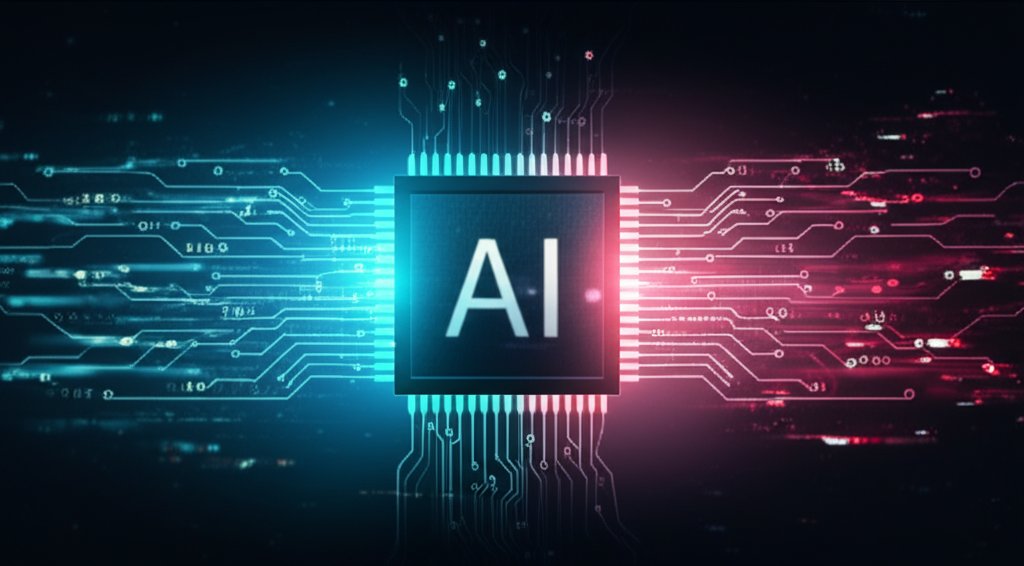If you’re a small business owner or an individual serious about digital security, you’re likely familiar with the traditional “security checklist.” Update antivirus, check your firewall, change passwords – it’s a routine that often feels like doing your due diligence. You tick the boxes, breathe a sigh of relief, and move on. But here’s the critical flaw: cyber threats don’t operate on a checklist schedule. They are relentless, evolving daily, and a periodic check only offers a false sense of security.
In our constantly connected world, relying solely on occasional security reviews is akin to locking your front door once a year and hoping for the best. It’s simply not enough to truly secure your digital life and streamline compliance. So, how do we move beyond the checklist to achieve real, continuous protection? The answer is continuous monitoring.
This article will empower you by breaking down exactly what continuous monitoring means, why it’s not just beneficial but crucial for both small businesses and individuals, and provide practical, non-technical steps you can take to implement it. Our goal is to make security an always-on ally, not an annual scramble.
Beyond the Checklist: How Continuous Monitoring Simplifies Security Compliance for Small Businesses
The Problem with the “Set It and Forget It” Security Checklist
The Illusion of Security
We’ve all experienced that fleeting sense of security after running a scan, updating software, or reviewing privacy settings. But relying on this “set it and forget it” approach, especially with one-time or annual checks, creates a dangerous illusion. Cyber threats are not static; they are incredibly dynamic and relentless. A vulnerability that didn’t exist yesterday could be actively exploited today.
- Cyber threats evolve daily, not annually: New malware, sophisticated phishing tactics, and zero-day exploits emerge constantly. A security posture that felt robust last month might have critical, exploitable gaps today.
- One-time checks miss new vulnerabilities and misconfigurations: Digital environments are constantly changing. Systems update, software is modified, team members come and go, and settings can be accidentally altered. A periodic check only captures a single snapshot, leaving your digital doors vulnerable and open for extended periods between audits.
Stressful Scrambles
For small businesses, the thought of an audit or compliance review often triggers a stressful scramble. This reactive approach pulls valuable resources away from your core operations and introduces significant risks:
- Manual evidence collection is time-consuming and error-prone: Attempting to gather months, or even a year’s, worth of security logs, access reports, and configuration details for an audit is a colossal undertaking. This not only siphons resources from your primary business focus but also significantly increases the chance of human error.
- Compliance isn’t a one-time event; it’s ongoing: Regulations like GDPR, HIPAA, or PCI DSS demand continuous adherence, not just compliance on audit day. If you’re only checking once a year, how can you truly demonstrate consistent, ongoing compliance? Security and compliance require a consistent, always-on presence, not just a periodic performance.
What is Continuous Monitoring (in Plain English)?
It’s Like a Digital Security Guard
Imagine having a diligent security guard who never blinks, never sleeps, and is constantly scanning your digital perimeter. That’s precisely what continuous monitoring provides. It’s an always-on system engineered to maintain an unblinking eye on your entire digital environment.
- Constant observation of your digital environment: This involves continuously watching your networks, devices (computers, phones, IoT), cloud services, and the sensitive data stored within them. It’s actively looking for any deviations from the norm or suspicious activity.
- Automated detection of unusual activity or weaknesses: Instead of labor-intensive manual checks, continuous monitoring tools automate the identification of suspicious logins, unauthorized file access attempts, changes to critical system configurations, or the emergence of known vulnerabilities. This constant vigilance is key to catching issues before they escalate, acting as an “always-on” assistant that helps you automate your digital oversight.
And “Continuous Compliance”?
Continuous monitoring and continuous compliance are inextricably linked—two sides of the same essential coin. You can think of monitoring as the ‘watchdog’ that never rests, and compliance as the ‘rulebook’ it diligently enforces. Continuous compliance leverages the real-time insights from continuous monitoring to ensure your security practices consistently meet defined rules and regulations.
- Ensuring your security practices consistently meet rules and regulations: This means being audit-ready, 24/7. When an auditor arrives, you won’t face a stressful scramble; instead, you can readily present continuously collected evidence of your ongoing adherence to standards.
- Real-time alerts for deviations from compliance standards: Should a critical setting change, an unauthorized individual attempt to access sensitive data, or a new vulnerability emerge that violates a specific standard, you will receive immediate notification, allowing for rapid response.
Big Benefits for Small Businesses & Everyday Users
Catch Threats Early, Before They Cause Damage
This is arguably the most significant advantage of continuous monitoring. Rapid awareness of a security problem can be the crucial difference between a minor incident and a catastrophic data breach that could cripple your operations or reputation.
- Minimize impact of phishing, malware, and unauthorized access: If a suspicious login is detected, you can block it proactively before an attacker can inflict significant damage. Should a user inadvertently click a malicious link, continuous monitoring can immediately flag unusual network activity or unauthorized file changes, allowing for containment.
- Faster incident response: Receiving real-time alerts empowers you to act immediately. This dramatically reduces the time an attacker has to dwell within your systems, thereby minimizing potential data loss, system disruption, and costly recovery efforts.
Stress-Free Compliance & Easier Audits
Imagine a world where you no longer dread audit season. Continuous monitoring transforms this into a practical reality:
- Automated evidence collection and reporting: Your continuous monitoring system tirelessly gathers all the necessary data for compliance. When an audit approaches, there’s no frantic scramble; you simply generate comprehensive reports with a few clicks, showcasing continuous adherence.
- Reduced risk of costly fines and penalties: A proactive approach to compliance means you are far less likely to violate regulations. This significantly lowers your exposure to hefty fines, legal repercussions, and reputational damage that can devastate a small business.
Better Security, Stronger Trust
For any individual or business, trust is paramount. Demonstrating robust, proactive security measures builds crucial confidence with your customers, partners, and even your own employees.
- Understanding your security posture in real-time: You will consistently possess a clear, up-to-date picture of your digital environment’s strengths and weaknesses, empowering you to make swift, informed decisions.
- Building confidence with customers and partners: Being able to genuinely assure clients that their data is continuously protected significantly strengthens your reputation, fosters loyalty, and provides a clear competitive edge.
Save Time and Resources
Small businesses and individuals frequently operate with tight budgets and limited time. Continuous monitoring, through its inherent automation, delivers significant savings in both time and resources in the long run.
- Less manual effort, more focus on your core activities: Instead of dedicating countless hours to manual security checks, troubleshooting, and last-minute audit preparation, you and your team can redirect that valuable time and energy towards what truly matters – growing your business or focusing on personal priorities.
Simple Steps to Start Continuous Monitoring (Even Without IT Expertise)
You might think continuous monitoring is only for large enterprises with dedicated cybersecurity teams and limitless budgets. That’s a common misconception. The truth is, you don’t need to be an IT expert or spend a fortune to significantly enhance your security. Here are practical, actionable steps for both small businesses and individuals to begin implementing continuous monitoring:
Step 1: Know What You’re Protecting
Before you can effectively monitor, you must first understand what you’re protecting and where it resides. This foundational step requires no technical skills, just thoughtful consideration:
- Identify your critical data and assets: List the information that is most sensitive and valuable to you or your business. This could include customer data, financial records, intellectual property, employee information, or critical business applications.
- Map where this data is stored: Is it on your local computer, a shared network drive, cloud services (like Google Drive, Dropbox, SharePoint), specific servers, or even on mobile devices? Knowing these locations helps you prioritize your monitoring efforts and ensures no critical asset is overlooked.
Step 2: Choose Smart, Simple Tools
The good news is that many continuous monitoring solutions are designed with ease of use in mind, even for those without IT expertise. Focus on tools that offer automation and clear reporting:
- Leverage built-in cloud security features: If you use services like Google Workspace, Microsoft 365, or other cloud platforms, thoroughly explore their native security dashboards and alert features. These often include robust monitoring for unusual logins, suspicious file activity, unauthorized sharing, and compliance setting deviations. Activating these is often just a few clicks.
- Utilize user-friendly vulnerability scanners: Look for straightforward website scanners that can periodically check your online presence for common vulnerabilities (e.g., outdated software versions on your public site). Many web hosting providers offer basic versions as part of their service, or you can find free online tools for quick checks.
- Explore basic log monitoring features: Most operating systems (Windows Event Viewer, macOS Console) and many applications generate logs of activity. While full-scale log analysis can be complex, simply knowing where to find these logs and periodically reviewing them for unusual entries (like repeated failed logins or unauthorized access attempts) is a valuable start. Some network routers also offer basic alert capabilities.
- Consider a Managed Security Services Provider (MSSP): For small businesses with a bit more budget, an MSSP can be a game-changer. They handle your continuous monitoring entirely, providing expert oversight, incident response, and compliance reporting without you needing to hire in-house cybersecurity staff.
Step 3: Set Up Alerts (and Understand Them)
The essence of continuous monitoring is receiving timely notifications when something is amiss. But simply getting alerts isn’t enough; it’s crucial to understand what they mean and how to respond:
- Configure email or push alerts for critical activities: Actively seek out and configure alerts within your existing services. Your email provider, bank, cloud storage (e.g., Google Drive, OneDrive), and even home network router often allow you to set up notifications for suspicious logins, failed access attempts, unauthorized file sharing, or critical setting changes. Prioritize getting alerts for anything that could impact your most sensitive data.
- Learn to interpret common alerts and define clear actions: Never dismiss an alert without understanding its context. For instance, an “unusual login from a new location” should prompt you to immediately verify your activity or change your password. A “failed admin access” alert might signal a brute-force attempt, requiring investigation. Develop simple, clear plans for what to do when you receive specific alerts (e.g., “If X happens, do Y: change password, disconnect device, contact IT support”).
Step 4: Regular Reviews, Not Just Audits
Continuous monitoring does not imply a completely hands-off approach. It means you shift from reactive scrambling to proactive system maintenance. Regularly verify that your monitoring system is functioning optimally and adapting to your evolving needs:
- Periodically verify tool functionality and review reports: Make it a habit to confirm that your chosen monitoring tools are active and correctly sending alerts. Spend time reviewing any summary reports they generate. Do you understand the data? Are there any patterns or consistent minor issues that warrant attention?
- Adjust your monitoring scope as you evolve: As your business grows, you acquire new devices, adopt new cloud services, or handle different types of data. Ensure your monitoring strategy expands to cover these new assets and risks. Security is an ongoing journey, not a static destination.
Step 5: Employee Training: Your Human Firewall
No technical monitoring solution, however sophisticated, can fully replace the vigilance of aware, well-trained individuals. Your employees are often your first and most critical line of defense against cyber threats.
- Regularly reinforce security best practices: Conduct brief, regular training sessions on essential security habits. This includes strong, unique password usage (and ideally a password manager), recognizing and reporting phishing attempts, understanding the risks of suspicious links or attachments, and knowing the proper procedure if they suspect a security incident. Human vigilance is the perfect complement to robust technical monitoring.
Common Compliance Regulations & How Continuous Monitoring Helps
Many small businesses might think compliance only applies to large corporations, but depending on your industry and where your customers are, various regulations can impact you. Continuous monitoring makes adhering to these standards much more manageable.
GDPR (General Data Protection Regulation)
- Protecting customer data: If you collect data from EU citizens, GDPR applies directly. Continuous monitoring is essential here, as it tracks who accesses data, detects unauthorized access attempts, and provides timely alerts for potential data breaches, which require prompt reporting under GDPR’s strict guidelines.
HIPAA (Health Insurance Portability and Accountability Act)
- Healthcare data security: For any entity handling protected health information (PHI), HIPAA compliance is non-negotiable. Continuous monitoring ensures strict access controls are consistently maintained, provides robust audit trails of who accessed patient data and when, and immediately flags any suspicious activity involving this highly sensitive information.
PCI DSS (Payment Card Industry Data Security Standard)
- For handling credit card data: If you process, store, or transmit credit card information, adherence to PCI DSS is mandatory. Continuous network monitoring actively identifies vulnerabilities within your payment systems, monitors for unauthorized network access, and ensures the consistent application of critical security controls.
Other Relevant Standards (Briefly)
- SOC 2 (Service Organization Control 2): This standard focuses on the security, availability, processing integrity, confidentiality, and privacy of customer data. Continuous monitoring provides the necessary, ongoing evidence to demonstrate that these critical controls are consistently met.
- ISO 27001 (Information Security Management Systems): As a globally recognized standard for managing information security, ISO 27001 is heavily supported by continuous monitoring, which ensures ongoing risk assessment, effective control implementation, and demonstrated security improvements.
Making the Shift: From Reactive to Proactive Security
Ultimately, continuous monitoring marks a fundamental and empowering shift in your approach to security and compliance. It moves you decisively from a reactive stance – where you’re constantly fixing problems after they’ve occurred or scrambling during an audit – to a proactive, forward-looking strategy that anticipates and mitigates threats.
This isn’t about replacing human oversight; rather, it’s about profoundly empowering it. You remain in control and make the critical decisions, but with continuous monitoring, you’re doing so based on rich, real-time, and actionable intelligence. It transforms security into an ongoing journey of improvement, providing you with an “unblinking eye” over your invaluable digital assets. This shift allows you to move from worrying about what you might have missed to having genuine confidence in your everyday security posture.
Secure Your Future with Continuous Monitoring
The era of relying solely on periodic security checklists is definitively behind us. Today’s dynamic digital landscape demands a more vigilant, always-on approach. Continuous monitoring is not merely a buzzword for large enterprises; it’s a practical, accessible, and indispensable strategy for small businesses and individuals alike to significantly enhance their security, simplify compliance, and—most importantly—achieve genuine peace of mind.
By embracing simple, user-friendly tools and cultivating an always-on security mindset, you can fundamentally transform your security posture from reactive firefighting to proactive protection. This empowers you to safeguard your valuable data, fortify your reputation, and maintain control over your digital destiny.
Take the first steps towards this proactive security today. Begin by implementing a robust password manager and enabling two-factor authentication (2FA) wherever possible – these are foundational elements of continuous protection.