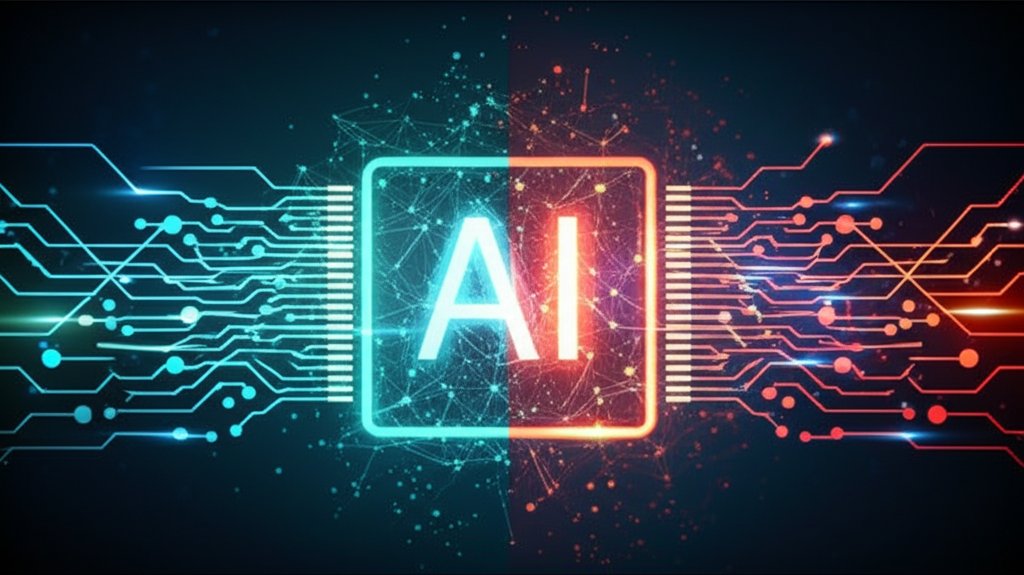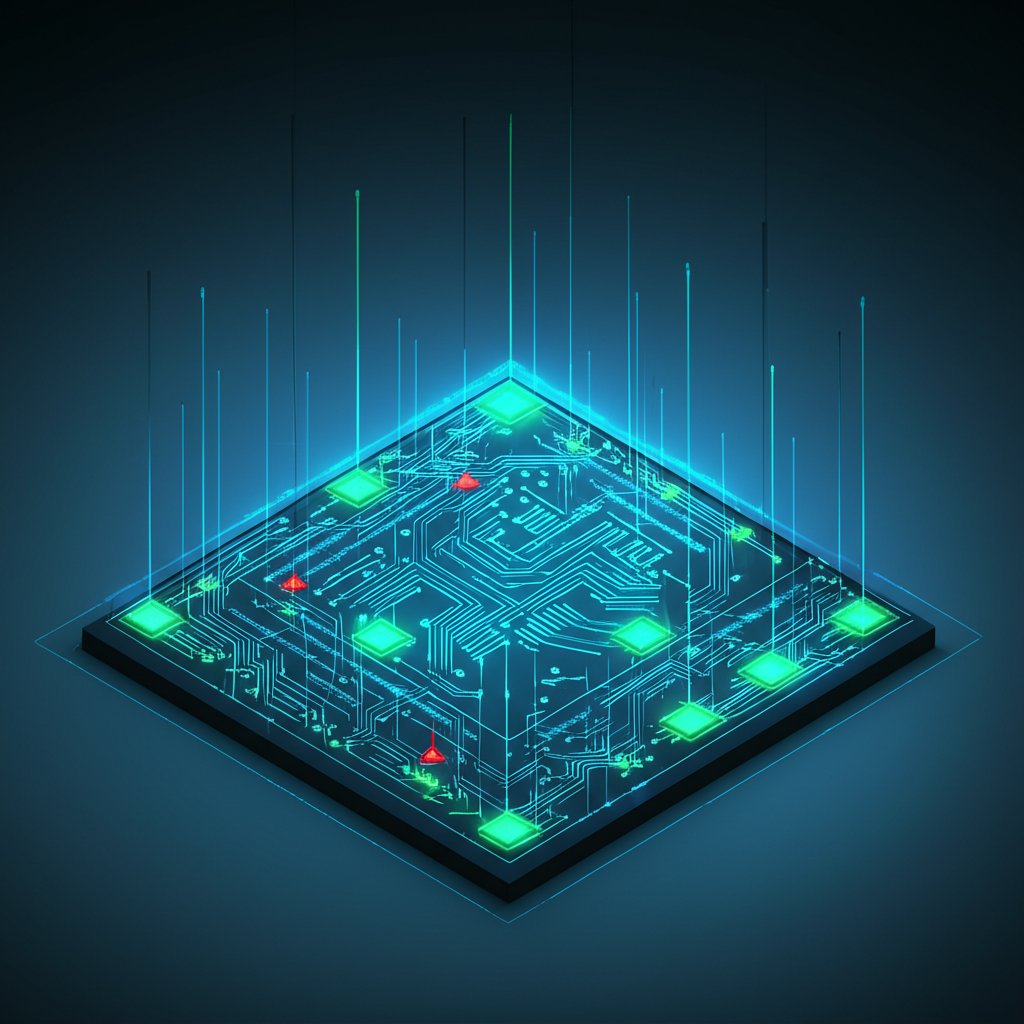As a security professional, I’ve seen a lot of technological shifts, and few have sparked as much conversation – and apprehension – as Artificial Intelligence (AI). It’s everywhere now, isn’t it? From helping us pick movies to automating customer service, AI is undeniably powerful. But when we talk about something as critical as application security, the question really becomes: Is AI our digital friend, diligently protecting our apps, or a cunning foe that gives hackers an edge? It’s a complex picture, and we’re going to break it down simply, so you can understand its impact on your digital life and business.
Our daily lives are run on applications – think about your banking app, social media, or that online store where you do all your shopping. For small businesses, it’s everything from customer management systems to accounting software. Protecting these applications from cyber threats is what application security is all about. It’s about making sure your software isn’t just functional, but also robust against attacks, from when it’s built to every single day you use it. Why does it matter to you? Because a breach in any of these apps can mean lost data, financial fraud, or a major headache. AI, in this context, has emerged as a double-edged sword, promising both incredible defenses and new, sophisticated attacks.
AI as Your App Security “Friend”: The Benefits You Need to Know
Let’s start with the good news. AI has an incredible capacity to act as a powerful ally in the constant battle for digital security. It’s not just a fancy buzzword; it’s genuinely transforming how we protect our applications.
Super-Fast Threat Detection and Prevention
One of AI’s most significant strengths is its ability to process vast amounts of data at lightning speed. Where a human security analyst might take hours to sift through logs, AI can spot unusual activity and potential new threats in real-time, often before they can cause any damage. Imagine your banking app: AI can monitor login patterns, transaction behaviors, and device locations, flagging anything that looks suspicious in an instant. This means it’s incredibly effective at detecting things like malware, phishing attempts, or unauthorized access much faster than traditional methods.
For instance, AI-powered Web Application Firewalls (WAFs) don’t just block known bad signatures; they employ behavioral analytics to understand normal user and application behavior. If a user suddenly tries to access an unusual number of files or perform actions outside their typical pattern, the AI flags it immediately – a classic anomaly detection scenario. Similarly, AI can analyze network traffic for subtle deviations that indicate command-and-control communication from malware, or predict the next move of a sophisticated attacker based on observed reconnaissance.
What’s even more impressive is AI’s potential for Zero-Day attack prevention. These are attacks that exploit previously unknown vulnerabilities. Since AI can analyze new, unseen patterns and behaviors, it can often identify and neutralize these novel threats before humans even know they exist. It’s like having a superhuman guard dog that sniffs out danger before you can even see it.
Automating the Boring (But Crucial) Security Tasks
Let’s be honest, security isn’t always glamorous. A lot of it involves repetitive, meticulous tasks like vulnerability scans, monitoring network traffic, and sifting through countless alerts. This is where AI truly shines for small businesses. It can automate these crucial security tasks, saving valuable time and resources. Instead of dedicating an entire team to constant monitoring, AI-powered tools can handle the heavy lifting, allowing your staff to focus on more strategic initiatives.
And when an incident does occur, AI can facilitate real-time incident response. It can automatically isolate infected systems, block malicious IP addresses, or even roll back changes, containing a breach within seconds rather than minutes or hours. That’s a huge deal for minimizing damage.
Smarter Protection, Easier for Everyone
AI isn’t just making security faster; it’s making it smarter and, in many ways, more accessible. Think about enhanced user authentication: many modern apps use AI-powered biometrics like face or fingerprint recognition that adapt to your unique features, making them harder to fool. It’s a seamless, yet incredibly secure, experience for you.
For small businesses, this also means more cost-effective solutions. AI-powered security tools can offer robust protection without needing a massive budget or a large, specialized security team. It’s democratizing advanced cybersecurity, putting powerful defenses within reach of more businesses and everyday users.
AI as a Potential “Foe”: The Risks and Challenges
Now, let’s turn to the other side of the coin. For all its promise, AI also presents significant risks. Its power, in the wrong hands, can be turned against us, and its very nature can introduce new vulnerabilities.
When Bad Guys Use AI: The Rise of AI-Powered Attacks
Just as security professionals leverage AI, so do hackers. We’re seeing a concerning rise in AI-powered attacks that are far more sophisticated than traditional methods. For example, AI can craft incredibly convincing phishing campaigns, often called “spear phishing at scale.” Instead of generic emails, AI analyzes public data (like social media profiles or company news) to create highly personalized, context-aware messages that mimic trusted contacts or legitimate organizations. These messages are far more likely to trick recipients into revealing credentials or clicking malicious links.
Beyond phishing, AI can automate the reconnaissance and exploit generation phases of an attack. Imagine an AI autonomously scanning vast numbers of systems for vulnerabilities, then intelligently selecting and even crafting exploits tailored to specific weaknesses it discovers. This dramatically reduces the time and effort required for attackers to find and compromise targets.
We’re also seeing the rise of AI-driven polymorphic malware. These are viruses and ransomware that use AI to constantly alter their code and behavior, making them incredibly difficult for traditional signature-based antivirus solutions to detect. They can learn from their environment, adapt to security controls, and evade detection techniques in real-time, effectively playing a cat-and-mouse game with your defenses. And let’s not forget deepfakes – AI-generated fake audio and video that can be used for sophisticated impersonation and fraud, making it difficult to trust what we see and hear online.
New Security Gaps in AI Itself
The very systems we rely on to fight threats can also have their own weaknesses. AI models are trained on vast datasets, and if these datasets are manipulated by attackers – a technique known as data poisoning – the AI can be “taught” to make bad decisions. Imagine an AI security system being trained to ignore certain types of malicious activity because an attacker fed it poisoned data.
Hackers might also try model theft, attempting to steal the AI’s “brain” – its underlying algorithms and how it makes decisions. This could allow them to reverse-engineer the AI’s defenses or even create counter-AI tools. And with the rise of AI-powered applications, we’re seeing prompt injection, where attackers trick an AI into performing actions it shouldn’t, by cleverly crafted input. It’s a new frontier for vulnerabilities.
Data Privacy and Bias Concerns
AI needs lots of data to learn and operate effectively. But what happens if all that sensitive data isn’t stored or processed securely? The risk of accidental data leakage, especially when employees are using AI tools and unknowingly uploading confidential information, is a very real concern for businesses. We also have to consider the risk of AI making biased decisions based on flawed or unrepresentative training data. If an AI security system is trained on data that contains biases, it could unfairly flag certain users or activities, leading to false positives or, worse, blind spots.
The Danger of Over-Reliance (and “Insecure by Dumbness”)
While AI is powerful, it’s a tool, not a replacement for human intelligence and oversight. Over-reliance on AI can lead to a false sense of security. Human review and critical thinking are still crucial for interpreting AI insights and making final decisions. A particularly concerning aspect, especially for small businesses or everyday users dabbling with AI, is the risk of “insecure by dumbness.” This happens when non-technical users generate code or applications with AI, unaware of the hidden security flaws and vulnerabilities that the AI might inadvertently introduce. It’s functional, yes, but potentially a wide-open door for attackers.
Navigating the AI Landscape: How to Protect Your Apps and Yourself
So, what can we do? How do we harness AI’s benefits while safeguarding against its risks? It comes down to smart choices and ongoing vigilance.
For Small Businesses: Smart Steps for Secure AI Adoption
- Prioritize AI-powered tools for threat detection and automation: Look for antivirus, network monitoring, and email security solutions that incorporate AI. They can provide robust protection without breaking the bank.
- Emphasize employee training on AI usage and spotting AI-powered scams: Your team is your first line of defense. Teach them how to use AI tools responsibly and how to recognize sophisticated AI-driven phishing or deepfake attempts.
- Implement strong data protection measures and review AI-generated code: Be mindful of what data goes into AI systems and ensure it’s protected. If you’re using AI to generate code for your applications, always, always have a human expert review it for potential security flaws.
- Don’t skip human review and expert advice: AI assists, but it doesn’t replace. Keep your human security experts involved and don’t blindly trust AI’s recommendations.
For Everyday Users: Staying Safe with Apps in the AI Era
- Choose reputable apps with strong privacy policies: Before you download, check reviews and read the privacy policy. Does the app really need all those permissions?
- Be cautious of suspicious links, emails, and deepfakes: That email from your bank asking you to click a link? Double-check it. That video call from a friend asking for money? Verify it through another channel. AI is making these fakes incredibly convincing.
- Keep your apps and devices updated: Updates often include critical security patches that protect against the latest threats. Don’t put them off!
- Understand app permissions and limit sensitive data sharing: Only give apps access to what they absolutely need. The less sensitive data they have, the less risk there is if they’re breached.
- Use strong, unique passwords and multi-factor authentication (MFA): These are fundamental steps in any cybersecurity strategy. AI-powered password crackers are more efficient than ever, making strong, unique passwords and MFA non-negotiable.
The Verdict: AI as a Powerful (But Imperfect) Partner
So, is AI in application security a friend or a foe? The truth is, it’s both, and neither purely. AI is a tool of immense power and potential. When wielded responsibly, with human oversight and ethical considerations, it can be an incredible friend, making our applications more secure, detecting threats faster, and automating tedious tasks. It’s helping to build a more cyber-resilient world.
However, that same power, in the hands of malicious actors or implemented without careful thought, can become a formidable foe, opening new avenues for attack and introducing new vulnerabilities. The key to navigating this AI landscape isn’t to fear it, but to understand it. It’s about being aware of its capabilities and its limitations, and critically, recognizing that human intelligence, vigilance, and ethical choices are still the ultimate defense.
The future of application security will undoubtedly involve AI, but it’s a future we must shape with awareness, responsibility, and an unwavering commitment to our digital safety. Empower yourself with knowledge, take control of your digital security, and let’s work together to make AI a force for good in our online world.