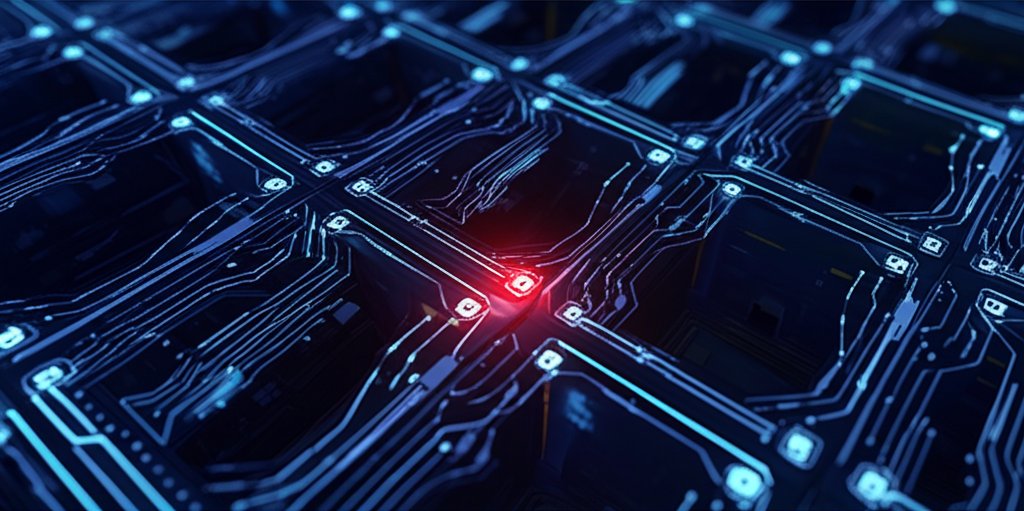As a small business owner or an everyday internet user, you are constantly bombarded with news about cyberattacks. The desire to protect your valuable assets and sensitive information is not just understandable; it’s essential. You diligently invest in cybersecurity, perhaps even scheduling a penetration test, or “pen test,” to rigorously evaluate your defenses. You’re told it’s a simulated cyberattack, designed to uncover weaknesses before malicious actors do. And you rightly consider it a smart, crucial component of your security strategy.
But here’s a surprising, and frankly, a bit unsettling truth that many in the security world recognize: even well-intentioned pen tests can often fail to uncover the really critical vulnerabilities. Why? Often, it comes down to factors like a narrowly defined scope, an over-reliance on automated tools, a lack of human ingenuity, or simply overlooking the human element of an attack.
It’s a perplexing situation, isn’t it? You hire experts to try and break in, they provide a report, and you might inadvertently feel a false sense of security. Yet, lurking beneath the surface could be significant flaws that a determined attacker would exploit without hesitation. This isn’t about fear-mongering; it’s about understanding a common pitfall. Our goal today is to explain why this happens and, more importantly, to empower your small business with practical knowledge. We’ll show you how to ensure your pen tests are truly effective, helping you safeguard your customer data, prevent costly breaches, and maintain crucial business continuity.
Cybersecurity Fundamentals: Understanding the Pen Test
Let’s start with a foundational understanding. A penetration test is far more than just an automated scan; it’s a hands-on, simulated attack where ethical hackers actively attempt to exploit vulnerabilities within your systems, applications, or network infrastructure. Their mission is to meticulously mimic real-world attackers, employing similar tools, tactics, and methodologies. It’s an indispensable component of any robust cybersecurity strategy, offering you a realistic, adversarial perspective on your true security posture.
For small businesses, this understanding is paramount. While you might not possess the vast resources of a large enterprise, you undeniably handle sensitive data – from customer information and financial records to proprietary business insights. A data breach isn’t just an inconvenience; it can be catastrophic, leading to immense financial losses, severe reputational damage, and a complete erosion of customer trust. An effective pen test is therefore crucial for safeguarding your customer data, ensuring uninterrupted business continuity, and protecting your hard-earned reputation. We want your investment to genuinely enhance your security, not merely provide a false sense of peace.
Why Many Pen Tests Fall Short: Uncovering the Gaps
Now that we understand what a pen test should be, let’s critically examine the common reasons why they sometimes miss the mark. Understanding these pitfalls is the first step toward avoiding them and ensuring your investment yields real security improvements.
Legal & Ethical Framework: The Pitfalls of a Limited Scope
Before any penetration test begins, establishing clear legal and ethical boundaries is absolutely critical. We are, after all, simulating criminal activity, so explicit permission and a meticulously defined scope are non-negotiable. Without proper authorization, a pen test could inadvertently lead to legal trouble for both your business and the testing team. It is imperative to have a signed “Rules of Engagement” document that precisely outlines what can be tested, how, and when.
This framework is also where we encounter a primary reason why pen tests might fail to find critical vulnerabilities: a limitation of the scope. If the scope is too narrow – perhaps dictated by budget constraints or a misunderstanding of what truly needs protection – testers are ethically and legally bound to stay within those parameters. But here’s the uncomfortable truth: real attackers don’t respect boundaries. They will relentlessly seek the weakest link, wherever it might be. So, if your pen test exclusively covers your public website but ignores your internal network, employee applications, or cloud configurations, you’ve inadvertently left massive blind spots for a determined adversary to exploit. For small businesses, this often means prioritizing public-facing assets while internal, often less hardened, systems remain unchecked.
Reconnaissance: How Attackers See What Your Test Might Miss
In a real-world attack, the reconnaissance phase is all about gathering information – meticulously identifying targets, understanding a network’s footprint, and discovering potential entry points. Pen testers perform this crucial step too, looking for publicly available data. However, this is another area where an inadequate test can fall short. An attacker might uncover systems or applications you inadvertently forgot to include in your pen test scope, simply because they weren’t explicitly listed or you weren’t even aware they were internet-facing.
A comprehensive reconnaissance phase, executed by highly skilled human testers, is indispensable. Automated tools are powerful for finding a lot of information quickly, but they cannot replicate the creative connections, strategic thinking, and persistence that a human attacker would employ to piece together disparate clues. For small businesses, ensuring your testing partner dedicates sufficient time and human expertise to this phase is vital for understanding your true attack surface and preventing critical assets from being overlooked.
Vulnerability Assessment: Where Critical Flaws Hide
This phase is often considered the heart of the pen test, where testers actively probe your systems for weaknesses. However, it’s also where many tests fall critically short, frequently missing the most impactful flaws for several key reasons:
-
“Check-the-Box” Mentality: Many small businesses (and regrettably, some testing providers) view pen tests as a mere compliance exercise – a document to satisfy an auditor, rather than a genuine endeavor to improve security. This approach inevitably leads to superficial tests that only catch easily identifiable, surface-level issues, often those readily found by basic automated scans. True security demands a deeper, more rigorous dive, guided by established methodologies like PTES (Penetration Testing Execution Standard) or OWASP (Open Web Application Security Project) to ensure a thorough, risk-based approach. For small businesses, prioritizing genuine security over simple compliance is key to safeguarding your operations and customer data.
-
Over-Reliance on Automated Tools vs. Human Expertise: Automated vulnerability scanners are invaluable for rapidly identifying known vulnerabilities. However, they are unequivocally not a substitute for a true penetration test. They simply cannot replicate the ingenuity, intuition, and adaptive thinking of a human attacker. Automated tools often miss subtle logic flaws, complex attack chains, and human-centric weaknesses. While tools like
Metasploitfor exploitation orBurp Suitefor web application testing are powerful, their true potential is only unleashed in the hands of an expert who can guide them, “think outside the box,” and strategically string together seemingly minor findings into a critical, exploitable vulnerability. -
Outdated or Infrequent Testing: The cyber threat landscape evolves not annually, but daily. New vulnerabilities, including zero-days, emerge constantly, meaning what was secure yesterday might be critically exposed today. A pen test conducted only once a year provides merely a snapshot in time. If you make significant changes to your systems, integrate new applications, or even perform routine software updates, that year-old report quickly becomes irrelevant, leaving your business exposed for potentially long and dangerous periods. Continuous, or at least frequent, testing is vital for maintaining an up-to-date security posture and preventing costly breaches.
-
Ignoring the “Human Factor” (Social Engineering): This represents a massive, and often overlooked, attack vector in many traditional pen tests. Even the most technically robust systems can be bypassed if an attacker successfully manipulates an employee into granting access or revealing sensitive information. Phishing, pretexting, or even physical impersonation can be devastatingly effective. If your pen test doesn’t include some form of social engineering (always with proper consent, planning, and ethical boundaries, of course), it’s missing a huge attack vector that real-world criminals absolutely leverage. For small businesses, employees are often the first and last line of defense in protecting your digital assets.
What Kinds of Critical Vulnerabilities Do “Failed” Pen Tests Often Miss?
It’s not just about missing any vulnerability, but often the most impactful ones that attackers prioritize. Here’s what we frequently see slipping through the cracks:
- Logic Flaws: These are issues in how an application is designed or processes information. An automated scanner might not even recognize it as a vulnerability because it’s not a known exploit, but a human can easily bypass business rules to gain unauthorized access or manipulate data.
- Complex Configuration Errors: Seemingly minor misconfigurations, especially prevalent in increasingly complex cloud environments, can be chained together by a clever attacker to gain significant, unintended access. Scanners might flag these as “informational,” but an expert understands their true potential for exploitation.
- Weak Authentication/Authorization Gaps: Beyond just simple weak passwords, this involves poorly implemented login systems, broken session management, or improper access controls that allow users to perform actions they shouldn’t, or even completely bypass authentication mechanisms.
- Default Credentials/Weak Passwords: Surprisingly, these remain rampant across many systems. Testers might overlook them in a rush, but they are an open invitation for attackers and a fundamental security oversight.
- Outdated Software/Unpatched Systems: While often caught by scanners, sometimes the full exploitable impact isn’t identified, or the vulnerability isn’t prioritized for remediation in a superficial test.
- Internal Network Vulnerabilities: Once an attacker gains a foothold (perhaps through a simulated social engineering attack), they’ll often exploit internal network weaknesses like MDNS/NBNS/LLMNR spoofing to steal additional credentials and move deeper into your network. These are frequently outside the scope of external-only pen tests, yet represent a critical post-compromise threat.
Exploitation Techniques: Beyond Simple Scans
Once vulnerabilities are identified, the exploitation phase is about proving they are real and assessing their potential impact. This is where the art of ethical hacking truly comes into play. It’s not just about running a pre-packaged exploit; it’s about deeply understanding the system, creatively chaining multiple vulnerabilities together, and thinking precisely like a criminal. For instance, a skilled human tester might leverage a compromised internal workstation (perhaps gained through a simulated social engineering attack) as a launching pad to exploit an internal application misconfiguration that an external test would never even see. This depth of exploitation demonstrates genuine risk to your business.
Post-Exploitation: Understanding True Impact
After successfully exploiting a vulnerability, skilled testers simulate what a real attacker would do next: maintain persistent access, elevate privileges, and exfiltrate sensitive data. This phase is crucial because it often reveals the true “crown jewels” an attacker would target and highlights the full extent of a breach’s potential impact on your business. It’s a critical step in quantifying risk, demonstrating how a vulnerability can directly threaten your customer data, financial stability, and operational integrity.
Reporting: The Communication Gap
A penetration test is ultimately only as good as its report and the subsequent actions taken by your business. This is where another crucial failure point often emerges: a lack of clear communication and collaboration between your business and the pen testers. If testers don’t have enough context about your most critical systems, business logic, or regulatory requirements, their findings might be less relevant or less actionable. And if the report itself is overly technical, vague, or simply left unread, its entire value is lost.
An effective report should be clear, concise, prioritize findings by risk severity, and provide actionable, practical recommendations for remediation. But the onus is also on you, the small business owner, to actively engage with that report. This means maintaining an open dialogue during and after the test, ensuring everyone understands the implications, and establishing a clear, prioritized plan for addressing and then retesting identified vulnerabilities to ensure they are truly fixed. Ignoring the report is akin to paying for a security audit and then burying the results.
Beyond the Report: Ensuring Your Small Business Gets True Security Value from Pen Tests
Understanding where pen tests can fail is only half the battle. The real empowerment comes from knowing how to actively steer them towards success. For small businesses, this means being an informed consumer and proactive participant in your security journey, ultimately preventing costly breaches and safeguarding your reputation.
Choosing Expertise: Certifications & Bug Bounty Programs
When selecting a pen testing provider, you must ensure they employ highly skilled and genuinely experienced ethical hackers. Look for professionals with recognized, hands-on certifications such as OSCP (Offensive Security Certified Professional), CEH (Certified Ethical Hacker), or other industry-respected credentials. These certifications indicate a deep understanding of practical attack methodologies and tools, proving they can go beyond basic scanning. Their expertise is precisely what ensures your pen test goes beyond automated checks to uncover those complex, human-exploitable flaws that truly matter for your business’s defense and for maintaining customer trust.
Furthermore, while traditional pen tests are scheduled assessments, security is an ongoing, dynamic process. Bug bounty programs, where security researchers are incentivized to find and responsibly report vulnerabilities in your systems, can powerfully complement your regular pen testing. They offer a continuous, diverse stream of expert analysis from a global community, often unearthing issues missed by internal teams or even traditional pen tests. For small businesses, this can offer a scalable way to enhance continuous security monitoring and bolster your overall resilience.
Your Role in Ongoing Security: Continuous Learning & Action
For those of us in the security world, continuous learning is not an option; it’s a necessity. The same principle applies to businesses. The best way to extract maximum value from your pen tests is to view them as an ongoing investment in your security posture, not a one-time expense. This means embracing continuous testing, especially after significant system changes, and considering options like “Penetration Testing as a Service” (PTaaS) for more frequent, targeted assessments. It also involves training your employees – your human firewall – to recognize and report threats, reinforcing that even the most technically secure systems can be circumvented by human error. Empowering your team empowers your business and is key to maintaining business continuity.
Key Takeaways for Small Businesses: Making Your Pen Tests Effective
To truly get more robust and actionable security value from your penetration tests, small businesses need to adopt a proactive and informed approach:
- Define a Realistic and Comprehensive Scope: Identify all your critical assets and systems – don’t let budget constraints dictate dangerous blind spots. A limited scope means limited security and increased risk of costly breaches.
- Prioritize Security, Not Just Compliance: See the pen test as a vital investment in protecting your business operations, customer trust, and financial stability, not merely a regulatory hurdle to clear.
- Choose the Right Testers: Inquire about their methodology, their hands-on experience, and their commitment to manual, creative testing. Prioritize genuine quality and proven expertise over the lowest bid for reliable security insights.
- Embrace Continuous Testing & Remediation: Security is not a destination; it’s an ongoing journey. Plan for regular, ideally more frequent, testing and, critically, have a clear, accountable plan to fix what’s found promptly to prevent vulnerabilities from lingering.
- Foster Open Communication: Work transparently with your testers. Provide context about your business. Ask clarifying questions. Understand the report’s implications fully to ensure findings are relevant to your specific risks.
- Include the Human Element: Seriously consider incorporating social engineering tests (always with proper consent) to evaluate your employees’ resilience against common attacker tactics. Your people are often your greatest strength or your weakest link in protecting against breaches.
Conclusion
It sounds counterintuitive, but a “failed” pen test – one that uncovers many critical vulnerabilities – is actually a profound success for your business. It means you’ve identified real, exploitable risks that you can now proactively address and fix, strengthening your digital defenses before a real attacker finds them. A pen test that reports ‘no findings’ might feel reassuring on the surface, but it should actually raise red flags and prompt further inquiry, as it often indicates a test that simply wasn’t thorough enough to provide true security.
Proactive, well-planned, and meticulously followed-up penetration testing is an indispensable part of a robust cybersecurity strategy for any small business serious about its future. Don’t settle for a perfunctory, check-the-box exercise. Empower yourself with knowledge, choose your security partners wisely, and commit to continuous improvement. Let’s work together to secure the digital world and protect your vital assets. If you’re looking to dive deeper or even try your hand at ethical hacking skills in a legal environment, you can start with platforms like TryHackMe or HackTheBox for practical, hands-on practice.