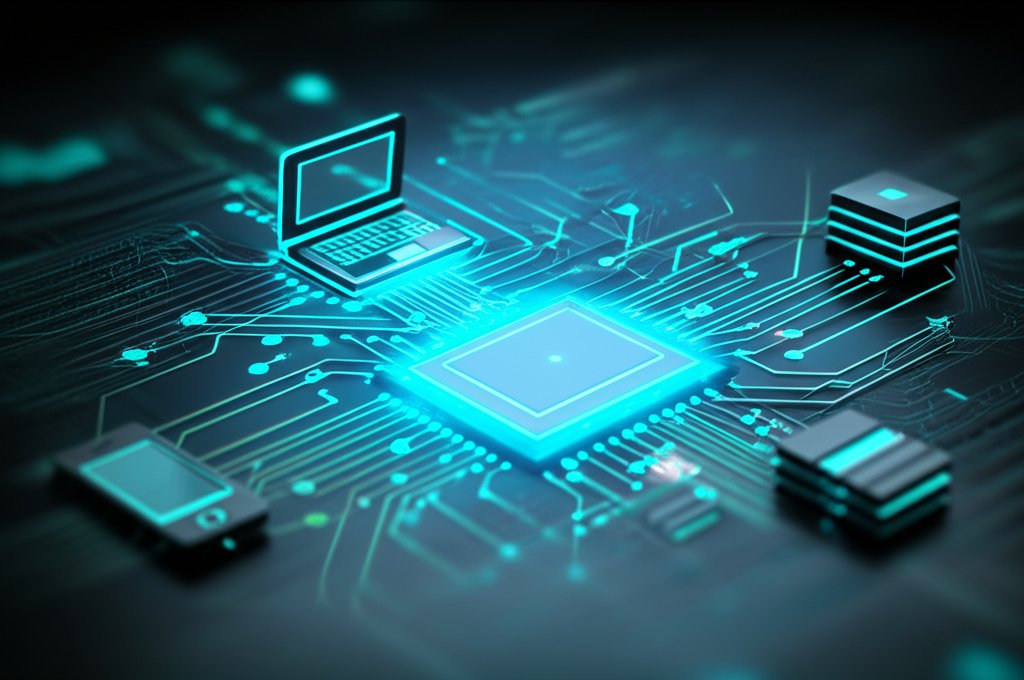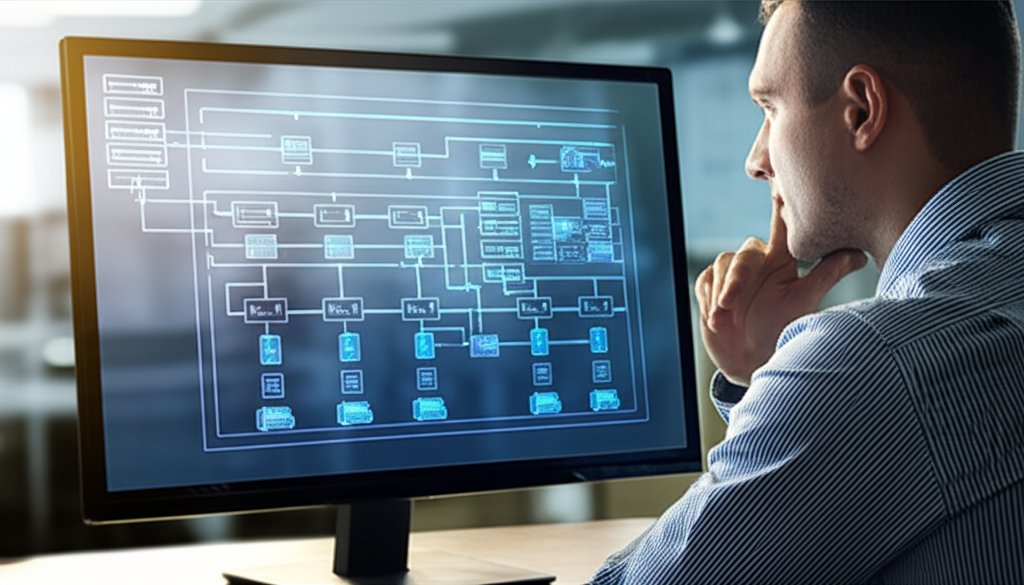Establish an Application Security Champion Program That Actually Works (Even for Small Teams)
Are you a small business owner, a manager, or a dedicated developer wrestling with application security in a compact team? You understand the critical importance of safeguarding your digital assets, yet you face familiar challenges: limited budgets, a lean team, and often, no dedicated security experts. It’s a precarious position that can keep you up at night, isn’t it?
Imagine this scenario: A small e-commerce startup, much like yours, discovered a critical vulnerability in their payment gateway during a routine update. Without a dedicated security team, panic set in. However, thanks to their proactive Application Security Champion, who had integrated basic secure coding practices and agile security practices into their development workflow, they identified and patched the flaw swiftly, averting a potential data breach and maintaining customer trust. This isn’t just a fantasy; it’s the tangible benefit of an AppSec Champion program.
You’re worried about potential vulnerabilities in your website or application, but the idea of hiring a full-time AppSec specialist seems out of reach. What if there was a powerful, cost-effective approach to drastically elevate your security posture by empowering your existing team? We’re talking about an Application Security Champion program, a practical answer to DevSecOps for small teams, and yes, it absolutely can deliver for organizations like yours.
In this comprehensive guide, we’ll strip away the enterprise jargon and provide you with a clear, actionable roadmap to establish a robust security compliance program that doesn’t just look good on paper, but genuinely enhances the safety of your digital assets. We’ll demonstrate how to cultivate a security-first culture without straining your budget or overwhelming your valuable team. Let’s get started and reclaim control of your digital security!
What You’ll Learn
- What an Application Security Champion is and why this role is a game-changer for small businesses.
- How to lay the essential groundwork for a successful, lean program.
- A practical, step-by-step guide to implement and sustain your program.
- Common roadblocks small teams face and simple ways to overcome them.
- How to measure the effectiveness of your efforts in tangible ways.
Prerequisites
You don’t need a security degree to embark on this journey, but a few foundational elements will ensure a smoother path:
- Commitment from Leadership: Whether you’re the business owner or a manager, a willingness to invest a modest amount of time and resources is absolutely crucial for the program’s success.
- Basic Understanding of Your Applications: You should have a clear picture of the applications or websites upon which your business operates.
- A Curious Team Member: This program thrives on genuine interest, not necessarily pre-existing expertise. Identify someone on your team (perhaps even yourself!) who possesses a natural curiosity about how systems function and, more importantly, how to safeguard them.
Time Estimate & Difficulty Level
Estimated Time: The initial planning and groundwork can be accomplished in about 45 minutes to an hour of focused effort. The true impact lies in the ongoing integration of security practices into your team’s daily workflow, a process that naturally evolves and strengthens over time.
Difficulty Level: Easy to initiate, moderate to sustain and mature. The key to success here is consistent application and adaptation, rather than overwhelming complexity.
Step-by-Step Instructions: Building Your Lean AppSec Champion Program
Step 1: Understand the “Why” & Demystify the AppSec Champion
Before diving into implementation, it’s crucial to grasp the fundamental concept. An Application Security Champion is not a full-time security expert; rather, they are an internal advocate, a “security facilitator” embedded within your development or IT team. They serve as a vital bridge, bringing essential security knowledge closer to the very point where applications are built and maintained. For small businesses, this role can often be assumed by a webmaster, an IT generalist, or even a tech-savvy business owner.
Why is such a role indispensable for small businesses? Precisely because you likely lack a dedicated security team. A champion effectively scales your security efforts by seamlessly integrating proactive protection directly into your daily operations. This proactive approach translates into catching vulnerabilities earlier, significantly saving both time and money, and fostering a pervasive “security-first” mindset across your entire team.
Instructions:
- Take a moment to candidly assess your current application security posture. What are your most significant security concerns?
- Reflect on how an internal team member, intimately familiar with your systems, could elevate your security by acting as a primary point of contact and an early warning system.
Core Idea Summary:
- An internal person who champions security best practices within your team.
- Not a full-time security expert, but a go-to resource.
- This individual helps:
- Translate technical security risks into understandable business implications.
- Integrate basic security checks and considerations into daily development tasks.
- Serve as the first line of defense for application security questions.
Expected Output: A crystal-clear understanding of the AppSec Champion’s unique value proposition for your specific business context.
Tip: Think of it as empowering someone to be an ambassador for creating a scalable API security strategy within your organization.
Step 2: Get the Green Light (Owner/Management Buy-in)
Even within agile, small business environments, securing formal buy-in is paramount. This commitment ensures your champion receives the vital support, necessary resources, and, most crucially, dedicated time for their responsibilities. When presenting this initiative, frame the benefits in terms of undeniable business value: demonstrably reduced risk of data breaches, significantly enhanced customer trust, seamless compliance (where applicable), and the proactive avoidance of expensive, reactive fixes in the future.
Instructions:
- Prepare a concise, non-technical explanation that clearly outlines what an AppSec Champion program entails and precisely how it will benefit your business by mitigating risk and safeguarding your reputation.
- Engage in a direct discussion with the relevant decision-makers (owner, CEO, head of product, etc.) to formally secure their unwavering support and commitment to the program.
Expected Output: Verbal or written agreement to support the program, including allocating time for the champion.
Step 3: Identify Your Potential Champion(s)
This pivotal step involves identifying your internal security enthusiast. Seek out team members who exhibit the following qualities:
- Demonstrate a natural curiosity or a keen interest in security topics.
- Are respected by their peers and possess strong communication skills.
- Are frequently the informal “go-to” person for technical inquiries.
Remember, this should ideally be a voluntary role. Coercing someone into this position typically leads to disengagement and diminished effectiveness.
Instructions:
- Observe your team for individuals who fit the description above.
- Have an informal chat with potential candidates to gauge their interest and willingness.
Expected Output: One or two enthusiastic team members who are willing to take on the champion role.
Pro Tip: Don’t just look for developers! In a small team, a champion could be a designer who understands web vulnerabilities, a content manager who handles website plugins, or an IT generalist.
Step 4: Define Simple, Actionable Responsibilities
It is imperative to keep the initial responsibilities for your champion clear, concise, and, most critically, manageable. Overloading this role from the outset is a direct path to burnout. Begin with a select few core duties that directly and demonstrably enhance your application’s security posture.
Instructions:
- Brainstorm 3-5 core responsibilities that are highly relevant to your specific applications or website (e.g., managing a WordPress site, developing a custom web application, or maintaining a mobile app).
- Document these responsibilities with absolute clarity, ensuring that everyone on the team understands the champion’s defined role and scope.
Example AppSec Champion Responsibilities (Tailored for Small Businesses):
- Act as a primary internal point of contact for fundamental application security questions.
- Disseminate relevant security news and best practices to the team (e.g., emerging phishing threats, secure coding tips, and API security best practices).
- Assist with initial, straightforward security reviews of new features or updates (e.g., verifying proper input validation).
- Help monitor and track critical software updates and security patches for essential applications and plugins.
- Actively advocate for the implementation of strong password policies and multi-factor authentication for all team accounts.
Expected Output: A concise, written list of the champion’s defined duties.
Step 5: Provide Practical, Focused Training
Forget the notion of expensive, sprawling boot camps. Instead, direct your focus towards practical, highly relevant training that directly addresses the specific needs of your applications. Maximize the impact by leveraging readily available free or low-cost resources.
Instructions:
- Start with the OWASP Top 10: This widely recognized list outlines the most critical web application security risks. Seek out simplified guides and explanations available online.
- Utilize Free Online Resources: Platforms such as SANS Cyber Aces, Codecademy (for secure coding fundamentals), or even curated YouTube tutorials offer excellent starting points. Many reputable cybersecurity vendors also provide valuable free introductory courses.
- Focus on Your Specific Applications: Crucially, tailor the training to the technologies and frameworks you actively use. If your business relies on WordPress, concentrate on WordPress security best practices (e.g., timely plugin updates, robust password policies, administrative hardening). If you maintain a custom application, prioritize common vulnerabilities inherent to your chosen programming language or framework.
- Encourage Hands-on Practice: The most effective learning comes from doing. Can your champion review a small code change for a straightforward vulnerability? Can they successfully configure and run a basic security scanner? Empower them to actively apply what they learn.
Expected Output: Your champion acquires foundational knowledge directly pertinent to your business’s applications and begins the critical process of applying it in real-world scenarios.
Pro Tip: While exploring resources for enhancing your overall application security with AI-generated code, and understanding the nuances of AI security hype vs. reality, always prioritize mastering the fundamental security principles most relevant to your small team first.
Step 6: Allocate Time and Offer Ongoing Support
This step is absolutely critical for the program’s success. The AppSec Champion role is not, and should not be treated as, an “after-hours” responsibility. It’s imperative to allocate dedicated time during their regular work week for champion duties, whether that means an hour each week or a half-day per month. Concurrently, establish a clear and accessible support system.
Instructions:
- Schedule “Champion Time”: Collaborate with your champion and their direct manager to proactively carve out specific, protected time for security activities within their regular schedule.
- Establish a Support Channel: Implement a dedicated communication channel (e.g., a specific Slack or Teams channel) or regular, brief check-in meetings. This provides a safe space for the champion to ask questions, share findings, and receive timely assistance.
- Provide Necessary Resources: Ensure they have ready access to any essential tools (even free and open-source options) or relevant learning materials required to perform their role effectively.
Expected Output: The champion feels supported, has the necessary time to fulfill their role, and knows where to go for help.
Step 7: Recognize and Reward Their Efforts
Acknowledgement and appreciation are powerful motivators. Publicly recognize your champion’s contributions to unequivocally demonstrate their immense value to both the team and the business. This not only significantly boosts morale but also powerfully reinforces the paramount importance of security across the organization.
Instructions:
- Publicly acknowledge and celebrate their efforts in team meetings, company newsletters, or through internal communication channels. Highlight specific contributions and successes.
- Consider implementing small, yet meaningful, incentives: perhaps a “Security Guardian” badge, a gift card, or sponsorship for further professional development (e.g., attendance at a cybersecurity conference or enrollment in a specialized online course).
Expected Output: A motivated champion and a team that sees security as a valued contribution, fostering a positive security culture.
Expected Final Result
Upon diligently implementing these steps, you can anticipate seeing tangible and significant improvements across your security posture:
- Increased Security Awareness: Your entire team will become more vigilant regarding phishing attempts, robust password practices, and overall digital safety protocols.
- Fewer Basic Vulnerabilities: The champion’s proactive involvement will be instrumental in catching straightforward security flaws and misconfigurations before they escalate into more significant and costly problems.
- Faster Response to Issues: With a dedicated internal point person, your organization will be equipped to react more swiftly and effectively to security alerts, emerging threats, and potential incidents.
- Improved Communication: Security will transition from an occasional afterthought to a natural and integrated component of daily team discussions and decision-making processes.
Common Issues & Solutions (Small Business Edition)
The “We Don’t Have Time” Trap
This is probably the biggest hurdle. Everyone’s busy, right?
Solution: Emphasize integrating security into existing workflows, not adding more separate tasks. For instance, a champion’s review of a new feature can be part of the existing QA process, not an entirely new step. Start incredibly small; even 30 minutes a week can make a difference initially.
Lack of Clear Direction
If the champion doesn’t know what to do, they won’t do anything.
Solution: Revisit Step 4. Keep those responsibilities super clear and focused. Prioritize just one or two critical areas to start (e.g., password hygiene and identifying common web vulnerabilities like Cross-Site Scripting).
Overwhelm
Security can feel like a bottomless pit of knowledge. It’s easy for a new champion to feel swamped.
Solution: Keep training and responsibilities focused and incremental. Don’t try to learn everything at once. Break down learning into small, achievable goals. Focus on the 20% of security knowledge that will prevent 80% of common attacks relevant to your business.
Lack of Communication
If security issues aren’t discussed openly, they fester.
Solution: Foster an open, blame-free environment for questions and feedback. Encourage the champion to share small wins and lessons learned. Regular, brief check-ins (even 15 minutes weekly) can keep communication flowing.
Advanced Tips (As You Grow)
Once your program is humming along, you might consider:
- Simple Security Scanning Tools: Begin exploring free or low-cost vulnerability scanners (e.g., OWASP ZAP for web applications, or free tiers of commercial products) to automate basic security checks.
- More Structured Training: Consider investing in a specialized online course or a subscription to a platform that offers comprehensive secure coding training.
- Regular “Security Sprints”: Dedicate a focused short period (e.g., one day per quarter) exclusively to reviewing and proactively addressing accumulated security debt.
- Guest Speakers: Invite an external security professional to conduct a team lunch-and-learn session, bringing fresh perspectives and expertise.
Next Steps
You now possess a clear, actionable blueprint! The next crucial step is to translate this knowledge into concrete action. Begin modestly, cultivate patience, and celebrate every single victory along the way. Your Application Security Champion program is a living entity, destined to evolve in tandem with your business and the perpetually shifting threat landscape.
Continue learning, persistently iterate on your processes, and consistently empower your team. The realm of cybersecurity is vast, and there is always more to discover and master.
Call to Action: Put these strategies into practice and share your journey and results! Follow us for more insightful tutorials and practical security guidance.
Conclusion: Your Small Business Can Be a Cybersecurity Champion Too
Establishing an Application Security Champion program is not an exclusive domain reserved for large enterprises with boundless resources. On the contrary, it represents a strategic and empowering pathway for small businesses to proactively seize control of their digital security narrative. By thoughtfully nurturing internal talent, cultivating a deeply ingrained security-first mindset, and taking practical, incremental steps, you can profoundly fortify your application’s defenses.
You don’t need to possess an advanced security degree to commence this vital work; what’s essential is a steadfast commitment to creating a safer digital environment for your operations. With a dedicated AppSec Champion in your corner, you are doing more than merely patching vulnerabilities; you are actively forging a robust culture of vigilance that steadfastly protects your business, safeguards your customers, and preserves your invaluable reputation.