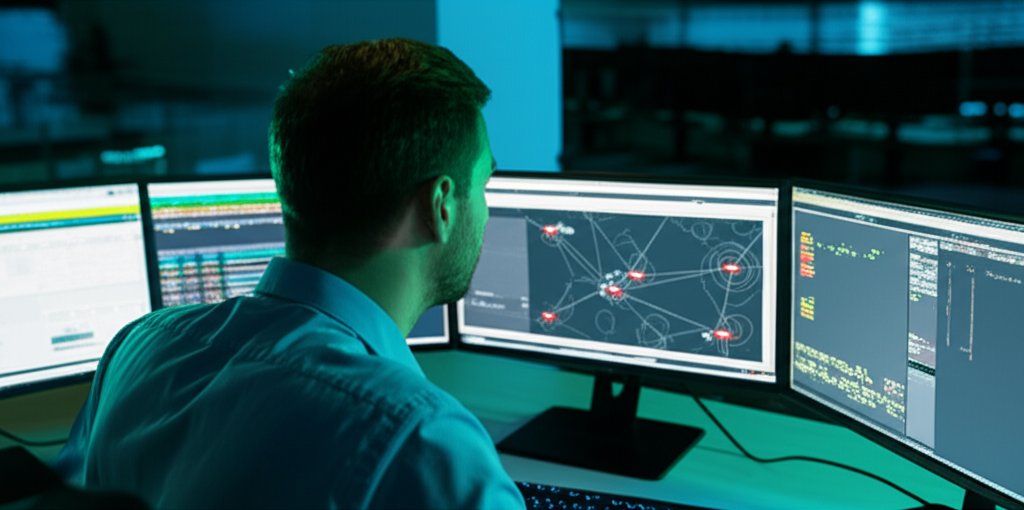Protect Your Business: A Simple, Step-by-Step Guide to Threat Modeling for Small Businesses
As a security professional, I often see small business owners grappling with cybersecurity. It’s a daunting landscape, isn’t it? You’ve got so much on your plate already — managing operations, serving customers, growing your business — that diving deep into cybersecurity risks can feel like an impossible task. But here’s the truth: cyber threats aren’t just for big corporations anymore. Small businesses are prime targets, often seen as easier prey due to perceived weaker defenses. That’s why understanding how to build a threat model isn’t just a good idea; it’s essential for your business’s survival and a cornerstone of any effective small business cybersecurity strategy.
What You’ll Learn
In this guide, we’re going to demystify threat modeling. You’ll learn:
- Why proactive security, like threat modeling, is crucial for your small business.
- What threat modeling actually is, explained in plain language.
- The core components of a simple, actionable threat model.
- A practical, step-by-step process to build your own threat model, even if you’re not a tech expert.
- Tips for making threat modeling an ongoing, manageable part of your business strategy and improving your overall digital security plan for your small business.
Why Threat Modeling is Essential for Your Small Business
Let’s face it: the digital world is a minefield. And for small to medium-sized businesses (SMBs), the risks are multiplying. Why should you care about threat modeling and why is it crucial for cybersecurity for small businesses?
- Understanding the Cyber Threat Landscape for SMBs: You might think you’re too small to be a target, but that’s precisely what hackers want you to believe. Small businesses often have valuable data — customer information, financial records, proprietary secrets — but sometimes lack the robust security infrastructure of larger enterprises, often leading to vulnerabilities like misconfigured cloud storage. This makes you an attractive target. You need a clear strategy on how to protect small business data effectively.
- Beyond Reactive Security: Most businesses react to security incidents. An antivirus flags something, or worse, a breach occurs. Threat modeling helps you get ahead. It’s about proactively identifying weaknesses and understanding potential cyber threats before they become costly breaches, helping you prevent data breaches as a small business.
- Protecting Your Most Valuable Assets: Your business isn’t just about profits; it’s about trust. Customer data, your financial stability, and your hard-earned reputation are invaluable. A single data breach can lead to significant financial loss, legal battles, and a devastating blow to customer confidence. We want to protect that, ensuring strong data security for small companies.
- Cost-Effectiveness: Think of it this way: a small investment in proactive security now is far less expensive than the monumental costs of recovering from a breach. The average cost of a small business data breach can be astronomical, not just in fines and lost revenue, but in time, resources, and peace of mind. Threat modeling is an investment that pays dividends.
Prerequisites
To get started with threat modeling, you don’t need fancy tools or a deep technical background. What you do need is:
- A clear understanding of your business operations: How do you deliver your services? Where is your critical data stored? Who uses what systems?
- Willingness to think critically: You’ll be asking “what if” questions and imagining worst-case scenarios.
- Basic materials: A pen and paper, a whiteboard, or a simple spreadsheet will be more than enough.
- Key stakeholders: Involve employees who interact with different systems and data. They often have insights you might miss.
What Exactly is Threat Modeling? (Simplified for Beginners)
At its heart, threat modeling is simply a structured way of thinking like a hacker — but for good! You’re trying to answer: “What are the most valuable things I have to protect, how could someone try to attack them, and what can I do to stop them?”
It’s not about being a cybersecurity expert; it’s about asking smart questions about your business, its data, and its systems. It’s a proactive security strategy that helps you identify, understand, and mitigate potential cyber threats to your digital assets. We’re going to build a practical, simple threat model together, which is a vital part of any robust small business cybersecurity strategy.
The Core Components of a Simple Threat Model
Every threat model, no matter how simple, revolves around four key elements:
- Assets: These are the valuable things you need to protect. Think customer data, financial records, employee information, your website, cloud services, and even your physical devices. For an online boutique, this could be customer credit card details or inventory management software.
- Threats: What are the potential dangers that could harm your assets? Common examples for small businesses include phishing attacks, malware (like ransomware), unauthorized access, or even simple data loss due to hardware failure.
- Vulnerabilities: These are the weaknesses that a threat can exploit. Weak passwords, unpatched software, or a lack of employee cybersecurity training are all common vulnerabilities that hackers seek out.
- Countermeasures/Mitigations: These are the actions you can take to protect against identified threats and vulnerabilities. Think strong passwords, two-factor authentication, regular data backups, or employee security awareness training. These are your steps for how to protect small business data.
Your Step-by-Step Guide to Building a Threat Model
Ready to roll up your sleeves? Let’s walk through building your threat model together, a practical exercise for your digital security plan for your small business.
Step 1: Define Your Scope – What Are You Protecting?
Don’t try to secure everything all at once. That’s a recipe for feeling overwhelmed! Start by narrowing your focus. This first step helps you build an achievable foundation for your small business cybersecurity strategy.
-
Identify Key Business Processes: What are the most critical operations for your business? Examples include:
- Online sales and order processing (for an e-commerce store)
- Payroll and HR management (critical for any business with employees)
- Customer support interactions (especially if sensitive data is exchanged)
- Remote work setups (for distributed teams)
- Managing your website or online presence (if it’s crucial for leads or sales)
-
List Critical Data: For each process, what sensitive data is involved?
- Customer Personally Identifiable Information (PII) like names, addresses, emails (e.g., from your CRM)
- Payment card information (PCI data, even if handled by a third party, your interactions are key)
- Employee details (SSNs, bank accounts, health info)
- Business secrets or intellectual property (e.g., product designs, marketing strategies)
- Understand Your Boundaries: Where does your business data live or travel? Your office network, remote employee homes, third-party cloud services (like CRM, accounting software, email providers), and your website all count.
Example: If you run a small online store, your scope might be “the online ordering process, from customer login to payment processing and order fulfillment.” For a local accounting firm, it could be “managing client financial records and tax filings.”
Step 2: Map Your Assets and How They Interact (Simple Diagram)
A picture is worth a thousand words, especially when it comes to understanding how your systems connect. You don’t need fancy software — a pen and paper or a simple drawing tool will work. This visual step is key for understanding data security for small companies.
-
Draw the Big Picture: Sketch out the components within your scope.
- Users: Who interacts with your systems (customers, employees, administrators)?
- Applications: Your website, CRM, accounting software, email system, point-of-sale (POS) system.
- Data Stores: Where is your data saved (databases, cloud storage platforms like Google Drive or Dropbox, local server drives)?
- External Connections: How do you connect to the internet, payment processors (like Stripe or PayPal), or other third-party services?
- Show Data Flow: Use arrows to indicate how data moves between these components. Where does customer data go when they place an order? Where does employee data go when payroll is processed?
Example (Online Store): You might draw a customer connecting to your website (application), which sends data to a customer database (data store), then passes payment info to a third-party payment processor (external connection). Imagine a dotted line representing your business’s network boundary.
(Customer) --> (Website/App) --> (Customer Database) ^ | | | | V | +--> (Payment Processor) | | +----------------------------------> (Internet/Cloud Services)
(Note: This is a conceptual diagram, not actual code. It’s meant to visually represent the interaction.)
Step 3: Identify Potential Threats – What Could Go Wrong?
Now, put on your “bad guy” hat. For each part of your diagram, ask “What if…?” This step helps you identify potential weaknesses in your approach to cybersecurity for small businesses.
-
Brainstorm Common Attack Scenarios:
- What if an employee clicks a phishing link in an email and downloads malware that encrypts your files? (Ransomware)
- What if your website’s login page is vulnerable, exposing customer passwords? (Data breach)
- What if customer data is stolen from your cloud provider due to misconfiguration on your end? (Cloud data exposure)
- What if your payment system goes down during a busy holiday season, halting sales? (Denial of Service)
- What if an ex-employee still has access to sensitive files or your CRM system? (Insider threat/Unauthorized access)
- What if someone tries to guess employee passwords to gain entry to your network? (Brute-force/Credential stuffing)
- What if a virus spreads through your internal network from an infected USB drive? (Malware propagation)
-
Consider Different Threat Actors:
- External Hackers: Individuals or groups trying to breach your systems for financial gain or disruption.
- Malicious Insiders: Disgruntled employees or contractors who might intentionally cause harm.
- Accidental Errors: An employee deleting the wrong file, misconfiguring a server, or losing a company laptop. These are often overlooked but significant threats.
- Environmental Factors: Power outages, natural disasters (though we focus more on cyber for this guide, physical security plays a role).
Step 4: Assess and Prioritize Risks – How Likely and How Bad?
Not all threats are created equal. You need to focus your efforts where they’ll have the most impact. This prioritization is crucial for developing an effective small business cybersecurity strategy and understanding how to protect small business data most efficiently.
-
Simple Risk Matrix: For each identified threat, consider:
- Likelihood: How probable is it that this threat will occur? (High, Medium, Low)
- Impact: If it does occur, how bad would it be for your business? (High, Medium, Low – consider financial, reputational, operational harm)
- Prioritize: Threats with a “High” likelihood and “High” impact are your top priorities. These are the ones you need to address first to prevent data breaches as a small business. “Medium” and “Low” can be tackled later or accepted if the cost of mitigation is too high for your business, relative to the risk.
| Impact (Severity) | High Medium Low --------+--------------------------------------------------- Likeli | hood | --------+--------------------------------------------------- High | Critical Risk (Act Now) Major Risk Minor Risk Medium | Major Risk Moderate Risk Low Risk Low | Minor Risk Low Risk Acceptable Risk
Example: “A sophisticated ransomware attack encrypting all our customer data” might be rated as Medium Likelihood (given widespread attacks) and High Impact (business paralysis, reputational damage, huge costs). This would be a “Major Risk” you need to address.
Step 5: Develop Mitigation Strategies – What Can You Do About It?
Now, for the actionable part. For each of your prioritized threats, what can you do to reduce its likelihood or impact? These are your practical steps for data security for small companies.
-
List Actionable Countermeasures:
- Weak Passwords: Implement a strong password policy (minimum length, complexity). Enforce two-factor authentication (2FA) for all critical accounts (email, banking, cloud services). You might even consider adopting passwordless authentication for enhanced security. Use a password manager.
- Phishing: Conduct regular employee security awareness training — teach them how to spot suspicious emails. Deploy email filters that flag or block known malicious emails.
- Malware/Ransomware: Install and maintain up-to-date antivirus/anti-malware software on all devices. Perform regular, verified data backups (and test them!) to an isolated location. Use a firewall to control network traffic.
- Unauthorized Access: Restrict access to sensitive data based on job role (least privilege principle). Review and revoke access permissions regularly, especially when employees leave.
- Unpatched Software: Ensure all software, operating systems, and applications (including your website’s CMS) are updated regularly. Enable automatic updates where safe to do so.
- Data Loss (accidental): Implement reliable backup solutions, both local and cloud-based, for all critical data. Train employees on proper data handling and storage procedures.
- Focus on Practical, Affordable Solutions: As a small business, you don’t need enterprise-level solutions for everything. Many effective countermeasures are free or low-cost. Employee training is one of the most powerful and affordable defenses you have, directly impacting your ability to prevent data breaches as a small business.
Step 6: Review, Refine, and Repeat – Threat Modeling is Ongoing
The digital world isn’t static. New threats emerge, and your business evolves. Your threat model shouldn’t be a one-and-done exercise. It’s a living document that underpins your ongoing digital security plan for your small business.
- Schedule Regular Reviews: Aim to review your threat model at least annually, or whenever there are significant changes to your business, technology, or services.
-
Update for Changes:
- New software or applications (e.g., switching to a new CRM or accounting software)
- Changes in employee roles or remote work policies
- Expansion into new markets or services (e.g., starting to accept international payments)
- New regulations that might affect your data handling (e.g., privacy laws)
- Learn from Incidents: If you do experience a security incident (even a minor one, like a successful phishing attempt that was caught), use it as a learning opportunity to update your threat model. What did you miss? How can you prevent it next time? This continuous feedback loop strengthens your overall cybersecurity for small businesses.
This continuous cycle ensures your security posture — your overall readiness against cyber threats — remains strong and adaptive.
Common Issues & Solutions
It’s easy to feel overwhelmed when you’re just starting your digital security plan for your small business. Here are some common hurdles and how to overcome them:
- “Where do I even start?” Start small. Pick one critical process — your online sales, for example — and model just that. Once you’re comfortable, expand your scope. Don’t aim for perfection; aim for improvement. Any step you take to protect small business data is a good one.
- “I’m not a tech expert, I don’t know the threats.” You don’t need to be! Focus on common sense. Ask, “What’s the worst thing that could happen if X goes wrong?” Use free resources like cybersecurity checklists from government agencies (e.g., NIST, CISA) for ideas on common threats and vulnerabilities. They offer great guides for small businesses, providing an excellent foundation for understanding cybersecurity for small businesses.
- “It feels like too much work.” Break it down. Dedicate an hour a week, or a few hours a month. Involve employees — many hands make light work, and they’ll feel more invested in security if they’re part of the process of building your small business cybersecurity strategy.
- “I don’t have budget for expensive tools.” You don’t need them. A whiteboard, a simple spreadsheet, or even just a notebook are perfectly adequate for building and tracking your simple threat model. Prioritize awareness and basic controls like strong passwords, two-factor authentication, and regular backups. These low-cost solutions are highly effective for data security for small companies.
Advanced Tips
Once you’re comfortable with the basics of threat modeling for SMBs, you might consider:
- Exploring more structured frameworks: While we simplified things, methodologies like STRIDE or PASTA offer more formal approaches if you want to deepen your understanding, such as embracing the principles of Zero Trust. This is where a more comprehensive threat modeling framework can come into play for larger or more complex systems.
- Specialized tools: As your business grows, you might investigate simple threat modeling software or risk assessment tools, though for most small businesses, a spreadsheet remains highly effective for managing your digital security plan for your small business.
- Integrating with IT strategy: Make threat modeling a core part of any new system deployment or major process change. Treat it as a necessary step, like budgeting or marketing.
Next Steps
Don’t just read this guide and forget it! Here’s what you should do next to begin building your small business cybersecurity strategy:
- Block out an hour on your calendar this week.
- Gather a pen and paper (or open a spreadsheet).
- Pick one critical business process and go through Step 1 (Define Your Scope) and Step 2 (Map Your Assets).
- Involve a key employee to help brainstorm for Step 3 (Identify Threats).
- By taking these first simple steps, you’ll be well on your way to understanding how to protect small business data proactively.
Conclusion: Making Threat Modeling a Part of Your Business DNA
Building a threat model for your small business might seem like a lot at first, but it’s a powerful way to take control of your digital security. It empowers you to move beyond simply reacting to threats and instead proactively protect your most valuable assets. By understanding what you need to protect, who might attack it, and how, you’re building a stronger, more resilient business. This approach is the cornerstone of effective cybersecurity for small businesses and robust data security for small companies. It’s an ongoing journey, but every step you take makes your business safer and more secure. Isn’t that worth the effort?
Try it yourself and share your results! Follow for more tutorials and guides on making cybersecurity accessible for everyone.