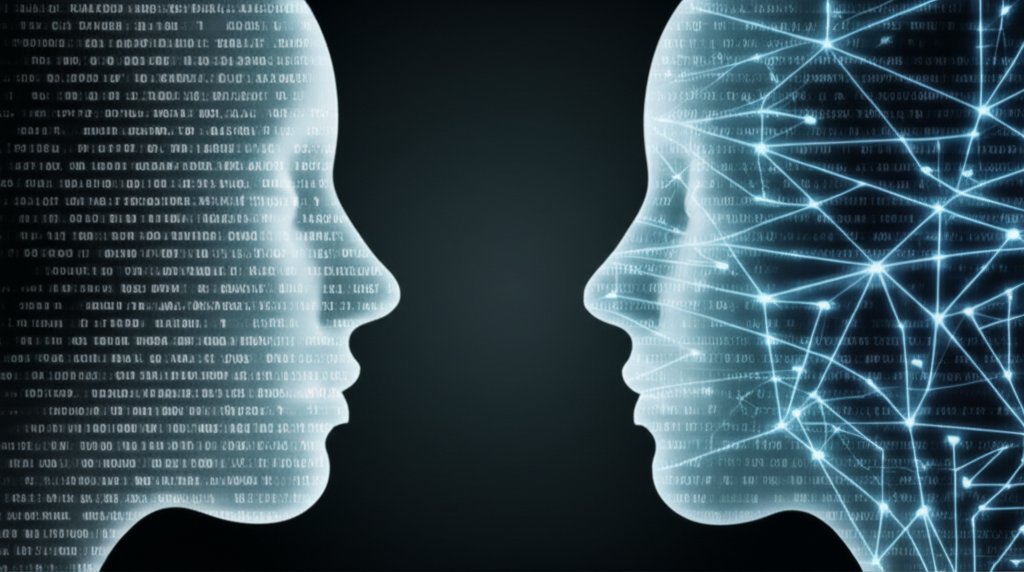Unlock ultimate online security! This step-by-step guide simplifies Zero-Trust Identity and passwordless authentication, showing everyday users and small businesses how to ditch passwords, stop phishing attacks, and protect data without needing tech expertise. Learn practical methods today!
You’re here because you want to master your digital security, and that’s a smart move in today’s complex online world. We’re going to tackle two of the most powerful concepts in modern cybersecurity: Zero-Trust Identity and Passwordless Authentication. Don’t worry if those terms sound a bit technical; I’m here to translate them into plain English and give you a clear, actionable roadmap to implement them in your daily life and small business operations. We’ll show you how to implement these strategies effectively, making your digital life safer and simpler.
This isn’t about scare tactics; it’s about empowering you to take control. Traditional passwords are a growing liability, and you deserve better. By the time you finish this guide, you’ll understand exactly why Zero Trust and passwordless authentication are essential, and you’ll have the practical steps to put them into action. Let’s get started on building a safer digital future for you.
What You’ll Learn in This Zero-Trust Guide
In this guide, you’ll discover how to:
- Grasp the core concepts of Zero-Trust Identity and Passwordless Authentication in an accessible, non-technical way.
- Understand why these security approaches are superior to traditional password-based methods and how they protect against modern cyber threats like phishing and account takeovers.
- Find clear, actionable, step-by-step instructions on how to adopt and configure passwordless authentication within a Zero-Trust mindset, specifically tailored for individual users and small businesses without deep technical expertise.
- Learn about practical, readily available passwordless methods and tools you can start using today.
- Overcome common hurdles in adoption and find simple solutions to secure your online life.
Prerequisites for Boosting Your Digital Security
Before we dive in, you don’t need to be a tech wizard. You just need:
- A Willingness to Learn: An open mind to new security concepts and a desire to take control of your digital safety.
- Access to Your Devices: Your smartphone, computer, and any other devices you use regularly to access online accounts.
- Basic Online Account Knowledge: An idea of what online accounts you use (email, banking, social media, work apps) and where your sensitive data resides.
- A Few Minutes: While the overall journey takes time, many initial steps are quick and will immediately enhance your security.
The Password Problem: Why Traditional Security Isn’t Enough Anymore
Let’s face it: passwords are a pain. We all know the drill—create a complex password, remember it (or write it down somewhere risky), change it often, and then forget it anyway. But beyond the annoyance, there’s a serious security flaw at their core that cybercriminals exploit daily.
The Inherent Weaknesses of Passwords
Think about it. Passwords are fundamentally vulnerable:
- Easy to Guess: We often pick simple, memorable ones for convenience, making them prime targets.
- Easy to Steal:
Phishing attacks trick us into giving them away to malicious actors.
- Often Reused: Most of us use the same password for multiple accounts, creating a dangerous domino effect if just one is compromised.
- Prime Targets: Attackers tirelessly target passwords because they are the direct keys to your digital kingdom.
The Rising Tide of Common Cyber Threats
The bad guys aren’t sitting still. They’re constantly evolving their tactics, making password-based security increasingly risky:
- Phishing: Crafty emails or messages designed to trick you into revealing your credentials on fake login pages.
- Brute-Force Attacks: Automated programs trying thousands or millions of password combinations until they hit the right one.
- Credential Stuffing: Using lists of stolen usernames and passwords from one data breach to try and log into *your* other accounts. This works shockingly often because of password reuse.
The Limitations of Traditional Multi-Factor Authentication (MFA)
MFA, like getting a code sent to your phone, is good—and you should definitely use it. However, many forms of MFA still rely on a password as the *first* step. If your password is stolen, some MFA methods can still be bypassed, especially if they rely on SMS codes, which are vulnerable to sophisticated SIM swap attacks. We need something stronger, something that fundamentally shifts away from the inherent weaknesses of passwords entirely.
What is Zero-Trust Identity? A “Never Trust, Always Verify” Approach Made Easy
Imagine a high-security facility where no one, not even long-term employees with badges, is implicitly trusted. Every single person, every package, every vehicle has to be thoroughly verified, every single time, before being granted access. That’s the essence of Zero Trust, and it’s how we need to treat our digital identities and data.
Defining Zero Trust for You
For years, our digital security was like a castle: strong walls (firewalls, VPNs) around a trusted interior. Once you were inside, you were generally trusted. Zero Trust throws that idea out the window. It says there’s no “trusted” inside or outside. Every access request, whether it’s from your work computer or a hacker in another country, is treated as if it’s potentially malicious until proven otherwise. It’s the steadfast principle of “trust no one, verify everything.” For a deeper understanding, check out The Truth About Zero Trust.
Core Principles Explained Simply
- Verify Explicitly: Don’t just check a password. Always authenticate and authorize *every* access request based on *all* available data points. Who is making the request? What are they trying to access? Where are they logging in from? How healthy is their device (is it updated, free of malware)?
- Least Privilege Access: Grant only the bare minimum access needed, for a limited time. If you only need to view a document, you shouldn’t have permission to delete it. And that permission should ideally expire after you’ve finished your task, reducing potential exposure.
- Assume Breach: Always operate as if a breach is possible, regardless of internal or external access. This means continuously monitoring for suspicious activity and being ready to respond, rather than simply hoping a breach won’t occur.
Why Zero Trust Matters for Your Security
Zero Trust isn’t just for big corporations. It protects your personal data, your banking information, your online accounts, and your small business assets from pervasive threats. It means a compromised device or a stolen credential won’t automatically open the floodgates to all your digital valuables. It’s a proactive stance that builds resilience against the inevitable attempts of cybercriminals, offering a much stronger defense than outdated security models.
Enter Passwordless Authentication: Ditching Passwords for Stronger Security
If Zero Trust is the overarching strategy, passwordless authentication is one of its most powerful weapons. It’s exactly what it sounds like: verifying your identity without ever typing a password.
What is Passwordless Authentication?
Instead of a password, you verify your identity using something unique to you. This could be:
- Something you have: Like your smartphone or a physical security key.
- Something you are: Like your fingerprint or facial scan (biometrics).
- Something you know: A PIN or pattern, but one that’s usually device-specific and not transmitted over the internet like a traditional password.
Key Benefits You’ll Love
- Unrivaled Security: This is where it really shines. For a deep dive into is passwordless authentication truly secure?, click here. Passwordless methods are highly resistant to phishing, they eliminate credential stuffing (because there are no passwords to stuff!), and they thwart brute-force attacks.
- Simplified User Experience: Enjoy faster, frictionless logins. Imagine no more password fatigue, no more “forgot password” links, and no more wrestling with complex character requirements. It’s genuinely easier and more intuitive for you.
- Increased Productivity: For small businesses, this means less time wasted on password resets and help desk calls, freeing up valuable resources for more important tasks.
How Passwordless Authentication Works (Simplified)
When you use passwordless authentication, your device or a security key proves your identity to the service you’re trying to access. This is often done using cryptographic keys—think of them as super-secure digital handshakes that are almost impossible to fake or intercept. When you approve a login with your fingerprint on your phone, you’re not sending your fingerprint data over the internet; your phone is just confirming to the service that *you* approved the login. It’s incredibly clever, incredibly secure, and keeps your sensitive data local.
The Perfect Pair: How Passwordless Authentication Powers Zero Trust
Zero Trust demands rigorous verification, and passwordless authentication provides the strongest, most resilient form of identity verification available today. It’s a match made in cybersecurity heaven.
By eliminating the weakest link (passwords), passwordless authentication allows us to genuinely enforce the “never trust, always verify” principle of Zero Trust. When you log in with a passkey or biometric, the system can be far more confident in your identity than if you used a password alone. This strengthens continuous authentication—where systems may re-verify your identity based on changing context—and enables precise, granular access control across your digital life. It’s what gives Zero Trust its true power, making your digital experience both safer and smoother.
Step-by-Step Guide to Mastering Zero-Trust Identity with Passwordless Authentication
Ready to make the switch to a more secure digital life? Let’s walk through it together. We’ll focus on practical, accessible steps that don’t require advanced technical knowledge, ensuring everyday users and small businesses can implement these powerful strategies.
Step 1: Assess Your Current Digital Landscape
Before you make changes, you need to know what you’re working with. This foundational step helps you identify your vulnerabilities and prioritize your security efforts.
- Inventory Your Online Accounts:
- Grab a pen and paper or open a simple spreadsheet.
- List all your online accounts: personal email, work email, banking, social media, shopping sites, cloud storage, business tools (CRM, accounting, project management), etc.
- Note which devices you use to access them (computers, smartphones, tablets).
- Identify Your Sensitive Data:
- Which accounts hold your most crucial personal or business data? Your primary email, banking apps, health portals, and critical business applications should be at the top of your list. These are your “crown jewels” to protect first.
- Note Current Security Measures:
- Next to each account, jot down how you currently log in. Is it just a password? Do you use SMS-based 2FA? An authenticator app? Knowing your starting point is key to tracking your progress and understanding where to focus your efforts.
Pro Tip:
This step might feel tedious, but it’s foundational. You can’t secure what you don’t know you have. Don’t skip it!
Step 2: Choose Your Passwordless Arsenal (Practical Methods)
Now, let’s explore the tools you’ll use. You don’t need all of them, but understanding your options is important to pick the best fit for each scenario.
-
Biometrics (Fingerprint/Face ID):
- For Everyday Users: You likely already have this! Leverage the built-in features on your smartphone (Face ID, Touch ID for iPhones; Google Pixel Imprint, Samsung Face/Fingerprint for Androids) or Windows Hello on your PC. Many apps (banking, messaging, password managers) already support these for quick, secure access once initially set up.
- For Small Businesses: Implement device-based biometrics for secure workstation logins and application access. Windows Hello for Business, for instance, offers robust biometric authentication integrated with Windows devices, making employee logins simple and secure.
-
FIDO2 Security Keys / Passkeys:
- What They Are: These are the gold standard for phishing resistance, offering the highest level of protection.
- Physical Security Keys (e.g., YubiKey, Google Titan): Small USB devices you plug in or tap to your phone. They store cryptographic keys offline, making them incredibly secure.
- Passkeys: A newer, more convenient form of FIDO2. They’re software credentials stored securely on your device (like your phone or computer) that sync across your trusted devices via your operating system (Apple, Google, Microsoft). They work similar to physical keys but without the physical dongle, offering excellent usability.
- How They Work (Simply): When you log in, the service asks your device (or physical key) to cryptographically prove your identity. There’s no password to intercept, guess, or phish, making them nearly unphishable.
- When to Use Them: Ideal for critical accounts (primary email, banking, social media), administrative access, and achieving the highest level of security available today.
-
Authenticator Apps with Push Notifications:
- How They Work: Mobile apps (e.g., Microsoft Authenticator, Google Authenticator, Authy) send a “tap to approve” notification to your registered device. You simply tap “Approve” (and perhaps enter a PIN or use biometrics on your phone) to log in.
- Why They’re Better than SMS OTPs: They are far more secure than codes sent via SMS, which can be intercepted through SIM swap attacks. Authenticator apps generate codes or send push notifications that are much harder for attackers to compromise.
-
Magic Links (Use with Caution):
- How They Work: Some services send a one-time login link to your email. You click the link, and you’re logged in.
- When to Use: Only for low-risk accounts where convenience outweighs the potential risk. Be aware that if your email account is compromised, an attacker could use these links to gain access to other services. Prioritize securing your email first.
Step 3: Implement Passwordless Gradually – Secure Your Most Critical Assets First
You don’t have to switch everything at once. Prioritize! A gradual approach ensures you become comfortable with the new methods without feeling overwhelmed.
- Prioritize Accounts:
- Start with the “crown jewels”: your primary email account, banking apps, critical business applications, and primary social media. If these are secured, you’ve significantly reduced your overall digital risk.
- Personal Devices First:
- Begin by enabling passwordless methods on your personal computer (e.g., Windows Hello) or smartphone (e.g., Face ID/Touch ID for apps). Get comfortable with the experience and see how seamless it truly is.
- Small Business Rollout:
- For small businesses, start with employee workstation logins (e.g., using Windows Hello for Business) or a single, vital business application. This allows you to demonstrate value, ease of use, and troubleshoot any kinks before a wider rollout, ensuring a smooth transition.
Pro Tip:
Think of it as climbing a ladder. You secure the first rung, then the next. Don’t try to jump to the top. Consistency and prioritization are key.
Step 4: Configure and Integrate (No Advanced Tech Skills Needed!)
This is where we turn theory into practice. Most major platforms have made this remarkably easy, guiding you through the process step-by-step.
- Enabling Biometrics on Your Devices:
- For Windows: Go to your Settings menu, then navigate to Accounts > Sign-in options. You’ll find options to set up Windows Hello Face, Fingerprint, or a PIN. Simply follow the on-screen prompts; Windows guides you through the process easily.
- For macOS/iOS/Android: Biometrics (Face ID/Touch ID, fingerprint sensors) are usually prompted during initial device setup or can be configured in your device’s Security or Biometrics settings. Many apps will then ask if you want to enable biometric login for convenience and security.
- Setting up Passkeys or FIDO2 Security Keys:
- On Websites/Services: Look for “Security” or “Login Options” in your account settings. You’ll often find options to add a “Security Key” or “Passkey.” The service will guide you through connecting your physical key or creating a passkey on your device (your phone or computer). Major platforms like Google, Microsoft, Apple, and GitHub now widely support these.
- What you might see: On a website’s security page, you’ll see a button like “Add Passkey” or “Set up Security Key.” Clicking it will open a prompt from your browser or device asking you to confirm using your phone’s biometrics or to plug in your physical key.
- Configuring Authenticator Apps:
- Download: Get Microsoft Authenticator, Google Authenticator, or Authy from your device’s app store.
- Link Accounts: In the security settings of an online service (e.g., Gmail, Outlook, Facebook), look for “Two-Factor Authentication” or “Authenticator App.” It will typically display a QR code to scan with your authenticator app, or provide a setup key to enter manually. Follow the prompts in both the website and your authenticator app.
- Approve Logins: When you log in to that service, instead of a password, you’ll be prompted to open your authenticator app and approve the push notification, or enter a time-based code generated by the app.
- Leverage Existing Platforms:
- Major providers like Google (with Google Passkeys), Microsoft (with Microsoft Authenticator and Windows Hello for Business), and Apple (with Face ID/Touch ID and iCloud Keychain Passkey syncing) have built robust passwordless options directly into their ecosystems. Make sure you’re using them! These integrations often make the setup process incredibly smooth.
Step 5: Adopt the Zero-Trust Mindset & Ongoing Practices
Implementation isn’t a one-and-done deal. Zero Trust is a continuous process, a fundamental shift in how you approach digital security. To avoid common pitfalls, learn about Zero-Trust failures and how to avoid them.
- Embrace Continuous Verification:
- Understand that access isn’t a one-time event. Systems configured for Zero Trust may re-verify your identity based on changing context (e.g., you log in from a new location, there’s unusual activity detected on your account, or your device health status changes). This is a good thing; it’s an extra layer of protection, constantly guarding your access.
- Conduct Regular Permission Reviews:
- For Small Businesses: Periodically check and adjust who has access to what resources. Are former employees still linked? Do current employees have more access than they truly need for their role? This reinforces the principle of least privilege and reduces potential internal risks.
- For Personal Users: Annually review permissions granted to apps on your social media, email, and cloud storage accounts. Remove access for apps you no longer use.
- Maintain Device Security Health:
- Keep all your devices updated with the latest operating system and application patches. Use strong screen locks (with biometrics!) and enable remote wipe capabilities on your phones and laptops in case they’re lost or stolen. A healthy device is a secure device within a Zero-Trust framework.
- Educate & Train (for Small Businesses):
- New login methods can be a change for employees. Provide simple, non-technical training sessions to explain *how* to use the new passwordless methods and, more importantly, *why* Zero Trust is crucial. This helps encourage adoption and compliance, transforming resistance into understanding and buy-in for a stronger security culture.
Common Hurdles & How to Overcome Them (for Everyday Users & Small Businesses)
Making a change, even for the better, can have its challenges. Here’s how we can tackle them and ensure a smooth transition to passwordless Zero Trust:
- User Adoption: People are creatures of habit. Emphasize the long-term benefits of ease of use (no more forgotten passwords!) and enhanced security. Share success stories and show them how it actually makes their digital lives simpler and safer, rather than more complicated.
- Legacy Systems: Not every old application or website supports modern passwordless methods. For these, it’s a gradual migration. Until you can update or replace them, use a reputable password manager to generate and store unique, strong passwords for these legacy accounts. This way, at least you’re not reusing passwords, which significantly reduces risk.
- Device Compatibility: What if an older device doesn’t support advanced biometrics or FIDO2? Ensure you have fallback options. Authenticator apps (with push notifications) are a great universal choice that works on almost any smartphone. You might also consider having a physical security key as a backup for critical accounts that support them.
- Privacy Concerns: “Wait, you want my fingerprint?!” It’s a common, valid question. Clearly explain that biometric data (like your fingerprint or facial scan) is typically stored *locally* on your device, within a secure element. It’s not transmitted to websites or services. Your device simply uses it to verify *your* identity locally, and then sends a secure, cryptographic confirmation that *you* approved the login. Your private biometric data stays private.
Advanced Tips for a Stronger Zero-Trust Posture
Once you’re comfortable with the basics, you might consider these steps to further strengthen your Zero-Trust posture and elevate your digital security:
- Conditional Access Policies (for Small Businesses): Many cloud services (like Microsoft Entra ID or Google Workspace) offer basic conditional access. This allows you to set rules like, “Only allow access to this sensitive app if the user is on a managed device *and* in the company’s geographic region *and* has used a FIDO2 key.” This significantly ramps up your Zero-Trust enforcement without requiring deep technical expertise.
- Dedicated Security Keys for Admins: For any administrative accounts (e.g., managing your cloud services, website, or critical business software), use a dedicated FIDO2 security key that is physically kept separate and only used for those specific logins. This provides an extremely high level of protection against account takeover for your most powerful accounts.
- Beyond Just Identity: Remember Zero Trust applies to more than just who you are. Start thinking about “least privilege” for *devices* and *applications*. For an even more advanced approach to digital control, consider exploring decentralized identity. Do all your apps need access to your location? Can you limit file sharing permissions? Continuously evaluate and minimize access across all aspects of your digital ecosystem.
The Future is Passwordless and Zero-Trust for Everyone
You’ve just taken a significant leap forward in understanding and implementing modern digital security. By embracing Zero-Trust Identity and passwordless authentication, you’re not just following trends; you’re proactively safeguarding your digital life and your business against the vast majority of today’s cyber threats. Explore further is passwordless authentication the future of identity management? You’ll master these concepts and methods, becoming much more secure and resilient.
This journey isn’t a sprint; it’s an ongoing commitment to staying safe online. We encourage you to continue learning and adapting as the cybersecurity landscape evolves. Your peace of mind, and the security of your data, are worth it.
Conclusion: Take Control of Your Digital Security
You now possess the knowledge to fundamentally transform your online security. You understand the weaknesses of passwords, the power of Zero Trust, and the elegance of passwordless authentication. More importantly, you have a clear, step-by-step guide to put these concepts into practice, protecting yourself and your small business from modern cyber threats.
It’s time to act. Try it yourself and share your results! Follow for more tutorials, insights, and guidance on taking control of your digital security. Your safer online future starts now.
Frequently Asked Questions: Mastering Zero-Trust Identity with Passwordless Authentication
Welcome to our FAQ section! Here, we’ll tackle some common questions you might have about implementing Zero-Trust Identity with Passwordless Authentication. This guide is for everyday internet users and small businesses looking to boost their online security without needing to be a tech expert. We’ll cover everything from the basics to more detailed scenarios, ensuring you have a solid understanding of these powerful security strategies.
Table of Contents
Basics (Beginner Questions)
What exactly is Zero-Trust Identity in simple terms?
Zero-Trust Identity means “never trust, always verify” everyone and everything trying to access your data or systems, regardless of where they are. It’s like a strict security guard who checks IDs and permissions for every person, every time, even if they’re already inside the building, ensuring maximum protection for your digital assets.
Instead of assuming someone is safe just because they’ve logged in once or are on a “trusted” network, Zero Trust verifies explicitly and continuously. It constantly checks who you are, what device you’re using, where you’re located, and even the “health” of your device (e.g., if it’s updated and free of malware). This continuous vigilance is crucial for protecting against modern cyber threats, as it assumes that breaches are inevitable and focuses on minimizing their impact by never implicitly trusting any access request.
Why is passwordless authentication considered more secure than traditional passwords?
Passwordless authentication is more secure because it removes the weakest link in traditional security: the password itself, which is vulnerable to theft, guessing, and reuse. By using methods like biometrics or security keys, you eliminate common attack vectors such as phishing, brute-force attacks, and credential stuffing that rely on stealing or guessing passwords.
When you log in with a passwordless method, you’re typically relying on cryptographic keys stored securely on your device, not a secret string that can be easily intercepted or guessed. Your biometric data, for example, usually stays on your device and is never transmitted over the internet. This fundamental shift makes it far more difficult for attackers to compromise your accounts, offering a robust defense against prevalent cyber threats and providing a much smoother user experience.
How do I start implementing passwordless authentication on my personal accounts?
Start by enabling built-in passwordless options on your most critical accounts, like your primary email, banking, and cloud storage. Look for “security settings” or “login options” within these services and activate features like Face ID/Touch ID on your phone, Windows Hello on your PC, or an authenticator app for push notifications, which are often readily available and easy to set up.
Many popular services like Google, Microsoft, and Apple now offer seamless integration for passkeys or authenticator apps. Begin with accounts where a breach would have the most significant impact on your life. Once you’re comfortable, gradually expand to other accounts. Remember to disable your old password login methods if the service allows, forcing the use of the stronger passwordless option. This phased approach helps you get accustomed to the new methods without feeling overwhelmed.
Intermediate (Detailed Questions)
Can small businesses really implement Zero Trust without a dedicated IT team?
Yes, small businesses can absolutely implement foundational Zero-Trust principles, even without a large IT team, by leveraging modern cloud services and focusing on identity-centric security. Many popular platforms like Microsoft 365, Google Workspace, and various cloud applications offer built-in features that inherently support Zero Trust.
Start by prioritizing passwordless authentication for all employee accounts, especially for critical business applications and workstations. Utilize features like device compliance (ensuring devices are updated and secure before granting access) and least privilege access (granting employees only the permissions they truly need for their role, for the time they need it). While full enterprise-level Zero Trust is complex, adopting a “never trust, always verify” mindset, coupled with readily available passwordless tools and cloud security features, forms a strong and practical Zero-Trust foundation for small businesses. Focus on making incremental changes that significantly improve your security posture.
What are passkeys, and are they different from FIDO2 security keys?
Passkeys are a modern, highly secure, and convenient form of passwordless authentication, built on the FIDO2 standard, designed to replace passwords entirely. They act like digital keys stored securely on your devices, synchronizing across your ecosystem (e.g., Apple, Google, Microsoft), eliminating the need for a physical security key for most users.
FIDO2 security keys are physical hardware devices (like USB sticks) that also implement the FIDO2 standard, offering excellent phishing resistance by storing cryptographic keys offline. Passkeys are essentially a software implementation of FIDO2, providing the same strong security benefits but with greater ease of use as they live directly on your phone or computer and can sync to other devices without physical hardware. While both offer robust security, passkeys generally provide a more frictionless user experience for everyday logins, making them an excellent choice for broad adoption.
What if I lose my phone or a physical security key? Can I still access my accounts?
Yes, reputable passwordless systems always have recovery options in case you lose your primary authentication method, but it’s crucial to set them up in advance. These options often include a backup passkey stored on another trusted device, a recovery code provided during setup, or an alternate authentication method like an authenticator app on a secondary device.
For physical security keys, it’s highly recommended to register at least two keys with critical accounts and keep one in a safe, separate location. For passkeys, they usually sync across your trusted devices (e.g., all your Apple devices), so if you lose one phone, you might still have access via your computer or another tablet. The key is diversification and planning: don’t put all your eggs in one basket, and make sure your recovery options are secure but accessible to you.
How does passwordless authentication protect against phishing attacks?
Passwordless authentication, particularly methods like FIDO2 security keys and passkeys, provides superior protection against phishing by making it impossible for attackers to steal your login credentials. With passwordless, you don’t type a password that can be intercepted or tricked out of you; instead, your device cryptographically proves your identity.
Phishing attacks rely on tricking you into revealing a secret (your password) to a fake website. When you use a passkey or FIDO2 key, the authentication process verifies the legitimacy of the website you’re trying to log into. If it’s a fake site, your device or key won’t authenticate, thus preventing the login and foiling the phishing attempt. This “unphishable” quality is a game-changer, eliminating a primary attack vector used by cybercriminals.
Advanced (Expert-Level Questions)
Are there any privacy concerns with using biometrics for passwordless logins?
Generally, privacy concerns with biometrics for passwordless logins are minimal because your biometric data is almost always stored and processed locally on your device, not transmitted to online services. When you use Face ID or a fingerprint sensor, your device performs the scan and verifies it against your securely stored template.
The online service only receives a cryptographic confirmation from your device that “yes, the correct user has authenticated.” It never receives your actual face scan or fingerprint data. This local processing ensures that your sensitive biometric information remains private and secure on your personal device. Modern implementations of biometrics are designed with privacy at their core, making them a safe and convenient way to verify your identity without compromising your personal data.
What should I do about older applications or websites that don’t support passwordless methods?
For older applications or websites that don’t support modern passwordless methods, the best strategy is to secure them with unique, strong passwords managed by a reputable password manager, and explore migration where possible. While you can’t force these legacy systems to become passwordless, you can mitigate the risk they pose.
Use a password manager to generate and store long, complex, and unique passwords for each of these accounts, ensuring no password reuse. If the service offers any form of multi-factor authentication (even SMS-based, as a last resort), enable it. Simultaneously, for small businesses, plan a gradual migration to newer, cloud-based applications that inherently support passwordless and Zero-Trust principles. For personal use, prioritize updating or replacing services that offer modern security features, moving away from those that leave you vulnerable to outdated risks.
Related Questions
How often should I review my Zero-Trust settings and access permissions?
You should review your Zero-Trust settings and access permissions regularly, ideally at least once a quarter, or whenever there’s a significant change in your digital life or business operations. For personal users, this might mean checking your device security settings and account login methods after a new phone or computer purchase, or conducting an annual security audit to ensure everything is still locked down.
For small businesses, a quarterly review is a good baseline, but it’s crucial to conduct immediate reviews when employees join or leave, or when roles change, to ensure the principle of least privilege is always maintained. Automated tools can help monitor for unusual activity, but a periodic manual check ensures that permissions haven’t silently expanded over time, keeping your Zero-Trust posture strong and adaptive to evolving needs.