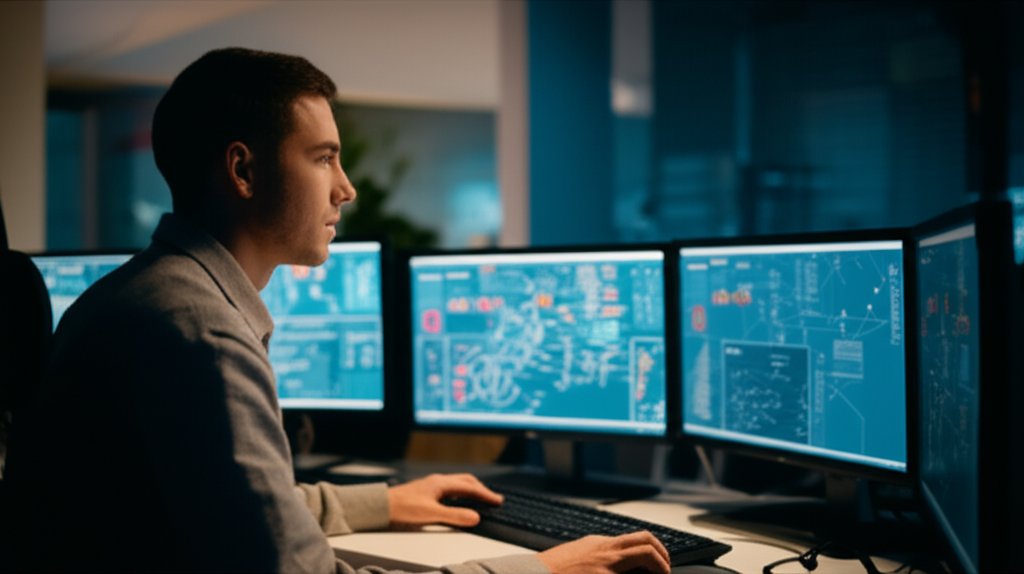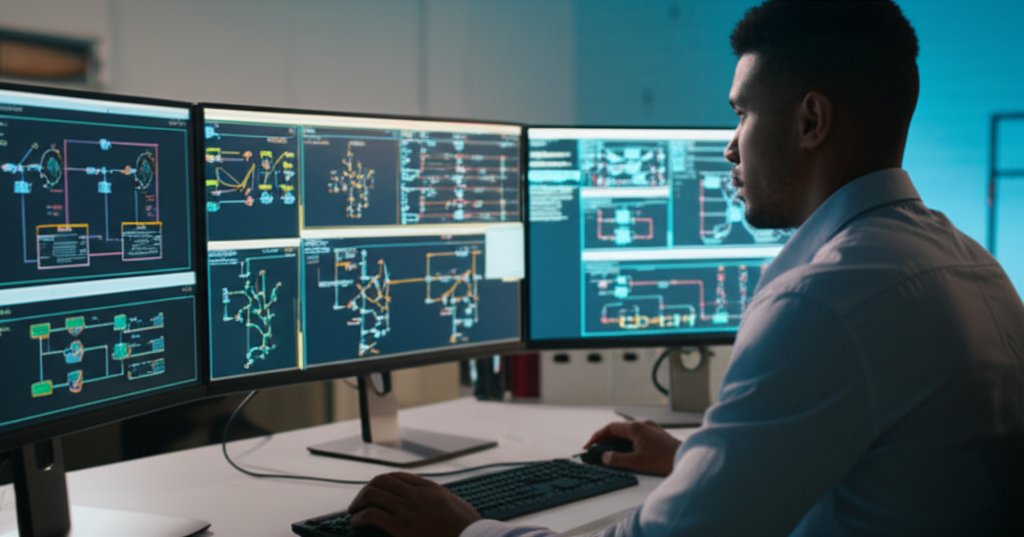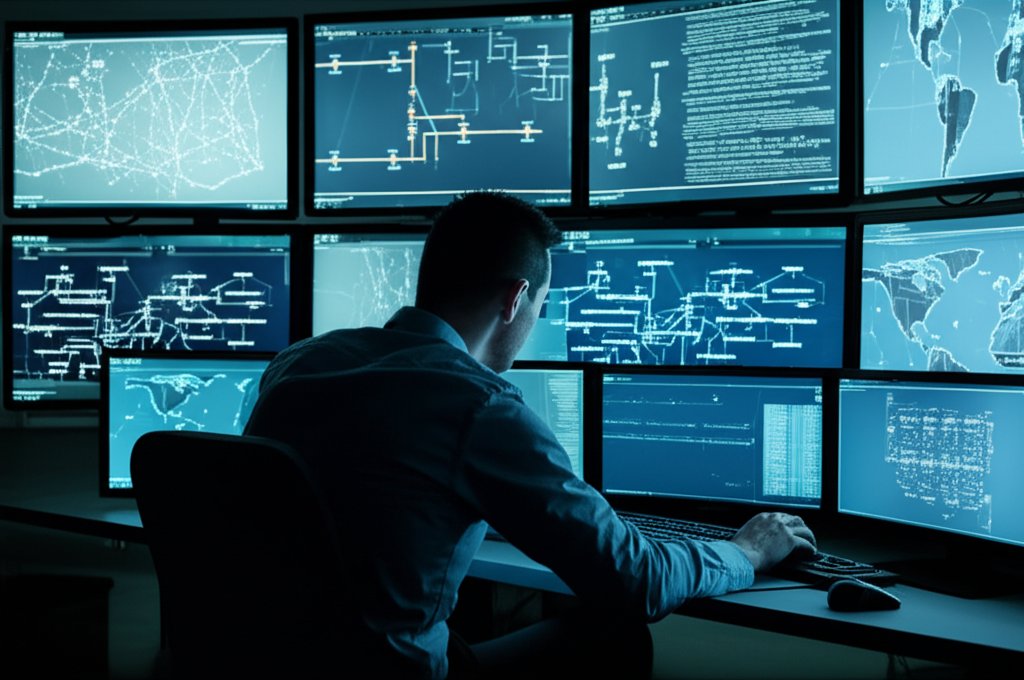As a security professional, I often get asked, “Why do so many companies still fail basic security checks?” It’s a valid question, and frankly, it’s one we need to address head-on. You’d think with all the news about data breaches, businesses would be nailing the fundamentals. Yet, time and again, when we put them through basic penetration tests, many companies, big and small, still trip up.
So, what exactly are we talking about here? A penetration test, or “pen test” for short, is like hiring an ethical burglar to try and break into your home or office. We’re not trying to cause harm; instead, our job is to find the weak spots that a real attacker might exploit. We simulate real-world attacks to identify vulnerabilities before the bad guys do. The goal is to give you a clear picture of your security posture so you can fix issues proactively.
For everyday internet users and small business owners, it’s crucial to understand that this isn’t just for big corporations. Small businesses are increasingly prime targets because they often have valuable data but fewer resources to protect it. So, if pen tests are designed to find weaknesses, why do so many companies consistently fail, even the basic ones? It often comes down to fundamental errors and preventable oversights, not super-advanced hacking. Let’s dig into these surprising reasons and, more importantly, the simple, actionable fixes you can implement today.
Why Companies Keep Tripping Up: Understanding the Core Problems and Their Immediate Fixes
It’s rarely a single, complex issue that brings a company’s defenses down. More often, it’s a combination of preventable oversights and common misconceptions. The good news? Each problem has a straightforward solution.
1. Overlooking the Basics: The “Low-Hanging Fruit” Attackers Love
You wouldn’t leave your front door unlocked, would you? Yet, many companies leave digital “doors” wide open. These are the easy wins for attackers, accounting for a huge number of successful breaches.
- Weak & Reused Passwords:
The Problem: We can’t stress this enough, but weak and reused passwords are still a primary entry point. Employees often use simple passwords like “password123” or reuse them across personal and work accounts. This means if one of their personal accounts gets compromised (say, from a shopping website), attackers can easily access company systems.
The Fix:
Enforce Strong, Unique Passwords & Implement Password Managers. Implement password policies that require complexity (long, random strings of characters) and encourage (or mandate) the use of reputable password managers to make this easier for employees. This centralizes and secures credentials, removing the burden of memorization. - Missing Software Updates & Patches:
The Problem: This is like knowing you have a hole in your roof but not bothering to patch it. Software vulnerabilities are discovered constantly, and manufacturers release updates to fix them. Delaying these critical updates for operating systems, applications, and plugins means you’re leaving known vulnerabilities easily exploited by readily available tools. It’s often the easiest way in for an attacker.
The Fix:
Automate Software Updates and Patching. Don’t delay. Configure your systems to automatically install updates for operating systems, applications, and plugins whenever possible. For critical systems, establish a strict schedule for manual updates and ensure they are applied promptly after testing. - Misconfigured Systems & Default Settings:
The Problem: Think of it like leaving the factory code on your home alarm system. Many servers, firewalls, cloud services, and network devices come with default settings or passwords. If these aren’t changed and properly configured for your specific environment, they’re an open invitation for a breach. We often find systems that were set up quickly and never properly hardened.
The Fix:
Regularly Review & Harden System Configurations. Don’t rely on default settings. Periodically audit your servers, firewalls, cloud services, and network devices to ensure they’re configured securely, follow best practices, and unwanted services or open ports are disabled. - Lack of Multi-Factor Authentication (MFA):
The Problem: One password is never enough in today’s threat landscape. MFA adds a critical extra layer of defense (like a code from your phone, a fingerprint, or a hardware token) that many companies still don’t fully implement, especially for critical systems and email. Without it, a compromised password is often all an attacker needs to gain access.
The Fix:
Implement MFA Everywhere Possible. Enable Multi-Factor Authentication for all critical systems, especially email, cloud services, VPNs, and network access. It’s a game-changer for preventing unauthorized access, even if a password is stolen.
2. The “Human Factor”: Empowering Your Team, Not Exploiting Them
Technology is only as strong as the people using it. Our employees, while our greatest asset, can sometimes be the unintentional weakest link in our security chain.
- Insufficient Security Awareness Training:
The Problem: Do your employees know how to spot a phishing email? What about a suspicious link? If they don’t receive regular, engaging training, they can accidentally click malicious links, open infected attachments, or share sensitive information unknowingly. Attackers are sophisticated, and even smart people can be fooled.
The Fix:
Regular, Engaging Cybersecurity Awareness Training. Make training fun, relevant, and interactive. Focus on practical skills like identifying phishing emails, recognizing suspicious links, reporting unusual activity, and understanding common social engineering tactics. Conduct simulated phishing campaigns to test and reinforce learning. - Social Engineering Vulnerabilities & Accidental Errors:
The Problem: Hackers aren’t always exploiting tech; they’re often exploiting trust. Social engineering is about tricking people into revealing credentials or granting access. A simple phone call pretending to be from IT, or an urgent-looking email requesting a password reset, can be enough to bypass your best technical defenses. Additionally, honest mistakes by employees can inadvertently create security gaps.
The Fix:
Foster a Culture of Security & Clear Reporting. Encourage employees to report anything suspicious without fear of blame. Make security everyone’s responsibility, not just IT’s. Establish clear protocols for verifying requests for sensitive information or access, especially from external sources or unexpected internal contacts.
3. Flaws in the Penetration Test Process Itself: Getting the Most Value from Your Assessment
Sometimes, the very process designed to help you can fall short if not done correctly. Even a good penetration test can be flawed if the engagement isn’t managed effectively by the client.
- Narrow or Unrealistic Scope:
The Problem: Imagine only testing the lock on your front door but ignoring all the windows. Excluding critical systems or applications from testing, perhaps to avoid disruption or cost, leads to an incomplete security picture. We can only report on what we’re allowed to test, leaving blind spots that real attackers will inevitably find.
The Fix:
Define Clear Objectives & Comprehensive Scope. Before engaging a tester, know what assets are most critical. What do you really want to test? Be specific about your scope, ensuring it covers all critical infrastructure, applications, and processes to get the most value for your investment. - “Check-the-Box” Mentality:
The Problem: Some companies view pen testing as a chore, something to do purely for compliance. They prioritize the cheapest or quickest test to meet a regulation, rather than a thorough assessment focused on improving real security. This approach often misses deeper, more subtle issues that a dedicated attacker would exploit.
The Fix:
Prioritize Real Security Improvement, Not Just Compliance. Approach pen testing as a strategic investment in your business’s resilience, not a regulatory hurdle. Seek out reputable firms known for thoroughness and actionable insights, even if it means a slightly higher initial cost. The cost of a breach far outweighs a comprehensive test. - Poor Remediation & Follow-Through:
The Problem: Finding problems is only half the battle. We often see reports gathered, but vulnerabilities are left unaddressed, or only the most critical ones are fixed while others fester. Without a robust plan for remediation and verification, the test’s value diminishes rapidly, leaving you just as vulnerable as before.
The Fix:
Develop a Robust Remediation Plan and Track Progress. Don’t just file the report away. Immediately after receiving a pen test report, develop a detailed plan to act on the findings. Prioritize fixing critical vulnerabilities immediately and establish clear timelines and responsibilities for addressing all identified issues. Verify that fixes are effective with follow-up scans or re-tests. - Treating Pen Testing as a One-Time Event:
The Problem: Security isn’t a static destination; it’s an ongoing journey. New vulnerabilities emerge constantly, your systems evolve, and your business processes change. An annual pen test quickly becomes outdated, creating a false sense of security for the rest of the year.
The Fix:
Consider Continuous or More Frequent Assessments. Security is not static. If full annual pen tests are too costly, consider more frequent, targeted vulnerability scans or smaller, scoped tests for your most critical assets. Implement continuous monitoring solutions to detect changes and potential threats in real-time. - Choosing the Right Partner & Comprehensive Approach:
The Problem: Not all pen testers are created equal, and some companies overlook non-digital threats. A purely technical test might miss the human element or physical vulnerabilities attackers could exploit.
The Fix:
Select an Ethical, Transparent Partner & Include Social/Physical Aspects. Look for testers who understand small business needs and can explain findings clearly in non-technical terms. They should be professional, ethical, and transparent about their methodologies. A truly comprehensive test might include physical security assessments or social engineering attempts to test your human and environmental defenses, not just your digital ones.
4. Small Business Specific Challenges: Overcoming Unique Hurdles
Small businesses face unique hurdles that can make comprehensive cybersecurity feel overwhelming. But these challenges are not insurmountable.
- Budgetary Limits:
The Problem: Cybersecurity is often seen as an expense rather than a vital investment. When resources are tight, security might be deprioritized, leaving businesses exposed and vulnerable.
The Fix:
Prioritize High-Impact, Cost-Effective Solutions. Focus your budget on solutions that offer the biggest security bang for your buck, like MFA, regular patching, and employee training. Explore open-source tools or managed security services designed for small businesses that provide expertise without the overhead of full-time staff. - Limited In-House Expertise:
The Problem: Many small businesses don’t have dedicated IT security staff. They might rely on a general IT person or even a family member, who might not have the specialized knowledge needed to navigate complex cyber threats.
The Fix:
Leverage Managed Security Services or Targeted Training. Consider outsourcing your cybersecurity to a managed security service provider (MSSP) that specializes in small business needs. Alternatively, invest in targeted training for an existing IT team member to become your in-house security champion. - “It Won’t Happen to Us” Mindset:
The Problem: This is perhaps the most dangerous mindset. Many small business owners assume they’re too small to be a target, thinking attackers only go after big corporations. The reality? 43% of small businesses experience cyberattacks annually, precisely because they’re perceived as easier targets with weaker defenses.
The Fix:
Recognize the Real Threat: Small Businesses Are Prime Targets. Understand that cybercrime is often automated and opportunistic. No business is too small to be targeted. Shifting to a proactive, risk-aware mindset is the first step toward effective defense. Understand your data’s value and the potential impact of its loss.
The Real-World Impact: What Happens When Security Fails?
When a pen test reveals critical flaws that aren’t addressed, the consequences can be severe. This isn’t theoretical; we see these impacts daily, and they can be devastating for any business, especially small ones:
- Data Breaches and Sensitive Information Exposure: The most obvious impact. Customer data, employee records, financial information – all can be stolen, leading to massive headaches, identity theft, and potential legal battles.
- Financial Losses: Beyond direct theft, businesses can face ransomware demands, crippling regulatory fines (e.g., GDPR, CCPA), and significant costs for forensic investigation, legal fees, and system recovery.
- Reputational Damage and Loss of Customer Trust: A breach erodes trust. Customers might take their business elsewhere, and regaining their confidence can be an uphill battle that takes years, if ever fully recovered.
- Business Disruption and Downtime: A successful cyberattack can halt your operations entirely, leading to lost productivity, missed deadlines, and severe revenue loss, sometimes for days or weeks.
Your Call to Action: Take Control of Your Digital Security Today
Failing basic penetration tests is often due to preventable oversights and a reactive approach to security. But it doesn’t have to be that way for your business. The good news is that most of these problems are preventable, and the solutions are within reach. By focusing on fundamental security practices and adopting a proactive mindset, you can significantly bolster your defenses and empower your business to thrive securely.
Beyond Fixes: The Crucial Incident Response Plan
Even with the best defenses, a breach is always a possibility. Knowing what to do if it happens is crucial to minimizing damage. Develop a simple, actionable incident response plan:
- Who to call: Clearly define roles and responsibilities.
- What steps to take: Contain the breach, preserve evidence, and notify relevant parties.
- How to communicate: Prepare templates for customer, employee, and media communication.
- How to restore: Ensure you have secure, tested backups and a plan for system recovery.
Having a plan can significantly reduce the damage and recovery time, allowing you to get back to business faster.
A proactive, consistent approach to cybersecurity, focusing on the fundamentals, empowering your employees, and engaging in smart, regular testing, is your best defense against the ever-evolving threat landscape. Don’t wait for a breach to happen; secure your business today with these practical steps. Take control of your digital security and build a resilient future for your business.