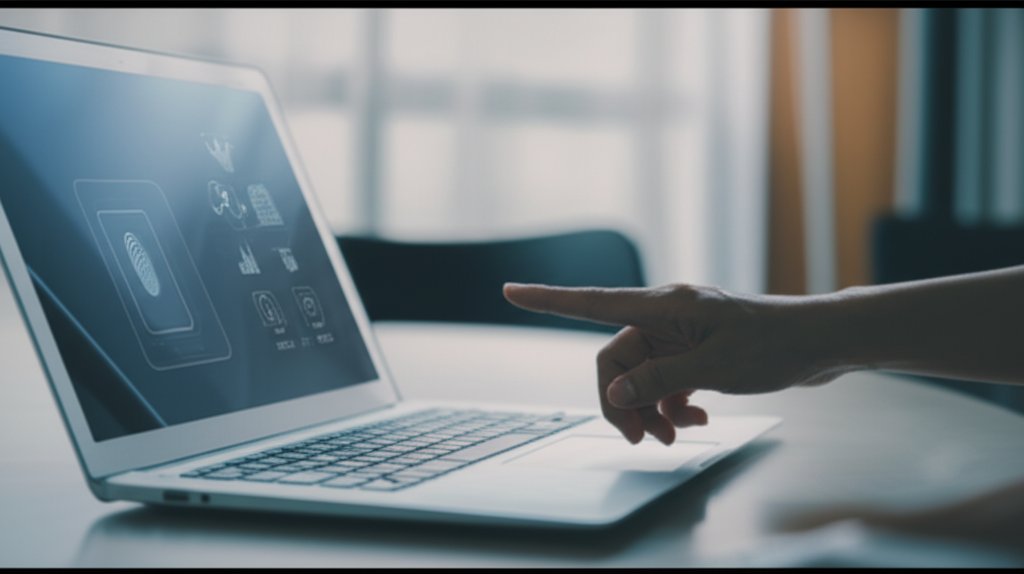Solving the Passwordless Adoption Paradox: Your Guide to Secure, Easy Authentication
Passwords, aren’t they just the worst? We all know the drill: forgetting them, reusing weak ones, scrambling to reset. They’re a major headache and, unfortunately, a huge security vulnerability, playing a starring role in countless data breaches. Imagine logging into your banking app with just a tap – no more typing complex passwords, no more fear of phishing. This vision of effortless, ironclad security is the promise of passwordless authentication. Yet, despite this compelling promise, many of us haven’t made the leap. This is the heart of the “passwordless adoption paradox”: powerful, user-friendly technology is available, but widespread adoption remains surprisingly low. It’s a critical disconnect we need to bridge if we truly want to take control of our digital security.
[Insert Infographic Here: Visual Comparison of Password vs. Passwordless Authentication (e.g., security risks, user experience, phishing resistance)]
This comprehensive guide will demystify passwordless authentication, address your biggest concerns, and provide practical, actionable steps for both everyday internet users and small businesses to securely embrace this future. We’re going to empower you to ditch the password struggle and step into a more secure, convenient online experience.
Table of Contents
- What Exactly is Passwordless Authentication?
- Why is Passwordless Authentication Better Than Traditional Passwords?
- What is the “Passwordless Adoption Paradox”?
- What are the Main Types of Passwordless Authentication?
- Why Are People Hesitant to Adopt Passwordless Solutions?
- How Do Passkeys Work, and Why Are They Considered the New Standard?
- What If I Lose My Device with Passwordless Authentication Enabled?
- Are Biometrics Secure for Passwordless Authentication?
- How Can Individuals Start Embracing Passwordless Security?
- What are the Benefits of Passwordless Authentication for Small Businesses?
- How Can Small Businesses Securely Implement Passwordless Solutions?
- What Strategies Help Manage the Transition to Passwordless for a Small Business?
Basics
What Exactly is Passwordless Authentication?
Passwordless authentication verifies your identity without requiring you to type or remember a traditional password. Instead, it relies on other, more robust methods to confirm you’re really you, making your logins faster and significantly more secure against common cyber threats.
Think of it as moving beyond a single, easily compromised secret word to prove your identity. Instead, you might use “something you have” (like your phone or a hardware key), “something you are” (like your fingerprint or face), or even a combination. It’s a fundamental shift in how we access our digital lives, meticulously designed to remove the weakest link in online security: the human-created, often weak, and easily stolen password. For more on this, check out how Passwordless authentication is shaping the future of secure login.
Why is Passwordless Authentication Better Than Traditional Passwords?
Passwordless authentication dramatically boosts security by eliminating vulnerabilities inherent in passwords, such as susceptibility to phishing, brute force attacks, and credential stuffing. It also offers a much smoother, more convenient user experience, freeing you from the frustration and time-drain of remembering complex credentials.
Traditional passwords are a colossal target for cybercriminals. They can be guessed, stolen through malicious links, or compromised in data breaches. With Passwordless methods, there is no password for attackers to intercept or steal. This means a drastically reduced risk of phishing scams succeeding, fewer successful brute-force attacks, and no worries about your reused password being compromised in a breach elsewhere. Plus, who doesn’t want faster, easier logins? It’s a win-win for both security and user convenience.
What is the “Passwordless Adoption Paradox”?
The “passwordless adoption paradox” describes the puzzling phenomenon where, despite the clear and undeniable benefits of passwordless authentication, user adoption remains surprisingly low. We, as security professionals and everyday users, recognize it’s safer and easier, yet a significant portion still clings to traditional passwords, creating a substantial gap between the technology’s promise and its real-world implementation.
It’s akin to having a self-driving car proven to be safer and more efficient, but everyone still prefers to manually steer. Why don’t we switch? Human nature often favors comfort with the known, and new technology can initially feel daunting or overly complex. Misconceptions about how security works, concerns about data privacy, and a fragmented ecosystem of solutions also play a significant role. It’s this inertia and these perceived hurdles that keep adoption rates low, even as tech giants invest heavily in solutions like passkeys. Addressing this paradox is absolutely key to unlocking a more secure digital future, and you can learn more about why we struggle with Passwordless adoption and potential solutions.
Intermediate
What are the Main Types of Passwordless Authentication?
Common passwordless methods include biometrics (fingerprint, face ID), passkeys, magic links, one-time passcodes (OTPs), authenticator apps, and hardware security keys. Each offers a distinct approach to verifying your identity without needing a traditional, memorized password.
Biometrics leverage “something you are,” like your unique physical characteristics, processed securely on your device. Passkeys, built on robust FIDO2/WebAuthn standards, utilize cryptographic keys securely stored on your device – they are exceptionally resistant to phishing. Magic links and OTPs (sent via email or SMS) are simpler, relying on temporary codes, though SMS OTPs do carry risks like SIM swapping. Authenticator apps generate time-based codes, often combined with local biometrics for added security. Finally, hardware security keys are physical devices that provide the strongest form of authentication, representing “something you have” that is highly tamper-resistant. Each method plays a valuable role in a modern security strategy.
Why Are People Hesitant to Adopt Passwordless Solutions?
User hesitancy stems from several understandable factors: fear of the unknown, perceived complexity in setup, concerns about device dependency, privacy worries (especially regarding biometrics), and the inconsistent experience across various platforms. For small businesses, integrating with legacy systems and managing initial setup costs can also be major barriers.
Change is challenging, even when it’s clearly for the better. We’ve been conditioned by passwords for decades, so any alternative feels unfamiliar. What if I lose my phone? Is my fingerprint stored somewhere insecurely? These are valid and important questions that contribute to the paradox. Additionally, the fragmented nature of passwordless implementations across various websites and services can make the initial setup frustrating. It’s important to recognize these hurdles, but also to understand that the benefits – particularly enhanced security against prevalent threats – far outweigh them once you get started.
How Do Passkeys Work, and Why Are They Considered the New Standard?
Passkeys are a revolutionary, phishing-resistant form of passwordless authentication that use cryptographic key pairs stored securely on your devices to verify your identity. They are rapidly becoming the new standard because they offer superior security, unmatched convenience, and seamless cross-device functionality compared to traditional passwords.
When you create a passkey for a website, your device generates a unique pair of cryptographic keys: a public key sent to the website, and a private key securely stored on your device (often protected by biometrics or a PIN). When you log in, your device uses this private key to cryptographically prove its identity to the website, without ever sending a password or the private key itself over the network. This makes them virtually phishing-proof. Passkeys can sync securely across your devices (like via your Apple ID or Google Account) and offer straightforward recovery options, making them incredibly robust and user-friendly. This represents a monumental step towards the Passwordless future of identity security.
What If I Lose My Device with Passwordless Authentication Enabled?
Losing a device with passwordless authentication is a manageable concern, thanks to thoughtfully designed recovery options and the ability to set up multiple authenticators. Most services offer alternative methods such as backup codes, recovery email/phone, or the option to use a passkey synced to another trusted device.
This is a common and entirely understandable apprehension. The good news is that robust passwordless systems are engineered with this scenario in mind. For example, if you use passkeys synced via your Google or Apple account, losing one device doesn’t mean you’re locked out; you can simply use another synced device or go through a trusted account recovery process. Hardware security keys often come with a backup key for redundancy. It is absolutely crucial to always set up these recovery options when enabling passwordless features, ensuring you have a clear plan for accessing your accounts even if your primary device is lost, stolen, or damaged. Rest assured, the system designers have accounted for this critical aspect of user experience and security.
Are Biometrics Secure for Passwordless Authentication?
Yes, biometrics are generally very secure for passwordless authentication because your unique data (fingerprint, face scan) is typically stored and processed locally on your device, not on remote servers. This means your sensitive biometric information is not transmitted over the internet where it could be intercepted or stolen in a data breach.
Many people understandably worry about their biometric data falling into the wrong hands. However, the way modern biometrics work for authentication is quite ingenious and privacy-preserving. When you use your fingerprint or face ID, your device processes that information locally to create a mathematical representation (a template). It then securely compares this template to the one stored on your device. The raw biometric image itself is rarely stored, and crucially, it is never sent to the website or service you’re logging into. The website only receives a cryptographic confirmation that your device has successfully verified your identity locally. This local processing significantly enhances your privacy and security, making biometric data far harder for attackers to compromise than a traditional password.
Advanced / Practical Steps for SMBs
How Can Individuals Start Embracing Passwordless Security?
The best way for individuals to begin is to experiment with familiar methods on popular services they already use, such as enabling biometrics or passkeys for their Google, Microsoft, or Apple accounts. Begin small, understand how it works, and gradually expand your usage to other compatible services.
Don’t feel pressured to go fully passwordless overnight! Start with one or two key accounts where passwordless options are readily available and integrate seamlessly with your existing devices. Your smartphone’s fingerprint or Face ID is an excellent and intuitive entry point. Once you’re comfortable with that, actively look for services supporting passkeys – they offer the pinnacle of convenience and security. Education is vital – take a moment to understand the “why” behind the shift, and you’ll find it far less intimidating. Remember to always set up backup and recovery options, just in case you lose your primary device. It’s about taking control of your digital security, one secure and convenient step at a time.
What are the Benefits of Passwordless Authentication for Small Businesses?
For small businesses, passwordless authentication offers enhanced security against common cyber threats, significant reductions in help desk calls for password resets, and improved employee productivity through faster, smoother logins. This translates directly into tangible cost savings and operational efficiencies.
Small businesses are often prime targets for cyberattacks because they might have fewer dedicated cybersecurity resources. Passwordless methods drastically reduce the attack surface by eliminating the password as a vulnerable point of entry for phishing, ransomware, and credential stuffing attacks. Beyond security, consider the valuable employee time wasted on frustrating password resets – passwordless practically eliminates that burden. Your employees spend less time managing logins and more time focusing on productive work, directly impacting your bottom line. Investing in Passwordless authentication is a strategic investment in both your business’s security posture and its operational efficiency.
How Can Small Businesses Securely Implement Passwordless Solutions?
Small businesses should start by thoroughly educating employees on the benefits, identifying critical accounts and applications for early implementation, and exploring user-friendly solutions designed specifically for SMBs, often those that integrate seamlessly with existing cloud services. A gradual, well-communicated rollout plan is key to successful adoption.
Don’t just spring a new security measure on your team! Clearly explain why you’re making the switch – emphasize the security gains, the ease of use, and how it benefits everyone. Prioritize high-risk accounts or applications where a breach would be most damaging to your business. Many widely used cloud providers like Microsoft 365 and Google Workspace offer built-in passwordless options (such as authenticator apps or passkeys) that are readily accessible for small businesses without requiring massive IT overhauls. Dedicated identity management solutions like Cisco Duo or Okta also offer scalable and robust options. Remember, you don’t need to break the bank to significantly improve your organization’s security posture and streamline access.
What Strategies Help Manage the Transition to Passwordless for a Small Business?
Effectively managing the transition to passwordless for a small business involves adopting a hybrid approach, where passwords and passwordless methods coexist initially, alongside robust employee training, clear backup protocols, and comprehensive recovery procedures. This allows for a smooth, less disruptive shift across the organization.
A complete, overnight flip to passwordless authentication isn’t realistic or advisable for most SMBs, especially if you have legacy systems in place. Instead, plan for a hybrid environment. Start by enabling passwordless for newer cloud applications or high-risk accounts, while allowing traditional passwords for systems that aren’t yet compatible. Comprehensive, hands-on training is crucial: teach employees how to use the new methods, clearly explain all recovery options, and debunk any common myths or misconceptions. Providing strong, accessible support during this transition period will minimize frustration, maximize adoption, and reinforce the value of enhanced security. It’s about careful planning, clear communication, and empathetic support to ensure everyone benefits from the enhanced security without feeling overwhelmed.
Related Questions
- What is the difference between passwordless and multi-factor authentication (MFA)?
- How can I tell if a website supports passwordless authentication?
- Are there any downsides or risks to using passwordless authentication?
Conclusion: The Secure, Convenient Future is Here
The passwordless adoption paradox is real, but it’s a challenge we are collectively capable of overcoming. Passwordless authentication isn’t merely a fleeting trend; it is the inevitable, superior future of online security, offering unparalleled protection against the threats that plague our digital lives. By understanding its mechanisms, addressing common concerns, and taking practical, measured steps, you – whether an individual safeguarding personal accounts or a small business protecting sensitive data – can confidently embrace this essential future.
It’s time to stop the password struggle and empower yourself with stronger, simpler authentication. Take control of your digital security now. For individuals, we recommend taking the first step by enabling passkeys for a major service like your Google or Apple account today. Small businesses should explore integrating passwordless options through their existing cloud providers like Microsoft 365 or Google Workspace, or consider dedicated identity solutions for scalable implementation. Protect your digital life – it’s easier and more secure than you think.