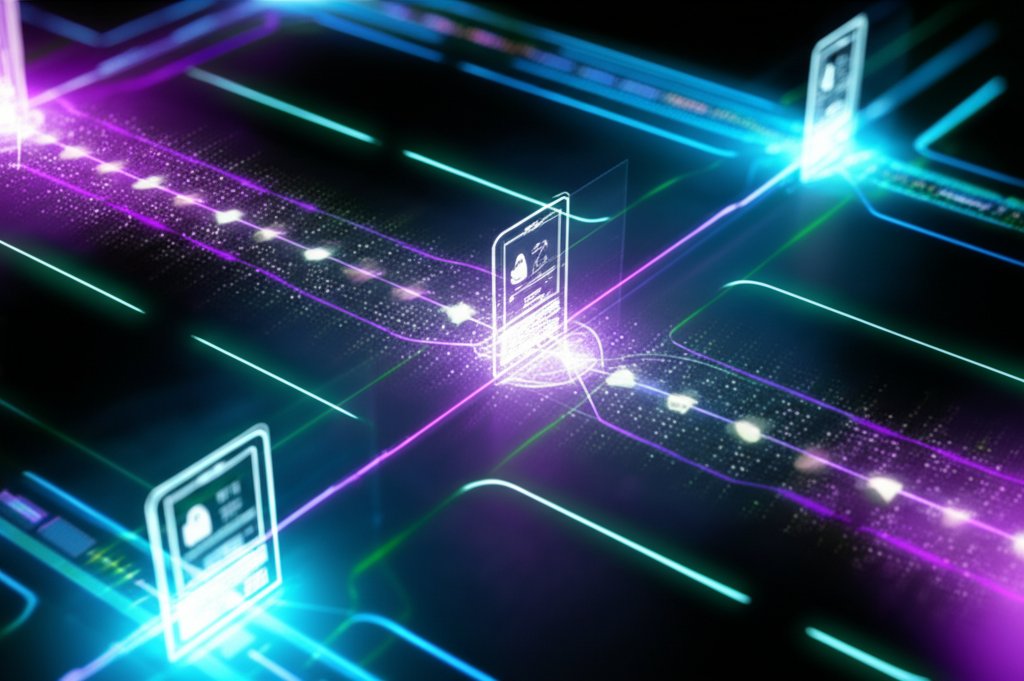Welcome to our cybersecurity blog! Today, we’re addressing a crucial question that often sparks confusion and, frankly, needs a clear answer: If modern security models champion “never trust, always verify,” why is managing digital identities still so essential? It’s a fundamental question that cuts to the core of effective online protection for everyone, from individual users to growing small businesses.
Zero Trust architectures represent a powerful and necessary evolution in cybersecurity. They move us decisively away from the outdated notion that everything inside your network perimeter is inherently safe. However, this shift doesn’t negate the need to know who is accessing what. In fact, Identity and Access Management (IAM) becomes even more critical. We’ve compiled this comprehensive FAQ to demystify these concepts, clarify their synergy, and empower you with the practical knowledge to fortify your digital defenses.
Table of Contents
- What is Zero Trust security in simple terms?
- What is Identity and Access Management (IAM), beyond just passwords?
- Why can’t Zero Trust function effectively without Identity and Access Management?
- How does strong Identity and Access Management actually make Zero Trust stronger?
- What is Multi-Factor Authentication (MFA), and why is it essential for Zero Trust?
- What does “Least Privilege Access” mean, and how does it relate to my small business?
- How do Zero Trust and IAM protect my business from common cyber threats like phishing?
- Can a small business really implement Zero Trust principles and robust Identity Management?
- What are the first, most impactful steps my small business should take for identity security?
- How does continuous verification and monitoring fit into Zero Trust and Identity Management?
- Why is managing the “lifecycle” of user accounts so important for security?
Basics
What is Zero Trust security in simple terms?
Zero Trust security is a modern cybersecurity model founded on the principle of “never trust, always verify.” Simply put, it means that no user, device, or application is automatically trusted, regardless of whether it’s inside or outside your traditional network boundary. Every single access attempt must be verified before access is granted.
Think of it like this: instead of a single front gate with a guard who lets everyone in once they’ve shown ID, Zero Trust places a strict bouncer at every single door within the building. Even if you’re already inside, you still need to prove who you are and that you’re authorized for each specific room or resource you try to enter. For a small business, this means if an employee tries to access a shared document, or a cloud application, the system doesn’t just assume they’re legitimate because they’re on the company Wi-Fi. It checks their identity, their device’s health, and their authorization for that specific resource, every single time. This approach is critical in today’s world of remote work and cloud applications, where the traditional “safe inside, dangerous outside” mentality simply doesn’t apply anymore.
What is Identity and Access Management (IAM), beyond just passwords?
Identity and Access Management (IAM) is the robust framework and set of technologies that manages digital identities and meticulously controls user access to information and resources. It’s far more sophisticated than just storing passwords; it’s about systematically ensuring that the right people have the right access to the right resources, at the right time, and for the right reasons.
For your small business, IAM encompasses two core functions: authenticating users (proving they are who they claim to be, often with more than just a password) and authorizing them (determining precisely what they’re allowed to do once their identity is confirmed). This includes the entire journey of a digital identity within your organization: from creating a new employee’s account and assigning them specific permissions to different software and files, to dynamically adjusting their access as their role changes, and finally, securely revoking all access the moment they leave. IAM is the systematic backbone that defines and enforces “who is who” and “who gets what,” ensuring sensitive data is protected and your operations remain secure.
Intermediate
Why can’t Zero Trust function effectively without Identity and Access Management?
Zero Trust absolutely relies on Identity and Access Management because you simply cannot “verify” without first knowing “who” is attempting to access something. IAM provides the essential context – the ‘who’, ‘what’, ‘where’, and ‘when’ – that Zero Trust needs to make its crucial “never trust, always verify” decisions.
Revisiting our bouncer analogy: Zero Trust is the bouncer asking for ID and checking permissions at every door. But without IAM, the bouncer wouldn’t have a reliable guest list, wouldn’t know who belongs, what roles they have, or what privileges are assigned to them. IAM is the foundational system that establishes and maintains this definitive “guest list,” defines roles (e.g., “Sales Rep,” “HR Manager”), and accurately tracks who is who. Without this robust identity layer, Zero Trust would essentially be blind, unable to distinguish between a legitimate employee and an intruder. It would either deny everyone (making your business non-functional) or grant too much access (leaving a massive security blind spot). IAM transforms Zero Trust from a theoretical principle into a practical, enforceable security framework.
How does strong Identity and Access Management actually make Zero Trust stronger?
Strong Identity and Access Management doesn’t just enable Zero Trust; it actively strengthens it by providing the precise, dynamic information and granular controls needed for its continuous verification process. IAM ensures that every request for access is authenticated, authorized, and understood within its full context.
Consider a small business example: Sarah, a marketing assistant, typically logs in from her office in Chicago and accesses marketing tools and campaign data. If, suddenly, an access request comes in for Sarah’s account from a server in a different country, attempting to download sensitive customer data from the finance department’s cloud storage – something Sarah has never done before – a strong IAM system would immediately flag this. Zero Trust then uses this identity-driven intelligence to enforce stricter checks (like requesting additional MFA), challenge the access attempt, or even deny access immediately. Essentially, IAM gives Zero Trust the “eyes” to observe behavior, the “rulebook” to understand context, and the “intelligence” to enforce security policies dynamically and intelligently. It transforms Zero Trust into an active, adaptive guardian of your assets.
What is Multi-Factor Authentication (MFA), and why is it essential for Zero Trust?
Multi-Factor Authentication (MFA) requires users to provide two or more distinct verification factors to gain access, making it significantly harder for unauthorized individuals to compromise accounts. It is not just important for Zero Trust; it is absolutely essential because passwords alone are no longer a sufficient basis to establish reliable identity in a “never trust” world.
Think about it: MFA adds crucial layers of security by asking for combinations like “something you know” (your password), “something you have” (a code from your phone, a hardware key), or “something you are” (a fingerprint or face scan). Let’s say a phishing email tricks one of your employees into revealing their password. If MFA is enabled, that stolen password alone is useless to the hacker. They still can’t get in without the second factor – the code from the employee’s phone, for instance. In a Zero Trust environment, where every access attempt is scrutinized, MFA provides a much stronger, more reliable assurance of a user’s true identity, drastically reducing the risk of a breach through compromised credentials. Without MFA, any Zero Trust strategy would be critically weakened, leaving a gaping hole in your defenses.
What does “Least Privilege Access” mean, and how does it relate to my small business?
“Least Privilege Access” (LPA) is a fundamental security principle where users are granted only the absolute minimum level of access necessary to perform their specific job functions, and nothing more. For your small business, this means meticulously ensuring that each employee can only view, modify, or interact with the data and applications directly relevant to their role – and is denied access to everything else.
For example, your marketing manager undoubtedly needs access to social media tools, campaign data, and specific graphic design software, but they almost certainly do not need access to your payroll system, sensitive HR records, or the server configurations for your website. An LPA strategy, meticulously managed through your IAM system, minimizes the potential damage if an account is ever compromised. If a hacker gains access to an account with least privilege, the “blast radius” – the scope of potential harm or data exposure – of that breach is severely contained. It’s a critical component of Zero Trust, as it continuously limits access, operating under the assumption that every user could potentially be a threat (even if unintentionally), and reinforces the “never trust, always verify” approach to every single interaction with your business’s digital assets.
Advanced
How do Zero Trust and IAM protect my business from common cyber threats like phishing?
Zero Trust and IAM work in powerful concert to form a robust defense against common cyber threats, especially phishing. Their combined strength makes it incredibly difficult for attackers to exploit stolen credentials or trick users into granting illicit access, thereby minimizing the impact of such attacks.
Let’s consider a scenario: Imagine an employee, Mark, falls for a sophisticated phishing scam and unknowingly enters his login credentials on a fake website. His password is now stolen.
- IAM’s First Line of Defense (MFA): When the attacker tries to use Mark’s stolen password to log into your company’s cloud email, the IAM system, powered by Multi-Factor Authentication, immediately demands a second factor (e.g., a code from Mark’s phone). Since the attacker doesn’t have Mark’s phone, the login fails, and the breach is prevented before it even starts.
- Zero Trust’s Continuous Verification: Even if, by some means, the attacker managed to bypass MFA (perhaps Mark’s phone was also compromised), Zero Trust wouldn’t stop there. It would continuously verify every subsequent action. If the attacker tries to access sensitive HR documents, Zero Trust, informed by IAM, would notice that Mark (or rather, the attacker posing as Mark) has never accessed these files before, that the access attempt is from an unusual location, or that the device used is unfamiliar.
- IAM’s Second Line (Least Privilege Access): Because your IAM system enforces Least Privilege Access, even if the compromised account manages to gain some entry, the attacker can only access a very limited set of resources – those strictly defined for Mark’s role. They won’t be able to access the payroll system or the customer database, significantly reducing the potential damage.
This combined approach transforms a potentially catastrophic phishing attempt into a contained, manageable event, protecting your business from data loss and reputational harm.
Can a small business really implement Zero Trust principles and robust Identity and Access Management?
Absolutely, yes! While “Zero Trust” might sound like a complex, enterprise-only strategy requiring an army of IT specialists and a massive budget, its core principles and the practical aspects of Identity and Access Management are entirely achievable and highly beneficial for small businesses. You don’t need to overhaul your entire IT infrastructure overnight to start reaping the benefits.
Many of the foundational elements are readily available, often affordable, and relatively simple to implement. Consider these practical examples:
- Cloud Services Integration: If you use services like Microsoft 365, Google Workspace, or Salesforce, they come with built-in IAM features that allow you to centralize user accounts, enforce strong passwords, and enable MFA with minimal effort.
- Multi-Factor Authentication (MFA): Most online services offer MFA for free. Implementing it across all your business accounts is a powerful, low-cost step.
- Business Password Managers: Solutions like LastPass Business, 1Password Business, or Bitwarden provide centralized, secure password management and often integrate with MFA, helping enforce strong password policies across your team.
- Regular Access Reviews: Simply setting a calendar reminder to review who has access to what files and applications every quarter is a practical application of Least Privilege.
The key is to start with the most impactful steps and gradually build your security posture. Focusing on identity-centric security ensures you’re protecting your most valuable assets – your data and your digital interactions – with actionable, measurable improvements.
What are the first, most impactful steps my small business should take for identity security?
For small businesses, the path to bolstering identity security and embracing Zero Trust principles doesn’t require a radical, expensive overhaul. Instead, a few targeted, impactful steps can make an enormous difference immediately. Here are the most crucial first actions you should take:
- Enable Multi-Factor Authentication (MFA) Everywhere: This is unequivocally the most impactful step you can take. For every single online service your business uses—email, cloud storage, banking portals, CRM, social media—turn on MFA. It typically only takes a few minutes per service and is the single most effective way to prevent over 99% of account takeovers resulting from stolen passwords. Make it mandatory for all employees.
- Implement a Business Password Manager: Adopt a centralized business password manager (e.g., 1Password Business, LastPass Business). This tool generates and securely stores strong, unique passwords for every service. It eliminates password reuse, enforces complexity, and makes it incredibly easy for your team to use strong credentials without memorizing them, significantly reducing your password-related risks.
- Review Access Regularly (Least Privilege): Institute a quarterly or semi-annual process to review who has access to what files, applications, and systems. Immediately remove access for former employees and contractors. Reduce privileges for current employees if their role no longer requires specific access. This proactive management minimizes the “blast radius” if an account is compromised.
- Centralize User Accounts: If you’re using cloud services like Microsoft 365 or Google Workspace, leverage their identity management features. Consolidating user accounts into a single directory streamlines access control, simplifies onboarding/offboarding, and provides a clearer overview of who has access to what across your organization.
- Educate Your Team Continually: Your employees are your first line of defense. Conduct regular, engaging security awareness training on phishing identification, the critical importance of MFA, and good password hygiene. Empowering your team with knowledge makes them an active part of your security strategy, not just a potential vulnerability.
How does continuous verification and monitoring fit into Zero Trust and Identity and Access Management?
Continuous verification and monitoring are not just features; they are the very cornerstones of both Zero Trust and advanced Identity and Access Management. This means that security isn’t a one-time check at login, but an ongoing, dynamic assessment that persists throughout a user’s entire session and across all interactions. It’s the “always verify” part of “never trust, always verify.”
Modern IAM systems constantly monitor user behavior, device health, and environmental factors for anomalies. For a small business, this could mean detecting:
- An employee logging in from a country they’ve never visited before.
- An account attempting to access highly sensitive financial data outside of normal business hours.
- An unusually large download of customer records, inconsistent with an employee’s typical activities.
- A device attempting access that has recently failed a security health check.
If such suspicious activity is detected, Zero Trust principles immediately kick in. This might trigger automatic actions such as demanding re-authentication (even if the user just logged in), escalating security measures, requiring additional MFA, or even blocking access immediately. This proactive, real-time approach allows your business to detect and respond to potential threats as they emerge, rather than discovering a breach days or weeks after it has occurred. It’s about dynamically adjusting trust levels and access permissions based on evolving risk, ensuring that trust is never assumed, but always earned and rigorously re-verified.
Why is managing the “lifecycle” of user accounts so important for security?
Managing the “lifecycle” of user accounts refers to the comprehensive process of creating, provisioning, modifying, and ultimately deactivating digital identities from the moment an employee (or contractor, or partner) joins your business until they depart. This meticulous management is critically important for security because unmanaged or poorly managed accounts are a massive and easily exploitable vulnerability.
Without proper lifecycle management, your business faces significant risks:
- Orphan Accounts: Accounts for former employees or contractors that still retain access to your systems after they’ve left. These are prime targets for attackers who can exploit credentials that are no longer monitored.
- Privilege Creep: Over time, employees might accumulate unnecessary access as their roles change, leading to “stale” accounts with far more privileges than required. This violates the principle of Least Privilege and expands your attack surface.
- Inefficient Onboarding/Offboarding: Slow or manual processes for granting/revoking access can delay productivity for new hires or leave dangerous security gaps when someone leaves.
Effective IAM systems automate this process: provisioning access efficiently and securely when someone joins, dynamically adjusting permissions as roles change, and most importantly, deprovisioning (revoking all access) swiftly and completely the moment an employee departs. This ensures that only active, authorized individuals have appropriate access, significantly reducing your attack surface, preventing unauthorized access to sensitive business data, and maintaining a secure and compliant Zero Trust environment.
Related Questions
What is identity-centric security?
Identity-centric security is a modern, strategic approach that places the user’s identity—and the robust security surrounding it—at the very core of all defense strategies. Instead of primarily focusing on defending static network perimeters or individual devices, it fundamentally shifts focus to verifying who is accessing what, from where, and under what specific conditions. This paradigm shift is crucial because traditional boundaries have effectively dissolved with the rise of cloud computing, remote work, and mobile access.
In an identity-centric model, strong Identity and Access Management (IAM) tools become foundational. They ensure rigorous authentication (like mandatory MFA), enforce granular Least Privilege Access, and continuously monitor user and entity behavior for suspicious activity. For a small business, this means your security isn’t just about a firewall; it’s about making sure Mark from accounting is actually Mark, that he’s using a healthy device, and that he’s only accessing the accounting software he needs for his job. This approach aligns perfectly with Zero Trust principles, as it means every interaction, whether from an internal employee, a remote contractor, or an external partner, is authenticated and authorized based on a meticulously managed digital identity, providing a more agile and effective defense against today’s sophisticated cyber threats.
How can a business password manager help with Zero Trust?
A business password manager is an excellent foundational tool for implementing Zero Trust principles by significantly strengthening the first line of defense: user authentication. While Zero Trust extends far beyond mere passwords, strong, unique, and securely managed credentials are still an absolutely essential component, and a password manager makes this achievable and scalable for any small business.
Specifically, a business password manager helps by:
- Enforcing Strong, Unique Passwords: It generates complex, truly unique passwords for every service, eliminating the pervasive and dangerous practice of reusing weak passwords. This means a breach of one service won’t compromise others.
- Secure Storage: Passwords are encrypted and stored in a secure vault, drastically reducing the risk of exposure compared to handwritten notes, insecure spreadsheets, or browser-saved passwords.
- Facilitating Multi-Factor Authentication (MFA): Many business password managers integrate seamlessly with MFA solutions, making it easier for users to log in securely with multiple factors, thereby improving adoption rates.
- Centralized Management for Teams: For small businesses, a business password manager allows administrators to manage employee access to shared accounts securely, enforce password policies consistently, and, critically, ensure secure offboarding by easily removing a departing employee’s access to all company accounts.
- Promoting Secure Habits: By automating password creation and entry, it encourages employees to adopt secure practices without burdening them with the impossible task of memorizing dozens of complex credentials.
By ensuring that the “something you know” factor is as robust and secure as possible, a business password manager significantly enhances your overall security posture and lays a solid, practical groundwork for any Zero Trust implementation.
Conclusion: Taking Control of Your Digital Security
As we’ve thoroughly explored, Zero Trust and Identity and Access Management are not distinct, isolated concepts but rather two deeply intertwined, essential components of a modern, effective cybersecurity strategy. Zero Trust provides the critical “never trust, always verify” philosophy that challenges every access attempt, while Identity and Access Management delivers the indispensable “who,” “what,” and “how” to transform that philosophy into a practical, enforceable reality.
For individuals and especially for small businesses, understanding and acting on this synergy is not just academic—it’s a vital, empowering step towards taking proactive control of your digital security. The threats are real and constantly evolving, but so are the solutions.
Your Next Steps: Empowering Your Business
Don’t be intimidated by the terminology. Your digital safety starts with actionable steps. Here’s your clear call to action:
- Mandate MFA: Make Multi-Factor Authentication a non-negotiable requirement for every single business account and service. It’s your most potent defense against stolen credentials.
- Invest in a Business Password Manager: Equip your team with a business password manager to enforce strong, unique passwords and streamline secure access.
- Regularly Review Access: Implement a consistent schedule for reviewing who has access to what, ensuring Least Privilege Access is always maintained.
- Educate and Empower Your Team: Conduct ongoing, engaging security awareness training. Your employees are your strongest asset, or your weakest link – empower them to be the former.
By focusing on these practical, identity-centric security measures, you will significantly reduce your attack surface, protect sensitive data, and build a resilient defense against the most common cyber threats. You have the power to protect your digital life and your business. Start taking these steps today – you’ve got this!