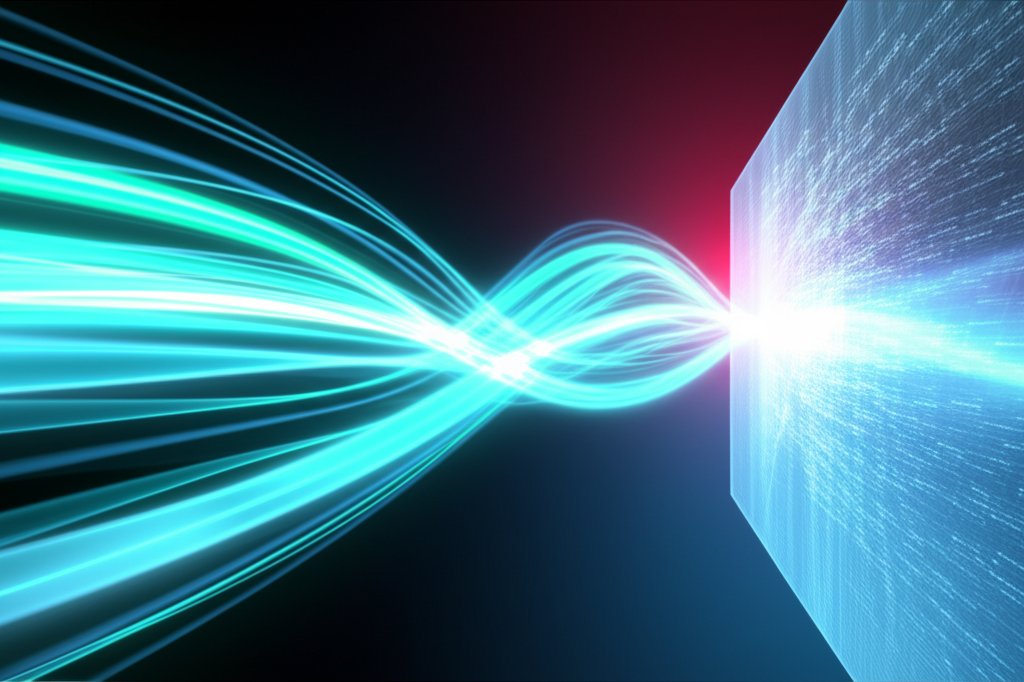In the digital landscape, cybersecurity buzzwords often fly around faster than phishing emails. Lately, one term has dominated conversations about digital defense: Zero Trust Security. You’ve likely encountered it touted as the ultimate solution, the new baseline, or even the future of online protection. As a small business owner or an everyday internet user, you’re probably asking: Is Zero Trust Security really worth the hype?
That’s a fair and critical question. As a security professional, my role isn’t just to speak in technical terms, but to translate complex cyber threats into understandable risks and provide practical, actionable solutions. So, let’s cut through the noise together. We’ll assess what Zero Trust truly means for you, separate the facts from the marketing fluff, and determine if it’s a practical approach for securing your digital life.
What Exactly Is Zero Trust Security? (No Jargon, We Promise!)
The term “Zero Trust” can sound intimidating, even a bit paranoid. It might conjure images of endless security checks and digital drawbridges. But at its core, the concept is quite simple: “Never trust, always verify.”
Think about traditional network security for a moment. Historically, we’ve built digital “castles with moats.” Once you’re inside the network perimeter — past the firewall (a network security system that monitors and controls incoming and outgoing network traffic), logged into the VPN (Virtual Private Network, which creates a secure, encrypted connection over a less secure network like the internet) — you’re generally trusted. The assumption is that everything inside is safe, and the danger comes primarily from outside. Unfortunately, cybercriminals are smart; they know this. Once they breach that perimeter, they can often move around freely, like a wolf let into a sheepfold, accessing sensitive data without further checks.
Zero Trust flips that traditional model on its head. It assumes there are no safe zones, no inherent trust, even for those already “inside” your network. Whether you’re an employee accessing a file from your office desktop, a remote worker logging in from a coffee shop, or a customer using your online portal, every single access request is treated as if it could be a threat. It doesn’t matter if you’re inside or outside the traditional network boundaries; trust is never automatically granted. Every user, every device, every application needs to prove its identity and authorization for every resource, every time.
Here’s a simple analogy: Imagine a highly secure building where everyone, from the CEO to a visitor, has to show their ID and state their precise purpose at every single door they want to open, not just the main entrance. And even then, they might only be granted access to a specific room for a specific amount of time. That’s the essence of Zero Trust.
The Core Pillars of Zero Trust: How It Actually Works (Simply Put)
So, how does this “never trust, always verify” philosophy translate into actual security measures? It relies on a few key principles:
Strict Identity Verification (Who Are You, Really?)
This is foundational. You can’t verify access if you don’t know who’s asking. Zero Trust demands rigorous validation of not just the user, but also the device they’re using. Are they who they say they are? Is their device healthy and compliant?
- Multi-factor authentication (MFA): This isn’t optional; it’s essential. Requiring something you know (like a password) and something you have (like a code from your phone or an authenticator app) drastically reduces the risk of credential theft.
- Device health checks: Is the device (laptop, phone, tablet) up-to-date with software patches? Does it have antivirus software running and active? Is its hard drive encrypted? If not, access might be denied or limited until the device meets security standards.
Least Privilege Access (Only What You Need, When You Need It)
Once identity is verified, Zero Trust ensures users only get the minimum access required to perform their specific task, for a limited time. No more, no less.
- Minimizing the “blast radius”: If an attacker compromises an account, least privilege access prevents them from immediately accessing everything else. They’re confined to a small, isolated area, greatly reducing the potential damage (the “blast radius”).
- Dynamic permissions: Access isn’t static. A marketing team member might need access to a specific project folder, but only during business hours, and not from an unmanaged personal device.
Microsegmentation (Dividing and Conquering Threats)
This is where the “moat” concept gets an upgrade. Instead of one big, flat network, Zero Trust breaks your network into tiny, isolated segments — called microsegments. Each segment has its own specific security controls.
- Preventing lateral movement: If an attacker manages to get into one segment (say, the HR department’s shared drive), they can’t easily jump to another segment (like the finance server). Each jump requires re-authentication and re-verification, slowing them down significantly and making them easier to detect.
- Granular control: You can apply very specific security policies to each microsegment, tailoring protection precisely to the data or applications it contains.
Continuous Monitoring & Verification (Always Watching, Always Checking)
Verification isn’t a one-time event at login. Zero Trust continuously monitors user and device behavior in real-time. What’s normal? What’s suspicious?
- Real-time assessment: If a user suddenly tries to download a massive amount of data from an unusual location, access might be revoked or additional verification requested.
- Dynamic access policies: Access can change based on context. If a device suddenly reports malware, its access can be automatically quarantined until the issue is resolved. This ongoing vigilance helps secure your operations, making Zero Trust a more robust approach.
Cutting Through the Hype: Zero Trust’s Real Benefits and Challenges for Small Businesses
Now that we understand what Zero Trust is, let’s address the central question: Is it genuinely beneficial for your small business or even your personal digital security, or is it just another cybersecurity buzzword?
The Real Benefits: Why Zero Trust Matters
My assessment is a resounding yes, Zero Trust is worth the investment for several compelling reasons, offering practical advantages beyond the marketing hype:
- Enhanced Security Posture & Reduced Breach Impact: Zero Trust significantly hardens your defenses. By making it extremely difficult for attackers to move laterally (move deeper into your network) once inside, it dramatically reduces the “blast radius” of a potential breach. If a single account is compromised, the damage is contained, not spread throughout your entire system. This also offers robust protection against insider threats, whether accidental or malicious.
- Better Support for Remote & Hybrid Work: The past few years have shown us that work isn’t confined to the office anymore. Zero Trust is designed for this reality. It secures access from any location, on any device, making traditional, vulnerable VPNs less of a single point of failure. It ensures that whether your employees are at home, a co-working space, or on the road, their access to critical resources is consistently verified and secured.
- Improved Visibility and Control: Imagine having a clear dashboard showing exactly who is accessing what, when, and from where. Zero Trust provides this level of granular visibility. This not only helps you understand your data flow but also makes it much easier to detect unusual or suspicious activity quickly, before it escalates into a full-blown incident.
- Simplified Compliance & Cyber Insurance: Many industry regulations (like GDPR or HIPAA) and requirements for cyber insurance increasingly align with Zero Trust principles. Implementing these controls can help your small business meet compliance standards and demonstrate a strong commitment to security, potentially improving your standing for cyber insurance applications and even reducing premiums.
The Real Challenges: What to Expect
While the benefits are clear, it wouldn’t be a practical assessment if we didn’t address the hurdles. Zero Trust isn’t a magic bullet, and for small businesses, certain challenges need to be acknowledged:
- Complexity of Implementation: Zero Trust isn’t a single product you buy and install. It’s a strategic shift, a mindset that requires planning and integrating multiple technologies and processes. For a small business with limited IT resources, this can seem daunting. It means looking at your entire digital ecosystem and systematically applying new layers of verification.
- Initial Costs & Resource Allocation: Implementing Zero Trust can involve investment in new tools (like advanced identity management, microsegmentation software, or cloud security platforms) or the expertise to configure them. It can also be resource-intensive in terms of computing power for continuous monitoring and staff time for policy creation and management. Don’t think of it as a one-off payment, but rather an ongoing commitment.
- User Experience & Cultural Shift: Stricter controls, like frequent MFA prompts or restricted access, can initially be perceived as inconvenient by employees. There’s a cultural shift required, moving from an environment of implicit trust to one of constant verification. This demands clear communication, comprehensive employee training, and buy-in from everyone to succeed.
- Compatibility with Legacy Systems: Many small businesses rely on older, established software or hardware. These legacy systems (older, potentially outdated systems) might not “play nice” with modern Zero Trust principles, making integration challenging. You might need to find workarounds, upgrade systems, or isolate them more aggressively, which adds another layer of complexity.
Zero Trust for Your Business: Practical Steps to Get Started (Even on a Budget)
Don’t let the challenges intimidate you. Zero Trust isn’t an all-or-nothing proposition. You can start adopting its principles today, even without a massive budget or a dedicated IT department. Here are concrete, actionable steps:
- Don’t Aim for Perfection Overnight: Start Small and Iterate. Zero Trust is a journey, not a destination. Prioritize your most sensitive data and critical assets first. What data absolutely cannot fall into the wrong hands? What systems would cripple your business if compromised? Start by securing those with Zero Trust principles. Implement in phases, focusing on “low-hanging fruit” that offers significant security gains with manageable effort. You don’t have to overhaul everything at once.
- Leverage What You Already Have. You probably already have foundational elements in place. Strong, unique passwords and Multi-Factor Authentication (MFA) are cornerstones of Zero Trust. Ensure everyone in your business is using them for every service possible. Utilize built-in security features of existing software — for example, if you use Microsoft 365 Business Premium, explore its identity management and conditional access policies. These can provide a surprising amount of Zero Trust functionality right out of the box.
- Focus on Identity and Device Health. This is where you get the most bang for your buck. First, ensure all users have strong, unique credentials and MFA enabled for everything. Second, implement device posture checks: are all devices accessing your network up-to-date with software patches? Do they have antivirus enabled and configured correctly? Are hard drives encrypted? Simple policies here can make a huge difference.
- Consider Cloud-Based Solutions. Many modern cloud services (like SaaS applications, which are software delivered over the internet, or cloud storage) are built with Zero Trust principles in mind. They often include robust identity and access management, continuous monitoring, and granular controls that are much easier to deploy and manage for SMBs than on-premise solutions. Moving key workloads to the cloud can be a practical step towards Zero Trust.
- When to Call in the Experts: Managed Security Service Providers (MSSPs). If your internal IT resources are limited, don’t be afraid to seek help. Managed Security Service Providers (MSSPs) specialize in implementing and managing advanced security solutions for businesses of all sizes. They can provide guidance on your Zero Trust journey, help you identify vulnerabilities, and even manage the ongoing monitoring and policy enforcement, letting you focus on your core business.
The Bottom Line: Zero Trust Isn’t a Magic Bullet, But It’s Essential
Let’s be clear: Zero Trust isn’t a product you can buy off the shelf and instantly become immune to cyber threats. It’s a strategic mindset, an architectural approach, and an ongoing journey. But for small businesses and even everyday internet users, adopting Zero Trust principles provides a significantly more proactive and resilient security posture against the constantly evolving landscape of cyber threats.
It’s about building a security model that assumes breaches are inevitable and prepares you to minimize their impact. In a world where perimeter defenses are increasingly porous due to remote work and cloud services, Zero Trust becomes not just a “nice-to-have,” but an essential framework for protecting your valuable data and digital operations.
Conclusion: Making an Informed Security Choice
So, is Zero Trust Security really worth the hype? My practical assessment is that the core principles are undeniably valuable and increasingly necessary. While full enterprise-level implementation might be out of reach for many small businesses, adopting key Zero Trust principles — strong identity verification, least privilege access, and continuous monitoring — is absolutely worth the effort. It empowers you to take control of your digital security, reducing risks and building a more resilient defense against cybercriminals.
Assess your own needs, identify your most critical assets, and start taking those practical steps. Your digital security, and the peace of mind that comes with it, is worth the investment.