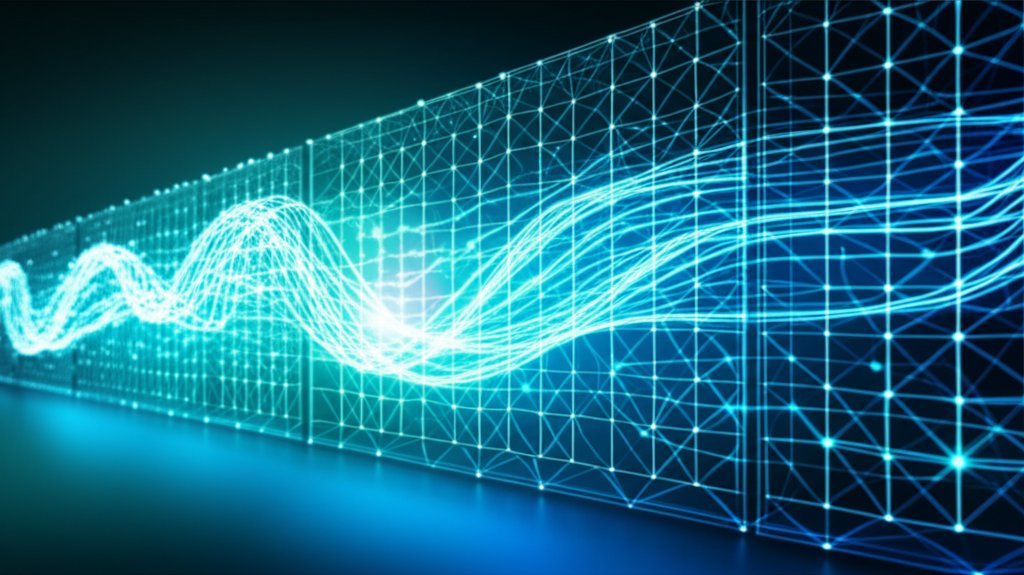Welcome, fellow digital guardian! In today’s fast-paced, remote-first world, your home office and small business networks are more connected—and potentially more exposed—than ever before. We can’t afford to be complacent, can we? That’s why understanding your digital defenses is absolutely crucial. You don’t need to be a cybersecurity guru to keep your information safe, and frankly, I’m here to show you how with this practical remote vulnerability assessment guide.
Imagine a small design agency, a team of three, all working from home. One evening, a critical client project file, containing sensitive intellectual property, goes missing. It wasn’t a sophisticated hack; it was a forgotten default password on a home router, a backdoor left wide open that a bot quickly discovered. This isn’t just a hypothetical; it’s a common scenario that highlights the very real impact of overlooking seemingly small security gaps in our remote setups. This guide aims to prevent such incidents by empowering you to identify and fix these weak spots.
This comprehensive guide will demystify the process of conducting a remote vulnerability assessment. Think of it as your personal digital health check-up. We’ll walk through it step-by-step, transforming what might seem like a daunting technical challenge into a series of clear, actionable tasks. By the end, you’ll feel empowered to identify and fix common weak spots in your remote setup, giving you genuine peace of mind and significantly enhancing your home office cybersecurity. It’s all about proactive protection, isn’t it? Let’s dive in and secure your digital world together.
What You’ll Learn
By the time you’ve completed this tutorial, you’ll be able to:
- Understand what a remote Vulnerability Assessment (VA) is and why it’s critical for your home or small business network security.
- Identify the key digital assets in your remote environment that need protection.
- Choose and utilize user-friendly tools to scan for common security weaknesses.
- Interpret basic vulnerability scan reports and prioritize findings.
- Implement practical, non-technical steps to fix identified vulnerabilities.
- Develop ongoing habits for maintaining a strong remote security posture.
Why It Matters for You: Beyond the Office Walls
Working remotely means your security perimeter has expanded beyond a central office. It now includes home Wi-Fi networks, personal devices used for work, and various cloud services. Small businesses and everyday users working from home are increasingly attractive targets for cybercriminals. Why? Because they often have less sophisticated defenses compared to large corporations. The risks of skipping a remote vulnerability assessment are real and include:
- Data Breaches: Sensitive customer or personal information falling into the wrong hands.
- Financial Loss: Direct theft, ransomware demands, or recovery costs from a security incident.
- Reputational Damage: Losing trust from clients or personal contacts due to compromised data.
- Operational Downtime: Being unable to access critical systems or data, leading to lost productivity.
You’re not just protecting your data; you’re protecting your livelihood and your privacy. Understanding the potential threat is the first step towards defending against it and building a resilient proactive cyber protection for remote workers.
Prerequisites
You won’t need a computer science degree for this, I promise! Here’s what we’ll need to get started on your remote work security checklist:
- A Computer with Internet Access: This is where you’ll run your scans and manage your security.
- Access to Your Network Devices: You’ll need login credentials for your Wi-Fi router (if you manage it) and any smart home devices used for work.
- A List of Your Digital Assets: Don’t worry, we’ll cover how to create a simple inventory in the first step.
- Basic Computer Skills: Navigating websites, downloading software, and following instructions.
- An Open Mind: Ready to learn and take control of your digital security!
Time Estimate & Difficulty Level
Difficulty Level: Beginner
Estimated Time: 60-90 minutes (initial setup and scan), plus ongoing time for remediation and regular checks. This is a manageable investment for significantly improved small business network security.
Your Step-by-Step Guide to Remote Vulnerability Assessment
Alright, let’s roll up our sleeves and get practical. Here’s how you’ll perform your own remote security check-up to identify and remediate vulnerabilities, providing practical remote security solutions.
Step 1: List Your Digital “Stuff” (Your Asset Inventory)
Before you can protect something, you need to know it exists! This step is about mapping out everything that connects to the internet or stores important data in your remote setup. It’s simpler than you might think, and crucial for knowing where to focus your vulnerability assessment for beginners efforts.
Instructions:
- Grab a pen and paper or open a simple document. We’re not looking for fancy software here.
- List all devices:
- Laptops (personal, work-issued)
- Desktop computers
- Smartphones, tablets
- Wi-Fi router (home router, any separate business routers)
- Smart home devices used for work (e.g., smart plugs controlling office equipment, voice assistants if integrated with work accounts)
- Network-attached storage (NAS) devices
- Printers
- List all online accounts & services:
- Email providers (Gmail, Outlook, custom domains)
- Cloud storage (Google Drive, Dropbox, OneDrive, iCloud)
- Business applications (CRM, accounting software, project management tools)
- Website(s) you own or manage
- Any remote access services (VPNs, remote desktop)
Expected Output: A simple, clear list of all your digital assets. This is your foundation for identifying digital weak spots!
Pro Tip: Don’t forget devices used by other family members if they share your home network and potentially access sensitive information. Every connected device is a potential entry point!
Step 2: Understanding Your “Digital Entry Points” (External vs. Internal)
This is where we think like a hacker for a moment. What parts of your digital life are visible from the internet (external), and what’s only visible once someone is *inside* your network (internal)? For remote users, the external view is often the most critical starting point when scanning for network vulnerabilities.
Instructions:
- Identify External Exposure:
- Your home router’s public IP address (what the internet sees). You can usually find this by typing “What’s my IP” into Google.
- Your business website’s domain name.
- Any cloud services you use (email, storage) – these are externally facing, but you’re typically assessing your login security for them.
- Consider Internal Exposure (Simplified for Remote):
- Individual devices on your home network. While an external scan won’t see these directly, we’ll focus on keeping their software updated and configured securely.
Expected Output: You’ll have a better sense of what’s directly exposed to the internet and what resides within your private network.
Step 3: Choosing Your “Security Detective” (Vulnerability Scanning Tools)
Now for the fun part: picking a tool to do the heavy lifting! We’re looking for user-friendly, affordable (or free) options that don’t require deep technical knowledge. These tools act like a digital detective, sniffing out known weaknesses in your systems. Here are some of the best free remote vulnerability scanners for beginners.
Instructions:
- Consider Free/Community Edition Tools:
- Website Scanners: If you only have a website, tools like Sucuri SiteCheck or Quttera’s free scanner can quickly check for malware and basic vulnerabilities.
- Router Security Checks: Use your router’s built-in security features, or sites like GRC’s ShieldsUP! (though it’s more for port scanning, it’s a classic check).
- Nessus Essentials (Free Tier): This is a powerful, professional-grade scanner from Tenable. The free “Essentials” tier is limited to 16 IP addresses, making it perfect for a small home network or small business. It’s a bit more involved to set up but provides excellent results for comprehensive network scanning.
- OpenVAS (Community Edition): This is another very powerful open-source option. However, it’s typically more complex to set up and use, often requiring a Linux environment, so it might be beyond a “non-techie” guide unless you’re feeling adventurous.
- Choose ONE tool to start with based on your primary concern (website, home network, etc.). For a general network scan, Nessus Essentials is a strong recommendation if you’re willing to follow installation guides.
- Download and Install (if applicable): Follow the installation instructions for your chosen tool. For web-based scanners, simply navigate to their website.
Expected Output: Your chosen vulnerability scanning tool is ready to go.
Step 4: Running Your Scan – What to Point It At
It’s time to set your detective loose! We’ll focus on scanning what’s most accessible to attackers, an essential part of how to scan for network vulnerabilities.
Instructions:
- For Website Scanners:
- Go to the scanner’s website (e.g., Sucuri SiteCheck).
- Enter your website’s URL (e.g.,
https://yourbusiness.com). - Click “Scan” or “Check.”
# Example for a hypothetical command-line web scanner (conceptual)webscan --url https://yourbusiness.com
- For Nessus Essentials (or similar network scanner):
- Log in to your Nessus web interface.
- Look for an option to “Create a new scan” or “Basic Network Scan.”
- For targets, you can enter:
- Your router’s public IP address (from Step 2).
- The IP addresses of individual computers/devices on your home network (you can find these using
ipconfigon Windows orifconfig/ip aon Linux/macOS in your terminal).
- Start the scan. It might take a while, so grab a coffee!
# Example: Finding your local IP address on Windowsipconfig /all # Example: Finding your local IP address on macOS/Linux ifconfig # OR ip a
- For Cloud Services: This isn’t a “scan” in the traditional sense, but a review.
- Log in to your Google Workspace, Microsoft 365, Dropbox, etc.
- Navigate to the “Security” or “Admin” sections.
- Look for security recommendations, activity logs, and settings like MFA status.
Expected Output: Your chosen tool actively scanning, or a “scan in progress” message. For cloud services, you’re reviewing settings manually.
Step 5: Deciphering the Results (Understanding Your Vulnerability Report)
Once the scan is complete, you’ll get a report. Don’t let the technical terms intimidate you! We’ll focus on the essentials for effectively understanding and prioritizing security flaws.
Instructions:
- Locate the Report: Most tools will generate a report that you can view in a web browser or download as a PDF.
- Look for Severity Ratings: Vulnerabilities are usually categorized by severity:
- Critical/High: These are urgent! They’re easy for attackers to exploit and could lead to major damage. Prioritize these first.
- Medium: Important to address, but not immediately catastrophic.
- Low/Informational: Minor issues or just things to be aware of.
- Identify Common Findings: Look for descriptions like:
- “Outdated Software/Firmware”: Your operating system, browser, apps, or router firmware needs an update. This is a very common and critical finding.
- “Weak Passwords”: Self-explanatory, but often overlooked.
- “Misconfiguration”: Default settings on your router or cloud service that aren’t secure.
- “Open Ports”: These are like open doors on your network. Unless you know why a port is open and it’s absolutely necessary, it’s usually a vulnerability.
Expected Output: You’ve identified the high-priority vulnerabilities in your report and understand what some of the common findings mean.
Pro Tip: Many vulnerability scanners will also provide a “solution” or “remediation” section for each finding. This is invaluable and often tells you exactly what to do when remediating security flaws!
Step 6: Taking Action (Fixing What You Find – Remediation)
This is where you close those digital doors and windows! Don’t feel overwhelmed; tackle the Critical and High severity issues first. Most fixes are surprisingly straightforward and will significantly contribute to securing home Wi-Fi for work and other devices.
Instructions:
- Patching and Updates:
- Operating Systems: Enable automatic updates for Windows, macOS, or Linux.
- Software/Apps: Update web browsers, office suites, PDF readers, and any other applications regularly.
- Router Firmware: Log into your router’s admin panel (check your router’s manual for default IP/credentials) and look for a “Firmware Update” section. Follow the manufacturer’s instructions carefully.
# Example: Command to check for updates on a Linux system (Ubuntu/Debian)sudo apt update && sudo apt upgrade -y
- Strengthen Passwords & Enable MFA:
- Use strong, unique passwords for every account. Consider a password manager like LastPass or Bitwarden.
- Enable Multi-Factor Authentication (MFA) on *all* services that offer it (email, banking, cloud storage, social media). This is often the single most effective security measure you can take to prevent unauthorized access.
- Secure Router Settings:
- Change the default admin login credentials for your router immediately.
- Ensure your Wi-Fi is using WPA2 or, even better, WPA3 encryption.
- Disable features you don’t use, like remote administration (unless absolutely necessary and secured with a VPN), UPnP (Universal Plug and Play), or guest networks if not needed. These steps are crucial for securing home Wi-Fi for work.
- Review Cloud Security Settings:
- Log in to your cloud services and review their privacy and security settings. Make sure sharing permissions are set correctly and MFA is enabled.
- Use a VPN: Especially when connecting to public Wi-Fi, always use a Virtual Private Network (VPN) for your remote work. It encrypts your internet traffic, protecting it from eavesdroppers.
Expected Output: You’ve systematically addressed the highest-priority vulnerabilities and implemented stronger security controls.
Step 7: Verify Your Fixes (Re-testing)
How do you know if your remediation efforts actually worked? You re-test! This crucial step confirms you’ve successfully addressed the identified security flaws.
Instructions:
- Run Your Scan Again: Use the same vulnerability scanning tool you used in Step 4.
- Compare Reports: Review the new report. Ideally, the critical and high-severity vulnerabilities you fixed should no longer appear, or their severity should be reduced.
Expected Output: A clean report, or a report showing that previously identified vulnerabilities have been successfully remediated.
Pro Tip: Cybersecurity is an ongoing battle, not a one-time fight. Regularly re-scanning is crucial as new vulnerabilities are discovered every day.
Common Issues & Solutions
- “I can’t log into my router!”
- Solution: Look for a sticker on the bottom of your router for default login info. If you’ve changed it and forgotten, you might need to perform a factory reset (which will clear all custom settings, so be prepared to reconfigure your Wi-Fi name, password, etc.).
- “The vulnerability report is too technical!”
- Solution: Focus on the “Severity” and “Solution” sections first. If a solution isn’t clear, copy the vulnerability name (e.g., “CVE-2023-XXXX”) and search for it online with “easy fix” or “how to remediate.”
- “My computer is slow after installing a scanner.”
- Solution: Vulnerability scanners can be resource-intensive. Run them when you don’t need to use your computer for other demanding tasks. You can often pause or schedule scans.
- “I’m scared I’ll break something while updating firmware.”
- Solution: Always back up configurations if your device allows it. Follow manufacturer instructions *exactly*. If unsure, consult a more tech-savvy friend or a professional.
Advanced Tips: Building a Culture of Remote Security
Once you’ve mastered the basics, it’s time to think about ongoing vigilance and broader security practices. Remember, cybersecurity isn’t a destination; it’s a journey! These tips will further strengthen your proactive cyber protection for remote workers.
- Regular Updates are Your Best Defense: Automate updates for operating systems, browsers, and applications whenever possible. Don’t defer them indefinitely!
- Embrace the Power of a VPN: For any remote work, especially when you’re not on your home network, a VPN is your best friend. It encrypts your connection, making it much harder for others to snoop on your data.
- Secure Your Wi-Fi at Home and On the Go: Ensure your home Wi-Fi uses strong encryption (WPA2/WPA3) and a complex password. Avoid public Wi-Fi without a VPN. This is foundational for securing home Wi-Fi for work.
- Educate Your Team (and Yourself!) on Cyber Awareness: Phishing emails, suspicious links, and social engineering are constant threats. Regular training can make a huge difference in preventing human error, a common cause of breaches.
- Consider Professional Help When Needed: For complex networks or if you’re dealing with very sensitive data, don’t hesitate to consult a cybersecurity expert. Sometimes, a professional assessment is worth the investment.
Next Steps: Sustaining Your Security
You’ve taken a significant step today by conducting your first remote vulnerability assessment. That’s fantastic! But cybersecurity is an ongoing process. To truly build a resilient defense, here’s what I recommend next:
- Schedule Regular Scans: Make it a habit to run a vulnerability scan quarterly, or after any significant changes to your network or major software installations.
- Dive Deeper into Remediation: If you encountered technical terms you didn’t fully grasp, research them! Understand why certain fixes are important.
- Explore Advanced Tools: If you’re comfortable with Nessus Essentials, consider exploring its deeper features or even looking into specialized tools for web application security if you run a critical website.
- Stay Informed: Follow reputable cybersecurity blogs (like this one!), news outlets, and security advisories to keep up with the latest threats and vulnerabilities.
Remember, the goal is to make security a natural, manageable part of your digital life, not an occasional panic attack. Being proactive and consistent is what makes your efforts truly effective and builds lasting home office cybersecurity.
Conclusion: Your Proactive Shield Against Cyber Threats
You’ve just completed a journey into the world of remote vulnerability assessments, and I hope you feel a little less intimidated and a lot more in control. By systematically identifying and addressing potential weak spots, you’re not just reacting to threats; you’re building a proactive shield around your home office and small business, preventing scenarios like the design agency’s lost client files.
This isn’t just about avoiding disaster; it’s about gaining peace of mind. Knowing that you’ve done your due diligence to protect your data, your finances, and your reputation is incredibly empowering. Keep these practices going, stay curious, and always prioritize your digital safety. This remote vulnerability assessment guide is just the beginning of your empowered security journey.
Ready to take control? Try conducting a remote vulnerability assessment yourself using this guide, and share your results! Follow for more tutorials and expert insights to strengthen your digital security.