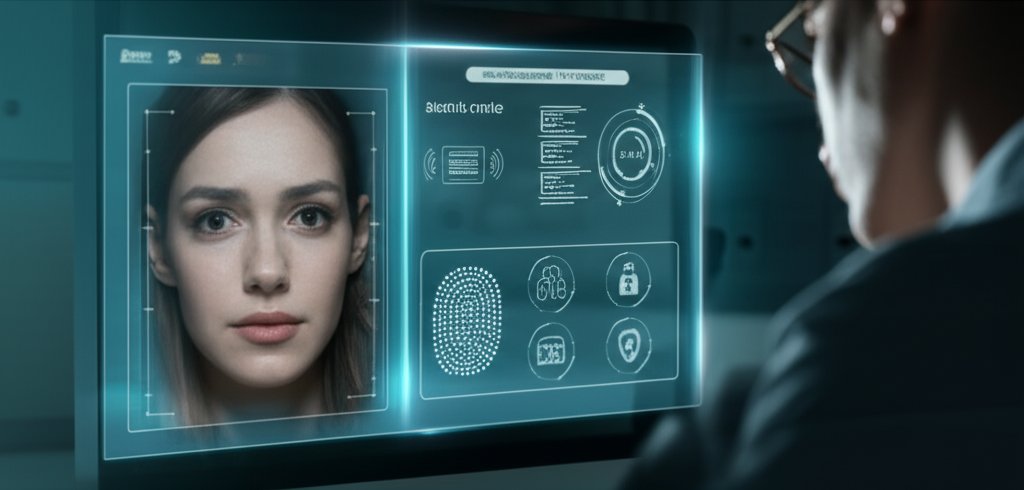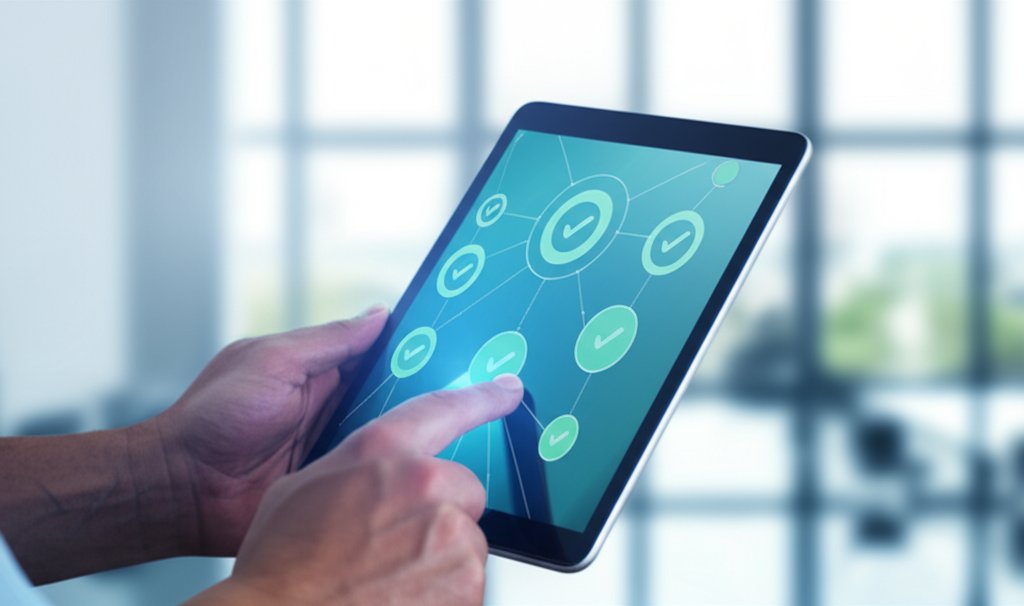In our increasingly digital world, the question isn’t whether your online accounts are targeted, but when. We’ve all grown accustomed to passwords as our primary defense, but honestly, are they truly enough anymore? The answer, as many of us are painfully learning, is a resounding no. Single passwords are like a flimsy lock on a valuable safe; they’re easily picked, guessed, or stolen. In fact, many reports, including Verizon’s annual Data Breach Investigations Report, consistently highlight compromised credentials as a top pathway for breaches. This isn’t just about large corporations; it impacts millions of individuals whose accounts are taken over daily through simpler means: stolen, guessed, or phished passwords. That’s where Multi-Factor Authentication (MFA) steps in, adding a robust second or even third layer of verification beyond just your password, providing that crucial extra layer of security your digital life desperately needs.
As a security professional, I’ve seen firsthand the devastation that account takeovers can cause, from personal identity theft and financial ruin to crippling data breaches for small businesses. But I’ve also seen how simple, proactive steps can prevent these disasters. This isn’t about fear; it’s about empowerment. We’re going to go beyond passwords and put you in control of your online safety. This guide will walk you through what MFA is, why it’s your best friend in cybersecurity, and exactly how you can implement it for robust, peace-of-mind security.
What You’ll Learn
By the end of this comprehensive guide, you’ll be able to:
- Understand the critical vulnerabilities of relying solely on passwords.
- Clearly define Multi-Factor Authentication (MFA) and differentiate it from 2FA.
- Recognize the immense benefits of MFA for personal accounts and small businesses.
- Identify the various types of MFA methods and their security strengths.
- Follow simple, step-by-step instructions to enable MFA on your most important accounts.
- Master best practices for managing MFA, including handling backup codes and lost devices.
- Get a glimpse into the future of authentication with Passkeys and passwordless solutions.
The Password Problem: Why “Something You Know” Isn’t Enough Anymore
Let’s be real, passwords are a hassle, aren’t they? And that hassle often leads to bad habits: reusing them, making them too simple, or forgetting them altogether. But these habits aren’t just inconvenient; they’re outright dangerous in today’s threat landscape. They create gaping holes in your digital defenses that cybercriminals are eager to exploit.
The Growing Threat Landscape
Cybercriminals are constantly evolving their tactics. We’re talking about sophisticated phishing attacks designed to trick you into revealing your login details, brute-force attacks that try thousands of password combinations per second, and massive data breaches that leak billions of usernames and passwords onto the dark web. Your simple, reused password doesn’t stand a chance against these relentless, automated threats.
The Weakness of Passwords Alone
When you rely only on a password, you’re essentially putting all your eggs in one basket. If that single piece of information—something you know—is compromised, your account is wide open. It’s like having one lock on your front door, and someone has a copy of the key. That’s a pretty easy entry point for a malicious actor, wouldn’t you agree? This fundamental flaw makes password-only security inadequate for the modern digital age.
The Critical Need for More Protection
This isn’t to say passwords are useless. They’re still a foundational layer. But they need backup. They need an extra lock, an additional barrier that even if your password is stolen, the bad guys still can’t get in. That’s precisely what MFA provides. It’s the essential “extra lock” to strengthen your Security, drastically reducing the success rate of even the most sophisticated attacks.
What is Multi-Factor Authentication (MFA)? (And How is it Different from 2FA?)
Think of MFA not as just one lock, but a series of distinct locks, each requiring a different type of key. To gain access, you need to successfully open all of them. This layered defense dramatically increases your account’s resilience against attacks, making it exponentially harder for unauthorized individuals to break in.
A Layered Defense Explained Simply
Multi-Factor Authentication (MFA) is a security method that requires you to provide two or more distinct types of evidence (or “factors”) to verify your identity before granting you access to an account or system. Instead of just your password, you might also need a code from your phone, or a fingerprint scan. It’s making sure that it’s really you trying to get in, by verifying multiple aspects of your identity.
MFA draws on three fundamental categories of factors. For true MFA, you must use at least two factors from different categories:
- Something You Know: This is your traditional password, a PIN, or perhaps the answer to a secret question. It’s information that you’ve memorized and ideally, only you know.
- Something You Have: This refers to an item you physically possess. This could be your smartphone (which receives SMS codes, runs authenticator apps, or gets push notifications), a hardware security key (like a YubiKey), or even a smart card.
- Something You Are: This factor relies on your unique biological characteristics – biometrics. Examples include your fingerprint, facial recognition (like Face ID), or voice recognition.
When you combine factors from at least two of these categories, you create a significantly stronger barrier against unauthorized access, because an attacker would need to compromise multiple, independent things.
MFA vs. 2FA: Clearing Up the Confusion
It’s easy to get these two terms mixed up, but the distinction is quite straightforward. Two-Factor Authentication (2FA) is simply a specific type of MFA that uses exactly two distinct factors. So, while all 2FA is MFA, not all MFA is 2FA (because MFA could theoretically use three or more factors). For most everyday users, when we talk about enabling MFA, we’re usually setting up a 2FA solution, typically a password combined with a code from your phone. Don’t worry too much about the semantics; enabling either is a huge step forward in securing your digital life!
Why MFA is a Cybersecurity Superpower for Everyday Users and Small Businesses
If MFA sounds like an extra step, it is. But it’s an extra step that pays off immensely in peace of mind and genuine protection. The minor inconvenience pales in comparison to the catastrophe of an account takeover.
Blocking Over 99% of Automated Attacks
That’s not an exaggeration; it’s a statistic often cited by major tech companies like Microsoft. Implementing Multi-Factor Authentication can block more than 99.9% of automated attacks. Why? Because even if a cybercriminal gets your password, they usually won’t have your physical phone or your fingerprint. MFA effectively stops credential stuffing, brute-force attacks, and even many phishing attempts dead in their tracks.
Protecting Sensitive Data
For individuals, MFA safeguards your personal information, financial accounts, health records, and private communications. For small businesses, this protection extends to confidential customer data, intellectual property, financial systems, and internal communications. Losing control of these assets can be catastrophic, leading to immediate financial loss, severe reputational damage, and even legal repercussions. MFA is your proactive digital bodyguard, providing critical defense against these threats.
Defending Against Phishing & Account Takeovers
Phishing emails are clever, often mimicking legitimate sources to trick you into giving up your password. But even if you fall for a phishing scam and accidentally provide your password, MFA provides a critical safety net. The attacker still won’t have that second factor, preventing them from logging into your account. This makes MFA an invaluable layer against account takeovers, which are sadly all too common and devastating.
Meeting Basic Security Standards
As cyber threats intensify, MFA is no longer just a “nice-to-have”; it’s quickly becoming a fundamental requirement. Many online services, industry regulations (like HIPAA or PCI DSS), and even cybersecurity insurance providers are now recommending or even mandating MFA. It’s considered basic cyber hygiene in the modern digital landscape, for very good reason.
Your Toolkit for MFA: Common Methods and Their Strengths
Not all MFA methods are created equal in terms of security and convenience. We’ll look at the most common ones, ranking them roughly by security strength, to help you make informed choices.
Authenticator Apps (Recommended)
Apps like Google Authenticator, Microsoft Authenticator, Authy, and Duo Mobile generate Time-based One-Time Passwords (TOTP) or send push notifications directly to your smartphone. These codes refresh every 30-60 seconds. They’re highly recommended because they don’t rely on phone network vulnerabilities like SMS.
- How they work: You link the app to your account by scanning a QR code. When you log in, you open the app, retrieve the current 6-digit code, and enter it. Some apps also offer push notifications, where you simply tap “Approve” on your phone for a seamless experience.
- Strength:
Very strong. Codes are generated locally and aren’t susceptible to SIM swapping or SMS interception. Push notifications offer an excellent balance of security and user experience.
SMS Text Messages (Convenient, but Less Secure)
This is probably the most widely available and easiest MFA method to set up. After entering your password, a code is sent to your registered phone number via text message, which you then input.
- How they work: You receive a text message with a code; you type it in. Simple and familiar.
- Strength:
Moderate. While infinitely better than nothing, SMS is vulnerable to “SIM swapping” attacks (where criminals trick your mobile carrier into transferring your phone number to their device) and potential interception. Use it if no more secure option is available, but make upgrading a priority.
Hardware Security Keys (Strongest for Everyday Use)
These are small physical devices, like a USB stick, such as YubiKey or Google Titan. You plug them into your computer or tap them on your phone (if NFC-enabled) to authenticate. They’re often considered the gold standard for personal and high-security use due to their unparalleled phishing resistance.
- How they work: After entering your password, the service prompts you to insert or tap your key. You touch the key, and it provides the second factor cryptographically, directly to the service.
- Strength:
Extremely strong and highly phishing-resistant. The key itself generates a unique cryptographic signature, making it nearly impossible to compromise remotely. This method offers the highest level of protection against sophisticated attacks.
Biometric Authentication (Seamless & Secure)
Leveraging “something you are,” biometrics include your fingerprint, facial recognition (like Apple’s Face ID or Android’s Face Unlock), or iris scans. These are often integrated directly into your devices, providing a highly convenient and secure login experience.
- How they work: Your device scans your unique biological characteristic to verify identity. The biometric data itself never leaves your device and is converted into a secure, cryptographic token for authentication.
- Strength:
Very strong, especially when combined with a strong PIN or password. It’s incredibly convenient but depends on the security of the device where the biometric data is stored and processed.
Email Codes & Security Questions (Least Secure)
While technically a second factor, these methods are generally considered the weakest and offer minimal real protection. If your email account is compromised, or if the answers to your security questions are guessable (or publicly available), these “factors” offer almost no additional security.
- Strength:
Low. Avoid these if more secure options are available. They should only be used as a last resort, if at all.
Step-by-Step: How to Implement MFA on Your Accounts
Ready to lock down your accounts? Let’s get to it. The process is remarkably similar across most major services, making it easy to apply broadly.
General Steps for Most Services
- Check Account Security Settings: Log into the account you want to protect. Look for sections like “Security,” “Privacy,” “Login & Security,” “Account Settings,” or directly for “Two-Factor Authentication” (2FA) / “Multi-Factor Authentication” (MFA). It’s usually pretty prominent and clearly labeled.
- Choose Your Preferred Method: Once you find the MFA/2FA option, the service will present you with choices. We highly recommend selecting an authenticator app (like Google Authenticator or Authy) or, for the absolute best security, a hardware security key if the service supports it. If those aren’t options, SMS is a decent fallback, but remember its caveats and plan to upgrade.
- Follow On-Screen Prompts:
- For Authenticator Apps: The service will typically display a QR code. Open your chosen authenticator app on your smartphone, tap to “Add Account” (or similar), and then scan the QR code with your phone’s camera. The app will immediately generate its first 6-digit code. Enter this code into the service’s prompt to verify the link.
- For Hardware Keys: You’ll be prompted to insert or tap your key. Simply follow the on-screen instructions, often involving a simple touch to the key itself.
- For SMS: You’ll enter your phone number, and a code will be sent to you via text message. Input this code into the service.
- Crucially, Save Backup Codes: Every service offering MFA provides “backup codes” or “recovery codes.” These are unique, one-time-use codes that let you log in if you lose your phone, your hardware key, or can’t access your primary MFA method for any reason. Do not skip this step! Print them out and store them in a secure, physical location (like a safe, a locked drawer, or a secure fireproof box), separate from your primary device. You could also store them in a reputable, encrypted password manager. Not saving these is one of the most common user failures, and addressing this now will save you immense headaches later.
- Test Your Setup: Once activated, it’s a good idea to log out and then immediately attempt to log back in. This ensures MFA is working correctly and that you understand the process. Better to find any hiccups now than when you genuinely need access to your critical accounts!
Pro Tip: Start with Your Most Important Accounts!
Prioritize where you enable MFA. Your email account, banking apps, cloud storage, and social media should be at the absolute top of your list. Remember, if your email account is compromised, attackers can often reset passwords for many, many other services. Lock that down first!
Enabling MFA for Popular Services (Examples)
While the general steps apply, here’s a quick look at some common services to get you started:
- Google Accounts (Gmail, Google Drive, YouTube):
- Go to your Google Account (myaccount.google.com).
- Click “Security” in the left navigation panel.
- Under “How you sign in to Google,” select “2-Step Verification.”
- Follow the prompts to add Google Prompt (via your smartphone), an authenticator app, or a security key.
- Microsoft Accounts (Microsoft 365, Outlook, Xbox):
- Go to your Microsoft account security basics page (account.microsoft.com/security).
- Select “More security options.”
- Under “Two-step verification,” choose “Turn on two-step verification.”
- Follow the steps to use the Microsoft Authenticator app or receive codes via text/email.
- Other Apps & Websites: For social media (Facebook, Instagram, X), banking apps, Amazon, PayPal, and countless others, always navigate to their “Settings” or “Security” section and look for “Two-Factor Authentication,” “Multi-Factor Authentication,” or “Login Verification.” The options will generally be similar to those described above.
(Note: Screenshots or diagrams would be immensely helpful here to show specific UI elements, but as this is a text-based guide, follow the text instructions carefully for your specific service.)
MFA for Small Businesses: Prioritizing Key Systems
For small businesses, implementing MFA isn’t just a recommendation; it’s a critical component of your overall cybersecurity posture. A single compromised employee account can be devastating, leading to data loss, financial fraud, and significant reputational damage.
- Identify Critical Applications: Start by mandating MFA for all platforms that handle sensitive information. This absolutely includes your email platforms (Google Workspace, Microsoft 365), cloud storage (OneDrive, Dropbox, Google Drive), customer relationship management (CRM) tools, financial/payment systems, and any remote access (VPNs).
- Enabling for All Employees: It’s crucial that MFA is enabled for every team member, not just leadership or IT. Phishing attempts often target junior staff as an easier entry point into the organization. Ensure comprehensive training so everyone understands not only why it’s necessary, but also how to use it correctly and how to recognize attempts to bypass it. This is especially vital for remote workers who might be accessing company resources from less secure home networks.
Common Issues & Solutions
Even with the best setup, sometimes things go wrong. Here’s how to troubleshoot common MFA issues effectively:
- “My authenticator code isn’t working!”
- Solution: This is almost always a time synchronization issue. Authenticator apps rely on precise timing. Ensure your smartphone’s clock is set to “automatic” and synchronizes with network time. Correcting the time usually resolves this immediately.
- “I lost my phone/device!”
- Solution: This is precisely why you saved those backup codes! Use a backup code to log in to the affected service. Once you’re in, immediately go to your account security settings to revoke access for the lost device and set up MFA on your new device using a fresh authenticator app pairing or hardware key.
- “I lost my backup codes AND my phone!”
- Solution: This is a tough one and highlights the importance of keeping backup codes secure and accessible. You’ll need to go through the account recovery process for each service individually. This usually involves proving your identity through other rigorous means (e.g., verifying old passwords, answering security questions, or submitting government ID). It can be a lengthy, frustrating, and often uncertain process, emphasizing why saving those codes is so critical.
- “I’m getting too many MFA prompts (MFA fatigue).”
- Solution: Some services allow you to mark a specific device (e.g., your personal computer) as “trusted” for a certain period (e.g., 30 days), reducing the frequency of prompts on that specific device. For businesses, adaptive MFA (discussed below) can significantly help reduce unnecessary prompts while maintaining security.
Advanced Tips
Don’t Rely on SMS Alone
We can’t stress this enough. While convenient and widely available, SMS is generally considered the weakest link among common MFA methods due to SIM swapping and interception risks. If you currently use SMS for MFA, make it a priority to switch to a more secure method like an authenticator app or, even better, a hardware security key.
Always Store Backup Codes Securely
We’ve mentioned it before, but it bears repeating because it’s that critical. Backup codes are your lifeline when primary authentication methods fail. Print them out. Store them in a physical safe, a secure locked box, or within a reputable, encrypted password manager. Never keep them on your primary device, and do not take photos of them on your phone unless you immediately delete the photo and transfer the codes to secure, offline storage.
Educate Yourself and Your Team
For individuals, staying informed about new threats and best practices is vital. For small businesses, comprehensive employee training is paramount. Ensure everyone understands not just how to use MFA, but why it’s important and how to recognize sophisticated phishing attempts that might try to bypass or trick MFA (e.g., unexpected push notifications that aren’t related to a login attempt).
Plan for Lost or Stolen Devices
Have a clear recovery plan in place. For personal users, know exactly where your backup codes are stored. For businesses, establish clear procedures for IT or leadership to revoke device access, disable compromised accounts, and re-issue MFA tokens quickly in the event of a lost or stolen employee device. Rapid response is key to minimizing damage.
Regularly Review and Update
Security is not a one-time setup; it’s an ongoing process. Periodically review your MFA settings for all your accounts. Are there new, more secure methods available that you should switch to? Have you removed old, unused devices from your trusted list? Staying current and proactive helps maintain a strong security posture.
Consider Adaptive MFA (For Businesses)
Adaptive or risk-based MFA dynamically adjusts the authentication requirements based on context. For example, if an employee logs in from a new country or an unusual device, they might be prompted for MFA. If they’re logging in from their usual office computer during standard business hours, they might not be challenged. This intelligent approach balances strong security with improved user experience, reducing friction where risk is low and increasing it where it’s high.
The Future of Authentication: Beyond Passwords Entirely (Passkeys)
The tech world is already moving beyond even MFA as we know it, towards a truly passwordless future. Meet Passkeys.
Passkeys, built on the FIDO2/WebAuthn standard, are cryptographic keys stored securely on your devices (like your phone or computer). Instead of entering a password and then a code, you simply verify your identity with a biometric (like Face ID or a fingerprint) or your device PIN. This creates a highly secure, phishing-resistant login experience. They’re much stronger than traditional passwords, easier to use, and incredibly resistant to phishing because the cryptographic keys never leave your device and are tied to the specific website or service you’re logging into, preventing misuse on fake sites.
While still gaining widespread adoption, Passkeys are already supported by major players like Google, Apple, and Microsoft. As more services implement them, they will truly revolutionize how we secure our online identities, making the “password problem” a relic of the past and ushering in a new era of effortless, ironclad security.
Next Steps: Take Control of Your Security Today
You’ve learned a lot today, and I hope you feel more confident about tackling your digital security. The most important takeaway is this: you don’t have to be a cybersecurity expert to significantly improve your protection. You just need to take action.
Multi-Factor Authentication is an accessible, incredibly powerful tool that virtually eliminates the most common avenues for account compromise. It’s easy to set up, and the peace of mind it offers is invaluable compared to the fleeting inconvenience.
Conclusion
We’ve demystified MFA, explained its critical role in modern cybersecurity, and walked you through the practical steps to implement it across your personal and business accounts. From understanding the inherent vulnerabilities of single passwords to recognizing the robust protection offered by authenticator apps and hardware keys, you now have the knowledge and tools to secure your digital life more effectively.
Don’t wait for a data breach or account takeover to become a statistic. Take control of your security. Start implementing MFA on your critical accounts today, and you’ll immediately be safer than the vast majority of online users.
Try it yourself and share your results! Follow for more tutorials and insights into safeguarding your digital world.