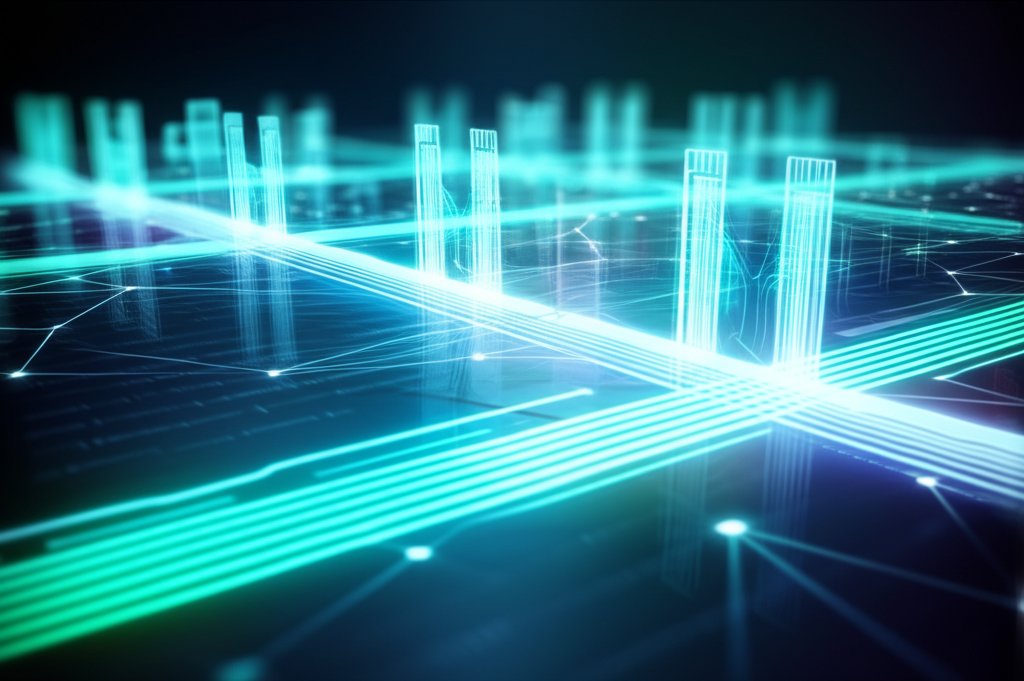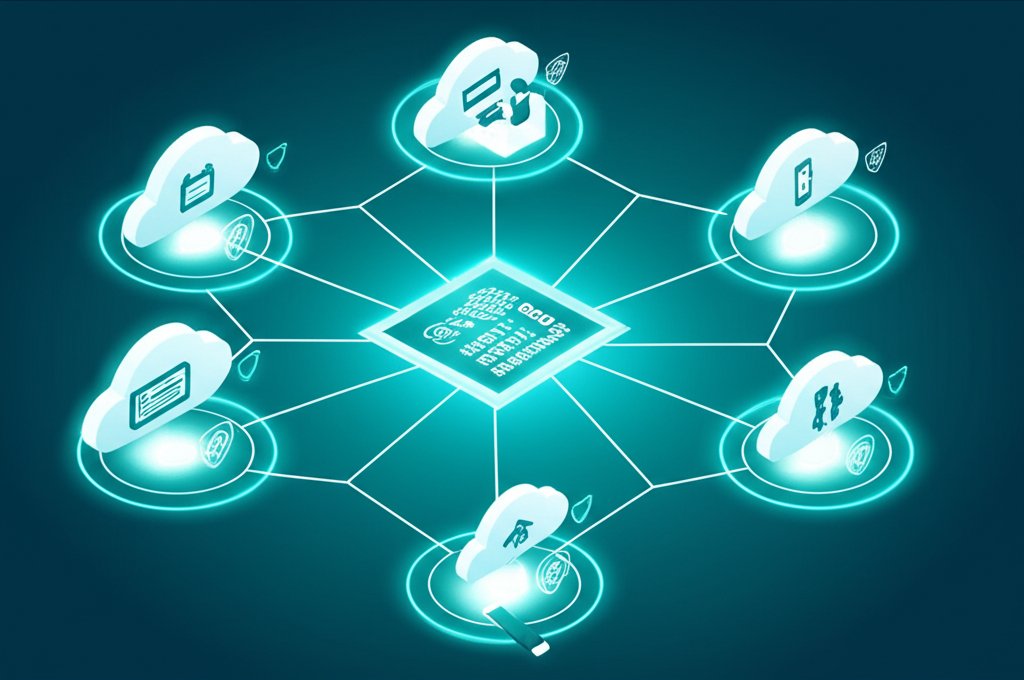Go Passwordless: A Practical Guide to Boosting Security & Ditching Passwords for Small Businesses
As a security professional, I’ve witnessed firsthand how traditional passwords have evolved from simple gatekeepers into the glaring Achilles’ heel of digital security. They’re a persistent headache for individuals, a significant operational burden for IT teams, and a constant, tempting invitation for cybercriminals. But what if I told you there’s a fundamentally better way? A future where your small business can achieve stronger security, streamline operations, and empower your team, all without the frustration of remembering complex passwords?
We’re talking about passwordless authentication. This isn’t just a fleeting tech buzzword; it’s a practical, accessible, and transformative solution that’s rapidly reshaping how we secure our online lives and protect our businesses. In this comprehensive guide, we’ll dismantle the pervasive password problem, illuminate the mechanisms of passwordless methods in plain English, and provide you with actionable, step-by-step instructions to implement them today. My goal is to empower you to take proactive control of your digital security, rather than merely reacting to the next threat.
What You’ll Learn in This Guide
By the end of this practical guide, you’ll understand:
- Why traditional passwords are a significant, costly security risk for individuals and especially for small businesses.
- What passwordless authentication is, how it works, and how it fundamentally improves both security and user experience.
- The most popular and accessible passwordless methods, such as biometrics, security keys, and passkeys, along with clear explanations of their practical application.
- A step-by-step roadmap for implementing passwordless solutions for your personal accounts and integrating them within your small business environment.
- Best practices to ensure your devices and authenticators remain secure and reliable in a passwordless world.
- How to troubleshoot common issues and strategically plan for the future of identity verification, ensuring a smooth transition.
The Password Problem: Why We Can’t Rely on Them Anymore
Let’s be brutally honest: passwords are a universal pain point. We forget them, we’re tempted to reuse them across multiple services, and we often choose ones that are regrettably easy for attackers to guess. Yet, beyond the sheer frustration, there’s a profound and serious security implication here that we, as security-conscious individuals and business owners, simply cannot afford to ignore.
The Weakest Link in Cybersecurity
Despite our best intentions and efforts, passwords consistently remain the weakest link in our digital defenses. Humans are inherently fallible; we gravitate towards predictable patterns, and the expectation of remembering a unique, robust password for every single service we use is, frankly, an impossible ask. This fundamental human element is precisely what sophisticated cybercriminals relentlessly exploit.
Common Password Attacks and Their Impact on Small Businesses
Today’s attackers aren’t just trying to guess your pet’s name anymore. They wield an arsenal of sophisticated tools and tactics, each posing a direct threat to your business’s continuity and reputation:
- Phishing: This insidious attack involves tricking you or your employees into divulging login credentials through deceptive emails or websites that meticulously mimic legitimate services. Imagine a fake email appearing to be from your cloud provider (e.g., Microsoft 365 or Google Workspace). An unsuspecting employee clicks a link, enters their credentials on the fraudulent site, and suddenly, your business’s email, documents, and client data are exposed.
- Credential Stuffing: If one of your employees uses the same password for their personal online shopping account as they do for your business’s CRM, and that personal site suffers a data breach, attackers will automatically “stuff” those stolen credentials into countless other popular services, including those critical to your business. If they find a match, they’re instantly in.
- Brute-Force Attacks: These automated programs relentlessly try thousands, even millions, of password combinations until one works. While strong, unique passwords can resist this onslaught for a considerable time, weak or reused passwords fall quickly, granting attackers unauthorized access to your systems and data.
The Tangible Cost of Passwords for Small Businesses
The burden of passwords extends far beyond mere security risks; it represents a tangible drain on resources and productivity. For individuals, it’s the lost time and mounting frustration of resetting forgotten passwords. For small businesses, this translates directly into significant IT overhead and operational friction. Consider the cumulative hours your team might spend handling password reset requests, onboarding new employees with complex password policies, or, even worse, dealing with the costly fallout from an account takeover due to a compromised password. It all adds up, impacting productivity, diverting focus from core business activities, and ultimately hitting your bottom line. We urgently need solutions that genuinely reduce IT overhead and demonstrably enhance user experience.
Consider “Local Connect,” a small digital marketing agency with a team of 15. Before adopting passwordless, their office manager spent an average of 3-4 hours per week assisting employees with forgotten passwords, locked accounts, and complex two-factor authentication setups. After transitioning to passkeys for their critical cloud applications, those support requests plummeted by 90%, freeing up significant time for productive tasks and reducing team frustration.
Understanding Passwordless Authentication: The Basics
So, if passwords are such an inherent and persistent problem, what’s the viable alternative? That’s precisely where passwordless authentication steps in. Its core philosophy isn’t about making passwords stronger; it’s about fundamentally removing them from the authentication equation entirely.
Moving Beyond “Something You Know”
Traditional authentication has historically relied on “something you know” – your password. Passwordless authentication strategically shifts this paradigm to verifiable factors like “something you have” (such as your smartphone, a dedicated security key, or even your computer) or “something you are” (like your unique fingerprint or facial features). Often, the most secure passwordless methods combine both, verifying your identity based on possession of a trusted device and an inherent personal characteristic, rather than a secret that can be forgotten, stolen, or shared.
How Passwordless Works (The Basics)
At its core, passwordless authentication leverages robust cryptography. Instead of a plaintext password, your trusted device (be it your smartphone, tablet, or computer) generates and securely stores cryptographic keys. When you attempt to log in to a service, your device uses one of these unique keys to cryptographically prove your identity. This process typically requires a simple, local unlock action on your device – like entering your PIN, scanning your fingerprint, or using facial recognition – to authorize the login. Crucially, the actual cryptographic key never leaves your device and is never transmitted over the internet, making it extraordinarily resistant to common attacks like phishing and server-side data breaches.
Key Benefits for Everyday Users & Small Businesses
- Enhanced Security: Without passwords to steal, phish, guess, or reuse, you and your business are inherently protected from a vast array of common cyber threats. This represents a fundamental shift and a genuine game-changer for digital security.
- Improved User Experience: Bid farewell to the exasperation of forgotten passwords, the annoyance of complex character requirements, and the endless cycles of password resets. Logins become demonstrably faster, significantly simpler, and far less frustrating. Imagine approvals with a single tap on your phone or a quick, effortless glance at your screen.
- Reduced IT Overhead: For small businesses, this benefit is colossal. Fewer password-related support tickets mean your valuable IT resources or dedicated staff can refocus their efforts on more strategic, revenue-generating tasks, directly saving both time and money. The operational efficiency gained can be substantial.
Popular Passwordless Methods: Your Options for Stronger Security
It’s important to understand that “passwordless” isn’t a singular solution; rather, it’s a diverse family of innovative authentication methods. Let’s explore the most common and readily accessible options that you, and your small business, can begin utilizing for stronger security today.
Biometrics (Fingerprint, Face ID, Windows Hello)
You’re likely already interacting with biometrics daily to unlock your smartphone. Fingerprint readers (such as Apple’s Touch ID or Android’s sensors) and facial recognition systems (like Apple’s Face ID or Microsoft’s Windows Hello) are highly effective passwordless methods. The significant advantage here is that your sensitive biometric data typically remains securely on your device, never uploaded to a server. This makes it a highly private and secure way to locally verify your identity, after which your device sends a cryptographically signed signal to the service you’re attempting to access.
Security Keys (FIDO2/YubiKey)
These are small, dedicated physical devices, often resembling a compact USB stick, that you either plug into your computer’s USB port or tap against an NFC-enabled smartphone. When a login is prompted, you simply touch or tap the key to authenticate. Security keys are exceptionally phishing-resistant because they are cryptographically tied to the specific website’s legitimate domain, ensuring that you are authenticating only to the genuine site and not a malicious imposter. They leverage open industry standards like FIDO2/WebAuthn, making them universally compatible across a growing number of services and web browsers. Prominent providers include companies like YubiKey and Google Titan.
Passkeys: The Future of Passwordless
Passkeys represent the modern, cross-device evolution of security keys and are rapidly becoming the preferred innovation in passwordless technology. Built upon robust FIDO standards, passkeys allow you to log in to websites and applications using the same familiar biometric unlock (fingerprint or face scan) or PIN that you already use to unlock your phone, tablet, or computer. They are stored securely on your device and can often be seamlessly synced across your various devices via your operating system’s built-in password manager (e.g., Apple Keychain, Google Password Manager, Microsoft Authenticator). This synchronization makes them incredibly convenient, profoundly resistant to phishing, and they are quickly emerging as the gold standard for easy, secure, and future-proof logins for individuals and small businesses alike.
Authenticator Apps (Push Notifications, TOTP)
Authenticator applications, such as Microsoft Authenticator or Google Authenticator, serve as excellent stepping stones towards a fully passwordless environment. They offer two primary and highly effective methods:
- Push Notifications: When you attempt to log in, you receive a “Approve Sign-in?” notification directly on your smartphone. A single tap confirms your identity. This method is both simple and highly effective, offering a significant upgrade over traditional password-only logins.
- Time-Based One-Time Passwords (TOTP): The app generates a new 6-digit code every 30-60 seconds. You simply type this ephemeral code into the login screen. While not entirely passwordless (as you still type a code), it eliminates the critical need to remember a complex, static password, making it a powerful form of Multi-Factor Authentication (MFA).
Magic Links (Email/SMS)
When you request a magic link, the service sends a unique, one-time login link directly to your registered email address or phone number. Clicking this link (or sometimes entering a short code sent via SMS) logs you in automatically. While undeniably simple and convenient, removing the need for a traditional password, this method is generally considered less secure than other passwordless options. Its security is inherently reliant on the security of your email account or phone number and can be vulnerable to certain types of attacks if not implemented with extreme care. It often serves as a good initial entry point for convenience, but it is not typically recommended as the ultimate security solution for critical business accounts.
Prerequisites for Going Passwordless
Before you enthusiastically dive into implementation, let’s quickly cover the general foundational requirements you’ll need to successfully transition to passwordless authentication:
- Modern Devices: The vast majority of smartphones (iOS and Android), tablets, and computers (Windows, macOS) released within the last few years are equipped with the necessary biometric features and native support for FIDO standards, making them compatible with passkeys and security keys.
- Up-to-Date Browsers: Ensure that your preferred web browsers (Chrome, Edge, Safari, Firefox) are consistently kept current. They require the latest versions to fully support WebAuthn and passkey integration for a seamless experience.
- Basic Understanding of Online Accounts: If you’re already familiar with logging into online services, you possess all the fundamental knowledge required! No deep technical expertise is needed to get started.
Step-by-Step Instructions: Implementing Passwordless for You & Your Business
Ready to finally make the switch and ditch those cumbersome passwords? Here’s a practical, actionable guide to getting started, focusing on easily adoptable solutions for both individuals and small businesses.
Step 1: Assess Your Current Security Landscape
Before implementing any new security measure, it’s crucial to conduct a thorough inventory. Identify where you and your team are currently reliant on passwords. Create a comprehensive list of all your online accounts, critical business services, and internal applications. This inventory might include:
- Email platforms (e.g., Google Workspace, Microsoft 365 Outlook)
- Cloud services (e.g., Google Drive, Microsoft 365, Dropbox, Salesforce, HubSpot)
- Professional social media accounts (LinkedIn, business Facebook pages, X)
- Internal business applications (e.g., CRM, project management tools like Asana or Trello, accounting software)
- Banking and financial services
Understanding your current landscape helps you strategically prioritize where to implement passwordless solutions first, focusing on your highest-risk or most frequently accessed accounts.
Step 2: Choose the Right Method(s) for Your Needs
Carefully consider your specific security requirements, your team’s comfort level with new technology, and your existing infrastructure. Remember, you don’t have to adopt every passwordless method simultaneously. For most small businesses and individuals, initiating with passkeys for common platforms, or utilizing robust authenticator apps, provides an immediate and significant “easy win” in terms of both security and convenience.
Pro Tip for Small Businesses: For broad adoption, passkeys are a highly recommended starting point due to their unparalleled balance of security, user convenience, and cross-device compatibility. For those essential services that have not yet fully embraced passkey support, a reliable authenticator app (using push notifications or TOTP) offers an excellent and robust alternative.
Step 3: Enable Passwordless on Common Platforms
Many of the essential services you already rely on extensively now offer straightforward passwordless options. Let’s look at how to enable them on some of the biggest and most widely used platforms:
1. Google Accounts (Personal & Google Workspace)
Google has been a leading advocate and early adopter of passkeys. You can easily enable them for your personal Google account or centrally manage and deploy them for users within a Google Workspace environment.
- Navigate to your Google Account Security settings.
- Under the section titled “How you sign in to Google,” locate and select Passkeys.
- Follow the clear, on-screen prompts to create a passkey. This process typically involves verifying your identity using your current password, and then using your device’s primary screen lock method (PIN, fingerprint, or facial recognition) to securely create and save the new passkey.
- Once successfully set up, you will often be able to sign in to your Google account with just your device’s unlock method, completely bypassing the need for a password.
2. Microsoft Accounts (Windows Hello, Authenticator App, Passkeys)
Microsoft provides several robust and integrated passwordless options, particularly beneficial for Windows users and businesses operating on Microsoft 365.
- Windows Hello: If you’re using Windows 10 or 11, you can set up Windows Hello to use a PIN, fingerprint, or facial recognition. This not only allows you to log in to your device, but also, increasingly, to websites and applications that support it.
- Go to Settings > Accounts > Sign-in options.
- Follow the instructions to set up Windows Hello Face, Fingerprint, or create a secure PIN.
- Microsoft Authenticator App for Passwordless Account: You can configure your entire Microsoft account to be completely passwordless by linking it with the Microsoft Authenticator app.
- Download the Microsoft Authenticator app on your smartphone.
- Visit your Microsoft Account Security Dashboard.
- Under “Advanced security options,” find the “Passwordless account” section and choose to turn it on, following the steps to link your Authenticator app.
- From that point forward, you will approve all logins to your Microsoft account directly from the app, eliminating the password entirely.
3. Apple (Passkeys via Face ID/Touch ID and iCloud Keychain)
Apple devices offer seamless integration of passkeys, leveraging Face ID or Touch ID for authentication and securely syncing them across your devices via iCloud Keychain.
- When visiting a website that supports passkeys (adoption is steadily growing across platforms like Google, PayPal, Amazon, etc.), look for an option like “Sign in with a passkey” or “Create a passkey.”
- Your iPhone, iPad, or Mac will then intuitively prompt you to use Face ID or Touch ID to create and securely save the passkey for that specific service.
- The next time you return to that site on any of your Apple devices, your device will automatically offer to log you in using your biometric scan, providing instant and secure access.
Step 4: Educate Your Team and Users (Crucial for Small Businesses!)
Implementing any new security measure without clear communication and adequate training is a recipe for user frustration and low adoption. For small businesses, providing clear, simple instructions and thoroughly explaining the “why” behind the change is absolutely vital. Emphasize the direct benefits to your team: easier, faster logins, significantly less hassle, and robust protection against prevalent cyber threats. Frame it as an upgrade for everyone.
For “Green Thumb Landscaping,” a small business managing client portals and internal scheduling software, the owner conducted a short online meeting. He demonstrated how effortlessly he could now log into their primary CRM using his phone’s fingerprint scan, completely bypassing passwords. He emphasized how this change would save everyone time and reduce the headache of forgotten credentials, making the transition feel like a benefit, not a burden.
Pro Tip: Develop a simple one-page guide, a quick video tutorial, or host a brief Q&A session explaining how to set up and effectively use the chosen passwordless method(s) for your most critical business applications. Proactively address common questions and concerns to smooth the transition.
Step 5: Implement a Phased Rollout (Recommended for Businesses)
Resist the urge to switch your entire organization to passwordless overnight. A gradual, phased rollout is a much safer and more effective strategy. Start with a smaller pilot group – perhaps your more tech-savvy employees, a specific department, or even just yourself and a few key managers. This allows you to test the implementation, gather valuable feedback, identify and iron out any unforeseen kinks, and refine your process before expanding to the entire organization.
Step 6: Always Have Robust Fallback Options
Even in a world rapidly embracing passwordless authentication, unforeseen circumstances can arise. What if an employee misplaces or damages their phone? Or loses their physical security key? It is absolutely imperative to always have secure, well-documented recovery options in place:
- Recovery Codes: Many services provide one-time recovery codes that you can print and store securely in a physical location (e.g., a locked drawer or safe).
- Temporary Access Pass (TAP): For Microsoft 365 environments, administrators have the capability to issue a temporary access pass for users to securely regain access to their accounts.
- Secondary Authentication Method: Where possible, allow for a verified backup authentication method, such as a trusted secondary device or an alternate authenticator app.
Crucially, ensure that your users are aware of these fallback options and understand how to access them securely without inadvertently compromising your overall security posture.
Common Issues & Solutions (Troubleshooting)
While passwordless authentication is meticulously designed for simplicity and ease of use, you might occasionally encounter a few minor hiccups during the transition or daily use. Don’t worry, these are common, and we’ve got you covered with practical solutions!
Issue 1: Lost or Damaged Authentication Device (Phone, Security Key)
- Solution: This is precisely why robust fallback options (recovery codes, temporary access passes, or pre-registered trusted secondary devices) are absolutely critical. If you’ve securely stored recovery codes, you can use them to regain access. For small businesses, the IT administrator or designated manager can often issue a temporary access pass or assist with resetting authentication methods.
- Prevention: Always configure multiple authentication methods where available, and diligently keep recovery codes in a safe, offline, and readily accessible location. For physical security keys, consider having a spare, backup key.
Issue 2: Device Biometrics Aren’t Working (Fingerprint/Face ID Issues)
- Solution: First, attempt to use your device’s primary PIN or pattern lock – this is always the default fallback for biometric failures. Ensure your hands are clean and dry for fingerprint scanners, or that your face is clearly visible and unobstructed for facial recognition. Sometimes, a simple restart of your device can resolve temporary software glitches.
- Prevention: Regularly clean your device’s biometric sensors and ensure your device’s operating system and apps are kept updated to benefit from the latest improvements and bug fixes.
Issue 3: Passkey/Authenticator App Not Syncing Across Devices
- Solution: Verify your cloud sync settings for your respective ecosystem (e.g., iCloud Keychain for Apple devices, Google Password Manager for Google accounts, or Microsoft Authenticator’s cloud backup feature). Confirm that you are actively signed into the identical cloud account on all your devices. Occasionally, toggling the sync feature off and then on again can re-initiate the synchronization process.
- Prevention: Periodically confirm that your passkeys are successfully syncing by attempting to log in to a service from a secondary device.
Issue 4: A Service Doesn’t Offer Passwordless or Passkey Support Yet
- Solution: While passkey adoption is accelerating, some services are still in the process of catching up. For these platforms, continue to use a strong, truly unique password, and critically, combine it with an authenticator app (TOTP) for Multi-Factor Authentication (MFA). While not fully passwordless, this combination still represents a significant and essential security upgrade.
- Prevention: Proactively encourage your service providers to adopt passkeys by utilizing their feedback channels or support mechanisms. The more user demand there is, the faster adoption will grow.
Advanced Tips & Best Practices for a Passwordless World
Adopting passwordless authentication is a monumental step forward, but maintaining robust digital security requires ongoing vigilance and adherence to best practices. Here are some critical recommendations to ensure your digital life and business remain protected in this new paradigm.
Device Security is Paramount
In a passwordless world, your trusted devices (your smartphone, laptop, security key) effectively become your new “keys” to your digital kingdom. Protecting them with utmost care is not just important; it’s absolutely paramount:
- Strong Device Passcodes/PINs: Even when relying on biometrics, your device’s primary unlock PIN or password serves as your ultimate fallback. Make it complex, unique, and never share it.
- Biometric Security Hygiene: Regularly review and ensure that only your authorized biometrics (fingerprints, face scans) are registered on your devices. Remove any old or unfamiliar biometric data.
- Consistent Updates: Make it a habit to always keep your operating systems, web browsers, and any authenticator applications updated to their latest versions. These updates frequently contain crucial security patches that protect against newly discovered vulnerabilities.
- Automatic Device Locking: Configure your devices to automatically lock after a very short period of inactivity (e.g., 30 seconds or 1 minute). This minimizes the window of opportunity for unauthorized access if your device is left unattended.
Phishing Resistance: A Core Advantage
One of the most profound strengths of modern passwordless methods, particularly passkeys and FIDO2 security keys, is their inherent and powerful resistance to phishing attacks. This is because these advanced authentication methods require the authentication process to occur on the *correct* website domain. Your device cryptographically verifies that it’s interacting with, for example, “google.com” and not a cleverly disguised “go0gle.com.” This built-in domain verification automatically blocks attempts to trick you into authenticating to a fake, malicious site. This critically reduces the risk of credential theft, a primary vector for cybercrime targeting small businesses.
Multi-Factor Authentication (MFA) Still Matters, Even with Passwordless
It’s important to clarify: many advanced passwordless methods *are* inherently a form of strong Multi-Factor Authentication. For instance, using a passkey typically requires “something you have” (your enrolled device) combined with “something you are” (your biometric unlock) or “something you know” (your device PIN). For those services that have not yet implemented full passwordless options, continuing to use strong, unique passwords combined with an authenticator app (TOTP) or a physical security key remains absolutely essential to elevate your security posture. Do not disable traditional MFA just because you’re beginning to adopt some passwordless solutions; instead, layer them for maximum protection.
Regular Software Updates: Non-Negotiable
I cannot overstate this critical point enough: always, without exception, keep your software up to date. This encompasses your operating systems (Windows, macOS, iOS, Android), your web browsers, and any authenticator apps or security key firmware. These updates are not merely about new features; they frequently include crucial security patches that protect you from newly discovered vulnerabilities and zero-day exploits. It is a simple, yet extraordinarily effective, fundamental security habit that everyone, especially small business owners, must embrace.
The Future is Passwordless: What’s Next?
The global shift towards passwordless authentication is not merely a fleeting technological trend; it represents the inevitable and essential evolution of digital identity and security. We are witnessing accelerating adoption rates and robust standardization efforts across the entire industry.
Growing Adoption & Standardization Efforts
The FIDO Alliance continues to spearhead the development and promotion of global open standards (such as FIDO2 and WebAuthn) that are making passwordless authentication universally interoperable and easily accessible across a vast array of devices, browsers, and online services. Major industry titans like Apple, Google, and Microsoft are all unequivocally committed to the passkey standard, ensuring a unified, secure, and convenient experience for virtually everyone. This unprecedented collaboration signifies that you will see more and more services offering compelling passwordless options in the very near future, making it an indispensable part of your digital life.
Seamless Integration for Effortless Security
Ultimately, passwordless authentication is destined to become so seamlessly integrated into our daily digital interactions that you won’t even consciously think about the login process. It will simply be the intuitive and secure method by which you access everything online, from your critical banking applications to your smart home devices and business platforms. We are rapidly moving towards an era where robust security is fundamentally built-in from the ground up, not merely bolted on as an afterthought, ensuring that convenience no longer comes at the expense of unwavering protection.
Ready to Ditch the Password? Your Clear Next Steps!
You’ve now absorbed the critical knowledge and gained a deeper understanding of passwordless authentication. The time to act is now. Don’t passively wait for a devastating data breach or another frustrating password reset to force your hand. Take proactive control of your digital security today.
Here’s how you can start empowering yourself and your business:
- Start Small, Start Now: Begin with one personal account that offers passkey support, such as your Google or Microsoft account. Experience the ease and security firsthand.
- Identify a Business Pilot: For your small business, identify one non-critical internal application or cloud service that supports passkeys or strong authenticator apps. Implement passwordless for a small pilot group to test the waters and gather feedback.
- Educate Your Team: Share this guide, or key takeaways from it, with your employees. Provide clear instructions and explain the benefits of easier, more secure logins.
- Explore Your Options: Research the passwordless options available for your most frequently used business platforms (e.g., Microsoft 365, Salesforce, your CRM).
- Seek Expert Guidance: If you feel overwhelmed or need tailored advice for your specific business needs, consider consulting with a cybersecurity professional.
- Stay Informed: Continue to follow trusted security resources for updates on passwordless technology and best practices.
Embracing master passwordless authentication isn’t just about bolstering security; it’s about reclaiming valuable time, drastically reducing frustration, and truly empowering yourself and your small business to thrive securely in the modern digital landscape. You absolutely can do this!
Try it yourself and share your results! Follow for more tutorials and insights into making your digital life simpler and profoundly more secure.