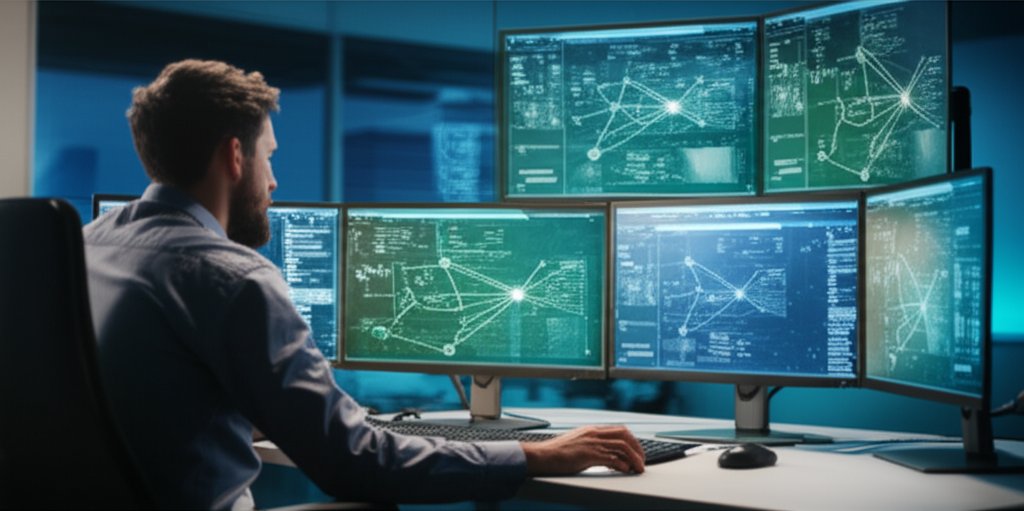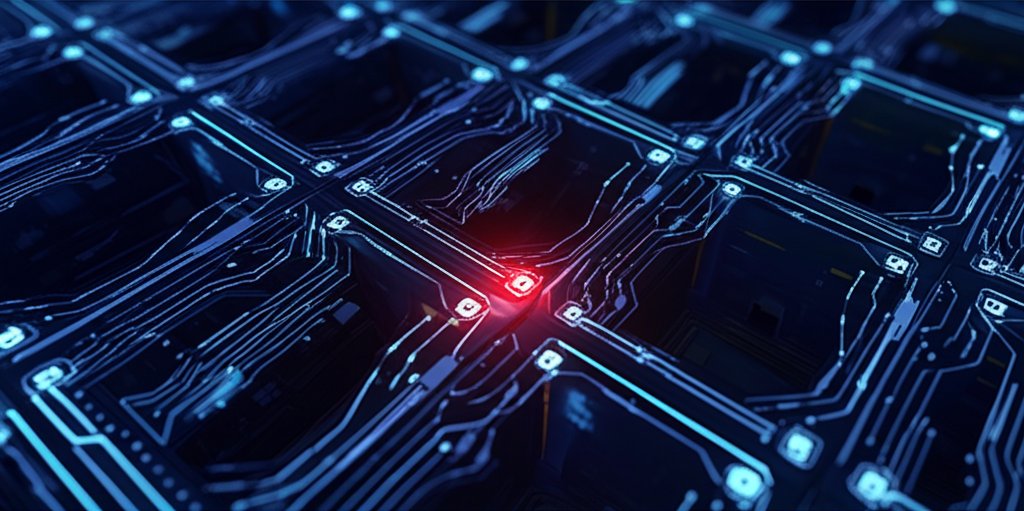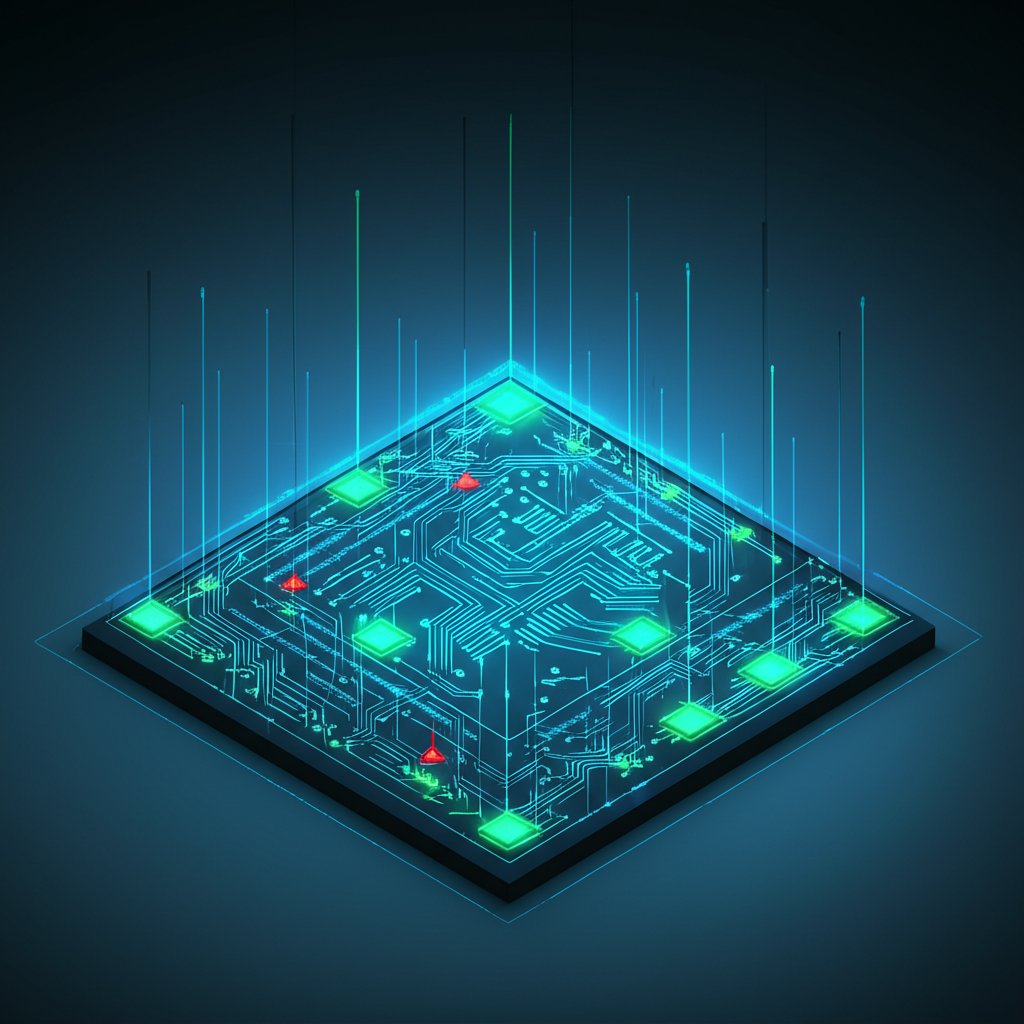The convenience of smart homes and the ever-expanding Internet of Things (IoT) is undeniable. From voice assistants controlling our lights to smart cameras watching over our property, these devices seamlessly integrate into our lives. But have you ever stopped to consider what hidden vulnerabilities they might harbor? Could your helpful smart speaker actually be a silent listener, or your security camera an open window for malicious actors? It’s a serious question, isn’t it?
Imagine a smart thermostat, designed to optimize energy consumption, being silently hijacked by a botnet. This seemingly innocuous device, compromised due to a forgotten default password, could then be used to launch denial-of-service attacks, silently consuming bandwidth, slowing your network, and potentially exposing other devices within your home to further compromise. This isn’t a distant threat; it’s a tangible risk with real-world implications that highlight why understanding IoT security is no longer optional.
While most of us are consumers of this technology, a deeper understanding of its security, or lack thereof, can be incredibly empowering. In the world of cybersecurity, we call this “thinking like an attacker” – a crucial skill for anyone wanting to truly secure digital environments. This isn’t just about protecting your own smart home; it’s about understanding the techniques ethical hackers use to identify and fix flaws before malicious actors can exploit them. We’re talking about penetration testing, specifically applied to the unique and often challenging landscape of IoT.
This comprehensive guide isn’t just for curiosity’s sake. It’s for those of you looking to step into the boots of an ethical hacker, to understand the intricate dance between convenience and vulnerability, and to learn how to legally and ethically test the security of IoT devices. We’ll start with the foundational knowledge you’ll need, dive into the critical legal and ethical considerations, explore practical lab setups, and then walk through the core phases of IoT penetration testing: from reconnaissance and vulnerability assessment to exploitation and reporting. We’ll even touch upon certification pathways and how bug bounty programs can offer real-world experience. By the end of this guide, you won’t just understand IoT security; you’ll possess the foundational knowledge and a practical roadmap to ethically identify, assess, and report vulnerabilities, transforming you into a crucial defender of the interconnected world.
Foundational Cybersecurity Principles for IoT Penetration Testing
Before we can even think about tearing apart an IoT device’s security, we’ve got to grasp the basics of cybersecurity itself. What is it, really, and why is it so critical for the burgeoning IoT landscape? At its heart, cybersecurity is about protecting systems, networks, and programs from digital attacks. These attacks are usually aimed at accessing, changing, or destroying sensitive information, extorting money from users, or interrupting normal business processes.
For IoT, these threats are amplified because devices are often constrained in resources, deployed widely, and sometimes forgotten after initial setup. We often rely on the CIA triad – Confidentiality, Integrity, and Availability – to define our security goals. Confidentiality ensures data is accessible only to authorized users. Integrity guarantees data hasn’t been tampered with. Availability means systems and data are accessible when needed. When an IoT device is compromised, any one of these three can be violated, leading to privacy breaches, data corruption, or denial of service.
Understanding fundamental network concepts is also non-negotiable. You’ll want to get comfortable with IP addresses, common network ports, and communication protocols like TCP/IP, HTTP, and MQTT. These are the highways and languages that IoT devices use to communicate, and knowing them inside out is essential for identifying potential weaknesses. Without this foundation, you’re essentially trying to find a needle in a haystack blindfolded.
Legal and Ethical Frameworks: Navigating IoT Penetration Testing Responsibly
Alright, so you’re ready to start exploring vulnerabilities? Hold on a second. This is perhaps the most crucial section of any penetration testing guide. When we talk about “hacking” – even ethical hacking – we’re stepping into sensitive territory. Ignoring the legal and ethical boundaries isn’t just irresponsible; it’s illegal, and it can land you in serious trouble. We can’t stress this enough.
The Absolute Necessity of Explicit Permission in Penetration Testing
Let’s make this crystal clear: you must always have explicit, written authorization before conducting any form of penetration test on any system or device that you don’t own. Testing devices on your own network that you legally purchased and operate is generally fine, but attempting to scan or exploit someone else’s smart home, a neighbor’s Wi-Fi camera, or a company’s IoT infrastructure without their explicit consent is a federal crime in many places, including under the Computer Fraud and Abuse Act (CFAA) in the U.S. Always get it in writing, detailing the scope, duration, and methods allowed. No permission, no testing. It’s as simple as that.
Responsible Disclosure: Protecting Users, Upholding Trust
What happens when you find a flaw? You don’t just shout it from the rooftops, do you? No, you follow a process called responsible disclosure. This means you privately inform the affected vendor or manufacturer about the vulnerability, giving them a reasonable amount of time (typically 60-90 days) to develop and release a patch before you make any details public. This approach helps protect users and maintains trust within the security community. It’s about securing the digital world, not just proving you can break it.
Understanding Key Laws and Data Privacy Regulations
Beyond specific anti-hacking statutes, a web of data privacy laws like GDPR in Europe and CCPA in California dictate how personal data must be handled. Since many IoT devices collect vast amounts of data, any penetration test involving such devices needs to consider these regulations. Unlawful access to personal data, even during an “ethical” hack without proper authorization, can lead to severe penalties. Ignorance of the law is never an excuse.
Upholding Professional Ethics as an IoT Security Professional
As an ethical hacker, you’re a guardian, not a vandal. Your work is built on trust and integrity. This means always acting with honesty, maintaining confidentiality of sensitive information, avoiding harm to systems or data, and operating within your agreed-upon scope. Remember, we’re aiming to improve security, not cause disruption. Upholding these professional ethics isn’t just good practice; it’s the foundation of a respectable career in cybersecurity.
Practical IoT Penetration Testing Lab Setup Guide
Okay, with the critical legal and ethical groundwork laid, you’re ready to roll up your sleeves and build your own safe testing environment. This isn’t just about having the right tools; it’s about creating a sandbox where you can experiment without risking your personal data, your home network, or falling foul of the law. You’ll want to protect your main network from any exploits you might accidentally create.
Virtualization Essentials for a Secure Testing Environment
Virtual Machines (VMs) are your best friend here. Why? They allow you to run multiple operating systems on a single physical computer, completely isolated from your host system. This means if you mess up a VM or install something malicious, it doesn’t affect your primary machine. Tools like VirtualBox (free) or VMware Workstation/Fusion (paid) are excellent choices. You’ll use these to host your penetration testing operating system and potentially even simulated target environments. It’s like having a dozen computers for the price of one!
Kali Linux: The Essential Operating System for IoT Security Testing
For penetration testers, Kali Linux is the undisputed champion. It’s a Debian-based Linux distribution pre-loaded with hundreds of open-source tools specifically designed for various cybersecurity tasks, including reconnaissance, vulnerability assessment, exploitation, and forensics. From Nmap for port scanning to Metasploit for exploitation, Kali puts a formidable arsenal at your fingertips. You can install it as a VM, boot it from a USB drive, or even run it directly on hardware. Most beginners start with a VM installation for safety and ease of snapshots.
Selecting and Isolating Target IoT Devices for Your Lab
Now, what are you going to test? You can acquire cheap IoT devices specifically for your lab. Think older smart plugs, Wi-Fi cameras, or smart light bulbs – often, these have well-documented vulnerabilities that are great for learning. You could even use an old router or a Raspberry Pi to simulate a vulnerable device. The key is that these devices are isolated in your lab network. Never use devices critical to your home or business, and absolutely do not test devices you don’t own.
Critical Network Segmentation for Your IoT Penetration Testing Lab
This is crucial. Your IoT lab needs to be isolated from your main home or business network. You can achieve this with a separate physical router, by configuring VLANs (Virtual Local Area Networks) on a managed switch, or by using network settings within your virtualization software. The goal is to ensure that anything you do in your lab – especially during the exploitation phase – cannot impact your actual production network. Think of it as putting your dangerous experiments in a sealed off chamber.
IoT Reconnaissance: Systematically Gathering Intelligence on Smart Devices
Reconnaissance, or “recon” as we call it, is the art of gathering information about your target before you even think about launching an attack. It’s like a detective gathering clues before raiding a hideout. For IoT penetration testing, this phase is particularly vital because devices can be obscure, lack clear documentation, and might expose information in unexpected ways.
Passive Reconnaissance: Uncovering IoT Data Without Direct Interaction
This is about gathering information without directly interacting with the target device. We’re looking for breadcrumbs. OSINT (Open-Source Intelligence) is huge here. Think searching public forums, manufacturer websites for manuals and firmware files, FCC filings (which often contain internal photos and block diagrams), and even job postings that might reveal technologies used. Shodan.io, often called “the search engine for the Internet of Things,” is an invaluable tool that can find internet-connected devices based on banners, ports, and various service information. Analyzing firmware images (downloaded from manufacturer sites) can reveal default credentials, hardcoded APIs, and even operating system details without ever touching the live device.
Active Reconnaissance: Directly Probing IoT Devices for Information
Once you’ve exhausted passive methods, you might move to active recon, which involves direct interaction with the target. Tools like Nmap (Network Mapper) are essential here. You can use Nmap to identify open ports, determine the operating system (OS fingerprinting), and discover running services on an IoT device. ARP scans or mDNS (multicast DNS) can help you discover devices on your local network. The goal is to paint a clear picture of the device’s network presence, its services, and potential entry points. This stage helps us understand the device’s “attack surface” – all the points where an unauthorized user could try to enter or extract data.
IoT Vulnerability Assessment: Identifying Security Weaknesses in Connected Devices
With a comprehensive understanding of your IoT target from reconnaissance, the next step is to actively identify security weaknesses. This is where we start looking for those “open doors” or “backdoors” that attackers might exploit. You’ll want to secure your smart home devices by understanding these vulnerabilities.
Common and Critical IoT Vulnerabilities to Target
IoT devices are notorious for a recurring set of security flaws. These are the low-hanging fruit for attackers, and thus, your primary focus as a penetration tester:
- Weak or Default Passwords: Incredibly common. Many devices ship with easily guessable default credentials like ‘admin/admin’ or ‘user/password’. Often, users never change them.
- Outdated Firmware/Software: Manufacturers frequently release updates to patch known security vulnerabilities. If a device isn’t updated, it remains susceptible to these already-publicly-known exploits.
- Insecure Communication: Devices sending data unencrypted (HTTP instead of HTTPS) or without proper authentication can be intercepted and manipulated.
- Insecure APIs and Cloud Services: Many IoT devices rely on cloud-based APIs for functionality. Flaws in these APIs or the associated mobile apps can expose device data or control.
- Physical Tampering Vulnerabilities: For some devices, physical access can expose debugging ports (like JTAG or UART), allowing for firmware extraction or direct command execution.
You can effectively secure your devices by proactively addressing these common issues.
Structured Methodologies for IoT Vulnerability Assessment
To ensure a structured and thorough assessment, ethical hackers often follow established methodologies. Two prominent ones are:
- PTES (Penetration Testing Execution Standard): Provides a comprehensive framework covering seven phases of a penetration test, from pre-engagement to post-exploitation.
- OWASP IoT Top 10: Specifically tailored for IoT, this list highlights the ten most critical security risks in the IoT ecosystem, guiding testers on common areas of concern.
Following a framework helps ensure you don’t miss critical steps and provides a consistent approach to your testing.
Balancing Automated Scanners and Manual Analysis in IoT Testing
Vulnerability assessment often combines both automated tools and manual analysis. Automated scanners can quickly identify known vulnerabilities, misconfigurations, and open ports. However, they often lack the contextual understanding and creativity of a human tester. Manual testing involves deeper analysis, attempting to chain multiple minor vulnerabilities into a significant exploit, and understanding the unique logic of an IoT device’s operation. We truly need both for a comprehensive review.
IoT Exploitation Techniques: Practical Methods for Gaining Unauthorized Access
This is where your reconnaissance and vulnerability assessment pay off. Exploitation is the process of actively gaining unauthorized access to a system or device by leveraging identified vulnerabilities. It’s not about causing damage; it’s about demonstrating how an attacker could cause damage to help the owner secure their infrastructure more effectively.
Leveraging Known Vulnerabilities and Default Credentials
Often, the easiest way in is through publicly known vulnerabilities. If a device has outdated firmware, there might be a CVE (Common Vulnerabilities and Exposures) associated with it, complete with a readily available exploit. Default credentials are also a golden ticket. A simple dictionary attack or knowing common default passwords can often grant you immediate access.
Common Network-Based Attacks on IoT Devices
Many IoT devices are network-dependent, making them prime targets for network-based attacks:
- Man-in-the-Middle (MITM): Intercepting communication between a device and its cloud service or app. You might sniff sensitive data, alter commands, or inject malicious content.
- Sniffing: Capturing network traffic to identify unencrypted credentials, sensitive data, or unusual communication patterns.
- Rogue Access Points: Setting up a fake Wi-Fi network to trick devices into connecting to you, allowing you to intercept all their traffic.
Exploiting Web Application and API Vulnerabilities in IoT Ecosystems
Most IoT devices come with companion mobile apps or web-based control panels, often interacting with cloud APIs. This opens them up to standard web application vulnerabilities like SQL Injection, Cross-Site Scripting (XSS), Broken Authentication, or Insecure Direct Object References (IDORs) – all listed in the OWASP Top 10 for web applications. These flaws in the external interfaces can often lead to control over the device itself.
Advanced Firmware Exploitation Techniques for IoT Devices
This is a more advanced technique. It involves extracting the device’s firmware (often through physical access or by downloading it from the manufacturer), reverse engineering it to understand its code, identifying vulnerabilities within the code, and potentially even implanting your own backdoor into a modified firmware image. This is heavy stuff, requiring significant technical skill in binary analysis and embedded systems.
Essential Tools for IoT Exploitation
To execute these techniques, you’ll rely on powerful tools:
- Metasploit Framework: A widely used penetration testing framework that provides a vast collection of exploits, payloads, and post-exploitation modules. It’s a go-to for leveraging known vulnerabilities and gaining shells.
- Burp Suite: The industry standard for web application security testing. It’s crucial for intercepting, modifying, and analyzing HTTP/S traffic between IoT companion apps/web interfaces and their cloud services.
- Wireshark: A network protocol analyzer that allows you to capture and inspect network traffic in detail, indispensable for understanding device communication.
IoT Post-Exploitation: Understanding the Impact of a Breach
Gaining initial access is just the beginning. The post-exploitation phase explores what an attacker can do once they’re inside an IoT device or network segment. This helps us understand the true impact of a successful breach and how to better protect these devices.
- Maintaining Access: How can an attacker ensure they can get back in later? This involves installing backdoors, creating new user accounts, or setting up persistent shells.
- Data Exfiltration: Once inside, what sensitive information can be stolen? This could be user credentials, surveillance footage, sensor data, or personal identifying information.
- Privilege Escalation: Often, initial access is with low-level privileges. Attackers will try to gain higher permissions (e.g., root access) to have full control over the device.
- Pivoting: Using the compromised IoT device as a jump-off point to attack other devices on the same network. A vulnerable smart bulb might become a stepping stone to your home server.
- Cleanup: A skilled attacker will try to erase their tracks by deleting logs, modifying timestamps, and removing any tools they deployed.
By simulating these post-exploitation activities, you can provide a more complete picture of the risks associated with a particular vulnerability.
Professional Reporting: Effectively Communicating IoT Security Findings
Finding vulnerabilities is only half the battle; the other half is effectively communicating those findings. A penetration test isn’t complete without a clear, concise, and actionable report. This is where you transform your technical discoveries into understandable risks and practical solutions.
The Crucial Role of Clear and Detailed Documentation
Your report needs to meticulously document every step of your process. What vulnerabilities did you find? How did you find them? What was the impact of exploiting them? What steps would you recommend to fix them? Screenshots, proof-of-concept code, and detailed explanations are vital. Without solid documentation, your hard work means very little to the client or the development team.
Tailoring Your Report: Executive Summaries and Technical Reports
You’ll often need to tailor your report to different audiences. An executive summary provides a high-level overview for management – focusing on the most critical risks, their business impact, and strategic recommendations, without getting bogged down in technical jargon. The technical report, on the other hand, is for the engineers and developers. It contains all the nitty-gritty details, including specific exploits, code snippets, remediation steps, and tool outputs. It’s crucial to understand who your audience is and what they need to know.
Actionable Remediation Strategies for Identified Vulnerabilities
Your report shouldn’t just be about what’s broken; it needs to be about how to fix it. Provide clear, prioritized remediation strategies. This might include recommendations for patching firmware, implementing strong authentication (like MFA), using secure communication protocols, or reviewing API security. Practical and achievable recommendations are what make your report truly valuable.
IoT Security Certification Pathways: Validating Your Penetration Testing Skills
Once you’ve spent time in your lab, getting your hands dirty with Kali and Metasploit, you’ll likely want to formalize your skills. Certifications are a great way to validate your knowledge and demonstrate your commitment to the field – plus, they look great on a resume!
Entry-Level Cybersecurity Certifications
- CompTIA Security+: A vendor-neutral certification that covers core cybersecurity principles, including threats, vulnerabilities, and security operations. It’s an excellent starting point for any cybersecurity career.
- CompTIA Network+: While not strictly security-focused, a deep understanding of networking is fundamental to penetration testing, making this a highly valuable complementary certification.
Intermediate Penetration Testing Certifications
- CEH (Certified Ethical Hacker): Offered by EC-Council, the CEH focuses on ethical hacking methodologies and tools. It’s a broad certification covering various attack vectors and security domains.
- eJPT (eLearnSecurity Junior Penetration Tester): A practical, hands-on certification that tests your ability to perform a penetration test in a simulated environment. It’s highly respected for its real-world focus.
Advanced and Highly Respected Certifications
- OSCP (Offensive Security Certified Professional): Often considered the gold standard for penetration testing, the OSCP is a grueling 24-hour practical exam that requires you to compromise several machines in a lab environment. It’s incredibly challenging but highly rewarding and recognized.
Remember, certifications are just one part of your journey. Practical experience, continuous learning, and an ethical mindset are equally, if not more, important.
Bug Bounty Programs: Gaining Real-World IoT Security Experience and Rewards
Looking to test your skills against live systems (legally!) and maybe even earn some cash? Bug bounty programs are an incredible opportunity. These programs allow ethical hackers to find and report vulnerabilities in companies’ products and services in exchange for recognition and monetary rewards.
They provide a fantastic bridge between lab practice and real-world impact. Companies like Google, Microsoft, Apple, and countless others run these programs. Popular platforms like HackerOne and Bugcrowd act as intermediaries, connecting hackers with companies and facilitating the vulnerability disclosure process. It’s a win-win: companies get their products secured, and hackers get valuable experience and compensation.
However, it’s vital to strictly adhere to the scope and rules defined by each bug bounty program. Deviating from the agreed-upon terms can lead to your reports being rejected or, worse, legal action. Always read the fine print! Bug bounties are a testament to the power of the ethical hacking community – working together to make the internet a safer place.
Continuous Learning: The Ever-Evolving Journey of an IoT Security Professional
The cybersecurity landscape is constantly evolving. New threats emerge daily, and what was secure yesterday might be vulnerable tomorrow. Therefore, continuous learning isn’t just a recommendation; it’s a necessity for any aspiring or established cybersecurity professional.
Staying Updated with Emerging Threats and Technologies
Make it a habit to follow industry news, read security blogs, and keep an eye on new vulnerabilities (CVEs) and attack techniques. Subscribing to threat intelligence feeds and cybersecurity newsletters can help you stay current. Understanding emerging trends, especially in the rapidly expanding IoT space, is crucial.
Leveraging Hands-On Practice Platforms
Theory is great, but practical application is key. Platforms like TryHackMe and HackTheBox offer gamified, hands-on learning environments where you can legally practice your penetration testing skills on realistic virtual machines. They cover everything from basic Linux commands to advanced exploit development, and they’re invaluable for honing your craft.
Engaging with the Cybersecurity Community
Get involved with the cybersecurity community! Join forums, participate in online discussions, attend virtual or local meetups, and consider going to security conferences (like DEF CON or Black Hat, even if virtually). Networking with peers, sharing knowledge, and learning from experienced professionals is an irreplaceable part of your development.
Specializing in IoT security is a niche with growing demand. As more devices connect to the internet, the need for skilled professionals who can identify and mitigate their unique risks will only increase. Your journey has just begun.
Conclusion
We’ve taken quite a journey together, haven’t we? From understanding the fundamental concepts of cybersecurity to setting up your own ethical hacking lab, navigating legal and ethical boundaries, and then diving deep into reconnaissance, vulnerability assessment, and exploitation techniques tailored for the Internet of Things. We’ve explored the critical post-exploitation phase, the art of professional reporting, recognized certification pathways, and even touched upon the exciting world of bug bounty programs. This isn’t just about technical skills; it’s about fostering a proactive, ethical mindset – one that sees potential backdoors not as threats, but as challenges to be overcome for the greater good.
The IoT space is exploding, and with it, the complexities of securing our interconnected lives. As you’ve seen, it demands vigilance, continuous learning, and above all, a strong ethical compass. You now have a comprehensive roadmap to begin your journey as an ethical hacker focused on IoT. The digital world needs more dedicated, skilled individuals like you, ready to identify weaknesses and build stronger defenses. So, what are you waiting for? Secure the digital world! Start with TryHackMe or HackTheBox for legal practice.