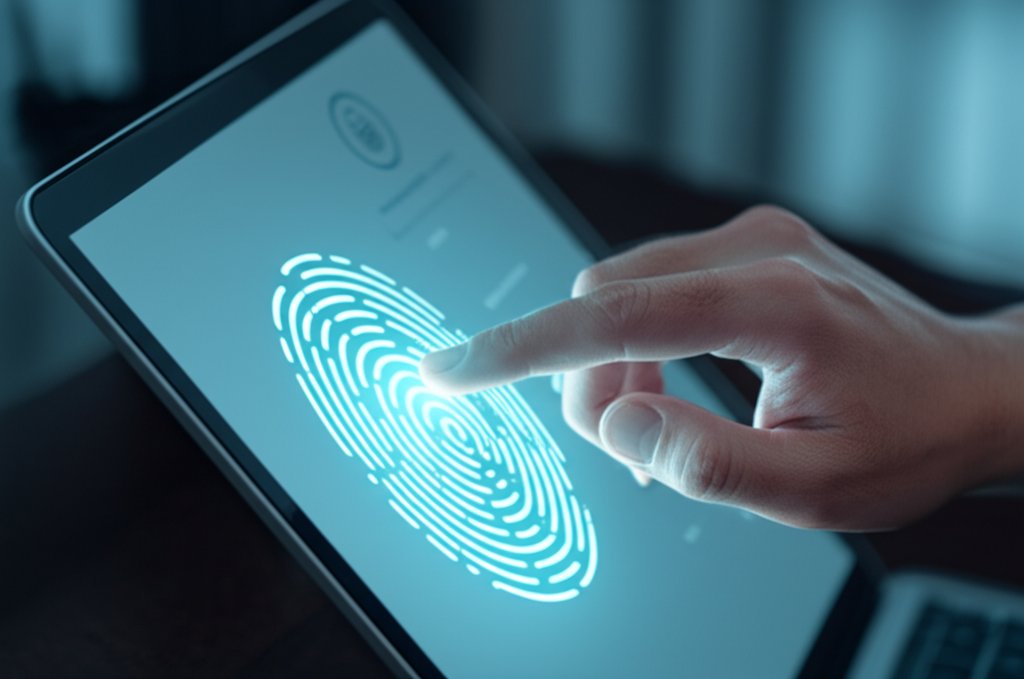Tired of grappling with complex passwords, struggling to remember them, or worrying about potential breaches? You’re certainly alone. The traditional password system, while deeply ingrained, has evolved into a significant vulnerability in our increasingly digital lives. But what if there was a fundamentally better way? A path to log in securely and seamlessly without the burden of remembering a single password?
That future isn’t just on the horizon; it’s already here, and it’s called passwordless authentication. To understand why many consider this the future of identity management, consider how it addresses existing vulnerabilities. As a security professional, I’ve witnessed firsthand how easily traditional passwords can be compromised, often due to human error or sophisticated attacks. That’s why I’m excited to demystify passwordless technology and show you how it can truly transform your digital security and simplify your online experience, whether you’re an everyday internet user or a small business owner looking to protect your team from prevalent cyber threats.
What You’ll Learn: Your Guide to a Passwordless Future
In this comprehensive, step-by-step guide, designed to empower you with practical security knowledge, you’re going to learn:
- Why traditional passwords pose inherent security risks and how passwordless authentication provides a robust solution.
- The core concepts and foundational principles behind passwordless authentication.
- The different types of passwordless methods available today, including biometrics, Passkeys, Magic Links, and hardware security keys.
- A practical, easy-to-follow process for enabling passwordless logins for your personal accounts and for your small business.
- How to proactively address common concerns like device loss and ensure seamless account recovery in a passwordless world.
Ready to take control of your digital security and experience the convenience of passwordless logins? Dive in now to start setting up Passkeys and other secure authentication methods for a safer online experience!
Prerequisites: Getting Ready for Secure Passwordless Logins
You don’t need to be a tech wizard to achieve passwordless authentication, but a few foundational elements will help ensure a smooth transition:
- A Modern Device: To leverage the latest security features, you’ll need a smartphone, tablet, or computer running up-to-date operating systems. This typically means iOS 16+, Android 9+, Windows 10/11, or macOS Ventura+. These operating systems provide the necessary infrastructure for methods like Passkeys and biometric logins.
- Reliable Internet Access: For the initial setup of various authentication methods and for their ongoing use, a stable internet connection is essential.
- A Willingness to Embrace Change: Adopting passwordless authentication means letting go of old habits. Be open to new, more secure ways of proving your identity online.
- For Small Businesses: A basic understanding of your team’s existing login processes and the applications they use daily will be invaluable for planning a smooth transition to enterprise passwordless solutions.
Time Estimate & Difficulty Level
- Estimated Time: 30-60 minutes (for initial setup across a few key accounts/services). Ongoing setup for new services typically takes only minutes.
- Difficulty Level: Beginner-Friendly
A Step-by-Step Guide to Implementing Passwordless Authentication
Let’s dive into how you can ditch those pesky passwords for good and embrace a more secure digital future.
Step 1: Understand the Password Problem and Why Passwordless is the Answer
Before we jump into solutions, it’s vital to grasp the core issue. Why are we so keen on moving away from something we’ve used for decades? Well, traditional passwords are a major vulnerability, and understanding these weaknesses is the first step toward effective security.
The Pain Points of Passwords: A Security Professional’s View:
- They’re Easy to Forget: How many times have you clicked “Forgot Password”? This common frustration often leads users to compromise security for convenience.
- Weak and Reused Passwords: We tend to pick simple, memorable passwords or, worse, reuse them across multiple sites. This practice is akin to leaving the same key under the doormat for every door in your house – if one is found, all are compromised.
- Vulnerable to Attacks: Passwords are the primary target for malicious actors. They’re susceptible to phishing, brute-force attacks, and credential stuffing. Attackers love them because they’re a single point of failure that, once compromised, grants immediate access. Implementing passwordless authentication is crucial for reducing phishing and other prevalent cyber threats.
- IT Helpdesk Burden: For small businesses, incessant password resets are a huge drain on valuable IT resources and directly impact employee productivity.
Enter Passwordless Authentication: The Secure Solution:
Passwordless authentication isn’t just about convenience; it’s about fundamentally rethinking how we prove our identity online. Instead of relying on “something you know” (a password), it intelligently shifts to “something you are” (biometrics like a fingerprint or face scan) or “something you have” (a trusted device or a physical security key). This fundamental shift significantly reduces common attack vectors, making your accounts much harder to breach and offering robust protection against modern cyber threats, aligning well with the principles of Zero Trust.
Step 2: Assess Your Current Needs and Systems for Passwordless Transition
You wouldn’t build a house without a blueprint, and the same principle applies to adopting new security measures. Take a moment to consider what you want to protect and how you currently access it. This assessment forms the foundation of your secure passwordless login strategy.
Instructions:
- Identify key accounts: Which online services or applications are most critical to you, both personally and professionally? (e.g., email, banking, social media, core work applications). These are excellent candidates to start with for implementing passwordless methods.
- Understand existing authentication methods: How do you currently log into these accounts? Do they already offer Two-Factor Authentication (2FA) or Multi-Factor Authentication (MFA)? Understanding your current security posture will help you prioritize your passwordless rollout.
- Consider user comfort and readiness: If you’re a small business, how tech-savvy is your team? What kind of changes will they embrace most readily? This insight is vital for smooth adoption of secure passwordless login for small business teams.
Step 3: Choose Your Passwordless Method(s) for Enhanced Security
This is where the rubber meets the road. There are several highly effective passwordless methods, each with its strengths and optimal use cases. You’ll likely use a combination depending on the specific service and your personal or business preferences.
Popular Passwordless Authentication Methods Explained:
-
Biometrics (Fingerprint, Face ID):
- How it works: Your unique physical traits – like your fingerprint or facial structure – are securely used to unlock your device. This device then acts as your authenticator, proving your identity to an application or website.
- Common devices: Most modern smartphones and laptops come equipped with advanced biometric sensors (e.g., Apple’s Touch ID/Face ID, Windows Hello). This forms the basis for many secure biometric login solutions.
-
Passkeys (FIDO2/WebAuthn):
- How they work: Passkeys are revolutionary cryptographic key pairs stored securely on your devices (like your phone or computer). When you log in, your device uses this key to cryptographically prove your identity to the service, often after a quick biometric scan. They are incredibly resistant to phishing attacks because they are intrinsically tied to the specific website or application you’re logging into. For a step-by-step guide on setting up Passkeys for secure logins, refer to our practical instructions below.
- Support: Major tech companies like Apple, Google, and Microsoft are rapidly adopting Passkeys, making them a cornerstone of the passwordless future and driving widespread FIDO2 authentication explained across platforms.
-
Magic Links:
- How it works: Instead of a password, a unique, one-time login link is securely sent to your registered email address. Clicking this link logs you in directly. This is a common method for implementing Magic Link authentication.
- Pros: Simple to implement and incredibly easy for users to interact with.
- Cons: Relies heavily on the security of your email account. If your email is compromised, so is this method, underscoring the importance of strong email security.
-
One-Time Passcodes (OTPs) via Authenticator Apps:
- How it works: These are temporary, time-sensitive codes generated by an app on your smartphone (e.g., Google Authenticator, Authy). You enter this code after your username or other primary authentication method.
- Pros: Offers a strong second factor that’s resistant to some common attacks, providing an added layer of security where Passkeys aren’t yet available.
- Note on SMS OTPs: While SMS OTPs (codes sent via text message) are common, they are generally less secure due to vulnerabilities like SIM swapping, where an attacker tricks your carrier into porting your number to their device. Authenticator apps are generally preferred for stronger protection.
-
Security Keys (Hardware Tokens):
- How it works: This is a small physical device (like a USB drive, e.g., YubiKey) that you plug into your computer or tap against your phone. It acts as a highly secure, phishing-resistant form of authentication by cryptographically verifying your identity. Understanding hardware security key benefits is key for those seeking maximum protection.
- Pros: Offers extremely strong security, often used in conjunction with Passkeys for an unparalleled level of protection.
Step 4: Prepare Your Accounts/Systems for Passwordless Adoption
Now, let’s get practical and start enabling these robust authentication methods. This section provides detailed instructions for both individuals and small businesses looking to implement passwordless solutions.
For Individuals: Enabling Personal Passkey Setup and Biometrics:
You’ll primarily focus on enabling Passkeys or biometric logins on your most-used services to enhance your personal digital security.
Instructions:
-
Start with your primary accounts: Visit the security settings of your Google, Apple, or Microsoft accounts. Look for options like “Passkeys,” “Security Key,” “Sign-in methods,” or “2-Step Verification.” This is often the first step in your Passkey setup guide.
Expected Result (Example for Google): You’ll typically see a section to create a Passkey, often prompting you to use your device’s biometrics.
Google Account > Security > How you sign in to Google > Passkeys"Use your face, fingerprint, or screen lock to sign in." [Create a Passkey button]
-
Enable Biometrics/Passkeys on devices: For services that integrate directly with your device’s operating system security, enable them in your device settings. For instance, Windows Hello for your PC or Face ID/Touch ID for banking apps on your phone. This supports secure biometric login solutions directly from your hardware.
Expected Result (Example for Windows Hello):
Settings > Accounts > Sign-in options > Windows Hello Face/Fingerprint/PIN[Set up/Manage button]
-
Set up Authenticator Apps (where Passkeys aren’t available): For services that offer OTPs, download a reputable authenticator app (like Google Authenticator or Authy) and link it to your account in their security settings.
Expected Result: The service will present a QR code to scan with your authenticator app, or a secret key to enter manually. Your app will then begin generating time-based codes.
-
Familiarize yourself with recovery options: This step is CRUCIAL for passwordless account recovery. Understand precisely how to regain access if you lose your device. Services often provide backup codes or allow a trusted recovery email/phone. Store these securely, ideally in a reputable password manager or a physical safe, separate from your primary device.
Pro Tip for Secure Passwordless Login:
Always enable Passkeys or the strongest available passwordless method first. If that’s not an option, go for an authenticator app. Only use SMS OTPs if no other MFA or passwordless option is available, and be extra vigilant for phishing attempts.
For Small Businesses: Implementing Enterprise Passwordless Solutions:
Implementing passwordless across an organization requires a more structured and strategic approach to ensure seamless integration and user adoption. Learn more about how passwordless authentication can prevent identity theft in a hybrid work environment, a critical consideration for modern businesses.
Instructions:
-
Evaluate Passwordless Solutions: Research and look into dedicated identity and access management (IAM) solutions that offer robust support for passwordless authentication. Platforms like Auth0, Okta, Cisco Duo, or Microsoft Entra ID (formerly Azure AD) provide comprehensive features for business-level deployments and help in establishing a secure passwordless login for small business environments.
Example Solution Feature:
{"solution_name": "Okta Workforce Identity", "passwordless_methods": ["Passkeys", "Biometrics", "Magic Links", "Security Keys"], "integration_capabilities": ["SSO for cloud apps", "Directory integration", "API access"], "admin_features": ["User management", "Policy enforcement", "Auditing"] }
-
Plan a Phased Rollout: Don’t switch everyone over at once. Start with a pilot group (e.g., IT department, early adopters) to identify and iron out any issues before wider deployment. This allows for refinement and minimizes disruption.
-
Ensure Backend Integration: Your chosen passwordless solution needs to integrate smoothly with your existing applications and identity providers (e.g., Google Workspace, Microsoft 365, internal systems). Many modern solutions offer Single Sign-On (SSO) capabilities that simplify this integration, ensuring a unified and secure experience.
Step 5: User Onboarding and Training (Crucial for Businesses)
For small businesses, user adoption is paramount. People are often resistant to change, especially when it involves their login process. Effective communication and training are key to successfully deploying enterprise passwordless solutions.
Instructions:
- Communicate the Benefits: Clearly explain to your team why this change is happening. Emphasize improved security, reduced frustration with traditional passwords, and faster, more efficient logins. Highlight how this empowers them.
- Provide Simple, Actionable Instructions: Create clear, concise guides or video tutorials tailored to your team’s needs. Use screenshots and simple language.
- Address Concerns Proactively: Be ready to answer questions like “what if I lose my phone?” or “is this really more secure?” Providing transparent answers builds trust and confidence.
- Offer Accessible Support: Designate someone (or a team) to provide hands-on support during the transition. A dedicated support channel can make a significant difference in user adoption.
Step 6: Test, Monitor, and Iterate Your Passwordless Implementation
Deployment isn’t the end of the journey; it’s just the beginning. Security is an ongoing process that requires continuous attention and refinement.
Instructions:
- Thoroughly Test: Have your pilot group (or yourself for personal use) rigorously test all new login flows. Try logging in from different devices, after restarts, and after locking your screen to simulate real-world scenarios.
- Monitor for Issues: Pay close attention to any failed login attempts or user feedback. This data is invaluable for identifying areas that need adjustment.
- Adjust and Refine: Use the feedback to fine-tune your process or solution. You might discover an application that requires a different approach or a training gap that needs addressing. Security is dynamic, and your implementation should be too.
Expected Final Result: A More Secure and Convenient Digital Life
Once you’ve successfully implemented passwordless authentication, you should experience tangible benefits:
- Frictionless Logins: A quick fingerprint scan, face unlock, or a simple tap on your security key replaces the tedious process of typing and remembering complex passwords.
- Enhanced Security: You’ll have significantly reduced your vulnerability to phishing, credential stuffing, and other password-related attacks, which account for the majority of successful breaches.
- Peace of Mind: Knowing your accounts are better protected and easier to access empowers you to navigate the digital world with greater confidence.
Troubleshooting Common Issues & Best Practices for Passwordless Security
Even with the best intentions, you might run into questions or concerns. It’s normal, and as a security professional, I’m here to tell you that solutions exist for common hurdles.
What if I lose my device/authentication method?
This is probably the most common and critical concern. It’s why robust passwordless account recovery strategies are absolutely essential. Most passwordless systems (especially Passkeys) are designed with this scenario in mind.
- Recovery Options: Ensure you have secure backup methods configured. This might be a secondary security key, recovery codes stored in a safe place (or a secure password manager), or a trusted recovery email/phone number. Never overlook these steps.
- Device Backup: For Passkeys, if you enable cloud syncing (e.g., Apple iCloud Keychain, Google Password Manager), your Passkeys can often be securely restored to a new device, minimizing disruption.
If you’re interested in diving deeper into common hurdles, you can explore guides on Passwordless authentication challenges and Passwordless hurdles for more detailed solutions.
Is passwordless authentication truly foolproof?
No security system is 100% foolproof, and anyone promising that isn’t being entirely truthful. However, passwordless authentication is significantly more secure than relying on passwords alone. For a more comprehensive understanding, explore our ultimate deep dive into its security. It largely eliminates the attack vectors that account for the vast majority of successful breaches today, making it a powerful defense.
Always combine passwordless with other good security habits, like keeping your devices updated, using a VPN when on public Wi-Fi, and maintaining strong email security for your recovery accounts. Security is a layered approach.
Best Practices for Everyday Users & Small Businesses: Maximizing Your Passwordless Security:
- Use Strong, Unique Recovery Methods: Your recovery options are your lifeline. Don’t use a weak password for your recovery email or an easily guessable recovery phrase.
- Keep Devices Updated: Operating system and browser updates often include crucial security patches that protect against newly discovered vulnerabilities. Always update promptly.
- Stay Vigilant: Even with passwordless, phishing attempts can still try to trick you into authorizing something you shouldn’t. Always double-check requests, especially unexpected ones, before authenticating.
- Regularly Review Security Settings: Take a few minutes every few months to review the security settings of your critical accounts. Ensure all your chosen passwordless methods are active and recovery options are up-to-date.
What You Learned: Empowering Your Digital Security
You’ve taken a significant step towards a more secure and convenient digital life! You now understand:
- The inherent weaknesses of traditional passwords and why they are no longer sufficient.
- The fundamental principles and powerful benefits of passwordless authentication.
- The most common and effective passwordless methods available today, from Passkeys to biometric login solutions.
- A practical, step-by-step approach to implementing passwordless authentication for your personal accounts and within a small business setting.
- How to mitigate common concerns with solid passwordless account recovery strategies and best practices for staying secure in a passwordless world.
Next Steps: Continuing Your Passwordless Journey
The future is undeniably passwordless. Major tech companies are actively pushing for its widespread adoption, and we’re only going to see more services and devices support these secure methods. What can you do next to solidify your digital security?
- Continue the Transition: Apply these steps to more of your online accounts. The more passwordless you go, the stronger your overall security posture becomes.
- Explore Advanced Options: For businesses, consider advanced identity management solutions that can further streamline and secure access for your entire organization.
- Stay Informed: Keep an eye on new developments in cybersecurity. The landscape is always evolving, and staying informed is your best defense. If you find yourself wondering “Why We Struggle & Solutions” with passwordless, remember there’s always a solution and resources to help.
Conclusion: Taking Control with Passwordless Authentication
Embracing passwordless authentication isn’t just about ditching an old habit; it’s about fundamentally upgrading your entire digital security posture. It makes you significantly less vulnerable to the most common cyber threats and streamlines your daily interactions online, providing both enhanced protection and unparalleled convenience. It’s an empowering step towards taking proactive control of your digital security.
Don’t wait for a breach to make the switch. Start implementing passwordless authentication today and experience the difference firsthand. Share your journey in the comments below, and follow for more expert security tutorials!