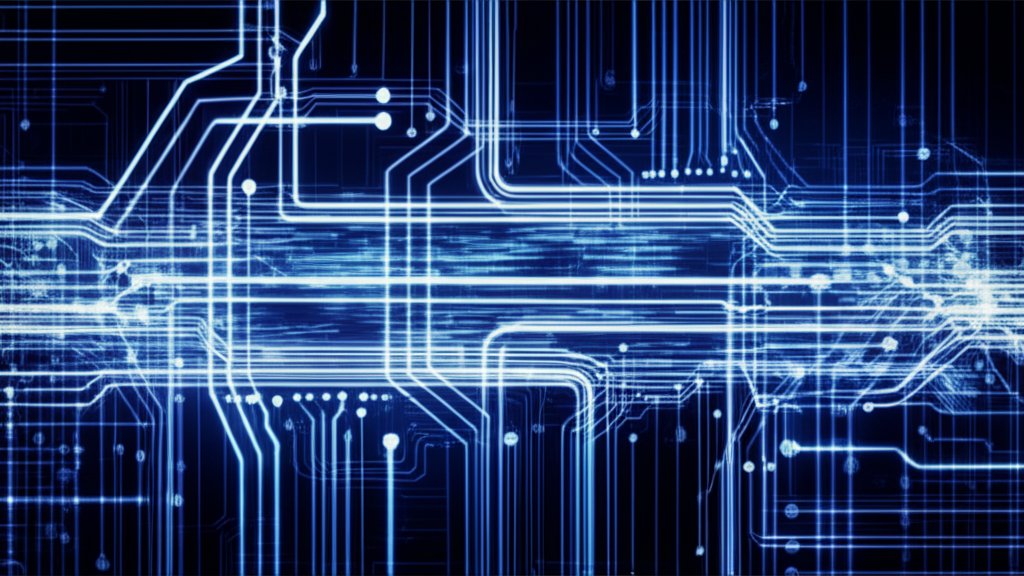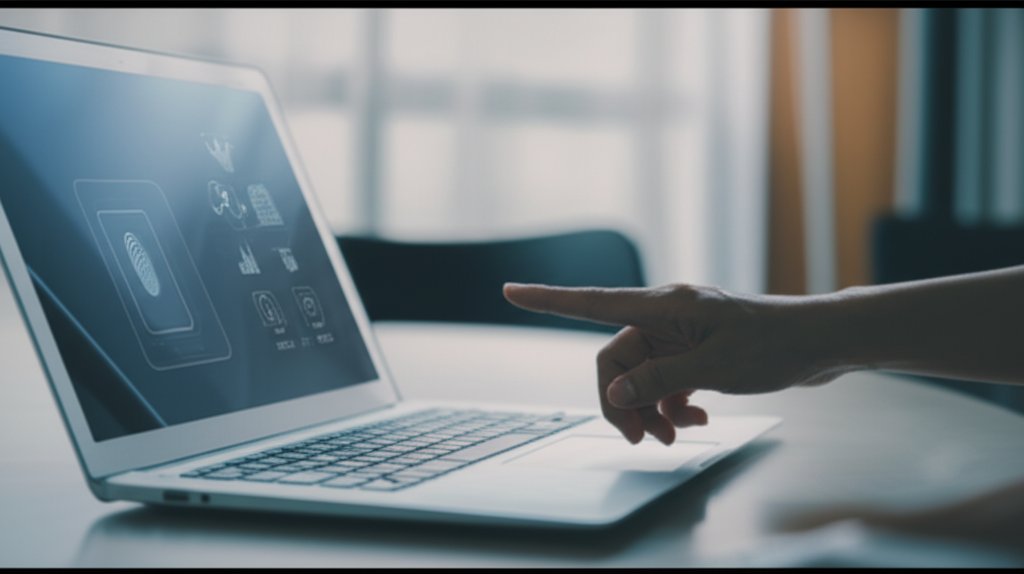API Penetration Testing: A Small Business Owner’s Guide to Securing Your Digital Backbone (No Tech Expertise Needed)
In today’s hyper-connected business landscape, your operations, customer interactions, and data flow are powered by an invisible force: APIs – Application Programming Interfaces. Think of them as the digital messengers tirelessly connecting your banking app to your bank, your e-commerce site to its payment processor, and your CRM to your marketing tools. They handle your most sensitive data and critical business functions behind the scenes. But what happens if these vital digital pathways aren’t adequately protected?
This is where API penetration testing becomes not just important, but essential. It’s a specialized form of security assessment, fundamentally distinct from traditional website or network tests. As a small business owner, understanding these differences and learning how to proactively secure your digital assets is paramount. It’s about protecting your valuable data, safeguarding your customers’ privacy, and preserving your business’s reputation. We’ll demystify why API security is unique, shed light on the specific threats it faces, and outline practical, actionable steps you can take to master it – even if you don’t consider yourself a tech expert.
Table of Contents
- What are APIs and why should my small business care about their security?
- How is API penetration testing different from regular website security tests?
- What common API weaknesses should small businesses be aware of?
- Why is proactive API penetration testing crucial for my business’s data and trust?
- What’s involved in a professional API penetration test for a small business?
- How do ethical considerations and legal boundaries apply to API penetration testing?
- Can API penetration testing help protect my customer’s privacy?
- What kind of expertise or certifications should I look for in an API security partner?
- How can small businesses ensure continuous API security beyond a single test?
- What questions should I ask a potential API security partner?
FAQ Sections
Basics
What are APIs and why should my small business care about their security?
At their core, APIs (Application Programming Interfaces) are the digital messengers that enable different software systems to talk to each other and share data efficiently and securely. They are ubiquitous, the unseen force powering virtually every digital interaction you have – from your mobile banking app and your business’s online shopping cart to your cloud-based project management tools. They are absolutely critical for modern business operations.
For your small business, APIs are the very backbone of your digital services. They process sensitive customer data, manage financial transactions, and seamlessly connect various components of your business ecosystem. If an API has a weakness, it creates a direct, tempting gateway for cybercriminals. Through this gateway, they can access your proprietary data, disrupt your services, or even compromise your entire IT infrastructure. This makes API security far more than a technical detail; it’s a fundamental business imperative that directly impacts your data protection, customer trust, and long-term viability.
How is API penetration testing different from regular website security tests?
When we talk about traditional web application testing, the focus is often on the user interface – what your customers see and click on. API penetration testing, however, operates on a fundamentally different level. It plunges deep into the “behind-the-scenes” communication channels between your various digital systems, scrutinizing the raw data exchanges, not just the visual facade.
The distinctions are critical for your business:
- Direct Business Logic Exposure: APIs often expose core business logic directly, meaning an attacker could potentially bypass the safeguards built into your user interface and interact with your business’s functions at a deeper level.
- Unique Authentication: APIs typically employ different authentication methods, such as tokens or keys, unlike the username/password logins common on websites. This creates an entirely separate set of potential vulnerabilities that require specialized testing.
- Stateless Nature: Many APIs are “stateless,” meaning each request is treated independently. This changes how attackers approach them, requiring testers to understand these unique attack patterns.
- Direct Interaction: Attackers can interact with APIs directly, often without needing a web browser. This makes APIs a distinct and often overlooked attack surface that demands specialized tools, methodologies, and expertise to properly assess for weaknesses.
Simply put, if your business relies on APIs (and almost all do), traditional security tests alone are not enough to cover these critical vulnerabilities.
What common API weaknesses should small businesses be aware of?
For small business owners, it’s crucial to be aware that APIs are susceptible to several critical weaknesses. The OWASP API Security Top 10 provides a widely recognized list of the most prevalent threats. Understanding these helps you anticipate and mitigate potential risks to your valuable data:
- Broken Object Level Authorization (BOLA): This occurs when an API allows an attacker to access or modify data belonging to other users simply by changing an ID number in a request.
- Small Business Example: Imagine your customer portal uses an API to display order details. If an attacker changes the
orderID=123toorderID=124and suddenly sees another customer’s order, that’s BOLA in action. This could expose sensitive purchase history or even personal information.
- Small Business Example: Imagine your customer portal uses an API to display order details. If an attacker changes the
- Broken User Authentication: Flaws here make it easier for attackers to impersonate legitimate users. This could involve weak password policies, improper token handling, or insufficient validation.
- Small Business Example: If your login API doesn’t properly block repeated failed login attempts, an attacker could try thousands of common passwords against a user account until they gain access.
- Excessive Data Exposure: This happens when an API inadvertently sends back more sensitive information than is actually needed for a specific function.
- Small Business Example: Your customer profile API might return a user’s full name, home address, and credit card details when the app only requested their first name to greet them. This oversharing is a significant privacy risk.
- Lack of Rate Limiting: Without proper rate limiting, an API can be overwhelmed by too many requests, potentially leading to denial of service or brute-force attacks.
- Small Business Example: An attacker could flood your password reset API with requests, attempting to guess security codes or simply disrupt the service, preventing legitimate users from logging in or resetting their passwords.
- Injection Attacks: These attacks involve tricking the API into running malicious code through input fields, often leading to data theft or system compromise.
- Small Business Example: If your API processes customer feedback, an attacker might insert malicious code into the comment box. If not properly handled, this could execute harmful commands on your server or database.
- Security Misconfiguration: This refers to simple, preventable setup errors, such as leaving default passwords, enabling unnecessary features, or incorrect server configurations. These are “low-hanging fruit” for cyber threats.
- Small Business Example: Using the default administrative password for a third-party service’s API access, or leaving a debugging interface openly accessible to the internet.
Understanding these common pitfalls empowers you to have more informed conversations with your security partners and take proactive steps to harden your digital defenses.
Intermediate
Why is proactive API penetration testing crucial for my business’s data and trust?
Let’s be clear: proactive API penetration testing is your business’s most effective defense strategy. It’s about finding and fixing weaknesses before malicious actors can exploit them. Waiting for a data breach to occur before you act is akin to waiting for your building to catch fire before you install smoke detectors and develop an escape plan – at that point, it’s often too late and the damage is already done.
By identifying API vulnerabilities early, you not only prevent costly data breaches and protect your customer’s privacy, but you also safeguard your entire business operation from disruption. This foresight is absolutely vital for maintaining customer trust – a priceless asset for any small business. It helps you avoid the severe financial penalties, legal liabilities, and reputational damage that inevitably follow a successful cyberattack. Engaging in proactive testing demonstrates a serious commitment to robust API security best practices, ensuring your digital infrastructure isn’t just functional, but also resilient and trustworthy against the ever-evolving landscape of cyber threats.
What’s involved in a professional API penetration test for a small business?
A professional API penetration test for your small business is a structured, ethical hacking exercise designed to meticulously simulate real-world cyberattacks. This goes far beyond generic automated scans, diving deep to uncover subtle yet critical API vulnerabilities that automated tools often miss.
Here’s what you can expect:
- Rigorous Authentication & Authorization Checks: Expert testers will attempt to bypass your API’s login mechanisms, impersonate users, and try to access resources they shouldn’t. For example, they’ll check if a regular customer account can somehow access administrative functions or view other customers’ private data.
- Input Validation & Injection Prevention: Testers will attempt to feed your API malicious data or commands through input fields to see if they can trigger unintended actions, like corrupting your database or stealing information. This directly addresses injection attack risks.
- Traffic Control & Rate Limiting Assessment: They’ll test how your API handles a flood of requests, trying to provoke denial-of-service scenarios or rapid brute-force attacks to ensure your rate limiting is effective. This prevents an attacker from bombarding your login API with thousands of password guesses per second.
- Data Encryption Verification: Sensitive data transmitted via your API (e.g., credit card numbers, personal information) must be encrypted. Testers will verify that this encryption is robust and that data isn’t exposed during transit.
- Business Logic Flaw Discovery: This is where true expertise shines. Testers look for creative ways an attacker could misuse the API’s intended functions, even if technically “authorized.” For instance, could an attacker repeatedly apply a discount code without it expiring, or process a refund without the original purchase?
Methodologies like the OWASP API Security Top 10 are fundamental frameworks for these tests. Security professionals also leverage industry standards and specialized guides to ensure a comprehensive assessment. Ultimately, it’s about conducting a deep, expert-driven dive into the actual workings of your API to pinpoint any and all weak points before they become liabilities.
How do ethical considerations and legal boundaries apply to API penetration testing?
When engaging in any form of penetration testing, including for APIs, ethical considerations and strict legal boundaries are absolutely paramount. This isn’t about engaging in illegal activities; it’s about responsibly mimicking real-world attacks within a meticulously controlled, authorized, and legal environment.
Before any testing commences, securing explicit written consent from your business is non-negotiable. This “permission to attack” document is critical, ensuring that the activity is legal and ethical, and protecting both your business and the security professionals conducting the test. Our testers adhere to a strict code of professional ethics, which includes responsible disclosure – meaning all findings are reported directly, confidentially, and exclusively to you, the client, without public exposure of vulnerabilities. Furthermore, legal compliance dictates that testers must operate strictly within applicable data privacy laws such as GDPR, CCPA, or other local regulations, especially when handling any data during the assessment. This ensures there’s no unauthorized access or misuse. Ultimately, API penetration testing is about securing your digital world responsibly and with integrity.
Can API penetration testing help protect my customer’s privacy?
Absolutely, API penetration testing is one of the most critical tools available for safeguarding your customers’ privacy. Given that APIs frequently handle highly sensitive personal, financial, and proprietary data, their security directly underpins your overall data protection strategy and your commitment to online privacy.
Consider this: a pentest actively identifies and closes privacy loopholes. For instance, it can uncover weaknesses like “excessive data exposure” (as discussed earlier), where an API might unintentionally reveal more information than necessary. By fixing such flaws, you directly prevent potential privacy breaches. The testing also ensures that robust authentication and authorization mechanisms are firmly in place, making it significantly harder for unauthorized individuals to access customer accounts or their confidential data. In essence, a successful API penetration test fortifies the digital pathways through which all your customer information travels, dramatically reducing the risk of that data falling into the wrong hands. This proactive approach not only protects your customers but also profoundly bolsters your reputation as a trustworthy and responsible business.
Advanced
What kind of expertise or certifications should I look for in an API security partner?
Choosing the right API security partner is a critical decision for your small business. You need to look for specific expertise and reputable certifications that unequivocally demonstrate their capability to navigate the intricate landscape of API security challenges. This is not a task for generalists; you need specialists.
When evaluating partners, prioritize professionals with a strong, proven background in modern web application security, specifically those experienced with various API types such as REST, SOAP, or GraphQL. Look for industry-recognized certifications like the Offensive Security Certified Professional (OSCP), Certified Ethical Hacker (CEH), or relevant GIAC certifications (e.g., GWAPT for web application penetration testing). These certifications are excellent indicators of practical, hands-on skill. They signify that the professional understands not only common vulnerabilities but also how to ethically exploit them and, most importantly, how to provide clear, actionable remediation advice specifically tailored for the needs of a small business. A key quality will also be their ability to translate complex technical findings into understandable business risks and practical solutions that empower you to make informed decisions.
How can small businesses ensure continuous API security beyond a single test?
Ensuring robust API security for your small business demands more than just a one-off penetration test; it requires an ongoing commitment to vigilance, adaptation, and continuous improvement. Think of it as a marathon, not a sprint, essential for staying ahead of relentless cyber threats.
Here’s how you can maintain continuous API security:
- Implement Ongoing Monitoring and Logging: Don’t just set it and forget it. Establish systems to continuously monitor and log all API activity. This helps you detect suspicious patterns in real-time. For instance, set up alerts if your API suddenly receives an unusually high number of failed login attempts, or if data access patterns change drastically.
- Regularly Review and Update Configurations: Your API security configurations are not static. Periodically review and update them, especially after any changes, new feature deployments, or system upgrades. What was secure yesterday might not be today.
- Leverage an API Gateway: Consider implementing an API Gateway. This acts as a central security guard for all your APIs, enforcing policies, controlling incoming and outgoing traffic, and providing an essential extra layer of defense without requiring complex changes to each individual API.
- Foster a Security-Aware Culture: Continuously educate your team, even those not directly involved in development, on secure coding practices and general cybersecurity awareness. A strong security culture where everyone understands their role in protecting data is invaluable.
- Stay Informed: The landscape of API vulnerabilities and cyber threats is constantly evolving. Staying informed about new threats and best practices through reputable security resources is key to continuous learning and adaptation, ensuring robust data protection and online privacy for your business.
By integrating these practices, you build a resilient defense that evolves with the threats, rather than reacting to them after damage is done.
What questions should I ask a potential API security partner?
When you’re evaluating potential API security partners, asking the right questions is your strongest tool for making an informed decision and ensuring your business receives the most effective defense. Don’t hesitate to delve into their methodologies and experience.
Here are crucial questions to ask:
- “Do you understand different API types (e.g., REST, SOAP, GraphQL), and how do you adapt your testing approach for each?”
(This reveals if they have specialized knowledge beyond generic web testing.) - “Can you detail your testing methodology? Do you combine automated tools with manual, expert testing?”
(Automated scans are a start, but human ingenuity is essential to uncover complex business logic flaws.) - “Are you intimately familiar with the OWASP API Security Top 10 guidelines, and how do you incorporate them into your assessments?”
(This demonstrates they adhere to industry-recognized best practices.) - “How do you simplify your reports? Will you provide clear, actionable steps for remediation, not just technical jargon?”
(You need solutions you can understand and implement, not just a list of complex problems.) - “Beyond technical findings, how will your service directly protect my business’s bottom line, customer trust, and online privacy? Can you explain the value proposition in business terms?”
(This helps you gauge their ability to translate security into tangible business benefits, confirming their real-world cybersecurity approach for a small business.)
These questions will help you select a partner truly equipped to enhance your digital security.
Related Questions
- What is the OWASP API Security Top 10 and why is it important for my small business?
- How often should my small business perform API penetration testing?
- Can free tools help me assess my API security, or do I always need professionals?
- What’s the difference between an API penetration test and an API security audit?
Conclusion
API penetration testing is far more than a mere checkbox on a security compliance list; it is a specialized, crucial defense mechanism for any modern business. The unique characteristics of APIs – their direct exposure to core business logic, distinct authentication methods, and often stateless design – necessitate a highly focused, expert-driven approach to security. For small businesses like yours, grasping these fundamental differences and proactively partnering with experienced cybersecurity professionals is absolutely vital for shielding your sensitive data, upholding invaluable customer trust, and preserving your digital presence.
By internalizing the insights shared here, by asking the right questions of potential security partners, by committing to proactive testing, and by understanding common API vulnerabilities, you can transform from feeling vulnerable to feeling confidently empowered. You don’t need to become a cybersecurity expert yourself, but you do need to understand how to effectively secure the digital backbone of your business. The time to take decisive control over your digital security is now.
Ready to fortify your digital defenses and ensure your APIs are secure? Don’t leave your business vulnerable to unseen threats. Contact our security specialists today for a personalized consultation. We’ll help you understand your specific API security posture and outline practical, tailored solutions to protect your data, your customers, and your reputation. Take the next step towards a more resilient and secure future.