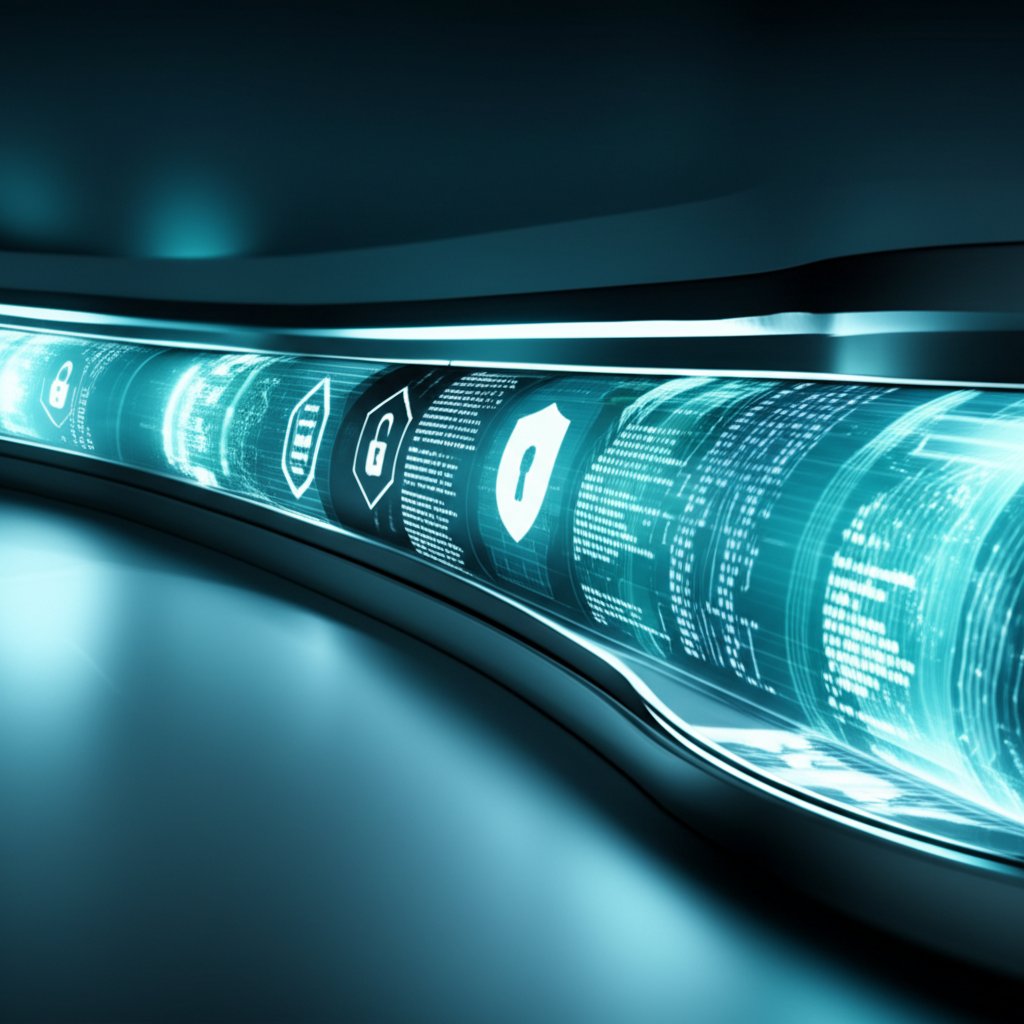As security professionals, we often find ourselves wrestling with the delicate balance between speed and safety. In the fast-paced world of CI/CD, this tension is particularly acute. Developers are pushing features, operations teams are deploying code, and everyone’s striving for efficiency. But where does security truly fit in? It’s not just an afterthought; it’s a critical component that, without dedicated advocacy, can easily get overlooked. This tension highlights a critical need for a dedicated resource: a Security Champion in CI/CD, or as some call them, a DevSecOps advocate. We’re talking about a human, a dedicated expert who isn’t just about scanning but about embedding security thinking right into the development heartland. Let’s dive into why this role is paramount and what a secure CI/CD architecture, championed by such an individual, truly looks like.
Problem Statement: The Inherent Vulnerability of Untended Pipelines
The CI/CD pipeline is an incredible engine for innovation, yet it simultaneously represents a significant attack surface. We’re talking about the potential for supply chain attacks, where vulnerabilities in third-party dependencies can compromise our entire application. There are misconfigurations in our build tools, secrets exposed in source code, or unpatched components in our runtime environments. Developers, bless their hearts, are primarily focused on functionality and speed, and that’s precisely what we want them to do. But this laser focus often means security becomes a secondary concern, something to be ‘fixed later’ if it’s noticed at all.
Consider a hypothetical, yet all too real, scenario: an update to a third-party library, pulled into a developer’s local environment, makes its way through the CI/CD pipeline. Without an automated dependency scan gate, or a Security Champion in CI/CD advocating for its consistent enforcement, this vulnerable library is deployed to production. Months later, an attacker exploits a known flaw in this library, gaining unauthorized access to sensitive customer data. Or perhaps, an Infrastructure-as-Code template intended for a development environment, with relaxed security configurations, accidentally gets deployed to production because there was no policy-as-code gate, overseen by a Champion, to flag the discrepancy. When we don’t have someone specifically advocating for security throughout the pipeline, we’re essentially leaving our digital front door ajar. Are we truly building secure software if security isn’t a first-class citizen in our pipeline from day one?
Architecture Overview: The Secure CI/CD Pipeline Championed by a DevSecOps Advocate
A truly secure CI/CD pipeline isn’t just a linear flow; it’s a reinforced fortress with security gates at every critical juncture. A Security Champion is instrumental in architecting this. They envision a pipeline where security isn’t bolted on but woven into the fabric of continuous integration and continuous delivery. Think of it as a series of checkpoints, each fortified by the Champion’s expertise:
- Source: At this initial stage, the Champion integrates Static Application Security Testing (SAST) tools to scan code for common vulnerabilities, sets up secret scanning to prevent accidental credential exposure, and deploys Software Composition Analysis (SCA) to identify risky third-party dependencies. Their role is to ensure these checks are part of the developer’s workflow, ideally via pre-commit hooks or early CI stages, providing immediate, actionable feedback.
- Build: Here, the Champion ensures container image scanning (e.g., for Docker images) is mandatory, checking for OS vulnerabilities and misconfigurations. They also help define and enforce build-time policy enforcement (e.g., preventing builds from insecure base images or with unapproved configurations) using tools that integrate directly into the build process, preventing insecure artifacts from being created.
- Test: Beyond traditional functional tests, this stage is where the Champion advocates for comprehensive Dynamic Application Security Testing (DAST), which tests the running application for vulnerabilities, and potentially fuzzing. They work to integrate these tools, ensuring security test coverage is adequate and findings are automatically fed back to development teams in a timely manner.
- Deploy: Before code hits production, the Champion focuses on Infrastructure-as-Code (IaC) scanning to audit configurations for cloud resources, and ensures rigorous environment hardening. They implement checks that validate deployment configurations against security baselines, preventing misconfigurations that could expose systems to attack.
- Run: Even after deployment, the Champion’s work continues. They help establish systems for runtime protection, continuous monitoring, and effective logging, ensuring that any anomalies or potential breaches are detected and alerted upon quickly. They help define the feedback loop from production security observations back to development for continuous improvement.
- Source Code Management (SCM) & Pre-Commit Hooks: Tools like Git, combined with pre-commit hooks (e.g., pre-commit framework), allow us to enforce basic linting and secret scanning even before code hits the repository. The Champion ensures these are adopted and configured effectively.
- CI Servers: Platforms such as Jenkins, GitLab CI, or GitHub Actions are the orchestrators. The Champion ensures security tasks are defined as code within these pipelines, making them repeatable and auditable.
- Static Application Security Testing (SAST): Solutions like SonarQube, Checkmarx, or Snyk Code analyze source code for vulnerabilities without executing it. A Champion fine-tunes these for relevance and integrates them early.
- Dynamic Application Security Testing (DAST): Tools like OWASP ZAP or Burp Suite automatically test applications in a running state to find vulnerabilities. The Champion ensures DAST is integrated into test environments for comprehensive coverage.
- Software Composition Analysis (SCA): Snyk, Dependabot, or WhiteSource identify open-source vulnerabilities and license compliance issues. The Champion prioritizes remediation and monitors for new findings.
- Container Security Scanners: Clair, Trivy, or Anchore scan container images for known vulnerabilities and misconfigurations. The Champion ensures these are run as part of the build process.
- Secrets Management: HashiCorp Vault, AWS Secrets Manager, or Azure Key Vault securely store and inject credentials into the pipeline and applications. The Champion mandates and implements secure secret handling.
- Infrastructure as Code (IaC) Scanners: Tools like Terrascan or Checkov audit IaC templates (Terraform, CloudFormation) for security misconfigurations. The Champion ensures these scans precede deployment to catch flaws early.
- Artifact Repositories: Nexus or Artifactory store validated build artifacts securely. The Champion oversees secure configuration and access controls for these repositories.
- Embracing “Shift-Left”: This principle dictates that security activities should occur as early as possible in the development lifecycle. Our Champion tirelessly advocates for integrating SAST, SCA, and even threat modeling during design, rather than at the end, catching issues when they are cheapest and easiest to fix.
- Automated Security Gates: Where can we enforce security checks programmatically? The Champion helps define thresholds for automated failure (e.g., no critical vulnerabilities allowed, all secrets scanned) that prevent insecure code from progressing, treating security as a pass/fail criterion.
- Policy-as-Code: Instead of manual checklists, security policies are codified and enforced by tools like Open Policy Agent (OPA). This ensures consistency, prevents drift, and makes security policies version-controlled and auditable. The Champion helps define and manage these policies.
- Principle of Least Privilege: Every component in the pipeline, from build agents to deployment credentials, operates with only the minimum permissions required. The Security Champion audits and enforces this, minimizing the blast radius in case of a compromise.
- Immutable Infrastructure: Building new, hardened environments for each deployment minimizes configuration drift and ensures a clean slate, reducing the risk of hidden vulnerabilities accumulating over time.
- Effective Feedback Loops: Security findings are useless if they don’t reach the right developers quickly and contextually. Our Champion designs clear reporting mechanisms, integrating security alerts directly into development workflows (e.g., JIRA tickets, Slack notifications), fostering a culture of rapid remediation.
The Security Champion’s role here is to design this architecture, ensuring that the right tools and processes are integrated seamlessly, providing a feedback loop that empowers developers rather than just blocking them. We’re aiming for a pipeline that inherently makes security easier for everyone involved, making them a true DevSecOps advocate.
System Components: The Tools of the Trade for a Security Champion
To realize our secure pipeline architecture, we rely on a suite of specialized tools. A Security Champion doesn’t just pick tools; they understand how these components interact and ensure their effective integration and configuration, maximizing their defensive capabilities.
Our Security Champion evaluates these technologies, weighing their efficacy, integration overhead, and alignment with the organization’s security posture. They’re the bridge between a vast security tooling ecosystem and practical, impactful implementation, acting as a crucial DevSecOps advocate.
Design Decisions: Architecting for Resilience with a Security Champion
The Security Champion influences key design decisions that fundamentally shape the pipeline’s security posture. These aren’t just technical choices; they’re strategic ones that balance security, developer experience, and operational efficiency, all while building resilience into the system.
Implementation Details: Bringing Security to Life in the Pipeline
Implementing security within CI/CD isn’t always glamorous, but it’s where the rubber meets the road. A Security Champion often acts as a guide, providing templates and best practices to development teams, turning abstract principles into concrete actions.
For instance, integrating SAST typically involves adding a step to your CI YAML configuration. Here’s a conceptual example, illustrating how a Champion might guide teams to embed a SAST and dependency scan:
.gitlab-ci.yml
stages:
- build
- test
- deploy
build_job: stage: build script:
- docker build -t my-app:$CICOMMITSHORT_SHA .
sastscanjob: stage: test image: <yoursastscanner_image> # e.g., sonarqube/sonar-scanner-cli script:
- <sastscannercommand> # e.g., sonar-scanner -Dsonar.projectKey=my-app ...
allow_failure: false # Champion often pushes for pipeline failure on critical findings rules:
- if: $CICOMMITBRANCH == "main"
dependencyscanjob: stage: test image: <yourscascanner_image> # e.g., snyk/snyk-cli script:
- snyk test --file=package.json --json > snyk_results.json
artifacts: paths:
- snyk_results.json
allow_failure: false # Champion advocates for strict dependency checks For secrets management, we’d integrate with a secrets manager, ensuring that credentials aren’t hardcoded. We might use specific environment variables or CI/CD platform integrations (e.g., GitHub Secrets, GitLab CI/CD variables) to fetch secrets securely at runtime. A Champion would ensure adherence to these patterns:
Example of using a secret from a secrets manager (conceptual)
deploy_job: stage: deploy script: # Fetch API key from Vault during pipeline execution
- VAULT_TOKEN=$(cat /path/to/token)
- export AWSACCESSKEYID=$(vault kv get -field=accesskey_id secret/aws/myapp)
- export AWSSECRETACCESSKEY=$(vault kv get -field=secretaccess_key secret/aws/myapp)
- aws s3 sync ./build s3://my-secure-bucket
A Security Champion helps craft these pipeline snippets, often creating reusable templates that teams can adopt, reducing the friction of implementing security. They’re often the ones who first prototype these integrations and then teach others, effectively scaling security knowledge across the organization.
Scalability Considerations: Security at Enterprise Scale
When you’re dealing with dozens or hundreds of pipelines and applications, scaling security isn’t trivial. Our Security Champion needs to think about how to make security checks efficient and effective across the entire organization, not just a single project.
- Centralized Tooling vs. Distributed Agents: Should each team manage its own SAST instance, or is there a centralized service that scans all repositories? The Champion helps decide the balance, considering ease of management, cost, and team autonomy.
- Managing False Positives: As the volume of security findings grows, so does the noise. The Champion works with teams to fine-tune tool configurations, create suppression rules, and prioritize critical alerts, ensuring developers don’t suffer from alert fatigue.
- Pipeline Performance Impact: Security scans can be time-consuming. Can we run incremental scans? Can we parallelize? Can we only run full scans on main branches? The Champion constantly seeks optimizations to maintain pipeline speed.
- Self-Service Security: Empowering teams to implement security themselves, perhaps via security-as-a-service offerings or well-documented patterns, is key to scaling without bottlenecking the Champion. They act as a facilitator, not a gatekeeper.
Performance Optimization: Securing Without Slowing Down
The eternal struggle: security vs. speed. A Security Champion understands that security can’t be an impediment to rapid delivery. They look for ways to optimize security tasks without compromising depth, proving that robust security and agility can coexist.
- Incremental Scans: Only scanning changed code segments can significantly reduce SAST/SCA scan times, providing faster feedback to developers.
- Caching: Caching dependency analysis results or security tool binaries reduces redundant work, speeding up subsequent pipeline runs.
- Parallelization: Running multiple security scans simultaneously where possible can drastically cut down overall security gate time.
- Targeted Scans: Prioritizing deep scans for critical applications or specific code paths, while lighter checks cover the rest, ensures resources are used efficiently.
- Hardware Acceleration: Leveraging more powerful build agents for CPU-intensive security tasks can significantly improve scan performance.
Can we really afford to sacrifice security for speed, or can we optimize both? A good Security Champion believes we can, and they’ll show us how, transforming this perceived conflict into a synergistic partnership.
Trade-offs Analysis: The Pragmatic Security Professional
Every architectural decision involves trade-offs. The Security Champion isn’t a purist demanding 100% impenetrable security at all costs; they’re a pragmatic professional who understands business realities and helps navigate complex choices.
- Security vs. Developer Experience: Adding more security gates might introduce friction or slow down developers. The Champion balances this by providing clear value, automating as much as possible, and making security findings actionable and easy to understand.
- Cost vs. Benefit: Investing in premium security tools or dedicated security resources isn’t free. The Champion translates security risks into tangible business risks, demonstrating the ROI of security investments and making a compelling case for necessary expenditures.
- Depth vs. Speed of Scans: A deep, comprehensive scan might take hours, while a quick check offers less coverage but faster feedback. The Champion helps define appropriate depths for different stages of the pipeline or different branches, ensuring critical paths receive thorough scrutiny.
They act as an honest broker, explaining the risks and rewards of various security approaches to leadership and development teams, helping us make informed, risk-aware decisions.
Best Practices: Cultivating a Secure CI/CD Ecosystem
Beyond individual tools and architectural patterns, a Security Champion fosters a culture of security. Here are some best practices they champion, embedding security into the organization’s DNA:
- Establish a Formal Security Champion Program: Recognize and empower these individuals. Provide them with training, resources, and a clear mandate to influence and lead security initiatives within their teams.
- Continuous Learning and Threat Intelligence: The threat landscape evolves constantly. Champions stay informed about new vulnerabilities, attack techniques, and security tools, translating this intelligence into practical pipeline improvements.
- Automate Everything Possible: Manual security checks are prone to human error and don’t scale. Automate scanning, policy enforcement, and reporting to build a robust, repeatable security posture.
- Treat Security Findings as Bugs: Integrate security vulnerabilities into existing bug tracking systems. Assign owners, priorities, and SLAs for remediation, treating security defects with the same urgency as functional bugs.
- Measure, Monitor, and Iterate: Track security metrics (e.g., mean time to remediate, number of critical vulnerabilities) to demonstrate progress, identify areas for improvement, and validate the effectiveness of security controls.
- Foster Cross-Functional Collaboration: The Security Champion acts as a liaison between security teams, development teams, and operations, ensuring alignment and shared responsibility for security outcomes.
- Regular Threat Modeling: Proactively identify potential threats and vulnerabilities in new features or architectural changes, ideally before a single line of code is written, shifting security even further left.
We’ve walked through the intricate layers of a secure CI/CD pipeline, and it’s clear: this isn’t a task for a single tool or a one-off audit. It requires continuous vigilance, deep technical understanding, and, most importantly, dedicated human leadership. A Security Champion in CI/CD fills this void, becoming the embedded expert who drives security from conception to deployment. They translate abstract security principles into practical, actionable steps that developers can embrace, ensuring that our fast-paced delivery doesn’t come at the cost of our digital safety.
Implement and iterate! Share your architecture insights and lessons learned in building a more secure CI/CD pipeline. Your journey can inform and empower others, fostering a stronger security posture across the entire industry.