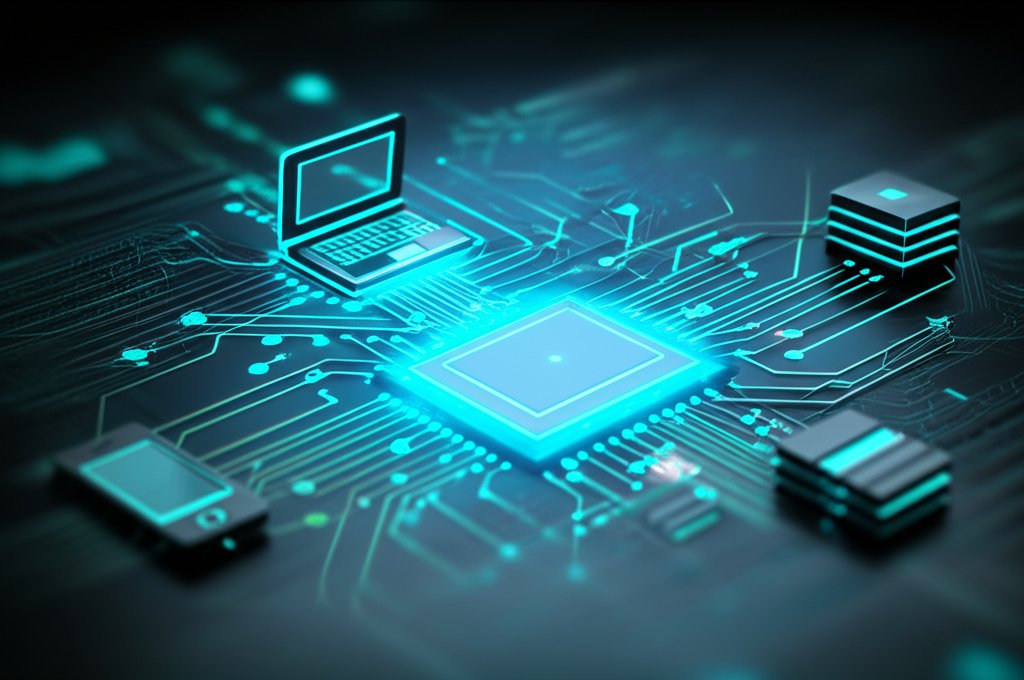Mastering AI Security: A Non-Technical Guide for Everyday Users and Small Businesses
The world is rapidly transforming, and a significant part of that change is powered by artificial intelligence. From chatbots that assist with customer service to sophisticated tools analyzing vast amounts of data, AI-powered applications are becoming indispensable. But here’s the critical point: with great power comes significant security considerations. Imagine a customer service chatbot, designed to help, being tricked into revealing sensitive company information or even your personal data. If you’re a small business owner, an everyday internet user, or simply someone keen to understand the digital landscape better, you’ve likely wondered, “How do we ensure these AI applications are safe and trustworthy?”
You might assume that secure AI development is solely the domain of tech giants, but understanding its fundamental principles is crucial for everyone. Why? Because you’re interacting with AI every single day, often without realizing it. Knowing what makes an AI application trustworthy empowers you to make smarter, safer choices. It’s about understanding the unique risks AI introduces and learning what developers should be doing behind the scenes to protect you and your data.
So, let’s demystify the secrets to secure AI applications. Unlike highly technical deep dives, this guide provides actionable insights for small businesses and everyday users, explaining key security measures, common AI risks, and what to look for in safe AI tools – no coding required. This knowledge isn’t just theoretical; it’s about giving you the control to protect your data, privacy, and business integrity in the rapidly evolving AI era.
What You’ll Discover in This Practical AI Security Guide
In this guide, we’re going to break down the world of secure AI applications into easily digestible concepts. We’ll cover:
- Why AI security is paramount for you, even if you’re not a developer.
- The foundational principles that secure AI applications are built upon.
- Common AI-specific security threats and how you can spot or mitigate them as a user.
- What robust AI development looks like in practice, so you know what to expect from trusted providers.
- Practical steps you can take to adopt and use AI securely in your daily life or small business.
Prerequisites: A Mindset for Secure AI Engagement
Before we dive into the technical aspects (translated for you, of course), let’s talk about what you need to bring to the table. It’s not technical skills or coding prowess; it’s a particular mindset that will serve as your first line of defense:
- Curiosity: Be open to understanding how AI works, even at a high level. A foundational grasp of its mechanics will significantly help you recognize potential vulnerabilities and ask the right questions.
- Healthy Skepticism: Do not automatically assume an AI tool is secure or infallible simply because it’s new, popular, or comes from a well-known brand. Always question its data handling practices, the validity of its outputs, and its stated capabilities.
- Awareness of Your Data: Cultivate a clear understanding of what personal or business data you are sharing with AI applications, and critically evaluate why that data is required for the application’s function.
With this foundation of curiosity, skepticism, and data awareness, you’re ready to translate typically complex “developer’s guide” concepts into actionable insights for your own digital security.
Step-by-Step Instructions: Principles Developers Should Follow (and Users Should Expect)
When developers build secure AI applications, they adhere to crucial principles that ensure reliability and safety. As a user, understanding these principles is your key to identifying trustworthy AI tools and knowing what standards to expect.
1. Secure by Design: Baking Security In From the Start
Think of it like constructing a building. You wouldn’t wait until the roof is on to decide if the foundations are strong and secure, would you? Similarly, security in AI applications needs to be meticulously built in from day one, not haphazardly bolted on as an afterthought. This principle dictates that security considerations are integrated throughout the entire AI development lifecycle (AI SDLC).
- Not an Afterthought: Developers should be actively thinking about potential attacks and implementing protective measures at every stage, from the initial planning of the AI’s purpose to its deployment, maintenance, and eventual decommissioning. It’s a continuous, proactive process, much like a broader Guide to secure software development.
- Risk Assessments & Threat Modeling: Even before writing a single line of code, developers should be rigorously asking: “What could possibly go wrong here? How could an attacker exploit this AI system?” This structured process, known as threat modeling, helps them anticipate and understand unique AI vulnerabilities, such as how someone might trick the AI into giving away sensitive information or behaving unexpectedly.
Pro Tip: When evaluating an AI service for your business or personal use, don’t hesitate to ask vendors about their “security by design” philosophy. Do they demonstrate that security is a core component from the outset, or does it appear to be merely an add-on?
2. Data Privacy & Protection: The Lifeblood of AI
AI models learn and operate on data, and frequently, that data is highly sensitive. Protecting it is not just good practice; it is paramount. Reputable developers employ several robust strategies here:
- Data Minimization: This is a simple yet profoundly powerful concept: collect and process only the data that is absolutely necessary for the AI application to perform its intended function. If an AI application asks for more information than seems essential for its stated purpose, consider that a significant red flag.
- Data Encryption: Imagine your sensitive data as a secret message. Encryption scrambles that message into an unreadable format, ensuring that only authorized parties with the correct decryption key can access and understand it. Developers use encryption to protect data both while it’s stored (“at rest”) and while it’s moving across networks (“in transit”). Future-proofing this involves considering advanced techniques, like those explored in a Guide to quantum-resistant cryptography.
- Access Controls: Just as you wouldn’t give every employee a key to your company’s safe, developers meticulously limit who (or even which specific AI system components) can access sensitive data. Strong access controls ensure that only necessary personnel or designated parts of the AI system can interact with specific datasets.
- Data Governance: This refers to the comprehensive set of policies and procedures for managing data throughout its entire lifecycle within the AI system. This includes how training data is sourced, how it’s used, how long it’s retained, and how it’s eventually disposed of. It’s fundamentally about accountability for the data.
- Anonymization/Pseudonymization: To further protect personally identifiable information (PII), developers often strip out or mask direct identifying details in datasets. This allows the AI to learn valuable patterns and insights without directly knowing who the data belongs to, thus safeguarding individual privacy.
3. Model Security: Protecting the AI Brain
The AI model itself is the intellectual “brain” of the application, and it requires equally robust protection. If an attacker can tamper with or compromise the model, the entire application’s integrity, reliability, and security are severely jeopardized.
- Model Integrity: This critical measure prevents malicious manipulation of the AI. For instance, attackers might attempt “data poisoning” during the AI’s training phase, intentionally feeding it bad or misleading data so it learns to give incorrect, biased, or harmful outputs. Developers implement sophisticated measures to detect and prevent such tampering, ensuring the model remains trustworthy.
- Model Confidentiality: The AI model itself is often a highly valuable asset, representing significant intellectual property. Developers work diligently to protect the model from theft or unauthorized access, preventing attackers from exposing the model’s internal workings, its proprietary algorithms, or its learned “weights” (the parameters that define its intelligence).
- Secure APIs/Endpoints: AI applications communicate with the core AI model through Application Programming Interfaces (APIs). These communication channels are critical gateways and must be rigorously secured to prevent unauthorized access, manipulation of the model’s functions, or data exfiltration. A robust API security strategy is crucial here.
- Regular Updates & Patching: Just like your computer’s operating system, AI models and their underlying infrastructure are not static. They require constant updates and patches to address newly discovered vulnerabilities, improve performance, and maintain security posture against evolving threats. Adhering to a strict update schedule is paramount.
Common AI-Specific Security Threats (and How to Spot/Mitigate Them as a User)
The unique nature of AI introduces entirely new attack vectors that traditional cybersecurity measures might not fully address. Understanding these threats empowers you to navigate the AI landscape more safely and intelligently.
A. Prompt Injection
- Explanation: This occurs when a malicious or carefully crafted input (a “prompt”) manipulates the AI into performing an unintended action. This could be revealing sensitive information it was trained on, overriding its safety instructions, or generating harmful content. Imagine tricking a helpful chatbot into giving you its secret internal commands or customer data.
- User Action: Exercise extreme caution about inputting sensitive personal or business information into prompts, especially with public-facing AI tools. Do not assume the AI can always differentiate between your legitimate query and a hidden, malicious command. Always understand the stated limitations and specific purpose of the AI tool you are using.
B. Data Poisoning & Evasion Attacks
- Explanation: These attacks aim to corrupt the AI’s learning process (data poisoning) or trick a previously trained AI with carefully crafted, misleading inputs (evasion attacks). Attackers could “teach” an AI system to behave maliciously, spread misinformation, or deliberately misclassify things, leading to incorrect or harmful decisions.
- User Action: Only trust reputable AI providers who demonstrate strong data governance practices and robust model integrity checks. Be highly wary of AI outputs that appear inconsistent, biased, or unexpectedly malicious. If an AI’s behavior suddenly changes, or if it provides bizarre or contradictory results, it could be an indicator of tampering or a successful evasion attack.
C. Model Theft/Reverse Engineering
- Explanation: In this type of attack, malicious actors attempt to steal the AI model itself or reverse-engineer its internal workings. The goal might be to replicate the model for illicit purposes, uncover its weaknesses for further exploitation, or build similar, more sophisticated attacks. This poses a significant risk to intellectual property and can lead to more advanced exploits.
- User Action: This threat underscores the importance of exclusively using AI applications and services from trusted, established vendors. These providers invest heavily in protecting their proprietary models, offering you a more secure and reliable experience.
D. Privacy Leakage (Inference Attacks)
- Explanation: Even if data has been anonymized or pseudonymized, sophisticated inference attacks can sometimes deduce or infer sensitive personal information from the AI’s outputs. The AI might inadvertently expose private data it was trained on, even if it wasn’t explicitly programmed to do so.
- User Action: Always thoroughly understand and review the data handling and privacy policies of any AI applications you use. Be exceptionally mindful of the type of data you input. If an AI application seems to “know too much” or generates specific details that feel uncomfortably private, investigate its privacy policy immediately and consider discontinuing its use.
E. Misinformation and Manipulation (Deepfakes, etc.)
- Explanation: AI technology can generate incredibly convincing fake content—including realistic images, audio, and video—commonly known as Deepfakes. This capability poses a huge risk for disinformation campaigns, sophisticated fraud schemes, and identity theft, making it difficult to discern truth from fabrication, especially given why AI-powered deepfakes evade current detection methods.
- User Action: Practice rigorous critical thinking. Always verify information from multiple, reputable sources, especially for content that is shocking, highly emotional, or politically charged. Understand that AI can be used to create extremely realistic fakes. If something looks or sounds too perfect, or too outlandish, question its authenticity before accepting it as truth.
Advanced Tips: What Secure AI Development Looks Like in Practice for Businesses to Know
For small businesses considering or adopting AI, it’s incredibly beneficial to have a foundational understanding of what goes on behind the scenes to ensure top-tier security. These are advanced practices developers employ that directly contribute to the overall trustworthiness and resilience of an AI application:
1. Secure Coding Practices for AI
Just like any traditional software, the underlying code powering AI systems needs to be meticulously secure. Developers employ techniques such as rigorous input validation (checking that any data entering the system is legitimate and within expected parameters) and output sanitization (ensuring the AI’s responses don’t contain harmful code or exploits). They also work diligently to minimize vulnerabilities in any AI-generated code, ensuring every line is as robust and secure as possible.
2. Continuous Security Testing & Monitoring
In the dynamic world of AI, security is never a static, one-and-done deal. It demands ongoing vigilance and proactive measures:
- Vulnerability Assessments & Penetration Testing: Regular “health checks” and simulated attacks (ethical hacking) are conducted to actively uncover weaknesses and exploitable flaws in AI systems before malicious actors can discover and leverage them.
- Monitoring AI Behavior: Secure AI systems are equipped with continuous monitoring capabilities that track their models for anomalies—unexpected outputs, performance “drift” (where the model’s effectiveness degrades), or unusual resource consumption—all of which could indicate an ongoing attack or a compromise.
- Red Teaming: This advanced practice involves skilled ethical hackers actively trying to break the AI’s security mechanisms. This adversarial approach helps identify blind spots, test the robustness of existing defenses, and harden the system against real-world, sophisticated threats.
3. Supply Chain Security for AI
Modern AI applications rarely exist in isolation; they often rely on a complex ecosystem of third-party components, including pre-trained models, specialized libraries, and development frameworks. Developers must meticulously ensure the security of this entire “supply chain.” This involves conducting rigorous due diligence on all external components, as a vulnerability in even a seemingly minor part of the chain can compromise the security of the entire AI system. This is crucial for keeping your app ecosystem Secure.
Pro Tip: When considering an AI vendor, make it a point to ask about their supply chain security practices. How do they vet third-party components and pre-trained models they integrate into their solutions?
Next Steps: How Small Businesses and Everyday Users Can Adopt AI Securely
Now that you possess a comprehensive understanding of what goes into making AI applications secure, here’s how you can proactively protect yourself, your data, and your business in the AI-powered landscape.
A. Vendor Selection: Key Questions to Ask AI Providers
When choosing an AI tool, don’t just focus on its features and capabilities; its security posture should be equally, if not more, important. Here are essential questions to pose to potential AI providers:
- Data Privacy and Retention Policies: Ask for clear, detailed explanations: How is my data collected, stored, used, and ultimately disposed of? Do they adhere to the principle of data minimization, only collecting what’s absolutely necessary?
- Security Certifications and Compliance: Inquire about their adherence to recognized security frameworks and standards, such as NIST AI Risk Management Framework (RMF) or the OWASP Top 10 for Large Language Models (LLMs). Crucially, ask for tangible proof of these certifications or compliance reports.
- Incident Response Plans: What specific protocols are in place if a security breach or data compromise occurs? How will they notify you, and what concrete steps will they take to mitigate damage, recover data, and prevent future incidents?
B. Internal Policies & Employee Training (for Small Businesses)
If you’re integrating AI into your business operations, establishing clear internal guidelines and educating your team are non-negotiable necessities:
- Develop Clear Guidelines: Create internal policies that explicitly outline the appropriate use of AI tools, detailing what types of data can and cannot be inputted, and for what approved purposes. These guidelines should align with Zero Trust principles.
- Educate Employees: Train your team thoroughly on AI-specific risks such as prompt injection, the dangers of deepfakes, and potential privacy leakage. Empowering your employees with this knowledge makes them your invaluable first line of defense.
- Emphasize the Human Element: Always remember that human oversight, critical thinking, and ethical judgment remain paramount. AI should augment, not replace, human decision-making, especially in sensitive areas that impact customers, finances, or ethical considerations.
C. Best Practices for Using AI Tools (for Everyone)
- Avoid Inputting Sensitive Data: Unless it is an absolutely necessary function of a demonstrably trusted and secure AI tool, make it a steadfast rule not to feed sensitive personal, financial, or proprietary business data into AI applications.
- Verify AI-Generated Output: Never blindly trust AI. Always fact-check, cross-reference, and critically verify any information or content generated by AI, particularly when it pertains to critical decisions, financial matters, or public-facing communications.
- Keep AI Software Updated: If you are using client-side AI applications (e.g., desktop software or mobile apps), ensure they are consistently updated to the latest version. These updates frequently include vital security patches and vulnerability fixes.
- Use Strong Authentication: For any AI-powered accounts or services you access, implement strong, unique passwords. Crucially, enable multi-factor authentication (MFA) wherever available to add a critical layer of protection to your access. Exploring passwordless authentication can offer even stronger protection.
Conclusion: Building a Safer AI Future Together
The AI revolution is accelerating, and our commitment to security must accelerate alongside it. Understanding how developers build secure AI applications isn’t just for the technical crowd; it is an essential competency for all of us navigating this new digital frontier. By knowing the foundational principles, recognizing the unique threats, and adopting smart, proactive user practices, you’re not just protecting your own data, privacy, and business—you’re actively contributing to the creation of a safer, more trustworthy AI ecosystem for everyone.
This journey towards secure AI engagement is ongoing, requiring continuous learning and vigilance. However, by arming yourself with this practical knowledge, you can confidently and responsibly harness the incredible power of AI, transforming potential risks into controlled opportunities. Take control of your digital security. Try applying these principles yourself the next time you interact with an AI tool, and observe the difference. Follow for more practical tutorials and actionable insights into navigating digital security in a constantly evolving world.