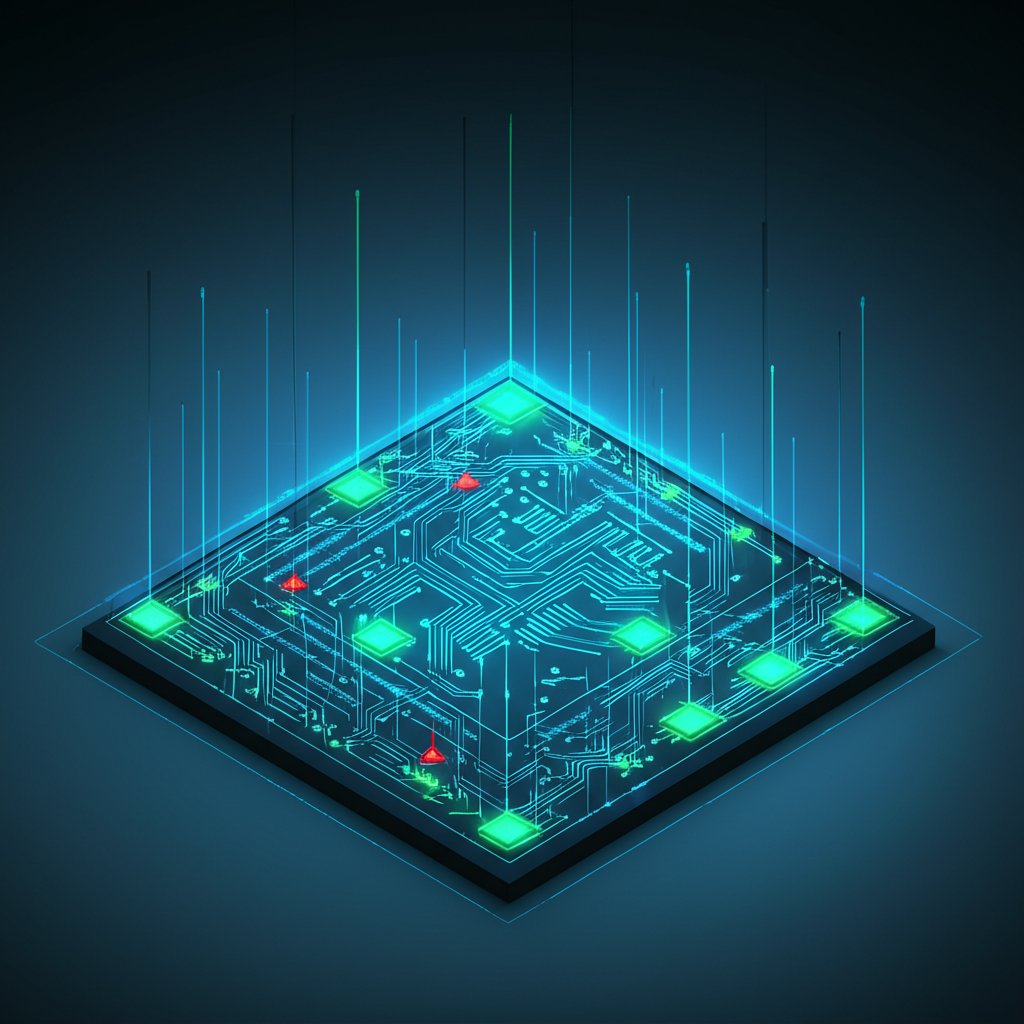In today’s interconnected world, the constant hum of cyber threats can feel overwhelming, can’t it? For individuals and small businesses, safeguarding personal data, customer information, and digital reputation against sophisticated attackers often seems like an impossible task. You don’t need to become a cybersecurity expert overnight to protect what matters most. That’s where automated vulnerability scanning steps in as your powerful, proactive ally. It’s not just a technical buzzword; it’s a foundational component of any robust defense strategy, designed to help you find and fix weak spots *before* malicious actors even know they exist. Let’s demystify this crucial tool and empower you to truly supercharge your security posture, making your digital world a safer place.
This FAQ article will break down everything you need to know about automated vulnerability scanning, from its basic principles to how it integrates into a broader, ethical security framework. We’ll answer your most pressing questions, providing clear, actionable advice to help you take control of your digital defenses.
Table of Contents
- What is Automated Vulnerability Scanning (AVS), really?
- Why should my small business or I care about automated vulnerability scanning?
- How does an automated vulnerability scanner actually find problems?
- Is automated vulnerability scanning enough, or do I need more?
- What are the legal and ethical considerations when running automated scans?
- Which automated vulnerability scanning tools are good for beginners or small businesses?
- How often should I run automated vulnerability scans?
- How does automated scanning fit into a larger security strategy or methodology like OWASP?
- Can automated vulnerability scanning help with compliance requirements?
- What role does continuous learning play in maximizing the benefits of automated scanning?
- Does automated scanning replace the need for professional ethical hacking certifications?
- What’s the difference between automated vulnerability scanning and penetration testing?
Basics
What is Automated Vulnerability Scanning (AVS), really?
Automated Vulnerability Scanning (AVS) is essentially an automated digital health check-up for your computer systems, networks, websites, and applications. It’s a proactive security measure designed to automatically find weaknesses or flaws—what we call vulnerabilities—that hackers could exploit to gain unauthorized access, steal data, or cause harm. Think of it as having a highly efficient, tireless digital detective constantly searching for open windows, unlocked doors, or worn-out locks in your online presence.
How does it work? AVS tools use specialized software to systematically examine your digital assets, comparing their configurations and code against a massive, continuously updated database of known security issues. This automated process helps individuals and small businesses to quickly identify common security gaps, such as outdated software versions, missing security patches, or default credentials. For example, an AVS might flag a web server running an older, vulnerable version of Apache, or a content management system (CMS) that hasn’t been updated in months. By highlighting these potential points of entry, AVS empowers you to address them *before* they can be exploited by cybercriminals, offering a crucial layer of defense in our complex digital landscape. It’s about making prevention your priority, which is always smarter and less costly than reaction.
Why should my small business or I care about automated vulnerability scanning?
You should absolutely care about automated vulnerability scanning because it’s one of the most effective and accessible ways to protect your digital life and business from preventable attacks. Many small businesses mistakenly believe they’re too small to be a target, but in reality, they’re often seen as “low-hanging fruit” by cybercriminals due to perceived weaker defenses and less robust security practices.
AVS offers proactive protection, meaning you’re finding and fixing security flaws *before* an attack happens. This saves you precious time, money, and stress that comes with reacting to a data breach, ransomware incident, or website defacement. Consider the cost of a breach: reputational damage, financial penalties, legal fees, and the operational downtime can be devastating for a small business. By regularly scanning your systems, you’re actively minimizing your attack surface and reducing the likelihood of a successful cyberattack. Knowing your digital assets are regularly checked provides invaluable peace of mind, allowing you to focus on what truly matters without constant worry about your online security. It’s about empowering you to take control, significantly reducing your risk and helping you comply with basic security best practices.
How does an automated vulnerability scanner actually find problems?
An automated vulnerability scanner operates in a methodical, typically three-step process to uncover security weaknesses, making the task of finding cybersecurity weak spots manageable.
- Discovery: First, it starts by identifying your digital footprint. This means it maps out all your connected devices, websites, web applications, and even your cloud services. For instance, if you’re using automated cloud vulnerability assessments, it’ll meticulously map out those digital assets too, providing a comprehensive view of your environment.
- Scanning & Analysis: Next, the scanner actively probes these systems, comparing their configurations, open ports, software versions, and known vulnerabilities against a vast, continuously updated “threat library.” This library is like a comprehensive database of known cyber “diseases” and their symptoms, maintained by security researchers. It looks for common issues like outdated software versions (e.g., an unpatched web server), missing security patches (a critical vulnerability in Windows), easily guessable default passwords (like “admin/password”), or common misconfigurations that could leave a system exposed. It might try common attack patterns to see if a system responds in a vulnerable way, without actually exploiting the flaw.
- Reporting: Finally, after this thorough check, it generates a “security report card.” This report highlights detected vulnerabilities, usually assigning a severity level (e.g., high, medium, low) and, crucially, provides recommendations on how to fix them. For example, a report might suggest “Update WordPress to the latest version,” or “Disable default administrative accounts.” This detailed report gives you a clear, actionable roadmap to strengthening your defenses, making it easier to prioritize and implement fixes.
Intermediate
Is automated vulnerability scanning enough, or do I need more?
Automated vulnerability scanning is a vital cornerstone of any robust security strategy, but it’s typically not enough on its own for comprehensive protection, especially when considering advanced cyber threats. While AVS excels at efficiently identifying known vulnerabilities and misconfigurations across your digital assets, it’s just one piece of the puzzle. Think of it as a fantastic diagnostic tool that highlights potential issues, much like a general health check-up.
For more advanced threats or to assess how well your systems withstand a real-world attack, you’ll often need to complement AVS with other essential security measures. This includes:
- Manual Security Reviews and Code Analysis: Human experts can uncover logical flaws in custom applications that scanners might miss.
- Regular Patch Management: Ensuring all software and operating systems are continuously updated.
- Employee Security Awareness Training: Educating staff about phishing, social engineering, and strong password practices.
- Strong Access Controls: Implementing multi-factor authentication and the principle of least privilege.
- Penetration Testing: Actively attempting to exploit identified weaknesses (more on this later).
AVS gives you an excellent baseline and continuous monitoring capabilities, helping you with proactive vulnerability management. However, a truly fortified posture requires a layered approach, integrating automated tools with human expertise and deeper, targeted assessments to uncover more subtle or complex vulnerabilities, creating a complete cybersecurity defense strategy.
What are the legal and ethical considerations when running automated scans?
When running automated vulnerability scans, legal and ethical considerations are paramount, and you absolutely cannot overlook them. Understanding ethical scanning practices is crucial to avoid serious repercussions.
- Permission is Key: It’s critical to understand that scanning systems you don’t own or have explicit permission to test can have severe legal repercussions. This could potentially lead to charges of unauthorized access, computer misuse, or cybercrime, depending on your jurisdiction. Always ensure you have clear, written consent from the owner of any system you intend to scan, whether it’s your own business network, a client’s infrastructure, or a web application you manage. This consent should clearly define the scope, duration, and type of scanning allowed.
- Responsible Disclosure: Ethically, even with permission, responsible disclosure is key. If your scan uncovers a vulnerability in a third-party product or service (e.g., a software library your website uses), the ethical path is to report it responsibly to the vendor. Provide them with the details, give them a reasonable amount of time to fix it, and only then, if necessary, consider making the information public after they’ve had a chance to remediate. Never exploit a vulnerability you discover, even if it’s just for “curiosity.”
- Minimizing Impact: Ensure your scans are configured to minimize disruption. Aggressive scanning can sometimes overload systems or inadvertently trigger denial-of-service conditions. Always schedule scans during off-peak hours and use configurations that are appropriate for the target environment.
Your approach should always be professional, security-conscious, and focused on improving security, not compromising it. These principles form the bedrock of ethical hacking and responsible cybersecurity practice, ensuring you conduct legal vulnerability assessments.
Which automated vulnerability scanning tools are good for beginners or small businesses?
For beginners and small businesses, choosing the right automated vulnerability scanning tool means prioritizing user-friendliness, clear reporting, cost-effectiveness, and ease of setup. You don’t need a tech degree to get started, and several excellent options fit the bill for easy vulnerability scanning:
- Nessus Essentials: This is an industry-leading scanner from Tenable. Nessus Essentials offers a powerful free version that’s great for scanning up to 16 IP addresses. It provides detailed, relatively easy-to-understand reports that highlight critical vulnerabilities and often suggest remediation steps. It’s an excellent choice for learning the ropes and securing a small home network or a handful of servers.
- OpenVAS (Open Vulnerability Assessment System): A fantastic open-source choice, OpenVAS is free, highly capable, and widely used. While it might have a slightly steeper learning curve than Nessus, its comprehensive features make it a powerful tool for those willing to invest a bit of time. It’s ideal for those seeking a robust, no-cost solution and who are comfortable with more technical configurations.
- OWASP ZAP (Zed Attack Proxy): If your primary concern is web application security (e.g., securing your business website or an online portal), OWASP ZAP is an indispensable, free, and open-source tool. Specifically designed to find vulnerabilities in websites, it can be used for both active and passive scanning. It’s perfect for identifying common web application flaws like SQL Injection and Cross-Site Scripting (XSS).
These tools demystify the scanning process, offering an accessible entry point into proactive security. Their communities often provide extensive support, and numerous online tutorials can guide you through their use. They empower you to take meaningful steps to secure your digital assets without a hefty investment, making free vulnerability scanners for small businesses a practical reality.
How often should I run automated vulnerability scans?
The ideal frequency for running automated vulnerability scans really depends on your digital environment, how often it changes, and your specific risk tolerance. However, for most small businesses and everyday internet users, a consistent schedule is far more important than a one-off deep dive. The goal is continuous vulnerability monitoring.
- Weekly Scans for Critical Systems: For critical systems like your website, external-facing servers, or cloud applications, you should aim for at least weekly scans. New vulnerabilities (CVEs) are discovered constantly, and a week can be a long time for an attacker to exploit a newly found flaw.
- Daily or Continuous Scans for Dynamic Environments: If your environment is highly dynamic—meaning you’re frequently adding new software, updating applications, deploying new code, or making significant configuration changes—you might benefit from daily or even continuous scanning. Automated solutions can often integrate into your development pipeline (CI/CD) to perform scans every time code is deployed.
- After Every Significant Change: Always run a scan after any significant change to your infrastructure, such as applying major software updates, deploying new hardware, or reconfiguring network devices. Updates, while necessary, can sometimes introduce new weaknesses.
Regular, automated checks ensure you’re catching these new issues as they emerge, minimizing the window of opportunity for attackers. It’s about maintaining continuous vigilance, keeping your security posture as current and resilient as possible, and ensuring you have an effective vulnerability scanning schedule in place.
Advanced/Strategic
How does automated scanning fit into a larger security strategy or methodology like OWASP?
Automated vulnerability scanning fits as a critical, foundational step within larger security strategies and methodologies, such as those prescribed by the OWASP (Open Web Application Security Project) framework. OWASP outlines a structured approach to secure software development and deployment, and AVS plays a significant role in its “Vulnerability Assessment” and “Testing” phases, especially for identifying OWASP Top 10 vulnerabilities.
By automating this initial sweep, you efficiently cover a broad attack surface, pinpointing the “low-hanging fruit” that often gets exploited. Automated scans are excellent at quickly identifying common and known security flaws like SQL Injection, Cross-Site Scripting (XSS), broken authentication, or insecure direct object references, which are core concerns for web applications and frequently appear on the OWASP Top 10 list. The findings from automated scans then inform deeper, manual testing or more specialized tools, guiding ethical hackers to areas requiring more nuanced investigation. For example, an automated scan might find a potential XSS vulnerability, which a human tester would then attempt to actively exploit to confirm its impact. This allows you to prioritize efforts, making your overall security efforts more efficient and comprehensive, ensuring you’re not missing obvious weaknesses and adhering to established web application security best practices.
Can automated vulnerability scanning help with compliance requirements?
Absolutely, automated vulnerability scanning is a significant asset in meeting various compliance requirements, especially for small businesses operating in regulated industries. Many industry standards and governmental regulations, such as HIPAA for healthcare, GDPR for data privacy in Europe, or PCI DSS for processing credit card information, mandate regular security assessments and vulnerability management. Automated scans provide systematic, documented evidence that you are actively seeking out and addressing security weaknesses in your systems, directly contributing to regulatory compliance.
While AVS alone might not fulfill every single requirement (as some regulations also demand penetration testing or specific audit controls), it forms a crucial part of the overall compliance puzzle. It demonstrates due diligence, helps identify gaps that could lead to non-compliance, and provides actionable reports that can be used to track remediation efforts. For example, PCI DSS requires regular external and internal vulnerability scans. An AVS tool can perform these checks, producing reports that serve as concrete evidence of your compliance efforts. It’s a measurable way to show regulators and auditors that you’re serious about protecting sensitive data and maintaining a secure environment, ultimately reducing your risk of penalties and maintaining trust with your customers and partners. This makes it an invaluable tool for compliance auditing and maintaining a secure posture.
What role does continuous learning play in maximizing the benefits of automated scanning?
Continuous learning plays an indispensable role in maximizing the benefits of automated vulnerability scanning, particularly in the ever-evolving cybersecurity landscape. Running scans is only half the battle; understanding the results and knowing how to act on them is where the real value lies. You need to stay informed about new types of vulnerabilities, emerging attack vectors, and updated remediation techniques because the threat landscape never stands still. This commitment to ongoing education helps you interpret scan reports more effectively, prioritize critical findings, and implement the most appropriate fixes.
For example, if a new critical vulnerability (like a zero-day exploit) affecting a common web server is announced, your continuous learning will enable you to:
- Understand the Impact: Quickly grasp whether your systems are susceptible.
- Configure Scanners: Adjust your AVS tools to specifically look for this new vulnerability, if a signature is available.
- Prioritize Remediation: Understand the urgency and the best patching strategies.
Whether it’s following reputable cybersecurity news outlets, reading industry blogs, participating in security communities, or even taking online courses on vulnerability management, continuous learning transforms automated scanning from a mere technical process into a powerful, intelligent, and proactive security strategy. It keeps your defenses sharp, your understanding current, and ensures you’re effectively leveraging your tools for proactive cyber defense.
Does automated scanning replace the need for professional ethical hacking certifications?
No, automated vulnerability scanning absolutely does not replace the need for professional ethical hacking certifications; instead, it powerfully complements them. Certifications like Certified Ethical Hacker (CEH) or Offensive Security Certified Professional (OSCP) validate a deep understanding of security principles, ethical hacking methodologies, and the ability to manually identify, exploit, and remediate vulnerabilities. AVS tools are excellent at efficiently finding known issues at scale, but they lack the creativity, critical thinking, and nuanced understanding of a skilled human ethical hacker.
Certified professionals are essential for tasks such as:
- Interpreting Scan Results: Differentiating between true positives and false positives that automated tools might report.
- Uncovering Logical Flaws: Finding vulnerabilities unique to your business logic or complex configurations that automated tools often miss.
- Performing Active Exploitation: Safely attempting to penetrate systems to assess real-world impact.
- Developing Custom Exploits: For unique or newly discovered vulnerabilities.
- Contextualizing Risks: Understanding the business impact of a vulnerability beyond its technical severity.
So, while AVS is a powerful force multiplier, it’s the certified professional who wields it effectively, combining its speed with their expertise to achieve a truly robust security posture. AVS enhances the efficiency of a human ethical hacker, allowing them to focus on more complex, high-value targets, rather than replacing the critical need for human intelligence and expertise in advanced cybersecurity roles.
What’s the difference between automated vulnerability scanning and penetration testing?
The key difference between automated vulnerability scanning and penetration testing lies in their scope, depth, and approach. Both are crucial for security, but they serve different purposes in your defense strategy.
- Automated Vulnerability Scanning (AVS):
- What it is: Like a wide-net diagnostic check-up. It uses software to quickly identify known weaknesses in systems, applications, or networks by comparing them against a database of common flaws.
- What it tells you: It tells you *what* potential vulnerabilities exist, offering a snapshot of your security health.
- Best for: Continuous monitoring, ensuring compliance with standards, and efficiently covering a broad attack surface for common weaknesses (e.g., outdated software, missing patches).
- Analogy: A doctor’s check-up: running blood tests and looking for common symptoms of illness.
- Penetration Testing (Pen Testing):
- What it is: A much deeper, more hands-on process, akin to a simulated cyberattack. It typically involves skilled human ethical hackers who, after identifying vulnerabilities (often using AVS as a starting point), actively attempt to *exploit* those weaknesses to see how far they can get into your systems.
- What it tells you: It tells you *if* a vulnerability can actually be leveraged, *how* it could be exploited, and the potential impact of a real attack. It answers, “Can an attacker get in, and what damage can they do?”
- Best for: Uncovering complex vulnerabilities, logical flaws, chaining multiple weaknesses, and assessing the overall resilience of your defenses against a real-world attacker. Often mandated for higher compliance levels.
- Analogy: A specialist surgeon: performing an exploratory operation to truly understand the extent of an issue and test its limits.
In essence, AVS identifies the gaps, while pen testing proves if those gaps can actually be exploited and what the business impact would be. Both are crucial, but they serve different purposes in your security strategy, creating a complete vulnerability assessment and penetration test process.
Related Questions
- How does automated scanning relate to my password security strategy?
- Can automated vulnerability scanning help protect me from phishing attacks?
- What should I do if my automated scan finds a critical vulnerability?
Automated vulnerability scanning isn’t just another buzzword in cybersecurity; it’s a practical, powerful tool that everyday internet users and small businesses can leverage to significantly strengthen their digital defenses. By proactively identifying and addressing weak spots, you’re not just reacting to threats, you’re preventing them. We’ve seen how accessible and impactful these tools can be, from demystifying complex concepts to providing clear, actionable steps for a more secure online presence. This isn’t about fear; it’s about empowerment—giving you the insights to make informed security decisions.
So, what are you waiting for? Take control of your digital security today! You can start by exploring free, reputable tools like Nessus Essentials for network scanning or OWASP ZAP for web application security. Download one, follow a beginner’s guide, and run your first scan. If you find critical vulnerabilities and need expert guidance, consider reaching out to a qualified cybersecurity consultant for further assistance. Your digital peace of mind is worth the effort.