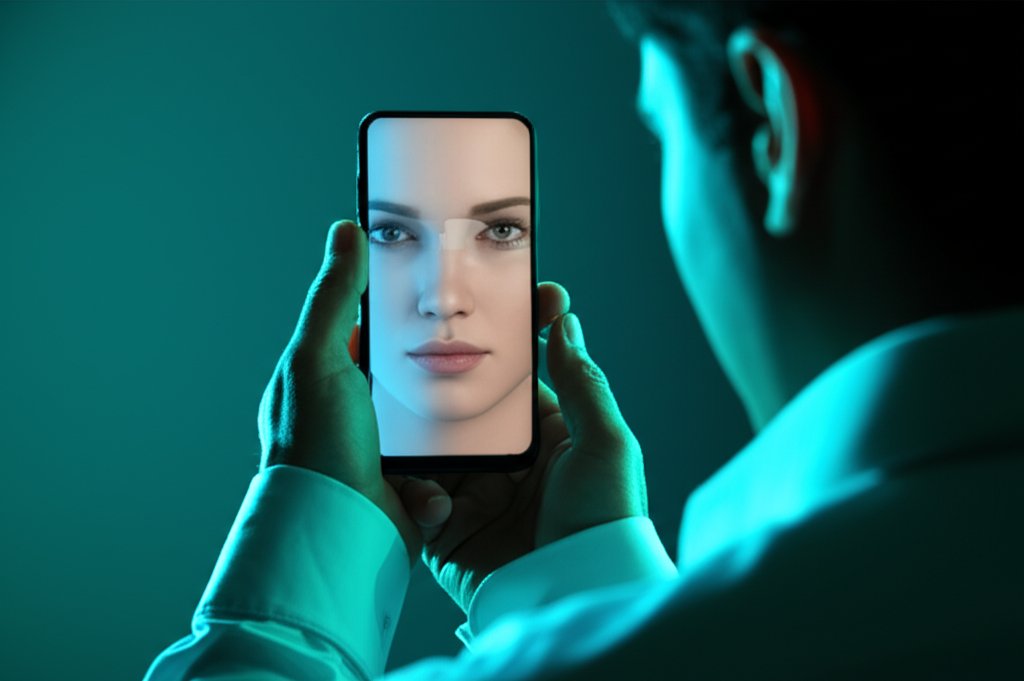The Hidden Threat: Why Your Business’s Apps Could Be Compromised (Supply Chain Security Explained for Small Businesses)
You’ve probably put a lot of thought into securing your business’s apps, haven’t you? We all think about password protection, secure logins, and keeping our data safe within the applications we use daily. But what if I told you that even the most secure app you rely on could have a hidden vulnerability, not because of its own code, but because of its “ingredients”? It’s a critical oversight we often see, a cybersecurity blind spot known as the software supply chain.
For everyday internet users and especially small business owners, this concept might sound overly technical or like something only big corporations need to worry about. But that’s precisely why it’s such a dangerous blind spot. Attacks on the software supply chain can affect anyone, from a multi-billion-dollar enterprise to your local bakery using a cloud-based point-of-sale system. My goal today is to unravel this invisible threat, explain why it’s so pervasive, and, most importantly, give you practical, non-technical steps you can take to protect your business.
Protecting Your Digital Tools: Beyond the Surface
Let’s start with what most of us understand: Application Security, or AppSec. Simply put, AppSec is all about protecting software applications from threats during their entire lifecycle – from the moment they’re designed, through development, and as you use them. Think of it as putting a strong lock on your front door and making sure all your windows are latched, ensuring the house you built is secure.
For example, AppSec practices ensure your app’s login page is secure, that the data you type into a form is encrypted, and that only authorized users can access sensitive features. We’ve come a long way in making our direct interactions with software safer, and that’s a good thing. But AppSec, in its traditional sense, often overlooks a massive and increasingly vulnerable area: where those apps truly come from, and what they’re made of.
Introducing the Software Supply Chain: The “Invisible” Threat Beneath Your Apps
What Are Your Software’s “Ingredients” and How Do Vulnerabilities Creep In?
To truly grasp this, let’s use an analogy. Imagine you’re baking a cake for your business. You might think about the quality of your flour, sugar, and eggs. But what about the farm where the wheat was grown, the factory that processed the sugar, or the trucks that delivered these ingredients to your supplier? Every step in that journey, every component, every tool used to make them, is part of your cake’s supply chain.
Software is no different. Very few applications today are built entirely from scratch using only original code. Instead, they’re assembled like LEGO sets, incorporating countless “ingredients”:
- Third-party libraries: Pieces of code written by others that developers use to add common functions (like processing payments or managing user logins) without reinventing the wheel.
- Open-source components: Code freely available for anyone to use and modify, forming the backbone of much modern software.
- Development tools: Software used by developers to write, test, and package applications.
- Cloud services: Platforms and infrastructure (like servers, databases, or email services) that your applications rely on to operate.
These components often come from various vendors, sometimes from vendors that even your vendor relies on! This entire ecosystem – all the pieces, processes, and people involved in creating, delivering, and managing software – is the software supply chain. And it’s here, in this often-invisible network, that many of today’s most insidious cyber threats lurk. Vulnerabilities can enter if a single “ingredient” has a flaw, if a development tool is compromised, or if malicious code is secretly injected at any point during its journey to your system.
Why is the Software Supply Chain a “Blind Spot” for AppSec?
If AppSec is about securing our digital tools, why does the supply chain often get missed? There are several reasons, and many of them hit small businesses particularly hard.
- The Complexity Conundrum: Modern software is incredibly complex. A single, seemingly simple application might use dozens, even hundreds, of third-party and open-source components. Tracking every single one, understanding its origins, and continuously checking for vulnerabilities is a gargantuan task. For a small business without dedicated IT security staff, it’s virtually impossible to know every “ingredient” in every piece of software they use.
- Too Much Trust, Too Little Verification: We naturally want to trust the software vendors we work with. When you buy an accounting package or a CRM system, you expect it to be secure, right? This implicit trust, while necessary for doing business, often leads to a lack of verification. Small businesses rarely have the resources or expertise to audit their vendors’ security practices, let alone scrutinize the third-party components those vendors use. It’s like trusting your baker without ever asking where they get their flour. Modern app security faces a significant threat from supply chain attacks, and that’s why this trust needs to be balanced with due diligence.
- “Not My Problem”: A Misguided Focus: Many organizations, large and small, focus heavily on securing their own code and infrastructure. They might run vulnerability scans on their website or enforce strong password policies for their employees. But they often overlook the security of external components they integrate. There’s also a misconception among some small businesses that they’re “too small to target.” Unfortunately, cybercriminals often view small businesses as easier targets or as stepping stones to larger ones, using them in a “domino effect” attack. This is why mastering supply chain security is becoming paramount.
- Alert Fatigue and Overwhelm: Even if a small business owner is technically savvy and uses security tools, the sheer volume of alerts and updates can be overwhelming. Is that critical Windows update really more important than the patch for your email client? When you’re juggling a thousand tasks, critical supply chain risks can easily get lost in the noise, leading to missed vulnerabilities and open doors for attackers.
Real-World Impacts: When the Software Supply Chain Breaks
These aren’t hypothetical threats. Supply chain attacks have made headlines, impacting thousands of organizations and millions of individuals. Let’s look at a few simplified examples to understand their reach and how vulnerabilities in the supply chain were exploited.
Devastating Examples You Should Know
- SolarWinds (Simplified): In 2020, attackers secretly inserted malicious code into a legitimate software update from SolarWinds, a trusted company providing IT management tools to thousands of businesses and government agencies. When customers downloaded and installed this update, they unknowingly installed malware that gave attackers a backdoor into their systems. This wasn’t about breaking into SolarWinds itself, but using its trusted distribution channel – a key part of the supply chain – to infect its customers.
- Kaseya VSA Attack (Simplified): In 2021, ransomware attackers exploited a vulnerability in Kaseya’s VSA software, a popular tool used by IT service providers (MSPs) to remotely manage their clients’ computers. The attackers then used the compromised Kaseya tool to push ransomware to hundreds of MSP clients – many of them small and medium businesses. This created a massive ripple effect, impacting businesses that had no direct interaction with the initial attack vector, simply because their IT provider used the vulnerable software in their supply chain.
- Magecart / British Airways (Simplified): Magecart refers to various groups that inject malicious code into websites, often e-commerce sites, to steal customer payment data. In the British Airways attack, attackers managed to compromise a third-party script that was embedded in BA’s website. This script, a seemingly minor component from the supply chain, was responsible for simple functionality. However, once compromised, it secretly skimmed credit card details as customers entered them on the payment page. It wasn’t BA’s core website that was hacked, but a component they relied on, leading to a massive data breach affecting hundreds of thousands of customers.
What These Attacks Mean for Your Business (Even if You’re Small)
These large-scale attacks might seem distant, but the fallout can directly impact even the smallest businesses. Here’s why you should care:
- Data Breaches: Your customer data, financial records, or sensitive business information could be stolen, leading to catastrophic consequences.
- Financial Loss: The costs of recovery, legal fees, potential regulatory fines (if customer data is compromised), and lost revenue from downtime can be crippling.
- Reputational Damage: A breach erodes customer trust and can lead to negative publicity, even if you weren’t directly at fault for the vulnerability. Customers don’t care *how* it happened, only that it *did*.
- Operational Disruption: Ransomware, often spread via supply chain attacks, can shut down your entire business operations, making it impossible to serve customers or even access your own files.
Simple Steps Small Businesses Can Take to Secure Their Software Supply Chain
This all sounds a bit daunting, doesn’t it? But don’t despair! While enterprise-level solutions might be out of reach, there are concrete, actionable steps you can take to significantly reduce your risk. Ensuring supply chain security compliance is now more crucial than ever, and it starts with these fundamentals:
1. Know Your Software “Ingredients” (Software Bill of Materials – SBOMs)
Just like you’d want an ingredient list for your food, you should aim for one for your software. A Software Bill of Materials (SBOM) is essentially a list of all the components, libraries, and modules that make up a piece of software. While not all vendors provide them yet, you can start by asking your software providers for an SBOM or at least for information about their third-party components. It’s a proactive step towards understanding your digital ecosystem and spotting potential weaknesses before they become problems.
2. Vet Your Vendors & Partners Diligently
Don’t just implicitly trust; verify. Before you adopt new software or work with a new IT provider, ask them about their security practices. What policies do they have in place? Do they conduct security audits? How do they handle vulnerabilities in their own software supply chain? Understanding who they rely on (what we call fourth-party risks) is also important. If they can’t answer these questions or seem hesitant, that’s a significant red flag you should not ignore.
3. Keep Everything Updated (Patch Management is Non-Negotiable)
This is foundational cybersecurity, and it’s incredibly important for supply chain security. Many attacks exploit known vulnerabilities in outdated software components. Regularly apply security updates to all your software – operating systems, business applications, antivirus, browsers, and even your smartphone apps. Think of updates as vital vaccinations for your digital health; they protect against newly discovered threats in your software’s “ingredients.”
4. Implement Strong Access Controls
- Least Privilege: Give employees (and yourself) only the access they absolutely need to do their jobs, and no more. If someone doesn’t need admin rights, they shouldn’t have them. This limits the damage an attacker can do if they compromise a single account, preventing them from accessing more than necessary.
- Multi-Factor Authentication (MFA): This is non-negotiable for all accounts – email, banking, social media, and business applications. MFA adds a second layer of verification (like a code from your phone or a fingerprint scan) beyond just a password, making it exponentially harder for attackers to break in, even if they somehow steal a password.
5. Educate Your Team on Cybersecurity Best Practices
Your employees are often your strongest or weakest link. Regular, engaging training on cybersecurity basics is crucial. Teach them to spot phishing emails (a common way attackers gain initial access), create strong passwords, identify suspicious links, and understand why these practices are important for the business’s survival. A well-informed team is a vigilant team, capable of being your first line of defense.
6. Backup Your Data Religiously
Regular, automated, and offsite backups are your ultimate safety net against ransomware and data loss from any kind of attack, including those stemming from the supply chain. If your systems are compromised, you can restore your data and get back to business without paying a ransom or losing years of hard work. Test your backups regularly to ensure they work when you need them most.
7. Plan for the Worst (Incident Response)
What would you do if you suspected a cyberattack? Having a simple, clear plan – even just a few bullet points – is incredibly helpful. Who do you call? What systems do you shut down? How do you communicate with customers if data might be involved? Even a basic plan can prevent panic, minimize damage, and ensure a more structured recovery during a crisis.
Turning a Blind Spot into a Clear View
We’ve discussed why the software supply chain has become such a significant, yet often overlooked, aspect of Application Security. It’s complex, it relies on trust, and it’s frequently underestimated by small businesses. But it’s also a threat we can’t afford to ignore any longer.
You don’t need to become a cybersecurity expert overnight. By understanding the concept of the software supply chain and implementing these practical, understandable steps, you can significantly reduce your business’s risk profile. Start by asking more questions of your software vendors, commit to regular updates, and prioritize strong authentication. These proactive measures empower you to take control of your digital security and protect what you’ve worked so hard to build.