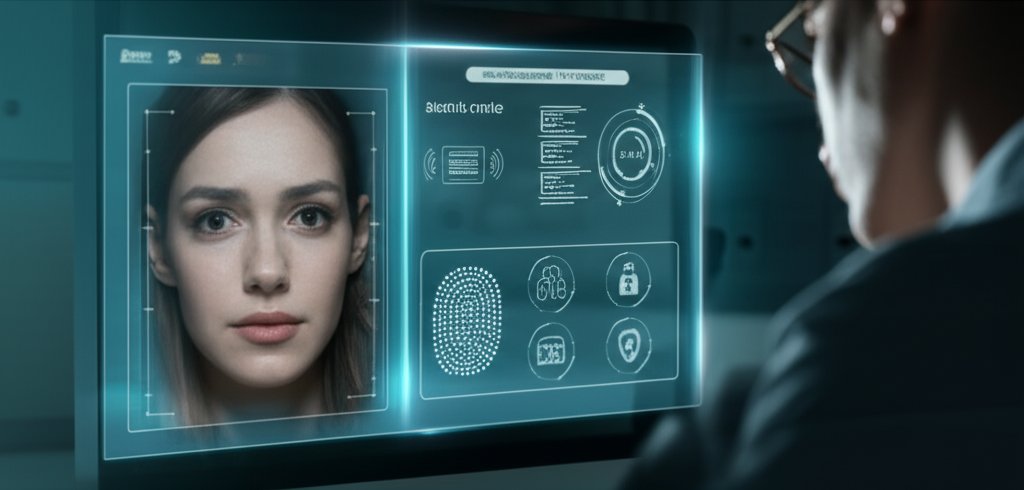As a security professional, I’ve witnessed firsthand the apprehension that often accompanies the term “zero-day vulnerability.” It’s a phrase that conjures images of shadowy figures, unfathomable code, and threats that seem to bypass every defense. And honestly, that trepidation isn’t entirely unwarranted; zero-days represent some of the most challenging cyber threats we face today.
For your small business, the idea of an “invisible threat” with no known fix can feel overwhelming. How do you protect yourself when even the software developers aren’t aware of the flaw yet? This isn’t just about applying patches anymore; we’re truly in a “post-patch world” when it comes to these elusive vulnerabilities. But here’s the empowering truth: understanding how these threats operate, and more importantly, how to build resilience against the unknown, empowers you to take control of your digital security. It’s about shifting your overall security posture from reactive to proactive.
The Invisible Threat: Proactive Protection for Your Small Business Against Zero-Day Vulnerabilities
Demystifying the Unknown: What Are Zero-Days?
Let’s start by clarifying the core concepts. A zero-day vulnerability is a flaw in software or hardware that is completely unknown to the vendor. Imagine a brand-new lock on your business’s front door, but the lock manufacturer doesn’t even know that specific model exists, let alone how a flaw could allow it to be picked. A zero-day exploit is the specific method or piece of code attackers create to take advantage of that unknown vulnerability. Finally, a zero-day attack is when a malicious actor successfully uses that exploit to compromise a system or network. The “zero days” refers to the crucial period—absolutely none—that the vendor has had to fix it before it’s actively exploited.
For small businesses, zero-days are especially dangerous because they bypass traditional, signature-based antivirus software. Since they are literally unknown, no “signature” exists for detection. This reality demands that we think beyond just regular updates and build a comprehensive, multi-layered defense. It’s about securing your business not just against what we know, but against what we don’t, often leveraging principles like Zero Trust.
Building Your Proactive Defense: Actionable Strategies for Small Businesses
In a world of zero-days, your security strategy must evolve. Here are specific, actionable steps small businesses can take to establish a robust, proactive defense:
- Embrace Endpoint Detection and Response (EDR): Move beyond traditional antivirus. EDR solutions constantly monitor endpoint devices (laptops, servers, mobile devices) for suspicious behaviors and activities, rather than just known signatures. This allows them to detect and respond to novel threats, including zero-day exploits, by analyzing unusual process execution, network connections, or file modifications. EDR provides a deeper layer of visibility and rapid response capabilities essential for countering unknown threats.
- Implement Network Segmentation: Divide your network into smaller, isolated segments. This limits the lateral movement of an attacker, even if they manage to breach one part of your system via a zero-day. Critical systems, sensitive data, and employee devices should reside in separate network zones, acting like watertight compartments on a ship. This strategy significantly reduces the potential blast radius of any successful attack.
- Prioritize Comprehensive Employee Security Training: Your employees are often your first and last line of defense. Regular, engaging training on phishing awareness, strong password practices, identifying suspicious emails, and understanding social engineering tactics can prevent many zero-day attacks from ever gaining initial access. A well-informed workforce is a powerful security asset.
- Conduct Regular Vulnerability Assessments and Penetration Testing: While zero-days are unknown, understanding and patching known vulnerabilities closes common entry points. Regular vulnerability scanning identifies weaknesses in your systems and applications. For a deeper dive, consider engaging a reputable third-party for penetration testing. This ethical hacking exercise simulates real-world attacks to uncover hidden weaknesses before malicious actors do, helping you strengthen your defenses proactively.
- Maintain Robust Backup and Recovery Plans: This is your ultimate safety net. Implement a 3-2-1 backup strategy: at least three copies of your data, stored on two different media types, with one copy offsite. Regularly test your recovery process. In the event of a zero-day attack leading to data compromise or ransomware, a reliable backup allows you to restore operations quickly and minimize downtime and data loss.
- Develop a Clear Incident Response Plan: Knowing what to do when an incident occurs is crucial. A well-defined incident response plan outlines the steps your business will take from detection to recovery. This includes identifying key personnel, communication protocols, containment strategies, and post-incident analysis. Having a plan in place minimizes panic, reduces damage, and ensures a swift, organized recovery.
Smart Security for Smart Budgets: Practical Resources and Cost-Effective Solutions
We understand that small businesses operate with limited budgets. Enterprise-level security might seem out of reach, but effective zero-day protection doesn’t have to break the bank. Here’s how to approach it smartly:
- Leverage Managed Security Service Providers (MSSPs): For businesses without in-house security expertise, an MSSP can provide enterprise-grade security monitoring, threat detection (including EDR), and incident response for a predictable monthly fee. This is often far more cost-effective than building and maintaining an internal security team. Look for MSSPs that cater specifically to SMBs.
- Explore Scalable EDR Solutions: Many EDR vendors now offer tiered solutions designed for small and medium-sized businesses, providing essential features without the complexity or cost of enterprise-level platforms. Research options that offer ease of deployment and management.
- Adopt the NIST Cybersecurity Framework (CSF) for Small Businesses: The National Institute of Standards and Technology (NIST) provides an accessible framework that helps organizations of all sizes understand and manage cybersecurity risks. Their Small Business Cybersecurity Corner offers practical guides and resources tailored to your needs, helping you prioritize your security investments.
- Utilize Freemium or Open-Source Tools Wisely: While not a complete solution, some open-source security tools for vulnerability scanning, network monitoring, or employee training can supplement your defenses. Always ensure these tools are from reputable sources and are properly configured and maintained.
- Focus on Foundational Security First: Before investing in advanced tools, ensure your basics are rock-solid: strong, unique passwords for all accounts, multi-factor authentication (MFA) enabled everywhere possible, regular software updates for known vulnerabilities, robust firewalls, and secure network configurations. These foundational elements are highly cost-effective and prevent a vast majority of attacks, even those that precede zero-day exploits.
Remember, security is an investment in your business’s continuity and reputation, not just an expense. The cost of preventing a breach is almost always significantly lower than the cost of recovering from one.
Understanding the Attacker’s Mindset (Without Becoming One)
While you don’t need to become an ethical hacker, understanding the fundamental thought process behind finding and exploiting vulnerabilities can inform your defensive strategy. Ethical hackers, often working in “bug bounty programs” for major companies, legally seek out flaws, including zero-days, to report them responsibly to vendors. This responsible disclosure process is critical; it allows developers time to create patches and secure their products before the vulnerability can be widely exploited by malicious actors. This constant cycle of discovery and remediation helps make the digital world safer for everyone.
For your business, this means understanding your own “attack surface”—what’s exposed to the internet, what software you use, and what data you process. By thinking like an attacker to identify potential weaknesses, you can proactively strengthen those areas before they are targeted.
Beyond the Breach: Incident Response and Recovery
Even with the most robust proactive defenses, the reality of zero-day threats means an attacker might eventually find a way in. This is where your post-breach strategy becomes critical:
- Early Detection is Key: Proactive behavioral monitoring, often provided by EDR solutions, is crucial. If a zero-day exploit bypasses initial defenses, detecting unusual activity—like a server suddenly trying to connect to an unknown external IP, accessing unusual files, or escalating privileges—can be the earliest warning sign.
- Containment and Eradication: Your incident response plan should detail how to quickly isolate compromised systems to prevent further spread and how to thoroughly remove the threat.
- Recovery and Resilience: Leveraging your tested backups allows you to restore clean systems and data, minimizing business interruption.
- Learn and Adapt: After an incident, conducting a post-mortem analysis helps you understand how the breach occurred and strengthen your defenses against future attacks.
Having these plans in place, and regularly practicing them, gives your business the resilience to navigate the worst-case scenarios with confidence.
Staying Informed and Securing Your Future
The cybersecurity landscape is constantly evolving. What was secure yesterday might be vulnerable tomorrow. For small business owners, staying informed is critical. Following reputable cybersecurity news and blogs (like this one!) helps you understand emerging threats, including new zero-day attack vectors, and adapt your defenses accordingly.
The truth about zero-day vulnerabilities isn’t that they’re insurmountable. It’s that they demand a more sophisticated, proactive defense strategy that often involves thinking like an attacker to best protect your assets. By adopting a mindset of continuous vigilance, investing in scalable and effective security solutions, training your team, and having robust incident response and recovery plans, your business can navigate the complexities of the post-patch world with confidence and control.
Secure the digital world! Empower your business with knowledge and proactive defense.