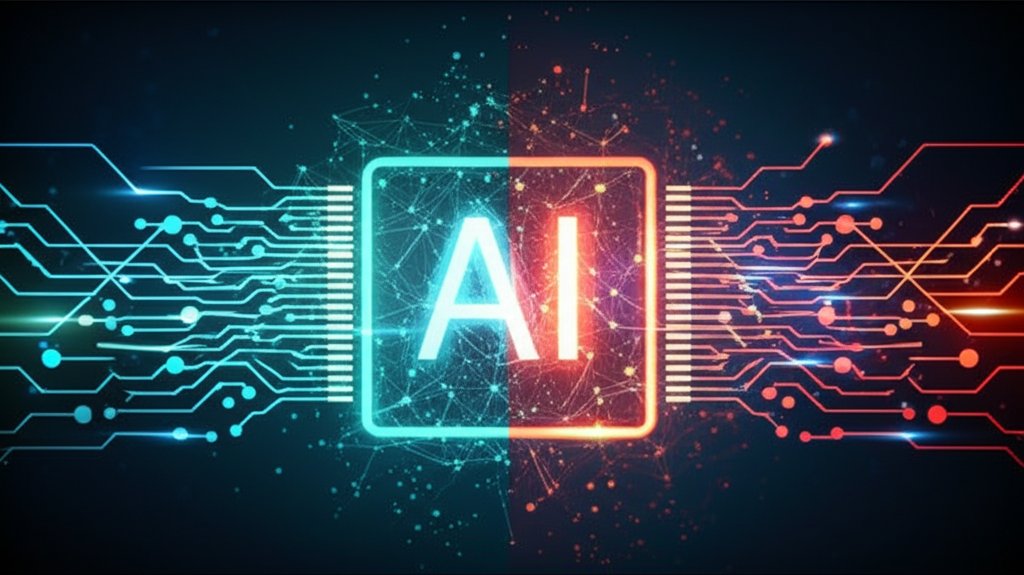7 Smart Ways to AI-Proof Your Online Identity: Essential Tips for Users & Small Businesses
The digital world is relentlessly evolving, isn’t it? What once felt like a distant sci-fi concept is now our daily reality, and with artificial intelligence (AI) advancing at an unprecedented pace, both its immense potential and its significant perils are becoming strikingly clear. While AI serves as an incredible engine for progress, it’s simultaneously empowering cybercriminals in ways we’ve never witnessed before. They’re leveraging AI to craft hyper-realistic scams, mimic voices with chilling accuracy, and even conjure entirely fake online personas. In fact, some reports indicate that AI-driven cyberattacks are experiencing a staggering increase, with their sophistication making them notoriously difficult to detect.
You might be asking, "What does this escalating threat mean for me or my small business?" It means your online identity — encompassing your personal information, access to your accounts, and your entire digital footprint — is confronting more sophisticated and pervasive threats than ever. This is precisely where the concept of "identity governance" becomes crucial. Don’t be deterred by the corporate-sounding term; for us, it simply means proactively managing who has access to your digital life and ensuring that access is always secure, appropriate, and under your control. It’s about reclaiming your digital autonomy.
In this post, we’re going to meticulously unpack how AI is supercharging cyber threats. More importantly, we’ll provide you with 7 actionable strategies to strengthen your online identity. Our goal is to equip you with the knowledge to secure your defenses against these advanced attacks, making your digital life considerably safer. It’s about empowering you to bolster your corner of the internet and truly own your digital security. Let’s dive in.
Understanding the New Landscape: How AI Supercharges Cyber Threats
Before we can effectively defend ourselves, we must first comprehend the nature of the adversary. AI isn’t merely refining existing threats; it’s fundamentally reshaping the cybersecurity landscape. Cybercriminals are weaponizing AI to create attacks that are far more convincing, scalable, and evasive than anything we’ve previously encountered.
The Rise of AI-Powered Phishing & Scams
Gone are the days of easily recognizable phishing emails riddled with grammatical errors and awkward phrasing. AI can now craft incredibly personalized and grammatically flawless emails, texts, and even voice calls that are almost indistinguishable from legitimate communications. Imagine receiving an email from your "bank" or "colleague" that perfectly mimics their tone, language, and even incorporates specific details about your recent transactions or ongoing projects. AI leverages public information to make these scams highly targeted, significantly increasing their success rate. The threat isn’t just about carelessly clicking a malicious link anymore; it’s about being manipulated into divulging sensitive information because you genuinely believe you’re interacting with a trusted entity.
Deepfakes & Voice Cloning
Perhaps one of the most unsettling AI-powered threats is the rapid emergence of deepfakes and voice cloning. AI can now convincingly synthesize video and audio, making it appear as though an individual is saying or doing things they never did. For individuals, this could manifest as highly targeted social engineering attacks, where a scammer impersonates a loved one in a video call, urgently asking for money due to a fabricated "emergency." For small businesses, consider the alarming scenario of an AI-cloned voice of your CEO calling the finance department to authorize a fraudulent wire transfer. This technology is so advanced that detecting these sophisticated forgeries with the human eye or ear is becoming incredibly challenging. This specific type of threat directly attacks the integrity of our identity verification processes.
Synthetic Identities
Another insidious AI threat is the creation of "synthetic identities." This goes beyond mere identity theft; it involves AI generating entirely new, fictitious personas by ingeniously combining fragments of real and fabricated data. These synthetic identities can then be used to open fraudulent accounts, apply for loans, or engage in various illicit activities, often remaining undetected for extended periods because they don’t directly match any single real person. It’s a shadowy area where AI helps cybercriminals construct credible-looking digital ghosts to perpetrate fraud on a massive, organized scale.
Your 7 Essential Strategies to Safeguard Your Online Identity
Now that we have a clear understanding of these advanced threats, let’s focus on actionable solutions. Protecting your online identity doesn’t require you to possess the expertise of a cybersecurity professional, but it does demand a proactive and informed approach. Here are 7 practical ways you can strengthen your defenses against AI-powered attacks, ensuring your digital life is more secure and resilient.
1. Strong & Unique Passwords + Multi-Factor Authentication (MFA) Everywhere
Let’s be honest: relying solely on passwords in today’s digital landscape is akin to using a flimsy wooden door to protect a fortress. AI-powered credential stuffing attacks can rapidly test thousands of common passwords or previously leaked credentials against your accounts. Therefore, strong, unique passwords for every single online account are absolutely non-negotiable. Avoid using easily guessable information like your pet’s name or your birthday! The simplest and most effective way to manage this is by utilizing a reputable password manager (such as LastPass, 1Password, or Bitwarden). These indispensable tools generate complex, random passwords and securely store them for you, meaning you only have to remember one master password. Even better, they often autofill your login details, simplifying your life while significantly enhancing security.
However, even the strongest password is not enough. Multi-Factor Authentication (MFA) serves as your essential second layer of defense. MFA requires an additional form of verification — something you have (like your phone or a hardware security key) or something you are (like a fingerprint or face scan) — in addition to your password. This means even if an AI-powered attack somehow manages to guess or steal your password, the attackers still cannot gain unauthorized access without that crucial second factor. Always prioritize authenticator apps (such as Google Authenticator or Authy) or hardware keys over SMS codes, as text messages can be vulnerable to interception. Most major online services offer MFA; enable it everywhere you possibly can!
2. Be Skeptical: Spotting AI-Generated Deception
As AI makes scams increasingly convincing, your most potent defense is a healthy and consistent dose of skepticism. Cybercriminals thrive on generating urgency and exploiting emotions. If an email, text, or call demands immediate action, asks for sensitive personal information, or contains an unusual or unexpected request, always pause. Does something feel "off"? Even subtle imperfections in deepfake videos or unusual speech patterns in cloned voices can be valuable red flags. Always verify information through an alternative, trusted channel. If your "bank" emails you, resist the urge to click any embedded links; instead, independently navigate to their official website or call the customer service number listed on the back of your physical card. If a "colleague" messages you with an urgent request, call them directly to confirm. We must train ourselves to think critically and question every unusual digital interaction. Trust your gut — it’s one of the few things AI hasn’t fully figured out how to replicate yet.
3. Audit Your Digital Footprint & Access (The "Personal Governance" Check-up)
Consider your digital footprint as your online home. You wouldn’t leave all your doors and windows unlocked, would you? Similarly, you need to be fully aware of who holds the keys to your digital life and for what specific purpose. This is your "personal governance" check-up. Regularly review the permissions you’ve granted to apps on your social media platforms, your smartphone, and your various web services. Many apps request far more access than they genuinely need to function. Make it a habit to remove old, unused accounts or revoke access for services you no longer utilize — especially those that store sensitive data. Why maintain an old shopping account if you haven’t accessed it in years? Each active account, each app with broad permissions, represents a potential vulnerability that an AI-powered threat could exploit. Take proactive control of your data; it’s unequivocally yours.
4. Keep Software & Devices Updated (Patching Against New AI Exploits)
Software updates might often seem like an annoying chore, but they are absolutely critical for maintaining your security posture. These updates aren’t merely for introducing new features; they frequently include crucial security patches designed to defend against newly discovered vulnerabilities. Cybercriminals, and their sophisticated AI tools, are constantly scanning for these weak spots to exploit. An outdated operating system, web browser, or application is an open invitation for AI-generated malware or credential stealers. Make it a steadfast habit to enable automatic updates for your operating systems (Windows, macOS, iOS, Android), web browsers, and all your applications. This also includes your antivirus software, as AI-driven antivirus tools are continually updated to detect emerging AI threats. Staying current keeps you one vital step ahead of attackers.
5. Educate Yourself & Your Team: Continuous Awareness is Key
Technology alone is insufficient; the human element remains either the strongest link or the weakest. For individuals, staying informed about the latest AI threats and evolving cyber scams is absolutely crucial. Follow reputable cybersecurity blogs (like this one!) and trusted news sources. For small businesses, this principle extends to your entire team. Implement regular, straightforward cybersecurity training for your employees. It doesn’t need to be a complex, all-day event. Short, engaging sessions on recognizing phishing attempts, practicing safe browsing habits, and understanding how to report suspicious activity can make a monumental difference. An aware and informed team is your most effective first line of defense. Remember, AI can be incredibly deceptive, but continuous awareness drastically reduces the chances of success for these advanced attacks.
6. Implement Least Privilege (Only Grant Necessary Access)
The principle of "least privilege" is a foundational concept in enterprise security, and it’s equally vital for individuals and small businesses. In simple terms, it means only granting access to what’s absolutely needed, and only for as long as it’s needed. For example, avoid using an administrator account for everyday tasks on your computer. Instead, create a separate, standard user account for web browsing, email, and general activities. If you have employees, ensure they only have access to the specific files, applications, and systems required for their job roles. Temporary access for contractors should be precisely that — temporary — and immediately revoked once their work is completed. Minimizing shared credentials and avoiding one-size-for-all access significantly reduces the attack surface for AI-powered threats. If an attacker compromises one account, the potential damage is contained because that account doesn’t possess sweeping, unrestricted privileges.
7. Leverage AI for Defense (Fighting Fire with Fire)
It’s not all doom and gloom; AI can also be a profoundly powerful ally in your defense strategy. Many cutting-edge security solutions are now ingeniously incorporating AI and machine learning to detect and neutralize threats far faster and more effectively than humans ever could. Think about advanced spam filters that learn to identify new and sophisticated phishing patterns, AI-powered fraud detection in banking systems that flag unusual transactions in real time, or identity theft protection services that diligently monitor for suspicious activity across the dark web. When selecting security software — from antivirus programs to firewalls — actively look for reputable solutions that highlight their robust AI capabilities. These intelligent tools can analyze vast amounts of data, spot anomalies, and adapt to emerging threats, effectively fighting AI with AI. Embrace these intelligent tools; they’re specifically designed to give you a critical edge in the ongoing cybersecurity battle.
Conclusion
The ascendancy of AI-powered cyber threats presents a formidable challenge, but it is by no means an insurmountable one. By understanding how these threats operate and proactively implementing these 7 essential strategies, you can significantly strengthen your digital identity governance program — whether you’re managing your personal online life or securing a small business. Safeguarding your digital identity is an ongoing process, not a one-time fix. It demands vigilance, continuous learning, and a willingness to adapt your security practices as the threat landscape evolves. Don’t feel overwhelmed; every step you take, no matter how small, makes a profound difference in building your resilience.
Protect your digital life! Start with a password manager and enable Multi-Factor Authentication (MFA) today. Your peace of mind is undoubtedly worth it.