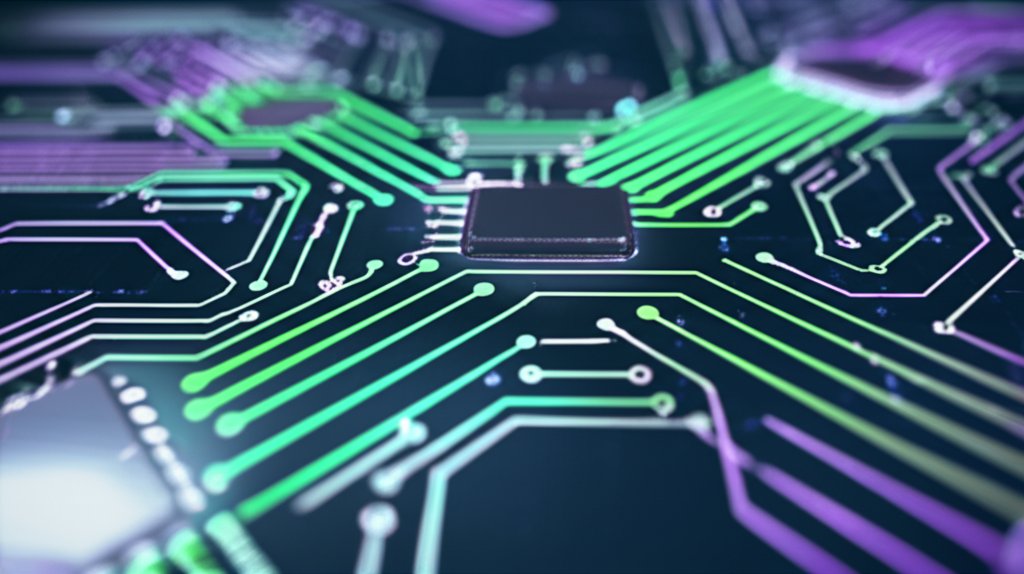Zero Trust for Small Businesses: Simple Security in a Complex Cyber World
In today’s digital landscape, it’s easy for small business owners like you to feel overwhelmed by the constant barrage of cyber threats. We hear about massive breaches affecting big corporations, but often, it’s the smaller players who are truly vulnerable. You might think, “My business is too small to be a target,” but sadly, that’s a dangerous misconception. Cybercriminals don’t discriminate; they often see small businesses as easier entry points. That’s why understanding Zero Trust Architecture (ZTA) isn’t just for tech giants anymore; it’s a critical strategy for securing your future.
As a security professional, my goal isn’t to scare you, but to empower you with the knowledge and practical solutions you need to protect what you’ve worked so hard to build. Let’s demystify Zero Trust and show you why it’s your small business’s best defense in a complex cyber world.
The Shifting Sands of Cyber Threats: Why Old Security Isn’t Enough
Remember when cybersecurity felt like putting a big lock on your office door? That was the “old way,” and unfortunately, it’s no longer enough. The digital world has evolved, and so have the threats.
The “Castle-and-Moat” Fallacy
Traditional network security often operates on a “castle-and-moat” model. You build strong defenses around your network perimeter – firewalls, intrusion detection – like a castle wall and moat. Once an attacker (or a legitimate user) gets past that initial barrier, they’re generally trusted. Inside the castle, it’s assumed everyone is friendly. But here’s the problem: what if the attacker isn’t at the gate, but already inside? What if an employee’s password is stolen, or a device is compromised?
This model fails because it doesn’t account for insider threats, compromised credentials, or sophisticated attacks that bypass the perimeter. Once an attacker is “inside,” they can move freely, accessing sensitive data, installing malware, or causing widespread damage before anyone even notices. It’s a fundamental flaw that modern threats exploit daily.
This is precisely where Zero Trust steps in, turning the castle-and-moat model on its head. Instead of assuming safety inside, Zero Trust operates on the simple, yet powerful, principle: “Never Trust, Always Verify.” Imagine every single user, device, and application attempting to access your business resources — whether they’re an employee in your office or a contractor working remotely — is treated as an outsider until their identity and access rights are rigorously confirmed. Every access request is verified, every time. This approach directly addresses the “inside is safe” fallacy by segmenting your digital assets and enforcing strict controls at every point, not just the perimeter. If a cybercriminal does manage to breach one point, they’re immediately contained, preventing them from moving freely through your entire network and protecting your most valuable information, like customer data or financial records.
Why Small Businesses Are Prime Targets
You might wonder why cybercriminals bother with small businesses when there are so many large enterprises with more data. Well, it’s precisely because you often have limited resources and outdated defenses that you become an attractive target. They perceive you as an “easier entry point.”
- Limited Resources & Outdated Defenses: Many small businesses simply don’t have a dedicated IT security team or the budget for enterprise-grade solutions. This leaves critical gaps.
- Devastating Impact: For a small business, a single breach can be catastrophic. We’re talking about significant financial losses, damage to your hard-earned reputation, potential legal fees, and in severe cases, even business closure. Statistics from reports like Verizon’s show that a staggering number of small businesses (often over 60%) experienced an attack in the past year.
- Expanded Attack Surface: The way we work has changed dramatically. Remote work, cloud services, and employees using their personal devices (BYOD) for business tasks have expanded your digital footprint far beyond your office walls. Each new connection is a potential vulnerability if not properly secured.
The bottom line is, your business faces the same, if not greater, proportional risk as larger companies. It’s time to adapt.
Zero Trust Architecture (ZTA): A Deeper Dive into “Never Trust, Always Verify”
We’ve introduced the core principle of Zero Trust: “Never Trust, Always Verify.” Now, let’s explore this mindset shift in more detail and understand how it builds a formidable defense for your business.
Breaking Down the Core Concept
In a Zero Trust world, absolutely no user, no device, and no application is trusted by default, regardless of whether they’re “inside” or “outside” your traditional network. Every single access request – whether it’s an employee checking email, a contractor accessing a file, or a customer using your online portal – must be authenticated and authorized continuously.
Think of it like a highly secure building, but instead of just a lobby checkpoint, every single room and every closet requires individual access verification. Even if you’re already inside the building, you still need to prove who you are and that you have permission to enter each specific area. To truly build a resilient security posture, you need to rethink traditional boundaries. This constant verification significantly limits an attacker’s ability to move around once they’ve gained initial access, protecting your valuable assets.
The Pillars of Zero Trust (Simplified)
Zero Trust isn’t a single product; it’s a strategic framework built on several key principles. Here are the core pillars we want you to grasp:
- Identity Verification (Who are you?): This is fundamental. We need to strongly verify the identity of everyone trying to access your resources. This means implementing Multi-Factor Authentication (MFA) everywhere possible. It’s not enough to just know a password; you need a second form of verification, like a code from your phone or a biometric scan. This critical focus on Zero-Trust Identity is essential for modern security.
- Least Privilege Access (Only what you need): Users should only be granted the absolute minimum level of access required to do their job, and nothing more. Why would your marketing manager need access to sensitive accounting files? They shouldn’t. This dramatically limits the potential damage if an account is compromised.
- Device Security (Is your device healthy?): Before any device – whether it’s a company laptop or an employee’s personal phone – can access your business data, we need to ensure it meets your security standards. Is it updated? Does it have antivirus software? Is it free of malware?
- Microsegmentation (Small, secure zones): This involves dividing your network into very small, isolated segments. Instead of one large network, imagine many tiny, walled-off sections. This way, if an attacker breaches one segment, they’re contained and can’t easily jump to another part of your network.
- Continuous Monitoring (Watching for anything unusual): ZTA constantly monitors all activity, looking for anomalies or suspicious behavior. Is someone trying to access files they never normally touch? Is a device suddenly behaving strangely? This real-time vigilance helps detect and respond to threats quickly. Every access request demands verification, embodying the Zero Trust principle.
Why Zero Trust Matters for Your Small Business: Real Benefits
Adopting a Zero Trust approach isn’t just about fancy tech; it’s about practical, tangible benefits that safeguard your business.
Stronger Defense Against Cyberattacks
By eliminating implicit trust, Zero Trust dramatically reduces your attack surface. It means an attacker can’t just walk in the “front door” and have free rein. If they do manage to compromise a single account or device, their movement is severely limited by least privilege and microsegmentation. This mitigation strategy is crucial against sophisticated phishing attacks and credential theft, which are common entry points for breaches. Learn more about defending against advanced phishing attacks to protect your business.
Protecting Your Most Valuable Assets (Data & Reputation)
Your customer data, proprietary business information, and financial records are the lifeblood of your operation. Zero Trust safeguards these sensitive assets by ensuring only authorized individuals and healthy devices can access them. This, in turn, builds and maintains invaluable customer trust – something incredibly difficult to regain once lost. The financial losses and reputational damage from a data breach can be crippling for a small business, and ZTA helps prevent that.
Secure Remote and Hybrid Work
With more employees working from home, co-working spaces, or on the road, the traditional “office perimeter” is obsolete. Zero Trust provides consistent security for employees working from anywhere, on any device. For those working remotely, ensuring secure home networks is also a vital complementary step. It’s especially crucial for cloud-based services and applications, ensuring that your data in the cloud is just as secure as it would be in your physical office.
Simplified Compliance
Many regulatory requirements, like GDPR or ISO 27001, demand strict access controls and detailed logging of who accessed what and when. Zero Trust’s core principles—strong identity verification, least privilege, and continuous monitoring—directly contribute to meeting these compliance obligations, potentially simplifying your audit processes and reducing your risk of penalties.
Future-Proofing Your Security
The cyber threat landscape is constantly evolving. What’s secure today might be vulnerable tomorrow. Zero Trust is an adaptable and scalable framework, designed to evolve with new threats and technologies. It moves your security posture from a reactive one (responding to breaches) to a proactive one (preventing them), giving you peace of mind as your business grows.
Is Zero Trust Achievable for Small Businesses? (Yes, and Here’s How!)
We know what you might be thinking: “This sounds great, but it’s probably too complex or expensive for my small business.” And you’d be right to consider those challenges. But I promise you, Zero Trust isn’t just for Fortune 500 companies. It’s entirely achievable, often incrementally, for businesses just like yours.
Overcoming Common SMB Challenges
- Limited Budget and Resources: Many small businesses operate on tight margins and don’t have a large IT budget or a dedicated security team. The good news is, Zero Trust isn’t an all-or-nothing proposition. You can implement it in stages.
- Lack of In-House Technical Expertise: You don’t need to become a cybersecurity guru overnight. There are practical steps and accessible tools that can kickstart your Zero Trust journey without requiring extensive technical know-how.
Practical First Steps for Small Businesses
You don’t need to overhaul your entire infrastructure at once. Here are some immediate, actionable steps you can take to begin your Zero Trust journey and significantly boost your security:
- Start Small: Implement MFA Everywhere: This is arguably the single most effective and accessible first step. Enable Multi-Factor Authentication (MFA) for every single account that accesses your business data – email, cloud services, banking, accounting software. It’s often free and easy to set up within existing platforms. If you do nothing else, do this! You might even consider adopting advanced methods like passwordless authentication for enhanced security.
- Review and Limit Access (Least Privilege): Take some time to audit who has access to what. Are former employees still linked to accounts? Does everyone really need “admin” access? Remove unnecessary permissions. Grant access based on job function, not convenience.
- Secure Devices: Ensure basic security hygiene on all devices accessing business data. This means regular software updates, robust antivirus/anti-malware solutions, and strong passwords. Consider Mobile Device Management (MDM) solutions, which help enforce security policies on employee devices remotely.
- Consider Cloud-Based ZT Solutions: Many services you already use, like Microsoft 365 Business Premium or Google Workspace, include capabilities that align with Zero Trust principles (e.g., identity protection, conditional access, device compliance checks). Explore these features! There are also dedicated Zero Trust Network Access (ZTNA) solutions designed specifically for SMBs that are much simpler than traditional VPNs. Zero Trust principles help bridge those gaps, making advanced security accessible.
- Educate Employees: Your team is your first line of defense. Regular, simple security awareness training on topics like phishing, password best practices, and reporting suspicious activity is invaluable. Foster a security-centric culture where everyone understands their role in protecting the business.
When to Consider Professional Help
While you can start implementing ZTA principles on your own, don’t hesitate to seek expertise. Managed IT Services Providers (MSSPs) specialize in helping small businesses with their IT and cybersecurity needs. They can assess your current environment, recommend appropriate Zero Trust solutions, and even manage the implementation and ongoing monitoring for you, freeing you up to focus on your core business.
Don’t Wait: Secure Your Small Business with Zero Trust
The threat landscape isn’t slowing down, and your business’s security can’t afford to be an afterthought. Zero Trust Architecture offers a powerful, practical, and achievable path to robust cybersecurity for small businesses. It’s about moving from a reactive stance to a proactive one, safeguarding your data, your customers, and your future.
You don’t need a massive budget or a team of cybersecurity experts to get started. By focusing on fundamental principles like “never trust, always verify,” and taking practical first steps like implementing MFA, you can significantly enhance your defenses and build a more resilient business. Every step you take makes your business safer. Start today, and take control of your digital security. Your business depends on it.
For more detailed guides and resources on implementing specific Zero Trust components, explore our blog, including insights on building a strong Zero Trust identity framework for your small business.