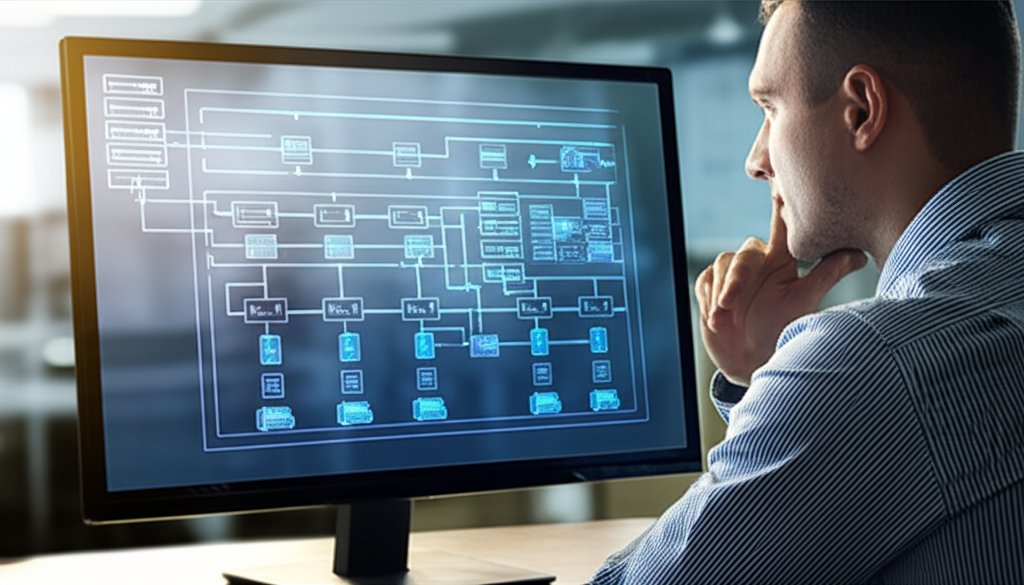In our increasingly digital world, it’s virtually impossible to avoid the “cloud.” From the streaming service you unwind with and your secure online banking, to the productivity apps your small business relies on, countless essential services now reside in what we call the cloud. But as an everyday internet user or small business owner, what does that really mean for your security? And how do the technical professionals, the developers, ensure your valuable data remains safe in this ever-evolving landscape?
We’re here to help you master the core concepts of cloud-native application security. We’ll demystify this complex topic, translating the technical jargon into clear, actionable insights for you. You might think “developer security” isn’t your concern, but in the cloud-native world, the way applications are built directly impacts the safety of your data. Understanding these principles empowers you to ask the right questions, make informed choices about the services you use, and ultimately, fortify your own digital defenses.
This guide isn’t about teaching you to code. Instead, we’ll explain the crucial security practices developers employ in simple terms, focusing on what they mean for your privacy and protection. After all, when your data resides in the cloud, understanding its security layers is no longer just a technical concern; it’s a personal and business necessity. Think of it this way: if the internet is a vast city, cloud-native applications are like modern, modular shops within that city. Just as you’d expect a shop owner to secure their premises and goods, cloud developers are responsible for securing their digital storefronts and the data within them. We’ll show you how they do it and what you need to know.
What You’ll Learn
This comprehensive guide will empower you with a practical understanding of:
- What “cloud-native” truly signifies and why its security approach is distinct.
- The essential security principles developers follow to protect cloud-based applications, explained in plain language.
- How the “shared responsibility model” impacts you, clarifying who is accountable for what in cloud security.
- Key questions you should confidently ask your cloud service providers or IT team about their security practices.
- Actionable steps you can take today to significantly enhance your own security habits in the cloud.
- Basic Familiarity with Online Services: If you use email, social media, online banking, or any Software-as-a-Service (SaaS) tools, you’re all set.
- A Desire to Learn: A willingness to understand how your data is protected (or could be vulnerable) in the cloud.
- An Inquisitive Mind: Be ready to think about the services you use differently and ask some important questions.
- Reflect on the cloud services you use daily (e.g., Google Workspace, Microsoft 365, Dropbox, QuickBooks, Netflix). Most of these leverage cloud-native principles.
- Consider the benefits you experience from these services (e.g., they’re always available, they scale up for peak demand, new features appear often).
Prerequisites
You don’t need to be a developer or a cybersecurity expert for this guide. All you really need is:
Time Estimate & Difficulty Level
Estimated Time: 35 minutes (to read and internalize the concepts)
Difficulty Level: Beginner-Intermediate
Step 1: Grasping the Cloud-Native Landscape
Before we dive into security, let’s establish what “cloud-native” truly means. Imagine traditional applications as houses built on a specific plot of land. If you wanted to move, you’d have to pack everything up and rebuild elsewhere. Cloud-native applications, on the other hand, are like modular apartments designed specifically to be built and run in a flexible, ever-changing skyscraper (the cloud). They use small, independent functions called microservices and are packaged in containers (think of a shipping container for software, ensuring it runs the same way everywhere). To truly secure a microservices architecture, specialized approaches are necessary.
Why should you care? Because most of the innovative, fast-moving services you use daily—from collaboration tools to ride-sharing apps—are cloud-native. This approach brings incredible speed and scalability, but it also introduces new security challenges. Developers aren’t just protecting one big house anymore; they’re securing countless interconnected apartments that can pop up, scale, and disappear in an instant.
Practical Exercise: Reflect on Cloud-Native Benefits
Illustrative Concept: Cloud-Native Structure
# Think of a cloud-native app like this:
ApplicationX = [ MicroserviceA (user login), MicroserviceB (data storage), MicroserviceC (payment processing) ]
Each part needs its own security, and the connections between them too!
Expected Output: Foundational Understanding
You’ll have a foundational understanding that many of your digital tools are built differently than traditional software, necessitating a unique security approach.
Tip: The flexibility of cloud-native apps is a double-edged sword: great for innovation, but it also means security needs to be woven into every tiny piece.
Step 2: Embracing “Security by Design” and “Shift Left”
Imagine building a house. Would you wait until it’s finished to think about locks, alarms, and sturdy foundations? Of course not! You’d plan for safety from the very first blueprint. That’s the essence of “Security by Design” in cloud-native development. It means security isn’t an afterthought; it’s a fundamental requirement from the moment an application is conceived.
This concept is often paired with “Shift Left,” a core philosophy in modern development. It means moving security considerations and testing to the earliest possible stages of the development process. Instead of finding bugs right before launch, developers “shift left” to catch them when they’re easier and cheaper to fix—just like fixing a structural issue in the blueprint stage rather than after the house is built.
Practical Exercise: Understanding Proactive Security
- When you hear about a new app or service, mentally check if security feels like it was an integral part of its creation, not just an add-on.
- Understand that this “shift left” approach reduces the likelihood of major vulnerabilities reaching the public, directly protecting your data.
Illustrative Concept: Developer’s “Shift Left” Mindset
# Developer's "Shift Left" Mindset (simplified)
Phase 1: Planning --> Security Review (right here!) Phase 2: Coding --> Security Checks (built-in!) Phase 3: Testing --> Security Testing (automated!) Phase 4: Deployment --> Security Monitoring (always on!)
Expected Output: Appreciation for Secure Foundations
You’ll appreciate that modern, secure applications are built with security foundations, not just cosmetic security features.
Step 3: Navigating the Shared Responsibility Model
A crucial concept in cloud security is the “Shared Responsibility Model.” It clarifies who is accountable for what. Think of it like a rental property:
- Cloud Provider (e.g., AWS, Azure, Google Cloud): They’re like the landlord. They secure the building itself – the physical data centers, the underlying network infrastructure, the virtualization software. This is called “security of the cloud.”
- You/Your Service Provider (who builds apps on the cloud): You’re the tenant. You’re responsible for everything inside your apartment – your furniture, your personal belongings, and any custom security you add. In the cloud, this means securing your data, applications, operating systems, network configurations, and access management. This is “security in the cloud.”
For small businesses, this distinction is vital. While a cloud provider offers incredible infrastructure security, it’s still up to your vendors or your own IT team to properly secure the applications and data you place on that infrastructure. Simply using a major cloud provider doesn’t automatically mean your data is protected from your misconfigurations or application vulnerabilities.
Practical Exercise: Clarifying Your Role
- Recognize that simply using a “secure” cloud provider like Amazon or Microsoft doesn’t automatically make your applications secure.
- Understand that you (or your SaaS vendor) still have critical responsibilities for what you run on that cloud.
Illustrative Concept: Shared Responsibility Breakdown
# Shared Responsibility Model (Simplified)
Cloud Provider (Landlord):
- Physical Security (data centers)
- Network Infrastructure (cables, routers)
- Virtualization (the cloud "plumbing")
User/Vendor (Tenant):
- Your Data (files, databases)
- Your Applications (what you build/use)
- Access Controls (who gets in)
- Network Configuration (your digital fences)
- Operating Systems (if you manage them)
Expected Output: Clear Understanding of Boundaries
A clear understanding of the boundaries of responsibility, empowering you to know what to expect from your cloud provider versus your own efforts or your SaaS vendors.
Step 4: Recognizing Secure Coding & Configuration: The Foundation
At its heart, cloud-native application security begins with developers writing secure code and configuring cloud services correctly. This means developers are trained to avoid common coding vulnerabilities that could lead to data leaks, unauthorized access, or system failures. It also means setting up cloud services (like storage buckets or databases) with the right security settings, avoiding common misconfigurations that often lead to major breaches. These misconfigurations are frequently exploited by attackers.
For you, this translates directly to the reliability and trustworthiness of the applications you use. Secure code and correct configurations prevent the simple mistakes that hackers love to exploit, building a robust foundation for your digital safety.
Practical Exercise: Identifying Trustworthy Services
- Understand that even the best cloud infrastructure can be compromised if the application code or its configuration is flawed.
- When choosing cloud services, look for providers who emphasize developer training in security and strong configuration management.
Illustrative Concept: Secure Configuration Principle
# Example of a secure configuration principle:
"Do not expose sensitive data storage (e.g., S3 buckets) to the public internet by default."
Expected Output: Appreciation for Initial Setup
You’ll appreciate that the initial design and setup of cloud services are critical to overall security.
Step 5: Prioritizing Identity and Access Management (IAM): Who Gets In?
Identity and Access Management (IAM) is about ensuring that only authorized individuals and systems can access your applications and data, and only with the minimum necessary permissions. Think of it as a bouncer, a security guard, and a keymaster all rolled into one, meticulously controlling who enters and what they can do.
- Strong Authentication: This is where Multi-Factor Authentication (MFA) comes in. It’s not enough to just have a password; you need a second verification step (like a code from your phone or a hardware key). While essential, exploring advancements like passwordless authentication can offer even greater security benefits. This is your single most effective personal security measure against account takeover.
- Least Privilege: This principle dictates that users and systems should only have the exact permissions they need to do their job, and no more. A marketing intern shouldn’t have access to sensitive financial records, for instance. Limiting access significantly reduces the attack surface.
For your small business, robust IAM directly protects your accounts and data from unauthorized access, whether it’s from external hackers or internal misuse.
Practical Exercise: Securing Your Access
- Always, always enable Multi-Factor Authentication (MFA) on every cloud service that offers it. This is non-negotiable for your personal and business accounts.
- Periodically review who has access to your business’s cloud applications and data. Ensure only active employees with legitimate needs have access, and that their permissions are appropriate.
Illustrative Concept: IAM Policy Snippet
# Conceptual IAM Policy Snippet (Simplified)
{ "user": "MarketingManager", "permissions": [ "readcustomercampaigns", "uploadmarketingmaterials" ], "access_level": "LeastPrivilege" }
Expected Output: Understanding Controlled Access
You’ll understand the critical role of strong authentication and controlled access in preventing unauthorized breaches.
Step 6: Insisting on Robust Network Security: Building Digital Fences
In a cloud-native environment, different parts of an application (microservices, databases, etc.) need to communicate with each other, often over a network. Robust network security means building “digital fences” and secure pathways to protect these communications. This includes firewalls (rules about what traffic can enter or leave), segmentation (keeping different parts of the application isolated from each other), and secure communication protocols (like HTTPS for encrypted web traffic) to ensure data privacy and integrity.
For you, this ensures that your data travels securely between different parts of a cloud application and isn’t intercepted or tampered with by malicious actors. It’s about securing the digital highways your data travels on, both externally and internally within the cloud provider’s network.
Practical Exercise: Recognizing Secure Communications
- Look for cloud services that emphasize encrypted communication (e.g., “all data in transit is encrypted”).
- Understand that internal network security within a cloud application is just as important as the external defenses.
Illustrative Concept: Network Security Rule
# Conceptual Network Security Rule (Simplified)
"Allow traffic ONLY from internal Microservice A to Microservice B on port 443 (HTTPS)." "Block all inbound connections to database unless from specific application servers."
Expected Output: Grasping Internal Protections
You’ll grasp that even internal communications within a cloud app need rigorous protection to prevent data breaches.
Step 7: Valuing Data Protection: Encryption Everywhere
Data protection in the cloud-native world primarily revolves around encryption. Encryption is like scrambling your data so that only someone with the correct key can unscramble and read it. Developers implement this in two key ways:
- Data at Rest: Encrypting data when it’s stored in databases, file storage, or backups. Even if a hacker manages to steal the stored data, it’s unreadable without the encryption key, rendering it useless.
- Data in Transit: Encrypting data as it moves between different parts of the application, or between the application and your device. This prevents eavesdropping and tampering as information travels across networks.
This is a fundamental shield for your privacy. It means that even in the event of a breach, the stolen information is worthless to the attacker without the encryption key, significantly minimizing the impact of a data theft.
Practical Exercise: Prioritizing Encrypted Services
- Prioritize cloud services that clearly state they encrypt all data both “at rest” and “in transit.”
- Understand that encryption is a critical last line of defense for your sensitive information.
Illustrative Concept: Data Encryption Principles
# Data Encryption Principles
"All customer data stored in Cloud Storage will be encrypted using AES-256." "All API communications will be secured with TLS (Transport Layer Security)."
Expected Output: Recognizing Encryption’s Value
You’ll recognize the immense value of encryption as a core data protection mechanism in the cloud.
Step 8: Demanding Continuous Monitoring & Incident Response: Always Watching
The cloud-native environment is dynamic, constantly changing. Therefore, security isn’t a one-time setup; it requires continuous vigilance. Developers and security teams implement tools and processes for:
- Continuous Monitoring: Actively watching for suspicious activity, unusual patterns, or potential threats in real-time. This is like having security cameras and alarms constantly running, detecting anomalies as they happen.
- Incident Response: Having a clear, practiced plan for what to do when a security incident or breach occurs. Quick detection and a well-executed response can minimize damage, contain the threat, and get things back to normal faster, protecting your data and business continuity.
For you, this means a proactive approach to security. It’s the difference between discovering a breach months later and catching it in minutes, potentially saving your business from significant financial and reputational harm.
Practical Exercise: Valuing Proactive Security
- Look for cloud service providers who are transparent about their monitoring and incident response capabilities.
- Understand that no system is 100% hack-proof; it’s how quickly and effectively a provider responds to threats that truly matters.
Illustrative Concept: Incident Response Checklist
# Incident Response Checklist (Conceptual)
- Detect anomaly (e.g., "unusual logins from new country")
- Isolate affected components
- Investigate root cause
- Remediate vulnerability
- Notify affected users (if necessary)
- Learn and improve
Expected Output: Understanding Vigilance
You’ll understand that constant vigilance and a strong response plan are essential for maintaining security in dynamic cloud environments.
Step 9: Asking the Right Questions
Now that you understand the fundamental principles, you’re empowered to ask informed questions. Don’t be shy! Being an educated consumer or business owner is your strongest defense.
Practical Questions to Ask:
- To your SaaS Providers (e.g., your CRM, accounting software):
- “How do you handle cloud-native application security? Do you follow ‘Security by Design’ principles?”
- “Can you explain your approach to the Shared Responsibility Model regarding my data within your service?”
- “Do you support and enforce Multi-Factor Authentication (MFA) for all user types, including administrators?”
- “What compliance certifications do you have (e.g., SOC 2, ISO 27001) that demonstrate your commitment to security?”
- “How do you encrypt my data, both at rest and in transit, to protect its confidentiality?”
- To your IT team or consultant (if you have one):
- “Are we implementing the principle of ‘least privilege’ for all our cloud accounts and users?”
- “How are we continuously monitoring our cloud applications for security threats and anomalous activity?”
- “Do we have a clear incident response plan specifically for our cloud environment, and is it regularly tested?”
- “Are our developers trained in secure coding practices tailored for cloud-native applications, and is this training ongoing?”
Illustrative Question: Data Protection Inquiry
# Example Question to a SaaS Vendor:
"We're concerned about data protection. Can you confirm that all data stored in your cloud-native application is encrypted at rest, and all communications are encrypted in transit using TLS 1.2+?"
Expected Output: Confident Inquiry
You’ll feel confident asking specific, impactful questions that demonstrate your understanding of cloud security, leading to more transparent answers.
Step 10: Fortifying Your Own Cloud Security Habits
Even with the best developer security practices, your own habits play a huge role. This is where your individual responsibility in the Shared Responsibility Model comes to the fore. You are the final line of defense for your personal accounts and business data.
Actionable Steps for Personal Security:
- Use Strong, Unique Passwords and MFA: We can’t say it enough. Use a password manager to create and store complex, unique passwords for every service, and enable MFA everywhere it’s offered. This is your most powerful defense.
- Understand and Manage Permissions: For cloud apps where you can control settings, regularly review who has access to what. Don’t grant unnecessary permissions to others, and revoke access promptly when no longer needed.
- Be Wary of Phishing Scams: Attackers frequently target cloud accounts. Be extremely cautious of emails, texts, or calls asking for your credentials or to click suspicious links. With the rise of AI-powered phishing attacks, vigilance is more crucial than ever. Always verify the sender and the legitimacy of the request.
- Keep Software Updated: This applies to your operating systems, browsers, and any local software that interacts with cloud services. Updates often include critical security patches that close vulnerabilities attackers might exploit.
Expected Output: Enhanced Personal Hygiene
You’ll actively implement and maintain strong personal cybersecurity hygiene, reinforcing the security provided by cloud-native applications.
Step 11: Choosing Cloud Providers and Services Wisely
Not all cloud services are created equal when it comes to security. Your understanding of cloud-native security empowers you to make better choices, whether for personal use or your small business.
Key Considerations for Selection:
- Look for Transparency: Reputable providers are open about their security practices, often publishing whitepapers, security advisories, and public documentation. A lack of transparency can be a red flag.
- Check for Certifications: Compliance certifications (like SOC 2, ISO 27001, HIPAA, GDPR) indicate that a provider adheres to recognized security standards and has undergone independent audits. These are strong indicators of a robust security posture.
- Read (or Skim) Security Policies: Understand their terms of service and security policies. Focus on sections detailing data ownership, encryption, data backup, and their incident response procedures. Don’t assume; verify.
Expected Output: Informed Decision-Making
You’ll make more informed decisions when selecting cloud services for your personal use or small business, prioritizing those with a strong security posture.
Expected Final Result
By following these steps, you won’t just be an everyday user; you’ll be an informed and empowered participant in the cloud-native ecosystem. You’ll have a practical understanding of how developers strive to protect your data, the right questions to ask, and actionable steps you can take to enhance your own digital security. You’ll be able to confidently navigate the complexities of cloud security, ensuring your online experience is safer and more secure.
Troubleshooting Common Misunderstandings
- “My cloud provider is secure, so I don’t need to do anything.” This is the biggest misconception! Remember the Shared Responsibility Model (Step 3). Your cloud provider secures the infrastructure; you (or your vendor) secure your data and applications on that infrastructure.
- “Security is too technical for me.” While implementation details can be complex, understanding the core principles and their impact on your data is entirely within your grasp, as this guide has shown. Focus on the ‘why’ and the ‘what to ask’ rather than the ‘how to code.’
- “I’m just a small business/individual, I won’t be targeted.” Unfortunately, this isn’t true. Cybercriminals often target smaller entities precisely because they expect weaker defenses. Every user and business needs to take security seriously, as a breach can have significant personal and financial consequences.
What You Learned
We’ve journeyed through the essentials of cloud-native application security, discovering that it’s a dynamic, multi-layered approach. You now understand that apps built for the cloud require security baked in from the start (“Shift Left”). You’ve grasped the nuances of the Shared Responsibility Model, clarified the importance of secure coding, robust IAM, strong network protection, and ubiquitous encryption. Most importantly, you’re now equipped with the knowledge to ask critical questions and implement personal security habits that make a real difference in protecting your digital life.
Next Steps
Your journey to understanding digital security doesn’t end here. Cloud technology is always evolving, and so are the threats. To truly master a proactive security posture, consider exploring:
- Zero Trust Architecture: A security model that assumes no user, device, or network is inherently trustworthy, verifying everything. To understand the truth about Zero Trust, and truly master this for your business, dive deeper into how it works.
- Serverless Security: Many cloud-native apps use “serverless” functions, where developers don’t manage servers at all. If you’re looking to master the security of these modern cloud apps, that’s a fantastic next topic.
- Data Privacy Regulations: Familiarize yourself with regulations like GDPR or CCPA if they apply to you, as they dictate how your data must be protected and managed.
Stay curious, keep asking questions, and continue to prioritize security in your digital life. Your data deserves it.
Call to Action: Put these insights into practice today! Review your own cloud service settings, ask your SaaS providers some of the questions we’ve outlined, and enable MFA everywhere. Share your results and insights with us – we’d love to hear how you’re taking control of your cloud security! For more practical tutorials and security insights, be sure to follow our blog.