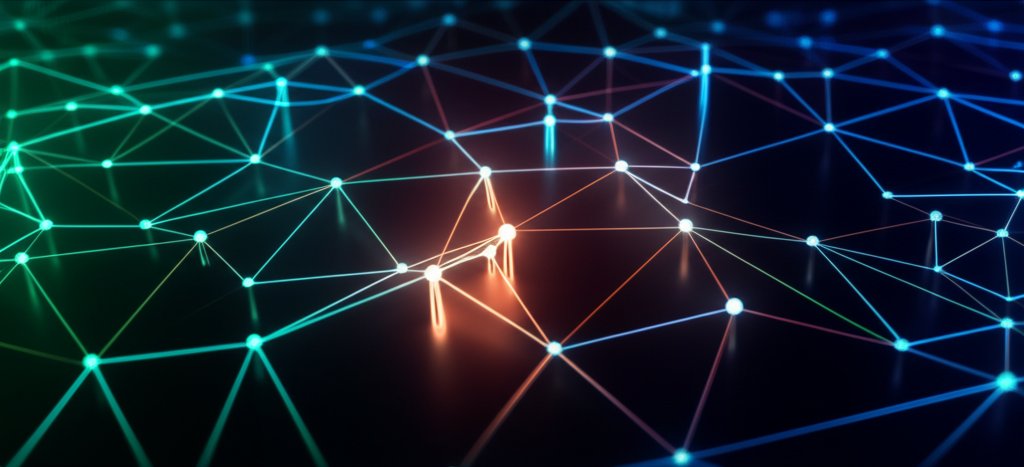Welcome, fellow digital navigators and small business champions! In today’s fast-paced online world, you’re likely leveraging serverless technology without even realizing it. From the simple contact form on your website to automated email campaigns and powerful chatbots, serverless computing quietly powers much of our digital infrastructure. But here’s the crucial question: are these vital cogs in your business machine truly secure?
I get it; “serverless security” sounds like a topic reserved for highly technical teams. However, as a security professional, it’s my job to translate these complex threats into understandable risks and practical solutions that empower you, the everyday internet user and small business owner, to take control. This isn’t about becoming a coding expert; it’s about understanding enough to ask the right questions and ensure your digital assets are protected.
In this guide, we’re going to demystify serverless security. We’ll break down what serverless computing really means for your business, highlight the common risks in plain language, and, most importantly, provide you with actionable steps and real-world examples to safeguard your cloud applications. You’ll learn exactly what to look for, what questions to pose to your IT provider, and how to protect your valuable data – even if you don’t have a technical background. Let’s master this together!
What You’ll Learn in This Guide
By the end of this practical guide, you’ll be able to:
- Understand the core concept of serverless computing and why its security considerations are unique.
- Confidently identify common serverless security risks that are particularly relevant to small businesses.
- Grasp key security best practices for serverless applications and know what to expect from your providers.
- Ask informed, targeted questions to your IT provider or developer about your serverless security posture.
- Feel significantly more confident about your digital security strategy in the cloud, empowering you to make better decisions.
Who Is This Guide For? (Prerequisites)
You don’t need any technical expertise to follow along. A basic understanding of how you use online services (like websites, online forms, or cloud-based tools) will be helpful, but we’ll explain everything else in clear, accessible language!
Demystifying Serverless: What It Is (And Isn’t)
Let’s strip away the jargon for a moment. When we talk about “serverless,” it doesn’t mean there are no servers involved. Instead, it means you, as the user or business owner, don’t have to worry about managing them. Think of it like this: instead of owning and maintaining your own power generator, you just plug into the electrical grid. You use the power (the computing resources) without dealing with the complex infrastructure behind it.
The Serverless Advantage for Small Businesses
For small businesses, serverless often translates to significant benefits:
- Cost-Effective: You pay only for the actual time your code runs, not for servers sitting idle. This can lead to substantial savings.
- Highly Scalable: Your applications can automatically handle sudden spikes in user traffic or processing demands without you having to manually upgrade servers or infrastructure.
- Easy to Use (from a user’s perspective): You can deploy features like an order processing system, an automated customer service chatbot, or a data analytics function without needing deep infrastructure knowledge. Your cloud provider (like Amazon Web Services, Microsoft Azure, or Google Cloud) takes care of all the underlying server management, patching, and scaling.
Your Cloud Security Role: Understanding the Shared Responsibility Model
Here’s a critical concept many business owners misunderstand: the “shared responsibility model.” When you use cloud services, your cloud provider secures the foundation – the physical servers, the network, the underlying operating systems, and the managed services they offer. They’re like the landlord of a secure building; they ensure the structure is sound, has strong locks on the main doors, and maintains the utility lines.
Why Your Contribution to Serverless Security Matters
However, you, as the tenant, are responsible for what you put inside your apartment. This includes your applications, your data, your configurations, and how you set up access. For your serverless applications, this means:
- Securing the code you deploy.
- Configuring permissions and access controls correctly.
- Protecting the sensitive data your applications handle.
- Monitoring your applications for suspicious activity and potential threats.
Ignoring your part of this shared responsibility is like leaving your apartment door unlocked with valuables inside – even the safest building can’t protect you then. This is where active security comes into play for your business.
Estimated Time: 20-30 minutes for a thorough read and understanding.
Difficulty Level: Beginner-Friendly (Conceptual Understanding, Not Technical Implementation)
7 Practical Steps to Secure Your Serverless Applications
Now that we’ve got the basics down, let’s dive into the practical steps you can take – or rather, the practical things you need to ensure your IT team or developers are doing – to keep your serverless applications secure. These aren’t coding instructions, but rather a blueprint for smart security practices.
Step 1: Implement the Principle of Least Privilege (Minimize Access)
Imagine giving every employee in your office a master key to every room, every cabinet, and every safe. Sounds risky, doesn’t it? The Principle of Least Privilege is the digital equivalent: you should only grant an application, a user, or a system the absolute minimum permissions necessary to perform its specific task, and no more.
Instructions for You:
- Discuss with your developer or IT provider the concept of “least privilege” for all your serverless functions, users, and integrated services.
- Ask them to regularly review existing permissions to ensure no component has excessive or unnecessary access.
Conceptual Example: A serverless function designed to process new customer sign-ups should only have permission to add new entries to your customer database. It should absolutely NOT have permission to delete entries, modify billing information, or access other sensitive systems.
Expected Secure Outcome: Even if a malicious actor compromises one of your serverless functions, the damage they can inflict is severely limited because that function only has minimal, focused permissions.
Pro Tip: Think of it like a role-based access system in a physical office. The receptionist only needs access to the front desk, while accounting needs access to financial records, but neither needs access to the CEO’s private office.
Step 2: Guard Your Inputs (Validate and Sanitize Data)
Many cyberattacks start with malicious input. This means a hacker tries to “trick” your application by entering unexpected or harmful data into a field that looks innocent – like a name field on a form, a comment section, or a search bar. Input validation and sanitization are your first line of defense.
Instructions for You:
- Ensure your developers have implemented robust input validation for all data coming into your serverless applications (from forms, APIs, direct user input, etc.).
- Verify that data is “sanitized” – meaning any potentially harmful characters or code are removed or neutralized – before your application processes it or stores it.
Conceptual Example: If your website has a contact form, the “name” field should only accept letters and perhaps a few punctuation marks, not executable code or long strings of unusual characters. Similarly, a field for a phone number should only accept numerical digits within a valid format.
Expected Secure Outcome: Your applications become resistant to common injection attacks, where malicious code tries to exploit flaws through user input, preventing data theft or system compromise.
Step 3: Lock Down Access (Strong Authentication & Authorization)
Authentication verifies who you are (“Are you really Bob?”), while authorization determines what you’re allowed to do (“Okay, Bob, you can access the sales reports but not the payroll.”). Flaws in these systems are a common entry point for attackers.
Instructions for You:
- For any user or administrative logins associated with your serverless applications or cloud console, insist on strong, unique passwords and enable Two-Factor Authentication (2FA) wherever possible.
- Ask your IT provider about the security configurations of any API Gateways you use – these are often the “front door” to your serverless functions and must be rigorously secured.
Conceptual Example: Your online booking system should not only require a strong password for customers but also use 2FA for administrative access. Furthermore, if your serverless functions communicate with each other, they should authenticate securely, rather than relying on unverified calls.
Expected Secure Outcome: Unauthorized users (or services) are effectively blocked from accessing your applications and data, significantly reducing the risk of identity theft and data breaches.
Pro Tip: Never hardcode credentials directly into your application code. Use secure secret management services provided by your cloud vendor.
Step 4: Encrypt Everything (Protect Data In Transit and At Rest)
Encryption scrambles your data so that only authorized parties with the right “key” can read it. It’s essential for sensitive information, both when it’s moving between services (in transit) and when it’s stored (at rest).
Instructions for You:
- Confirm with your developers or cloud provider that all sensitive data your serverless applications handle is encrypted when it’s stored in databases, storage buckets, or logs.
- Ensure data is also encrypted when it’s being sent over networks, for instance, between your serverless function and a database, or when users interact with your applications (e.g., via HTTPS).
Conceptual Example: Customer personal information (names, addresses, phone numbers) stored in a cloud database by your serverless application should be encrypted. When your serverless function communicates with an external payment gateway, that communication should also be encrypted (e.g., using HTTPS/TLS).
Expected Secure Outcome: Even if a data breach occurs, the stolen data will be unreadable and unusable to the attackers without the encryption key, greatly mitigating the impact and potential for harm.
Step 5: Keep an Eye Out (Robust Monitoring & Logging)
You can’t secure what you can’t see. Monitoring and logging are about keeping tabs on what your serverless applications are doing, detecting unusual activity, and being able to investigate quickly if something goes wrong.
Instructions for You:
- Ask your IT team if they have comprehensive monitoring set up for your serverless applications, watching for performance issues and security anomalies.
- Discuss what kind of alerts are in place for suspicious activities, such as an unusually high number of login failures, unauthorized data access attempts, or unexpected function invocations.
- Ensure logs (records of activity) are retained for a reasonable period and are easily accessible for security investigations and compliance purposes.
Conceptual Example: If a hacker tries to log into your customer portal 1,000 times in five minutes, your monitoring system should immediately flag this and alert your IT team. Similarly, if a serverless function that normally runs once a day suddenly executes thousands of times, that’s a red flag requiring immediate investigation.
Expected Secure Outcome: You can detect and respond to security incidents faster, minimizing potential damage and helping you comply with data protection regulations.
Step 6: Stay Updated (Manage Software Dependencies)
Serverless applications often rely on pre-built software components, libraries, or plugins (dependencies). These save development time but can introduce significant security risks if they contain known vulnerabilities.
Instructions for You:
- Encourage your developers to regularly review and update all third-party libraries and components used in your serverless applications.
- Ask about automated tools or processes they use to scan for known vulnerabilities in these dependencies and ensure a swift patching strategy is in place.
Conceptual Example: If your simple online calculator uses a commonly available math library, and a security flaw is discovered in that library, your developers need to update to a patched version quickly. Neglecting this could leave an open door for attackers to compromise your application.
Expected Secure Outcome: You reduce your exposure to known vulnerabilities that hackers actively exploit, keeping your applications resilient against common attack vectors and protecting your business from supply chain risks.
Step 7: Guard Your Secrets (Secure Credential Management)
API keys, database passwords, and other credentials are like the keys to your digital kingdom. If they fall into the wrong hands, it’s game over. You must protect them rigorously, never embedding them directly into your application code.
Instructions for You:
- Ask your developer how they store and manage sensitive credentials (secrets) for your serverless applications and cloud infrastructure.
- Ensure these secrets are never hardcoded directly into the application’s source code or version control systems.
- Verify they are using a dedicated “secret management” service (like AWS Secrets Manager, Azure Key Vault, or Google Secret Manager) to store and retrieve sensitive information securely.
Conceptual Example: Instead of embedding a database password directly into your application code, which could be exposed if the code repository is breached, your application should retrieve that password securely from a dedicated secret management service only at runtime, with appropriate permissions.
Expected Secure Outcome: Your most critical credentials are protected, preventing attackers from gaining widespread access to your systems even if parts of your application are compromised, thus safeguarding your entire digital estate.
Common Serverless Security Risks & Simple Solutions for Small Businesses
Understanding these common pitfalls will further empower you to discuss security with your technical team and recognize potential weaknesses.
Risk 1: Over-Privileged Access (The “Too Many Keys” Problem)
- The Issue: Giving an application or a user more permissions than it actually needs to function. This is often the most common and dangerous serverless security mistake.
- Real-World Example: A simple website contact form, if misconfigured, might accidentally have permission to delete your entire customer database, not just save inquiries.
- Business Impact: Data loss, unauthorized access, potential legal issues due to data mishandling, and widespread system compromise if an attacker gains control.
- Solution: Implement the Principle of Least Privilege (Step 1). Regularly audit and trim permissions to the absolute minimum required.
Risk 2: Injection Attacks (Tricky Inputs)
- The Issue: Malicious code hidden within seemingly innocent user input (like text in a form or a URL parameter) that tricks your application into executing unintended commands.
- Real-World Example: A hacker types malicious code into your website’s search bar, and instead of just searching, your application accidentally reveals sensitive customer information from your database or executes a command to deface your site.
- Business Impact: Data theft, website defacement, system compromise, and loss of customer trust.
- Solution: Guard Your Inputs by validating and sanitizing everything (Step 2). Ensure all incoming data is rigorously checked and cleaned.
Risk 3: Broken Authentication & Authorization (Weak Locks & Keys)
- The Issue: Flaws in how users (or other services) prove who they are and what they’re allowed to do. These can lead to unauthorized access and privilege escalation.
- Real-World Example: In an online booking system, a flaw in the login process allows one customer to view or even modify another customer’s booking details simply by changing a number in the website address.
- Business Impact: Identity theft, unauthorized transactions, severe reputational damage, and regulatory penalties.
- Solution: Lock Down Access with strong authentication and authorization (Step 3). Mandate 2FA, use robust identity providers, and properly configure API gateways.
Risk 4: Vulnerable Third-Party Components (Hidden Weaknesses)
- The Issue: Using pre-built software pieces (libraries, plugins, frameworks) that might contain security flaws or backdoors that hackers can exploit.
- Real-World Example: Your simple internal tool for calculating sales commissions uses a third-party library. A known vulnerability in this library is discovered, allowing an attacker to inject their own code into your application, leading to data exfiltration.
- Business Impact: System compromise, data breaches, supply chain attacks (where an attack on one component affects many systems), and compliance failures.
- Solution: Stay Updated and manage your dependencies diligently (Step 6). Implement automated scanning and regular patching cycles.
Risk 5: Poor Monitoring and Logging (“Who’s Doing What?”)
- The Issue: Not keeping track of what your serverless applications are doing or failing to be alerted to suspicious activity in a timely manner.
- Real-World Example: A hacker repeatedly tries to log into your customer portal, or attempts to access sensitive data, but you don’t discover these attempts until weeks later, after a significant breach has already occurred.
- Business Impact: Delayed incident response, undetected breaches, prolonged exposure, and compliance failures (e.g., GDPR, CCPA, HIPAA) due to lack of audit trails.
- Solution: Keep an Eye Out with robust monitoring and logging (Step 5). Implement real-time alerts for security events and maintain accessible, long-term logs.
Empowering Your Team: Key Questions for Your IT Provider
These questions are designed to help you have an informed conversation with your technical team, ensuring they’re on top of your serverless security. Don’t be afraid to ask!
- “Are we consistently applying the ‘Principle of Least Privilege’ to all our serverless functions, users, and associated services, ensuring they only have the minimum required access?”
- “How are we rigorously handling input validation and sanitization for all data coming into our serverless applications from various sources?”
- “What specific measures are in place for strong authentication and authorization, especially for administrative access to our cloud environment and APIs, including multi-factor authentication?”
- “Is all sensitive data encrypted, both when it’s stored (at rest in databases or storage) and when it’s being transmitted (in transit between services or to users)?”
- “Do we have robust monitoring and logging in place for our serverless applications, with clear alerts configured for suspicious activities or potential security incidents?”
- “What’s our documented process for regularly reviewing, updating, and patching all third-party libraries and components to address known vulnerabilities?”
- “How are we securely managing API keys, database passwords, and other sensitive credentials, ensuring they are never hardcoded and are protected using a dedicated secret management service?”
- “Do we conduct regular security audits, vulnerability assessments, or penetration tests on our serverless applications and infrastructure?”
Your Next Steps & The Path to Secure Serverless Operations
You’ve learned that serverless security isn’t solely your cloud provider’s responsibility – it’s a shared one, with a significant part resting on your and your team’s shoulders. We’ve covered key risks like over-privileged access and injection attacks, and armed you with seven practical steps: implementing least privilege, validating inputs, ensuring strong authentication, encrypting data, robust monitoring, diligent dependency management, and secure secret handling. Most importantly, you now have the language and understanding to engage meaningfully with your technical team and advocate for stronger security.
Don’t just read this guide and forget it! Take these insights and initiate a conversation with your IT provider or developers today. Ask them the specific questions we outlined. Review your current serverless applications and identify where improvements can be made. Your active involvement is absolutely crucial for your business’s digital safety.
By implementing these practices (or ensuring your technical team does), your small business’s serverless applications will be significantly more resilient against common cyber threats. You’ll gain peace of mind knowing your data is protected, your customer trust is maintained, and your operations are secure. You won’t be immune to all attacks, but you’ll have built a robust defense that deters most threats and allows for quicker recovery if an incident does occur. This proactive approach helps you master your digital environment.
Your digital security is too important to leave to chance, and with this guide, you’re well on your way to taking control. Consider sharing these insights with your team, or even better, follow us for more practical tutorials to keep your business safe online! Let’s master continuous improvement together!