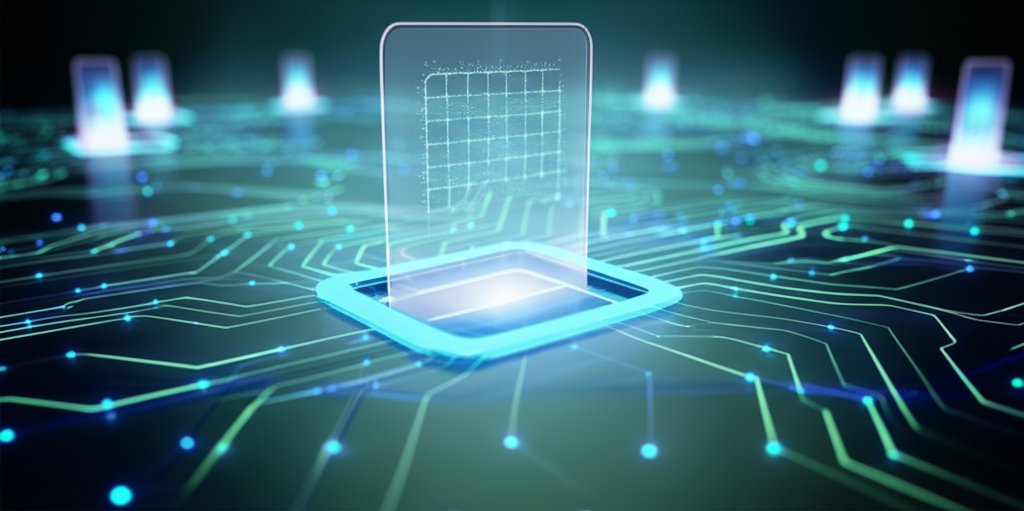In today’s interconnected digital landscape, the services you rely on – from website contact forms and automated emails to the backend of your mobile applications – are increasingly powered by technology you rarely see: serverless functions. This powerful paradigm offers incredible convenience, abstracting away the complexities of server management. However, this shift also introduces a new frontier in security.
You might be thinking, “If there are no servers for me to manage, what exactly do I need to protect?” This is a critical question, and it highlights why serverless security presents unique challenges compared to traditional infrastructure. While serverless frees you from operational burdens, its distributed, event-driven, and often ephemeral nature means security responsibilities shift, requiring a distinct approach to safeguard your digital assets. We believe that everyone, from the small business owner to the everyday internet user, deserves to feel empowered and informed about these evolving digital security needs.
In this comprehensive guide, we move beyond mere theory. We’re going to walk you through how to Master Serverless Application Security with a clear, step-by-step approach. You’ll gain a foundational understanding of what serverless means for your security posture, identify common pitfalls to avoid, and, most importantly, learn practical actions you can take or crucial questions you can ask your providers to ensure your digital functions are robustly protected. Your journey to rock-solid digital functions starts now.
What You’ll Learn
By the end of this guide, you won’t need deep technical coding expertise, but you will certainly:
- Understand the core concept of serverless computing and its implications for security.
- Grasp the “shared responsibility” model and your role in keeping serverless apps safe.
- Identify the most common serverless security risks that could affect your online services.
- Discover actionable steps and key questions to ask your developers or cloud providers to enhance your serverless security posture.
- Feel confident in your ability to advocate for and implement robust protection for your serverless functions.
Prerequisites
Good news! You don’t need any complex tools or deep technical knowledge for this guide. What you do need is:
- An Open Mind: Be ready to learn some new concepts. We’ll explain them simply.
- Access to Your Cloud Dashboard (Optional but Helpful): If you directly manage your cloud services (e.g., AWS, Azure, Google Cloud), having access to review settings will be beneficial. If not, understanding what to ask your provider is key.
- Awareness of Your Online Services: Think about which parts of your website, apps, or business processes might be using cloud functions or serverless technologies.
Time Estimate & Difficulty Level
Estimated Time: 25-35 minutes (to read, understand, and formulate questions for your team/provider)
Difficulty Level: Beginner
Step 1: Understand What “Serverless” Means for You
Before we can secure something, we must first understand it, right? “Serverless” is a bit of a misleading name because servers are still very much involved. The key difference is that you don’t have to manage them yourself. It’s like enjoying a meal at a restaurant without ever needing to step into the kitchen.
The Basics: Servers vs. Serverless (Security Responsibilities Shift)
Imagine your old-school website running on a dedicated server. You’d be responsible for everything: the server hardware, the operating system, the applications, and your code. It’s a lot to maintain!
With serverless, you write your code (often called a “function”) and upload it to a cloud provider (like Amazon Web Services Lambda, Google Cloud Functions, or Azure Functions). The cloud provider handles all the underlying infrastructure – they run your code only when it’s needed, scaling it automatically, and you only pay for the time your code actually runs. It’s incredibly efficient!
Relating it to your world: Do you have a website contact form that sends you an email? An automated process that resizes images when you upload them? A chatbot? The backend for a mobile app? These are common scenarios where serverless functions shine for small businesses and everyday users, providing convenience that necessitates understanding new security considerations.
The “Shared Responsibility” Model: What’s Your Role?
This is crucial! In the cloud, security is a team sport. It’s not all on the cloud provider, and it’s not all on you. It’s governed by the “Shared Responsibility Model.”
- Cloud provider’s role: They’re responsible for the security OF the cloud. This means protecting the global infrastructure, hardware, networks, and the services they provide.
- Your role (or your developer’s/provider’s role): You’re responsible for the security IN the cloud. This includes your code, your data, how you configure your functions, the permissions you grant, and any third-party components you use.
So, even if you’re not directly coding, you’re responsible for ensuring your settings are secure and your developers follow best practices. This guide empowers you to understand what those best practices are.
Expected Output: A clearer understanding of what serverless computing is and where your security responsibilities lie.
Step 2: Recognize Common Serverless Security Risks (What Could Go Wrong?)
Understanding the threats helps us know where to focus our defenses. Serverless environments introduce some unique risks, but many are variations of familiar cybersecurity challenges.
Accidental Open Doors (Misconfigurations)
Imagine inadvertently leaving your front door wide open. In the digital world, this happens when settings aren’t configured correctly. A serverless function or a storage bucket (where your data might live) could be inadvertently made publicly accessible, exposing sensitive information or allowing unauthorized execution of your functions. These simple oversights are a leading cause of breaches.
Unwanted Guests (Broken Access & Permissions)
This is about who or what can do what. If a serverless function is given too many permissions – say, it only needs to read a file but can also delete your entire database – a hacker exploiting that function could cause far more damage. Similarly, if your own user accounts have excessive permissions, you’re creating a larger target for attackers.
Tricky Inputs (Injection Attacks)
Think about a website form. You type in your name and email. What if a malicious actor types in a piece of code instead? If your serverless function doesn’t properly check and clean this “input,” it could be tricked into doing something it shouldn’t, like revealing data or running unauthorized commands. This is known as an injection attack and remains a significant threat.
Weak Links (Third-Party Components & Libraries)
Modern applications rarely start from scratch. Developers often use pre-built pieces of code called libraries or components to speed up development. If one of these third-party components has a security flaw, your function could inherit that vulnerability, becoming a “weak link” in your security chain. It’s like having a sturdy house, but one of the bricks has a hidden crack, waiting to be exploited.
Expected Output: An awareness of the primary ways serverless applications can be compromised.
Step 3: Secure Your Cloud Account Access (Your Digital Front Door)
Your cloud account is the master key to all your serverless functions and data. Protecting it is the single most critical step you can take to master strong access controls.
Use Multi-Factor Authentication (MFA) Everywhere
Instructions:
- If you manage your own cloud accounts (AWS, Azure, Google Cloud), navigate to your security or identity settings.
- Enable Multi-Factor Authentication (MFA) for every user, especially administrative accounts. This usually involves a code from your phone or a hardware key in addition to your password.
- If a third-party manages your services, confirm they use and enforce MFA for their access to your cloud environment.
Expected Output: All your cloud accounts (and potentially your provider’s access) are protected by MFA, significantly reducing the risk of unauthorized access even if a password is stolen.
Pro Tip: MFA is your digital deadbolt. It’s simple to set up and provides an immense security boost.
Principle of Least Privilege: Give Only What’s Needed
This principle applies to both human users and your serverless functions. Nobody, and no function, should have more access than it absolutely needs to do its job.
Instructions:
- For your user accounts: Review your own cloud account permissions. Do you have “admin” access when you only need to view billing? Ask for the minimum necessary permissions.
- For your serverless functions: If you have a developer or provider, ask them about their “least privilege” policies for serverless functions. For example, a function that only uploads files shouldn’t have permission to delete your entire database.
Code Example (Conceptual – What to ask your developer about):
This is what an overly broad permission policy might look like (don’t use this!):
{ "Effect": "Allow", "Action": "*", // Allows ALL actions - very dangerous! "Resource": "*" // On ALL resources - also very dangerous! }
And here’s a conceptual example of a “least privilege” policy for a function that only needs to read from a specific storage bucket:
{ "Effect": "Allow", "Action": [ "s3:GetObject", // Only allows reading objects from S3 "s3:ListBucket" // Only allows listing objects in a bucket ], "Resource": [ "arn:aws:s3:::your-secure-bucket/*", // Only on YOUR specific bucket "arn:aws:s3:::your-secure-bucket" ] }
Expected Output: Confidence that your human users and serverless functions operate with only the necessary permissions, minimizing potential damage if compromised.
Step 4: Protect Your Data (Encryption & Secrets Management)
Your data is often the most valuable asset you have. Ensuring it’s protected, whether it’s sitting still or moving around, is paramount. This is a core area where you’ll need to master data protection.
Encrypt Data in Motion and at Rest
Instructions:
- Data in Motion: When data travels between your users and your serverless functions (e.g., website forms to your backend), it should always be encrypted. Look for “HTTPS” in website URLs – that’s a key indicator.
- Data at Rest: When data is stored in a database or storage bucket, it should also be encrypted.
- Ask your cloud provider or developer: “Are all my sensitive data encrypted both when it’s being sent (in motion) and when it’s stored (at rest)?”
Expected Output: Assurance that your sensitive data is scrambled and unreadable to unauthorized eyes, whether it’s being transmitted or sitting in storage.
Securely Store Sensitive Information (Secrets Management)
Serverless functions often need access to sensitive information like database passwords, API keys for third-party services, or unique authentication tokens. These are called “secrets.” Storing them directly in the code is a huge security risk!
Instructions:
- Ask your developer or provider how they manage sensitive information that your serverless functions need. They should be using a dedicated “secrets management” service (like AWS Secrets Manager, Azure Key Vault, or Google Secret Manager).
- Ensure these secrets are rotated regularly (changed frequently) and accessed only by the functions that absolutely need them.
Code Example (Conceptual – What to avoid):
NEVER hardcode secrets directly in your function’s code like this:
# Bad practice: Don't hardcode sensitive info! DATABASE_PASSWORD = "MySuperSecretPassword123!"
Instead, functions should retrieve secrets securely at runtime from a dedicated service:
# Good practice: Retrieve secrets securely import secrets_manager_client # Hypothetical client DATABASE_PASSWORD = secrets_manager_client.get_secret("my-db-password-key")
Expected Output: A clear understanding of how your serverless applications handle sensitive credentials, ensuring they are stored and accessed securely.
Step 5: Ensure Secure Function Development (Even if You Don’t Code)
Even if you’re not writing the code yourself, understanding these concepts allows you to ask the right questions and ensure your developers are building securely from the ground up.
Input Validation: Don’t Trust User Input
Any data coming into your serverless functions – from website forms, APIs, or other services – should be treated with suspicion until proven safe. This is where input validation comes in.
Instructions:
- Ask your developers or platform administrators: “How do you validate all inputs to my serverless functions to prevent common attacks like injection?”
- They should confirm that all incoming data is checked for format, length, and content, and any potentially malicious characters are neutralized.
Code Example (Conceptual – What your developer does):
// Before processing user input (e.g., a username from a form) function processUsername(userInput) { // Validate length if (userInput.length > 50 || userInput.length < 3) { throw new Error("Username length invalid."); } // Remove potentially harmful characters const sanitizedInput = userInput.replace(/[^a-zA-Z0-9_]/g, ""); // Now, use the safe, sanitizedInput console.log("Processing safe username:", sanitizedInput); }
Expected Output: Assurance that all data entering your functions is rigorously checked and cleaned, preventing many common web-based attacks.
Keep Functions Small and Focused (Micro-segmentation)
Think of it like building a ship with many small, watertight compartments. If one compartment springs a leak, the whole ship doesn’t sink. The same applies to serverless functions: smaller functions limit the “blast radius” of a potential compromise.
Instructions:
- Discuss with your developer the “granularity” of your functions. Are they building large, multi-purpose functions, or small, single-purpose ones?
- Advocate for smaller, more focused functions. If one small function is compromised, the blast radius (the extent of damage) is contained.
Expected Output: Understanding that your serverless architecture is designed to limit the impact of a potential security breach to a small segment of your application.
Use API Gateways as Your Digital Bouncers
An API Gateway acts as the single entry point for all requests to your serverless functions. It’s like a bouncer at a club, checking IDs and enforcing rules before anyone gets in.
Instructions:
- Confirm with your developer or provider that your serverless setup uses an API Gateway for all external access to your functions.
- Ask what security features the API Gateway provides (e.g., throttling requests to prevent denial-of-service attacks, authentication checks, input validation at the edge).
Expected Output: Confidence that a protective layer is in place to filter and manage traffic to your serverless functions, enhancing their security and resilience.
Step 6: Stay Alert with Monitoring & Updates
Security isn’t a one-time setup; it’s an ongoing process. You need to know what’s happening and keep your defenses current.
Monitor for Suspicious Activity
Instructions:
- Ask your provider or internal team about the monitoring and alerting systems they have in place for your serverless applications.
- You should get alerts for unusual activity, such as a function running much more frequently than normal, or attempts to access unauthorized resources.
Expected Output: Knowledge that there’s an active “watchtower” over your serverless functions, ready to flag anything out of the ordinary.
Keep Everything Updated (Especially Third-Party Components)
Remember those “weak links” we talked about? Software is constantly being updated to fix bugs and, crucially, security vulnerabilities. This applies to the underlying operating system (managed by the cloud provider) and any third-party code your functions use.
Instructions:
- Inquire about the patching and update strategies for your serverless components and dependencies.
- Your developers should have a process for regularly reviewing and updating these components to ensure they’re using the latest, most secure versions.
Expected Output: Assurance that your serverless functions are built with up-to-date, secure components, minimizing known vulnerabilities.
Step 7: Prepare for Incidents (Have a Plan)
Even with the best defenses, incidents can happen. Having a plan for when things go wrong minimizes damage and helps you recover quickly.
Have a Plan for When Things Go Wrong
Instructions:
- Ask your provider or team: “What is our incident response plan if a serverless security issue occurs?”
- This plan should outline who to contact, what steps to take to contain the breach, how to investigate, and how to recover and learn from the incident.
- Even a simple plan for a small business can be incredibly effective: “If something seems wrong, contact [specific person/team], isolate the affected service, and don’t try to fix it yourself without guidance.”
Expected Output: A clear understanding of the steps to take in the event of a security incident, ensuring a swift and organized response.
Expected Final Result
By understanding and addressing these critical areas, you should have a much stronger grasp of your serverless security posture. You won’t just be hoping for the best; you’ll have a clear understanding of the protective measures in place, and you’ll be able to proactively engage with your service providers or developers to ensure your online services are robustly defended. You’ll feel more in control, more informed, and ultimately, more secure.
Troubleshooting (Common Questions for Non-Technical Users)
“My developer says they’ve ‘got it covered.’ How can I verify?”
- Don’t be afraid to ask specific questions based on this guide (e.g., “Do we use MFA for all cloud accounts?” or “How do we handle secrets management?”). A good developer will welcome your interest in security and be happy to explain their practices. If they are dismissive, that might be a red flag.
“I don’t have access to the cloud dashboard. What can I do?”
- Your primary role becomes asking informed questions and ensuring your provider has robust policies. Use the “Questions to Ask Your Provider/Developer” section below as your script!
“What if my small business can’t afford a dedicated security expert?”
- Many cloud providers offer built-in security features and managed services that cover many of these best practices. Work with your existing developers or IT consultants to leverage these features. This guide helps you identify which features are most important to ask about.
What You Learned
You’ve taken a significant step in understanding how to master serverless security. We covered:
- The fundamentals of serverless computing and the crucial shared responsibility model.
- Key serverless security risks, from misconfigurations to third-party vulnerabilities.
- A seven-step action plan to bolster your serverless defenses, focusing on access control, data protection, secure development practices, vigilant monitoring, and incident preparedness.
- How to empower yourself through informed questions and proactive engagement, even without deep technical expertise.
Serverless security isn’t just for the experts; it’s a vital part of protecting your digital presence, and now, you’re equipped with the knowledge to make a real difference.
Next Steps
Your journey to a safer serverless environment doesn’t end here. The next step is to put your newfound knowledge into action!
Empowering Your Small Business: Questions to Ask Your Provider/Developer
Armed with this guide, you now have the tools to have informed conversations with your cloud provider or development team. Here’s a quick checklist of crucial questions to ask:
- “How do you ensure least privilege is applied to my serverless functions and accounts?”
- “What measures are in place for securing sensitive data (encryption, secrets management)?”
- “How do you validate inputs to prevent common attacks like injection?”
- “What monitoring and alerting do you have for suspicious activity in my serverless applications?”
- “How often are third-party dependencies and components updated for security?”
- “Do you use API Gateways, and what security features do they provide?”
- “What is our incident response plan if a serverless security issue occurs?”
Don’t just take “we’ve got it covered” as an answer; politely ask for explanations and examples. Your digital security is worth it.
Now that you’ve deepened your knowledge in this area, consider expanding your expertise by learning to master more aspects of your security.