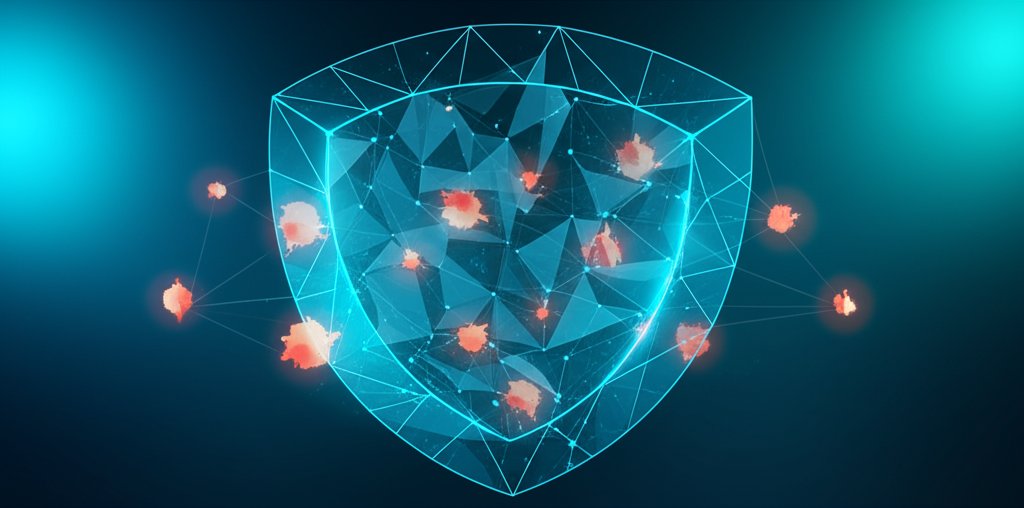Welcome to our comprehensive guide on mastering serverless security, designed for anyone who uses cloud applications – which, let’s be honest, is almost everyone! In today’s digital landscape, many of the apps and services we rely on daily—from online banking and your favorite streaming platforms to essential small business tools—are increasingly powered by a technology known as “serverless computing.” While the name might sound a bit intimidating, don’t let it be. My goal here is to demystify serverless security, translating technical concepts into plain, understandable language so you can grasp what it means for your data, your privacy, and your business.
We’ll navigate everything from the fundamental concept of “serverless” to practical, non-technical steps you can take to keep your information safe. You’ll gain insight into the critical questions you should be asking your service providers and understand why your existing cybersecurity habits are now more crucial than ever. It’s time to take control of your digital safety in the cloud. Let’s get started.
Table of Contents
- What in the World is “Serverless” Anyway?
- Why Should Small Businesses and Everyday Users Care About Serverless Security?
- What is the “Shared Responsibility Model” in Serverless Security?
- Are Serverless Applications More Vulnerable Than Traditional Ones?
- What Are “Digital Trap Doors” in Serverless, and How Do They Affect My Data?
- How Can “Permission Problems” Endanger My Business’s Cloud Data?
- What Does Encryption Have to Do With Serverless Security, and Why Is It Crucial?
- How Do Strong Passwords and Multi-Factor Authentication (MFA) Fit into Serverless Security?
- What Questions Should I Ask My Cloud Service Provider About Serverless Security?
- How Can I Stay Updated on Serverless Security Best Practices Without Being a Tech Expert?
Basics (Beginner Questions)
What in the World is “Serverless” Anyway?
“Serverless computing” is a way for companies to build and run the applications you use every day without the hassle of directly managing the underlying servers. Think of it like hailing a taxi service: you get where you need to go (your application runs and serves you) without owning, fueling, or maintaining the car (the server). The cloud provider – companies like Amazon Web Services (AWS), Google Cloud, or Microsoft Azure – takes care of all the “heavy lifting,” from provisioning and scaling to maintenance.
Now, you might be thinking, “But wait, aren’t there still servers involved?” And you’d be right! The term “serverless” is actually a bit misleading. It simply means that the servers are abstracted away from the application developers and the end-users. Instead of managing specific machines, developers focus solely on the code, and the cloud provider dynamically allocates the necessary computing resources as needed. This approach is incredibly popular because it allows businesses to develop and deploy applications faster, more efficiently, and often at a lower cost, scaling automatically to meet demand. It’s truly a game-changer for how many online services are built today, and understanding this foundational shift is the first step in comprehending its security implications.
Why Should Small Businesses and Everyday Users Care About Serverless Security?
You absolutely should care about serverless security because it directly impacts the safety and privacy of your most valuable asset: your data. Even if you’re not a developer, countless online services you interact with daily—from your go-to mobile apps and cloud storage to online banking portals and critical small business tools—are built using serverless technologies. While you don’t manage the physical servers, your personal information, financial data, and business operations are intrinsically tied to the security of these applications.
The robust security of these cloud-based services is paramount for protecting your privacy, preventing devastating data breaches, and ensuring the seamless continuity of your business. If a serverless application housing your data isn’t adequately secured, it could expose sensitive information to cyber threats, potentially leading to identity theft, financial fraud, or significant operational disruptions. Think of it like this: when you trust a bank with your money, you expect them to have bulletproof security measures in place, regardless of how they physically store your cash. Understanding the fundamental principles of serverless security empowers you to make informed decisions about the services you trust and use daily. For more on protecting your business in the cloud, see our guide on Securing Your Small Business Cloud Assets.
What is the “Shared Responsibility Model” in Serverless Security?
The “shared responsibility model” is a critical concept in cloud security, and especially so in serverless environments, as it clearly defines who is accountable for what. In straightforward terms: the cloud provider (such as AWS, Google Cloud, or Microsoft Azure) is responsible for the security OF the cloud. This includes the physical infrastructure, the underlying network, and the serverless platform itself – essentially, keeping the foundational house secure.
However, you, or the company developing the application you use, are responsible for the security IN the cloud. This means protecting your data, correctly configuring the application, and managing how users access it. To use an analogy: the cloud provider constructs a secure apartment building, ensuring the foundation, walls, fire alarms, and common area security are robust. But as the tenant, you are responsible for locking your individual apartment door, securing your valuables inside, and controlling who enters your specific unit. In the context of serverless, this translates to ensuring your data is properly encrypted, permissions are strictly managed (a concept we’ll discuss as “least privilege”), and strong access controls are in place. It’s a collaborative effort, and understanding your part is crucial for comprehensive digital safety. For a deeper dive into this, explore our article on Understanding the Cloud Shared Responsibility Model.
Are Serverless Applications More Vulnerable Than Traditional Ones?
Serverless applications aren’t necessarily more vulnerable than traditional ones, but they introduce a different set of security considerations that demand careful attention. The transition from managing dedicated servers to leveraging serverless computing fundamentally alters where and how security risks can emerge. Instead of a single, large application residing on a few servers, serverless apps are often composed of many small, independent “functions,” each designed for a specific task.
This distributed nature means there can be more potential “entry points” for attackers if each individual function and its connections aren’t meticulously secured. However, it also brings a benefit: a breach in one small, isolated function might not compromise the entire system, which can be a stark contrast to a single point of failure in a monolithic, traditional setup. The crucial takeaway here isn’t a simple “more or less vulnerable” answer, but rather that the focus of security shifts. Developers and service providers must adapt their security strategies to this new architecture, where microservices security plays a crucial role, and as users, understanding these underlying principles helps us appreciate what keeps our data safe. Truly mastering serverless security means appreciating this new, dynamic landscape and ensuring proactive measures are in place at every step. Learn more about the evolving threat landscape in our Master Serverless Security Guide.
Intermediate (Detailed Questions)
What Are “Digital Trap Doors” in Serverless, and How Do They Affect My Data?
When we talk about “digital trap doors” in serverless, we’re referring to the increased number of potential points an attacker might try to exploit. Because serverless applications are typically built from many small, independent “functions” that each perform a specific task—and often communicate with each other and with various other cloud services—each of these connections or entry points can become a potential target if not meticulously secured. Imagine a traditional house with one main door; now picture a modern office building with dozens of doors, windows, and service entrances. Each needs to be locked.
Each serverless function might be activated by a specific event or “trigger”—like receiving an email, processing an image upload, or a scheduled task. If any of these triggers or the function’s own code is misconfigured or left unsecured, it creates a “trap door” for attackers to gain unauthorized access to your data or to trigger malicious actions. For you, this underscores the importance of choosing service providers who demonstrate extreme diligence in securing every single component of their serverless applications, guarding against vulnerabilities like cloud storage misconfigurations. Your information must be protected at every possible point as it moves through and rests in the cloud.
How Can “Permission Problems” Endanger My Business’s Cloud Data?
One of the most common and dangerous security vulnerabilities in serverless environments—and indeed, in any cloud setup—stems from “permission problems.” This is often a failure to apply the “principle of least privilege.” This fundamental security principle dictates that any cloud function, user account, or application component should only be granted the absolute minimum permissions necessary to perform its specific, intended task—and nothing more. For instance, if an application function’s sole job is to read a customer’s public profile, it should absolutely not have the ability to delete all customer records or access sensitive financial data.
When permissions are too broad, it creates an enormous security risk. Should an attacker manage to compromise even a single, overly-privileged function or user account, they could gain unauthorized access to a vast amount of data and capabilities beyond what was intended. For small businesses, this translates to ensuring that your employees only have access to the data and applications that are strictly critical for their roles. When evaluating cloud services, always favor providers who emphasize and clearly explain their strict access control policies and adhere to the principle of least privilege. This is a core tenet for truly learning how to master serverless security and safeguarding your business’s valuable cloud data.
What Does Encryption Have to Do With Serverless Security, and Why Is It Crucial?
Encryption is not just important; it’s absolutely fundamental to serverless security—it’s essentially your data’s most loyal bodyguard in the cloud. Encryption works by scrambling your data into an unreadable, coded format, rendering it useless to anyone who doesn’t possess the correct decryption key. This critical process applies to your data in two main states: when it’s “at rest” (meaning it’s stored in cloud databases or storage like your documents or backups) and when it’s “in transit” (meaning it’s actively being sent across the internet, for example, when you upload a file, send an email, or log into an application).
For both everyday users and small businesses, it is paramount to confirm that any cloud service you utilize explicitly states they encrypt your sensitive data both at rest and in transit. This provides a vital, foundational layer of protection against unauthorized access. Should a data breach unfortunately occur, properly encrypted data would remain unreadable and therefore unusable to attackers, significantly mitigating the damage. It’s a non-negotiable security feature, akin to sending sensitive documents through the postal service in a sealed, tamper-proof envelope, rather than an open postcard. For a deeper understanding of data protection, read our guide on Data Encryption Explained for Businesses.
How Do Strong Passwords and Multi-Factor Authentication (MFA) Fit into Serverless Security?
Strong, unique passwords and Multi-Factor Authentication (MFA) aren’t just good general cybersecurity habits; they are absolutely critical pillars of security for accessing any cloud application, including those built with serverless technologies. While cloud providers diligently secure the underlying infrastructure, you, as the user, remain primarily responsible for how you secure access to your accounts within those services. A weak password or the absence of MFA often presents the easiest and most common entry point for attackers, regardless of how sophisticated the serverless backend architecture might be.
Consider your account credentials as the ultimate lock on your digital front door. A strong, unique password acts as the primary lock, making it incredibly difficult for cybercriminals to guess or crack their way in. MFA then adds a crucial second verification step—such as a temporary code sent to your phone, a fingerprint scan, or a hardware key—making it exponentially harder for unauthorized individuals to access your accounts, even if they somehow manage to obtain your password, especially as evolving authentication methods like passwordless authentication gain traction. You should always use strong, unique passwords for every account (a reputable password manager is an invaluable tool here) and, crucially, enable MFA on all cloud services and applications that offer it. This combination is your first and most important line of defense, empowering you to maintain control over your personal serverless security, even when the underlying technology seems complex. It’s truly key to mastering your personal serverless security.
Advanced (Expert-Level Questions for Non-Techies)
What Questions Should I Ask My Cloud Service Provider About Serverless Security?
As a diligent small business owner or a concerned user, you should feel entirely empowered to interrogate your cloud service providers about their security practices. Proactively asking the right questions not only helps you choose trustworthy services but also clarifies their commitment to your data’s safety and your role in the shared responsibility model. Here are some crucial questions to add to your checklist:
- “How do you handle data encryption, both when my data is stored (at rest) and when it’s being transmitted (in transit)?”
- “Do you offer Multi-Factor Authentication (MFA) for accessing my account, and is its use mandatory or highly encouraged for all users?”
- “What security certifications or compliance standards (e.g., ISO 27001, SOC 2, HIPAA, GDPR) do you meet, and can you provide documentation?”
- “What is your incident response plan if a security breach occurs, and how would you notify me and address the situation?”
- “How do you enforce the ‘principle of least privilege’ and embrace Zero Trust principles to ensure that only necessary permissions are granted to your services and to my users?”
- “Do you conduct regular, independent security audits and master cloud penetration testing on your serverless applications and infrastructure?”
Asking these questions helps you gauge a provider’s commitment to security, ensuring they align with industry best practices and take your data protection seriously. Always insist on clear, jargon-free answers!
How Can I Stay Updated on Serverless Security Best Practices Without Being a Tech Expert?
Staying informed about serverless security doesn’t demand you become a full-fledged cybersecurity expert; instead, it’s about cultivating smart digital habits and knowing where to access reliable, simplified information. Firstly, consistently adhere to fundamental cybersecurity practices: always use strong, unique passwords (backed by a password manager), enable Multi-Factor Authentication (MFA) everywhere possible, and ensure all your personal devices (laptops, phones) and software are kept up to date. These foundational actions significantly enhance your personal security posture, regardless of the underlying cloud architecture.
Secondly, pay close attention to the communications you receive from your cloud service providers. They frequently release vital security updates, provide best practice guides, or notify users about new security features. Finally, follow reputable cybersecurity blogs and news outlets (like this one, Passwordly’s Cybersecurity Basics!) that excel at translating complex technical topics into actionable advice for everyday users and small businesses. Your focus should be on grasping the core principles of secure data handling, privacy, and access control, rather than getting entangled in technical minutiae. By doing so, you can confidently continue to master your digital safety without getting bogged down in overwhelming jargon.
Related Questions & Resources
To further empower your understanding of digital security, we’ve curated additional resources:
- For an essential, in-depth FAQ on serverless security tailored for today’s cloud applications, explore our Serverless Security for Modern Applications: Essential FAQ Guide.
- Discover more practical tips for protecting your online presence in our general Digital Security Tips section.
The Bottom Line: Your Empowering Role in a Secure Serverless World
Ultimately, mastering serverless security—for you, the user or small business owner—boils down to a clear understanding of its core principles, a commitment to excellent personal cyber hygiene, and making informed choices about the cloud services you trust. While the underlying serverless technology can sometimes appear daunting, your role in safeguarding your data is both clear and incredibly empowering.
You don’t need to be a cloud architect or a developer to grasp that the safety of your online data hinges on the secure design and handling of applications, regardless of whether they are “serverless” or traditional. By proactively asking the right questions, consistently maintaining strong digital habits like MFA and unique passwords, and staying informed through reliable resources, you are actively taking control of your digital security posture. This isn’t a one-time fix but a continuous journey, and with the knowledge gained from this guide, you are exceptionally well-equipped to navigate the modern cloud landscape safely and confidently.
Ready to solidify your digital defenses?
Download our exclusive Serverless Security Checklist for Users & Small Businesses today to ensure you’re covering all your bases. And don’t forget to subscribe to our newsletter for ongoing expert insights, actionable tips, and the latest cybersecurity updates delivered straight to your inbox, empowering you to stay ahead of evolving threats.