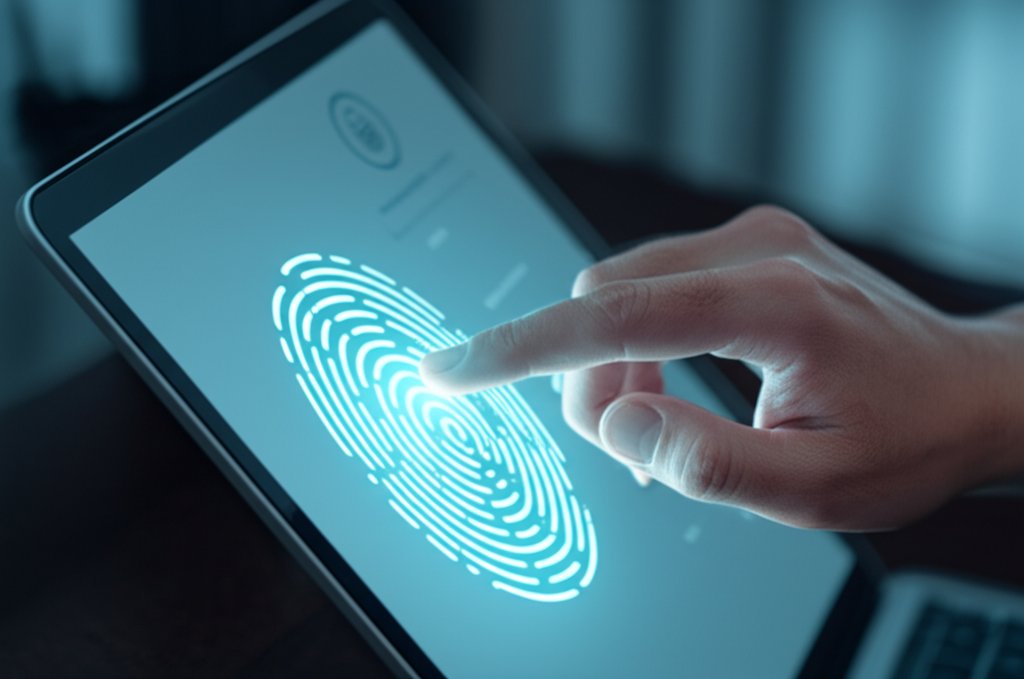We’ve all been there, haven’t we? That sinking feeling when you realize you’ve forgotten your password for a crucial account, or the anxiety that comes with news of another massive data breach, wondering if your own carefully crafted (or perhaps not-so-carefully crafted) password was compromised. The struggle with traditional passwords is real, and frankly, it’s exhausting. They’re both a necessary evil and a constant vulnerability in our digital lives.
But what if there was a better way? What if you could log in securely without ever typing a password again? Enter passwordless authentication—the future of secure identity management. It’s a game-changer, promising enhanced security and unparalleled convenience. Yet, like any new technology, it comes with its own set of questions and challenges. You might be thinking, “It sounds great, but what if I lose my phone? Is my fingerprint data truly safe? And isn’t it going to be incredibly complicated to set up?”
Don’t worry, you’re not alone in those hesitations. This guide is specifically designed for everyday internet users and small businesses eager to embrace passwordless technology but unsure how to navigate its potential pitfalls. As a security professional, my goal is to translate technical threats into understandable risks and practical solutions, empowering you to take control of your digital security. We’ll demystify what passwordless authentication is, tackle the most common challenges head-on, and provide you with practical, actionable steps to make a confident and secure transition. You’ll learn how to overcome hurdles like device dependence, privacy concerns, and implementation complexities, all without the traditional password headache.
To get the most out of this guide, you’ll need a basic understanding of how you currently log into online accounts, a willingness to explore new, more secure authentication methods, and an internet-connected device you regularly use. Expect to spend about 20 minutes reading to grasp the core concepts; actual implementation time will vary. This guide is at an intermediate difficulty level, designed to be accessible yet thorough.
The Persistent Pain of Passwords
The Cost of Complexity and Vulnerability
For decades, passwords have been the cornerstone of our digital security. They’re also its weakest link. Consider the sheer effort involved: constantly creating new, complex, and unique passwords, remembering them, and frequently changing them. This burden often leads to password reuse, sticky notes, or easily guessable combinations—all practices that expose us to significant risk. Meanwhile, the news cycles are filled with reports of massive data breaches, phishing scams, and credential stuffing attacks, where stolen usernames and passwords are tried across countless websites. These threats aren’t just theoretical; they are the painful reality for millions of users and businesses every year.
Traditional passwords are inherently flawed because they rely on something you know. If an attacker can trick you into revealing it (phishing), guess it (brute force), or find it in a compromised database, your digital identity is exposed. This foundational vulnerability demands a fundamental shift in how we approach authentication.
Demystifying Passwordless Authentication: A Secure Shift
What Exactly is “Passwordless”?
At its core, passwordless authentication means logging into your accounts without needing to type a traditional, secret string of characters. Instead of relying on something you know (a password), it leverages something you have (like your phone or a security key) or something you are (like your fingerprint or face). This fundamental change removes the most common attack vectors associated with traditional passwords, offering a far more robust defense.
Common Types of Passwordless Methods
You might already be using some forms of passwordless authentication without even realizing it. Here are the most prevalent types:
- Biometrics: This involves using unique biological characteristics for verification. Common examples include using your fingerprint (Touch ID, Windows Hello) or face scan (Face ID) to unlock your device or log into apps. Crucially, in most modern implementations, your biometric data is processed and stored locally on your device’s secure enclave and is never transmitted to service providers.
- Magic Links: With this method, you enter your email address, and the service sends a unique, temporary link to your inbox. Clicking this link logs you in automatically. While convenient, magic links are susceptible to email account compromise, making them less secure than other methods.
- One-Time Passcodes (OTPs): These are temporary codes, typically 6-8 digits, used for a single login session.
- SMS-based OTPs: Codes sent to your phone via text message. Convenient, but vulnerable to SIM-swapping attacks.
- Authenticator App OTPs: Codes generated by dedicated authenticator apps (e.g., Google Authenticator, Authy) on your smartphone. These are generally more secure than SMS-based OTPs as they don’t rely on cellular networks.
- Security Keys (Passkeys): These are perhaps the most robust form of passwordless authentication. Passkeys represent a new standard (FIDO2/WebAuthn) that allows you to log in using a cryptographic key stored on your device (like your smartphone, computer, or a physical USB security key such as a YubiKey). When you log in, your device authenticates you by proving it holds the correct passkey, often secured by a biometric scan or device PIN. This method is highly resistant to phishing, as the passkey is cryptographically bound to the specific website, making it useless if stolen by a fake site.
The Compelling Advantages: Why Embrace the Change?
The shift to passwordless authentication isn’t just about novelty; it addresses critical security and usability issues head-on. Here’s why security professionals and organizations are championing this technology:
- Enhanced Security: Traditional passwords are ripe for exploitation through phishing, guessing, or brute-force attacks. Passwordless methods, especially those built on robust standards like FIDO2/WebAuthn (which underpin modern security keys and passkeys), are inherently more resistant to these common threats. They significantly reduce your risk of falling victim to phishing scams and credential theft by eliminating the shared secret (the password) that attackers target.
- Unparalleled Convenience: Imagine a world without “forgot password” links, complex password rules, or the mental gymnastics of remembering dozens of unique combinations. Passwordless logins are often faster, smoother, and much more intuitive. A simple tap, scan, or plug-in replaces the tedious typing, saving precious time and reducing user frustration.
- Operational Efficiency for Small Businesses: For small business owners, the benefits extend beyond individual user experience. Passwordless implementation translates into fewer employee password reset requests—a significant time saver for any admin or IT resource. It boosts productivity by streamlining login processes and, most importantly, strengthens the overall security posture of the business without necessarily needing a dedicated IT department. This reduces operational risks and helps meet compliance requirements.
Navigating the Transition: Addressing Common Concerns
Transitioning to passwordless isn’t without its potential bumps, but with a bit of foresight and the right strategies, you can navigate them with confidence. Here are practical steps to tackle the most common challenges you might encounter.
Challenge 1: Device Dependence – What if I Lose My Phone?
A major concern we often hear is, “What if I lose my phone, and it’s my primary login method?” It’s a valid worry. Many passwordless methods tie your identity to a specific device. Losing it can indeed feel like being locked out of your digital life. However, this risk can be mitigated with proper planning.
Practical Solution: The Backup Imperative
The key here is redundancy. Don’t put all your eggs in one basket. Always have multiple, independent recovery options enabled for your critical accounts.
- Set up Multiple Recovery Options: Most services offering passwordless authentication also provide backup methods. Enable these immediately. This might include a recovery email, a secondary phone number, or printable recovery codes.
- Utilize Secondary Authentication Methods: If your primary method is biometrics on your smartphone, consider adding a physical security key as a robust backup. Alternatively, set up an authenticator app on a secondary device (like a tablet or a dedicated backup phone) if that option is supported.
- Understand Your Provider’s Recovery Process: Knowledge is power. Before an emergency strikes, take a moment to understand exactly how to regain access to your accounts. Bookmark the support pages for your most critical services.
- For Small Businesses: Implement clear device loss protocols. Educate employees on the immediate steps to take if a device is lost or stolen. Have a plan for quickly revoking access to business accounts associated with the lost device and provisioning new devices securely.
Configuration Example: When setting up a new account or enabling passwordless, you’ll typically see options similar to this in the security settings:
Security Settings: Your Account Name
Passwordless Enabled: [✓]
Recovery Options:
Primary: Biometric (Face ID/Fingerprint on iPhone) Backup 1: Recovery Email (yourbackup@example.com) [Edit] Backup 2: Recovery Phone Number (+1 XXX-XXX-XXXX) [Edit] Backup 3: Generate & Store Recovery Codes [Generate New Codes] Backup 4: Link a Physical Security Key [Add New Key]
Expected Outcome: By following these steps, you will have at least two, preferably three, independent ways to recover access to your account, ensuring that device loss isn’t a lockout sentence. Always test your recovery methods periodically to ensure they still work.
Pro Tip: Store recovery codes securely and offline. Print them out and keep them in a safe place, or use an encrypted note in a reliable password manager that is also backed up securely.
Challenge 2: Biometric Privacy – Is My Data Really Safe?
Another common hesitation is, “Is my fingerprint or face scan data safe? Could a company misuse it or could it be stolen?” These are legitimate privacy concerns, especially with the prevalence of facial recognition technology in other contexts. It’s important to differentiate between different uses of biometrics.
Practical Solution: Local Processing, Informed Choices
For most modern, secure passwordless systems, your biometric data is handled with a high degree of privacy and protection.
- Understand How Biometrics Work Locally: For most modern passwordless systems (especially those using passkeys and WebAuthn/FIDO2 standards), your raw biometric data (fingerprint, face scan) is processed and stored *locally on your device*, within a secure enclave. This secure enclave is a hardware component designed to protect sensitive data. It is never sent to or stored on company servers. The server only receives a cryptographic attestation that you’ve successfully verified yourself on your device, not your actual biometric data.
- Choose Reputable Services: Stick with well-known service providers and platforms that have a strong track record for security and privacy. These companies are more likely to adhere to industry best practices and have robust systems in place for handling authentication data securely.
- Review Privacy Policies: When in doubt, take a moment to skim the privacy policy or security FAQ for explicit statements on how biometric data is handled. Look for assurances that data is processed locally and not stored remotely on their servers.
Example Action: To verify a service’s approach to biometric data:
- Visit the website of a service offering biometric login.
- Navigate to their “Privacy Policy” or “Security FAQ” section.
- Search for terms like “biometric data storage,” “secure enclave,” or “FIDO2/WebAuthn” to understand their approach.
Expected Outcome: You gain peace of mind knowing that your sensitive biometric data is likely staying on your device, giving you more control over its privacy and reducing the risk of it being compromised in a data breach.
Challenge 3: Complexity – Isn’t it Hard to Set Up?
“It sounds complicated to set up!” This thought can stop many people dead in their tracks. The fear of complex technical hurdles or resistance to adopting new technology is a significant barrier, particularly for less tech-savvy individuals or employees in a small business environment.
Practical Solution: Start Small, Support Adoption
Adopting passwordless authentication doesn’t have to be an all-or-nothing, overwhelming task. A phased approach can significantly reduce perceived complexity.
- Start Small: You don’t have to switch everything at once. Begin with a low-stakes application or a personal account that you use frequently but isn’t mission-critical, such as a streaming service or a non-banking social media profile. This builds confidence and familiarizes you with the process without high pressure.
- Follow Step-by-Step Guides: Most reputable providers understand the need for user-friendly onboarding. They offer clear, step-by-step instructions for enabling passwordless options. Don’t be afraid to click through and follow these prompts; they are designed to guide you.
- Phased Implementation for Small Businesses: If you’re a small business owner, introduce new methods gradually. You might start with a pilot group of tech-savvy employees, gather their feedback and address any initial snags, and then roll it out to others. This creates internal champions and smooths the transition.
- Provide Training and Support: For employees or less tech-confident individuals, communicate the “why” and “how” clearly. Highlight the long-term benefits of ease of use and enhanced security once the initial setup is complete. Offer hands-on training or easily accessible support resources.
Example Action: To experience passwordless setup firsthand:
1. Choose a personal account (e.g., a streaming service, social media) that offers passkey or biometric login.
2. Go to the account's security settings. 3. Look for "Passwordless," "Passkeys," or "Biometric Login" options. 4. Follow the on-screen prompts to enable it, typically involving scanning your fingerprint/face or confirming on your phone.
Expected Outcome: By successfully enabling passwordless login for one account, you’ll experience its ease firsthand, building confidence for further adoption across more critical services.
Challenge 4: Overconfidence – Can Passwordless Still Be Hacked?
No system is 100% foolproof, and “Can passwordless still be hacked?” is a critical question. While vastly superior to passwords, new attack vectors can emerge, such as sophisticated malware targeting OTPs or social engineering tricks designed to bypass even advanced systems. It’s important to understand the limitations and layer your defenses.
Practical Solution: Layer Your Defenses
Passwordless authentication significantly reduces many attack surfaces, but it doesn’t eliminate the need for vigilance. Smart security is about defense in depth.
- Combine Methods (Multi-Factor Authentication – MFA): Even with passwordless, don’t shy away from layering. For example, using a biometric scan (something you *are*) combined with a push notification confirmation on a separate device (something you *have*) significantly raises the bar for attackers. Many passwordless systems are inherently multi-factor, but where possible, add another layer.
- Beware of Social Engineering: Attackers might try to trick you into approving a login you didn’t initiate. Always verify login requests. If you receive an unexpected prompt for approval, decline it immediately and investigate. Never click on suspicious links in emails or texts, even if they appear to be from a service you use; attackers might try to trick you into *initiating* a passwordless login on a fake site.
- Keep Devices Secure: Your passwordless methods rely heavily on the security of your device. Always use strong device passwords/PINs, keep your operating system and applications up-to-date, and use reputable antivirus/antimalware software. Treat your primary authentication device (phone, computer) as a valuable asset.
- Understand Different Methods’ Strengths: Recognize that not all passwordless methods offer the same level of security. Physical security keys or passkeys are generally considered more phishing-resistant than SMS-based OTPs, for example, due to their cryptographic binding to specific domains. Choose the strongest available option for your most critical accounts.
Configuration Example: Setting up MFA with an Authenticator App (e.g., Google Authenticator, Authy) provides a robust second layer of defense:
1. On your service's security page, choose "Set up Authenticator App."
2. Scan the QR code displayed with your authenticator app. 3. Enter the 6-digit code from the app back into the service's website/app to verify. 4. Store your backup codes securely.
Expected Outcome: Your accounts are protected by multiple layers, making it significantly harder for unauthorized individuals to gain access, even if one factor is compromised or an attacker attempts social engineering.
Challenge 5: Legacy Systems – My Old Apps Don’t Support It!
Let’s face it, not every online service or internal system is on the cutting edge. “My old systems don’t support it!” is a common and understandable frustration. Many existing software platforms might not yet support advanced passwordless options like passkeys, leaving you stuck with traditional passwords for some accounts.
Practical Solution: Smart Transition Strategies
A realistic approach acknowledges that full passwordless adoption won’t happen overnight. It’s about prioritizing and managing the transition intelligently.
- Prioritize Critical Accounts: Focus your passwordless efforts where they’ll have the most impact—your banking, primary email, cloud storage, and other high-value accounts that often offer modern passwordless options. Secure these first.
- Use Password Managers for Legacy Systems: For accounts that can’t go passwordless yet, a robust password manager (e.g., 1Password, LastPass, Bitwarden) is your best friend. It allows you to generate and store strong, unique passwords for every single account, minimizing your risk even if one service is breached. This is crucial for maintaining security where passwordless isn’t an option.
- Look for Interim Solutions: Some identity providers and services offer “passwordless experiences” that simplify the user interaction (e.g., sending a magic link or push notification) while still relying on a password in the backend. These can be a good stepping stone, improving convenience even if they don’t offer the same security benefits as true cryptographic passwordless methods.
Example Action: A systematic approach to managing your accounts:
1. List your most important online accounts (email, banking, social, work).
2. Check which ones offer passkey or biometric login, and enable it there first. 3. For accounts that don't, ensure you're using a strong, unique password generated by your password manager.
Expected Outcome: You have a clear strategy for managing all your accounts, leveraging passwordless where possible and maintaining robust security for older systems that haven’t yet made the transition.
Troubleshooting Common Roadblocks
Even with the best preparation, issues can arise. Here are solutions to common problems you might encounter on your passwordless journey:
-
Issue: Device Lost, No Recovery Options Set Up!
- Solution: Immediately contact the service provider’s support. Be prepared to go through a rigorous identity verification process, which might include answering security questions, providing personal details, or submitting identification documents. This can be a lengthy and frustrating process, which underscores why setting up multiple recovery options beforehand is so critical!
-
Issue: Biometrics Not Working Consistently (Fingerprint/Face Scan Fails).
- Solution: Ensure your device’s software is up-to-date. Clean the biometric sensor (e.g., fingerprint reader or camera lens). Try re-registering your biometrics on your device (sometimes the initial scan wasn’t perfect, or your features have changed slightly). Ensure good lighting for facial recognition. If the problem persists, revert to a backup authentication method temporarily and contact your device manufacturer’s support.
-
Issue: Employees Resisting Passwordless Adoption (for Small Businesses).
- Solution: Focus on the benefits for them: “no more forgotten passwords!” Provide hands-on training and clear, simple instructions. Highlight the security improvements as protection for both them and the business. Start with voluntary adoption for less critical systems, gather feedback, and then gradually make it mandatory for specific, critical systems as comfort levels increase. Emphasize that the initial setup time pays off in long-term convenience.
-
Issue: Receiving Phishing Attempts Even with Passwordless.
- Solution: Remember, passwordless doesn’t mean you can ignore all threats. Be vigilant about social engineering. If you receive an unexpected login approval request, decline it. Never click on suspicious links in emails or texts, even if they seem to be from a service you use. Attackers might try to trick you into *initiating* a passwordless login on a fake site (e.g., by presenting a malicious QR code or link). Always verify the URL and the source of any login prompt.
Advanced Strategies for Robust Security
Once you’re comfortable with the basics, consider these advanced tips to further fortify your digital defenses and optimize your passwordless journey.
-
Invest in Hardware Security Keys: The Ultimate Phishing Defense
For the highest level of phishing resistance, especially for critical accounts like your primary email, banking, and social media, consider using a hardware security key (like a YubiKey or Google Titan Key). These physical devices require you to physically tap or insert them, making it virtually impossible for an attacker on a fake website to steal your login credentials, even if they trick you into visiting a malicious site. They work seamlessly with passkeys and FIDO2-enabled services.
-
Understanding Identity and Access Management (IAM) for Businesses
For growing small businesses, understanding basic Identity and Access Management (IAM) principles can be immensely beneficial. While full enterprise IAM solutions might be overkill, familiarize yourself with how you can centralize user identities, manage access controls more effectively, and provision/deprovision users across your various business tools. This simplifies security management, ensures consistent policies, and streamlines employee onboarding/offboarding as your team grows.
-
Regular Security Audits: Keeping Your Defenses Sharp
Periodically review your account security settings. Do you still have old, unused recovery methods enabled that should be removed? Are your backup codes still securely stored and accessible (but not *too* accessible)? Are all employees (for businesses) using the most secure authentication methods available for your business services? A regular “digital hygiene” check can uncover vulnerabilities before attackers do.
Conclusion: Your Path to a Passwordless Future
Passwordless authentication isn’t just a fleeting trend; it’s the inevitable, necessary evolution of secure identity management. It offers significant advantages over traditional passwords, moving us towards a safer, simpler, and more efficient online experience for everyone.
We’ve explored the core benefits, clarified what passwordless truly means, and most importantly, armed you with practical, actionable strategies to overcome the most common challenges. You now understand how to safeguard against device loss, navigate biometric privacy concerns, simplify the setup process, layer your security beyond just passwordless methods, and effectively manage the transition for legacy systems. You possess the knowledge to approach this digital transformation with confidence, empowered to take control of your digital security without the constant headache of passwords.
Your Next Steps Towards Digital Freedom
Now that you’re equipped with this vital knowledge, it’s time to put it into action! Here’s what you can do next:
- Start Small: Pick one non-critical personal account (like a streaming service or social media profile) that offers passwordless options and enable it today using the steps outlined in this guide. Experience the convenience firsthand.
- Review Critical Accounts: Check your primary email, banking, and other high-value accounts for advanced security options like passkeys or hardware security key support. If available, prioritize enabling these robust protections.
- Educate Your Team: If you’re a small business owner, share this guide with your employees and discuss implementing a phased approach to passwordless adoption, highlighting its benefits for both personal and business security.
- Explore Hardware Keys: Consider researching and purchasing a hardware security key for your most valuable online assets. This investment offers the strongest defense against phishing attacks.
Don’t let initial hesitation hold you back—the future of secure logins is here, and you’re ready to embrace it. Take these steps, and move confidently towards a more secure and convenient digital life.