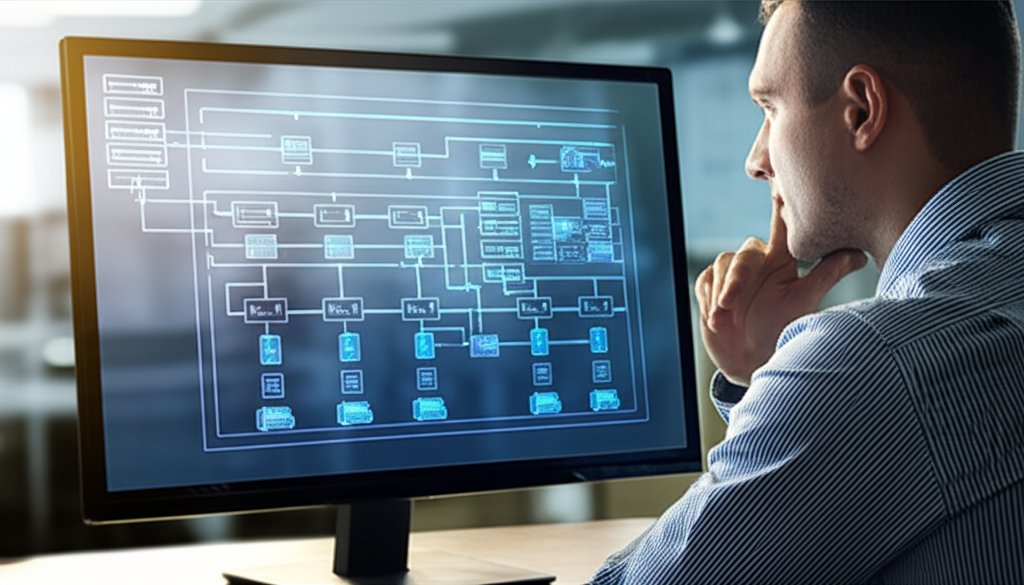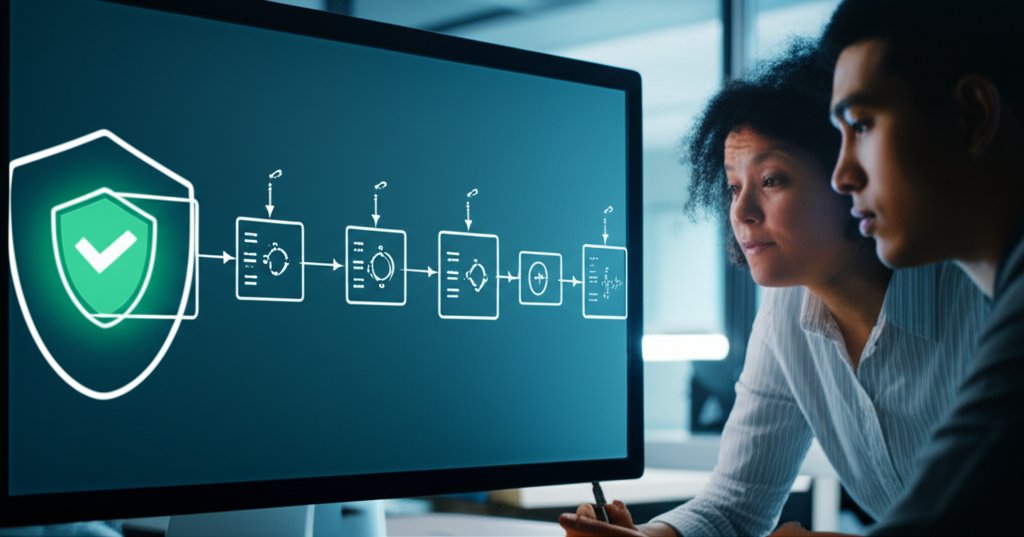In today’s interconnected world, the applications we rely on daily – from online banking to e-commerce, communication tools, and essential small business operational software – are constantly under a barrage of sophisticated threats. Cyberattacks are not just growing in number; they’re evolving in cunning, and it’s perfectly natural to wonder how to keep your digital life and business truly safe. This is a valid concern, and we’re here to empower you with understanding about one of the most powerful shields available: Runtime Application Self-Protection, or RASP.
You’re likely familiar with perimeter defenses like firewalls or antivirus software. RASP, however, offers a deeper, more intimate form of protection, working directly from within your applications themselves. This article will answer your most pressing questions about RASP, explaining what it is, how it works, and why it remains a top-tier defense in the ever-evolving landscape of cybersecurity. To help visualize this internal protection, consider a simple diagram early on that illustrates RASP as an integrated agent, actively monitoring and protecting application processes and data flow from the inside out.
Table of Contents
- What is RASP Cybersecurity?
- Why Should Everyday Internet Users and Small Businesses Care About RASP?
- How Does RASP Protect Applications from Within?
- What Kinds of Cyberattacks Can RASP Defend Against?
- How is RASP Different from a Web Application Firewall (WAF)?
- Why is RASP Considered “Still” a Top Defense in Today’s Threat Landscape?
- What Unique Advantages Does RASP Offer for Application Security?
- Is RASP a Good Solution for Small Businesses, and What Should They Look For?
- How Does RASP Contribute to Overall Data Protection and Business Continuity?
What is RASP Cybersecurity?
RASP Cybersecurity, or Runtime Application Self-Protection, is essentially an immune system built directly into your applications, empowering them to detect and block attacks from the inside, in real-time, as they execute.
Forget the image of a woodworking tool; in cybersecurity, RASP is specialized software that integrates seamlessly with an application, continuously monitoring its behavior and data flow from within its own operational environment. It’s not a defense that sits outside your network; it’s an internal, always-on guardian. Think of it this way: a traditional firewall is like a strong fence around your house, diligently keeping most threats out. RASP, on the other hand, is a vigilant personal bodyguard stationed in every room, actively watching and reacting if an intruder somehow bypasses the fence or attempts to cause harm from within. This allows RASP to truly protect the application you’re using or hosting, acting as its inherent protector.
(Visual Aid Suggestion: Insert a simple diagram here showing an application core with RASP agents monitoring inputs, outputs, and internal processes, with arrows illustrating real-time blocking of malicious activities.)
Why Should Everyday Internet Users and Small Businesses Care About RASP?
You should care about RASP because it provides a critical, proactive layer of defense for the very applications that handle your most sensitive data, whether it’s your personal online banking details or your small business’s crucial e-commerce platform.
For you as an everyday internet user, RASP isn’t something you typically install on your personal device. Instead, it’s a technology that developers and organizations deploy to protect the applications you interact with online – like your bank’s secure website, your favorite online store, or even social media platforms. It’s working behind the scenes to keep you safe. For small business owners, however, RASP can be an invaluable, direct investment. It acts as a shield for your website, safeguards customer databases, and protects critical business operations from sophisticated attacks that traditional defenses might miss. It’s about ensuring the underlying security of the software your business relies on to function and thrive.
How Does RASP Protect Applications from Within?
RASP protects applications by continuously monitoring their execution, data inputs, and internal processes from the inside. This allows it to identify and block malicious activity as it happens, leveraging an understanding of the application’s legitimate behavior.
It’s quite ingenious, actually. Unlike external security tools that rely on guessing what an attack might look like from the outside, RASP has an intimate understanding of what “normal” behavior is for your specific application because it’s running inside it. Imagine your online banking app: RASP knows exactly which database calls are normal, which user inputs are expected, and which files should be accessed. If an input suddenly tries to execute unauthorized code, or if the application attempts to access data in a way it shouldn’t – perhaps a financial transaction system trying to access sensitive customer records directly without proper authentication – RASP immediately recognizes this deviation. It can then step in instantly to prevent the malicious action, terminate the problematic session, or even alert administrators, all without requiring external network-level intervention. This contextual awareness makes its defense exceptionally precise.
What Kinds of Cyberattacks Can RASP Defend Against?
RASP is particularly effective against application-specific attacks like SQL injection, cross-site scripting (XSS), command injection, and even zero-day exploits, by detecting and neutralizing abnormal behavior within the running application itself.
These aren’t just abstract threats; they are common, devastating methods attackers use to steal data, deface websites, or disrupt services. Let’s look at some real-world examples:
- SQL Injection: Imagine a customer login page. An attacker might try to input malicious code instead of a username and password, attempting to trick the application into revealing your entire customer database. RASP, observing this input from within the application, recognizes that this isn’t a legitimate login attempt but an attempt to manipulate the database query, and immediately blocks it, protecting your sensitive customer information.
- Cross-Site Scripting (XSS): An attacker might try to embed a malicious script into a forum post or a comment section on your website. When another user views that page, the script could steal their session cookies or redirect them to a phishing site. RASP detects this illegitimate script execution within your application’s rendering process and prevents it from ever reaching your users’ browsers.
- Zero-Day Exploits: These are attacks that exploit previously unknown vulnerabilities in software. Since no one knows about them, traditional signature-based defenses (like many WAFs) can’t block them. However, RASP’s behavioral monitoring capabilities shine here. Even if an attack is entirely new, RASP can identify it as malicious because it deviates from the application’s legitimate operational patterns, offering crucial protection against unseen threats.
Because RASP observes the application’s actual operations and understands its intended logic, it can spot these manipulations as they occur, preventing them from succeeding. This internal perspective gives it a unique capability to fortify your cyber defense against highly targeted and insidious attacks.
How is RASP Different from a Web Application Firewall (WAF)?
RASP and Web Application Firewalls (WAFs) are complementary security tools, each playing a distinct yet vital role: WAFs act as a perimeter defense, filtering malicious traffic before it reaches the application, while RASP works inside the application, providing protection if a threat bypasses the WAF.
Think of it like this: your WAF is the robust security guard at the front gate, meticulously inspecting everyone who tries to enter your property. It does an excellent job of keeping out known troublemakers and filtering suspicious traffic based on predefined rules. But what if a sophisticated attacker manages to sneak past the gate, perhaps using an unknown exploit, or if an insider tries something malicious once they’re already “inside”? That’s precisely where RASP comes in. It’s the individual bodyguard within each critical room or component of your application, ensuring that even if a threat gets past the outer defenses, it can’t actually harm the core application’s logic or data. You truly need both for a robust, multi-layered security strategy. Neither is a complete replacement for the other; instead, they enhance each other’s effectiveness, creating a formidable defense-in-depth approach.
Why is RASP Considered “Still” a Top Defense in Today’s Threat Landscape?
RASP remains a top defense because its unique behavioral analysis allows it to adapt to modern, complex threats, including zero-day attacks, which signature-based defenses often miss. Furthermore, its ability to integrate directly within applications makes it highly compatible with contemporary cloud-native and DevOps environments.
Applications today are incredibly dynamic and complex; they’re constantly updated, often deployed in scalable cloud environments, and leverage intricate microservices architectures. Traditional security tools that rely on static rules or known attack signatures struggle to keep pace with this rapid evolution. RASP, however, understands the application’s unique logic and expected behavior in real-time. This context-aware approach means it can effectively detect and block novel attacks – those “zero-day” threats that no one has seen before – without needing a pre-defined signature update. Its ability to integrate directly into the application lifecycle also makes it highly relevant for ensuring robust security in modern development practices, where speed and agility are paramount. RASP offers an intelligent, adaptive shield that protects against tomorrow’s threats, not just yesterday’s.
What Unique Advantages Does RASP Offer for Application Security?
RASP offers unique advantages like unparalleled contextual awareness, leading to significantly fewer false positives, and highly precise threat detection, all because it intimately understands the application’s internal logic and data flow during execution.
Unlike network-level defenses that observe traffic from a distance, RASP sees exactly how the application is processing data, executing code, and interacting with its environment. This “inside knowledge” means it can differentiate between legitimate, complex application behavior (like a custom reporting function querying a database in an unusual but valid way) and a genuine malicious attempt with far greater accuracy. For small businesses with often limited IT resources, this is a huge benefit, as fewer false alarms mean less wasted time and effort investigating non-threats. Its precision also ensures that real attacks are blocked without disrupting legitimate users or hindering critical business processes, thereby maintaining service availability and user trust. This focus on accuracy and minimal disruption empowers businesses to secure their applications effectively without compromising performance.
Is RASP a Good Solution for Small Businesses, and What Should They Look For?
Yes, RASP can be an excellent and essential solution for small businesses, especially for web-facing applications or those handling sensitive customer or financial data. When choosing a solution, look for ease of deployment, straightforward management, and clear, actionable reporting.
If your small business operates an e-commerce site (like an online artisan bakery processing credit card orders), a customer portal (such as a local accounting firm providing client access to tax documents), or any custom application that processes sensitive information, RASP provides an indispensable layer of internal protection. It guards against the very attacks that could lead to data breaches or service disruptions, which can be catastrophic for smaller operations. What should you look for? Prioritize RASP solutions that offer straightforward integration with your existing applications and infrastructure, ideally requiring minimal code changes. You’ll want an intuitive dashboard for monitoring, automated blocking capabilities to reduce manual intervention, and clear, actionable alerts that don’t require a dedicated security analyst to interpret. The ideal RASP solution should seamlessly fit into your operations, not create a new burden. Also, consider vendors that offer robust support, comprehensive documentation, and solutions that are flexible enough to scale with your business’s growth without prohibitive costs.
How Does RASP Contribute to Overall Data Protection and Business Continuity?
RASP significantly contributes to data protection by directly safeguarding the sensitive information handled by applications and ensures business continuity by preventing successful attacks that could cause disruption, costly downtime, or severe reputational damage.
When an application is compromised, the sensitive data it processes – customer names, payment information, personal details, proprietary business information – is immediately at risk. By preventing these application-level attacks in real-time, RASP acts as a crucial guardian for your data, making it far harder for attackers to exfiltrate or tamper with valuable information. Furthermore, successful cyberattacks can lead to costly downtime, service interruptions (imagine your e-commerce site being offline during a peak sales period), and a severely damaged reputation. RASP’s proactive, real-time defense capabilities minimize these risks, helping you maintain continuous operations and uphold the trust your customers place in your business. It helps you secure not just data, but the very operational integrity and public perception of your entire business.
Related Questions
Can RASP replace my antivirus software?
No, RASP cannot replace antivirus software. Antivirus software protects your endpoints (individual computers, servers) from malware, viruses, and other malicious files that might try to execute on the system. RASP, on the other hand, protects the specific applications running on those endpoints from logical attacks targeting the application’s code and execution flow. They address fundamentally different threat vectors and work synergistically as part of a comprehensive, multi-layered security strategy. Think of it as specialized protection: antivirus for your devices’ health, RASP for your applications’ integrity.
Is RASP difficult to implement for a small business?
The difficulty of RASP implementation can vary greatly depending on the solution and your existing infrastructure. Many modern RASP solutions are designed for ease of integration, especially those that leverage agents or modules for popular programming languages and frameworks (e.g., Java, .NET, Node.js, Python). For small businesses, it’s crucial to select a RASP vendor that offers robust support, clear documentation, and a solution that requires minimal configuration and ongoing maintenance. Some managed hosting providers or IT service companies might even offer RASP as a built-in feature for their application hosting services, significantly simplifying the process and allowing you to leverage its benefits without deep technical expertise.
Conclusion
As cyber threats become increasingly sophisticated and applications grow in complexity and criticality, relying solely on traditional perimeter defenses is no longer enough. Runtime Application Self-Protection (RASP) offers a vital, intelligent, internal layer of defense that empowers your applications to actively protect themselves from within.
RASP’s unique ability to understand application logic, detect and block even zero-day attacks in real-time, and offer unparalleled contextual awareness makes it an indispensable tool. It provides a crucial shield for both individual users (by protecting the online services they rely on daily) and, more directly, for small businesses aiming to safeguard their sensitive data and maintain operational integrity in a hostile digital landscape.
By embracing RASP, you’re not just adding another security tool; you’re adopting a proactive, intelligent, and adaptive approach to application security that is built to stand the test of time. It’s about taking control and empowering your applications to defend themselves, ensuring your business and your customers remain secure. For small businesses, it’s a strategic investment in resilience and trust. We encourage you to further research RASP solutions that align with your business needs and consider how this powerful technology can fortify your digital defenses.