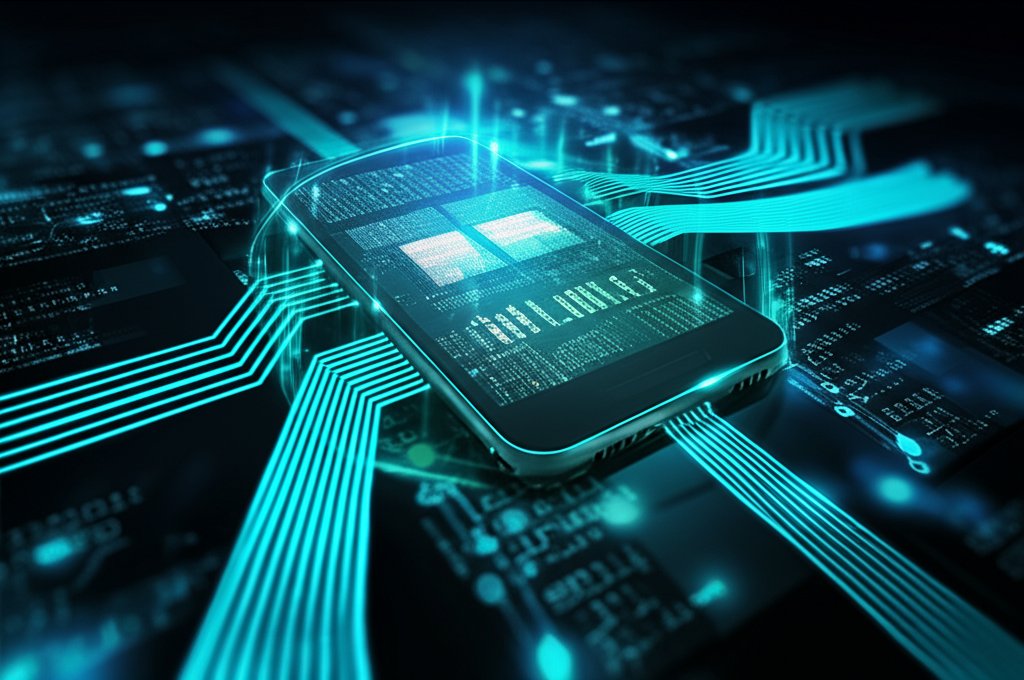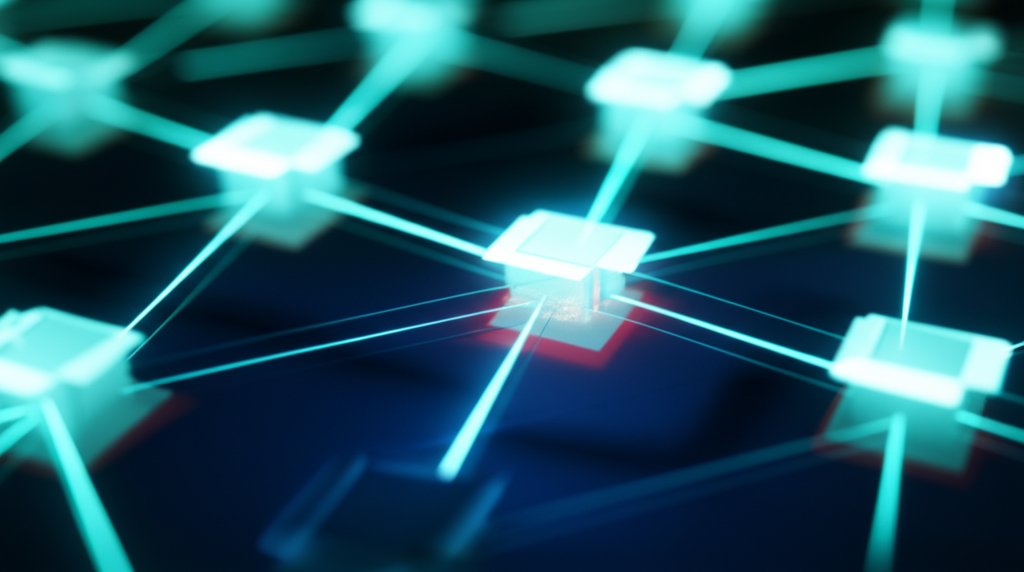In our increasingly interconnected world, applications are the backbone of everything we do. They process our transactions, facilitate our communications, and manage our most sensitive data. Yet, beneath their convenient interfaces, a constant, unseen battle rages to keep them secure from ever-evolving cyber threats.
As a security professional, I’ve witnessed firsthand the relentless pace at which attackers innovate. Yesterday’s defenses are often insufficient against today’s sophisticated threats. This reality compels us to look beyond traditional scanning methods. We must embrace more advanced strategies, which is precisely why we’re going to delve into Interactive Application Security Testing, or IAST, and why it has become truly essential for robust modern application security. Simply put, IAST uses agents deployed inside a running application to continuously analyze its code and behavior for vulnerabilities in real-time.
Beyond Basic Scans: Why IAST is Your Modern App’s Essential Security Upgrade
The Pervasive Threat: Vulnerabilities in Everyday Applications
Every application, from your personal banking portal to your company’s e-commerce platform, is constructed from intricate layers of code. Like any complex system, these layers can harbor weaknesses—vulnerabilities that cyber attackers actively seek to exploit.
For individuals, an exploited vulnerability can lead to devastating consequences: personal data theft, identity fraud, or unauthorized access to financial accounts. For businesses, the risks escalate significantly, encompassing customer data breaches, substantial financial losses, and severe reputational damage. This isn’t merely a technical glitch; it’s a direct threat to privacy, livelihoods, and trust.
Modern applications are far from simple, standalone programs. They are often highly complex, integrating numerous third-party services, operating across cloud environments, and heavily relying on open-source components. This inherent complexity makes the comprehensive identification of security flaws an immense challenge, even for the most dedicated development and security teams.
Understanding the Foundations: Static Application Security Testing (SAST)
To appreciate IAST, it’s helpful to first understand the established methods. One of the earliest forms of application security testing is Static Application Security Testing (SAST).
Imagine SAST as a meticulous “blueprint review” or a “code audit” conducted before the application ever executes. It meticulously scans the source code, bytecode, or binary code for common coding errors and known vulnerability patterns. It’s akin to proofreading a complex architectural design for structural flaws or incorrect specifications before construction even begins. This proactive approach is excellent for catching fundamental issues at their earliest stage.
- Strengths: SAST is invaluable for identifying obvious errors early in the development lifecycle, when they are typically the least expensive and easiest to rectify. It provides a comprehensive, static examination of the entire codebase.
- Limitations:
- SAST operates without the application running, meaning it cannot observe how components interact dynamically or how data flows in a real-world scenario.
- It frequently generates a high number of “false positives”—alerts that indicate a potential vulnerability which, in practice, poses no real security threat. This wastes significant developer time and can lead to alert fatigue.
- Crucially, SAST often misses vulnerabilities that only manifest during runtime, such as configuration errors or flaws in how the application interacts with external services or third-party libraries.
The Attacker’s Perspective: Dynamic Application Security Testing (DAST)
Following SAST, we have Dynamic Application Security Testing (DAST). While SAST inspects the blueprint, DAST actively attempts to “hack” the running application from the outside, mirroring the tactics of a real attacker.
Consider DAST as a security expert testing a completed building from the exterior. They’re probing for unlocked windows, weak doors, or other exploitable entry points a burglar might use. They don’t have access to the internal blueprints; their focus is solely on testing the external defenses and observing the application’s behavior when under attack.
- Limitations:
- DAST lacks visibility into the application’s internal code. While it can identify what happened (e.g., a successful exploit), it often cannot pinpoint the exact line of code responsible, which significantly slows down remediation efforts.
- Its effectiveness depends on how thoroughly it “exercises” the application. It may miss vulnerabilities residing in complex login flows, hidden pages, or specific user interactions that its automated scans fail to discover and test.
- Typically performed later in the development cycle, DAST discovers vulnerabilities at a point where they are generally more expensive and complex to fix.
Enter IAST: The Intelligent Approach to Securing Modern Applications
We’ve seen that SAST provides static code analysis, and DAST tests the running application externally. Both offer critical security insights but also present significant blind spots when faced with today’s intricate, interconnected applications. This is precisely where Interactive Application Security Testing (IAST) offers a compelling solution.
IAST represents a powerful hybrid methodology, skillfully combining the strengths of both SAST and DAST. It’s neither just reviewing the blueprints nor solely testing from the outside. Instead, IAST is like having a highly skilled security analyst inside the running application, continuously observing all interactions and data flows as they happen. If a flaw is triggered—for example, by a user input—IAST immediately knows precisely what occurred, why it happened, and the exact location in the code that needs fixing.
How it works: IAST employs “sensors” or “agents” that are seamlessly integrated within the running application, typically in test or staging environments. As users or automated tests interact with the application, these agents observe its behavior in real-time. This unique internal visibility allows IAST to analyze both the code and its dynamic function, pinpointing vulnerabilities with unparalleled accuracy. For instance, IAST would excel at detecting how a malicious input might lead to a SQL injection vulnerability, precisely identifying the specific database query or line of code that’s at risk, a level of detail often missed by static scans and difficult for dynamic scans to trace internally.
Why IAST is Indispensable for Your Modern App (and Your Business)
For small businesses and individuals managing or relying on applications, the technical minutiae can seem daunting. What truly matters are the tangible benefits. Here’s why IAST is a transformative tool for safeguarding your digital assets:
- Real-time, Highly Accurate Detection:
- IAST identifies vulnerabilities precisely as they are triggered by user interaction or automated tests, providing immediate and contextualized feedback. This means security issues are found exactly when they become relevant and exploitable.
- It dramatically reduces false positives—those deceptive alerts that consume valuable developer time. This efficiency allows teams to concentrate their efforts on genuine security gaps.
- Benefit for SMBs: Less time wasted on chasing phantom threats translates directly into faster development cycles, quicker vulnerability remediation, and reduced exposure to actual risks. Your limited resources are deployed far more effectively.
- Deeper Insights, Expedited Fixes:
- Because IAST possesses direct visibility into the running code, it can pinpoint the exact line of code causing a vulnerability. This unparalleled clarity makes it incredibly straightforward and swift for developers to understand, diagnose, and resolve the problem.
- Benefit for SMBs: Whether you employ in-house developers or outsource your development, this capability directly leads to accelerated repairs and lower costs associated with bug fixing. Developers can dedicate more time to innovation rather than exhaustive debugging.
- Comprehensive Coverage of Hidden Flaws:
- IAST excels at uncovering issues that only manifest during runtime, such as critical configuration errors, problems stemming from the interaction between various application components, or vulnerabilities lurking within third-party libraries.
- Benefit for SMBs: Many modern applications extensively leverage open-source components and APIs, which can inadvertently introduce significant security risks. IAST provides crucial, often otherwise unobtainable, visibility into these overlooked areas, helping to catch deeply embedded flaws.
- Seamless Integration with Modern Development Workflows (DevOps/CI/CD):
- IAST tools are specifically engineered to integrate smoothly throughout the entire software development lifecycle (SDLC), making them ideal for agile and DevOps environments. They deliver continuous security feedback without impeding development velocity.
- Benefit for SMBs: This integration ensures that security is an inherent part of the process, not an afterthought or a bottleneck. Your applications are secured from inception, preventing the costly discovery of critical flaws late in the development stage.
Who Benefits from IAST? (Hint: Anyone Handling Modern Digital Assets)
In essence, if you interact with, develop, or manage modern applications, IAST is a critical security component. This includes:
- Small to medium-sized businesses developing their own applications (e.g., custom e-commerce platforms, proprietary booking systems, internal management tools).
- Organizations heavily reliant on web applications or APIs for critical business operations, regardless of whether these were built in-house or licensed from vendors.
- Individuals who seek to understand why the applications they trust (such as banking, shopping, or social platforms) require this advanced level of protection.
Ultimately, robust application security does more than just protect the business and its valuable data; it safeguards its customers and their personal information. It transcends mere compliance, serving as a fundamental pillar for maintaining operational reliability and establishing a solid foundation of trust in all digital interactions.
The Bottom Line: Proactive Protection for Your Digital Future
The landscape of cyber threats is in constant flux. If our digital defenses fail to evolve at the same pace, we leave ourselves, our businesses, and our customers dangerously exposed. IAST represents a significant, intelligent leap forward in application security testing, offering a more accurate, efficient, and profoundly comprehensive way to identify and remediate vulnerabilities.
It’s about taking proactive, informed steps to protect your digital assets, uphold your business’s reputation, and secure your customers’ trust. If you’re running a business or rely on modern applications, it is no longer an option but a necessity to understand and embrace these advancements.
Take Action: To proactively secure your digital assets, it’s time to assess your current application security posture. Speak with your development teams, security professionals, or software providers about integrating IAST into your development lifecycle. Explore specific IAST solutions that fit your organization’s needs, or consider a security assessment to identify your most pressing vulnerabilities. Don’t wait for a breach; empower your applications with the intelligent, real-time protection they deserve. Securing our digital world begins with a clear understanding and decisive implementation of the most effective tools available.