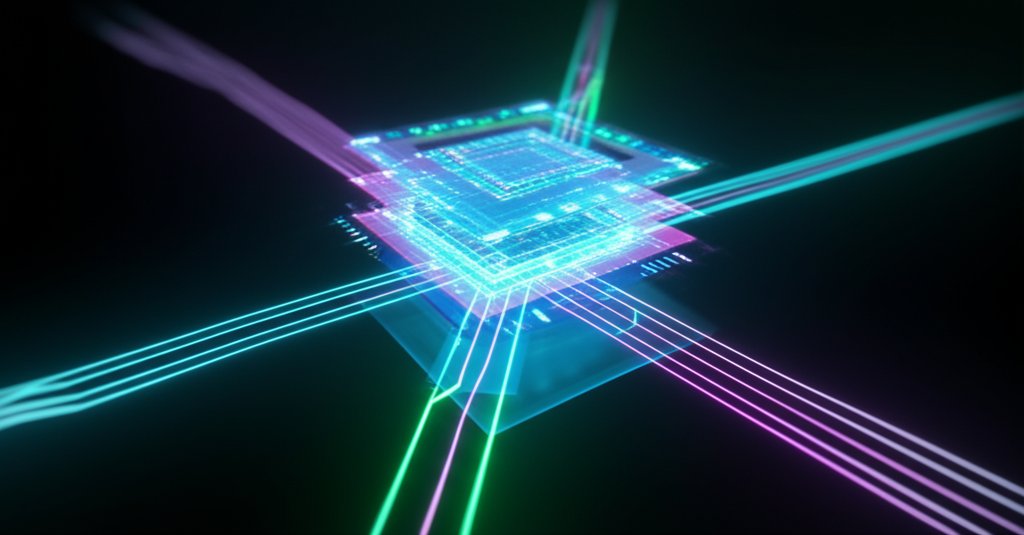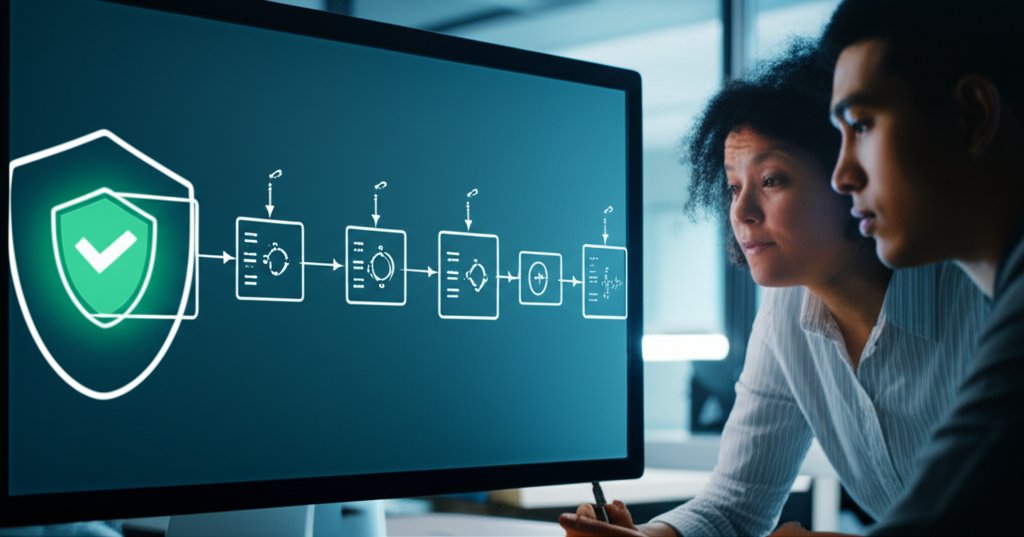How to Build a Secure Software Development Lifecycle (SSDLC) from Scratch: A Small Business & Beginner’s Guide
In today’s digital landscape, software is more than just a tool; it’s often the core of your business operations, connecting you with customers, managing vital data, and driving revenue. But what happens when that software isn’t built with security as a foundational element? The consequences, unfortunately, can be crippling.
Consider this sobering reality: more than half of small businesses experienced a cyberattack last year, with the average cost of a data breach for SMBs now exceeding $3 million. Imagine the scenario: an e-commerce startup, its reputation built on trust, suddenly facing public exposure of customer payment details due to a preventable software vulnerability. The resulting loss of customer data, operational shutdown, and legal fees can be catastrophic, often leading to business failure.
If you’re a small business owner, a non-technical manager, or new to software development, the term “SSDLC” might sound complex. We understand these concerns. This practical, step-by-step guide demystifies the Secure Software Development Lifecycle (SSDLC), showing you how to embed cybersecurity into your software projects from day one, even with limited resources and no dedicated security team.
What You’ll Learn
- What SSDLC is and why it’s absolutely crucial for your business’s survival and reputation.
- A practical, phase-by-phase roadmap for integrating security into your software development.
- Actionable tips for implementing SSDLC, even with limited resources.
- How to overcome common challenges and foster a security-first culture.
Prerequisites: Your Mindset for Security Success
You don’t need a deep technical background to start building secure software. What you do need are a few key things:
- A “Security-First” Mindset: Understand that security isn’t an afterthought; it’s a fundamental quality of your software.
- Willingness to Learn: We’ll break down complex ideas into simple terms, but you’ll need to be open to understanding the ‘why’ behind the ‘what.’
- Team Collaboration: Even if you’re working with external developers, you’ll need to communicate your security expectations clearly.
- Patience and Persistence: Building secure software is a journey, not a destination. You’ll improve over time.
What is SSDLC and Why It Matters for Your Business?
Before we dive into the “how,” let’s ensure we’re all on the same page about the “what” and “why.”
Beyond the Buzzwords: Understanding SDLC vs. SSDLC
You’ve probably heard of the traditional Software Development Lifecycle (SDLC). It’s essentially a roadmap for creating software, typically involving phases like planning, coding, testing, deployment, and maintenance.
Think of it like building a house. The SDLC is the overall construction plan: laying the foundation, framing the walls, putting on the roof, adding plumbing and electricity, and finally painting. It’s a structured approach to ensure everything gets done in order.
Now, imagine building that house with no thought given to security until the very end. You’ve got your beautiful new home, but the doors are flimsy, the windows don’t lock, and there’s no alarm system. That’s what a traditional SDLC without security looks like.
The Secure Software Development Lifecycle (SSDLC) is different. It means integrating security considerations, practices, and tests into every single phase of that house-building process. From choosing strong, durable materials for the foundation to installing robust locks and a smart alarm system as you go, security is baked in, not bolted on. It’s about being proactive, not reactive.
The Hidden Costs of Insecure Software
Why bother with this integrated effort? Because the alternative can be devastating. Insecure software isn’t just a technical glitch; it’s a profound business risk. Here are some hidden costs:
- Data Breaches: Losing sensitive customer or business data leads to massive fines, legal battles, and extensive damage control.
- Reputational Damage: A single breach can shatter customer trust, making recovery incredibly difficult. Will customers continue to use your service if they doubt your ability to protect their information?
- Financial Impact: Beyond fines, there are investigation costs, notification expenses, credit monitoring for affected customers, and lost revenue from churn.
- Costly Fixes: Finding and fixing security vulnerabilities late in the development cycle, or worse, after deployment, is exponentially more expensive and time-consuming. This highlights “shifting left”—catching issues earlier in the timeline saves significant resources.
Key Benefits of a Secure Approach
The good news is that adopting an SSDLC brings significant advantages:
- Reduced Vulnerabilities and Risks: You are simply less likely to experience a breach.
- Compliance: As regulations like GDPR and CCPA become more prevalent, building security in from the start helps you meet these growing demands.
- Increased Efficiency and Cost Savings: By catching issues early, you avoid expensive, emergency fixes later on.
- Enhanced Customer Trust: When your customers know their data is safe with you, they’re more likely to remain loyal.
The Core Phases of a Practical SSDLC for Small Businesses (Step-by-Step Instructions)
Let’s walk through the SSDLC phases. Remember, we’re simplifying this for practical implementation in a small business context. You won’t need an army of security analysts; you’ll need clear thinking and consistent effort.
Phase 1: Planning for Security (The Blueprint Stage)
This is where it all begins. Just as an architect considers safety codes from day one, you must define security requirements at the very start of your project.
- Define Security Requirements Early: Ask fundamental questions about your software:
- What sensitive data will this software handle (e.g., credit card numbers, personal identifiable information)?
- Who will access this data, and under what circumstances?
- What are the biggest potential threats to this data or functionality?
Example Security Requirement:
REQUIREMENT_AUTH_001: All user authentication attempts MUST use multi-factor authentication (MFA).REQUIREMENT_DATA_002: All sensitive user data (e.g., passwords, financial info) MUST be encrypted both in transit and at rest. REQUIREMENT_ACCESS_003: Access to administrative functions MUST be restricted to authorized personnel only, requiring strong authentication.
- Simple Risk Assessment: You don’t need a complex framework. Just identify what could go wrong and how you’ll protect against it. For instance, if you’re storing customer emails, the risk is unauthorized access. Your protection might be encryption and strict access controls.
- Setting Clear Security Goals: What does “secure” mean for this project? Is it preventing all data breaches, or ensuring your website can’t be defaced? Be specific.
Phase 2: Secure Design (Laying the Secure Foundation)
Now that you know what you need to protect, you design the software to be secure from the ground up.
- “Secure by Design” Principle: This means making security decisions from the very first architectural sketches. How will data flow securely? How will different parts of your application interact safely?
- Simple Threat Modeling: Imagine you’re an attacker. What would you try to do? Where are the weak points? Could you trick the system, steal data, or disrupt service? Thinking this way helps you build defenses proactively.
- Choosing Secure Components and Frameworks: You don’t need to reinvent the wheel. Use well-known, actively maintained libraries, frameworks, and tools with good security track records. Avoid obscure or unpatched components.
Phase 3: Secure Development (Building with Strong Materials)
This is where the actual coding happens. Even if you’re outsourcing development, understanding these principles ensures you can ask the right questions and verify adherence.
- Secure Coding Practices: Developers should write code that anticipates and mitigates common vulnerabilities. This includes things like:
- Input Validation: Never trust user input! Always check that data entered by users is in the expected format and doesn’t contain malicious code. For example, if you ask for a number, ensure it’s actually a number, not a string of characters designed to break your database.
- Error Handling: Don’t reveal sensitive system information in error messages. A generic “An error occurred” is better than exposing database structure.
- Authentication & Authorization: Implement strong user authentication (how users prove who they are) and clear authorization rules (what authenticated users are allowed to do).
- Using Approved, Secure Development Tools: This might include integrated development environments (IDEs) with built-in security linters or extensions, or simple static analysis tools that can scan your code for common vulnerabilities.
Phase 4: Security Testing (Quality Control with a Security Lens)
Security testing isn’t just one final check; it’s an ongoing process throughout development. It’s like having multiple inspections during the house construction, not just at the end.
- Integrating Security Testing: Don’t wait until the application is finished. Test for security flaws at each stage.
- Simplified Explanations of Common Tests:
- Static Application Security Testing (SAST): Imagine a spell checker for your code, but instead of grammar, it’s looking for security flaws. SAST tools scan your source code without running it to find common vulnerabilities like unvalidated input or insecure configurations. Many modern IDEs have basic SAST capabilities built-in.
- Dynamic Application Security Testing (DAST): This is like trying to use your house while it’s being built. DAST tools test the running application by sending it various inputs and observing its behavior to find vulnerabilities that might not be visible in the code alone.
- Penetration Testing (Pen Testing): This is hiring an ethical hacker to try and break into your software, just as a professional would try to break into your house to test its security. They look for weaknesses, exploit them (in a controlled environment!), and report their findings so you can fix them.
Phase 5: Secure Deployment (Opening for Business Safely)
You’ve built your software, tested it, and it’s ready for the world. But how you release it matters for security.
- Secure Configuration of Servers and Environments: Ensure the servers your software runs on are securely configured, with unnecessary services disabled and strong passwords for administrative access.
- Access Control: Limit who can deploy the software and manage the production environment. Fewer hands in the cookie jar means less risk.
- Removing Unnecessary Features or Debug Code: Before going live, strip out any features or code used only for development or debugging. These can often be exploited by attackers.
Phase 6: Maintenance & Continuous Improvement (Ongoing Vigilance)
Security isn’t a “set it and forget it” task. The digital landscape constantly changes, and so should your security posture.
- Regular Monitoring for New Vulnerabilities: Keep an eye on security news, especially for the libraries and frameworks you use. New vulnerabilities are discovered all the time.
- Prompt Patching and Updates: When a security patch or update is released for your operating system, software dependencies, or your own application, apply it quickly.
- Incident Response Planning: What will you do if a breach does occur? Having a plan—even a simple one—will save valuable time and minimize damage. Who do you call? What steps do you take?
- Feedback Loops and Continuous Learning: Every vulnerability found, every update applied, is a learning opportunity. Use this feedback to improve your SSDLC process for the next project.
Practical Tips for Implementing SSDLC in a Small Business
Feeling a bit overwhelmed? Don’t be! Here’s how to make it manageable:
- Start Small and Scale Up: You don’t need to implement every recommendation at once. Prioritize the highest-risk areas first. For example, if you handle payment information, focus heavily on data encryption and secure payment processing.
- Educate Your Team: Even non-developers should understand basic security principles. A simple training session on phishing, password hygiene, or why input validation matters can go a long way.
- Leverage Tools (Even Simple Ones): Look for free or low-cost static analysis tools, security plugins for your development environment, or open-source vulnerability scanners.
- Foster a Security-First Culture: Make security everyone’s responsibility. It’s not just “IT’s job.” Regularly discuss security, celebrate security wins, and encourage reporting of potential issues.
- Don’t Forget Third-Party Components: Most modern software relies heavily on open-source libraries and external services. Ensure these components are secure, regularly updated, and from reputable sources.
Common Issues & Solutions (Troubleshooting)
-
Limited Resources
Issue: “We’re a small team, and we don’t have the budget for fancy tools or dedicated security personnel.”
Solution: Focus on high-impact, low-cost activities. Prioritize security requirements. Leverage open-source security tools. Train existing staff on basic security practices. A simple checklist for each phase can be incredibly effective without costing a dime. -
Lack of Expertise
Issue: “Our team isn’t security experts, and we don’t know where to start.”
Solution: Seek out simplified guides like this one! Enroll in online courses specific to secure coding or application security for beginners. Consider a brief consultation with a cybersecurity professional for initial guidance and a customized roadmap. Remember, you don’t need to be an expert in everything; you just need to know enough to ask the right questions and implement basic controls. -
Resistance to Change
Issue: “Our developers/team are used to doing things a certain way, and they resist adding new security steps.”
Solution: Highlight the long-term benefits and cost savings of SSDLC. Frame security as enabling innovation, not hindering it. Share examples of real-world breaches and their impact. Emphasize that security makes everyone’s job easier in the long run by reducing fire drills.
Advanced Tips (Once You’ve Got the Basics Down)
Once you’ve got a solid foundation, you might consider these:
- Automate Security Checks: Integrate SAST and DAST tools into your continuous integration/continuous deployment (CI/CD) pipeline so security scans run automatically with every code change.
- Security Champions Program: Designate a “security champion” within your development team who can act as a go-to resource and advocate for security best practices.
- Regular Security Training: Invest in more advanced, tailored security training for your development team.
- Vulnerability Disclosure Program: Consider a program where ethical hackers can safely report vulnerabilities they find in your software.
Your Journey to More Secure Software
Building a Secure Software Development Lifecycle from scratch might seem daunting, but it’s an investment that pays dividends in business resilience, customer trust, and peace of mind. By integrating security into every phase of your software development, you’re not just protecting your data; you’re safeguarding your future.
Remember, this isn’t about achieving perfect security overnight—that’s an impossible goal. It’s about making continuous, informed improvements that significantly reduce your risk exposure. Start small, stay consistent, and keep learning. Your customers, and your business, will thank you for it.
Ready to put these steps into action? Try it yourself and share your results! Follow for more tutorials on taking control of your digital security.