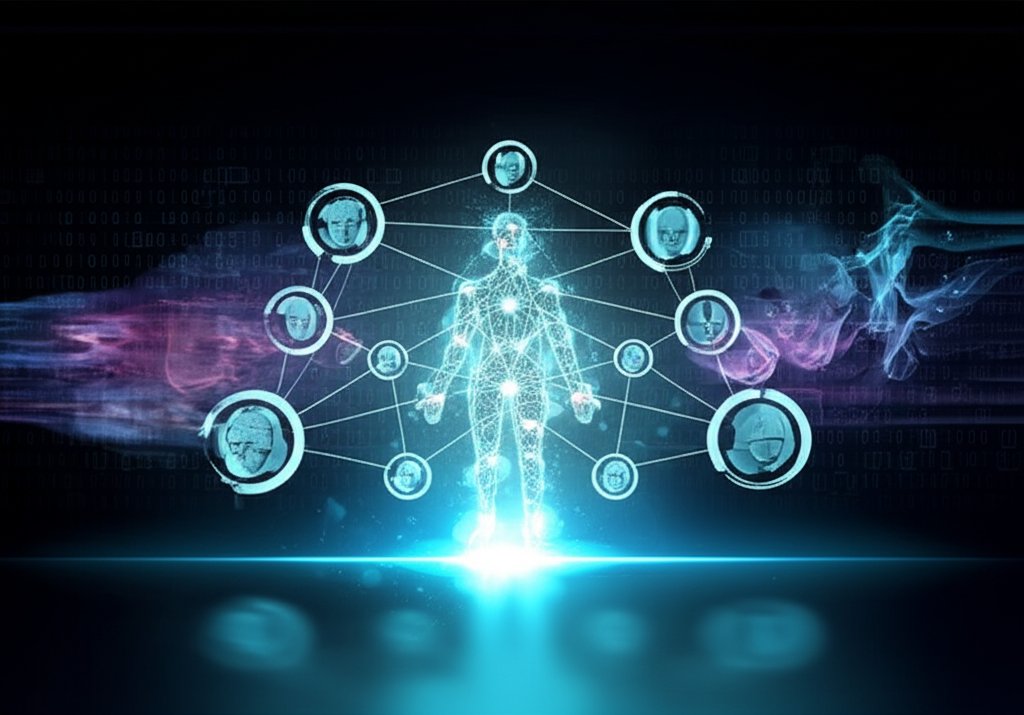As a security professional, I'm here to talk about a threat that's rapidly evolving: AI-powered phishing. It's no longer just about poorly written emails and obvious scams; we're facing a new generation of attacks that are incredibly sophisticated, hyper-personalized, and dangerously convincing. You might think you're pretty good at spotting a scam, but trust me, AI is fundamentally changing the game, making these attacks harder than ever to detect and easier for cybercriminals to execute.
My goal isn't to alarm you, but to empower you with the essential knowledge and practical tools you'll need to protect yourself, your family, and your small business from these advanced, AI-driven threats. The rise of generative AI has given cybercriminals powerful new capabilities, allowing them to craft grammatically perfect messages, create realistic deepfakes, and automate attacks at an unprecedented scale. Statistics are sobering: we've seen alarming increases in AI-driven attacks, with some reports indicating a surge of over 1,000% in malicious phishing emails since late 2022. It's a significant shift, and it means our traditional defenses sometimes just aren't enough.
So, let's cut through the noise and get to the truth about AI phishing. Your best defense is always a well-informed offense, and by the end of this article, you'll be equipped with actionable strategies to take control of your digital security.
Table of Contents
Basics of AI Phishing
What is AI-powered phishing, and how is it different from traditional phishing?
AI-powered phishing leverages artificial intelligence, especially Large Language Models (LLMs) like those behind popular chatbots, to create highly convincing, contextually relevant, and personalized scam attempts. Unlike traditional phishing that often relies on generic templates with noticeable errors (misspellings, awkward phrasing, or irrelevant greetings like “Dear Valued Customer”), AI generates grammatically perfect, natural-sounding messages tailored specifically to the recipient.
Think of it as the difference between a mass-produced form letter and a meticulously crafted, personal note. Traditional phishing campaigns typically cast a wide net, hoping a few people fall for obvious tricks. AI, however, allows criminals to analyze vast amounts of publicly available data — your interests, communication style, professional relationships, and even recent events in your life — to then craft scams that speak directly to you. For example, imagine receiving an email from your bank, not with a generic greeting, but one that addresses you by name, references your recent transaction, and uses language eerily similar to their legitimate communications. This hyper-personalization significantly increases the chances of success for the attacker, making it a far more dangerous form of social engineering.
Why are AI phishing attacks more dangerous than older scams?
AI phishing attacks are significantly more dangerous because their sophistication eliminates many of the traditional red flags we've been trained to spot, making them incredibly difficult for the average person to detect. We're used to looking for typos, awkward phrasing, or suspicious attachments, but AI-generated content is often flawless, even mimicking the exact tone and style of a trusted contact or organization.
The danger also stems from AI's ability to scale these attacks with minimal effort. Criminals can launch thousands of highly personalized spear phishing attempts simultaneously, vastly increasing their reach and potential victims. Gone are the days of obvious Nigerian prince scams; now, you might receive a perfectly worded email, seemingly from your CEO, requesting an urgent 'confidential' document or a 'quick' wire transfer, leveraging AI to mimic their specific communication style and incorporate recent company news. Furthermore, AI allows for the creation of realistic deepfakes, impersonating voices and videos of individuals you know, adding another insidious layer of deception that exploits human trust in an unprecedented way. This is a significant leap in cyber threat capability, demanding a more vigilant and informed response from all of us.
How does AI create hyper-personalized phishing messages?
AI creates hyper-personalized phishing messages by acting like a digital detective, meticulously scouring public data sources to build a detailed profile of its target. This includes information from your social media profiles (LinkedIn, Facebook, Instagram, X/Twitter), company websites, news articles, press releases, and even public forums. It can identify your job title, who your boss is, recent projects your company has announced, your hobbies, upcoming travel plans you've shared, or even personal details like your children's names if they're publicly mentioned.
Once this data is collected, AI uses sophisticated algorithms to synthesize it and craft emails, texts, or even scripts for calls that resonate deeply with your specific context and interests. For instance, consider 'Sarah,' an HR manager. AI scours her LinkedIn profile, noting her recent promotion and connection to 'John Smith,' a consultant her company uses. It then generates an email, ostensibly from John, congratulating her on the promotion, referencing a recent internal company announcement, and subtly embedding a malicious link in a document titled 'Q3 HR Strategy Review – Confidential.' The email's content and tone are so tailored, it feels like a genuine professional outreach. This level of contextual accuracy, combined with perfect grammar and tone, eliminates the typical "red flags" we've been trained to spot, making these AI-driven fraud attempts incredibly persuasive and difficult to distinguish from legitimate communication.
Can AI phishing attempts bypass common email filters?
Yes, AI phishing attempts can often bypass common email filters, posing a significant challenge to traditional email security. These filters typically rely on known malicious links, suspicious keywords, common grammatical errors, sender reputation, or specific patterns found in older scam attempts to identify and quarantine phishing emails.
However, AI-generated content doesn't conform to these easily identifiable patterns. Since AI creates unique, grammatically perfect, and contextually relevant messages, it can appear entirely legitimate to automated systems. The messages don't necessarily trigger flags for "spammy" language, obvious malicious indicators, or known sender blacklists because the content is novel and sophisticated. For example, a traditional filter might flag an email with 'URGENT WIRE TRANSFER' from an unknown sender. But an AI-generated email, discussing a project deadline, mentioning a client by name, and asking for a 'quick approval' on an attached 'invoice' – all in flawless English – often sails right past these defenses. This means a convincing AI-powered spear phishing email could land directly in your inbox, completely undetected by your email provider's automated defenses. This reality underscores why human vigilance and a healthy dose of skepticism remain absolutely critical, even with advanced email security solutions in place. For more general email security practices, consider reviewing common mistakes.
Intermediate Defenses Against AI Phishing
What are deepfake voice and video scams, and how do they work in phishing?
Deepfake voice and video scams use advanced AI to generate highly realistic, synthetic audio and visual content that precisely mimics real individuals. In the context of phishing, these deepfakes are deployed in "vishing" (voice phishing) or during seemingly legitimate video calls, making it appear as though you're communicating with someone you know and trust, such as your CEO, a close colleague, or a family member.
Criminals can gather publicly available audio and video (from social media, online interviews, news reports, or even corporate videos) to train AI models. These models learn to replicate a target's unique voice, speech patterns, intonation, and even facial expressions and gestures with uncanny accuracy. Imagine receiving a "call" from your boss, their voice perfectly replicated, stating they're in an urgent, confidential meeting and need you to authorize a substantial payment immediately to avoid a 'critical delay.' Or consider a "video call" from a 'friend' or 'relative' claiming to be in distress, asking for emergency funds, their face and mannerisms unsettlingly accurate. These sophisticated scams exploit our natural trust in familiar voices and faces, often creating extreme urgency or intense emotional pressure that bypasses our critical thinking. It's a chilling example of AI-driven fraud that's already costing businesses millions and causing significant emotional distress for individuals. To combat this, always use a pre-arranged secret word or a separate, verified channel (like calling them back on a known, trusted phone number) to confirm the identity and legitimacy of any urgent or sensitive request.
How can I spot the red flags of an AI-generated phishing email or message?
Spotting AI-generated phishing requires a fundamental shift in mindset. You won't often find obvious typos or grammatical errors anymore. Instead, you need to look for subtle contextual anomalies and prioritize identity verification. The most powerful defense is to cultivate a habit of critical thinking and a healthy skepticism — always practice the "9-second pause" before reacting to any urgent, unexpected, or unusual communication.
Here are key strategies and red flags:
- Verify the Sender's True Identity: Don't just trust the display name. Always scrutinize the sender's actual email address. Look for slight domain misspellings (e.g., 'amazon.co' instead of 'amazon.com' or 'yourcompany-support.net' instead of 'yourcompany.com'). Even if the email address looks legitimate, pause if the message is unexpected.
- Question Unusual Requests: Be highly suspicious of any message — email, text, or call — that demands urgency, secrecy, or an emotional response. Does your boss typically ask for a wire transfer via an unexpected email? Does your bank usually send you a link to 're-verify your account' via text? Any deviation from established communication protocols should trigger immediate caution.
- Hover, Don't Click: Before clicking any link, hover your mouse over it (on desktop) or long-press (on mobile) to reveal the true URL. If the URL doesn't match the expected domain of the sender, or if it looks suspicious, it's a significant red flag. Never click a link if you're unsure.
- Examine the Tone and Context: Even with perfect grammar, AI might sometimes miss subtle nuances in tone that are specific to a person or organization. Does the message feel "off" for that sender? Is it requesting information they should already have, or asking for an action that falls outside their typical scope?
- Independent Verification is Key: This is your strongest defense against advanced AI scams, especially deepfakes. If you receive an urgent request — particularly one involving money, confidential information, or a change in credentials — always use an alternative, trusted channel to verify it independently. Call the sender back on a known, trusted phone number (not one provided in the suspicious message), or contact your company's IT department using an established internal contact method. Never reply directly to the suspicious message or use contact details provided within it.
By combining these critical thinking techniques with careful verification protocols, you empower yourself to detect even the most sophisticated AI-generated phishing attempts.
How do password managers protect me against AI-powered fake websites?
Password managers are an absolutely essential defense against AI-powered fake websites because they provide an invaluable, automatic verification layer that prevents you from inadvertently entering your credentials onto a fraudulent site. These managers securely store your unique, strong passwords and will only autofill them on websites with the exact, legitimate URL they've associated with that specific account.
Consider this scenario: an AI-generated phishing email directs you to what looks like a near-perfect replica of your online banking portal or a popular e-commerce site. The URL, however, might be 'bank-of-america-secure.com' instead of 'bankofamerica.com,' or 'amzon.com' instead of 'amazon.com.' These are subtle differences that are incredibly hard for the human eye to spot, especially under pressure or when distracted. Your password manager, however, is not fooled. It recognizes this slight — but critical — discrepancy. Because the fake URL does not precisely match the legitimate URL it has stored for your banking or shopping account, it simply will not offer to autofill your login information. This critical feature acts as a built-in warning system, immediately signaling that you're likely on a malicious site, even if it looks incredibly convincing to your eyes. It's a simple, yet incredibly effective, safeguard in your digital security toolkit that you should enable and use consistently. To explore future-forward identity solutions, consider diving into passwordless authentication.
Why is Multi-Factor Authentication (MFA) crucial against AI phishing, even if my password is stolen?
Multi-Factor Authentication (MFA), sometimes called two-factor authentication (2FA), is absolutely crucial against AI phishing because it adds a vital extra layer of security that prevents unauthorized access, even if a sophisticated AI attack successfully tricks you into giving up your password. Think of it as a second lock on your digital door.
Even if an AI-powered phishing scam manages to be so convincing that you enter your password onto a fake website, MFA ensures that the attacker still cannot log into your account. Why? Because they also need a 'second factor' of verification that only you possess. This second factor could be:
- A unique, time-sensitive code sent to your registered phone (via SMS – though authenticator apps are generally more secure).
- A push notification to an authenticator app on your smartphone, requiring your approval.
- A biometric scan, such as a fingerprint or facial recognition, on your device.
- A physical security key (like a YubiKey).
Without this additional piece of information, the stolen password becomes virtually useless to the cybercriminal. For example, if an AI phishing email tricks you into entering your banking password on a fake site, and you have MFA enabled, when the attacker tries to log in with that stolen password, they will be prompted for a code from your authenticator app. They don't have your phone, so they can't provide the code, and your account remains secure despite the initial password compromise. MFA acts as a strong, final barrier, making it significantly harder for attackers to gain entry to your accounts, even if their AI-powered social engineering was initially successful. It's one of the easiest and most impactful steps everyone can take to dramatically boost their digital security. Learn more about how modern authentication methods like MFA contribute to preventing identity theft in various work environments.
Advanced Strategies for AI Phishing Defense
What role does social media play in enabling AI-powered spear phishing attacks?
Social media plays a massive and unfortunately enabling role in AI-powered spear phishing attacks because it serves as an open treasure trove of personal and professional information that AI can leverage for hyper-personalization. Virtually everything you post — your job, hobbies, connections, recent travels, opinions, family updates, even your unique communication style — provides valuable data points for AI models to exploit.
Criminals use AI to automatically scrape these public profiles, creating detailed dossiers on potential targets. They then feed this rich data into Large Language Models (LLMs) to generate highly believable messages that exploit your known interests or professional relationships. For instance, an AI might craft an email about a 'shared interest' or a 'mutual connection' you both follow on LinkedIn, making the message feel incredibly familiar and trustworthy. Imagine you post about your excitement for an upcoming industry conference on LinkedIn. An AI-powered scammer sees this, finds the conference's speaker list, and then crafts an email, seemingly from one of the speakers, inviting you to an exclusive 'pre-conference networking event' with a malicious registration link. The personalization makes it incredibly hard to dismiss as a generic scam.
To minimize this risk, it's smart to practice a proactive approach to your digital footprint:
- Review Privacy Settings: Regularly review and tighten your privacy settings on all social platforms, limiting who can see your posts and personal information.
- Practice Data Minimization: Adopt a "less is more" approach. Only share what's absolutely necessary, and always think twice about what you make public. Consider how any piece of information could potentially be used against you in a social engineering attack.
- Be Wary of Over-sharing: While social media is for sharing, distinguish between casual updates and information that could provide attackers with leverage (e.g., details about your work projects, specific travel dates, or sensitive family information).
Less information available publicly means less fuel for AI-driven attackers to craft their convincing narratives.
How can small businesses protect their employees from sophisticated AI phishing threats?
Protecting small businesses from sophisticated AI phishing threats requires a multi-pronged approach focused equally on both robust technology and continuous human awareness. A "set it and forget it" strategy is no longer viable; instead, you need to cultivate a proactive security culture.
Here are key strategies for small businesses:
- Regular, Interactive Employee Training: Beyond annual videos, implement regular, scenario-based training sessions that educate staff not just on traditional phishing, but specifically on deepfake recognition, AI's hyper-personalization capabilities, and the psychology of social engineering. Encourage employees to ask questions and report anything suspicious.
- Phishing Simulations: Conduct frequent, anonymized phishing simulations to test employee readiness and reinforce learning. These exercises help identify weak points, measure improvement, and foster a culture of healthy skepticism where employees feel comfortable questioning anything 'off,' even if it appears to come from a superior.
- Enforce Multi-Factor Authentication (MFA): Make MFA mandatory across *all* company accounts — email, cloud services, internal applications, and VPNs. This is your strongest technical barrier against credential compromise, even if an employee is tricked into revealing a password.
- Invest in Advanced Email Security Solutions: Look for email security platforms that utilize AI themselves to detect real-time anomalies, intent, and sophisticated new phishing patterns, not just known malicious signatures. These solutions can often catch AI-generated scams that traditional filters miss.
- Establish Clear Internal Verification Protocols: Implement strict internal policies for sensitive requests. For example, mandate that all requests for wire transfers, changes to payroll information, or access to confidential data must be verbally confirmed on a pre-established, trusted phone number — never just via email or text. This is crucial for deepfake voice scams.
- Develop a Robust Incident Response Plan: Know who to contact, what steps to take, and what resources are available if an attack occurs. Practice this plan regularly. A swift, coordinated response can significantly minimize damage.
- Strong Cybersecurity Practices: Don't forget the basics. Ensure all software (operating systems, browsers, applications) is kept up-to-date, implement strong endpoint protection (antivirus/anti-malware), and perform regular data backups.
For example, a small accounting firm receives a deepfake voice call, seemingly from the CEO, urgently requesting a large payment to a new vendor. Because the firm has a policy requiring verbal confirmation for all large payments on a pre-established, trusted phone number, the employee calls the CEO directly on their known cell. The CEO confirms they never made such a request, averting a significant financial loss. This proactive, layered defense is what will protect your business. Integrating Zero Trust security principles can further strengthen your organizational defenses against evolving threats.
Are there specific browser settings or extensions that can help detect AI phishing attempts?
While no single browser setting or extension is a magic bullet against all AI phishing, several practices and tools can significantly enhance your detection capabilities and fortify your browser against threats. The goal is to build a layered defense combining technology and vigilance.
Here are practical steps:
- Harden Your Browser's Privacy and Security Settings:
- Disable Third-Party Cookies: By default, block third-party cookies in your browser settings to limit tracking and data collection by unknown entities.
- Enable Phishing and Malware Protection: Most modern browsers (Chrome, Firefox, Edge, Safari) include built-in 'Safe Browsing' or phishing/malware protection features. Ensure these are enabled, as they will warn you before visiting known dangerous sites.
- Review Permissions: Regularly check and limit website permissions for things like location, microphone, camera, and notifications.
- Use Secure DNS: Consider configuring your browser or operating system to use a privacy-focused DNS resolver (e.g., Cloudflare 1.1.1.1 or Google 8.8.8.8) which can sometimes block known malicious domains.
- Strategic Use of Browser Extensions (with caution):
- Reputable Ad and Script Blockers: Extensions like uBlock Origin can block malicious ads and scripts, reducing your exposure to drive-by malware and some phishing attempts.
- Link Scanners/Checkers: Some extensions allow you to scan a URL before clicking it, checking against databases of known malicious sites. However, be aware that these may not catch brand-new AI-generated fake sites. Always choose well-known, highly-rated extensions.
- Password Managers: As discussed, your password manager is a critical extension that acts as a "guard dog" against fake login pages by only autofilling credentials on exact, legitimate URLs.
- Deepfake Detection (Emerging): While still in early stages, some security researchers are developing browser tools that attempt to detect deepfakes in real-time. Keep an eye on reputable sources for future developments.
- Maintain Software Updates: Regularly update your browser and all installed extensions. Updates often include critical security patches that protect against new vulnerabilities.
A crucial word of caution: be discerning about what browser extensions you install. Some seemingly helpful extensions can be malicious themselves, acting as spyware or adware. Stick to well-known, reputable developers, read reviews, and check permissions carefully. Always combine these technical tools with your human vigilance, especially by leveraging your password manager as a "second pair of eyes" for verifying legitimate websites.
What steps should I take immediately if I suspect I've fallen victim to an AI phishing scam?
If you suspect you've fallen victim to an AI phishing scam, immediate and decisive action is critical to minimize damage and prevent further compromise. Time is of the essence, so stay calm but act fast.
- Change Your Password(s) Immediately:
- If you entered your password on a suspicious site, change that password immediately.
- Crucially, change it for any other accounts that use the same password or a similar variation. Cybercriminals often try compromised credentials across multiple platforms.
- Create a strong, unique password for each account, preferably using a password manager.
- Enable Multi-Factor Authentication (MFA) Everywhere: If you haven't already, enable MFA on all your online accounts, especially for banking, email, social media, and any services storing sensitive data. Even if your password was compromised, MFA provides a critical second barrier against unauthorized access.
- Notify Financial Institutions: If you shared bank account details, credit card numbers, or other financial information, contact your bank or credit card company's fraud department immediately. They can help monitor your accounts for suspicious activity or freeze cards if necessary.
- Monitor Your Accounts and Credit: Regularly review your bank statements, credit card transactions, and credit reports for any unauthorized activity. You can get free credit reports annually from the major bureaus.
- Report to Your Organization (if work-related): If the scam involved a work account or company information, report the incident to your IT department, security team, or manager immediately. They can take steps to secure company assets and investigate further.
- Gather Evidence and Report to Authorities:
- Take screenshots of the phishing message, fake website, or any other relevant communications.
- For deepfake voice or video scams, if you have any recordings or logs, save them.
- Report the incident to the appropriate authorities. In the U.S., this includes the FBI's Internet Crime Complaint Center (IC3) at www.ic3.gov, or the Federal Trade Commission (FTC) at reportfraud.ftc.gov. Other countries have similar cybercrime reporting agencies.
- Scan Your Devices: Perform a thorough scan of your computer and mobile devices with reputable antivirus and anti-malware software to check for any malware that might have been installed. Consider disconnecting from the internet during this process if you suspect a serious infection.
- Backup Your Data: While not a direct response to a scam, having secure, offline backups of your important data can be invaluable for recovery if your devices or accounts are severely compromised.
By taking these steps quickly and systematically, you can significantly mitigate the potential damage from an AI phishing scam and regain control of your digital security.
Conclusion: Your Best Defense is Awareness and Action
AI-powered phishing presents an undeniable and escalating threat, fundamentally reshaping the landscape of cybercrime. We've explored how these sophisticated scams leverage hyper-personalization, realistic deepfakes, and automated attacks to bypass traditional defenses, making them incredibly difficult to spot. This isn't just about technical vulnerabilities; it's about exploiting human trust and psychology with unprecedented precision.
But here's the truth: you are not powerless. Your vigilance, combined with smart security practices and a healthy dose of skepticism, forms the most robust defense we have. By understanding the evolving nature of these threats, by learning to scrutinize every unexpected communication, and by adopting essential tools and habits, you can significantly reduce your risk and protect what matters most.
For individuals, that means taking a moment — that critical '9-second pause' — before you click or respond, independently verifying identities for urgent requests, and fortifying your personal accounts with strong, unique passwords and Multi-Factor Authentication. For small businesses, it means investing in continuous, interactive employee training, implementing strong technical safeguards, establishing clear internal verification protocols, and fostering a proactive culture of security awareness.
Let's face it, we're all on the front lines in this fight. The digital world demands constant vigilance, but by staying informed and taking decisive action, you can confidently navigate these evolving threats. Take control of your digital life today; empower yourself with knowledge and put these practical defenses into practice. Your security depends on it.