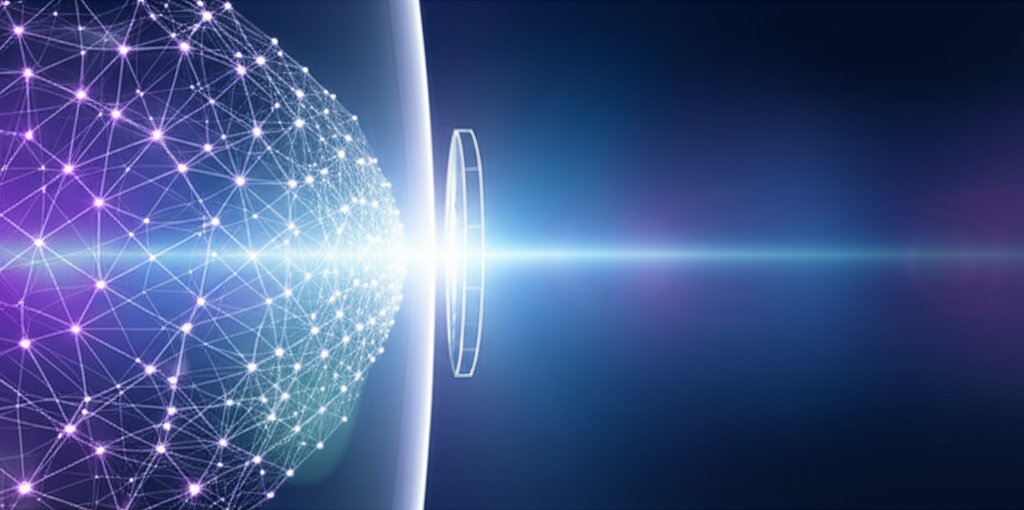Tired of juggling complex passwords, suffering from forgotten login woes, and constantly worrying about cyber threats like phishing? You’re not alone. For too long, traditional passwords have been a significant vulnerability in our digital lives, often feeling more like a burden than a robust security measure. But what if there was a demonstrably better way? What if you could significantly enhance your security, simplify your logins, and finally move beyond the password predicament?
Enter passwordless authentication. This isn’t just a futuristic concept; it’s a present-day solution gaining rapid traction, offering a more secure and convenient way to access your online accounts. For everyday internet users and small businesses alike, embracing passwordless technology can be a game-changer, drastically reducing the risk of common cyberattacks and streamlining your digital experience. As a security professional, I’m here to translate this technical shift into understandable risks and practical solutions. We’re going to explore what it is, why it matters, and how you can start implementing it today to take back control of your digital security.
Let’s dive into some of the most frequently asked questions about going passwordless.
Table of Contents
- What is passwordless authentication?
- Why should I care about going passwordless?
- How is passwordless more secure than passwords?
- What are the main types of passwordless authentication?
- How do Passkeys work, and why are they important?
- Can I use passwordless authentication for my small business?
- What happens if I lose my device that stores my passwordless credentials?
- Is biometric data (like fingerprints or face scans) private when used for passwordless login?
- What’s the best way to start implementing passwordless authentication today?
- How does passwordless authentication protect against phishing attacks?
- What role does MFA play alongside passwordless authentication?
- What does the future of passwordless authentication look like?
Basics (Getting Started with Passwordless)
What is passwordless authentication?
Passwordless authentication is a modern security method that allows you to log into accounts or services without typing a traditional text-based password. Instead, it relies on proving your identity through “something you have” (like a smartphone or a dedicated security key) or “something you are” (biometrics like a fingerprint or face scan). This makes logins both easier and inherently more secure.
Essentially, it replaces the fragile “secret phrase” (your password, which can be forgotten, stolen, or guessed) with unique digital keys or personal attributes linked to your devices. This approach bypasses many of the fundamental weaknesses inherent in passwords, moving us towards a simpler, yet far stronger, way to verify who you are online.
Why should I care about going passwordless?
You should care because going passwordless dramatically boosts your security and simplifies your digital life, whether you’re managing personal accounts or running a small business. It directly combats the most common cyber threats that exploit weak or stolen passwords, such as phishing, credential stuffing, and brute-force attacks, which are often the precursors to damaging data breaches. Imagine logging into your email, banking, or CRM with just a tap or a glance, completely free from the risk of your password being compromised.
Beyond security, it offers incredible convenience. For individuals, this means no more frantic password resets or the frustration of typing complex, lengthy strings on a mobile device. For small businesses, this translates to significantly less time spent on IT support for password issues, fewer account takeovers, and a much stronger defensive posture against cyber threats, ultimately saving resources and reducing operational headaches. It’s an easy and impactful way to empower yourself and your team to take proactive control of your digital security.
How is passwordless more secure than passwords?
Passwordless authentication is inherently more secure because it removes the weakest link in traditional security: the easily compromised password. Unlike passwords, which can be stolen from databases, intercepted, forgotten, or guessed, passwordless methods use cryptographic keys or unique biometrics that are extremely difficult for attackers to intercept or replicate. For example, a passkey relies on a unique cryptographic key stored securely on your device, not a phrase transmitted over the internet.
Crucially, many passwordless methods are also phishing-resistant. This means even if you’re tricked into visiting a fake website, your login credentials (the cryptographic keys) cannot be stolen because they are tied to your specific device and the legitimate website’s domain. Your device simply won’t authenticate with a fraudulent site. This is a critical advantage, as phishing remains a leading cause of data breaches. It eliminates the human error factor that frequently compromises password security.
What are the main types of passwordless authentication?
The main types of passwordless authentication leverage either “something you have,” “something you are,” or a combination of both. These include:
- Biometrics: This uses your unique physical traits, such as fingerprints (e.g., Touch ID on iPhones or fingerprint scanners on laptops) or facial recognition (e.g., Apple Face ID or Windows Hello). Your biometric data is typically processed locally on your device’s secure enclave.
- Passkeys: A new, universally accepted standard for passwordless login, passkeys are cryptographic credentials stored securely on your devices. They offer seamless and highly phishing-resistant logins across different services and are synchronized across your devices for convenience (e.g., via iCloud Keychain or Google Password Manager).
- Authenticator Apps: These generate time-based one-time passwords (TOTPs) on your smartphone (e.g., Google Authenticator, Authy). While often used as a second factor with a password, they can also act as the primary authentication method in some passwordless setups.
- Physical Security Keys: These are small hardware devices (like YubiKeys) that plug into your device or connect wirelessly (NFC, Bluetooth) to provide a cryptographic proof of identity. They offer an extremely strong, hardware-based layer of security.
- Magic Links/Push Notifications: Simpler options that send a one-time login link to your email or a “approve login” push notification to a registered phone for quick, temporary access. While convenient, they rely on the security of your email or phone, so they’re generally less secure than passkeys or hardware keys.
Each method offers varying levels of convenience and security, giving you options to find what works best for your personal and business needs.
Intermediate (Detailed Passwordless Insights)
How do Passkeys work, and why are they important?
Passkeys are a groundbreaking, highly secure, and user-friendly passwordless authentication method designed to replace traditional passwords using a pair of cryptographic keys. When you create a passkey for a website or app, your device generates a unique public-private key pair. The public key is sent to the service and stored there, while the private key remains securely on your device, protected by your device’s existing security (like a PIN, fingerprint, or face scan).
When you log in, your device uses the private key to prove your identity to the service, without ever transmitting the key itself. The service verifies this proof using the public key it already possesses. This fundamental design makes passkeys incredibly resistant to phishing, as an attacker can’t steal a password you don’t send, nor can they trick your device into revealing the private key to a fraudulent site. They’re synchronized across your devices (via cloud services like iCloud Keychain, Google Password Manager, or Microsoft Authenticator) for convenience, meaning you can register a passkey once and use it seamlessly across your phone, tablet, and computer. Passkeys represent a significant leap forward in making passwordless login truly universal and secure, and many security professionals see them as the inevitable future of authentication.
Can I use passwordless authentication for my small business?
Absolutely, small businesses can—and should—implement passwordless authentication to dramatically enhance their security posture and operational efficiency. Passwordless solutions protect against common threats like phishing and credential theft, which are disproportionately aimed at smaller entities that might have fewer dedicated IT resources. This is particularly vital in a hybrid work environment, where identity theft risks can be amplified. Integrating passwordless solutions reduces the burden of password resets on your limited IT support team, saving valuable time and money that can be reinvested in core business activities.
For example, imagine “Apex Marketing,” a small agency with 15 employees. Before passwordless, their administrative assistant spent hours each month fielding password reset requests, and they were constantly worried about phishing attempts on employee emails. After integrating passkeys via their Microsoft 365 or Google Workspace accounts, employees now log in using their biometrics on company-issued laptops or their phones. This has virtually eliminated password reset calls, significantly reduced their exposure to phishing, and freed up their administrative assistant for more strategic tasks. Solutions often integrate seamlessly with existing cloud identity providers like Microsoft Entra ID (formerly Azure AD) or Google Workspace. You can start by enabling passkeys or biometric logins for your employees on their work devices, fostering a more secure and productive environment. Phased adoption with clear user education can help your team transition smoothly to passwordless methods, making your business much harder to compromise and demonstrating a commitment to robust security.
What happens if I lose my device that stores my passwordless credentials (e.g., phone, security key)?
Losing a device is a valid concern, but reputable passwordless systems are designed with robust recovery options to prevent you from being locked out. For devices like smartphones storing passkeys or biometrics, you typically have a recovery process linked to your cloud account (e.g., Apple ID, Google Account, Microsoft Account). If you get a new phone, your passkeys can often be restored from a cloud backup or by signing into your account on the new device, often requiring a second verification method (like a text message to a trusted number or email to a recovery address) to confirm your identity.
For physical security keys, it’s wise to have a backup key registered to your critical accounts. Most services, especially high-security ones, allow you to register multiple keys. If you lose your primary key, you can use the backup to regain access and then immediately revoke the lost key from your account settings. The key is to always have a recovery plan in place and multiple registered methods where possible, ensuring you’re never locked out. This systematic approach helps reduce the fear of adopting passwordless security and empowers users to move forward confidently.
Is biometric data (like fingerprints or face scans) private when used for passwordless login?
Yes, in most modern implementations, your biometric data used for passwordless login is designed to be highly private and secure. When you use features like Apple Face ID, Touch ID, or Windows Hello, your actual biometric information (the raw scan of your face or fingerprint) is typically processed and stored only on your local device’s secure enclave – a dedicated, isolated hardware component designed specifically for protecting sensitive data. It is not sent to the website or service you’re logging into, nor is it uploaded to cloud servers.
Instead, your device uses your biometric scan to verify your identity locally. Once verified, it simply sends a cryptographic “yes” or “no” signal (or signs a challenge) to the service, proving that “you are you” without revealing your actual biometric data. This means the service never actually sees or stores your biometrics, protecting your privacy while still enabling robust security. This thoughtful design helps make passwordless solutions trustworthy and widely adopted, addressing a common privacy concern upfront.
Advanced (Strategic Passwordless Implementation)
What’s the best way to start implementing passwordless authentication today?
The best way to start implementing passwordless authentication is to begin with the systems you already use that support it. For personal accounts, activate passkeys and biometrics on your smartphones and computers for services you use most frequently, such as Google, Microsoft, and Apple accounts, as well as any other apps or websites that offer them. These are often the easiest and most impactful first steps, immediately enhancing security for your most critical digital identities.
For small businesses, assess your current identity provider (e.g., Microsoft Entra ID, Okta, Google Workspace) and explore their passwordless capabilities. Many offer integrated solutions for employees. Consider a phased approach: start with a pilot group, perhaps your IT or leadership team, to gather feedback and refine the process. Provide clear user education on the benefits and simple steps to transition, and then gradually roll out across your organization. Don’t try to change everything at once; phased adoption is key for a smooth transition, greater user acceptance, and minimizing disruption. It’s an empowering step towards enhanced digital security and operational resilience.
How does passwordless authentication protect against phishing attacks?
Passwordless authentication provides robust protection against phishing by fundamentally eliminating the very thing phishers try to steal: your password. Traditional phishing scams trick you into entering your credentials on a fake website, but with passwordless methods, there’s no password to enter. Technologies like FIDO-based passkeys and security keys are inherently phishing-resistant because they verify the authenticity of the website you’re trying to log into.
Here’s how it works: When you register a passkey or security key with a service, that credential becomes cryptographically bound to the service’s specific domain (e.g., “bankofamerica.com”). When you attempt to log in, your device or security key only releases the cryptographic credential if the website’s domain precisely matches the one registered. If an attacker creates a fake website, even a very convincing one like “bank-of-america-login.com,” your device won’t recognize it as legitimate, and therefore, it won’t authenticate you. This means even if you’re tricked into clicking a malicious link, your login attempt will safely fail, preventing your account from being compromised. This is a crucial advantage for modern digital defense, effectively neutralizing a leading vector for cyberattacks.
What role does MFA play alongside passwordless authentication?
In many ways, robust passwordless authentication methods effectively are a form of Multi-Factor Authentication (MFA), combining “something you have” (your device or security key) with “something you are” (biometrics) or “something you know” (your device PIN). For example, a passkey protected by your phone’s biometric scan inherently fulfills two factors simultaneously, as you need the physical device and your unique biometric to authenticate. This makes it inherently stronger than just a password plus a separate second factor.
However, for services not yet fully passwordless, or during a transition period, implementing traditional MFA (like authenticator apps or security keys alongside a password) is still crucial as an interim step. It provides a significant security upgrade over passwords alone. Think of passwordless as the evolution of MFA, moving towards a future where the strongest security is also the simplest to use. The goal isn’t to replace MFA, but to integrate and streamline it into a more secure, convenient, and user-centric experience that delivers a great passwordless experience by default.
What does the future of passwordless authentication look like?
The future of passwordless authentication looks incredibly promising and is rapidly moving towards widespread adoption and seamless integration across all your digital interactions. Major tech companies like Google, Apple, and Microsoft, alongside the FIDO Alliance, are actively driving this shift, establishing universal standards like Passkeys to make passwordless logins the default for everyone.
Expect continued innovation, with even more intuitive and secure methods emerging, further integrating with your smart devices and digital identities. The goal is to make digital security so effortless that you barely notice it, while simultaneously making it virtually impenetrable for cybercriminals. It’s about creating a more secure, convenient, and user-centric online world where the hassles and inherent vulnerabilities of passwords are a distant memory, allowing individuals and businesses to operate with greater confidence and less risk.
Take Control of Your Security – Go Passwordless!
We’ve discussed extensively why passwordless authentication is such a pivotal game-changer. From its ability to supercharge your security against insidious phishing attacks to making your daily logins genuinely effortless, it’s clear that the era of painful, vulnerable passwords is drawing to a close. A new, more secure and convenient chapter is opening up for all of us.
You don’t need to be an IT expert to get started. The power to enhance your digital security is within your grasp. Begin today by enabling passkeys or biometrics on the platforms you use most, such as your Google, Microsoft, or Apple accounts. This simple first step will immediately improve your personal security and streamline your online experience. For small business owners, start exploring passwordless options with your existing identity provider or IT support. Empowering your team with these solutions can dramatically reduce your business’s attack surface and administrative burden.
Don’t wait for a data breach or the frustration of a forgotten password to prompt action. Take control now. It’s about empowering yourself and your small business to navigate the online world with greater confidence, significantly less hassle, and robust protection.
So, why not give it a try yourself and share your results? We’d love to hear about your experience! And don’t forget to follow us for more practical security tutorials and insights to help you stay safe online.