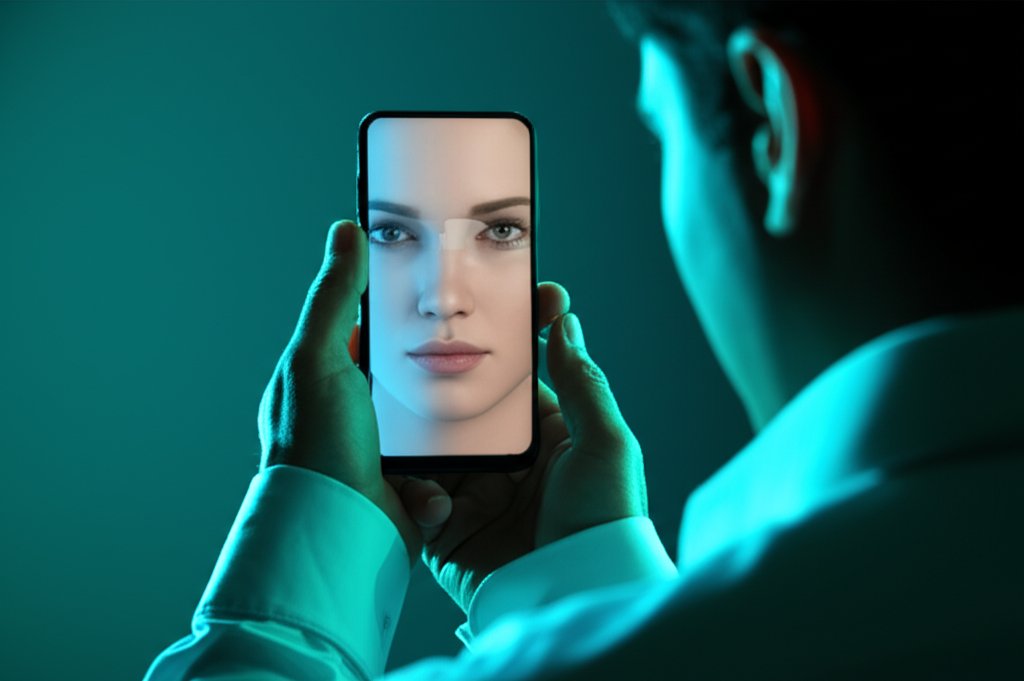Stop Cyberattacks Faster: How AI Threat Hunting Boosts Small Business Security
Cyber threats are no longer a distant concern for small businesses; they’re an imminent and costly reality. Did you know that nearly half of all cyberattacks target small businesses, and a staggering 60% of those businesses fail within six months of a successful attack? This isn’t just about data loss; it’s about your livelihood, your reputation, and your customers’ trust. You’re already juggling countless responsibilities, and the last thing you need is the constant dread of a data breach or ransomware.
But what if you could move beyond simply reacting to attacks? What if you could proactively hunt for threats before they inflict serious damage, saving valuable time, money, and protecting your business’s future? That’s the power of AI-powered threat hunting. It’s a technology that is fundamentally transforming incident response for businesses like yours, helping you to achieve stronger cybersecurity.
We’re talking about a significant shift, one that moves you from a purely defensive stance to a proactive one. And don’t worry, you don’t need a team of IT wizards to benefit. We’ll break down how this powerful technology, especially when it’s powered by the latest advancements, is becoming an accessible and essential tool for protecting your digital assets.
What is Threat Hunting and Incident Response? (Simplified)
Let’s demystify these terms first, because understanding them is crucial to seeing how AI can make such a difference. We’ll keep it straightforward, I promise.
Understanding “Threat Hunting”: Playing Detective with Your Digital Assets
Imagine your business network is a bustling neighborhood. Traditional security tools are like security cameras and alarm systems – they tell you when a known intruder (like a specific virus) tries to break in, or when a window gets smashed. That’s reactive, right?
Threat hunting, on the other hand, is like having a proactive digital neighborhood watch. Instead of waiting for an alarm, you’re actively patrolling, looking for anything out of the ordinary – a suspicious car parked down the street, someone lurking in the shadows, or an unlocked door that shouldn’t be. You’re searching for hidden dangers, subtle anomalies, or even an attacker who has already slipped past your initial defenses but hasn’t yet caused major damage. Traditional methods often miss these stealthy incursions because they’re looking for signatures of known threats, not the behavior of an unknown one.
Understanding “Incident Response”: Your Cyber Emergency Plan in Action
Now, let’s extend our neighborhood analogy. If threat hunting is your proactive digital neighborhood watch, then Incident Response is your meticulously crafted emergency protocol when an incident occurs. Imagine despite your patrols, a break-in still happens. Maybe a data breach, a ransomware infection, or an employee’s account is compromised. This is your cybersecurity fire department, ready to deploy the moment an alarm sounds.
Incident response isn’t just about putting out the fire; it’s about having a clear, actionable plan for what to do immediately after detection, during the containment and eradication, and in the aftermath for recovery. It’s your blueprint for damage control, ensuring you minimize disruption, eradicate the threat, recover your systems and data, and get back to business as quickly as possible. For small businesses, without this plan or adequate resources, an incident can feel like an uncontrolled disaster, scrambling to understand and fix it while the clock ticks – and every second means more potential harm.
The Game Changer: How AI Steps Up Your Cybersecurity
Here’s where artificial intelligence enters the picture, changing the entire dynamic for the better.
What is AI (in Cybersecurity)?
When we talk about AI in cybersecurity, we’re not talking about sentient robots (not yet, anyway!). We’re talking about sophisticated computer programs that can learn from data, identify patterns, and make decisions without explicit human programming for every single scenario. Think of it like having a super-smart, tireless assistant who can analyze information faster and more comprehensively than any human ever could.
The core of this is often machine learning. Instead of just looking for a specific virus signature (like a fingerprint), machine learning allows security systems to learn what “normal” activity looks like on your network. Then, it can flag anything that deviates from that norm – even if it’s a brand new type of attack no one has seen before. It’s pretty incredible when you think about it.
AI-Powered Threat Hunting: Finding What Hides in Plain Sight
This is where AI truly shines in the proactive hunt for threats:
- Analyzing Vast Data: Your network generates an astounding amount of data every second – network traffic, user logins, system logs, file access attempts. A human could never sift through all of it. AI can. It chews through petabytes of information in real-time, looking for tiny, almost imperceptible clues that something is amiss.
- Spotting Abnormal Behavior: Remember how AI learns “normal”? This is its superpower. If an employee who always logs in from the office suddenly logs in from an unknown IP address in a different country at 3 AM, AI will notice. If a server that usually only communicates with internal systems starts trying to connect to a server in a suspicious foreign domain, AI flags it. These aren’t necessarily “known” threats, but they’re definitely suspicious behaviors that a human analyst might miss or dismiss amidst thousands of other alerts.
- Predicting Attacks: Sometimes, an attack doesn’t just happen; it unfolds in stages. AI can often identify these precursors – like reconnaissance attempts or unusual scans – allowing you to take action before the actual breach or ransomware deployment occurs. It’s about proactive cyber defense, often guided by principles like Zero Trust architecture, rather than just reacting.
AI in Incident Response: Faster, Smarter, Less Stressful Reactions
Once a threat is detected, AI doesn’t stop there. It also plays a critical role in how quickly and effectively you respond:
- Rapid Detection: AI dramatically reduces the “dwell time” – the period an attacker spends in your network before being detected. This is a game-changer, as the longer an attacker lurks, the more damage they can do.
- Automated First Aid: Imagine your system automatically isolating an infected computer from the network, or blocking malicious traffic the moment it’s identified. AI can do this. It’s like having an emergency responder who can apply automated first aid, containing threats before they spread, buying crucial time for you or your managed security provider to investigate further. This is often part of a broader strategy involving AI-Powered Security Orchestration.
- Smart Investigations: AI helps organize and prioritize the avalanche of security alerts. This significantly reduces “alert fatigue” for human teams (or for you, the business owner wearing many hats). It cuts through the noise, highlighting what truly matters and reducing false positives.
- Guided Recovery: Some advanced AI tools can even suggest specific steps for recovery, helping you get back on your feet faster. It acts like a Smart cybersecurity co-pilot, guiding you through the complex process of incident resolution.
Why This Matters for Everyday Internet Users and Small Businesses
You might be thinking, “This sounds great, but isn’t it only for huge corporations with massive budgets?” Not anymore. Here’s why AI threat hunting is incredibly relevant for you:
- Leveling the Playing Field: What was once enterprise-grade protection is becoming more accessible through user-friendly platforms and managed services. Small businesses can now afford robust protection that was previously out of reach.
- Protection Against Evolving Threats: Attackers are getting more sophisticated. They’re using AI themselves to create more convincing phishing emails, evasive malware, and “zero-day” attacks (brand new vulnerabilities). Traditional signature-based antivirus often misses these. AI-powered systems are designed to detect these new, unknown threats based on their behavior, not just a known fingerprint.
- Saving Time and Money: The cost of a data breach for a small business can be devastating, often leading to bankruptcy. By detecting and responding to threats faster, AI significantly reduces the impact and cost of breaches. It also frees up your valuable time, letting you focus on running your business instead of constantly worrying about cyber threats.
- Peace of Mind: Knowing your digital assets are continuously monitored by advanced technology offers invaluable peace of mind. It allows you to operate with greater confidence in your online security.
- No Tech Expertise Required: This is crucial. Many AI-powered security solutions are offered as managed services (MDR – Managed Detection and Response). This means a team of experts handles the complex AI setup, monitoring, and response for you. You get the benefits without needing to be a tech guru.
How Small Businesses Can Embrace AI for Stronger Incident Response
Ready to supercharge your security? Here’s how you can start integrating AI into your defense strategy:
- Start with the Basics (and Enhance with AI): Strong passwords, multi-factor authentication (MFA), and increasingly, passwordless authentication, are foundational. Regular data backups, robust remote work security, and comprehensive employee cybersecurity training (including avoiding common email security mistakes) are also critical. AI enhances these; it doesn’t replace them.
- Look for User-Friendly Solutions: Focus on providers offering AI-powered Endpoint Detection and Response (EDR) or Managed Detection and Response (MDR) services. EDR monitors your devices (endpoints) for suspicious activity, while MDR takes it a step further by providing human experts to manage and respond to threats identified by the AI. These services are designed to handle the complexity for you.
- Consider Microsoft 365 Defender for Business: If your small business already uses Microsoft 365, you might have access to powerful AI-driven capabilities through Microsoft 365 Defender for Business. It’s a fantastic starting point for integrated, AI-enhanced security.
- Ask the Right Questions: When evaluating potential security services or products, don’t be afraid to ask specific questions:
- How does your AI identify new threats that traditional antivirus might miss?
- What are your typical incident response times, and what automated actions does the AI take?
- What level of technical expertise is required from my end to manage this solution?
- Can you explain your pricing models in a way that makes sense for a small business budget?
The Future is AI-Powered: Staying Ahead in Cybersecurity
The arms race in cybersecurity is continuous. As attackers leverage AI for more sophisticated assaults, defenders must do the same. It’s not just about keeping up; it’s about staying ahead. Embracing AI-powered threat hunting and incident response isn’t just a trend; it’s a necessity for robust digital protection in our modern world. It’s how we truly enhance digital protection.
We’ve moved beyond the days of simple antivirus being enough. You deserve the best tools to protect your business, your data, and your peace of mind. AI makes that possible.
Key Takeaways
- AI threat hunting isn’t just for big corporations; it’s a vital tool for small businesses too.
- It means faster threat detection, smarter responses, and stronger protection against even unknown attacks.
- You don’t need to be a tech guru to benefit – user-friendly, managed solutions are readily available.
- Proactive defense powered by AI helps level the playing field against sophisticated cyber threats, saving you time and money in the long run.