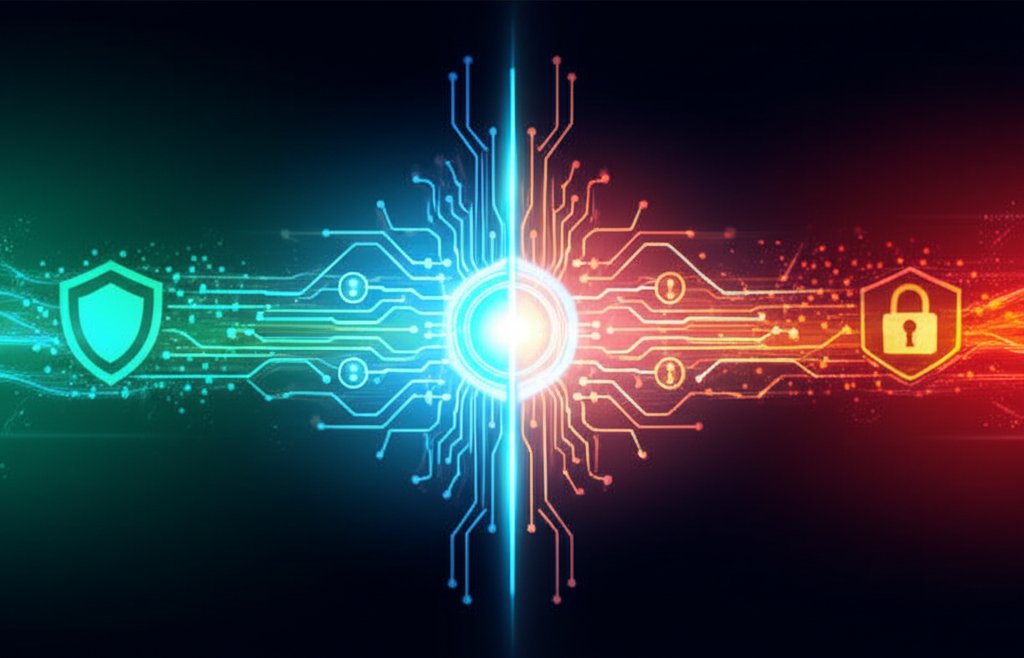The world of work has fundamentally shifted. For countless small businesses, the hybrid model – with employees seamlessly transitioning between the office, home, and various remote locations – isn’t just a trend; it’s the new operational reality. To further fortify your remote work security, it simultaneously introduces a significant expansion of your digital perimeter, creating new and often unseen cybersecurity vulnerabilities. You might be asking, “How do I genuinely protect our sensitive data and critical systems when my team is logging in from coffee shops, personal devices, and shared networks?” Consider this sobering fact: cyberattacks now cost small businesses an average of $120,000 per incident, and those operating in hybrid environments are particularly vulnerable. This is precisely where Zero-Trust Identity emerges as a crucial, practical solution, and believe me, it’s not exclusively for large enterprises with endless IT budgets.
As a seasoned security professional, I’ve witnessed firsthand how easily sophisticated cyber threats can exploit the very flexibility that hybrid work provides. My purpose here isn’t to instill panic, but to empower you with actionable knowledge. We’re going to demystify Zero-Trust Identity, breaking it down into understandable risks and practical, budget-conscious solutions that you, as a small business owner or manager, can implement effectively. This isn’t about adopting costly, complex enterprise-grade tools; it’s about leveraging smart strategies and often, the enhanced security features built into the cloud services you already use. My goal is to equip you to take decisive control of your digital security and fortify your valuable assets, enabling your team to work securely from anywhere.
What You’ll Learn
To help you navigate this essential shift in security, this guide will provide a clear, practical roadmap. You’ll gain a solid understanding of:
- What Zero-Trust Identity truly entails and why its principles are absolutely critical for securing your small business in today’s dynamic hybrid world.
- The foundational principles that drive this powerful and proactive security strategy.
- Actionable, step-by-step instructions to implement Zero-Trust practices, specifically tailored for small businesses without requiring a massive IT department or advanced technical expertise.
- Common pitfalls to anticipate and effective strategies to overcome them.
- Small business-friendly tools and technologies that can significantly support and simplify your Zero-Trust journey.
Our guide will cover straightforward steps for achieving stronger authentication, granular access control, and robust data protection. By the end, you’ll be well-equipped to secure your digital presence, minimize the risk of data breaches, and ensure your team can operate safely and efficiently from any location.
What Exactly is “Zero Trust Identity” (and Why It’s Not Just for Big Tech)?
At its heart, Zero Trust isn’t a product you purchase; it’s a fundamental paradigm shift in how we approach security. It’s built on a deceptively simple, yet immensely powerful, idea: “Never Trust, Always Verify.”
Consider traditional network security for a moment. It often operates like a medieval castle with a moat. Once you’re authenticated and inside the castle walls – your office network – you’re generally granted a broad level of trust. But what happens when your employees are working outside those walls? The “castle-and-moat” model crumbles, leaving your business exposed. Zero Trust, in stark contrast, assumes threats can originate from anywhere, both outside and inside your network. It literally trusts no one and nothing by default, demanding verification for every single access request.
Why Identity is the New Security Perimeter
In a truly hybrid work environment, the concept of a fixed office perimeter no longer holds water. So, what then becomes the new, immutable security boundary? It’s identity. The identity of your user (who they are) and the identity of their device (what they’re using) become the absolute central pillars for granting access to any resource. Whether an employee is attempting to access a critical application, a sensitive file, or an internal service, Zero Trust dictates that we meticulously verify who they are, what device they’re on, and precisely what they’re attempting to access – every single time, without exception.
Why Zero Trust Identity is Essential for Your Hybrid or Remote Small Business
You might be thinking, “This sounds like a significant undertaking. Do I truly need it for my small business?” The unequivocal answer is yes, you absolutely do. To truly master security for hybrid work, embracing this approach is not merely beneficial, it’s becoming indispensable.
The Hybrid Work Challenge: Expanded Attack Surfaces
When your team operates from home offices, co-working spaces, or even utilizes personal devices (BYOD – Bring Your Own Device), you’ve instantly and significantly expanded your “attack surface.” These new, diverse entry points become prime targets for opportunistic cyber criminals. Phishing attempts become more potent because employees might be less vigilant outside the structured office environment, and ransomware attacks can spread more easily across unsecured connections or compromised personal devices.
Key Benefits for Small Businesses
Implementing Zero-Trust Identity isn’t just about playing defense; it offers tangible, empowering benefits that directly impact your business’s resilience and operational efficiency:
- Minimizing the risk of data breaches and insider threats: By rigorously verifying every access request, you drastically reduce the chances of unauthorized access to your most valuable data.
- Enabling secure access from anywhere, on any device: Your team gains the flexibility they need to work productively, without compromising your overall security posture.
- Improved visibility and control over who accesses what: You’ll gain a much clearer, more granular picture of your digital landscape, understanding access patterns and potential anomalies.
- Meeting compliance requirements: This proactive security approach helps you stay out of trouble with regulators, protect your reputation, and build trust with your customers.
Prerequisites: Getting Your Mindset Ready
Before we dive into the practical steps, let’s discuss what you’ll genuinely need. It’s not about commanding a huge IT department or possessing a massive budget; it’s far more about a crucial shift in perspective. You’ll primarily need:
- A “Security First” Mindset: Understand that security is an ongoing, adaptive process, not a one-time fix that you set and forget.
- Knowledge of Your “Crown Jewels”: Clearly identify what data, systems, or applications are most critical and irreplaceable for your business (we’ll guide you through this in Step 1).
- Willingness to Review and Adjust: Be prepared to honestly evaluate how your team currently accesses resources and embrace necessary changes to enhance security.
- Basic Admin Access: You (or a trusted member of your team) should possess administrative rights to your core cloud services (such as Google Workspace or Microsoft 365) and other essential business applications.
Step-by-Step Instructions: Practical Steps to Implement Zero-Trust Identity in Your Small Business
Ready to build a more resilient security foundation? We’re going to keep these steps practical, actionable, and entirely achievable for a small business. Remember, you don’t have to overhaul everything at once. Start small, focus on the areas that yield the biggest security wins, and gradually build from there. To truly master your security strategy, these foundational steps are your essential starting point.
-
Step 1: Identify Your “Crown Jewels” (Critical Data & Applications)
Before you can effectively protect everything, you absolutely must know what is most valuable to your business. What data, systems, or applications would severely cripple your operations if they were lost, stolen, or compromised? This might include:
- Customer data (e.g., in your CRM systems)
- Financial records and accounting software
- Proprietary designs, trade secrets, or intellectual property
- Your primary communication platforms (e.g., business email, Slack, Microsoft Teams)
- Cloud storage where critical documents reside (e.g., Google Drive, SharePoint, Dropbox)
Action: Create a simple, prioritized list of these critical assets. This list will be your guiding light, helping you focus your initial Zero Trust efforts where they will have the most significant impact.
Pro Tip: Don’t attempt to secure every single asset with the same intensity from day one. Focus your initial Zero Trust implementations and resource allocation on protecting these “crown jewels.” This approach ensures you achieve the maximum security impact for your time and resources invested. -
Step 2: Implement Strong Multi-Factor Authentication (MFA) Everywhere
This is arguably the single most impactful and, thankfully, easiest step you can take towards a Zero Trust posture. MFA means requiring more than just a simple password to log in. It’s akin to adding a second, independent lock on your digital front door, significantly deterring unauthorized access.
Action: Make it mandatory to enable MFA for every single account that offers it, specifically focusing on:
- All your business email accounts (e.g., Gmail, Microsoft 365 Outlook)
- Your critical cloud services (e.g., Google Workspace, Microsoft 365, Dropbox, your CRM, accounting software, project management tools)
- Any other business application that provides MFA as an option.
How to enable MFA: You’ll typically find this option within your account’s security settings. Look for phrases like “2-Step Verification,” “Multi-Factor Authentication,” or “Security Keys.”
Recommendation: Prioritize authenticator apps (such as Google Authenticator, Microsoft Authenticator, Authy, or Duo Mobile) over SMS text messages for your second factor. SMS messages can be intercepted, making authenticator apps a more robust and secure choice.
-
Step 3: Enforce “Least Privilege” for All Users
This fundamental Zero Trust principle dictates that users should be granted the absolute minimum level of access they need to perform their job duties – and nothing more. For example, if a marketing specialist doesn’t require access to confidential financial records, they absolutely should not have it. This practice dramatically limits the potential damage if an individual user account is ever compromised.
Action: Systematically review and adjust user permissions across all your business applications and cloud services:
- Leverage Role-Based Access Control (RBAC): Many modern cloud services (like Google Workspace and Microsoft 365) allow you to assign predefined roles (e.g., “Editor,” “Viewer,” “Admin”). Utilize these roles to simplify and standardize permission management.
- Conduct Regular Audits: Periodically check who has access to what. This is especially crucial when employees change roles within the company or, even more critically, when they depart. Remove unnecessary access privileges immediately.
Do not hesitate to revoke excessive permissions. It is always far safer and simpler to grant additional access later if someone genuinely requires it, than to discover they had too much access after a security breach has occurred.
-
Step 4: Secure Devices, No Matter Where They Are
Since your team’s devices are no longer confined within the physical boundaries of your office, you must ensure they remain secure regardless of their physical location. This is absolutely crucial for mastering remote work security.
Action: Implement these essential device security practices across all devices used for business purposes:
- Up-to-Date Antivirus/Anti-Malware: Ensure all business-used devices (laptops, desktops, and even mobile devices if they access sensitive data) have robust endpoint security software installed and actively running.
- Operating System (OS) and Application Updates: Configure all devices to update their operating systems and core applications automatically. These updates frequently include critical security patches that close vulnerabilities.
- Disk Encryption: Enable full disk encryption (BitLocker for Windows, FileVault for Mac) on all business laptops and desktops. This renders data unreadable if a device is ever lost or stolen.
- Screen Lock/Strong Passwords: Enforce policies that require devices to lock automatically after a short period of inactivity (e.g., 5-10 minutes) and demand the use of strong, unique passwords or passphrases for unlocking.
- Simplified BYOD Policy: If employees utilize personal devices for work (BYOD), clearly communicate your security expectations. This includes requirements for strong passwords, keeping software updated, and understanding that certain business data might need to be accessed only via specific, secure cloud applications rather than being downloaded locally.
-
Step 5: Segment Your Network (Simple Version)
The core concept behind network segmentation is to prevent a single compromised device from infecting or compromising your entire network. In a large traditional office, this might involve complex network engineering. For small businesses, think of it in much simpler, more achievable terms:
Action:
- Separate Wi-Fi Networks (if applicable): If you have a physical office space, establish a dedicated Wi-Fi network specifically for guests, keeping it entirely separate from the network used for your core business operations.
- Embrace a Cloud-First Approach: By moving your data and applications to reputable cloud services (like Microsoft 365 or Google Workspace), you are inherently creating a form of segmentation. These powerful services handle much of the underlying network security and isolation. Your focus then shifts to rigorously controlling access to these cloud environments, which is precisely what Zero Trust Identity enables.
Pro Tip: Don’t become overwhelmed by the advanced concept of “micro-segmentation” often discussed in enterprise security. For most small businesses, concentrating on strong identity management and robust, cloud-based access controls effectively achieves a similar, highly secure posture without the complexity. -
Step 6: Continuously Monitor & Adapt
Zero Trust is fundamentally a journey, not a final destination you arrive at. Cyber threats are constantly evolving, becoming more sophisticated, and therefore, your defenses and strategies must also continuously evolve and adapt.
Action: Incorporate these ongoing practices into your security routine:
- Review Access Logs: Periodically review the login and access logs available within your cloud services. Look for any unusual login attempts, access from unexpected locations, or abnormal data access patterns.
- Regular Policy Review: As your business grows and changes (e.g., new employees, new software, new services), review and update your security policies to ensure they remain relevant and effective.
- Employee Education: Keep your team informed and vigilant. Regularly share updates about new and emerging threats (such as new phishing tactics or social engineering schemes) and consistently remind them of essential best practices.
Common Issues to Avoid (and How to Overcome Them)
Implementing Zero Trust might initially feel like a daunting undertaking, but it absolutely does not have to be. Here are some common hurdles that small businesses encounter, along with practical, empowering strategies to clear them:
Overcomplicating the Process
Pitfall: Attempting to implement every single Zero Trust principle and acquire every advanced technology at once can quickly lead to overwhelm, burnout, and ultimately, abandonment of the initiative.
Solution: Start small and be strategic. Focus intensely on the high-impact areas first, such as mandatory MFA across all critical accounts and enforcing least privilege access for your most sensitive data. You do not need to rip and replace your entire IT infrastructure. Instead, intelligently utilize and maximize the built-in security features already available within the cloud services you currently use (like Microsoft 365 or Google Workspace).
Lack of Employee Buy-in
Pitfall: New security measures, particularly Multi-Factor Authentication, can sometimes be perceived as inconvenient by employees, leading to resistance, workarounds, or general apathy.
Solution: Educate your staff proactively and empathetically on why robust security measures are not just important, but vital. Share real-world, relatable examples of phishing attacks, ransomware incidents, or data breaches to vividly illustrate the tangible risks and consequences. Explain clearly that these measures are designed to protect not only the company’s future but also their own digital identities and job security. Strive to make it as easy as possible for employees to adhere to security policies, and always provide clear, simple instructions and readily available support for any questions or issues.
Forgetting About Legacy Systems
Pitfall: Older, legacy software or hardware systems within your business might not fully support modern Zero Trust features, such as advanced conditional access policies.
Solution: Begin by identifying these legacy systems. If they handle or store critical data, consider isolating them on a separate, tightly controlled network segment or restricting access to only specific, thoroughly managed and secured devices. If feasible and budget allows, explore modernizing or migrating away from these outdated systems over time. For the immediate future, concentrate on protecting access to them as strictly as possible (e.g., mandating strong, unique passwords for any administrative accounts associated with these systems, and limiting who has access).
Advanced Tips: Tools and Technologies to Support Your Zero-Trust Journey (Small Business Friendly)
Once you’ve diligently implemented the foundational steps, you might be ready to explore some additional tools and technologies that can further solidify your Zero-Trust Identity posture. The excellent news is that many of these capabilities are likely already integrated into your existing cloud subscriptions!
-
Identity Providers with Enhanced MFA (e.g., Google Workspace, Microsoft 365, Okta)
These services are far more than just platforms for email and documents; they are powerful, centralized identity management systems. Fully leverage their built-in MFA capabilities, explore their conditional access policies (e.g., only allowing logins from trusted devices or specific geographical locations), and utilize their robust user management features to control access effectively.
-
Modern Endpoint Security Software (Antivirus/Anti-Malware)
A truly effective endpoint protection solution extends well beyond basic antivirus. Modern solutions can actively monitor for suspicious activity, provide advanced protection against sophisticated ransomware attacks, and often include device posture checks (ensuring that a device is healthy, updated, and compliant before granting it access to resources).
-
Team Password Managers with MFA Integration
Implementing a team password manager is a game-changer for enforcing strong, unique passwords across your entire organization. Many reputable password managers also integrate directly with authenticator apps for seamless MFA, making robust security not only achievable but also easier for your team to adopt and maintain.
-
Cloud Security Features (e.g., Conditional Access in Microsoft Entra ID – formerly Azure AD)
Many leading cloud platforms offer highly capable, built-in advanced security features. For example, Microsoft Entra ID’s Conditional Access allows you to create intelligent policies that evaluate multiple login conditions (such as the user’s identity, their location, the health and compliance of their device) in real-time before deciding whether to grant or deny access. This represents a significant step towards a more mature and automated Zero-Trust implementation for your business.
Next Steps: Your Roadmap to a More Secure Hybrid Future
Congratulations on taking these vital steps towards a more secure digital environment! Remember, Zero Trust is fundamentally an ongoing journey of continuous improvement, not a final, static destination. The digital threat landscape is always in flux, and consequently, your security strategy must also continuously evolve and adapt to remain effective.
We strongly encourage you to adopt a phased approach. There is no need to implement every single recommendation simultaneously. Begin with the most impactful changes, iterate on your progress, and continuously refine your defenses. Regularly review your security policies, keep your team consistently educated on emerging threats and best practices, and maintain a vigilant posture against evolving cyber risks.
Conclusion
While mastering Zero-Trust Identity might initially sound formidable, for small businesses, it represents the adoption of a smarter, more resilient, and truly empowering approach to security in our complex hybrid world. By embracing the core philosophy of “Never Trust, Always Verify,” by focusing meticulously on identity as your new perimeter, and by taking practical, step-by-step actions like implementing mandatory MFA and enforcing the principle of least privilege, you can significantly bolster your defenses against the vast majority of cyber threats.
You’re not merely securing your data; you are actively safeguarding your business’s future, protecting its reputation, and empowering your team to work flexibly, productively, and most importantly, safely, from any location. This proactive investment in Zero Trust Identity is one that genuinely pays lasting dividends.
Ready to put these powerful principles into action? Try it yourself and share your results! Follow for more practical tutorials and expert cybersecurity advice tailored for small businesses.