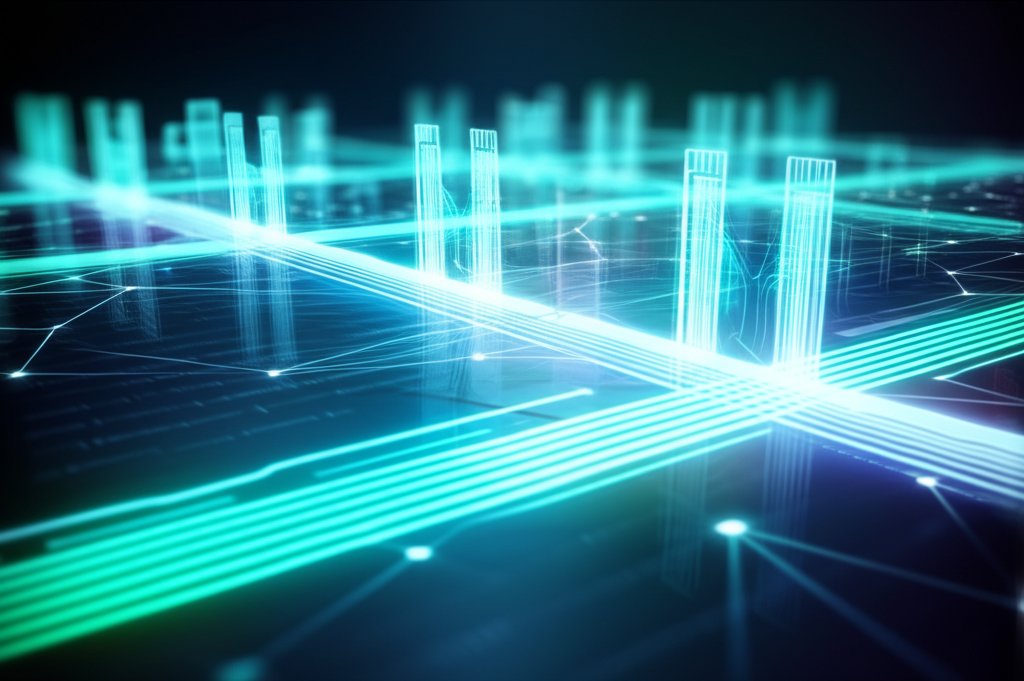Website Security Boost: Your Easy, Step-by-Step Guide to Automated Vulnerability Scans
Worried about website hacks? As a security professional, I often see valuable online assets become targets. Learning how automated vulnerability scanning works is your first line of defense, protecting your online business or personal site from unseen threats. This beginner-friendly guide will break down the steps, explain its crucial importance, and help you find the right tools, like Sucuri SiteCheck or SiteLock’s Free Scan, to keep your data safe without needing a deep technical background.
You’ve poured effort into building your online presence – be it an e-commerce store, a personal blog, or a professional portfolio. Naturally, you’re concerned about protecting it. While strong passwords and antivirus software are essential, what about the invisible vulnerabilities lurking within your website’s code or configuration? These hidden weaknesses are precisely what malicious actors actively search for.
This is where automated vulnerability scanning becomes your proactive ally. Think of it as a comprehensive “digital health check-up” for your website. It’s not about reacting to a breach after it happens; it’s about identifying potential issues before they escalate into a crisis. In this guide, we will demystify this critical security practice, making it accessible and empowering you to take control of your digital defenses. You’ll gain practical knowledge to strengthen your online assets, ensuring they remain secure.
What You’ll Learn
- Understand what automated vulnerability scanning truly is and why it’s a non-negotiable for anyone with an online presence.
- Discover and utilize beginner-friendly scanning tools effectively, such as Sucuri SiteCheck or basic modes in tools like OWASP ZAP.
- Follow clear, step-by-step instructions for initiating your first scan and interpreting the resulting report.
- Receive actionable advice on addressing identified weaknesses, even if you lack extensive technical expertise.
- Implement best practices for continuous protection and learn how to sidestep common cybersecurity pitfalls.
Prerequisites: What You Need Before You Start
You don’t need a computer science degree to follow this guide, but having a few things in mind will make the process smoother:
- Your Website/Online Presence: Of course! You’ll need the URL of the website you want to scan.
- Basic Website Knowledge: It helps to know what platform your website runs on (e.g., WordPress, Shopify, custom code) and if you use specific plugins or themes.
- Admin Access (Optional but Recommended): For some fixing steps, you might need access to your website’s admin dashboard or hosting control panel.
- A Desire for Digital Safety: That’s it! Your commitment to protecting your online assets is the most important prerequisite.
Your Easy, Step-by-Step Guide to Automated Vulnerability Scanning
Step 1: Know Your Digital Playground (What to Scan)
Before initiating any scan, you must clearly define what you intend to protect. For most small businesses and personal users, this primarily means your public-facing website. This includes:
- Your core website platform (like WordPress, Joomla, Drupal, or a custom CMS).
- All installed plugins and extensions.
- Your active themes or templates.
- Any embedded forms, e-commerce functionalities, or user registration pages.
While this guide focuses on your website, it’s good to remember that vulnerability scanning can also apply to other internet-connected devices in a small office, like smart printers or network attached storage (NAS) devices. For now, let’s keep our focus sharply on your website.
Step 2: Picking the Right (User-Friendly) Scanner for Beginners
The good news is, you don’t need expensive, complex tools to get started. There are fantastic free and freemium options designed for simplicity. When you’re choosing, prioritize tools that offer clear reports and are straightforward to set up.
- For Quick External Website Checks (Simple URL Input):
- SiteLock’s Free Scan: Just enter your URL, and it provides an instant, high-level overview of common issues.
- Sucuri SiteCheck: Similar to SiteLock, it offers a rapid scan for common malware, blacklisting, and basic vulnerabilities.
- For More In-Depth Web Application Scans (with Beginner Modes):
- OWASP ZAP (Community Edition): This is a powerful, open-source tool. While its capabilities are extensive, don’t be intimidated; it features an “Automated Scan” option that is surprisingly easy for beginners to use. It’s an excellent resource for learning and gaining more detailed insights into web application vulnerabilities.
- Nessus Essentials: Free for home and small business use (up to 16 IP addresses), Nessus is a professional-grade scanner that also provides user-friendly interfaces for basic web application scans.
Step 3: Setting Up Your First Scan (It’s Easier Than You Think!)
Let’s get scanning! Follow these steps based on your chosen tool:
- For Simple Scanners (SiteLock, Sucuri):
- Open your web browser and navigate to their respective websites.
- Locate the prominent input field (usually on the homepage) and enter your website’s full URL (e.g.,
https://www.yourwebsite.com). - Click “Scan” or “Check Website.” It’s that simple!
- For More Advanced Scanners (OWASP ZAP, Nessus Essentials):
- Download and Install: Follow the installation instructions provided on their websites. These are typically straightforward, next-next-finish processes.
- Define Your Target:
- OWASP ZAP: Once installed, launch ZAP. You’ll often find a “Quick Start” or “Automated Scan” option. Simply enter your website’s URL into the designated target field.
- Nessus Essentials: After installation and registration, log into the web interface. Look for an option to “Create a new scan.” Here, you’ll specify your target (your website’s URL or IP address) and typically select a basic template like “Basic Network Scan” or “Web Application Scan” if available for your version.
Step 4: Running the Scan & What to Expect During the Process
Once you’ve initiated the scan, it typically runs in the background. The duration can vary greatly depending on the tool, the size of your website, and the depth of the scan:
- Quick Scans (SiteLock, Sucuri): These are often instantaneous, providing you with results in seconds or a few minutes.
- In-Depth Scans (ZAP, Nessus): These might take anywhere from a few minutes to several hours for larger, more complex sites. Don’t worry, you can usually minimize the application and let it work.
During an external, non-intrusive scan, you should experience minimal to no impact on your website’s performance. The scanner is essentially browsing your site like a very fast user, meticulously looking for clues to potential weaknesses.
Step 5: Understanding Your “Report Card” (Interpreting Scan Results)
This is where your proactive security efforts begin to pay off! Your scan report might seem intimidating at first glance, but let’s break down the common elements you’ll encounter:
Demystifying Severity Levels:
Most reports categorize vulnerabilities by severity:
- Critical/High: These are urgent. They represent significant risks that could lead to data breaches, complete website takeover, or severe service disruption. Tackle these first.
- Medium: These are important. They indicate potential weaknesses that could be exploited, often as part of a larger, more sophisticated attack chain. Do not ignore them.
- Low/Informational: These are minor issues or observations. While they might not pose immediate threats, addressing them can significantly improve your overall security posture and hygiene.
Common Web Vulnerabilities in Simple Terms:
- Outdated Software: This is incredibly common and often the easiest to fix. It means your website platform (e.g., WordPress), installed plugins, themes, or even server software isn’t running the latest version. Crucially, updates frequently include vital security patches.
- Weak Configurations: This could include insecure settings like default passwords still being used, unnecessary services running on your server, or overly permissive file permissions that could be exploited.
- Common Web Vulnerabilities (briefly):
- SQL Injection: A hacker might manipulate data queries to trick your website into revealing or altering sensitive database information, such as customer records.
- Cross-Site Scripting (XSS): An attacker injects malicious code into your website, which then executes in your visitors’ browsers, potentially leading to website defacement, session hijacking, or malware installation.
The key here is to focus on the actionable recommendations provided within the reports. Effective scanners won’t just tell you there’s a problem; they’ll suggest practical ways to fix it.
Step 6: Taking Action & Fixing What You Find
Running a scan is only half the battle! The true value of this process comes from diligently addressing the identified issues. Always remember to prioritize Critical and High severity issues first.
Common Fixes You Can Often Do Yourself:
- Update Everything: This is your number one defense! Log into your website’s admin dashboard (e.g., WordPress) and update your core software, all plugins, and themes to their latest versions.
- Change Weak Passwords: If the scan flagged weak or default passwords for admin accounts, databases, or FTP, change them immediately to strong, unique passwords. Enable Two-Factor Authentication (2FA) wherever possible for an extra layer of security.
- Delete Unused Items: Remove any inactive plugins, themes, or user accounts you no longer need. They represent unnecessary entry points for attackers.
- Review File Permissions: Your hosting provider likely has guides on setting correct file permissions for your website. Incorrect permissions can allow attackers to modify your files.
When to Call for Help:
Some issues might be beyond your comfort level or require specialized knowledge. Knowing when to escalate is part of smart security:
- Complex Code-Level Fixes: If the report suggests changes to your website’s underlying code, it’s prudent to contact your web developer.
- Server Configurations: Issues related to web server settings (e.g., Apache, Nginx) or database configurations (e.g., MySQL, PostgreSQL) are best handled by your hosting provider’s support team or a server administrator.
- Persistent or Confusing Critical Issues: If you’ve attempted common fixes and a critical vulnerability persists, or you simply don’t fully understand the report’s implications, do not hesitate to reach out to a cybersecurity professional or your hosting provider’s advanced support.
Step 7: Automating for Ongoing, Continuous Protection
Cyber threats evolve constantly, which means your defenses must evolve too. A one-time scan is simply not enough. The true value comes from regular, scheduled scans and continuous monitoring:
- Schedule Regular Scans: Most advanced scanners (like ZAP or Nessus) allow you to schedule scans to run automatically at defined intervals. For simpler tools, set a recurring reminder on your calendar to run them weekly or monthly.
- Continuous Monitoring: Some hosting providers and premium security services offer continuous monitoring and daily scans as part of their package. This is ideal for catching new vulnerabilities as quickly as they emerge.
Think of this as a regular health check-up for your website. This ongoing vigilance is your strongest defense in a dynamic and constantly changing digital landscape.
Common Issues, Solutions, and Best Practices
Common Misconceptions
- “It’s a one-and-done solution.” False. As we’ve just discussed, the threat landscape is constantly changing. New vulnerabilities are discovered daily. Regular, continuous scanning is absolutely crucial.
- “My small business is too small to be targeted.” Absolutely false. Hackers frequently target smaller entities as “easy wins” due to perceived lower security. They might not be after your specific data but rather intend to use your website to host malware, send spam, or redirect traffic. Never underestimate the threat.
Addressing False Positives
Automated tools, while powerful, are not infallible. Occasionally, a scanner might report a “false positive” – an alert for a vulnerability that isn’t actually present. If a critical alert seems unlikely or doesn’t make sense:
- Double-Check: Review the vulnerability description carefully. Does it truly apply to your specific setup and context?
- Consult Documentation: Refer to the scanner’s official documentation or community forums for insights on similar reports.
- Seek Expert Opinion: If you’re still unsure, consult your web developer or hosting provider’s support. They can often quickly verify if an issue is real and advise on the next steps.
Key Best Practices for Everyday Cybersecurity
Automated vulnerability scanning is just one vital piece of the security puzzle. Here are broader tips to keep your entire digital world secure:
- Always Update: We cannot stress this enough. Keep your operating system, browser, and all applications updated to their latest versions, as these often include critical security patches.
- Strong Passwords & 2FA: Utilize unique, complex passwords for every account. Enable Two-Factor Authentication (2FA) wherever it’s offered for an essential layer of protection.
- Regular Backups: Always maintain recent, verified backups of your website and important data, stored securely off-site.
- Understand Your Hosting Provider’s Security: Be aware of what security features your web host offers (e.g., firewalls, malware scanning, DDoS protection) and ensure you enable and configure them appropriately.
- Be Wary of Phishing: Always scrutinize suspicious emails and links. Attackers often use social engineering to bypass technical defenses.
- Never Ignore Reports: Whether it’s from your vulnerability scanner or your web host, always review security reports and act on them promptly. Diligence is your greatest asset.
Advanced Tips
As you become more comfortable with basic scanning, you might consider these advanced steps to further enhance your security:
- Authenticated Scans: For deeper insights, some scanners allow you to provide login credentials, enabling them to scan areas of your website that require authentication (like an admin panel or user-specific pages). This can reveal more vulnerabilities but also carries higher risk, so proceed with extreme caution and only for tools you implicitly trust.
- Web Application Firewall (WAF): Consider implementing a WAF (like Cloudflare or Sucuri WAF) which acts as a shield for your website, filtering out malicious traffic and known exploits before they even reach your server.
- Penetration Testing: For mission-critical applications or growing businesses, consider hiring a professional to perform a manual penetration test. This involves human experts actively trying to hack your system, providing deeper, contextual insights than automated tools alone.
Next Steps
Now that you’ve absorbed this knowledge, it’s time to put it into practice. Pick one of the beginner-friendly scanners we mentioned and give it a try. The most important step in improving your security posture is always the first one.
Conclusion
Automated vulnerability scanning isn’t just for large corporations with dedicated security teams. It’s a powerful, accessible tool that anyone with an online presence can and should leverage. By understanding what it is, how to use simple tools, and how to act decisively on the results, you don’t need to be a tech wizard to significantly boost your website’s security and protect your digital assets.
Take control of your online safety today. Your website, your data, and your peace of mind are worth the effort.
Call to action: Run your first scan and share your experience! Follow for more practical cybersecurity tutorials and insights.