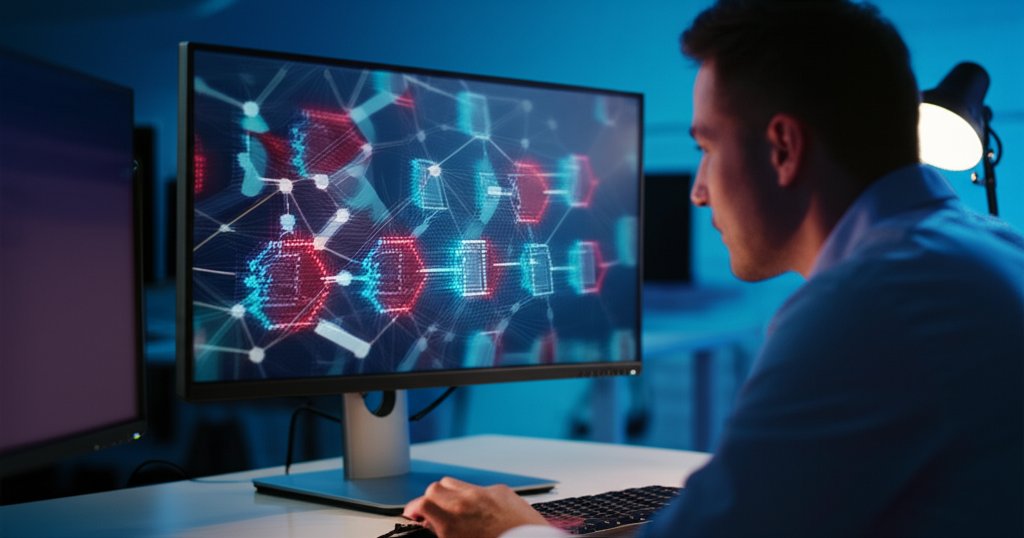The digital world is a double-edged sword: a realm of unparalleled convenience and innovation, yet also a battleground where digital threats constantly evolve. From securing your home network to protecting the complex applications and websites that power global commerce and daily life, the need for vigilant cybersecurity has never been more critical. This extends to advanced methods of identity verification, such as passwordless authentication. Have you ever wondered how dedicated security professionals manage to identify and neutralize weaknesses before malicious actors can exploit them? This challenging, yet incredibly vital and rewarding field, is where ethical hacking—also known as penetration testing—truly excels. It’s not just about understanding technology; it’s about adopting the mindset of an adversary to proactively build and strengthen our digital defenses, empowering us all to take control of our online security.
Charting Your Course: A Structured Path to Becoming an Ethical Hacker and Cybersecurity Professional
The world of cybersecurity is dynamic, demanding, and profoundly rewarding. For small business owners and everyday users, grasping the fundamentals of application security is more than a technical detail; it’s essential for safeguarding your digital presence. But what if your ambition goes beyond basic protection? What if you aspire to be one of the frontline professionals who actively uncovers vulnerabilities and fortifies our digital infrastructure? This guide is designed to be your comprehensive roadmap, detailing the journey of becoming an ethical hacker and cybersecurity professional. We’ll explore everything from foundational principles and practical tools to advanced techniques and clear career pathways, including certifications that validate your expertise. This demanding journey requires unwavering commitment, continuous learning, and, critically, an unshakeable ethical compass.
Cybersecurity Fundamentals: Building Your Unshakeable Foundation
Just as a skyscraper demands a deep and stable foundation, your journey into cybersecurity requires a robust understanding of how digital systems fundamentally operate. Before we can even contemplate “hacking,” we must first master the basics of system architecture, network communication, and software logic. This foundational knowledge isn’t about rote memorization; it’s about cultivating a deep problem-solving mindset—truly understanding the ‘how’ and ‘why’ behind digital interactions, because only then can you effectively identify potential points of failure or exploitation. This foundational understanding also extends to modern security paradigms such as Zero Trust.
Understanding Operating Systems: Your Digital Environment
Your first step is to get comfortable with operating systems. While Windows is ubiquitous for many, gaining proficiency in Linux (especially distributions like Ubuntu or Kali Linux) is absolutely essential for ethical hacking. Linux offers unparalleled control, flexibility, and a vast ecosystem of security tools. Think of it this way: Windows is often the target, but Linux is frequently the ethical hacker’s primary toolkit, providing the granular control needed for deep analysis.
Networking Essentials: The Digital Highways
Next, you must grasp network fundamentals. This means diving into concepts like TCP/IP—the very language of the internet. Understanding how data packets travel, how IP addresses identify devices, and how ports facilitate communication is non-negotiable. Practical examples help here: imagine your home Wi-Fi. Understanding networking helps you see why a strong router password or a firewall (which acts like a digital bouncer, controlling who gets in and out) is crucial. For those looking to further fortify their remote work security, securing home networks is paramount. We’ll cover topics like network topologies, common protocols, and how devices communicate, because without this understanding, the digital world remains a mystery.
Programming and Scripting: Automating Your Insights
Finally, a solid grasp of basic programming concepts, particularly with Python, will significantly amplify your capabilities. Python is highly valued for its readability and versatility, allowing you to automate tasks, parse data, and even develop your own simple tools. You don’t need to be a coding guru, but understanding loops, conditionals, and data structures empowers you to analyze security vulnerabilities more efficiently and create custom solutions. For instance, a simple Python script can scan a range of IP addresses for open ports, vastly accelerating your reconnaissance efforts. This is about leveraging code to gain deeper insights, not just writing software.
The Crucial Line: Legal & Ethical Framework in Cybersecurity
Before we proceed to any technical discussion, we must underscore this point: ethical hacking operates strictly within defined legal and ethical boundaries. Without explicit, written authorization, any attempt to access, test, or interact with systems you do not own or have permission to test is illegal. This is not a suggestion; it is the law, and violating it carries severe consequences, including substantial fines and imprisonment. As security professionals, we adhere to a stringent code of conduct. This includes responsible disclosure of any vulnerabilities we uncover, providing organizations ample time to remediate issues before any public revelation. Our ultimate objective is never to cause harm, steal data, or disrupt services; it is to strengthen defenses and enhance security postures. Always remember: permission is paramount. Your professional reputation, your integrity, and indeed, your freedom, depend entirely on this principle.
Reconnaissance: The Art of Information Gathering
Imagine you’re a detective. Before you burst into a room, you’d gather as much information as possible, wouldn’t you? That’s reconnaissance in cybersecurity. It’s the initial phase where an ethical hacker collects information about the target system or network. This can be passive, like searching public records or open-source intelligence (OSINT), or active, which involves direct interaction with the target, like port scanning. Understanding your target thoroughly is key; it’s how we identify potential entry points and weaknesses. Tools like Nmap are invaluable for mapping networks, while OSINT techniques help uncover publicly available, yet often sensitive, information.
Vulnerability Assessment: Finding the Weak Spots in the Armor
With a comprehensive understanding of your target through reconnaissance, the next logical step is to pinpoint specific weaknesses. Vulnerability assessment is the systematic process of discovering flaws in systems, applications, or networks. It’s critical to differentiate this from penetration testing: vulnerability assessment identifies potential weaknesses, while penetration testing attempts to actively exploit them to demonstrate real-world risk.
This is where industry-standard frameworks prove invaluable. The OWASP Top 10, for instance, highlights the most common and critical web application security risks, such as SQL Injection or Cross-Site Scripting (XSS). Another, the Application Security Verification Standard (ASVS), provides a benchmark for secure application design. We might employ automated tools for this phase: Static Application Security Testing (SAST) tools scan source code for flaws, while Dynamic Application Security Testing (DAST) tools analyze live applications for vulnerabilities. Understanding these methods is like having x-ray vision; they are the tools that reveal the cracks and structural weaknesses in a digital system’s armor, often before an attacker even considers them. This is especially true when developing a robust API security strategy.
Exploitation Techniques: Demonstrating the Risk
This is arguably the most captivating phase for many, where the “hacking” aspect of ethical hacking comes to life. But remember: always, always with explicit permission!
Exploitation is the art of leveraging identified vulnerabilities to gain unauthorized access or control over a system. It’s about meticulously demonstrating how a discovered weakness could be weaponized by a malicious actor, transforming a theoretical vulnerability into a tangible security risk.
This phase demands a deep understanding of various attack vectors and how different systems react to specific inputs. Ethical hackers frequently employ specialized tools. Metasploit, a powerful framework, is indispensable for developing, executing, and managing exploit code. For web application testing, Burp Suite is the industry standard, allowing for intercepting, analyzing, and modifying web traffic. To legally and safely hone these critical techniques, setting up your own isolated lab environment is paramount. Utilizing Virtual Machines (VMs) with vulnerable operating systems and tools like Kali Linux provides a secure “hacker’s playground” where you can practice without any legal repercussions. This controlled environment is where theory meets practice, allowing you to truly master the craft.
For example, if during a vulnerability assessment we identified an application susceptible to SQL Injection, an exploitation attempt (within a permitted, controlled lab environment, of course) might look like this:
SELECT * FROM users WHERE username = 'admin' AND password = '' OR '1'='1';This seemingly innocuous query, when injected into an unprotected login form, can bypass authentication by manipulating the database query’s logic. It’s a classic, yet alarmingly common, illustration of how a simple oversight in input sanitization can lead to a critical security breach.
Post-Exploitation: Proving the Full Extent of Compromise
Once initial access is gained through exploitation, the post-exploitation phase begins. This is where an ethical hacker assesses the true depth and breadth of a potential breach. Activities in this phase include maintaining persistence (ensuring future access to the compromised system), privilege escalation (gaining higher levels of access, such as becoming an administrator), and data exfiltration (simulating the theft of sensitive information). The goal is to demonstrate the maximum potential impact of the vulnerability to the client—to show them precisely what a real attacker could achieve and the full scope of their exposure. After thorough demonstration and documentation, meticulous cleanup is vital, ensuring no backdoors are left and all traces of presence are removed. This is about proving the risk, then responsibly reversing every action taken.
Reporting: Translating Technical Findings into Actionable Intelligence
Finding vulnerabilities is only half the mission; effectively communicating those findings is equally, if not more, crucial. A comprehensive, clear, and actionable report is the ethical hacker’s ultimate deliverable. This report meticulously details the scope of the assessment, the methodologies employed, the vulnerabilities discovered (including their severity), and—most importantly—provides practical, actionable recommendations for remediation. A well-crafted report bridges the gap between technical jargon and business risk, empowering stakeholders to make informed, strategic decisions about their security posture. It’s the critical step that transforms a technical exercise into invaluable strategic insight, helping organizations fortify their defenses effectively.
Certifications: Formalizing Your Expertise and Opening Doors
In the competitive cybersecurity landscape, certifications serve as formal validation of your knowledge and skills, often acting as a passport to new career opportunities. While hands-on practical experience is undeniably paramount, these credentials demonstrate a foundational understanding and a serious commitment to the field. Consider these respected paths:
- CompTIA Security+: An excellent entry-level certification that establishes a broad understanding of core security concepts and best practices.
- Certified Ethical Hacker (CEH): Focuses specifically on various ethical hacking techniques, tools, and methodologies from a vendor-neutral perspective.
- Offensive Security Certified Professional (OSCP): A highly regarded, intensely practical certification that truly tests your ability to exploit systems in a realistic environment, demanding profound problem-solving skills.
While no certification can replace real-world experience, they signal to employers that you possess a verifiable baseline of competence and dedication to mastering your craft.
Bug Bounty Programs: Ethical Hacking for Real-World Impact and Reward
Eager to apply your skills on live systems in a legal and remunerated way? Bug bounty programs offer an unparalleled opportunity. Major companies like Google, Microsoft, and countless others sponsor these programs, offering financial rewards to security researchers who responsibly discover and report vulnerabilities in their products or services. Platforms suchs as HackerOne and Bugcrowd act as crucial intermediaries, connecting skilled security professionals with organizations committed to strengthening their digital defenses.
Participating in bug bounties is an exceptional way to gain invaluable real-world experience, earn a supplemental income, and contribute directly to a safer internet for everyone. It’s a true win-win scenario, allowing you to hone your skills against real challenges while making a significant positive impact.
Career Development & Continuous Learning: The Unending Journey
The cybersecurity landscape is not a static field; it’s a dynamic, ever-evolving frontier. New threats, technologies, and attack vectors emerge constantly, making continuous learning an absolute necessity. Whether your passion lies in web application security, or mastering cloud penetration testing, incident response, or crafting secure architectures, staying current through dedicated study, industry blogs, professional conferences, and hands-on lab practice is vital. Your journey as an ethical hacker doesn’t conclude with a single certification; it merely marks a new beginning. The field offers an incredible diversity of specialized career paths, and with unwavering dedication, you can carve out a profoundly meaningful and impactful role in safeguarding our collective digital future.
Conclusion: Empowering You to Secure Our Digital Future
Embarking on the path to becoming an ethical hacker and cybersecurity professional is undeniably challenging, but it is an immensely rewarding and profoundly impactful endeavor. It demands a keen intellect, relentless curiosity, unwavering ethical principles, and an absolute commitment to lifelong learning. By diligently mastering the foundational concepts, strictly adhering to legal and ethical frameworks, and continuously honing your tools and techniques, you will be uniquely positioned to play a critical role in securing our complex digital world. This crucial journey is yours for the taking, and the need for your expertise has never been greater.
Take the first step today! Explore platforms like TryHackMe or HackTheBox to begin practicing your skills legally and ethically. Your impact awaits.