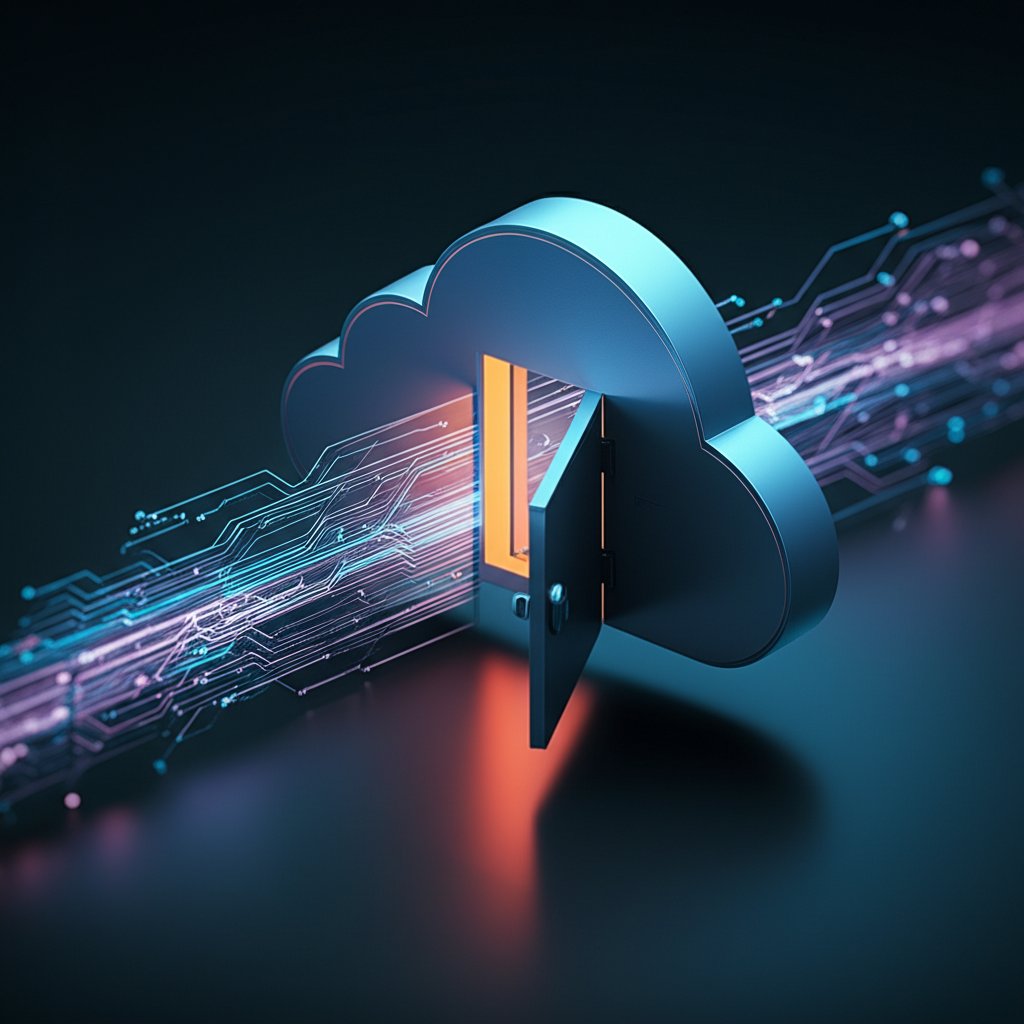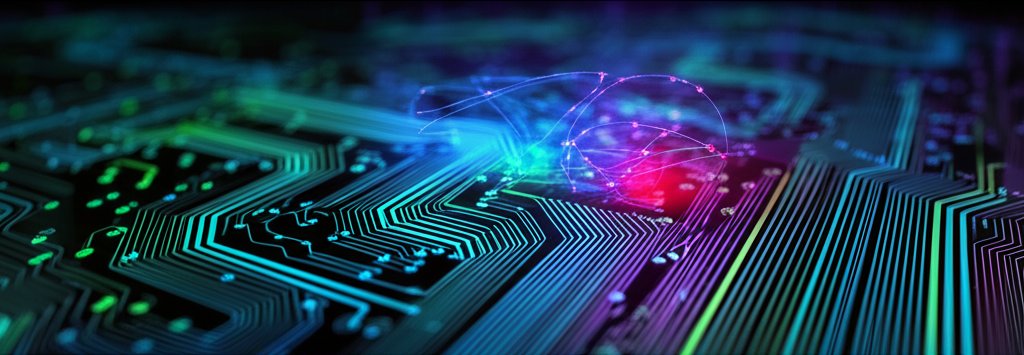Your Cloud Files Are Exposed: The #1 Mistake You’re Making (and How to Fix It Now)
You trust the cloud with your cherished photos, critical documents, and essential business files, don’t you? It’s convenient, accessible, and often feels incredibly secure. But what if a simple setting—an accidental oversight—leaves an “unlocked door” for cybercriminals to walk right in? It’s a sobering thought, but it’s the stark reality behind what’s known as cloud misconfiguration, and it remains a primary security risk today.
This isn’t about sophisticated hacks or complex zero-day vulnerabilities. More often than not, it’s about accidental errors in how cloud services are initially set up or continuously managed. And it doesn’t just apply to large corporations; this vulnerability impacts everyone, from individuals using free cloud storage to small businesses relying on various cloud applications for their daily operations.
My goal here is to translate this significant technical threat into understandable risks and provide you with practical, empowering solutions. We’re going to break down what cloud misconfiguration truly is, why it keeps happening, and most importantly, how you can finally fix it and safeguard your digital life.
What Exactly Is Cloud Misconfiguration? (No Tech-Speak, We Promise!)
In the simplest terms, cloud misconfiguration is an incorrect or insecure setup of your cloud services, settings, controls, or policies. Think of it like this: you’ve invested in a secure, state-of-the-art house (your cloud provider), but you accidentally leave a window open or the back door ajar (a misconfiguration). It’s not the house’s inherent fault; it’s how you’ve chosen to use or secure parts of it.
This brings us to a fundamental concept in cloud security: the Shared Responsibility Model. It’s crucial you understand this, as it defines where your responsibility begins and ends:
- Cloud Provider’s Role (Secures the “of the cloud”): They are responsible for the security of the underlying infrastructure—the physical servers, the network, the virtualization layer, and the physical security of data centers. They build a strong, locked house.
- Your Role (Secures the “in the cloud”): You are responsible for security in the cloud. This includes your data, your applications, and, critically, how you configure your services. You decide what goes in the house, how it’s organized, and whether all the windows and doors you use are properly secured.
Many people mistakenly assume their cloud provider handles all security. That’s simply not the case, and this misunderstanding is a major root cause of misconfigurations.
Why Do These “Simple Mistakes” Keep Happening? (The Root Causes)
If it’s just about settings, why is cloud misconfiguration such a persistent problem? It’s often down to a few common, human-centric factors:
- Overwhelming Options & Complexity: Modern cloud services offer a staggering array of features and security settings. It’s easy to get lost, overlook critical options, or choose defaults without fully understanding the security implications.
- “Set It and Forget It” Mentality: We often assume that once a cloud service is initially set up, it’s inherently secure and will remain that way. We don’t regularly review settings, even as our needs or team members change.
- Speed Over Security: Especially for small businesses trying to move fast, the pressure to deploy services quickly can mean security checks are rushed or skipped altogether.
- Lack of Awareness: Many users, and even some small business IT managers, simply don’t know what needs securing, how to secure it, or what the potential risks are.
The Most Common Cloud Misconfigurations (and How They Put You at Risk)
Let’s look at the specific “unlocked doors” that cybercriminals are constantly seeking to exploit:
Publicly Accessible Links & Open Storage: The Sharing Trap
Explanation: This is arguably the most famous example. It’s when files or folders in online storage (like Google Drive, Dropbox shares, or specific business cloud storage solutions like AWS S3 buckets or Azure Blob Storage) are accidentally made accessible to anyone on the internet, often without any authentication. It’s like leaving your highly sensitive paper files in a public park, unsealed, with a sign pointing directly to them.
Risk: Massive data leaks, exposure of personal identifiable information (PII), identity theft, intellectual property theft, and severe reputational damage for businesses. We’ve seen countless headlines about companies leaking millions of customer records this way.
Weak Access Controls: Who Can See What?
Explanation: This happens when you give too many people (or even automated applications) more access to your cloud files or accounts than they actually need to do their job. Think of giving everyone a master key instead of specific room keys, even for those who only need to open one drawer.
Risk: Insider threats (malicious or accidental), unauthorized changes to data, data deletion, or attackers gaining more control (privilege escalation) if they compromise an account with excessive permissions.
Missing Multi-Factor Authentication (MFA): Your Password’s Weak Link
Explanation: You know that extra step where you enter a code from your phone after your password? That’s MFA. Not enabling it means your account is vulnerable to simple password theft, which is shockingly easy for criminals to achieve through phishing or credential stuffing attacks.
Risk: Account hijacking, unauthorized access to all your linked data, and potentially full control over your cloud services.
Neglecting Security Logs: Blind Spots in Your Digital Fortress
Explanation: Most cloud services record who accesses what and when. Neglecting to review these logs, or not setting up alerts for suspicious activity, is like having security cameras but never checking the footage. What’s the point of having evidence if you never look at it?
Risk: Breaches can go undetected for extended periods, allowing attackers to cause maximum damage, steal vast amounts of data, or establish persistent access to your systems.
Insecure Default Settings: Leaving the Door Ajar
Explanation: When you set up a new cloud service, it often comes with default configurations. These defaults are sometimes chosen for ease of use, not maximum security, and might leave known vulnerabilities or open ports that attackers can easily exploit.
Risk: Known weaknesses are exploited by opportunistic attackers who constantly scan for default settings. It’s low-hanging fruit for them.
Your Action Plan: How to Finally Fix Cloud Misconfigurations (Simple Steps for Everyone)
Don’t be overwhelmed by the risks; be empowered by the solutions. Here’s a practical, non-technical action plan to help you lock down your cloud:
- Embrace the “Shared Responsibility” Mindset:
This is your starting point. Understand that you play a crucial role in securing your data in the cloud. Don’t implicitly assume the provider handles everything. We can’t afford to just hope for the best, can we?
- Lock Down Your Storage Like Fort Knox:
This is where many common mistakes occur. Take specific steps to secure your shared files:
- Review ALL Your Cloud Storage: Go through Google Drive, Dropbox, OneDrive, iCloud, and any small business cloud storage (like those used for your website or customer files). Systematically check each folder and significant file.
- Check Sharing Permissions (Service-Specific Guidance):
- Google Drive: Right-click on a file or folder > “Share.” Look at who has access. Change “Get link” options from “Anyone with the link” to “Restricted” or specific named users. For existing shares, ensure they are still necessary.
- Dropbox: Hover over a file/folder > Click the “Share” button or ellipsis (…) > “Share” or “Share folder.” Review who has access and whether the link is set to “Anyone with the link” or specific individuals. Adjust as needed.
- OneDrive: Right-click a file/folder > “Share.” Examine the link settings. Change from “Anyone with the link” to “Specific people” or “People in [Your Organization]” if applicable. Ensure edit permissions are not granted unnecessarily.
The Principle of Least Privilege: When sharing files, only give people (or apps) the access level they absolutely need. If they just need to view, don’t give them edit access. It’s a simple yet powerful rule.
- Enable Encryption: Most cloud services offer easy options to encrypt sensitive files “at rest” (when stored) and “in transit” (when being moved). Ensure this is turned on for anything important. This is usually a default, but worth confirming.
- Strengthen Your Account Access:
- Enable MFA Everywhere: This is non-negotiable for all your cloud accounts. If a service offers it, turn it on immediately. Look for “Security Settings,” “Two-Factor Authentication,” or “Multi-Factor Authentication” in your account profile. It’s your strongest defense against stolen passwords.
- Review User Permissions Regularly: For small businesses, make it a quarterly habit to check who has access to what, especially for critical data. Remove access for former employees or contractors immediately. Periodically ask yourself, “Does Jane really need access to those financial files anymore?”
- Use Strong, Unique Passwords: This foundational step cannot be overstated. A password manager can help you manage this effortlessly and securely.
- Don’t Ignore the “Digital Footprints” (Logging & Monitoring Basics):
Familiarize yourself with where your cloud services log activity. For critical business accounts, set up basic alerts for unusual activities if your service offers them (e.g., login from a new geographical location, mass file downloads, or attempts to change security settings). Even a quick weekly check can make a difference in detecting a breach early.
- Check Your Settings (Don’t Trust Defaults):
Whenever you set up a new cloud service or storage, or even update an existing one, actively review its security settings. Don’t just click “next” through the setup wizard. Look for options to restrict access, enforce encryption, or limit sharing. Assume defaults might not be optimal for security, because they often aren’t.
- Keep Everything Updated:
Ensure any cloud-related software or apps you use on your devices (desktop sync clients, mobile apps, plugins) are regularly updated. These updates often include critical security patches for known flaws that could otherwise be exploited.
- Educate Yourself and Your Team:
Regularly discuss cloud security best practices with your employees. A little awareness goes a long way. When everyone understands the risks and their role in mitigating them, your collective digital safety improves dramatically.
Proactive Security Habits: Preventing Misconfigurations Before They Happen
Prevention is always better than reaction. Cultivate these habits to reduce your risk:
- “Think Before You Share”: Before uploading or sharing any sensitive data, pause and consider the permissions. Who absolutely needs access? What level of access (view, edit, comment) is truly necessary? Default to the most restrictive settings and only open them up as required.
- Schedule Regular Security Reviews: Set a recurring reminder (e.g., monthly or quarterly) to review your major cloud accounts. Check sharing settings, user permissions, and recent activity. This proactive audit can catch misconfigurations before they become breaches.
- Stay Informed: Follow security blogs or newsletters from your cloud providers. They often announce new security features, updates, or best practices you should adopt. Ignorance is not bliss in cybersecurity.
- Adopt a “Zero Trust” Mindset for Permissions: Don’t automatically grant access. Always verify. Assume no user or device should be trusted by default, whether inside or outside your network, until their identity and authorization are confirmed.
Conclusion
Cloud security isn’t just for tech experts; it’s a shared responsibility that falls on every user. While the idea of misconfiguration might sound daunting, you can see it’s often about common sense and diligence in managing your digital assets. Small, consistent efforts in how you configure and monitor your cloud services can make a colossal difference in protecting your valuable data from exposure.
Don’t wait for a data breach to prompt action. Take a few minutes today to review your cloud settings. Your digital safety depends on it.